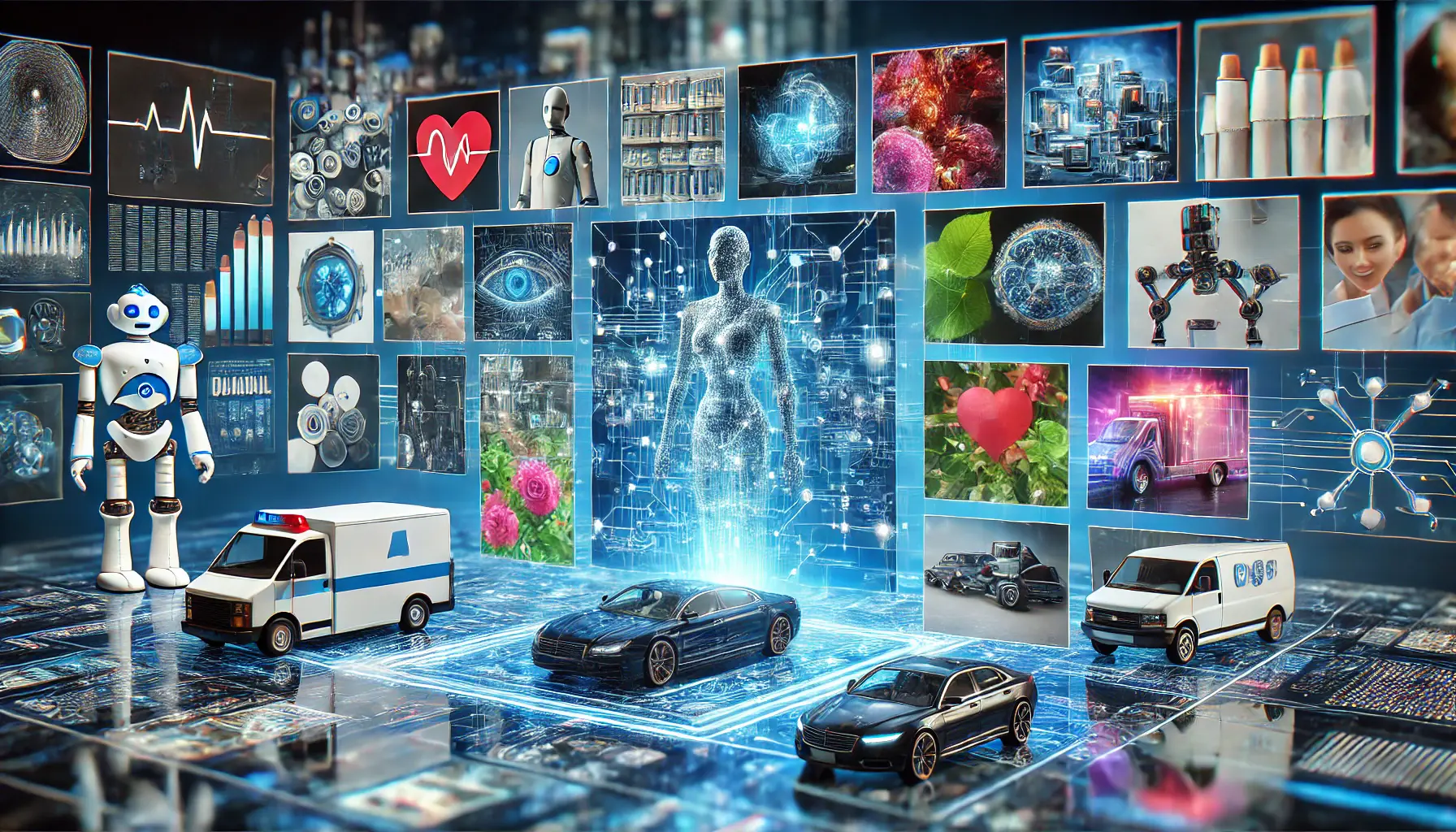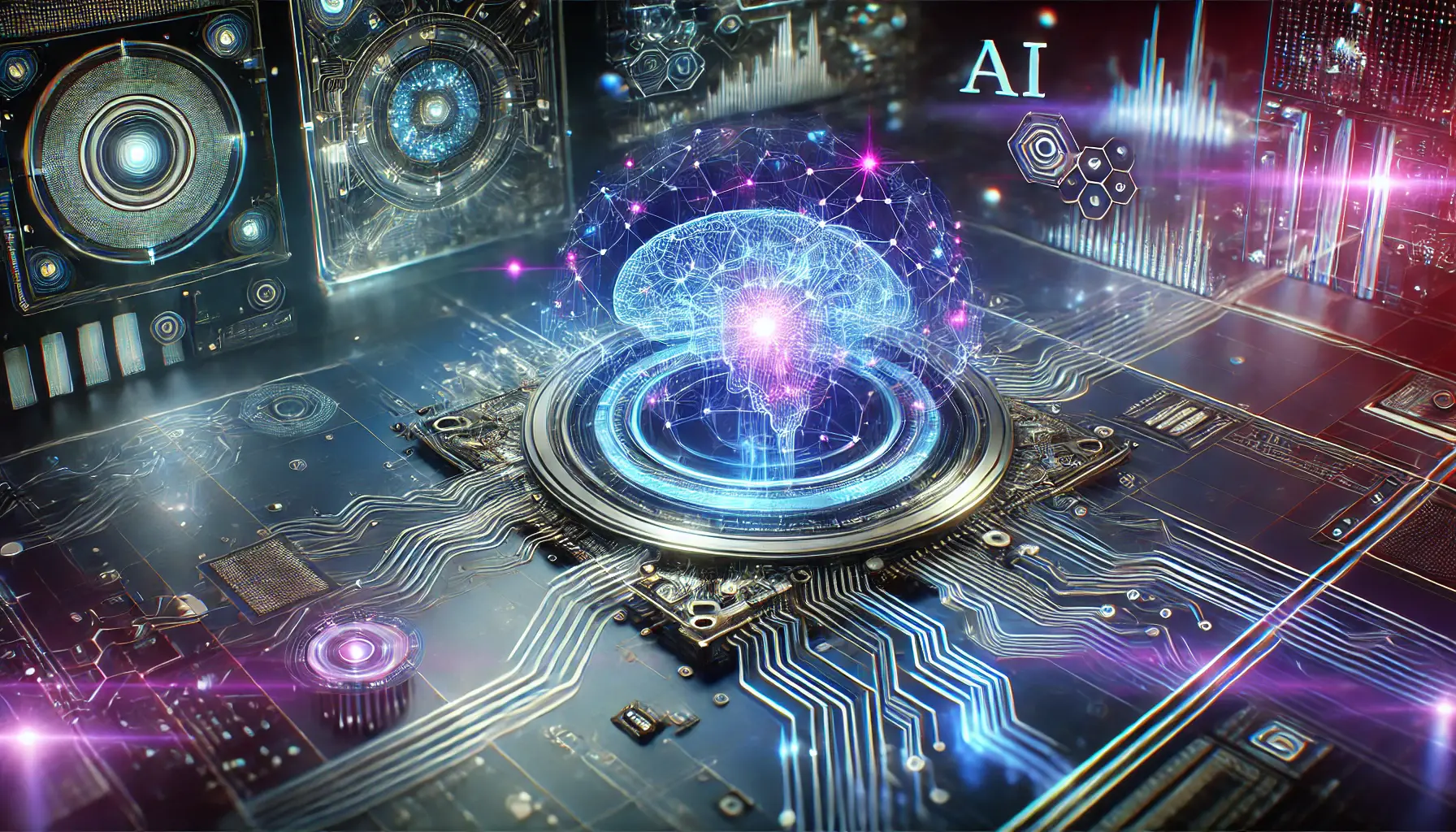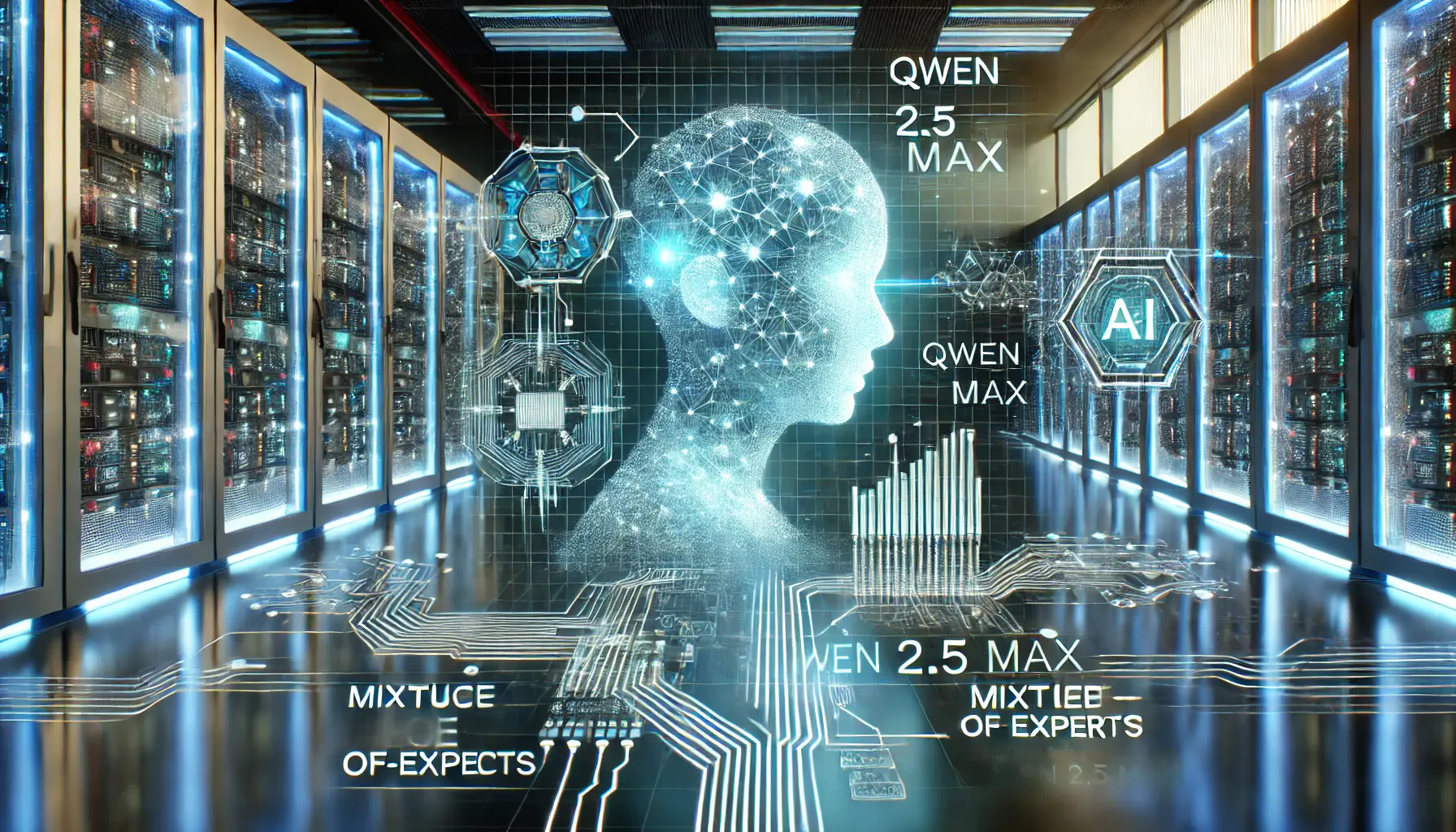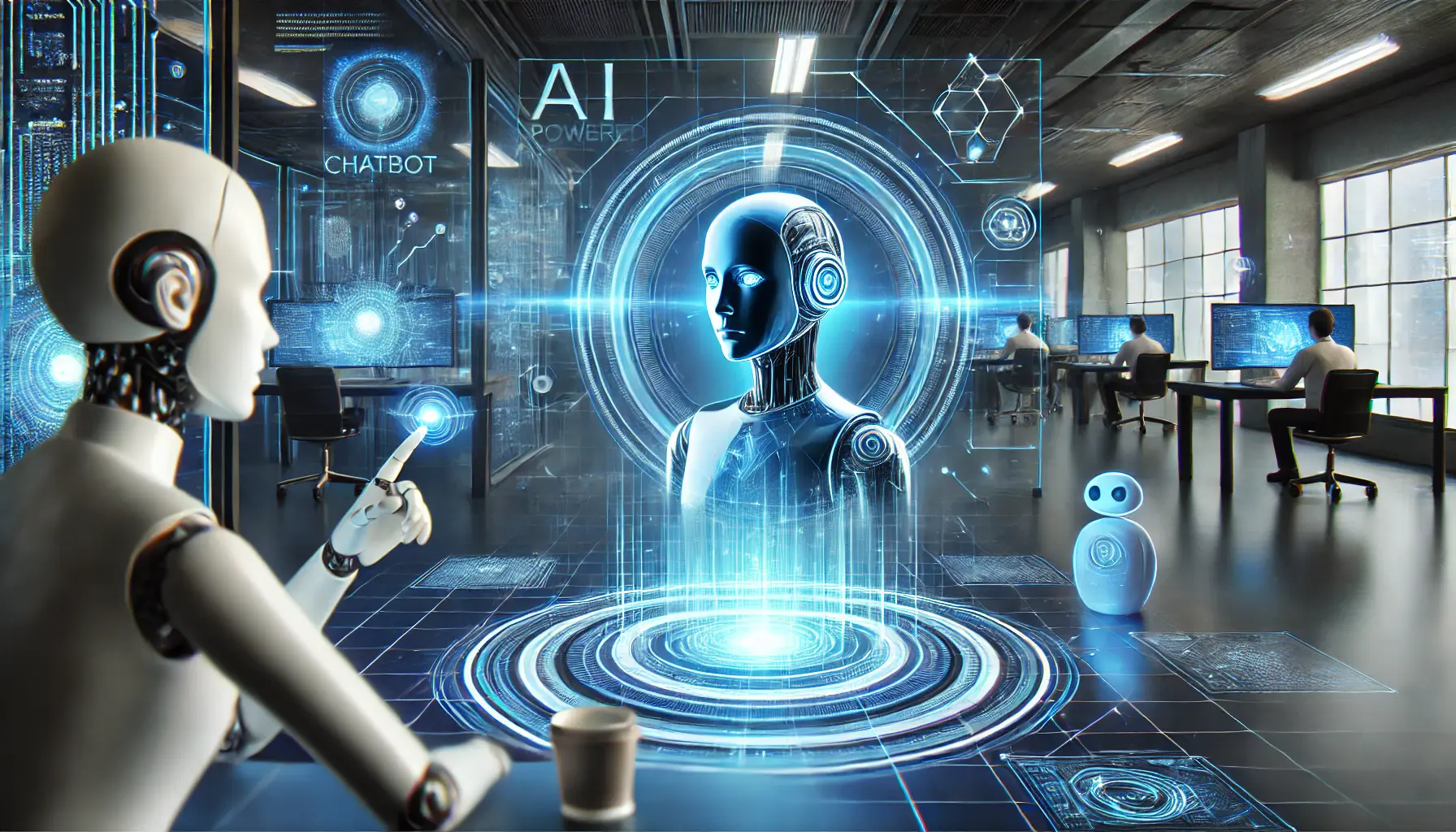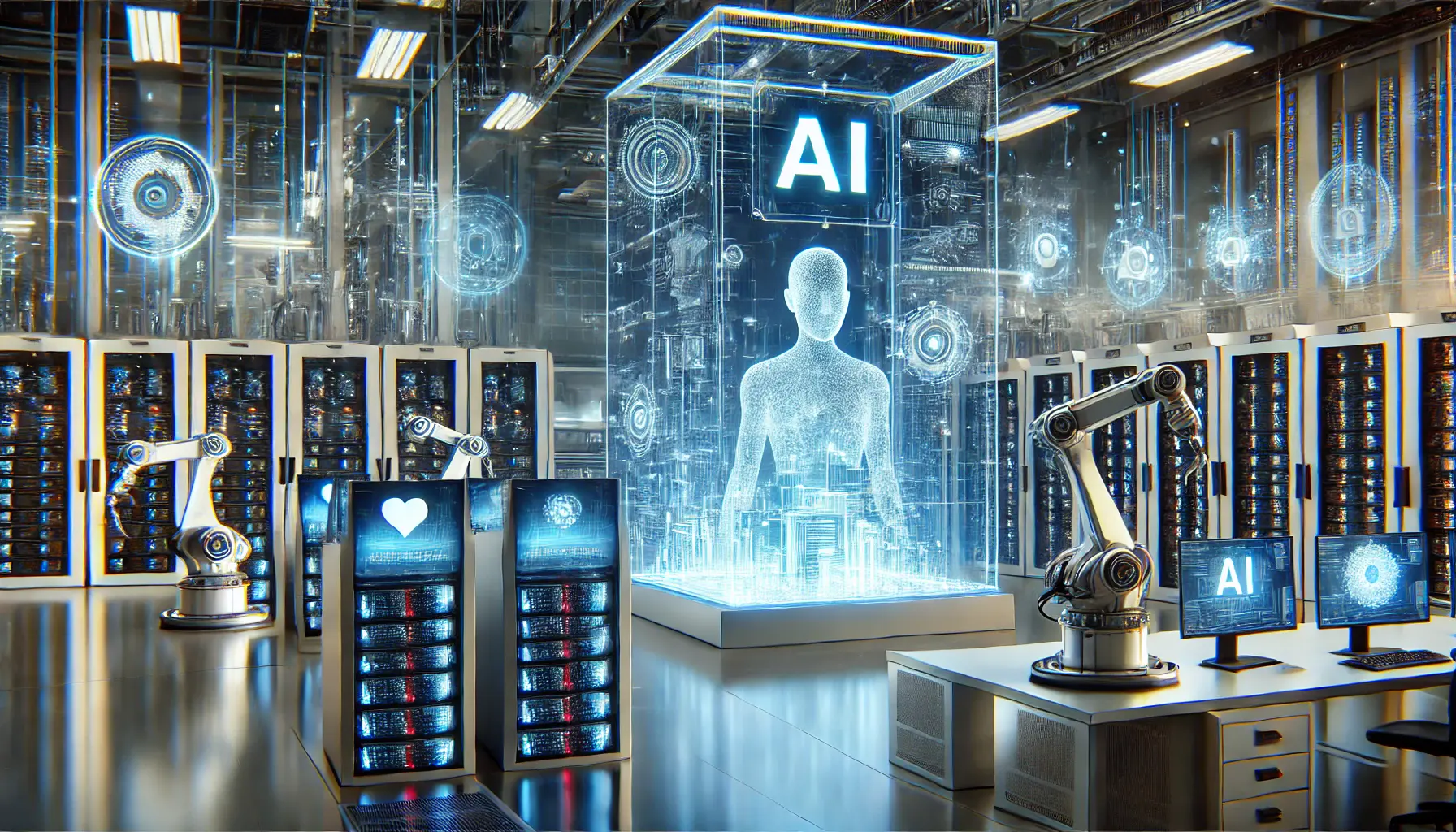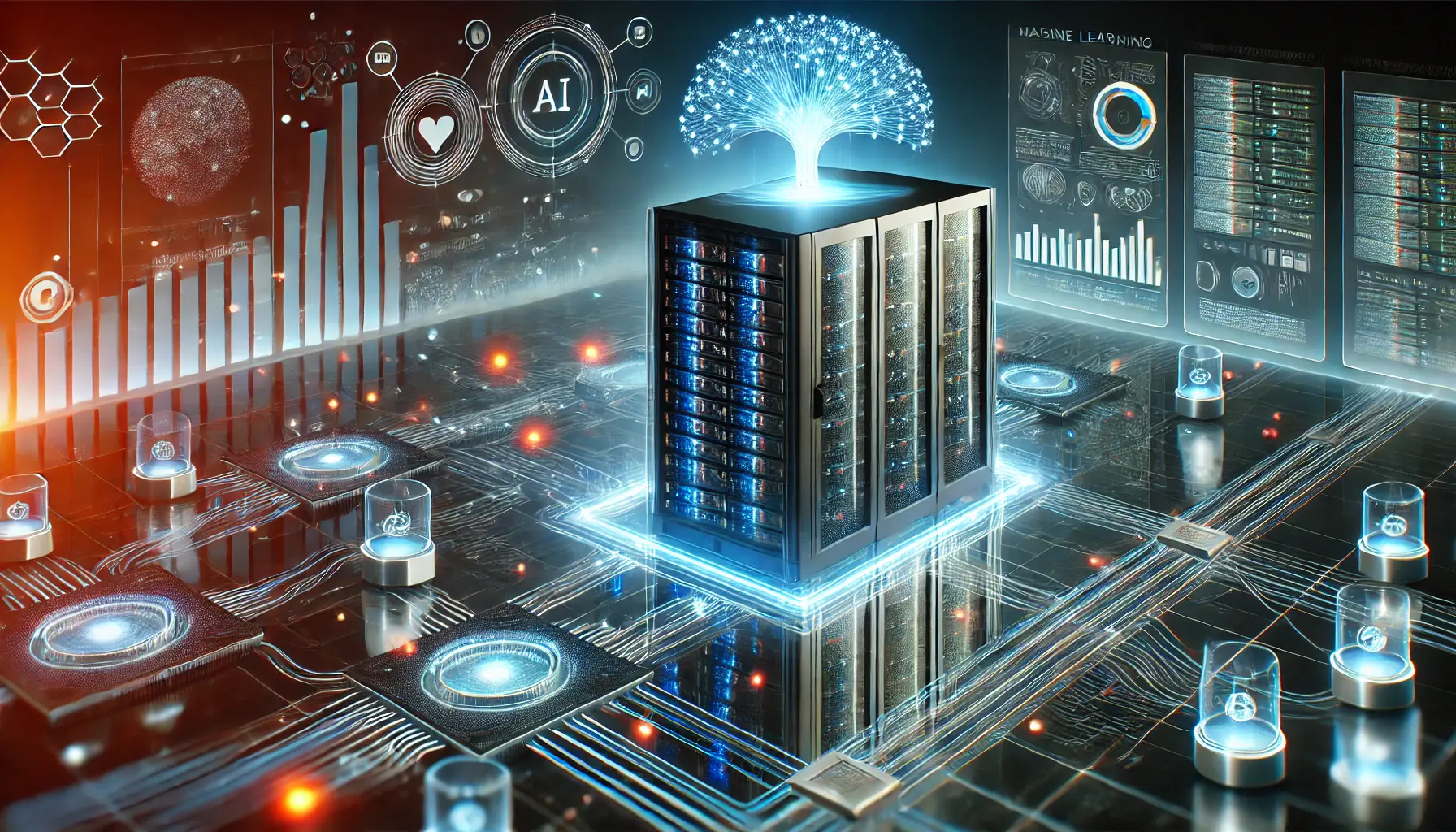Efficient Image Compression - Optimize Your PNG, JPG and Turn it to WebP Online
Optimize your images for SEO and web performance. Compress and convert your PNG and JPG images into WebP format to speed up your webpages. It's completely free!
Do you need an SEO agency that handles all aspects of your On-Page SEO performance? Look no further!
Our Other Converter Tools
What is Image Compression?
Image compression is a vital technique in digital imaging, where the size of a graphic file is significantly reduced without substantial loss of quality.
Central to our advanced image compression tool, this process is key for enhancing webpage speed and improving SEO rankings.
By effectively decreasing image file sizes, our image compression aids in faster web page loading times, a critical factor for SEO and user experience.
This not only ensures that your images maintain their visual appeal but also contributes to better website performance, essential for both user engagement and search engine visibility.
Whether you’re a webmaster, photographer, or digital marketer, leveraging image compression is indispensable for optimizing online content and boosting your site’s performance.
How to Use Our Image Compression Tool
Using our image compression is incredibly straightforward and efficient. Here’s a step-by-step guide to help you get started:
- Open the Image Compression Tool: Navigate to our image compression tool on your web browser.
- Drag and Drop Your Image: Simply drag and drop the image you wish to compress into the designated area on the tool. Our tool is designed to handle various file formats with ease.
- Automatic Compression and Format Preparation: Once your image is uploaded, our tool automatically compresses it and prepares optimized versions in WebP, JPG, and PNG formats. This process ensures that you have a range of formats to choose from, each offering high-quality compression.
- Preview and Select Formats: After compression, you can preview the compressed images in different formats. This allows you to compare and choose the format that best suits your needs.
- Download Options:
- Download All: If you need all the formats, you can opt to download all the compressed versions in a single click.
- Download Individually: Alternatively, you can download each format individually. This option is perfect if you only need a specific format for your project.
- Save and Use Your Images: Once downloaded, your images are ready to be used. Enjoy the benefits of optimized images with reduced file sizes and no significant loss of quality.


Can you tell the difference?
Our tool is designed to be user-friendly and efficient, ensuring that you can quickly compress your images without any hassle.
Whether you’re optimizing images for a website, a presentation, or any other project, our image compression provides you with high-quality results in just a few simple steps.
Benefits of Image Compression
Image compression significantly enhances website performance and user experience. By reducing image file sizes, our tool speeds up webpage loading, crucial for SEO and user engagement.
This not only cuts hosting costs but also ensures a smoother experience for mobile users. Optimized images maintain visual quality while improving site responsiveness, leading to lower bounce rates and better search engine rankings.
In essence, image compression is key to a faster, more efficient, and visually appealing website, driving more traffic and engagement.
Improved Page Load Speed
Compressed images load faster, reducing the time it takes for your website to become fully interactive. This is crucial for retaining visitors who might otherwise leave a slow-loading site.
Enhanced User Experience
Faster loading times and smoother site navigation due to smaller image sizes lead to a more satisfying user experience, keeping visitors engaged with your content.
Increased Search Visibility
Search engines favor websites with faster loading times. By compressing images, your site can rank higher in search results, increasing visibility and attracting more traffic.
Reduced Bandwidth Usage
Smaller image files use less bandwidth, which can lower hosting costs and improve site performance, especially for users with limited data plans.
Mobile-Friendly Optimization
With the increasing use of mobile devices, compressed images ensure that your site loads quickly and efficiently on smartphones and tablets, catering to a wider audience.
Higher SEO Rankings
Faster page speeds and improved user experience contribute to better SEO rankings, as search engines prioritize sites that offer a good user experience.
Lower Storage Requirements
Compressed images take up less storage space on servers, making website management more efficient and cost-effective.
Improved Conversion Rates
A faster, more responsive website can lead to higher conversion rates, as visitors are more likely to engage with and purchase from a site that performs well.
Eco-Friendly Web Presence
By reducing data transfer, image compression contributes to a lower carbon footprint of your website, aligning with eco-friendly practices and potentially appealing to environmentally conscious consumers.
Frequently Asked Questions
Here, we’ve gathered some of the most frequently asked questions to help you better understand the nuances of image compression and its impact on digital media and web performance.
Whether you’re a professional webmaster, a digital marketer, or someone curious about optimizing images, this section aims to provide you with clear, concise answers.
From the basics of what image compression is, to its significance in SEO and web performance, we cover a range of topics to demystify this crucial aspect of digital imaging.
Image compression is the process of reducing the size of a graphic file without significantly compromising its visual quality. This technique is essential for efficient storage, quick online transmission, and improved website performance.
Compressing images is crucial for web performance as it reduces the file size, leading to faster page loading times. This not only enhances user experience but also positively impacts SEO rankings, as search engines favor faster-loading websites.
Lossy compression reduces file size by permanently eliminating certain information, especially redundant or less important data. Lossless compression, on the other hand, compresses data without any loss of information, allowing the original file to be perfectly reconstructed from the compressed data.
While lossy compression can affect image quality due to data removal, modern compression techniques are designed to minimize this impact. Lossless compression maintains the original quality, making it ideal for high-quality graphics and photographs.
Common image formats such as JPEG, PNG, and WebP can be effectively compressed. Each format has its own characteristics and is suitable for different types of images and applications.
Yes, image compression plays a significant role in SEO. By reducing image file sizes, it speeds up page loading times, which is a key factor in search engine rankings. Faster websites provide a better user experience, which is crucial for SEO success.
For mobile users, image compression ensures that websites load quickly and efficiently, even on devices with slower internet connections or limited data plans. This leads to a better browsing experience and can help in retaining mobile visitors.
The best practices for image compression include choosing the right format for your needs, balancing quality and file size, and using reliable compression tools. It’s also important to regularly update images on your website to ensure they are optimized for current web standards.
Most Recent Articles
Discover the latest in digital marketing with our Blog. Packed with fresh insights and practical tips, our blogs cover everything from SEO strategies to Social Media Ads.
Whether you’re a marketing pro or just starting out, these posts are your gateway to staying ahead in the dynamic world of digital marketing.