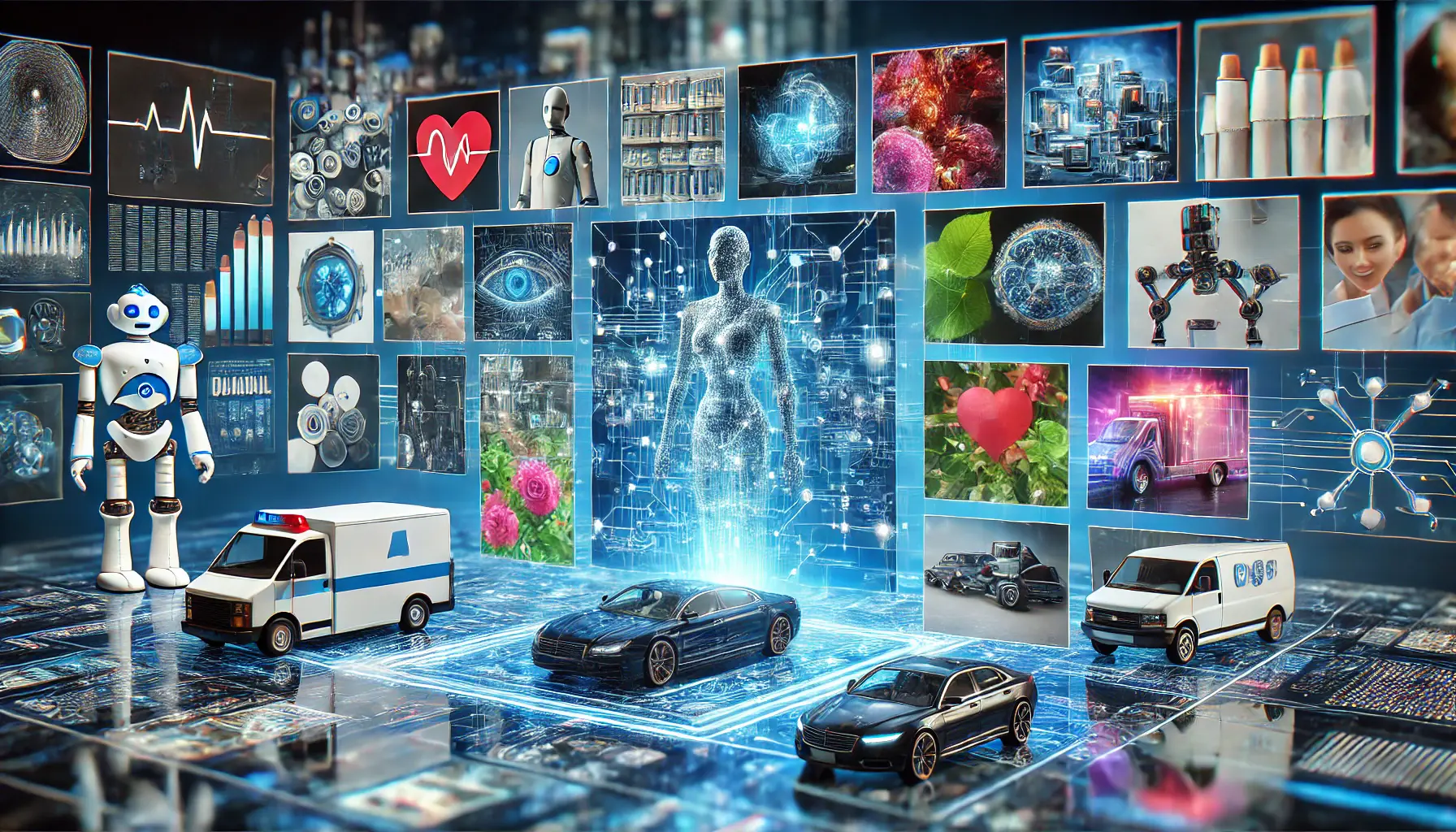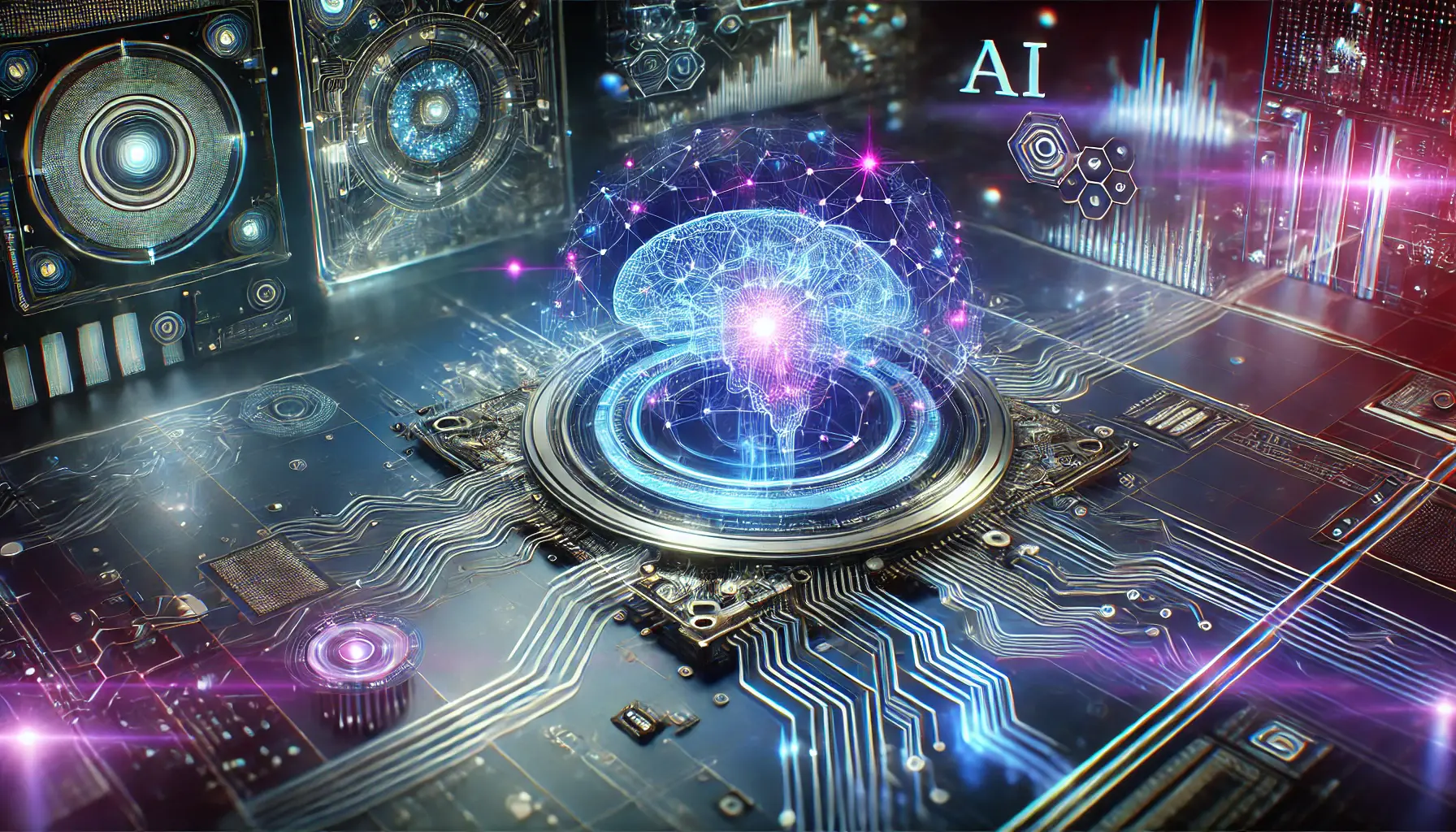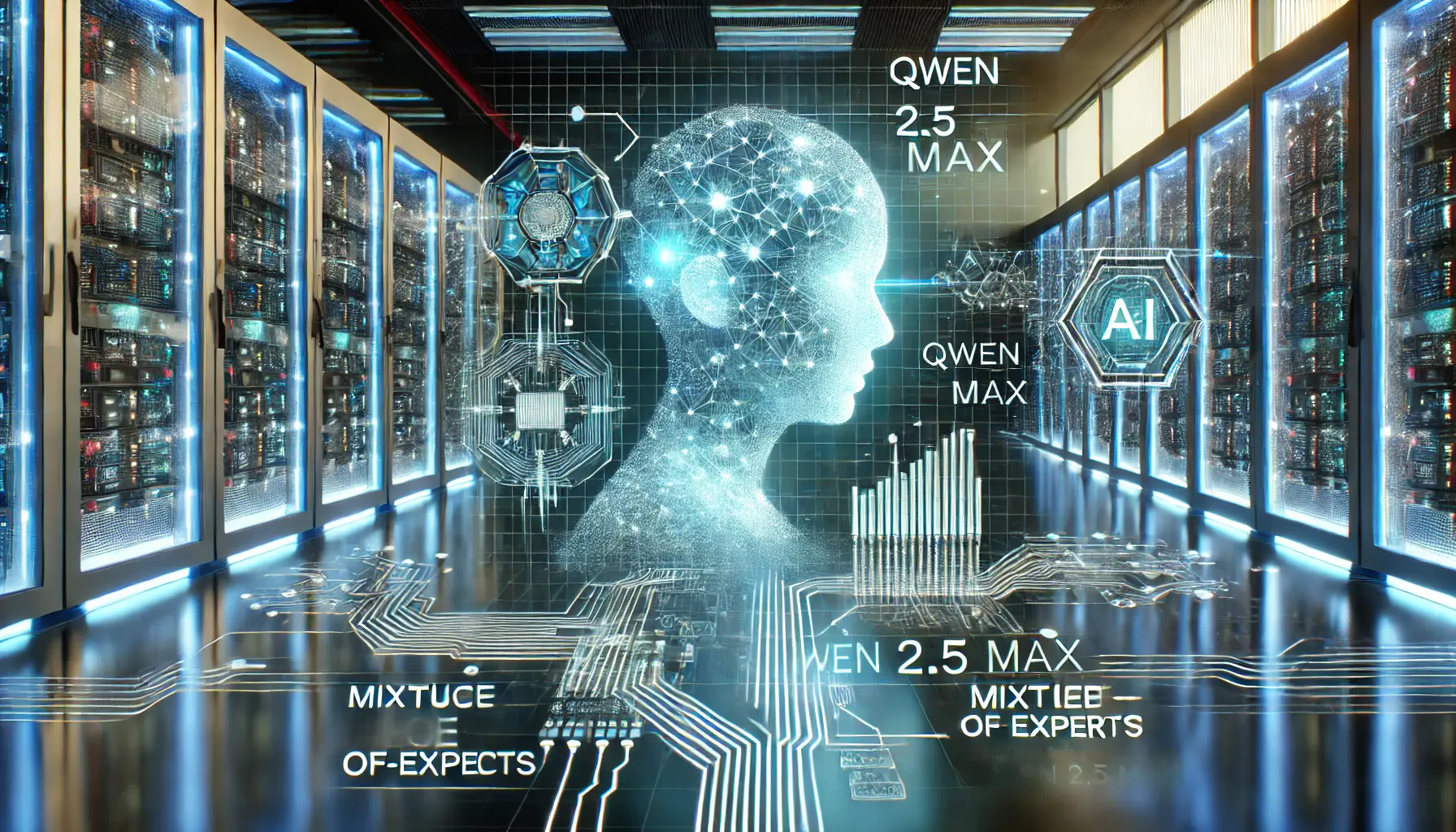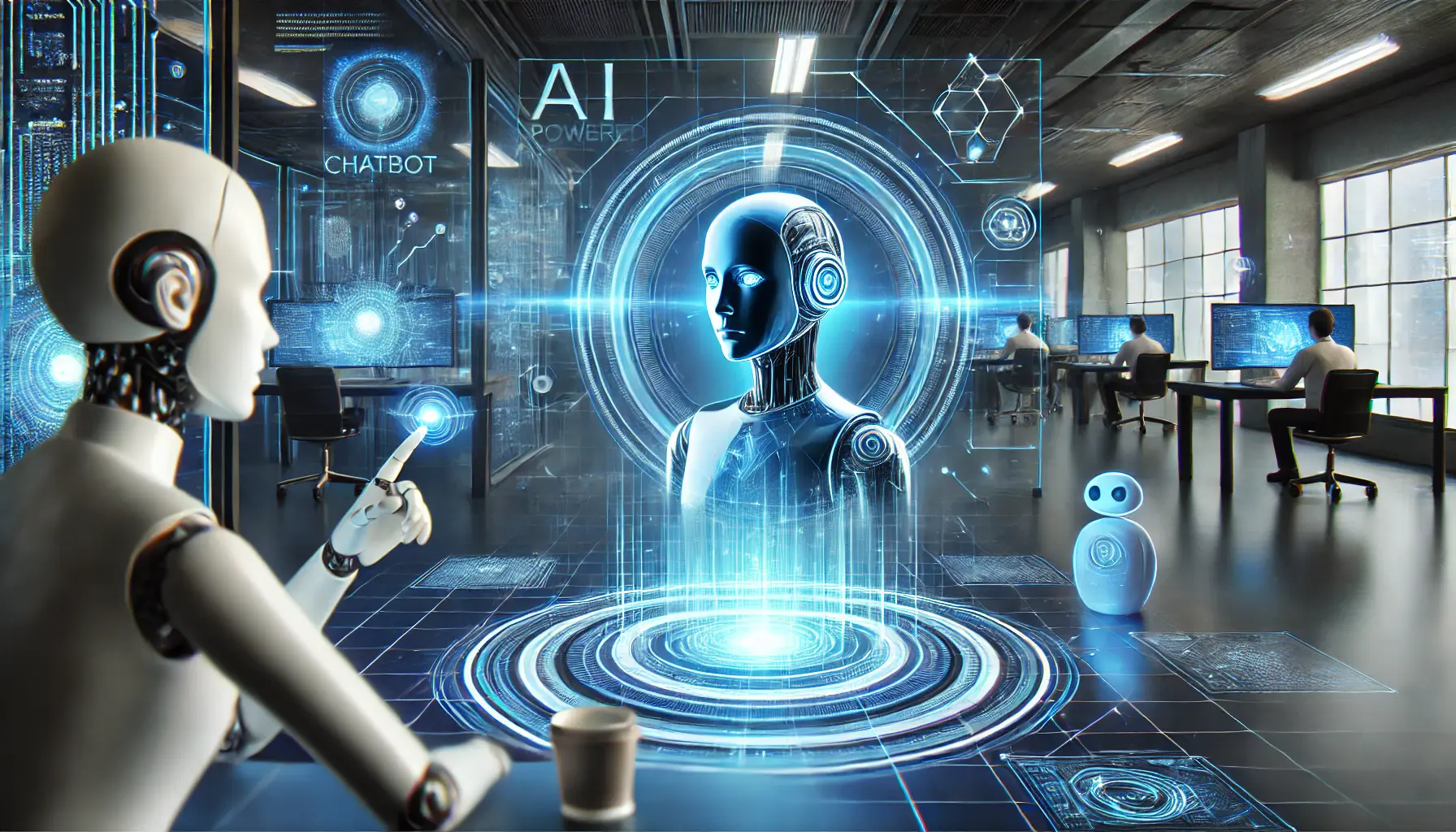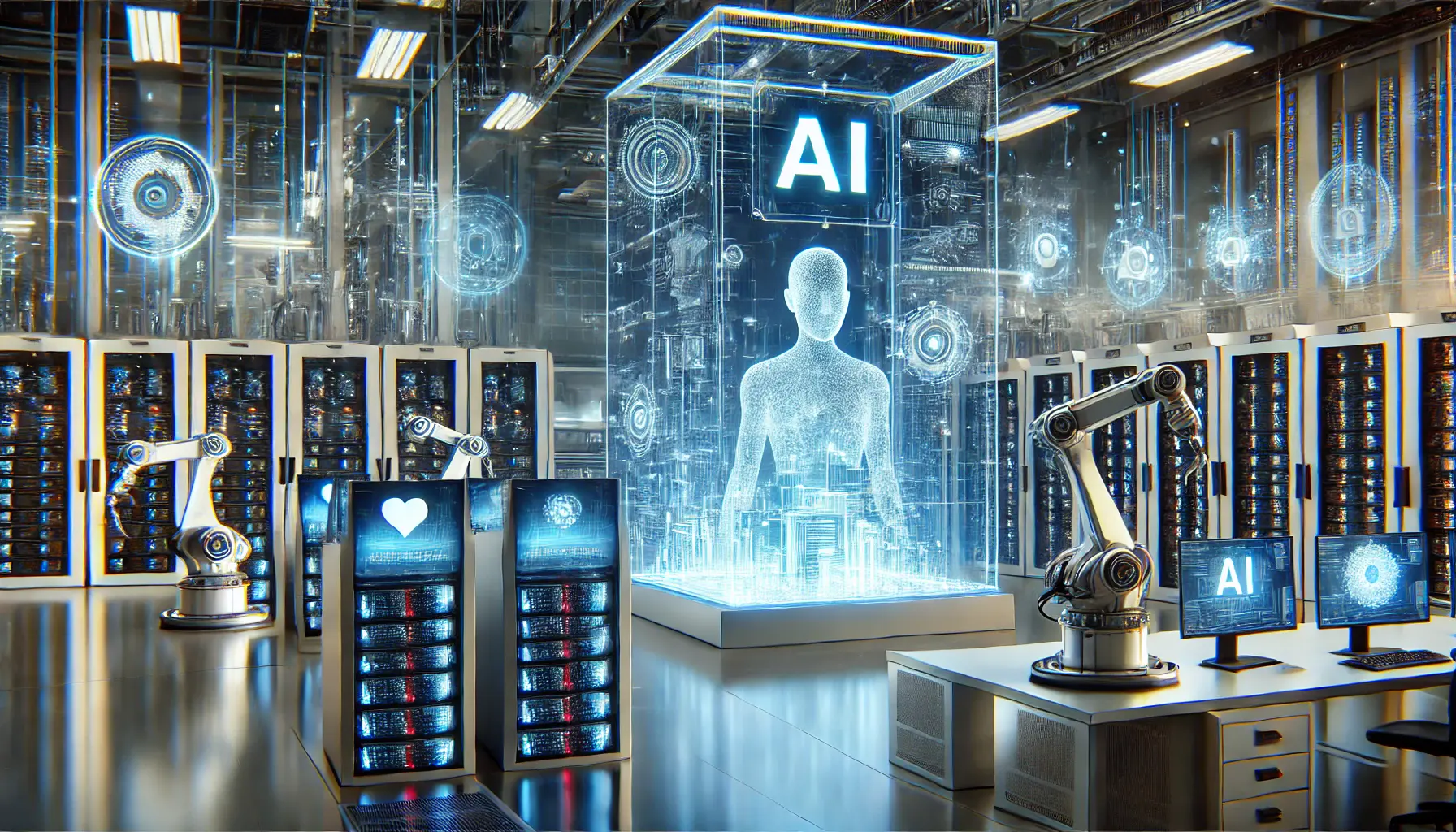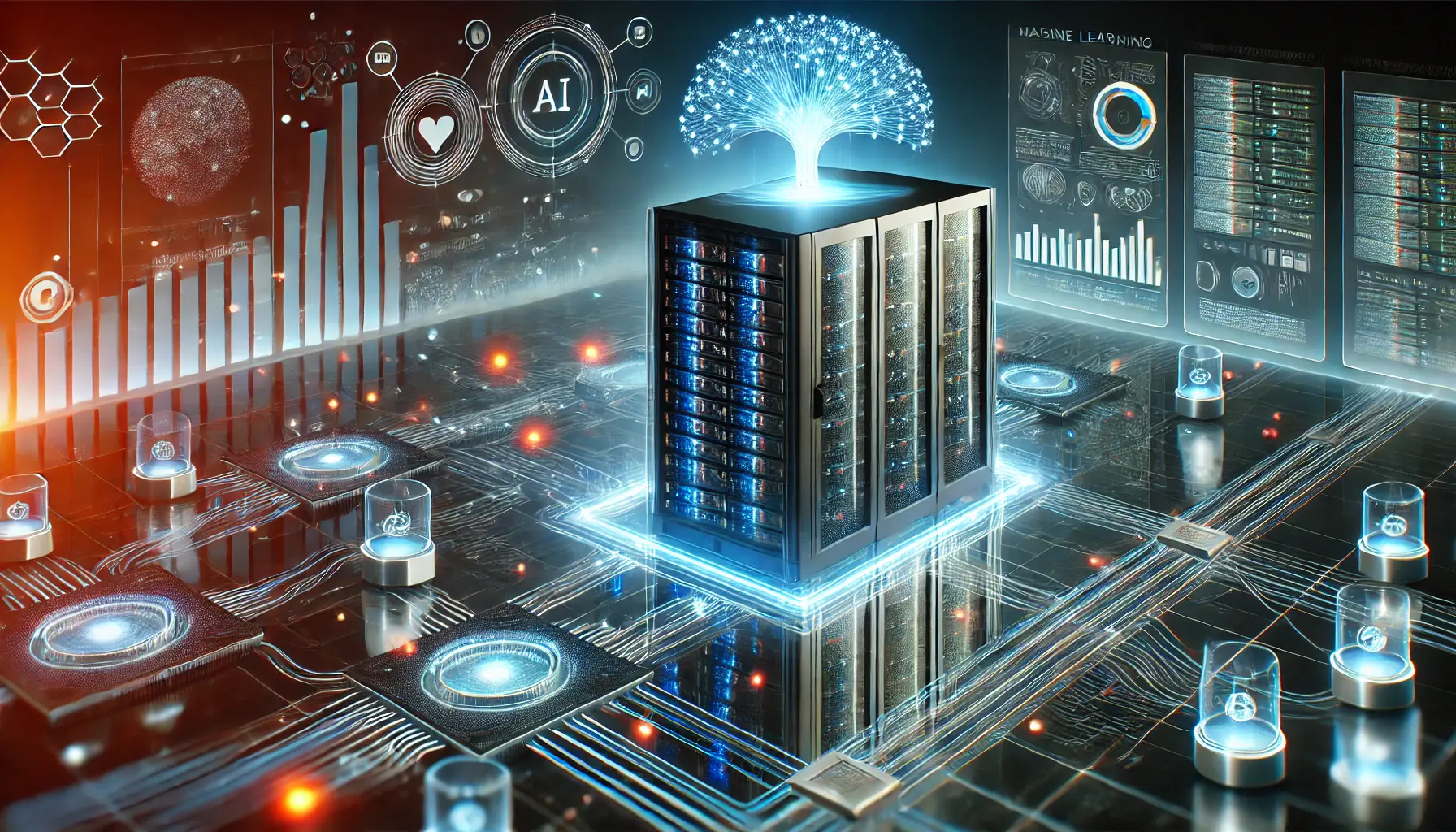Efficient JPG to WebP Converter Fast, Free, and High-Quality Image Conversion
Transform your images seamlessly with our advanced JPG to WebP Converter. Experience lightning-fast conversions without sacrificing quality. Our user-friendly tool ensures your images are optimized for web performance, offering significant file size reduction while maintaining visual fidelity.
Looking for a comprehensive On-Page SEO service? We've got you covered!
Our Other Converter Tools
What is JPG to WebP Converter?
A JPG to WebP Converter is a tool that transforms images from the JPEG format to the more efficient WebP format. JPEG is popular for its wide compatibility, but WebP, developed by Google, offers better compression and quality, making it ideal for web use. This format reduces webpage load times and conserves bandwidth without losing image quality. Our converter makes this transition effortless, catering to website owners, graphic designers, and digital marketers seeking to optimize online content.
This user-friendly converter enables quick and easy conversion of JPG images to WebP, significantly reducing file sizes for faster website performance. It’s especially useful for enhancing website loading speeds and improving user experience on various devices. The tool ensures that the quality of images is maintained, providing an optimal balance between efficiency and visual fidelity, essential for maintaining the aesthetic appeal of digital content.
How to Use Our JPG to WebP Tool
Transforming your JPG images to WebP format is quick and straightforward with our tool. Follow these three simple steps to get started:
- Select Compression Preference: Begin by choosing your desired compression setting. You have two options: ‘Uncompressed’ for high-quality images with no loss in detail, or ‘Compressed’ for reduced file size with optimized quality. This choice allows you to balance between image quality and file size based on your needs.
- Upload Your Image: Easily upload your JPG image by dragging and dropping it into the designated area or clicking the upload button. Our tool supports a user-friendly interface, making it hassle-free to upload images from your device.
- Receive Immediate Results: Once your image is uploaded, our converter processes it based on your selected compression setting. In just moments, your image is converted to the WebP format. The converted file is then ready for you to download and use, ensuring a quick and efficient conversion process.


Can you tell the difference?
Experience the ease and efficiency of our JPG to WebP Converter today. Whether you’re looking to enhance your website’s performance or optimize images for better online engagement, our tool is designed to meet your needs with simplicity and speed. Embrace the future of image formatting with our reliable, user-friendly converter and take the first step towards a more visually stunning and performance-optimized web presence.
Benefits of JPG to WebP
Converting your images from JPG to WebP offers a multitude of advantages, especially in a digital landscape where speed and efficiency are paramount. WebP, a modern image format developed by Google, is rapidly becoming the preferred choice for webmasters and content creators. Below, we explore nine key benefits of making the switch to WebP and how it can revolutionize your online experience.
Reduced File Size
WebP images are significantly smaller in size compared to JPGs, which means they take up less storage space and contribute to faster website loading times, enhancing user experience.
Improved Loading Speed
With smaller file sizes, WebP images load quicker than traditional JPGs, crucial for keeping website visitors engaged and reducing bounce rates.
High-Quality Images
Despite the reduced size, WebP format retains high-quality image resolution, ensuring your visuals remain sharp and vibrant.
Enhanced SEO Performance
Faster loading times and optimized images positively impact your website’s SEO, helping your site rank higher in search engine results.
Better Compression Options
WebP offers both lossy and lossless compression, giving you more control over image quality and file size according to your specific needs.
Wide Browser Compatibility
WebP is supported by most modern web browsers, ensuring your images are viewable to a vast majority of internet users.
Efficient Bandwidth Usage
By using smaller, compressed images, WebP reduces bandwidth usage, which is beneficial for users with limited data plans and helps in reducing server load.
Support for Transparency
Unlike JPG, WebP supports transparency, allowing for the creation of images with transparent backgrounds, ideal for logos and graphic designs.
Animation Support
WebP also supports animation, providing an alternative to the GIF format with smaller file sizes and better quality, perfect for dynamic web content.
Frequently Asked Questions About JPG to WebP Conversion
Explore common queries about converting JPG images to the efficient WebP format, and learn how this process can enhance your digital experience.
A JPG to WebP Converter is a tool that transforms JPEG images into the WebP format. This conversion process offers superior compression, resulting in smaller file sizes while maintaining high image quality, making it ideal for web use.
No, converting JPG to WebP typically maintains high image quality. WebP format is designed to provide efficient compression without significant loss of quality, ensuring that images remain sharp and vibrant.
Yes, in some cases, especially when converting from a lossy format to WebP lossless, the file size might increase. However, this is usually offset by the superior compression and quality WebP provides.
Most modern web browsers support WebP, including Chrome, Firefox, Edge, and Safari. This wide compatibility ensures that WebP images are viewable to a vast majority of internet users.
WebP images contribute to faster website loading times, which is a key factor in SEO. Faster loading times improve user experience and can positively impact a website’s search engine ranking.
Yes, unlike JPG, WebP supports transparency. This feature allows for the creation of images with transparent backgrounds, which is particularly useful for web graphics and logos.
Yes, many JPG to WebP converters offer batch conversion capabilities, allowing multiple images to be converted at once, which saves time and streamlines the process for larger projects.
Yes, WebP supports animation, providing an efficient alternative to traditional GIFs with smaller file sizes and better quality, making it suitable for dynamic web content.
Yes, there are several free online tools available that allow users to convert JPG images to WebP format without any cost, making it accessible for everyone.
WebP offers a wider color range and better color compression than JPG, which results in more vibrant and accurate color representation in images.
Yes, WebP images can be converted back to JPG format using various online tools or software, although this might result in a change in file size and quality.
WebP provides better compression than PNG, resulting in smaller file sizes. It also supports both lossy and lossless compression, transparency, and animation, making it a more versatile choice for web imagery.
Most Recent Articles
Discover the latest in digital marketing with our Blog. Packed with fresh insights and practical tips, our blogs cover everything from SEO strategies to Social Media Ads.
Whether you’re a marketing pro or just starting out, these posts are your gateway to staying ahead in the dynamic world of digital marketing.