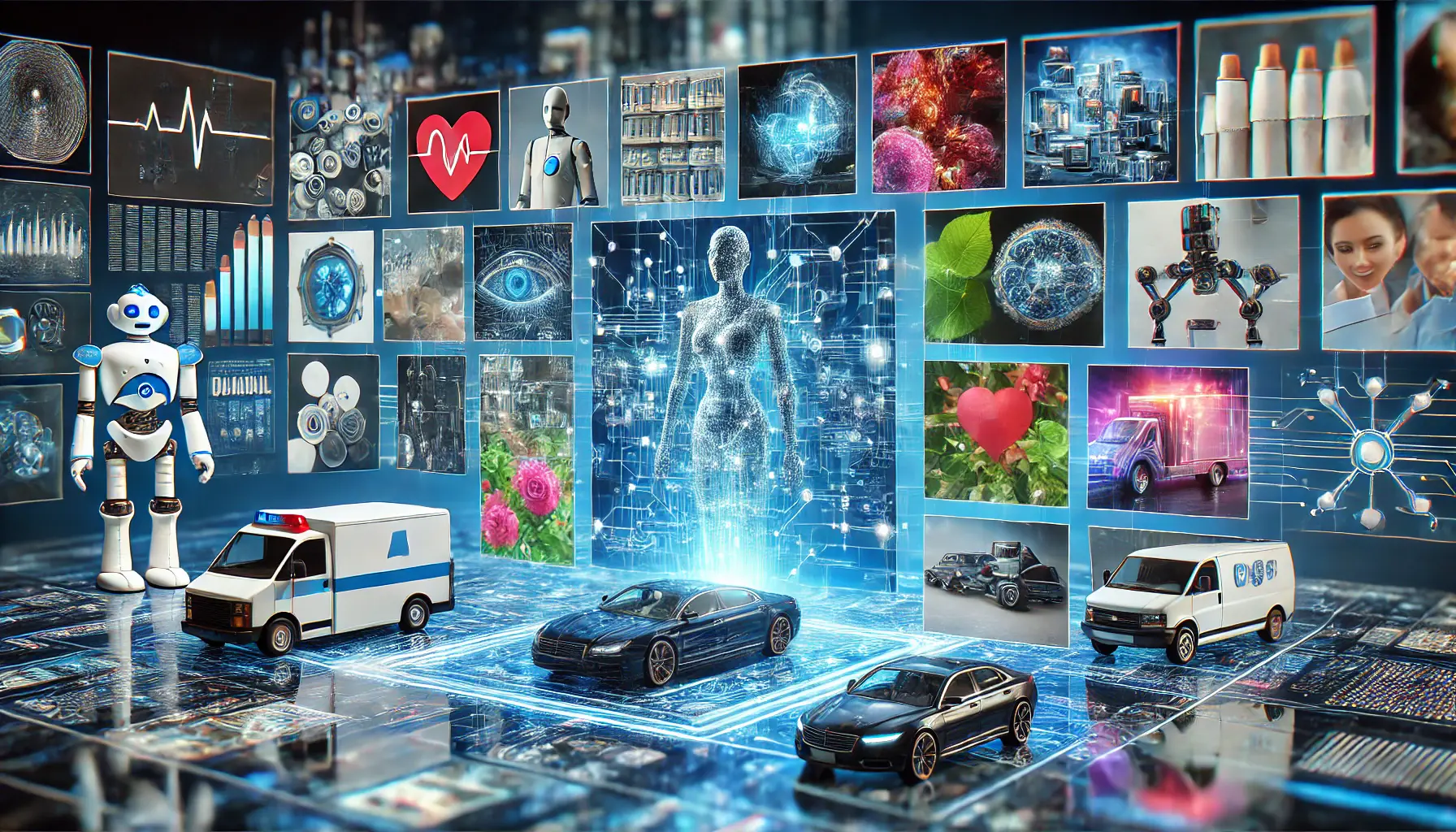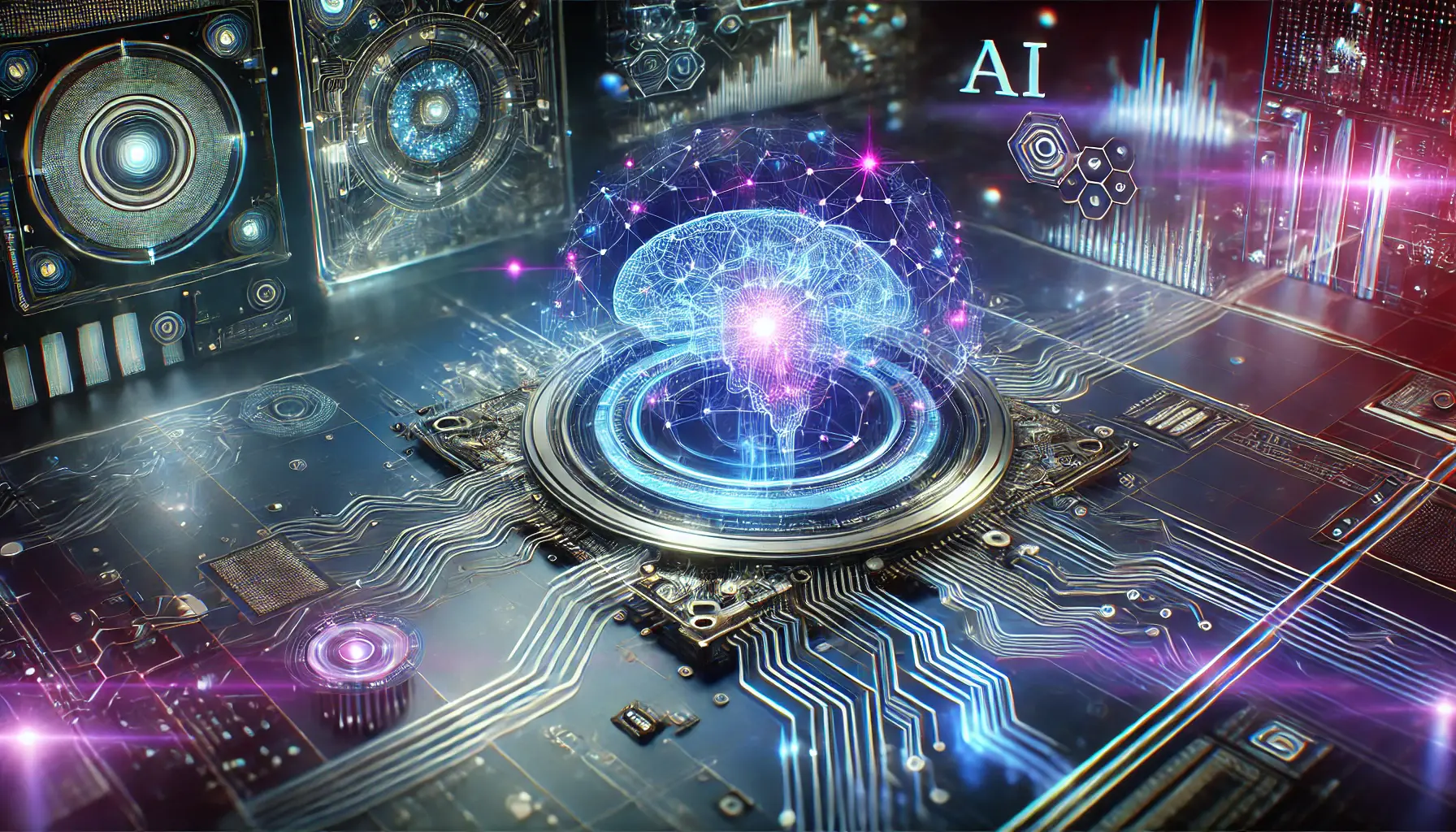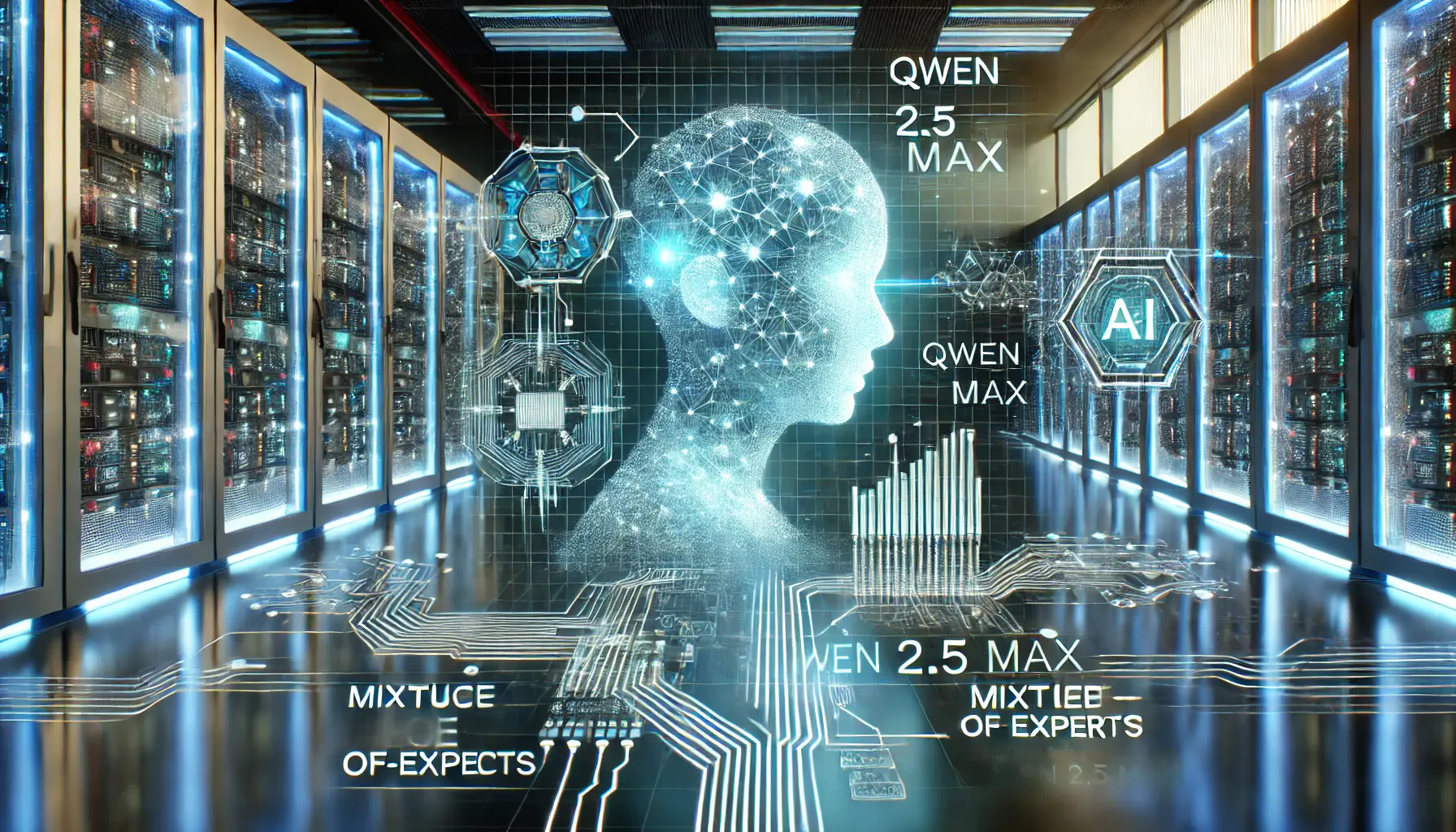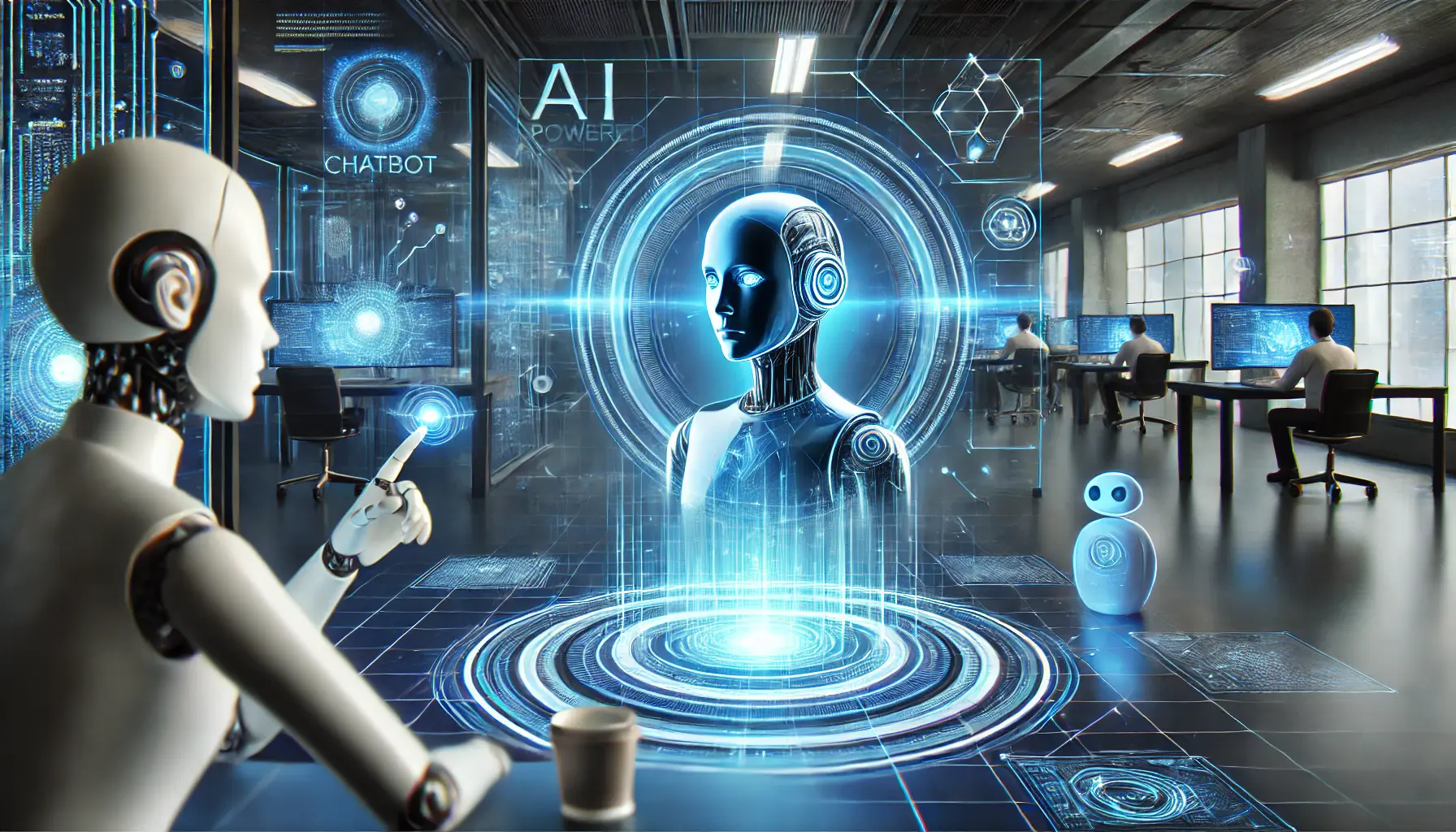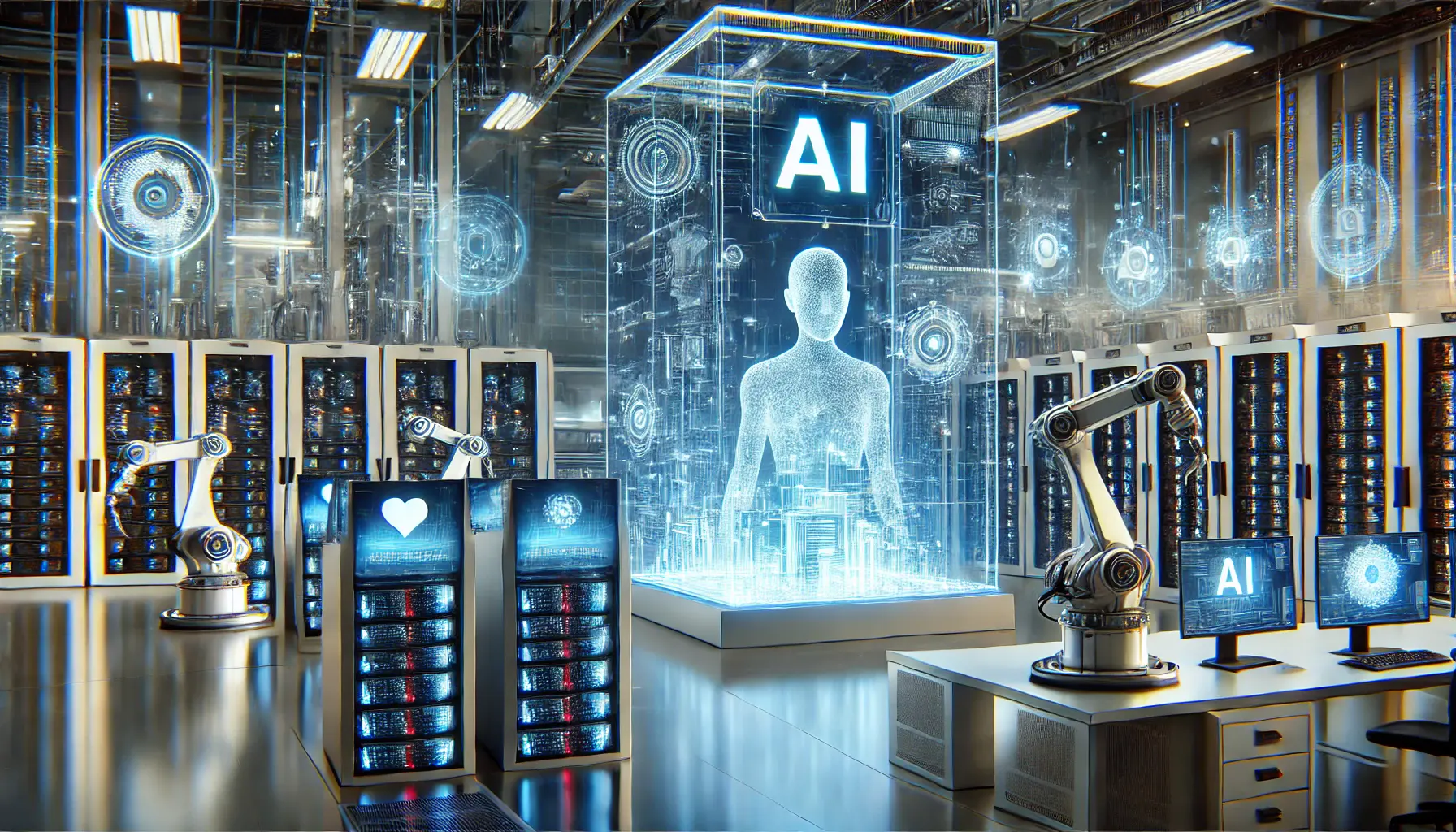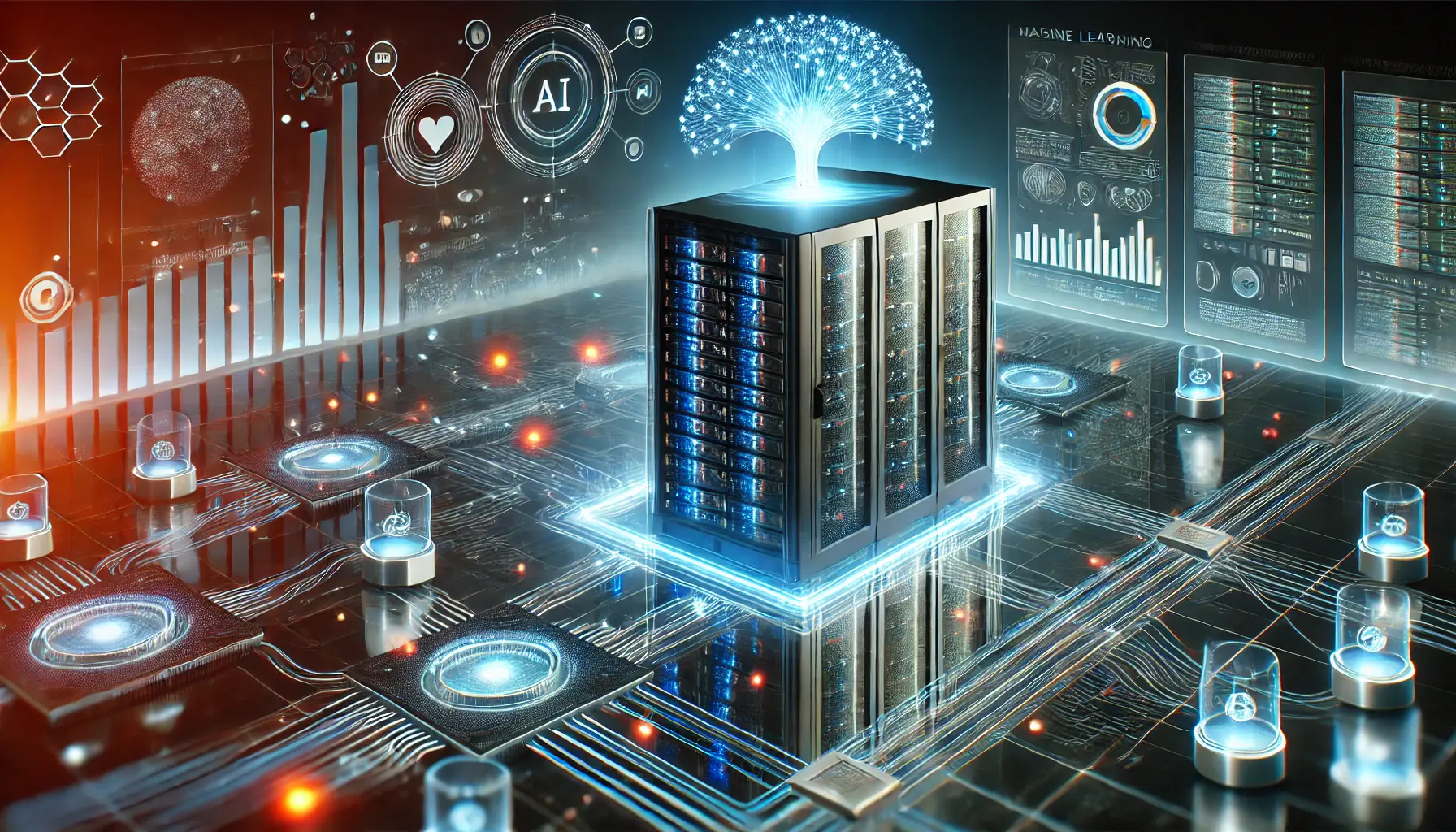Fast and Easy WebP to PNG Converter Free & Easy Online Tool
Our WebP to PNG (Portable Network Graphic) converter is designed for speed and simplicity, catering to both professionals and casual users. With just a few clicks, you can upload your WebP files and convert them into high-quality PNG images.
Do you need an SEO agency that handles all aspects of your On-Page SEO performance? Look no further!
Our Other Converter Tools
What is WebP to PNG?
WebP to PNG conversion involves changing images from the WebP format, known for its efficient compression, to the PNG (Portable Network Graphic) format, renowned for its lossless compression and transparency support. This conversion is crucial for users needing high-quality images with transparency, which is often required in graphic design, web development, and digital art.
How to Use Our WebP to PNG Tool
Converting your WebP images to PNG format is straightforward and quick with our online tool. Follow these simple steps to get high-quality PNG images:
- Visit the Converter Tool: Navigate to our WebP Files to PNG conversion tool on your preferred web browser.
- Upload Your WebP File: Click on the ‘Upload’ button or drag and drop your WebP file into the designated area. Our tool supports multiple file uploads if you need to convert several images at once.
- Automatic Conversion: Once your file is uploaded, our tool automatically starts the conversion process. There’s no need for any additional input – our advanced algorithm takes care of everything, ensuring the best quality for your PNG images.
- Download Your PNG Image: After the conversion is complete, a download link for your PNG file will appear. Click on this link to save the image files to your device.
- Repeat for More Conversions: If you have more WebP files to convert, simply repeat the process. Our tool is designed to handle multiple conversions efficiently.


Can you tell the difference?
Converting WebP file to PNG has never been easier. Our tool provides a hassle-free solution, ensuring that your images are converted quickly while maintaining high quality.
Whether you’re a professional designer or a casual user, our WebP to PNG converter is the perfect tool for all your image conversion needs.
Benefits of WebP to PNG
Converting images from WebP file to PNG format brings several advantages, particularly when dealing with graphics that require high quality and transparency. Here are some key benefits:
Preserves Transparency
Unlike JPG, the PNG format supports transparent backgrounds, making it ideal for logos, icons, and graphic designs.
Lossless Compression
PNG offers lossless compression, meaning there is no quality loss in the image files during the conversion process.
High-Quality Images
PNG is known for its ability to maintain high image quality, making it suitable for detailed graphics and text-heavy images.
Wide Compatibility
PNG files are widely supported across various platforms and software, enhancing their usability.
Better for Graphics
PNG is often the preferred choice for storing line drawings, text, and iconic graphics due to its clarity and quality.
No Color Loss
PNG format can handle a high level of color depth, which means colors remain true and vibrant.
Editability
PNG images are easier to edit with no degradation in quality, which is crucial for graphic design and digital art.
Optimal for Web Use
PNG images are ideal for web use, especially for designs that require clarity and detail.
Non-Patented Format
Being a non-patented format, PNG is free of the legal and financial constraints that can affect other image formats.
Frequently Asked Questions
Our WebP to PNG conversion tool not only simplifies your workflow but also brings a host of benefits. In this section, we address common questions about the advantages of converting WebP to PNG. From improved compatibility and quality preservation to enhanced website performance, these FAQs will help you understand why PNG is often the preferred choice for various image applications.
Converting to PNG increases compatibility, supports transparency, and maintains image quality.
WebP provides lossless compression that is 26% smaller than PNG.
This conversion combines the benefits of JPGs and PNGs, offering versatility in image usage.
PNG is ideal for graphics with fine or semi-transparent backgrounds.
Yes, WebP supports both, but converting to PNG can offer more compatibility.
WebP images are generally smaller than equivalent PNG and JPG files.
Converting to PNG can offer better compression and reduced file size.
This conversion can provide better compatibility and quality preservation.
WebP offers high quality, but PNG is preferred for certain types of images.
Key benefits include lossless compression and maintaining image quality.
PNG files can help websites load faster due to their smaller size.
PNG offers better support for transparency and is widely compatible.
Most Recent Articles
Discover the latest in digital marketing with our Blog. Packed with fresh insights and practical tips, our blogs cover everything from SEO strategies to Social Media Ads.
Whether you’re a marketing pro or just starting out, these posts are your gateway to staying ahead in the dynamic world of digital marketing.