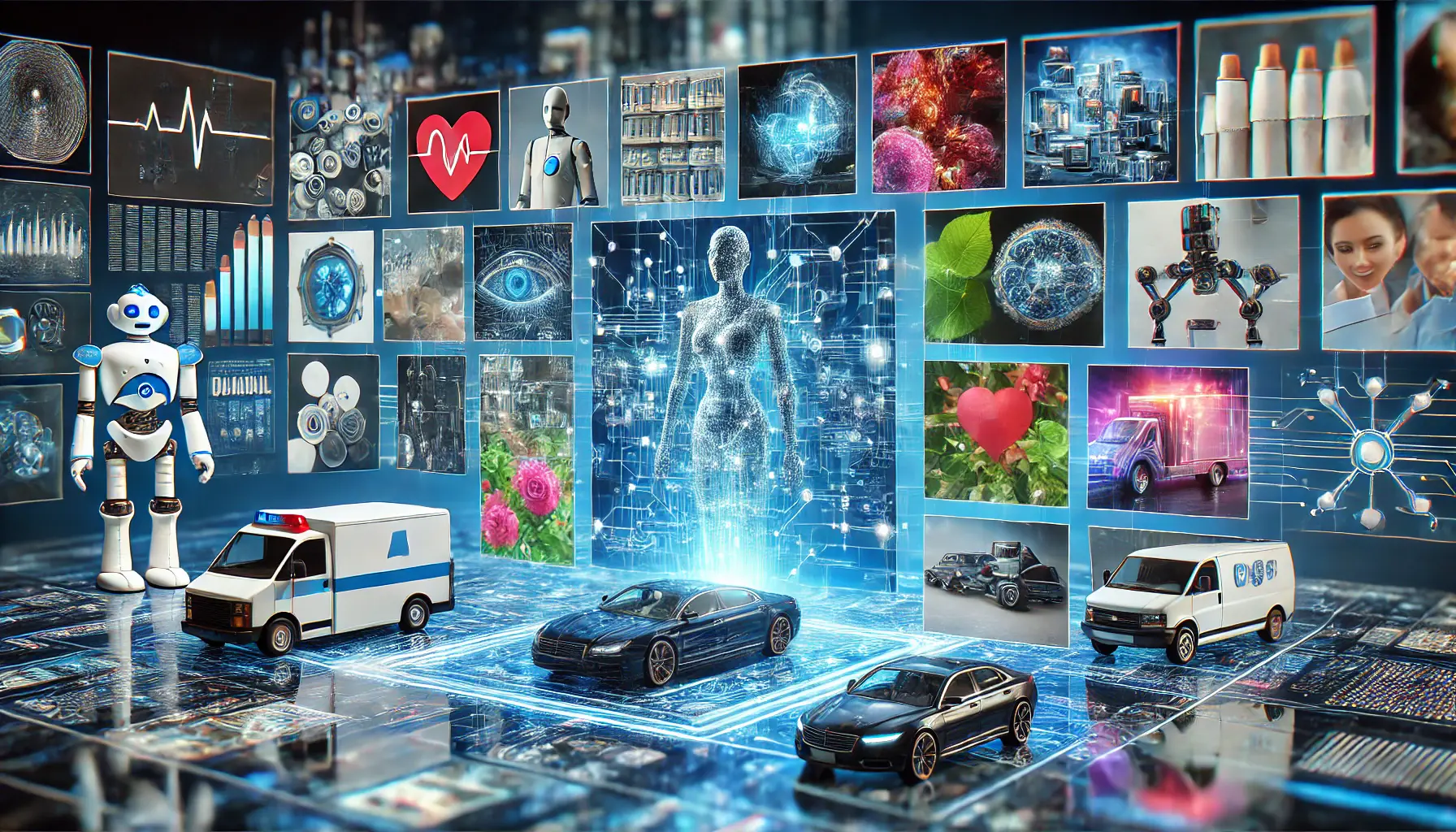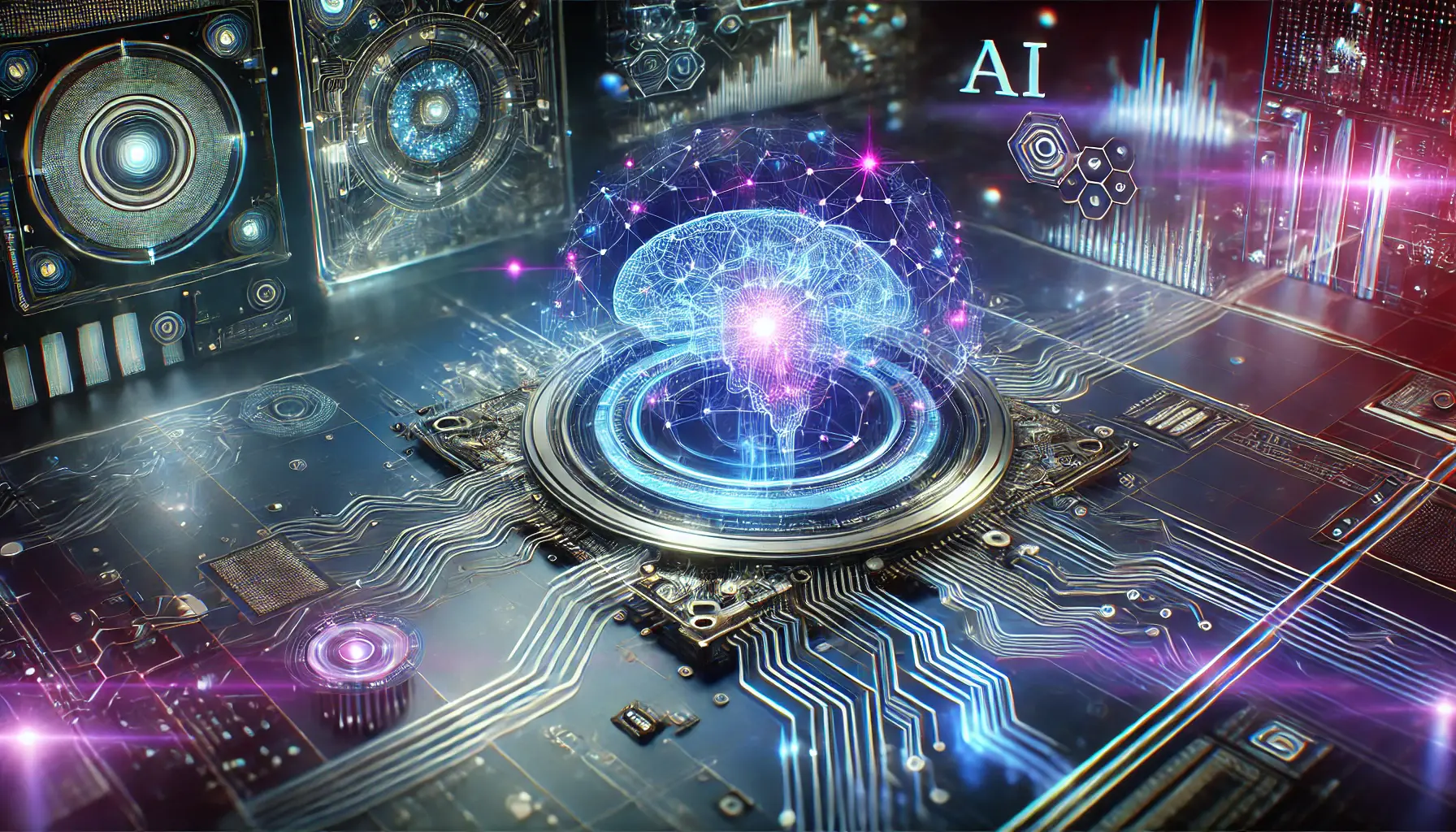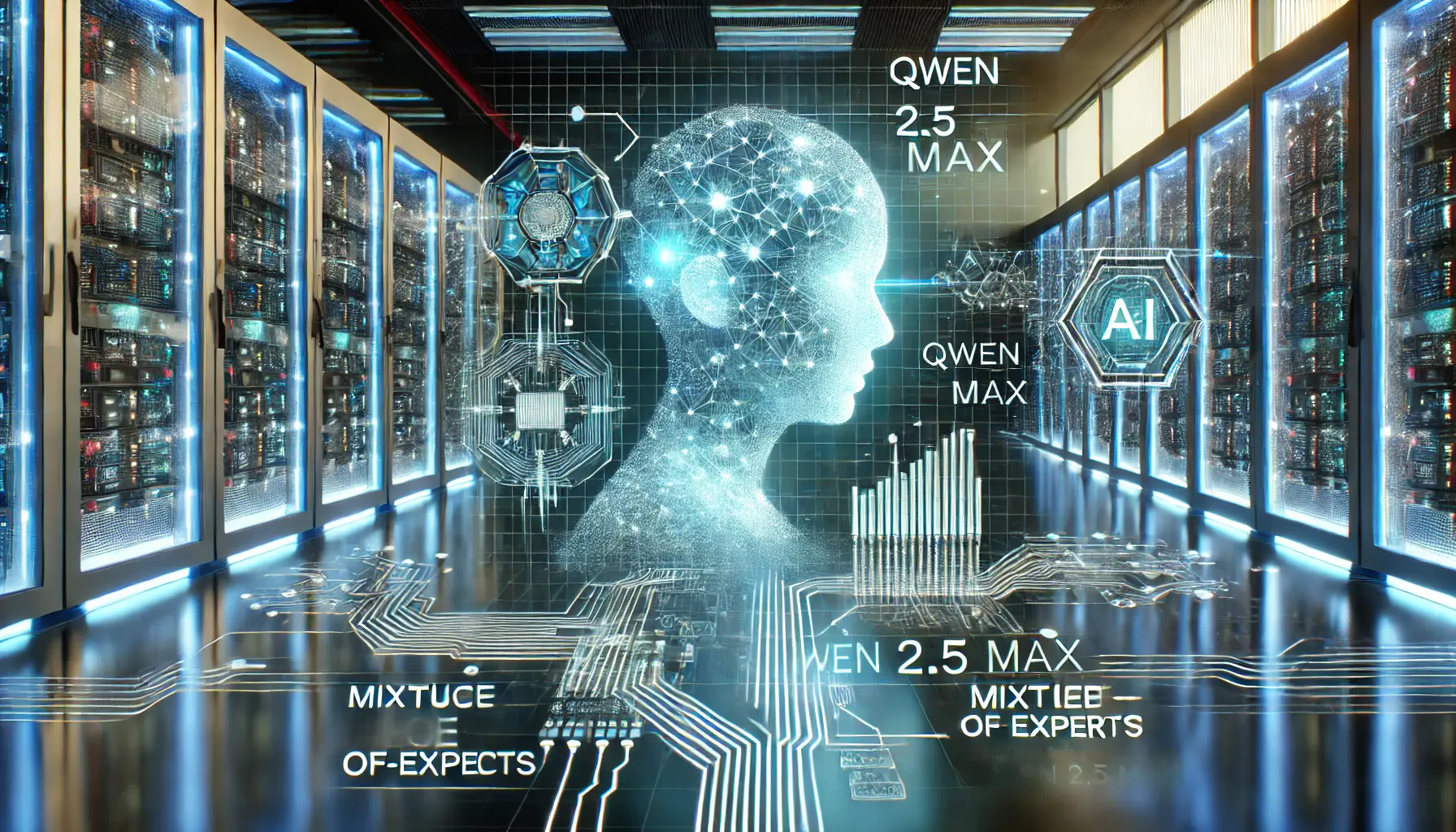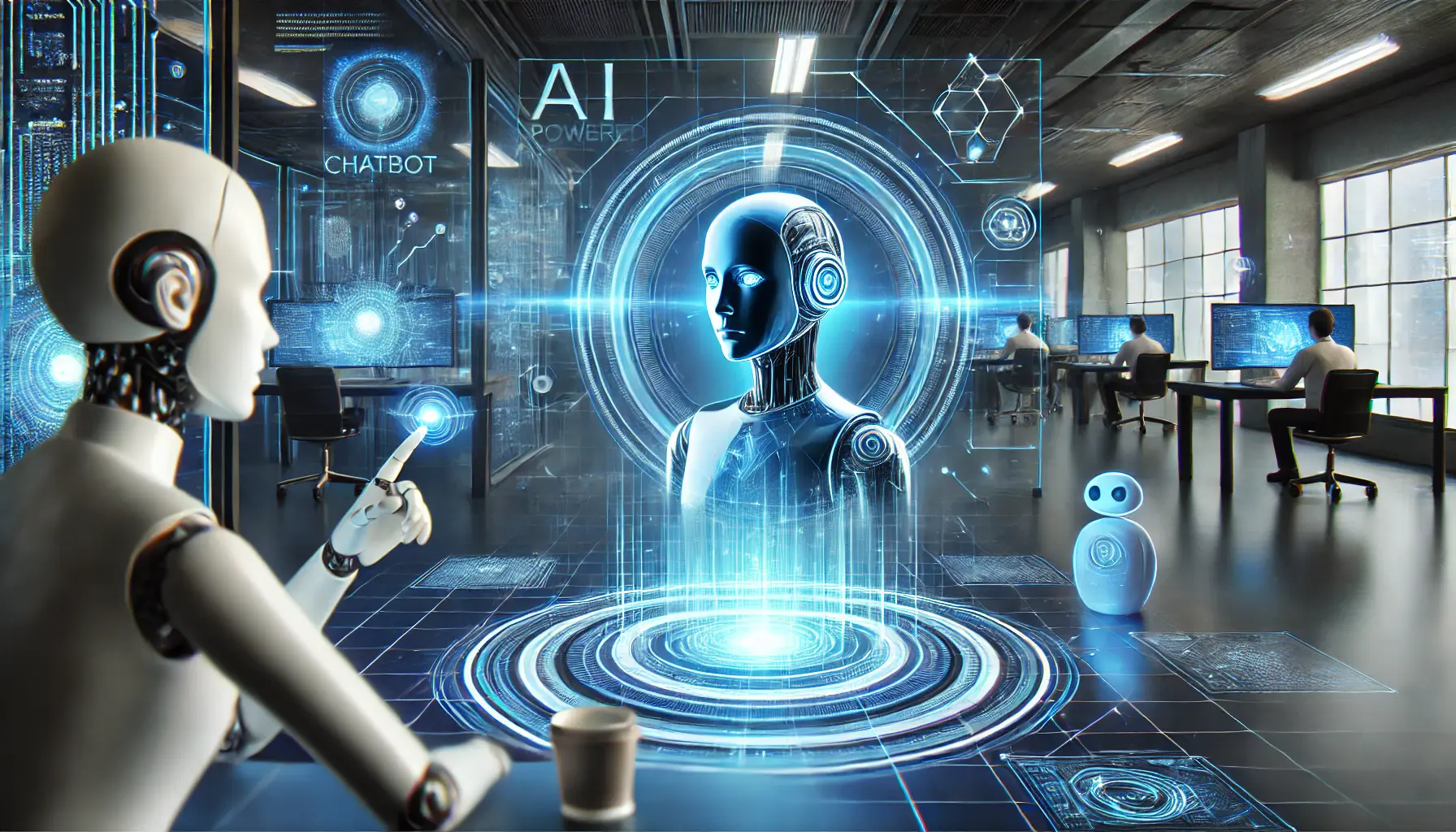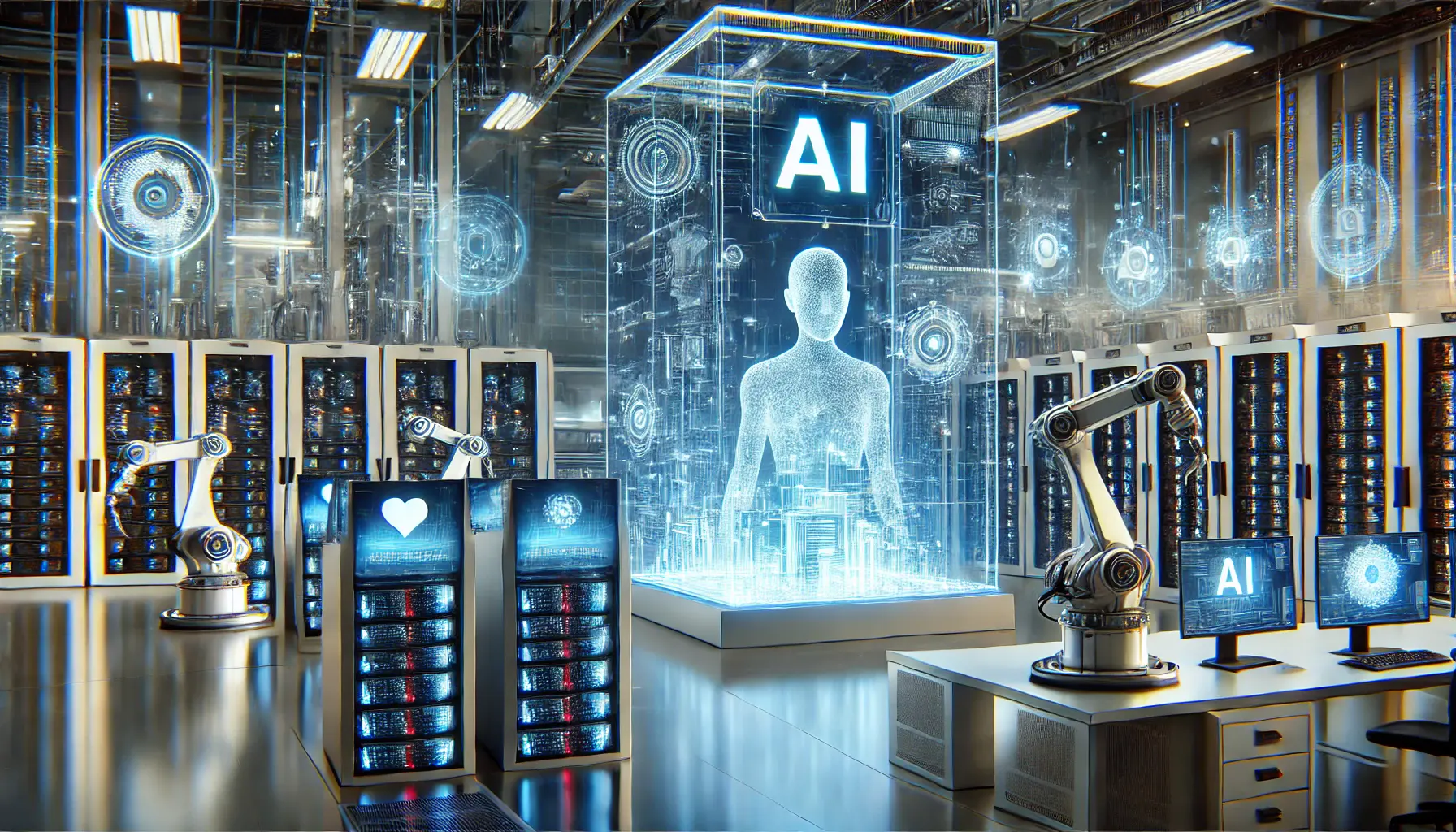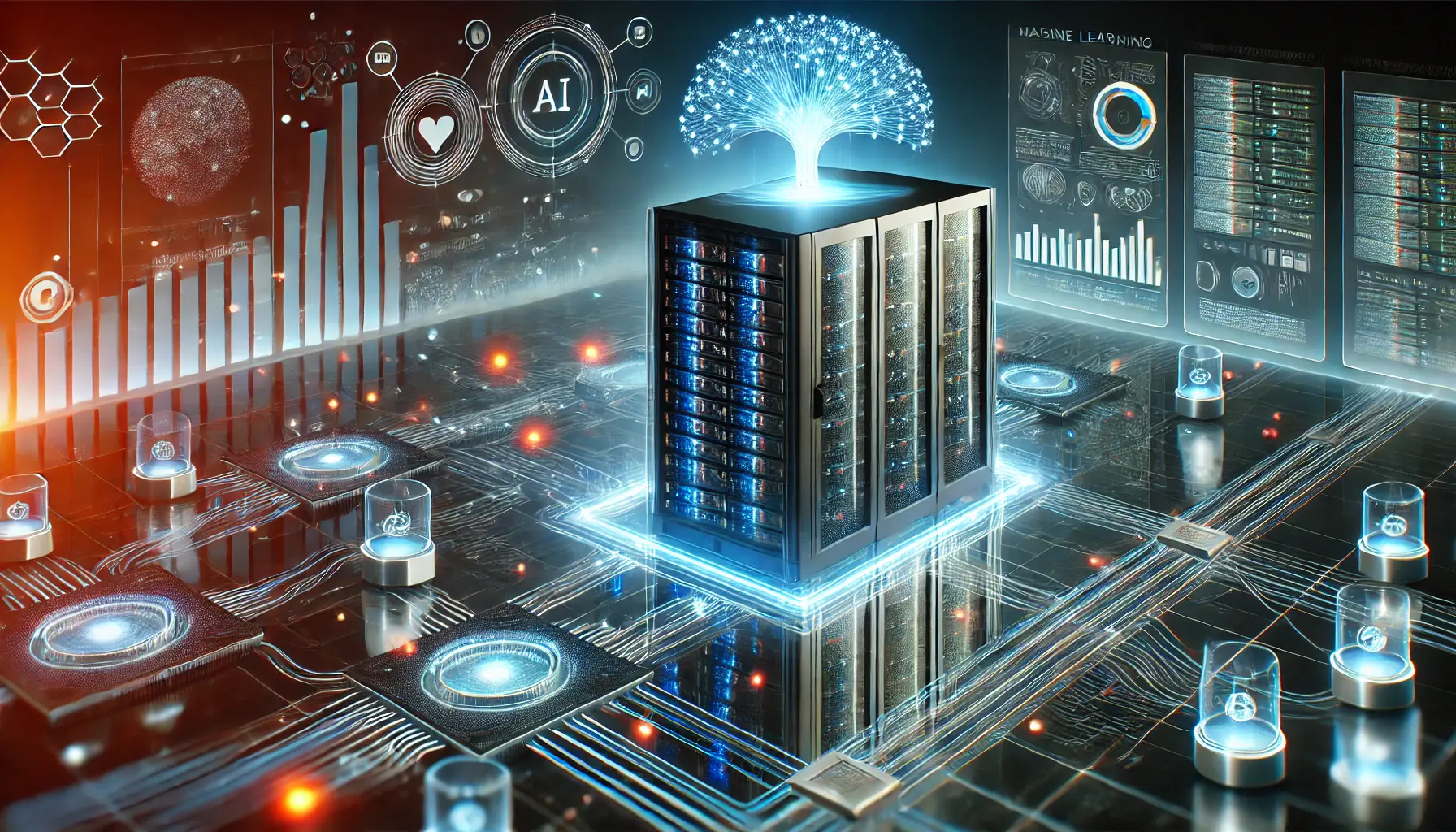PNG to WebP Converter Optimize Images with Speed and Quality
Convert PNG to WebP effortlessly with our fast, user-friendly converter. Enjoy reduced file sizes and enhanced image quality, perfect for improving web performance and SEO.
Looking for a comprehensive On-Page SEO service? We're your solution!
Our Other Converter Tools
What is PNG to WebP Converter?
A PNG to WebP Converter is a vital tool for web optimization, seamlessly transforming PNG images into the more efficient WebP format. Developed by Google, WebP is renowned for its superior compression capabilities, significantly reducing file sizes without compromising image quality.
This conversion is essential for enhancing website speed and performance, making it a preferred choice for web developers and digital marketers. By converting PNG to WebP, users can ensure their websites load faster, rank better in search engines, and provide an improved user experience, all while maintaining the visual integrity of their images.
How to Use Our PNG to WebP Tool
Effortlessly convert your PNG images to WebP format with our user-friendly converter. Follow these simple steps to optimize your images for better web performance and enhanced SEO:
- Choose Compression Level: Start by selecting your preferred compression option. Choose ‘Uncompressed’ for high-quality images without any loss in detail, or ‘Compressed’ for smaller file sizes with optimized quality. This choice allows you to tailor the conversion to your specific needs.
- Upload Your PNG File: Easily upload your PNG image by either dragging and dropping it into the designated area or clicking the upload button. Our tool supports a hassle-free interface, making it simple to upload images from your device.
- Download Your Converted Images: Once the conversion is complete, you can download the WebP images. You have the option to download all converted images at once or select them individually, providing flexibility based on your requirements.


Can you tell the difference?
Experience the convenience and efficiency of our PNG to WebP Converter. Ideal for webmasters and digital content creators, our tool ensures your images are perfectly optimized for the web. Start converting today and elevate your website’s performance and visual appeal with ease.
Benefits of PNG to WebP
Converting PNG images to WebP format brings a host of benefits, particularly in today’s digital era where efficiency and performance are key. WebP, a modern image format, offers numerous advantages over traditional PNG, enhancing both website functionality and user experience. Here are nine significant benefits of using PNG to WebP conversion:
Smaller File Sizes
WebP images are considerably smaller than PNGs, reducing storage requirements and facilitating quicker website loading times.
Faster Loading Speeds
The reduced file size of WebP images translates to faster loading speeds, crucial for maintaining user engagement and reducing bounce rates on websites.
High-Quality Visuals
Despite its smaller size, WebP maintains excellent image quality, ensuring that visuals remain sharp and vibrant, which is essential for a visually appealing website.
Improved SEO Rankings
Faster loading images contribute positively to SEO, as search engines favor websites with quicker load times, potentially boosting your site’s ranking.
Versatile Compression Options
WebP supports both lossy and lossless compression, allowing for a flexible approach to balancing image quality and file size based on specific needs.
Broad Browser Compatibility
WebP is compatible with most modern browsers, ensuring that a wide audience can view your images without issues.
Reduced Bandwidth Consumption
With smaller image files, WebP reduces the amount of bandwidth used, which is beneficial for users with limited data plans and for reducing server load.
Transparency Support
Unlike PNG, WebP supports transparency with smaller file sizes, making it ideal for web graphics, such as logos and icons.
Animation Capabilities
WebP can handle animations, offering an efficient alternative to traditional animated formats like GIF, but with better quality and smaller file sizes.
PNG to WebP Converter: Frequently Asked Questions
Discover essential insights and answers to common questions about converting PNG images to the efficient WebP format, enhancing your web optimization process.
A PNG to WebP Converter is a tool that efficiently transforms PNG images into the WebP format. This process offers better compression, resulting in smaller file sizes while maintaining high image quality, ideal for web use.
No, converting PNG to WebP typically retains high image quality. The WebP format is designed to provide efficient compression without significant loss of quality, ensuring images stay sharp and vibrant.
In some cases, especially when converting from a lossy format to WebP lossless, the file size might increase. However, WebP’s superior compression often offsets this, maintaining a balance between size and quality.
Most modern web browsers, including Chrome, Firefox, Edge, and Safari, support WebP. This ensures that WebP images are viewable by a vast majority of internet users.
WebP images contribute to faster website loading times, a key factor in SEO. Improved loading speeds enhance user experience and can positively impact a website’s search engine ranking.
Yes, WebP supports transparency, unlike PNG. This feature allows for the creation of images with transparent backgrounds, ideal for web graphics and logos.
Yes, many PNG to WebP converters offer batch conversion capabilities, allowing you to convert multiple images simultaneously, saving time and streamlining the process for larger projects.
Yes, WebP supports animation, providing an efficient alternative to traditional GIFs with smaller file sizes and better quality, suitable for dynamic web content.
Yes, several free online tools allow users to convert PNG images to WebP format without any cost, making it accessible for everyone.
WebP offers a wider color range and better color compression than PNG, resulting in more vibrant and accurate color representation in images.
Yes, WebP images can be converted back to PNG format using various online tools or software, though this might result in a change in file size and quality.
WebP provides better compression than PNG, leading to smaller file sizes. It also supports both lossy and lossless compression, transparency, and animation, making it a more versatile choice for web imagery.
Most Recent Articles
Discover the latest in digital marketing with our Blog. Packed with fresh insights and practical tips, our blogs cover everything from SEO strategies to Social Media Ads.
Whether you’re a marketing pro or just starting out, these posts are your gateway to staying ahead in the dynamic world of digital marketing.