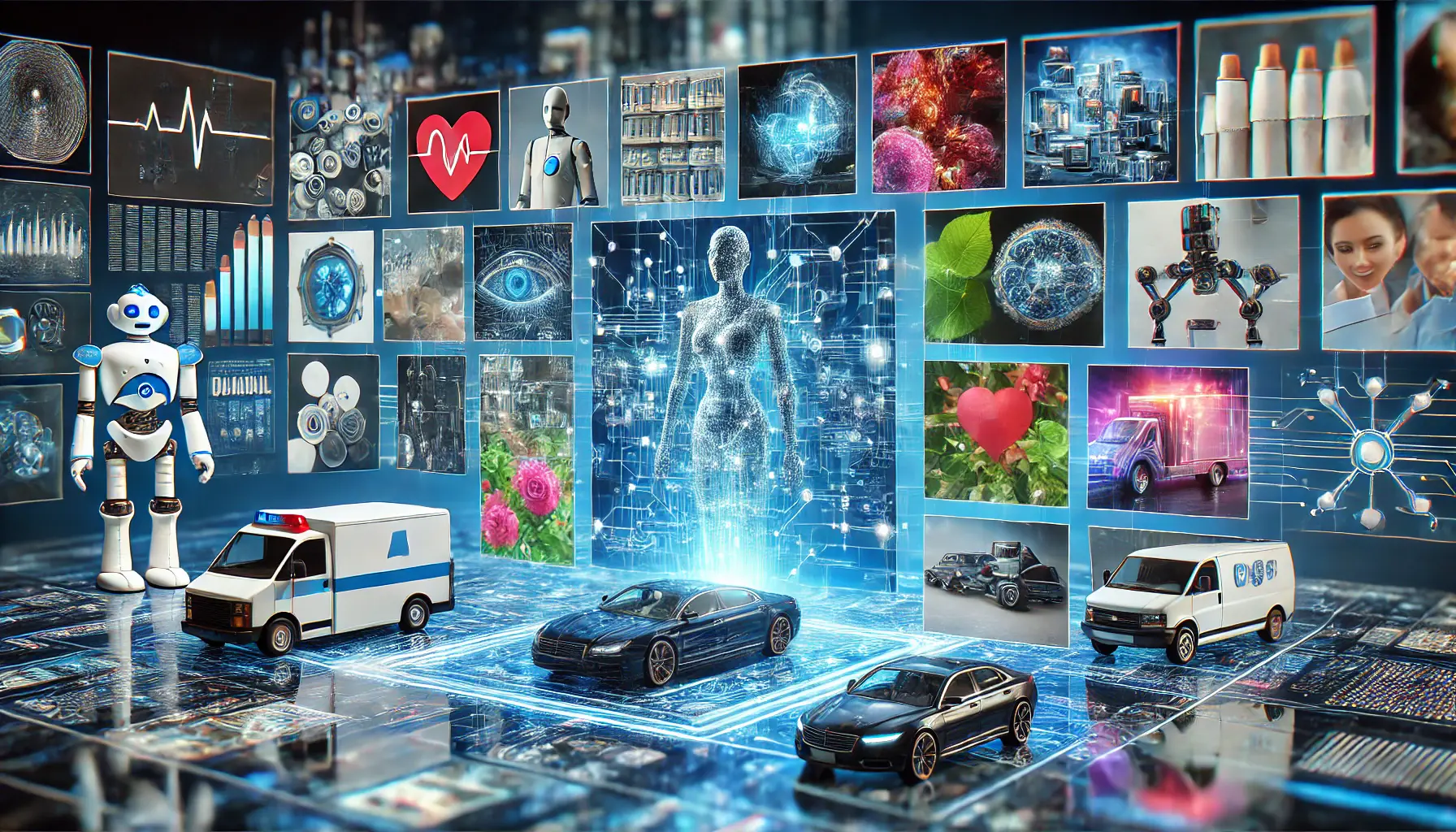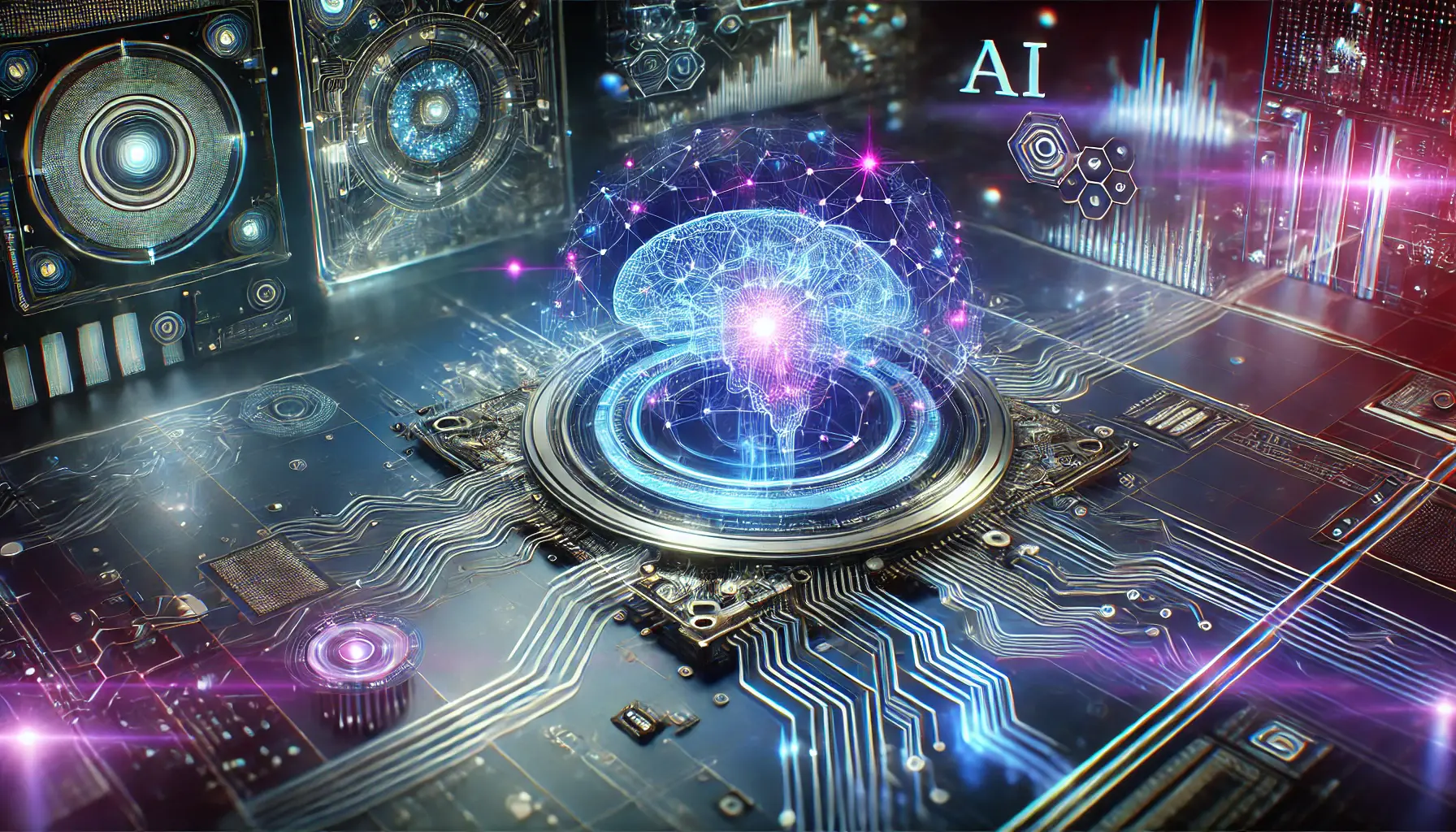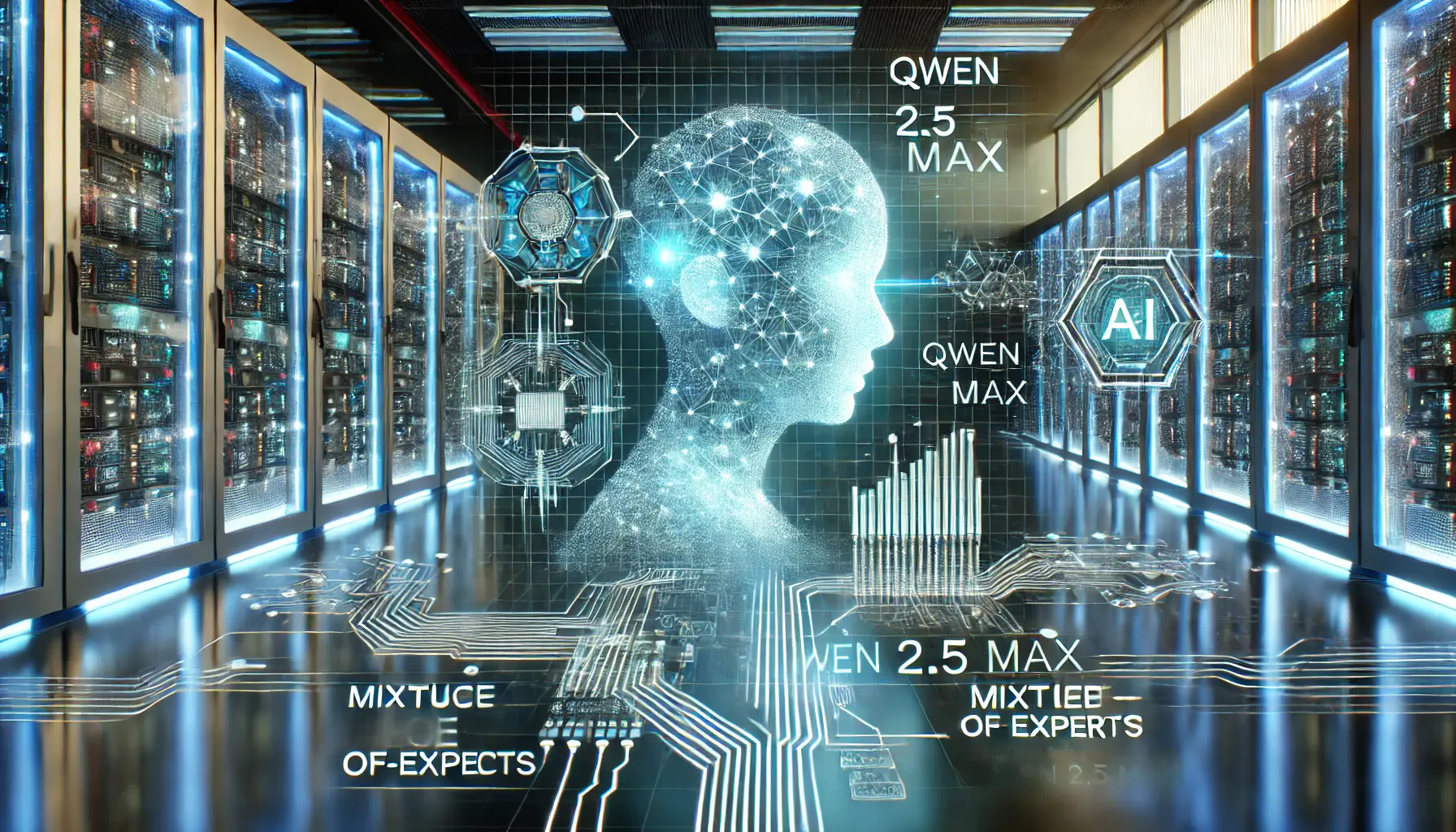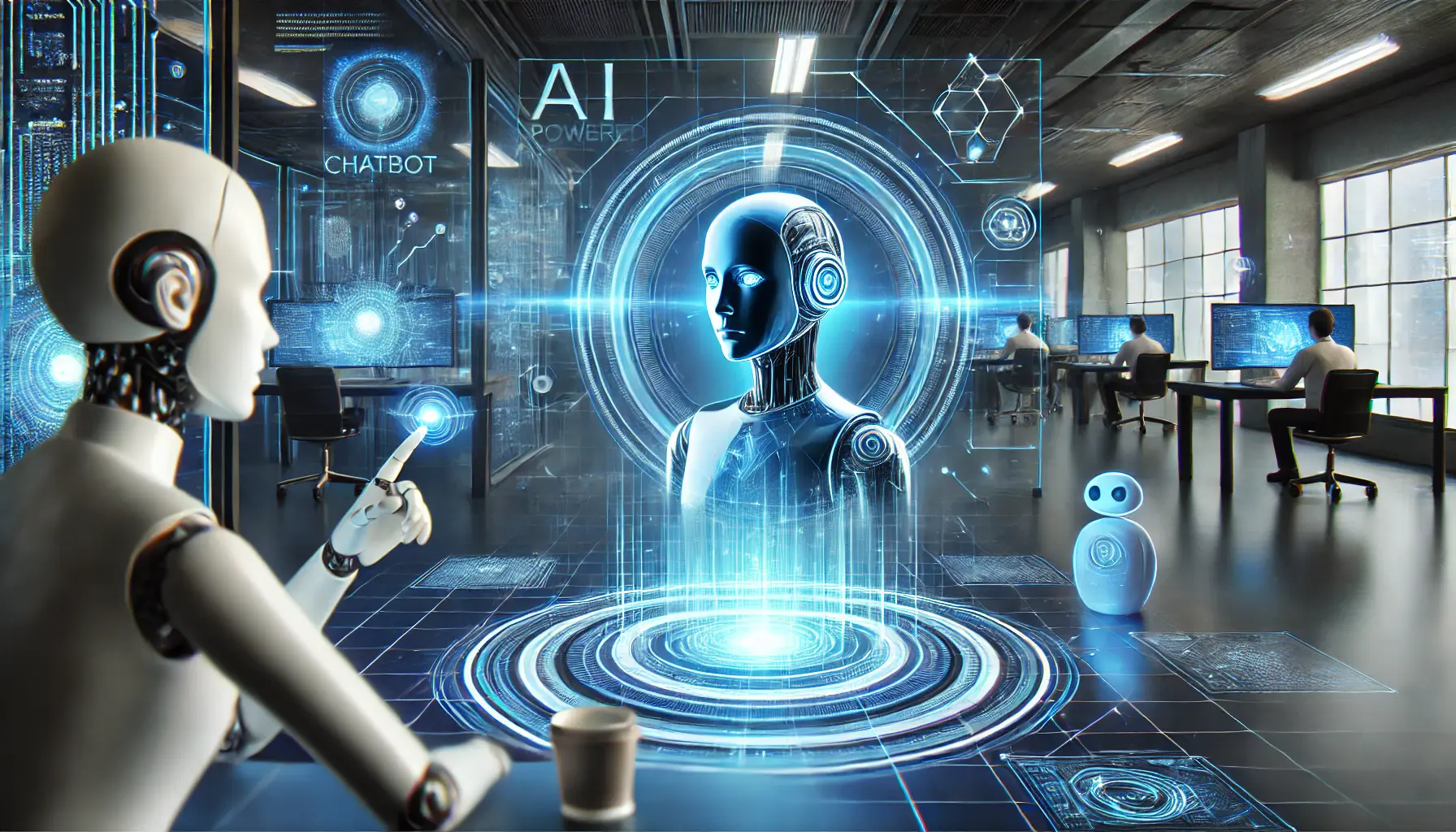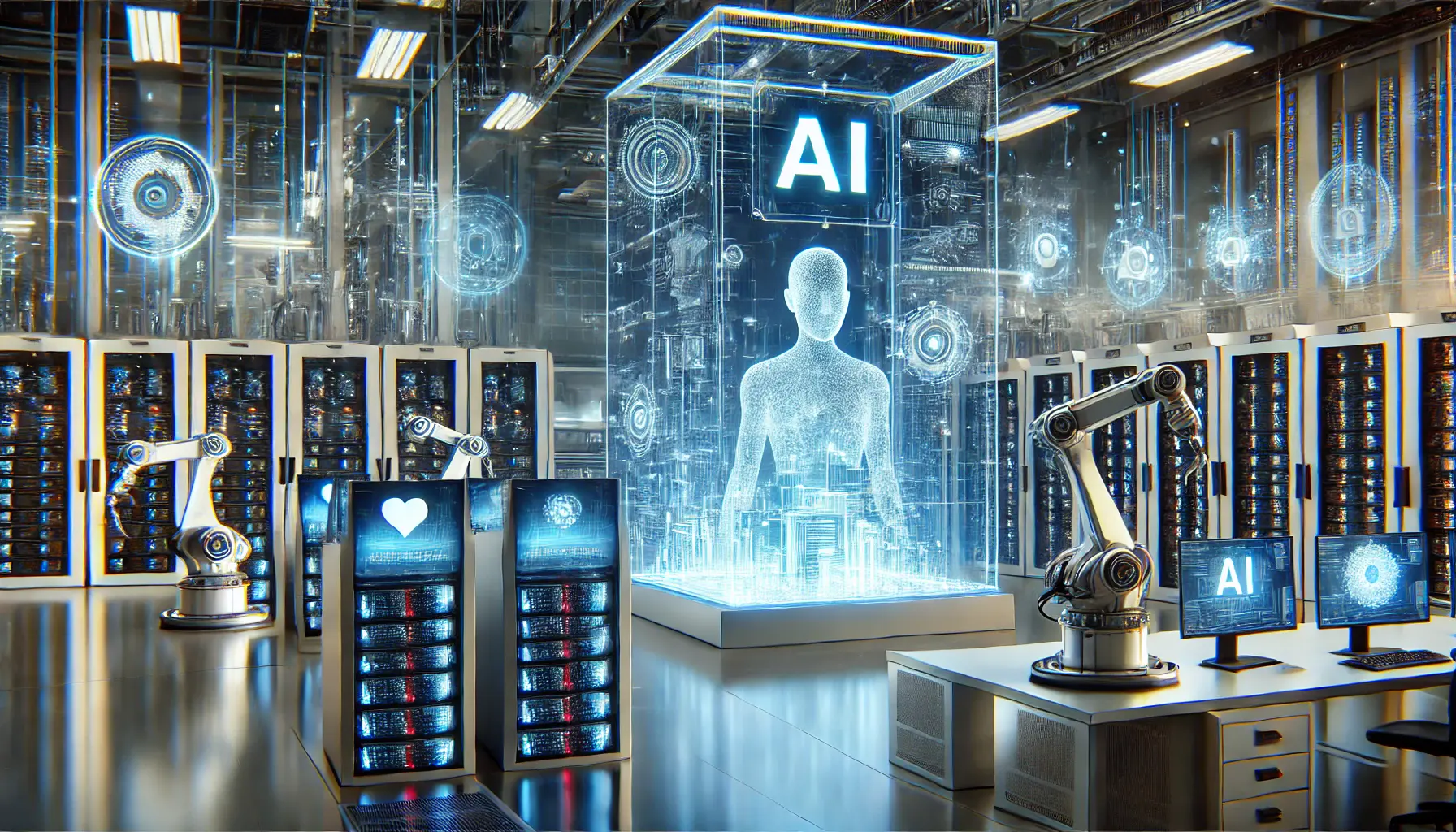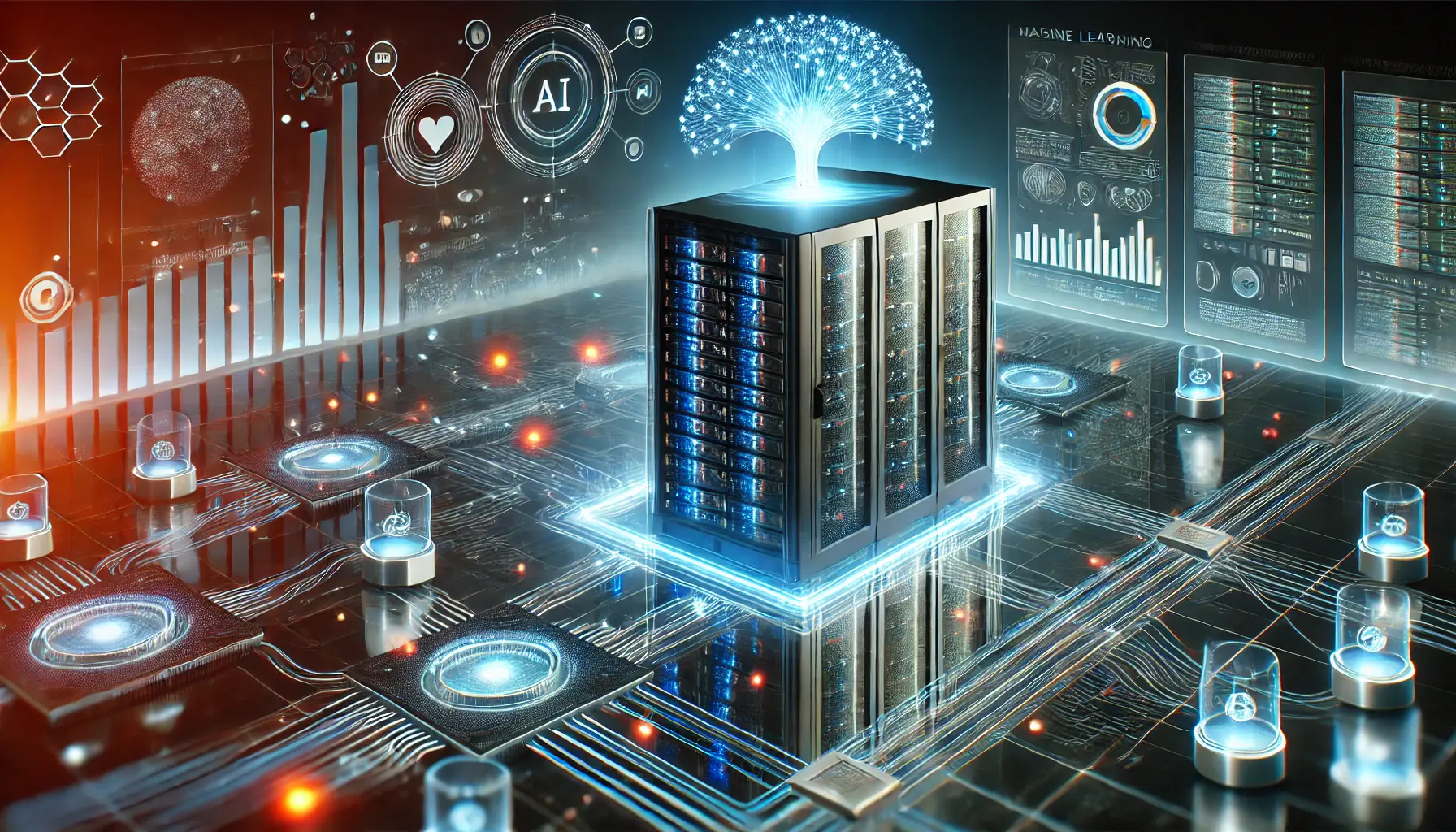PNG to JPEG Converter Convert Your PNG Images to JPG Free, Easy and Online
Flexible and Efficient: Convert PNG to JPG Online with Customizable Compression Options (Compressed or Uncompressed Output) - Free, Easy, and Fast.
Do you need an SEO agency that handles all aspects of your On-Page SEO performance? Look no further!
Our Other Converter Tools
What is PNG to JPG?
PNG to JPG conversion is a process that caters to the evolving needs of digital imagery, where PNG (Portable Network Graphics) files are transformed into JPG (Joint Photographic Experts Group) format. PNG is renowned for its lossless compression, which means it maintains image quality without data loss, making it ideal for detailed graphics, logos, and images with transparent backgrounds. However, PNG files tend to be larger in size, which can be a limitation for web use and sharing. On the other hand, JPG is a widely used image format, known for its lossy compression, which reduces file size significantly while maintaining a balance between image quality and file size.
In the realm of online media and digital communication, the PNG to JPG conversion becomes essential for optimizing images for faster web performance and broader compatibility. Our PNG to JPG converter offers a seamless experience, allowing users to easily convert their images while providing options for compression levels. This flexibility ensures that users can choose between maintaining higher image quality or opting for a smaller file size, depending on their specific needs. The conversion process is not only simple and user-friendly but also free and accessible online, making it an invaluable tool for web designers, digital marketers, and anyone looking to optimize their images for online use.
How to Use Our PNG to JPG Tool
Transform your PNG images to JPG with ease and precision using our intuitive and efficient online tool. Our simple four-step process ensures a smooth and hassle-free experience:
- Upload Your PNG: Begin by accessing our user-friendly conversion tool. Simply click ‘Upload’ to choose your PNG file or drag and drop it into the designated area, initiating the seamless conversion process.
- Select Output Option: After uploading, choose between a compressed JPG for efficient storage and faster web loading, or an uncompressed JPG for maintaining the highest image quality.
- Instant Conversion: With just a click, our tool swiftly converts your image from PNG to JPG, adhering to your chosen output preference.
- Download Your JPG: The final step is as simple as it gets. Once the conversion is complete, your new JPG file is ready for download. Click to save it to your device, ready for use in any application or website.


Can you tell the difference?
Our PNG to JPG conversion tool is crafted to provide a perfect blend of simplicity, speed, and quality. It’s an ideal solution for everyone, from professionals looking to optimize their images for digital platforms to individuals needing quick file format conversions.
Benefits of PNG to JPG
Converting PNG images to JPG format offers a range of advantages, especially in the realms of digital media, web optimization, and storage efficiency. This simple yet impactful process can significantly enhance the way you manage and distribute your digital images. Here are nine key benefits of using our PNG to JPG conversion tool:
Reduced File Size
JPG files are smaller than PNGs, making them easier to store and quicker to load, ideal for websites and online platforms.
Increased Compatibility
JPG is a universally accepted format, ensuring your images can be viewed on almost any device or platform without compatibility issues.
Faster Loading Times
Smaller JPG files load faster on websites, enhancing SEO, user experience and reducing bounce rates.
Optimized for Web Use
JPGs are preferred for web use due to their balance of quality and file size, making them ideal for online content.
No Special Software Required
Unlike PNGs, viewing JPG files doesn’t require special software, offering greater accessibility and convenience.
Easier to Share
The smaller size and wide compatibility of JPGs make them easier to share via email or social media.
Better for Printing
JPGs are often better suited for printing, as they balance quality and file size effectively for physical copies.
Resource Efficiency
Converting to JPG can save significant storage space and bandwidth, making it a resource-efficient choice.
Simple Conversion Process
Our tool provides a straightforward, user-friendly conversion process, accessible to anyone without the need for technical expertise.
FAQs: PNG to JPG Conversion
Navigate the essentials of converting PNG to JPG with our focused FAQ section. Here, you’ll find quick, clear answers to your most common questions, from basic differences between PNG and JPG formats to using our easy online conversion tool. This guide is tailored to help both beginners and experienced users efficiently manage their image conversion needs.
PNG (Portable Network Graphics) is known for its lossless compression, preserving image quality and supporting transparency, ideal for detailed graphics. JPG (Joint Photographic Experts Group), on the other hand, uses lossy compression, reducing file size by slightly lowering image quality, making it more suitable for web use and storage.
To convert a PNG to JPG, simply upload your PNG file to our conversion tool, choose between compressed or uncompressed output, and click to convert. The process is quick, user-friendly, and doesn’t require any technical expertise.
Converting PNG to JPG can lead to a slight reduction in image quality due to JPG’s lossy compression. However, this change is often imperceptible to the naked eye, especially when the image is used on web platforms.
When converting PNG to JPG, transparency is lost as JPG does not support transparent backgrounds. Any transparent areas in the PNG will typically be filled with a solid color, usually white, in the JPG version.
Yes, our PNG to JPG conversion tool is completely free to use. You can convert images without any cost, making it an accessible solution for everyone.
The conversion process is almost instantaneous. Once you upload your PNG file and select your output preference, our tool quickly converts it to JPG format.
Our tool currently supports 10 Images, PNG file to JPG at a time. This ensures each image is processed with the highest quality and efficiency.
No, there is no need to install any software. Our PNG to JPG converter is an online tool that can be accessed directly through your web browser.
No, the JPG files produced by our converter are free of watermarks, ensuring your images remain clean and professional.
Yes, our tool is designed with security in mind. Your uploaded files are processed securely, and privacy is maintained throughout the conversion process.
Our tool offers two options: compressed and uncompressed JPG output. However, it does not allow for manual adjustment of the compression level.
After conversion, your original PNG file remains unchanged. You can download the new JPG file while retaining the original PNG. Also, we have delete your PNG Image from our servers after 1 hours.
Most Recent Articles
Discover the latest in digital marketing with our Blog. Packed with fresh insights and practical tips, our blogs cover everything from SEO strategies to Social Media Ads.
Whether you’re a marketing pro or just starting out, these posts are your gateway to staying ahead in the dynamic world of digital marketing.