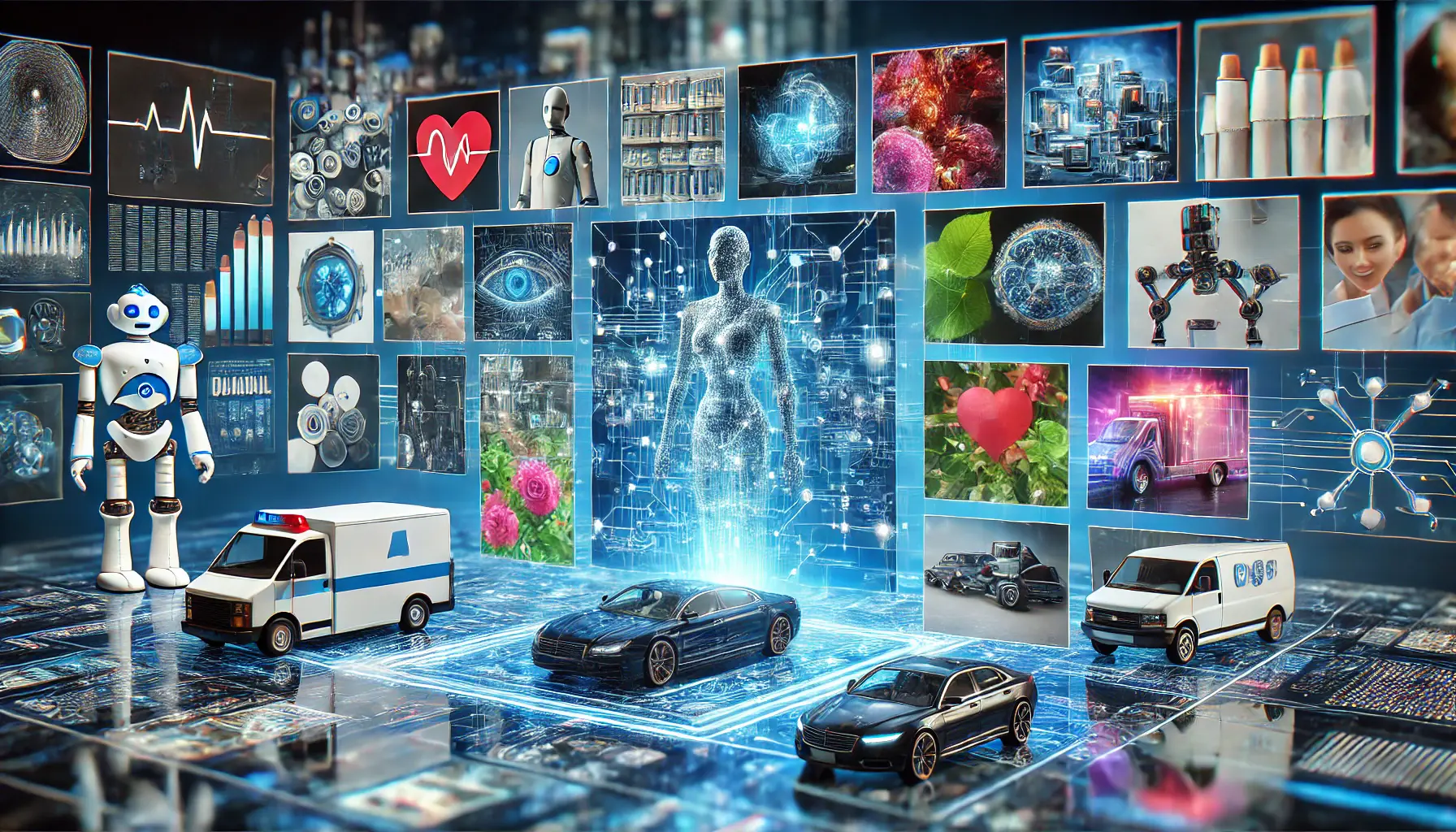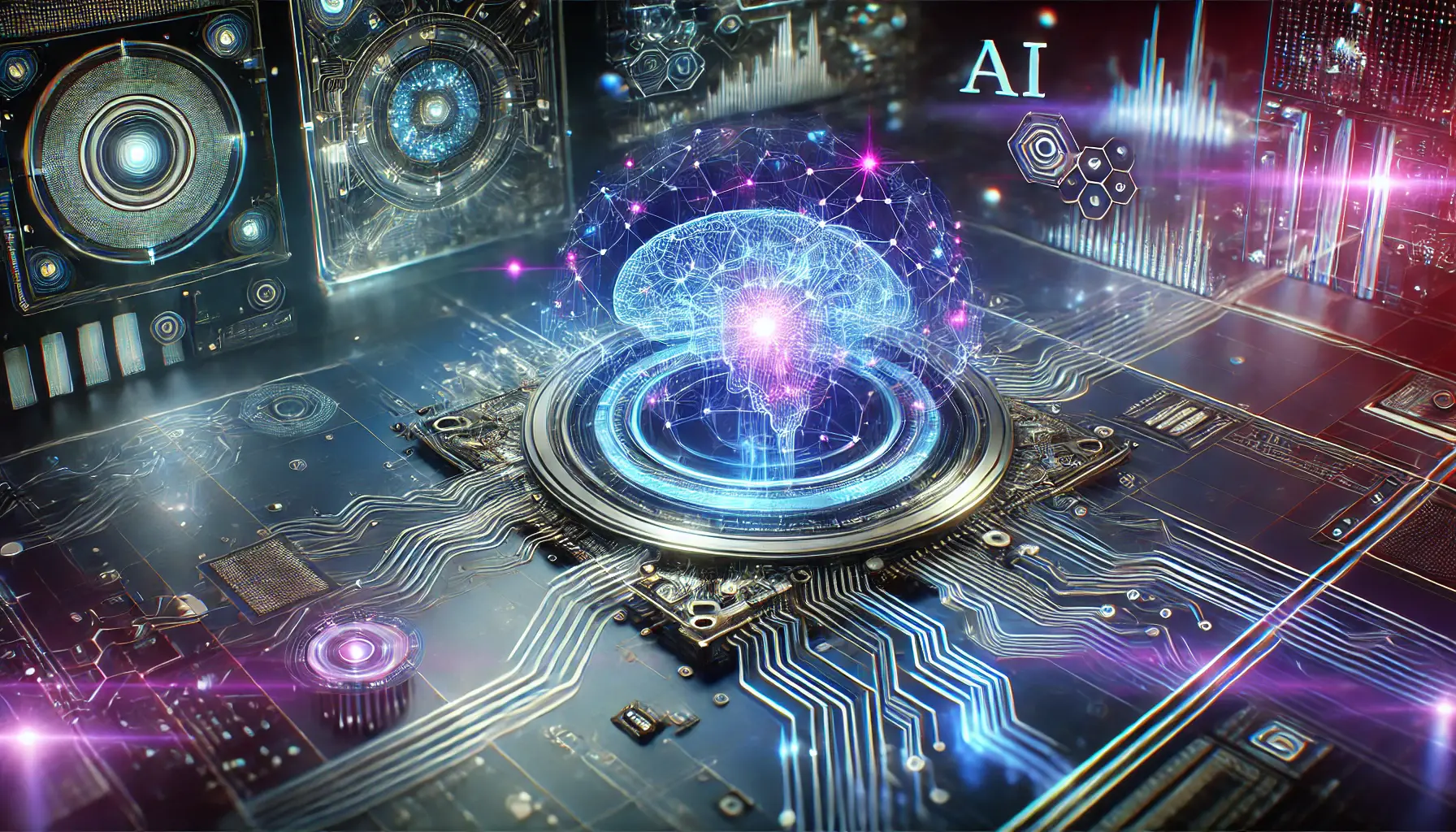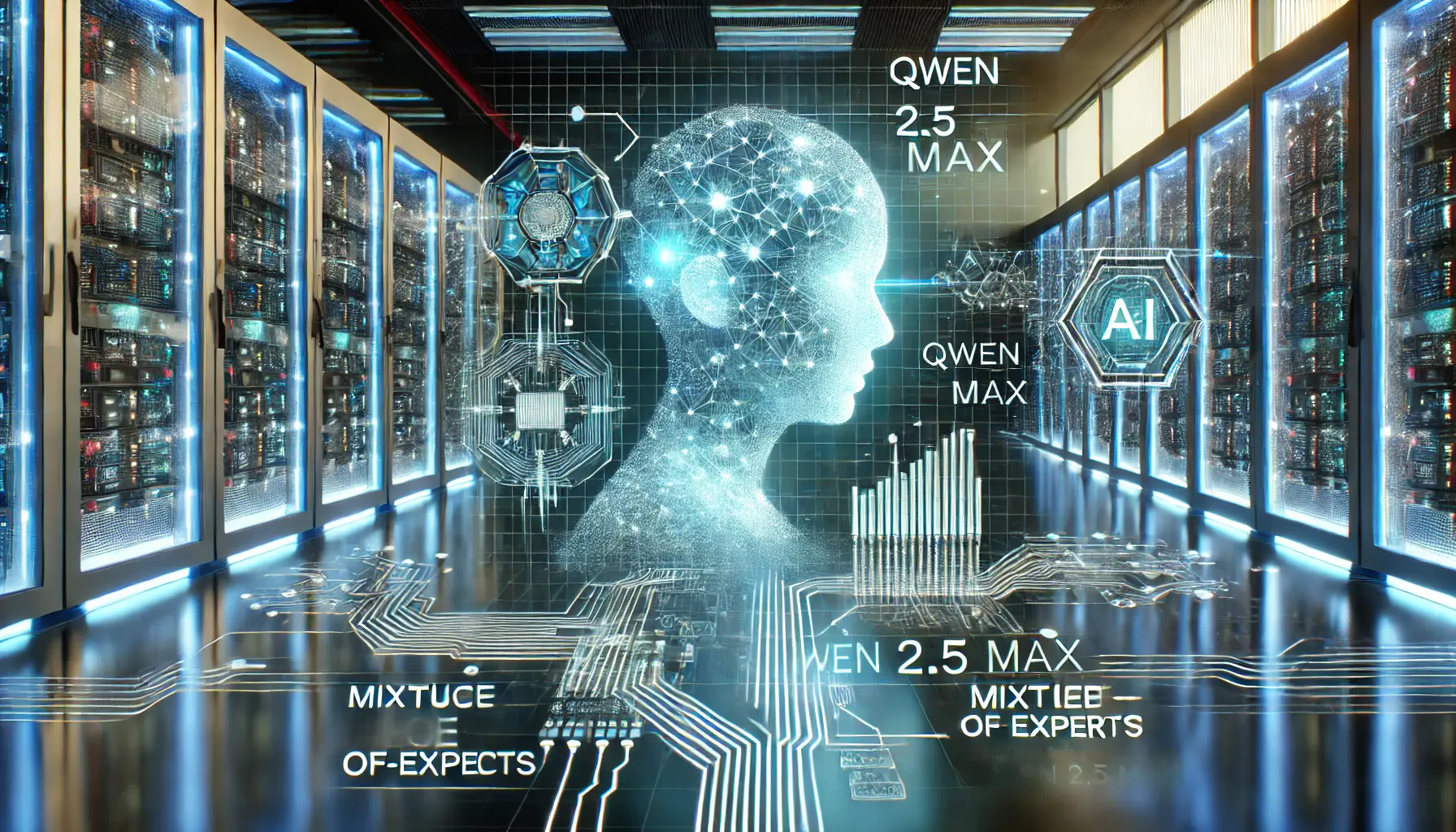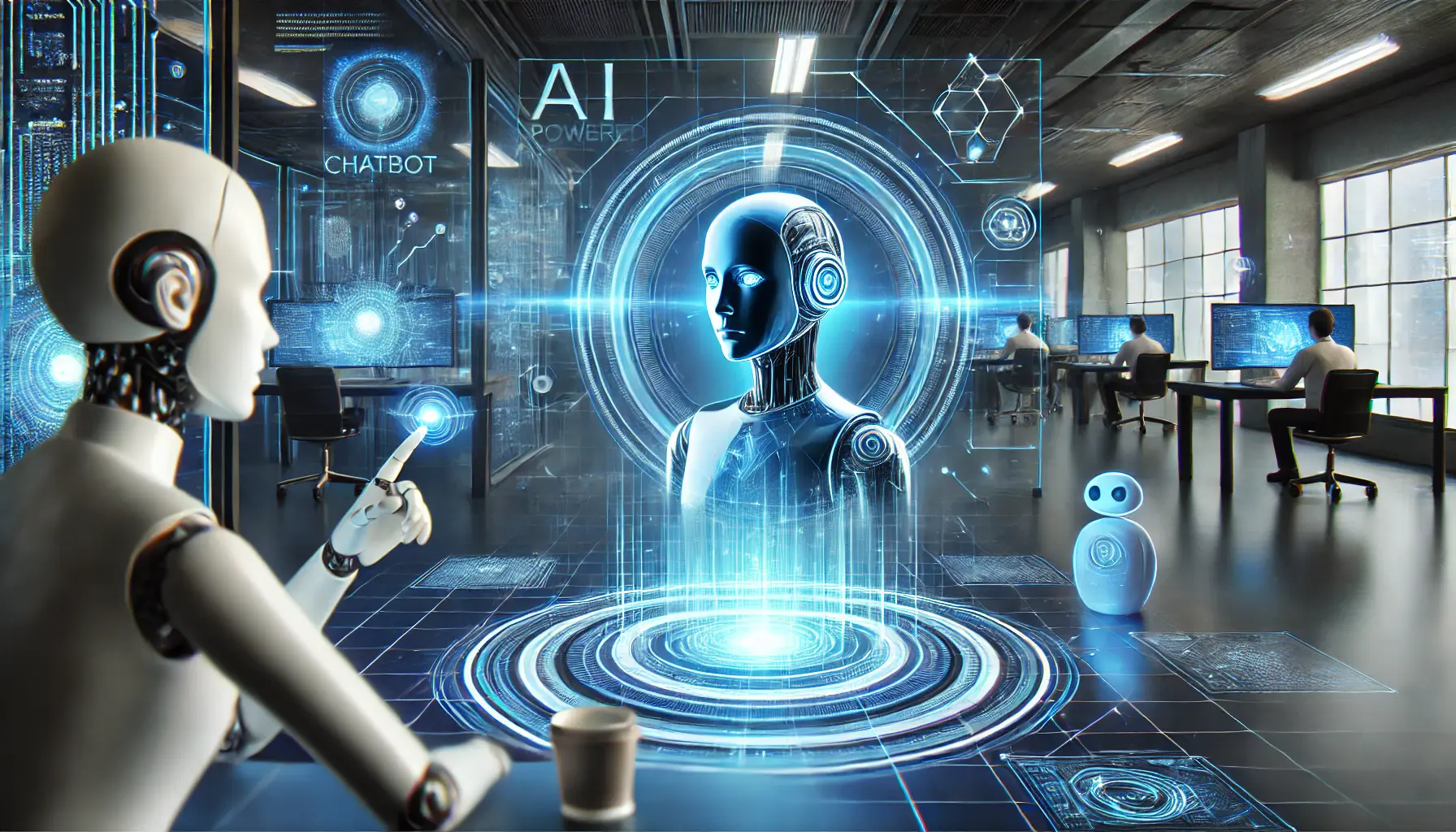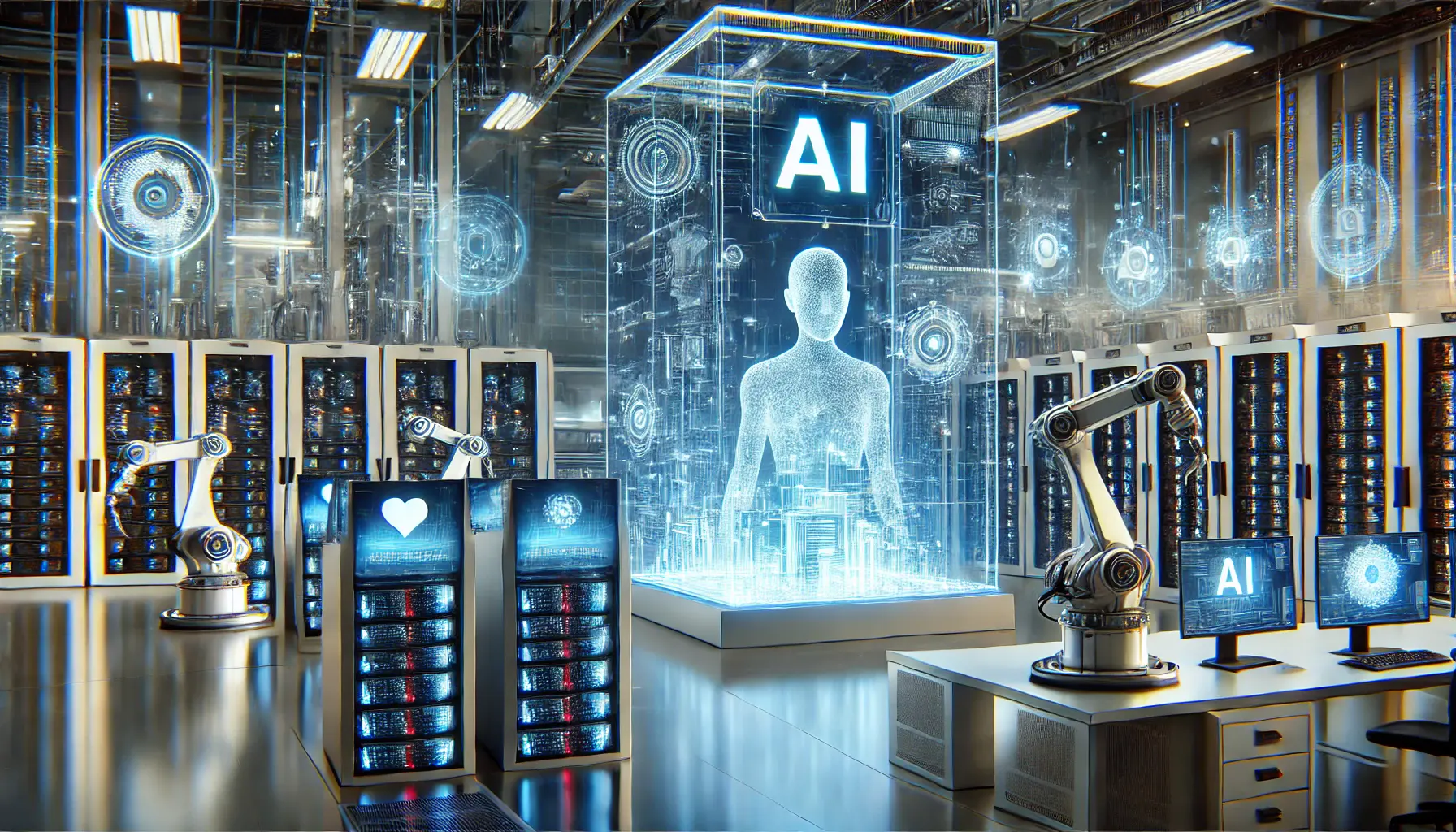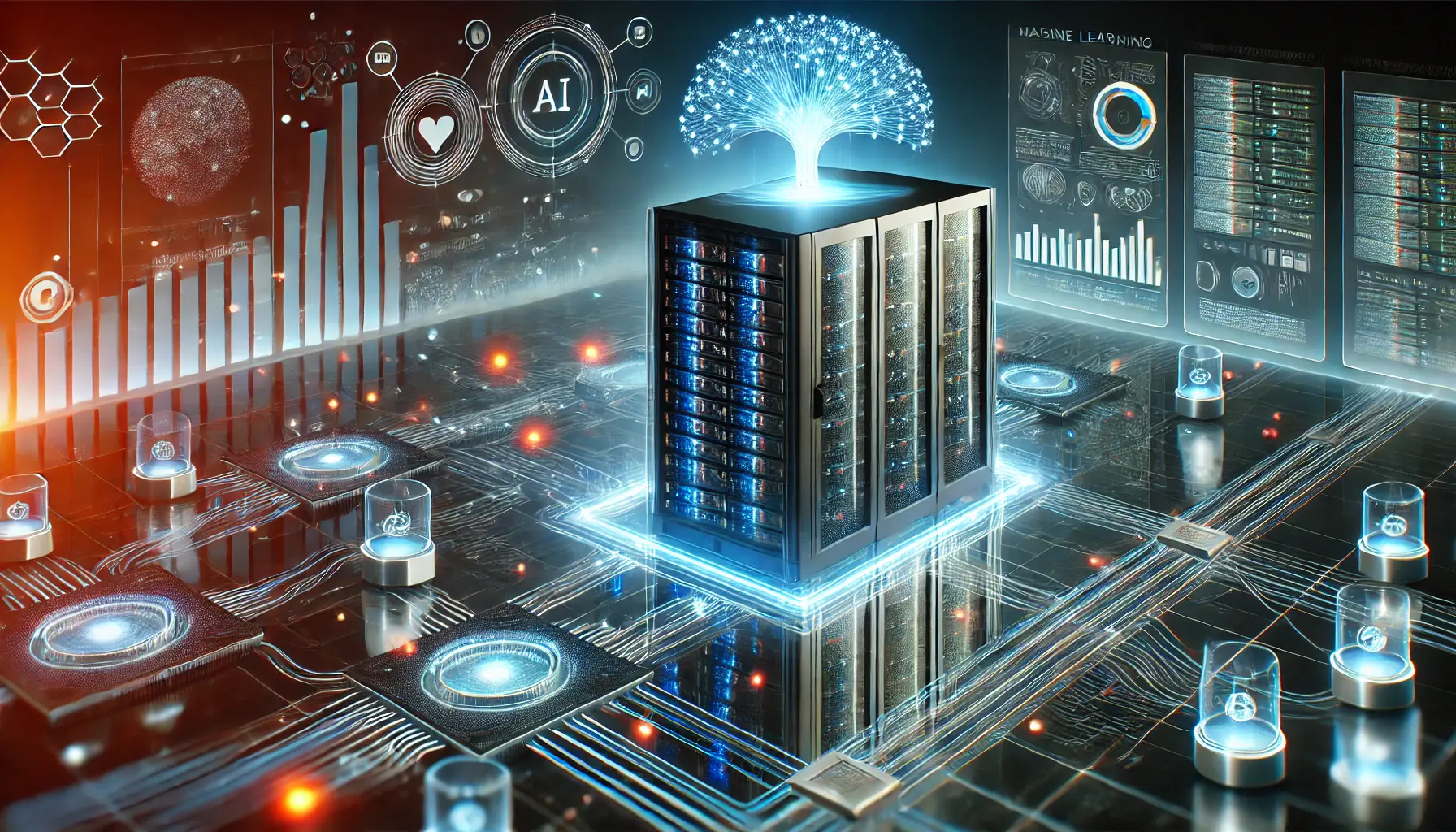Reduce Image Size Optimize Your Images for SEO and Performance
Discover the Art of Streamlining Web Content: Our Reduce Image Size Tool Transforms Your Digital Images with Unmatched Efficiency and Precision. Experience the Ease of Optimizing Images for Faster Load Times and Enhanced Web Performance, Perfect for Professionals and Enthusiasts Alike.
Do you need an SEO agency that handles all aspects of your On-Page SEO performance? Look no further!
Our Other Compression and Converter Tools
What is Reduce Image Size?
Reduce Image Size is the process of minimizing the file size of digital images, crucial for enhancing web performance and user experience. This technique optimizes images for faster website load times, improving user engagement and SEO rankings, without significantly compromising visual quality. Our tool employs advanced compression methods to efficiently reduce image size, balancing quality and file size for optimal web use.
Ideal for web developers, digital marketers, and enthusiasts, our Reduce Image Size tool simplifies the optimization of digital content. It ensures that images are both high-quality and web-friendly, making it an essential component for anyone aiming to create fast-loading, visually appealing websites or digital media.
How to Use Our Reduce Image Size Tool
Our Reduce Image Size Tool is designed with simplicity and efficiency in mind, making it easy for anyone to optimize their images for the web.
- One-Click Upload: Simply drag or click to upload your image to our tool. It supports various formats, including JPEG, PNG, and WebP. Our advanced algorithm automatically compresses the image, ensuring optimal reduction in size without loss of quality.
- Instant Compression: Once uploaded, our tool immediately processes your image using state-of-the-art compression techniques. This ensures your image is reduced in size while maintaining the highest possible quality.
- Download Your Image: After compression, the reduced-size image will be available for download. You can easily download it from the provided list, ready to be used wherever you need.


Can you tell the difference?
Our tool’s straightforward approach eliminates the complexities typically associated with image compression, offering you a quick and reliable solution to reduce image sizes. Whether for enhancing website performance, improving page load speeds, or simply saving storage space, our tool provides you with high-quality results in just a few clicks.
Benefits of Reducing Image Size
In today’s fast-paced digital landscape, the importance of optimizing image sizes cannot be overstated. Our ‘Reduce Image Size’ tool is designed to streamline your digital content, ensuring that your images are perfectly optimized for speed, performance, and visual quality. Whether you’re managing a website, enhancing online marketing content, or sharing images on social media, our tool provides a simple yet powerful solution to reduce image file sizes. This not only improves page load times and SEO rankings but also enhances the overall user experience across various digital platforms.
Faster Page Load Times
Smaller image sizes contribute to quicker website loading, enhancing user experience and reducing bounce rates.
Improved SEO Rankings
Search engines favor faster-loading websites, so reducing image size can boost your site’s visibility in search results.
Enhanced Mobile User Experience
With reduced image sizes, mobile users enjoy faster loading and smoother browsing, crucial in a mobile-first world.
Reduced Server Load
Smaller images consume less server resources, leading to improved website performance and lower hosting costs.
Increased Conversion Rates
Faster page loads can lead to better user engagement and higher conversion rates, benefiting online businesses and marketers.
Eco-Friendly Web Practice
By minimizing file sizes, you reduce energy consumption associated with data storage and transfer, contributing to eco-friendly web practices.
Easier Image Management
Smaller images are easier to handle, organize, and update, streamlining website maintenance.
Enhanced Email Deliverability
Reduced image sizes in emails ensure faster loading and prevent emails from being marked as spam, improving communication efficiency.
Optimized for Social Media Sharing
Smaller, optimized images load faster and look better on social media platforms, enhancing shareability and engagement.
Essential FAQs on Reducing Image Size
Explore our FAQs to gain insights into reducing image size, a key aspect of optimizing web performance and SEO. This section offers practical tips and answers to common questions, catering to both professionals and enthusiasts in digital imaging and website optimization.
‘Reduce Image Size’ refers to the process of minimizing the file size of digital images. This is crucial for improving website load times, enhancing user experience, and boosting SEO performance. Smaller images are faster to load and consume less bandwidth, making them ideal for web use.
Reducing image size can significantly benefit SEO by decreasing page load times. Search engines prioritize websites that load quickly and provide a better user experience, thus improving the site’s ranking in search results.
Yes, with advanced compression techniques, it’s possible to reduce image size while maintaining quality. These methods optimize the image by removing unnecessary data, ensuring minimal loss of clarity and detail.
Formats like JPEG, PNG, and WebP are ideal for size reduction. JPEG is suitable for photos, PNG for images with transparency, and WebP offers a good balance between quality and file size.
Choosing the right size for web images involves balancing quality and file size. Aim for images under 100 KB and resize them to the maximum display size needed on your website, ensuring they are optimized for both desktop and mobile views.
There are various tools available for image size reduction, from online compressors like TinyPNG to professional software like Adobe Photoshop. These tools offer different levels of control and quality settings to suit various needs.
Yes, reducing image size is highly beneficial for mobile optimization. Smaller images load faster on mobile devices, providing a better user experience, especially on slower mobile networks.
The main risk is potential quality loss. Over-compression can lead to pixelation or blurring. It’s important to use reliable tools and methods to ensure a balance between size reduction and image quality.
Images should be optimized every time new content is uploaded to a website. It’s also advisable to periodically review and re-optimize existing images to keep up with the latest compression technologies and web standards.
Yes, reducing image size can improve website accessibility. Faster loading times make the site more accessible to users with limited bandwidth or slower internet connections, aligning with web accessibility standards.
The ideal file size for web images varies, but generally, keeping images under 100 KB is recommended. This size strikes a good balance between maintaining quality and ensuring fast load times.
Yes, reducing image size can significantly affect website load times. Smaller images load faster, reducing the overall time it takes for a webpage to become fully interactive, thus enhancing the user experience.
Most Recent Articles
Discover the latest in digital marketing with our Blog. Packed with fresh insights and practical tips, our blogs cover everything from SEO strategies to Social Media Ads.
Whether you’re a marketing pro or just starting out, these posts are your gateway to staying ahead in the dynamic world of digital marketing.