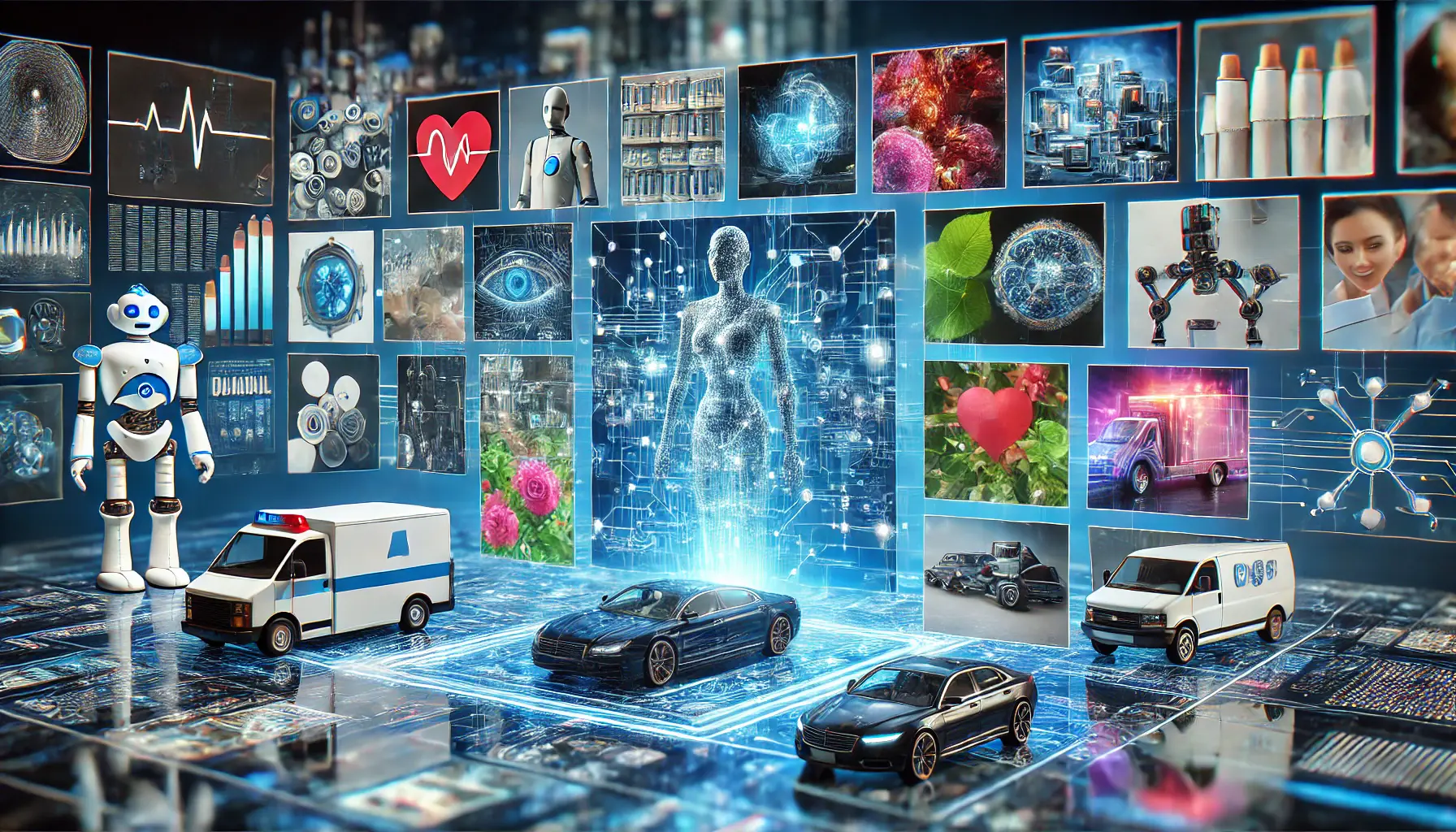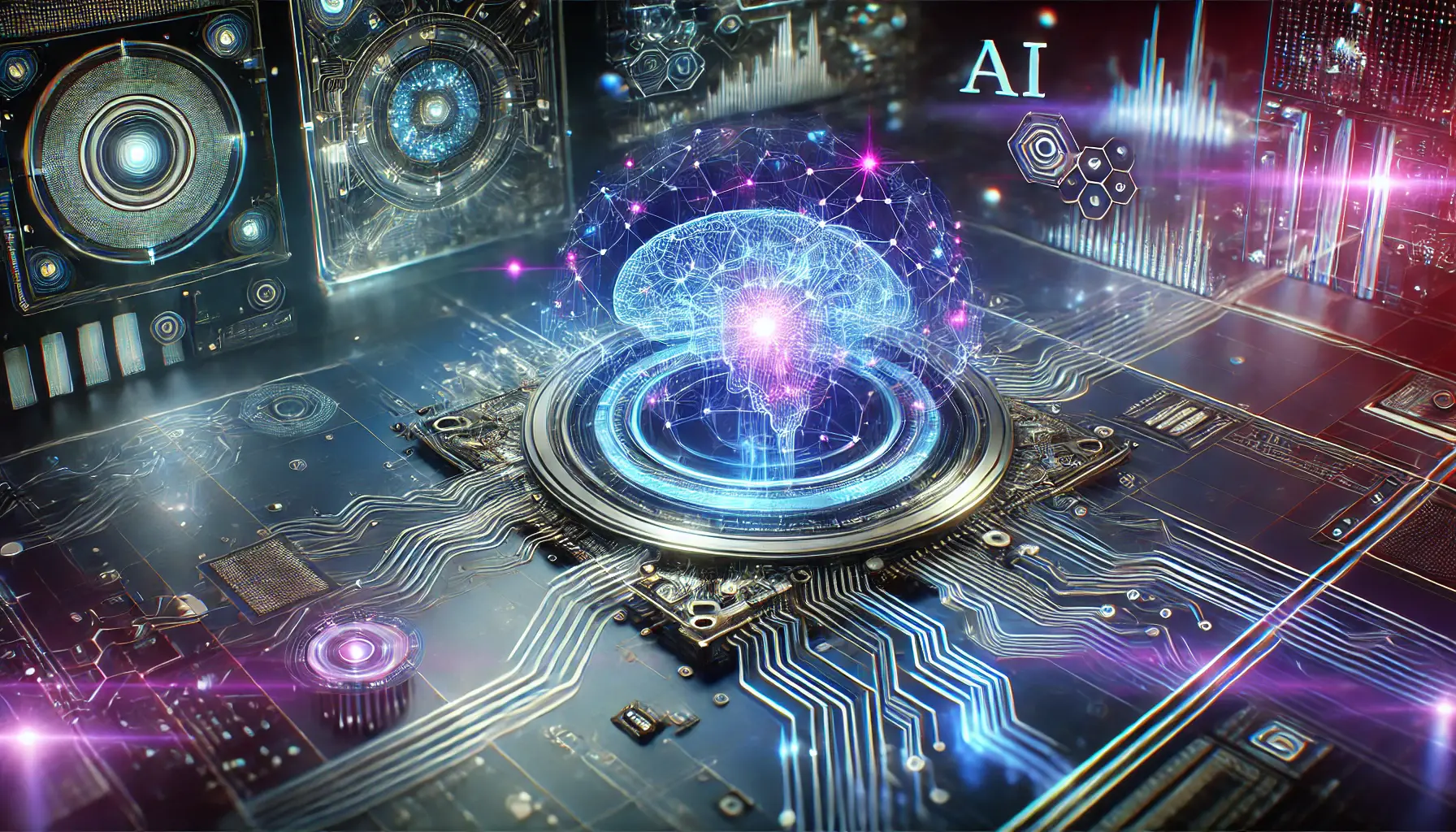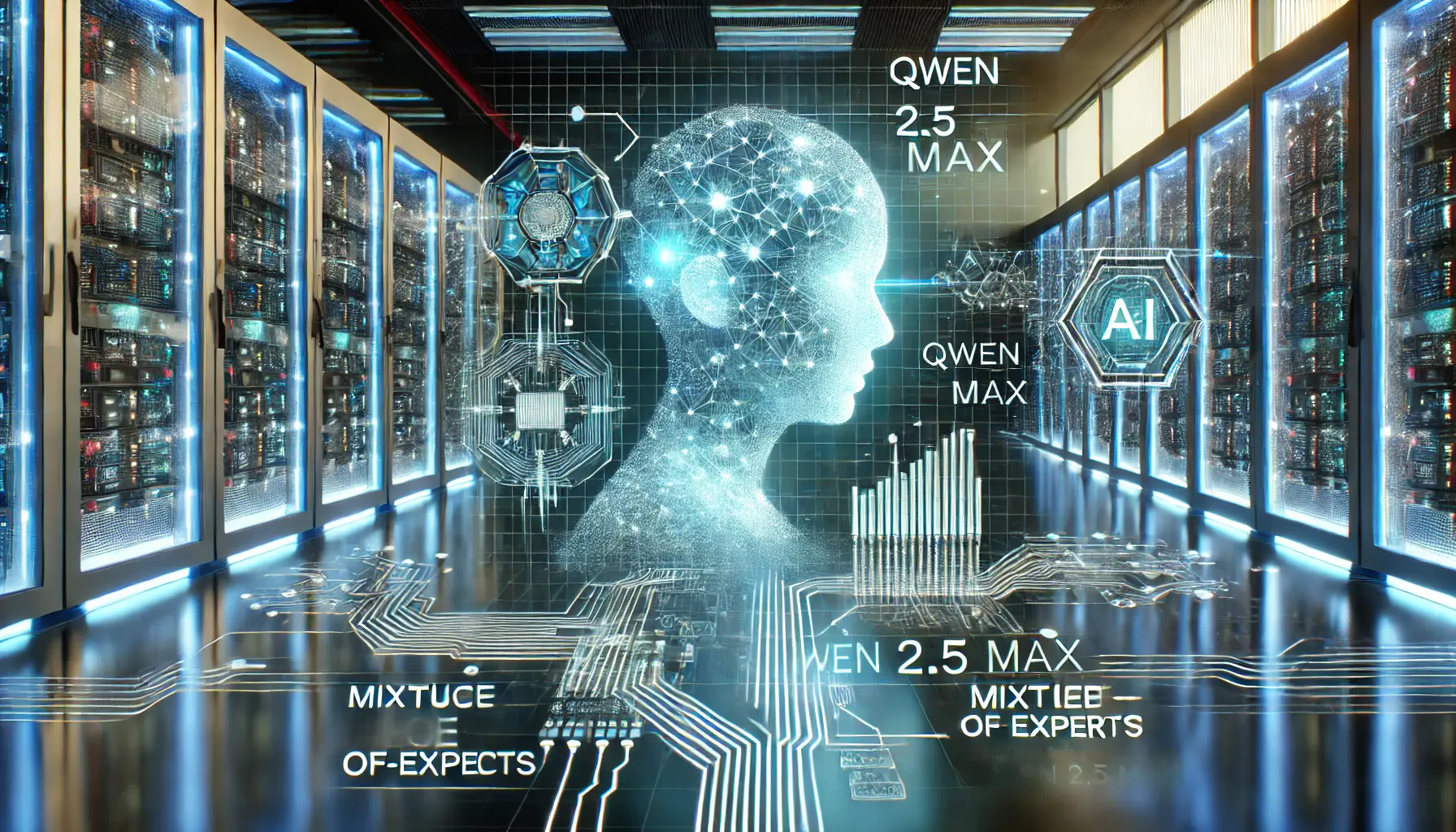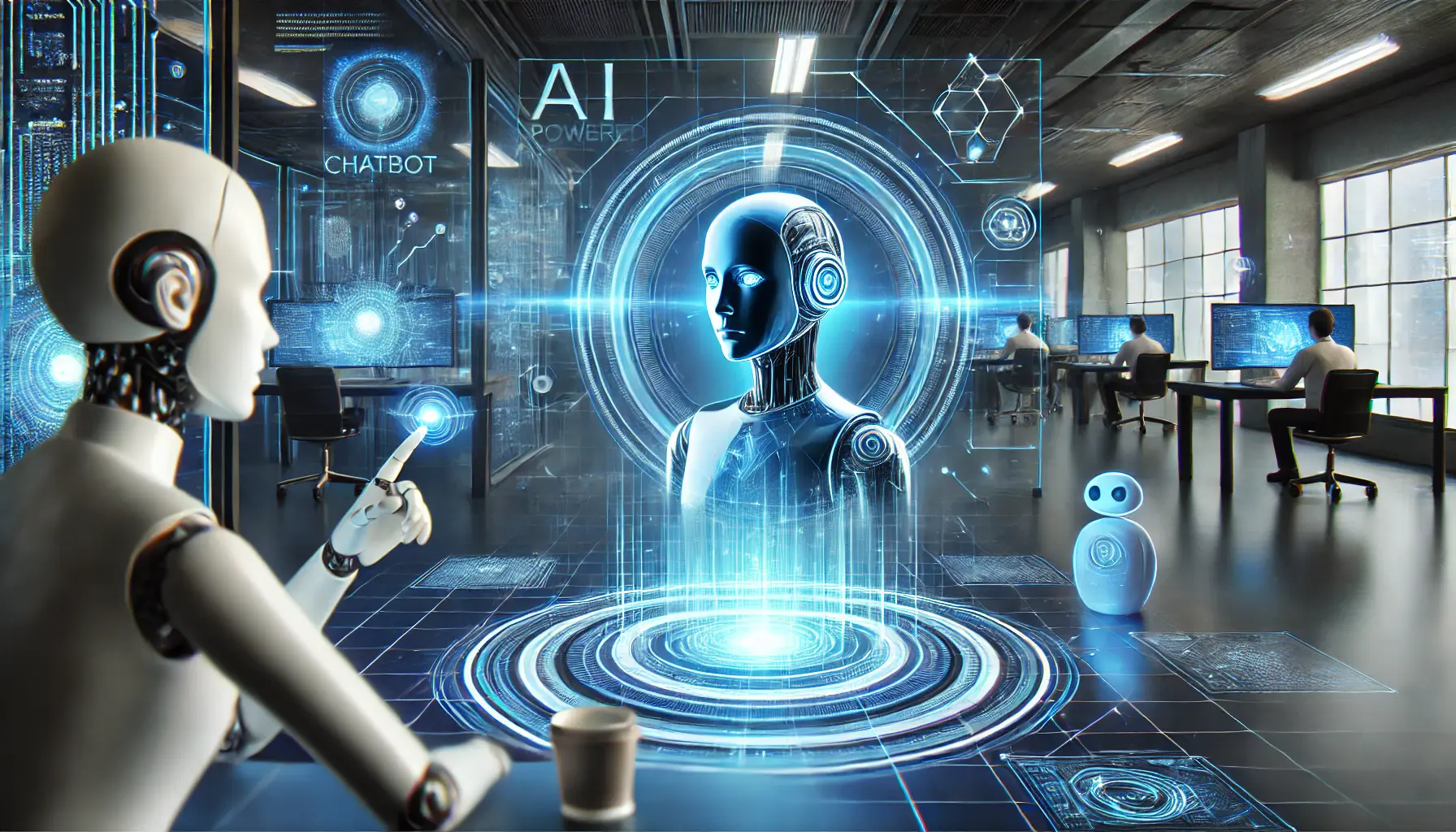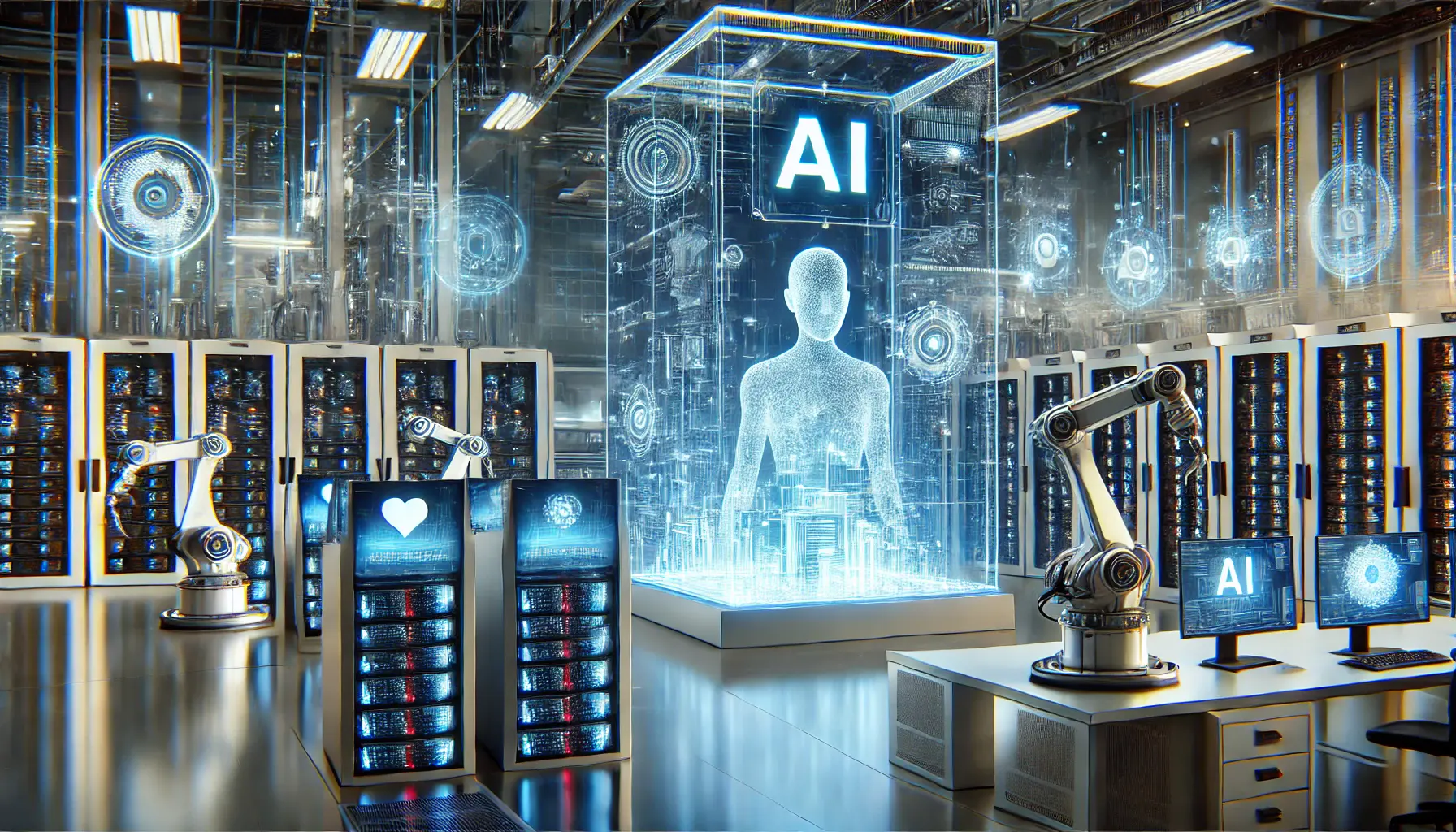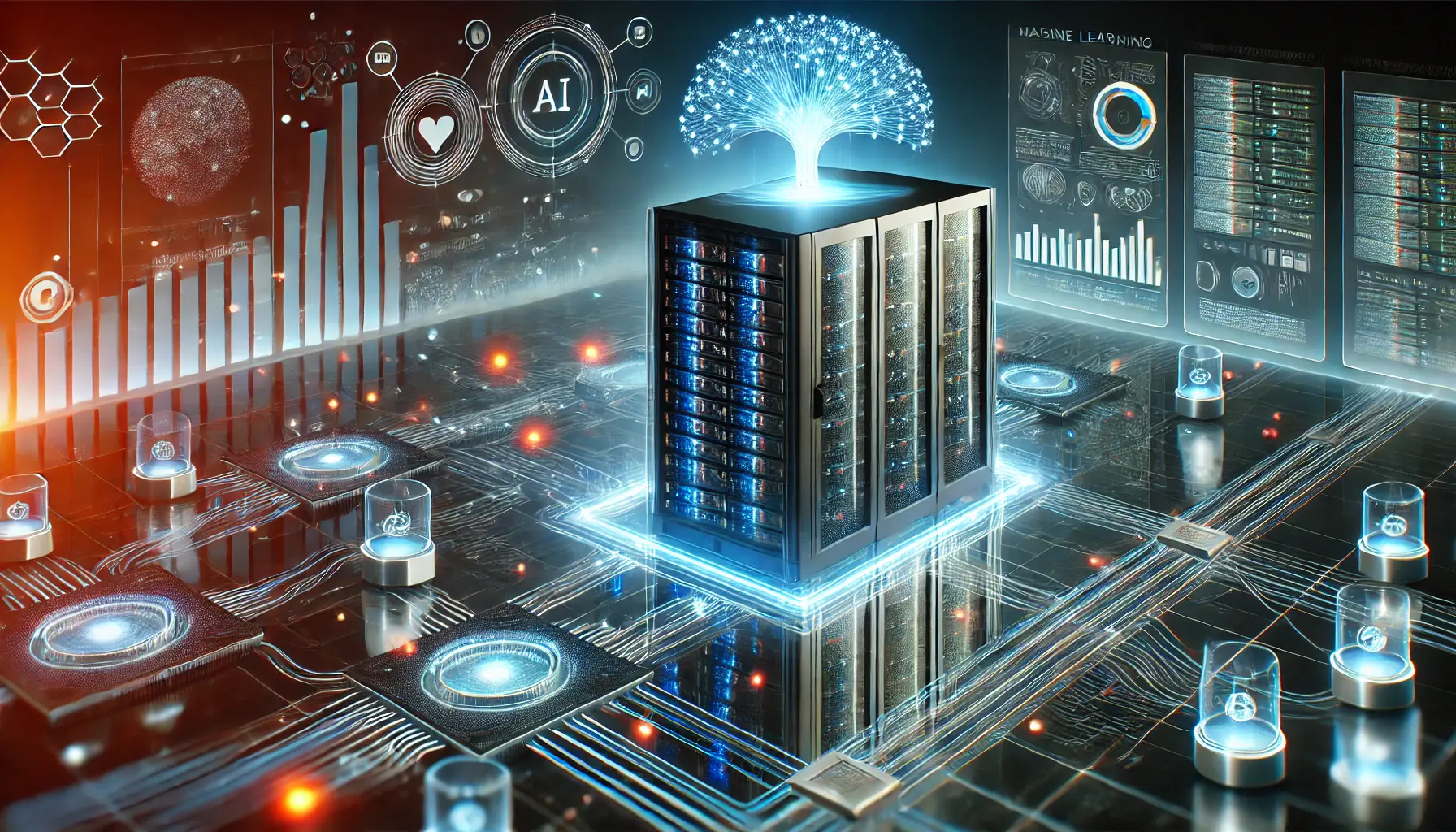WebP to JPG Converter Quick, Reliable, and High-Quality
Seamlessly convert WebP images to JPEG format with our fast and reliable converter. Experience high-quality conversions perfect for preserving image clarity and compatibility.
Looking for an SEO agency to manage your On-Page SEO? We've got you covered!
Our Other Converter Tools
What is WebP to JPG?
WebP to JPG refers to the process of converting images from the WebP format, a modern image format created by Google for the web, to the more widely used JPEG (JPEG) format. WebP is known for its high-quality and efficient compression, but it’s not as universally supported as JPEG, especially in older software and devices.
Converting WebP files to JPEG ensures broader compatibility and ease of use. JPEG files are supported by virtually all image viewers and editing software, making them a preferred choice for sharing, printing, and editing. This conversion is particularly useful for users who need to view or use WebP images in applications that do not support the WebP format.
How to Use Our WebP to JPG Tool
Converting your WebP images to JPG format is a breeze with our tool. Follow these simple steps to quickly transform your images:
- Upload Your WebP File: Start by visiting our WebP to JPG conversion tool online. Click the ‘Upload’ button to select the WebP file you wish to convert. You can also drag and drop the file directly into the designated area on the webpage.
- Conversion Process: Once your file is uploaded, our tool automatically begins the conversion process. Our advanced algorithms ensure that your image is converted to the highest possible quality in JPEG format, maintaining the integrity of the original image.
- Download Your JPG: After the conversion is complete, the JPG file will be available for download. Simply click the ‘Download’ button to save the converted image to your device.
- Repeat as Needed: Need to convert more images? You can easily upload and convert additional WebP files as needed.


Can you tell the difference?
Our WebP to JPG converter is designed to be user-friendly and efficient, making it ideal for both professionals and casual users. With no software to download and no complicated steps, you can convert your images in just a few clicks!
Benefits of WebP to JPG
Converting images from WebP to JPEG offers numerous advantages, especially in scenarios where compatibility and image editing are key. While WebP is known for its efficient compression, JPEG is universally recognized and widely supported. Here are nine significant benefits of using a WebP to JPEG converter:
Universal Compatibility
JPG is one of the most widely supported image formats, ensuring your images can be viewed on almost any device or platform.
Ease of Editing
JPEG images are easier to edit compared to WebP. Most image editing software supports JPEG, providing greater flexibility for modifications.
No WebP Support Issues
Converting to JPEG eliminates issues related to WebP’s limited support on some browsers and devices, ensuring broader accessibility.
Print-Ready Format
JPEG is a preferred format for printing. Converting WebP to JPEG makes images ready for high-quality prints without additional conversion steps.
Better Integration with Software
Many software applications, especially older ones, are optimized for JPEG images, ensuring smoother integration and usage.
Higher Compatibility with Social Media
Most social media platforms prefer JPEG format, making it easier to upload and share images without worrying about format issues.
Reduced Complexity
JPEG’s simplicity makes it a go-to choice for users who prefer straightforward, no-fuss image formats over more complex ones like WebP.
Wider Audience Reach
By converting images to JPEG, you can cater to a wider audience, including those using older devices or software that may not support WebP.
No Loss of Metadata
Converting WebP to JPEG preserves important image metadata, such as timestamps and camera settings, which can be crucial for photographers and designers.
WebP to JPEG Converter: Frequently Asked Questions
Explore the most common questions about converting WebP images to the JPEG format, enhancing your understanding of this essential image conversion process.
A WebP to JPEG converter is a tool that changes images from the WebP format into the more widely used JPEG format. This lets you use the images on websites, software, and devices that might not work with WebP files.
When you turn a WebP file into a JPEG, the image quality might change a little bit because of the way JPEG files are compressed. However, the difference is usually not very noticeable, and the image will still look good.
The main reason to convert WebP to JPEG is to make the image work with more things. JPEG is a much more common format, especially on older systems and software.
Yes, JPEG is usually a better choice for printing because it is accepted by most printing software and services. This makes it easier to get physical copies of your images.
No, JPEG files don’t support transparency. If you turn a WebP image with transparent parts into a JPEG, those parts will be filled in with a solid color, usually white or black.
Converting WebP to JPEG might make the file bigger. This is because JPEG files usually don’t compress images as well as WebP files do.
Yes, a lot of WebP to JPEG converters let you change a bunch of images at once. This can save you a lot of time and work.
Yes, there are several free online tools that can convert WebP to JPEG without any cost.
Yes, you can find WebP to JPEG converters that work on both Windows and Mac computers.
Whether or not metadata is saved depends on the converter you use. It’s a good idea to check what features your converter has.
WebP files are smaller, so they’re better for websites. But if the most important thing is that the image works on all websites, then turning it into a JPEG might be the better choice.
How long the conversion takes depends on how big and how many images you’re converting. Most modern converters work quickly– often just a few seconds per image.
Most Recent Articles
Discover the latest in digital marketing with our Blog. Packed with fresh insights and practical tips, our blogs cover everything from SEO strategies to Social Media Ads.
Whether you’re a marketing pro or just starting out, these posts are your gateway to staying ahead in the dynamic world of digital marketing.