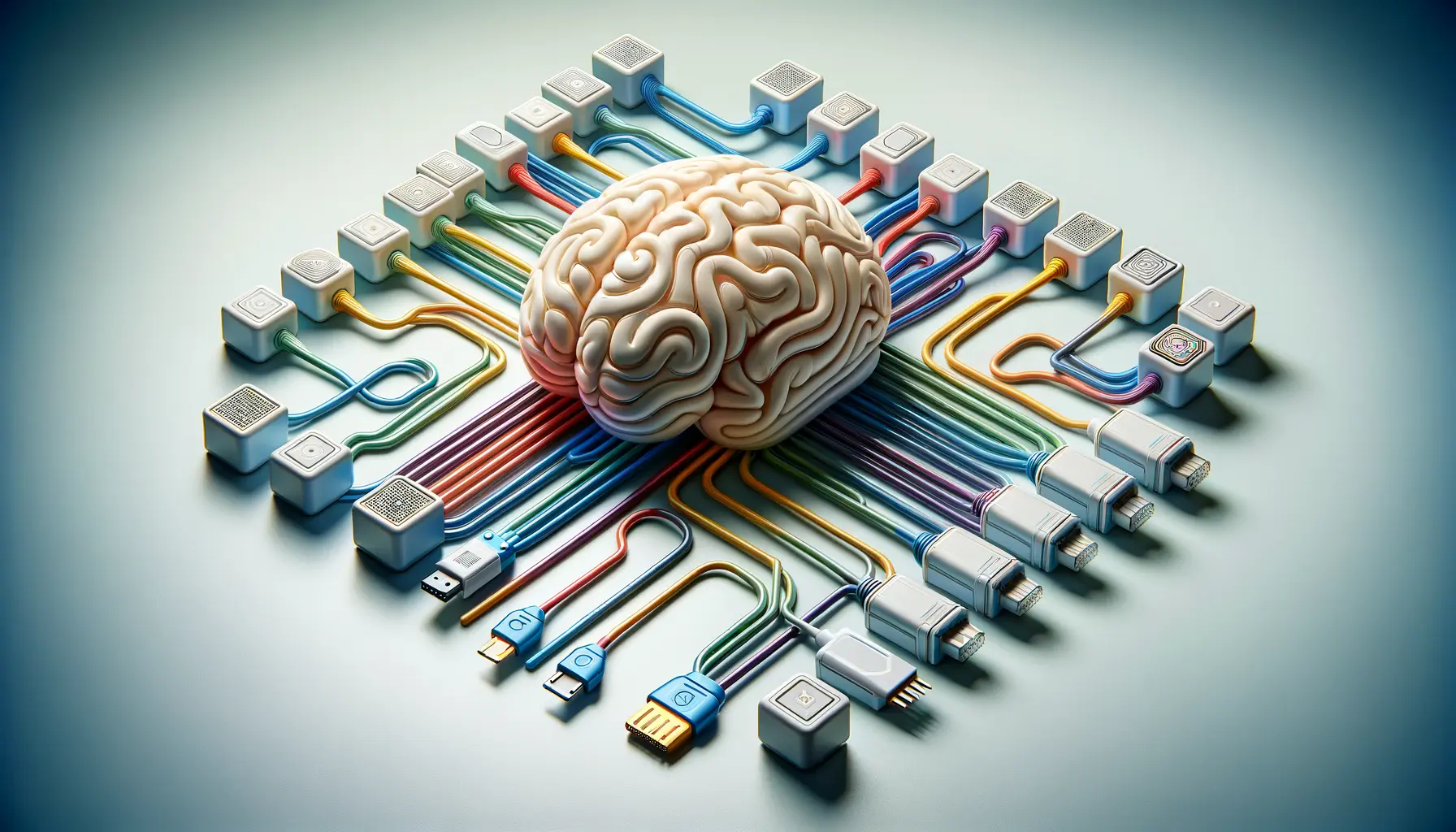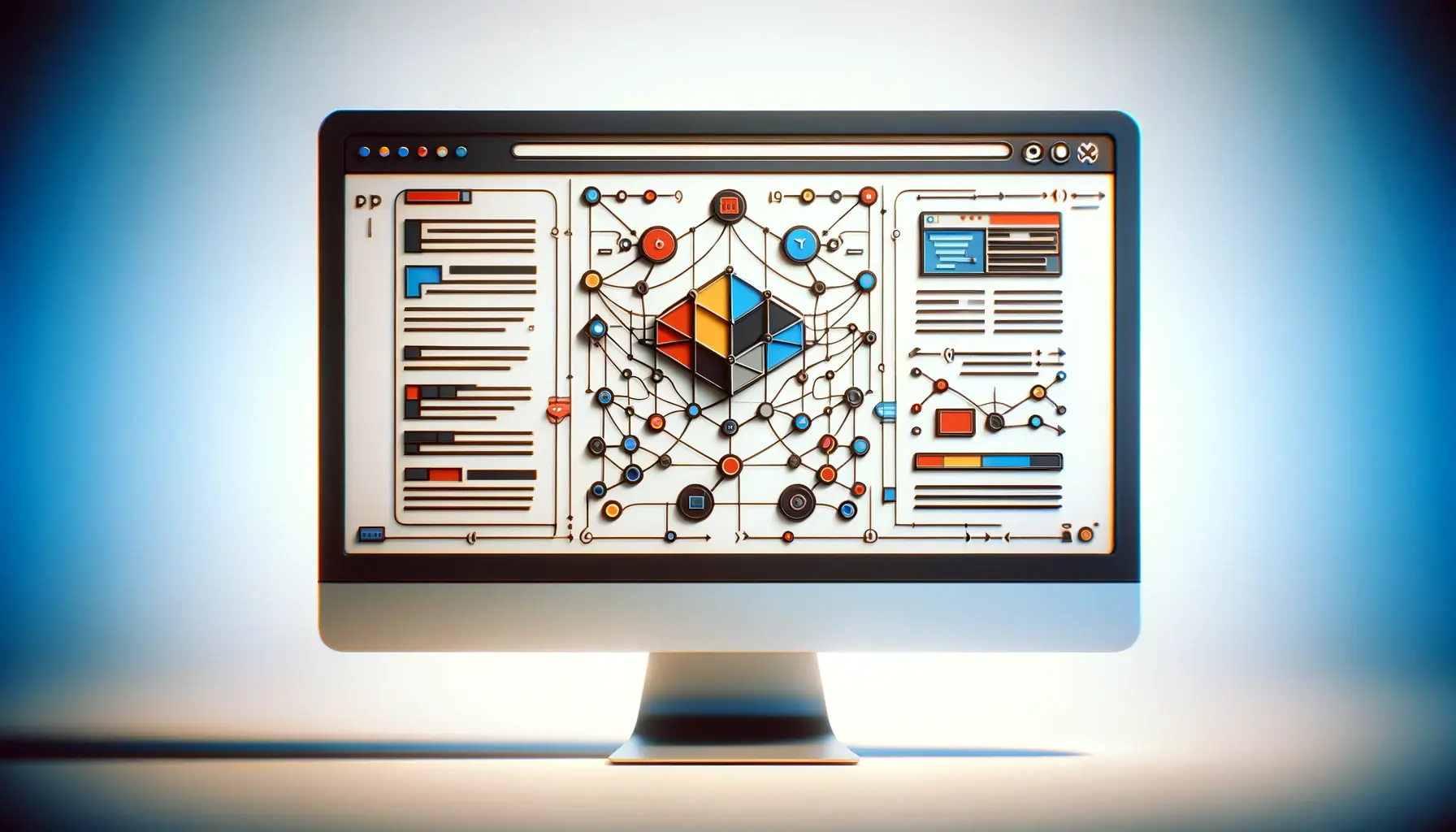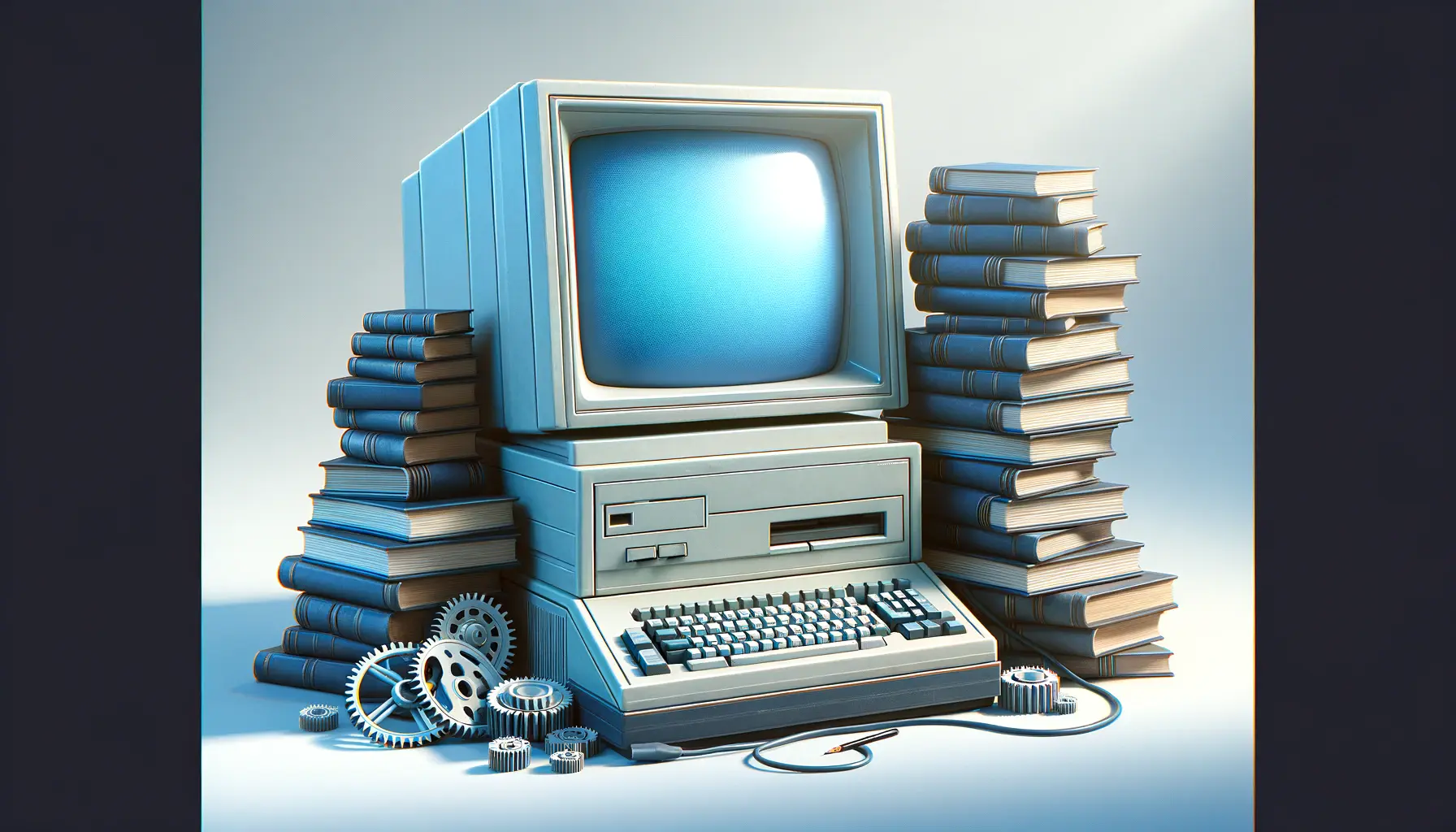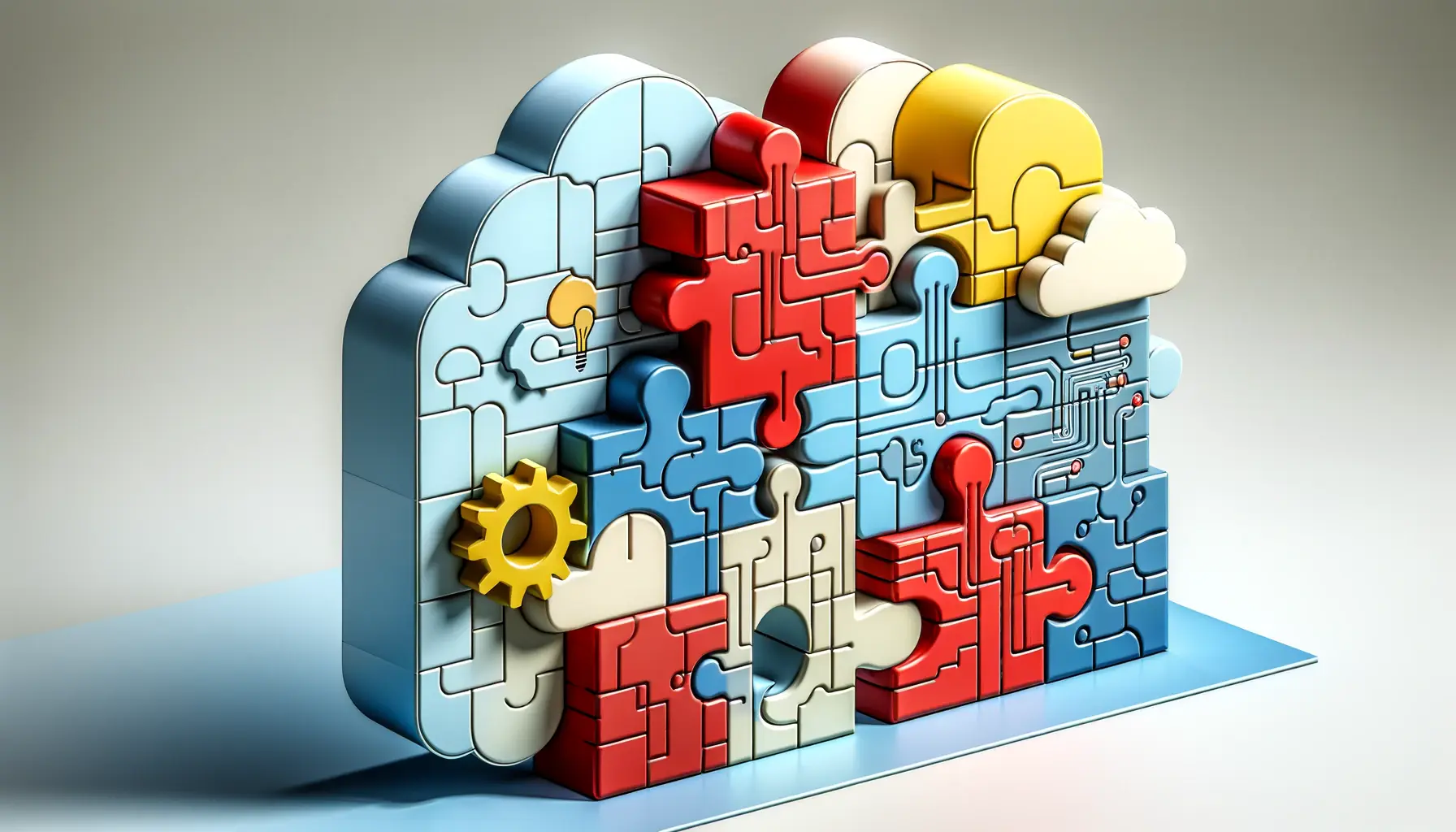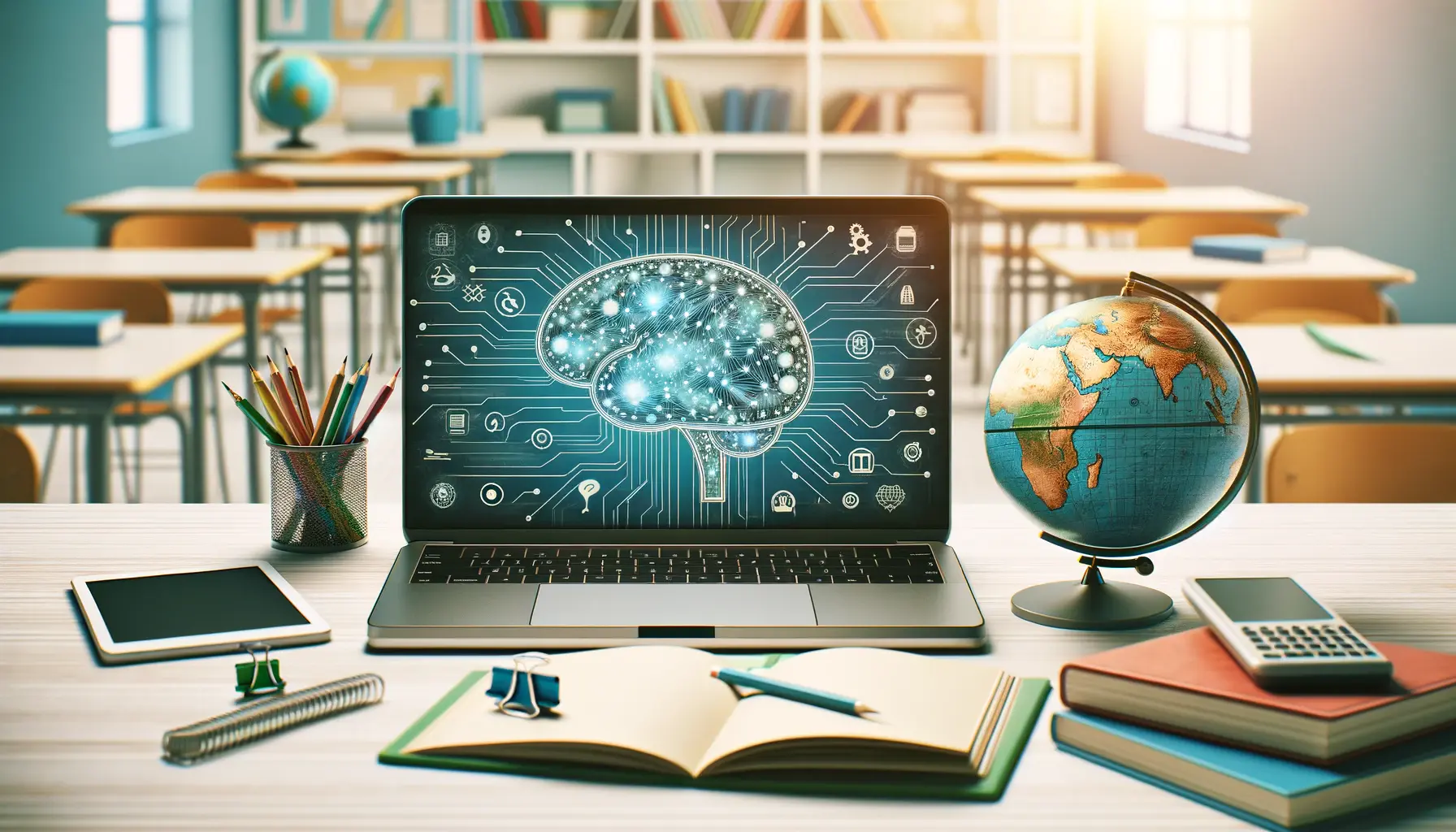The advent of ChatGPT 4 has marked a significant milestone in the evolution of conversational AI, introducing a level of sophistication and versatility that was previously unattainable.
This iteration of OpenAI’s groundbreaking language model has not only enhanced the quality of interactions but has also expanded the scope of applications across various industries.
At the heart of this transformation lies the integration of plugins, a feature that significantly extends the functionality of ChatGPT 4 beyond its core capabilities.
Plugins, in the context of ChatGPT 4, are essentially third-party applications or services that can be invoked directly within a chat session.
These tools enable ChatGPT to perform a wide array of tasks, from accessing real-time data from the web to executing complex computations and interfacing with external APIs.
The introduction of plugins has transformed ChatGPT from a mere conversational agent into a multifaceted tool capable of performing an array of tasks, thereby enhancing user experience and productivity.
- Understanding ChatGPT 4 Plugins
- Exploring the Variety of ChatGPT 4 Plugins
- How to Install and Use ChatGPT 4 Plugins
- Best Practices for ChatGPT 4 Plugin Development
- Addressing Security Concerns with ChatGPT 4 Plugins
- Future Directions for ChatGPT 4 Plugins
- Optimizing ChatGPT 4 Plugins for Enhanced Performance
- Charting the Future of ChatGPT 4 Plugins
- ChatGPT 4 Plugins FAQ
Understanding ChatGPT 4 Plugins
The concept of plugins is not new in the realm of software development.
However, their integration into a language model like ChatGPT 4 represents a significant leap forward.
Plugins augment the model’s capabilities, allowing it to access external data, perform specific tasks, and provide responses that were previously out of reach.
This extension of functionality is made possible through a seamless interface between ChatGPT and various web services, databases, and other online resources.
At its core, the plugin system is designed to be flexible and user-friendly.
Developers can create and share their plugins, contributing to an ever-growing ecosystem of tools that enhance ChatGPT’s utility.
Users, on the other hand, can easily browse, install, and utilize these plugins to customize their ChatGPT experience to suit their specific needs.
Whether it’s booking a flight, generating code, or fetching the latest stock market trends, ChatGPT plugins bring a new dimension of interactivity and utility to the platform.
Key Features of ChatGPT 4 Plugins
- Extensibility: Plugins offer a straightforward way to extend the capabilities of ChatGPT 4, enabling it to perform tasks that go beyond its built-in functionalities.
- Customization: Users can tailor their ChatGPT experience by selecting plugins that match their specific requirements, making the tool even more versatile and powerful.
- Accessibility: With an intuitive interface for browsing and installing plugins, users can effortlessly enhance ChatGPT’s functionality without needing advanced technical knowledge.
As we delve deeper into the world of ChatGPT 4 plugins, it becomes evident that these tools are not just add-ons but essential components that unlock the full potential of conversational AI.
By bridging the gap between ChatGPT and the vast resources available on the web, plugins empower users to achieve more with their interactions, making ChatGPT an indispensable tool in their digital toolkit.
The integration of plugins into ChatGPT 4 represents a paradigm shift in how we interact with AI, turning conversational agents into versatile tools that can adapt to a wide range of tasks and workflows.
Exploring the Variety of ChatGPT 4 Plugins
The ecosystem of ChatGPT 4 plugins is diverse, catering to a wide array of functionalities that span across different domains and industries.
From enhancing productivity to providing entertainment, the range of plugins available for ChatGPT 4 is continually expanding, driven by the creativity and innovation of developers around the globe.
This variety not only demonstrates the flexibility of ChatGPT 4 but also its potential to revolutionize the way we interact with digital services and information.
Among the plethora of plugins, several categories stand out due to their popularity and utility.
These include data analysis tools, language translation services, and integrations with project management software.
Each category serves a unique purpose, enabling ChatGPT 4 to cater to the specific needs of its users, whether they are professionals seeking to streamline their workflows or individuals looking for convenient access to information and services.
Data Analysis and Visualization Plugins
Data analysis and visualization plugins empower ChatGPT 4 to process and interpret large datasets, providing users with insights and visual representations of complex information.
These plugins are particularly valuable for researchers, data scientists, and business analysts who require quick access to data analysis capabilities without leaving their ChatGPT interface.
By leveraging these plugins, users can perform tasks such as generating statistical reports, creating charts, and even predicting trends based on historical data.
Language Translation and Multilingual Support
In today’s globalized world, the ability to communicate across language barriers is more important than ever.
Language translation plugins extend ChatGPT 4’s capabilities to include real-time translation of text and conversations, making it an invaluable tool for international communication.
These plugins support a wide range of languages, facilitating seamless interactions between users from different linguistic backgrounds and helping businesses expand their reach to non-English speaking markets.
Project Management and Productivity Tools
Integrations with project management and productivity tools are among the most sought-after plugins for ChatGPT 4.
These plugins allow users to interact with their favorite project management software directly through ChatGPT, enabling them to create tasks, set reminders, and manage projects without switching between applications.
Such integrations are a boon for teams and individuals looking to optimize their workflows and increase efficiency.
The diversity of ChatGPT 4 plugins showcases the model’s adaptability and its potential to serve as a central hub for accessing a wide range of digital services and tools.
As the ecosystem continues to grow, we can expect to see even more innovative plugins that push the boundaries of what conversational AI can achieve.
The vast array of ChatGPT 4 plugins available reflects the model’s versatility and its potential to revolutionize various aspects of our digital lives, from work and productivity to learning and entertainment.
How to Install and Use ChatGPT 4 Plugins
Installing and using ChatGPT 4 plugins is a straightforward process designed to be accessible for users of all technical backgrounds.
This ease of integration is one of the reasons behind the widespread adoption and enthusiasm for ChatGPT plugins.
Whether you’re looking to enhance ChatGPT’s capabilities for personal use or professional purposes, the steps to enrich your ChatGPT experience with plugins are simple and user-friendly.
Here’s a step-by-step guide on how to find, install, and utilize these plugins to maximize the functionality of ChatGPT 4:
Finding the Right Plugins
- Explore the Plugin Directory: Start by browsing the official ChatGPT plugin directory, which lists all the available plugins along with detailed descriptions and user reviews.
- Identify Your Needs: Consider what tasks you want to accomplish with ChatGPT and look for plugins that match those requirements. Whether it’s data analysis, language translation, or project management, there’s likely a plugin that fits the bill.
- Check Compatibility: Ensure that the plugins you’re interested in are compatible with ChatGPT 4. Most listings will specify the version requirements.
Installing Plugins
- Access Plugin Settings: In the ChatGPT interface, navigate to the settings or plugin section, where you can manage your plugins.
- Select and Install: Find the plugin you want to use from the list and select the install option. The system will guide you through the installation process.
- Authorization: Some plugins may require you to authorize access to external services or APIs. Follow the prompts to grant the necessary permissions.
Using Installed Plugins
- Activate the Plugin: Once installed, you may need to activate the plugin from the ChatGPT interface to start using it.
- Invoke the Plugin: Use specific commands or prompts to engage the plugin during your ChatGPT sessions. Instructions on how to do this are usually provided by the plugin developer.
- Customize Settings: Many plugins offer customizable settings to tailor their functionality to your preferences. Explore these options to optimize the plugin’s performance.
By following these steps, you can easily enhance your ChatGPT 4 experience with a variety of plugins, unlocking new functionalities and making your interactions with ChatGPT more productive and enjoyable.
Remember, the key to effectively using plugins is to regularly explore new additions to the plugin directory and experiment with different tools to find those that best suit your needs.
Always review the privacy policies and terms of use for any plugin you install, ensuring that you’re comfortable with how your data will be handled.
Best Practices for ChatGPT 4 Plugin Development
As the ChatGPT 4 ecosystem continues to grow, so does the interest in plugin development.
Creating plugins for ChatGPT 4 not only contributes to the community by providing additional functionalities but also offers developers a chance to showcase their skills and solutions.
To ensure the development of high-quality, user-friendly plugins, there are several best practices that developers should follow.
Adhering to these guidelines can help ensure that your plugins are effective, secure, and provide value to the ChatGPT 4 user base:
Focus on User Experience
- Intuitive Design: Ensure your plugin is easy to install, configure, and use. A straightforward and intuitive user interface enhances user satisfaction.
- Clear Documentation: Provide detailed documentation that includes installation instructions, usage examples, and troubleshooting tips.
- Responsive Support: Establish a system for users to report issues and request features. Promptly addressing user feedback contributes to a positive experience.
Ensure Reliability and Performance
- Efficient Coding: Write clean, efficient code to minimize the plugin’s impact on ChatGPT’s performance. Optimize for speed and resource usage.
- Regular Updates: Keep your plugin up-to-date with the latest ChatGPT versions and security patches. Regular updates prevent compatibility issues and vulnerabilities.
- Testing: Thoroughly test your plugin under various conditions to ensure its reliability. Consider creating automated tests to cover different use cases.
Maintain Security and Privacy
- Data Protection: Implement robust security measures to protect user data. Follow best practices for data encryption, secure API calls, and user authentication.
- Privacy Compliance: Ensure your plugin complies with relevant privacy laws and regulations. Be transparent about the data your plugin collects and how it’s used.
- Security Audits: Regularly conduct security audits to identify and fix vulnerabilities. Consider engaging external experts for comprehensive assessments.
By following these best practices, developers can create ChatGPT 4 plugins that not only enhance the platform’s capabilities but also maintain the high standards of usability, performance, and security that users expect.
The development of quality plugins is crucial for the continued growth and success of the ChatGPT ecosystem, fostering innovation and expanding the range of tasks that ChatGPT can assist with.
Successful plugin development for ChatGPT 4 hinges on a deep understanding of user needs, a commitment to quality, and a proactive approach to security and privacy.
Addressing Security Concerns with ChatGPT 4 Plugins
As the ChatGPT 4 ecosystem expands through the integration of plugins, addressing security concerns becomes paramount.
Plugins, by their nature, can access a wide range of data and perform various actions on behalf of the user.
While this functionality enhances the utility of ChatGPT, it also introduces potential vulnerabilities and privacy issues.
Recognizing and mitigating these risks is essential to maintaining the trust and safety of ChatGPT users.
Here are several strategies to address security concerns associated with ChatGPT 4 plugins:
Implementing Robust Authentication Mechanisms
- Secure API Keys: Ensure that plugins use secure methods for storing and using API keys. This prevents unauthorized access to external services.
- User Authentication: Implement strong authentication mechanisms to verify the identity of users before allowing access to sensitive plugin functionalities.
Ensuring Data Encryption
- End-to-End Encryption: Use end-to-end encryption for data transmitted between ChatGPT, the plugin, and any external services. This protects user data from being intercepted during transmission.
- Secure Storage: Encrypt sensitive data stored by plugins, such as user preferences or history, to protect it from unauthorized access.
Conducting Regular Security Audits
- Vulnerability Scanning: Regularly scan plugin code for vulnerabilities that could be exploited by attackers. Tools like static code analyzers can automate this process.
- Penetration Testing: Periodically perform penetration testing to identify and address security weaknesses in the plugin’s architecture and implementation.
Adhering to Privacy Regulations
- Compliance with Laws: Ensure that plugins comply with relevant privacy laws and regulations, such as GDPR in Europe or CCPA in California, to protect user privacy.
- Transparent Policies: Provide clear and accessible privacy policies that outline what data the plugin collects, how it’s used, and the user’s rights regarding their data.
By prioritizing security and privacy in the development and deployment of ChatGPT 4 plugins, developers and platform administrators can safeguard users against potential threats.
This not only enhances the user experience by ensuring safety and privacy but also contributes to the overall integrity and reliability of the ChatGPT ecosystem.
Neglecting security measures in plugin development can lead to significant risks, including data breaches and unauthorized access to user information and external services.
Future Directions for ChatGPT 4 Plugins
The integration of plugins into ChatGPT 4 has opened up a new frontier for conversational AI, significantly enhancing its utility and application across various domains.
As we look to the future, the trajectory for ChatGPT 4 plugins is poised for further innovation and expansion.
The potential for new plugins and the evolution of existing ones hold the promise of transforming how we interact with AI, making it an even more integral part of our digital lives.
Exploring the future directions for ChatGPT 4 plugins reveals exciting possibilities and challenges that developers and users alike can anticipate:
Innovative Plugin Development
- Advanced AI Integrations: Future plugins may leverage more sophisticated AI models and algorithms, offering enhanced capabilities such as more accurate predictions, deeper data analysis, and creative content generation.
- Seamless Multimodal Interactions: We can expect the development of plugins that enable multimodal interactions, combining text, voice, and visual inputs to create a more immersive and intuitive user experience.
Expanding Plugin Ecosystem
- Greater Diversity: The plugin ecosystem will likely see a significant increase in diversity, with plugins catering to niche markets and specialized tasks, thereby broadening the appeal and utility of ChatGPT 4.
- Community-Driven Development: As the community of ChatGPT users and developers grows, we can anticipate a more vibrant ecosystem where community-driven plugins address the evolving needs and preferences of users.
Enhanced Integration and Interoperability
- Comprehensive Platform Integrations: Future plugins will likely offer deeper integration with a wide range of platforms and services, from enterprise systems to IoT devices, enabling ChatGPT to act as a central hub for managing various aspects of our digital lives.
- Standardization and Compatibility: Efforts towards standardizing plugin development and ensuring compatibility across different versions of ChatGPT and other AI models will be crucial for maintaining a cohesive and functional ecosystem.
The future of ChatGPT 4 plugins is not without its challenges, including ensuring user privacy, maintaining security, and managing the complexity of an expanding ecosystem.
However, the potential benefits and opportunities far outweigh these challenges.
As we continue to explore and innovate within this space, ChatGPT 4 plugins are set to redefine the boundaries of conversational AI, making it more versatile, powerful, and aligned with the diverse needs of users around the globe.
The evolution of ChatGPT 4 plugins represents a dynamic and collaborative effort between developers, users, and AI researchers, driving forward the capabilities and applications of conversational AI in exciting new directions.
Optimizing ChatGPT 4 Plugins for Enhanced Performance
As the ChatGPT 4 plugin ecosystem continues to grow, optimizing these plugins for enhanced performance becomes increasingly important.
Performance optimization not only improves the user experience by making interactions smoother and more efficient but also ensures that the plugins do not overburden the underlying ChatGPT model or the user’s device.
Developers and users alike can take several steps to ensure their plugins are running as efficiently as possible.
Here are key strategies for optimizing ChatGPT 4 plugins for better performance:
Efficient Use of Resources
- Lightweight Design: Developers should aim to create plugins that are lightweight and have minimal impact on system resources. This involves optimizing code and avoiding unnecessary computational complexity.
- Cache Responses: Implementing caching mechanisms can significantly reduce the load on both the plugin and ChatGPT by storing and reusing responses to common queries instead of processing them anew each time.
Streamlining Data Processing
- Data Minimization: Plugins should only request and process the data necessary for their function. This reduces the amount of data being transferred and processed, leading to faster response times.
- Asynchronous Operations: Where possible, plugins should perform data processing and external API calls asynchronously to prevent blocking the main thread, ensuring that ChatGPT remains responsive to user inputs.
Regular Updates and Maintenance
- Code Optimization: Regularly reviewing and optimizing the plugin code can uncover opportunities to improve performance, such as refactoring inefficient code or updating to use more efficient algorithms.
- Compatibility Checks: Ensuring that plugins remain compatible with the latest versions of ChatGPT and external APIs can prevent performance issues related to outdated code or deprecated features.
By focusing on these areas, developers can create ChatGPT 4 plugins that not only enhance the capabilities of ChatGPT but do so in a way that is seamless and efficient.
For users, being selective about the plugins they install and keeping them updated can help maintain the performance of their ChatGPT instance.
As the plugin ecosystem evolves, ongoing attention to performance optimization will be key to maintaining the balance between functionality and efficiency.
Optimizing ChatGPT 4 plugins for performance is a continuous process that requires attention to detail, regular updates, and a commitment to best practices in software development.
Charting the Future of ChatGPT 4 Plugins
The journey through the landscape of ChatGPT 4 plugins reveals a dynamic and rapidly evolving ecosystem that extends the functionality of conversational AI into new and exciting territories.
From enhancing user productivity to fostering innovation in AI application development, plugins have become an integral component of the ChatGPT experience.
They not only augment the capabilities of ChatGPT 4 but also offer a glimpse into the future of human-AI interaction, where the boundaries of what AI can achieve are constantly being redefined.
The Impact of Plugins on ChatGPT 4’s Evolution
ChatGPT 4 plugins represent a significant leap forward in making AI more accessible, versatile, and powerful.
By enabling ChatGPT to perform a wider array of tasks, from complex data analysis to seamless language translation, plugins empower users to leverage AI in ways that were previously unimaginable.
This democratization of AI technology underscores the importance of plugins in driving the adoption and utility of ChatGPT across various sectors, including education, business, and entertainment.
Key Takeaways for Users and Developers
- For users, the expanding array of plugins offers opportunities to customize and enhance their ChatGPT experience, tailoring it to their specific needs and interests.
- Developers are encouraged to contribute to the plugin ecosystem, innovating and sharing their creations to enrich the ChatGPT community.
- Both users and developers must remain vigilant about security and privacy considerations, ensuring that plugins are used and developed responsibly.
Looking Ahead: The Future of Plugins
As we look to the future, the potential for ChatGPT 4 plugins is boundless.
With advancements in AI and machine learning, we can anticipate the development of even more sophisticated plugins that further blur the lines between human and machine capabilities.
The collaborative efforts of the developer community and the feedback from a diverse user base will continue to shape the trajectory of ChatGPT plugins, making them more intuitive, powerful, and aligned with user needs.
In conclusion, ChatGPT 4 plugins stand at the forefront of AI innovation, offering a window into a future where AI is not just a tool but a partner in our digital lives.
The ongoing development and optimization of these plugins will undoubtedly play a pivotal role in realizing the full potential of conversational AI, making it an indispensable asset in our quest for efficiency, creativity, and connectivity in the digital age.
ChatGPT 4 Plugins FAQ
Explore commonly asked questions about ChatGPT 4 plugins, offering insights into their functionality, usage, and benefits.
Plugins are tools designed for language models like ChatGPT 4, enhancing its capabilities by accessing real-time information, performing computations, and utilizing third-party services.
To install ChatGPT 4 plugins, sign up for ChatGPT Plus, navigate to your settings, turn on Beta features, and select plugins from the Plugin Store to install.
While some ChatGPT 4 plugins are free, accessing the full range of plugins typically requires a ChatGPT Plus subscription.
Yes, developers can create their own ChatGPT 4 plugins by utilizing the OpenAI documentation for plugin development and submitting them to the Plugin Store.
Plugins extend ChatGPT 4’s functionality, allowing it to perform specific tasks, access external data, and provide more accurate and relevant responses to user queries.
ChatGPT 4 plugins can perform a variety of tasks, including data analysis, language translation, project management, and accessing up-to-date web content.
Ensure plugin security by using plugins from trusted developers, regularly updating them, and reviewing their data handling practices for compliance with privacy laws.
The future of ChatGPT 4 plugins includes more sophisticated AI integrations, enhanced multimodal interactions, and a broader, community-driven ecosystem of innovative tools.