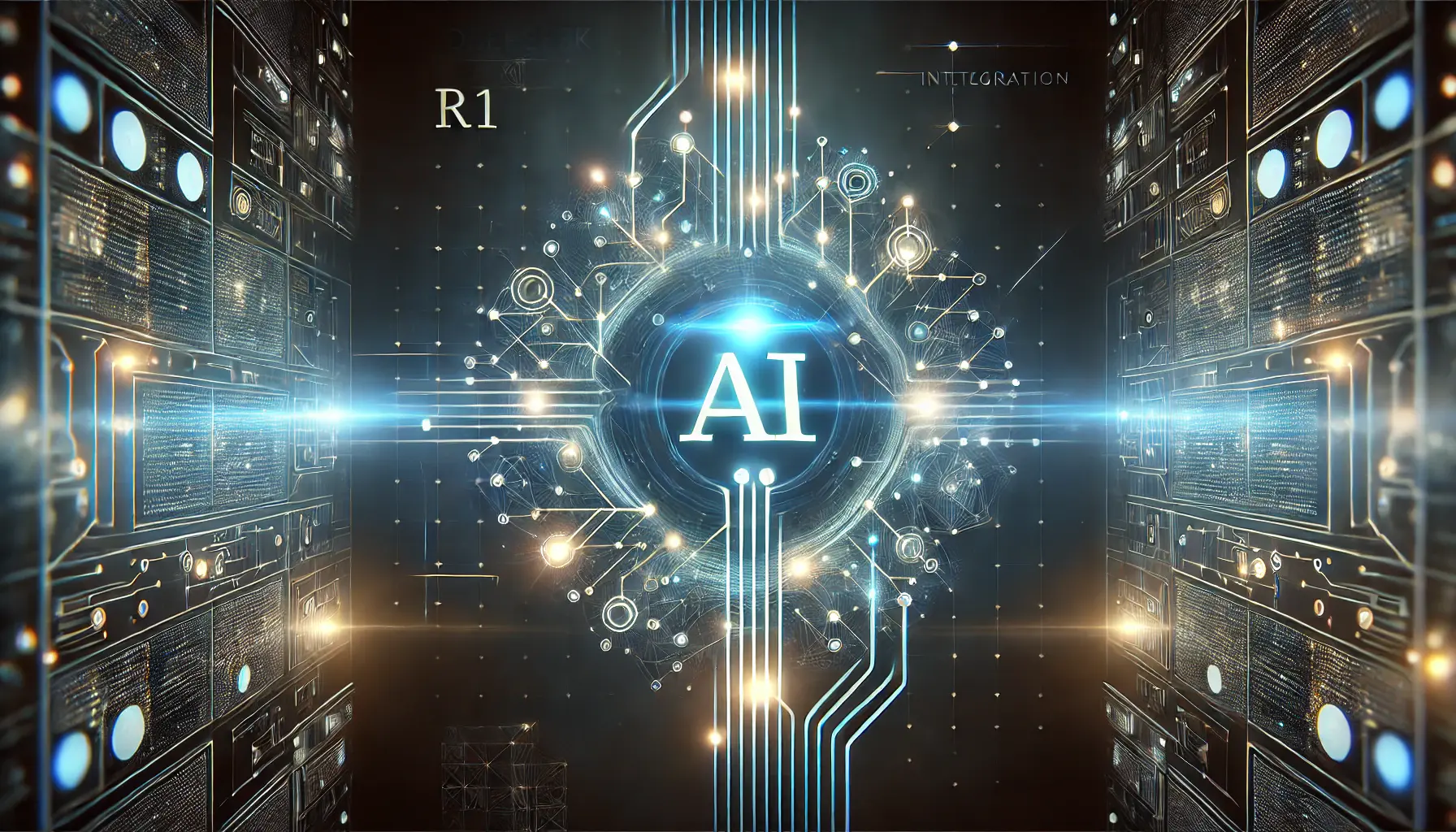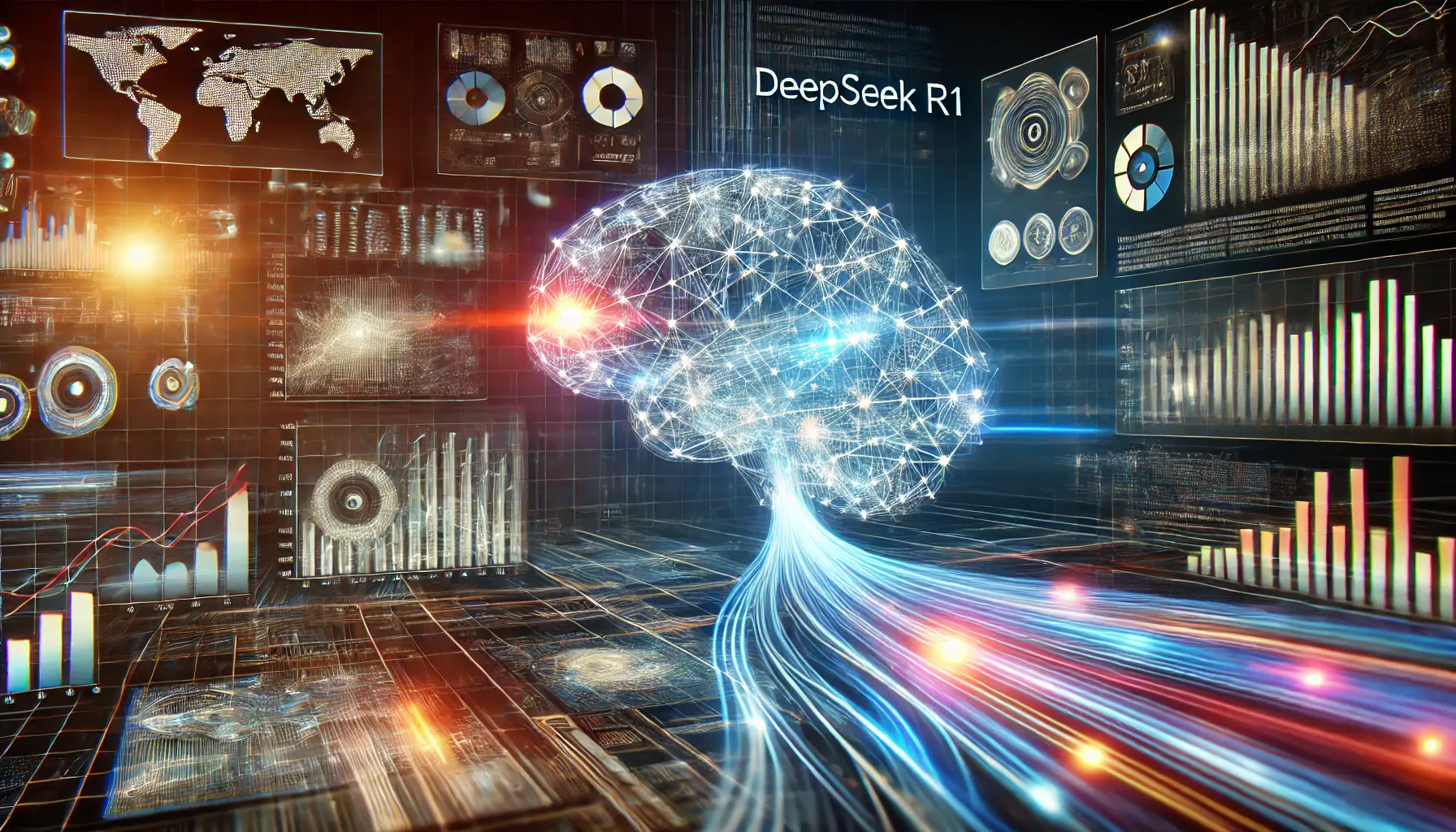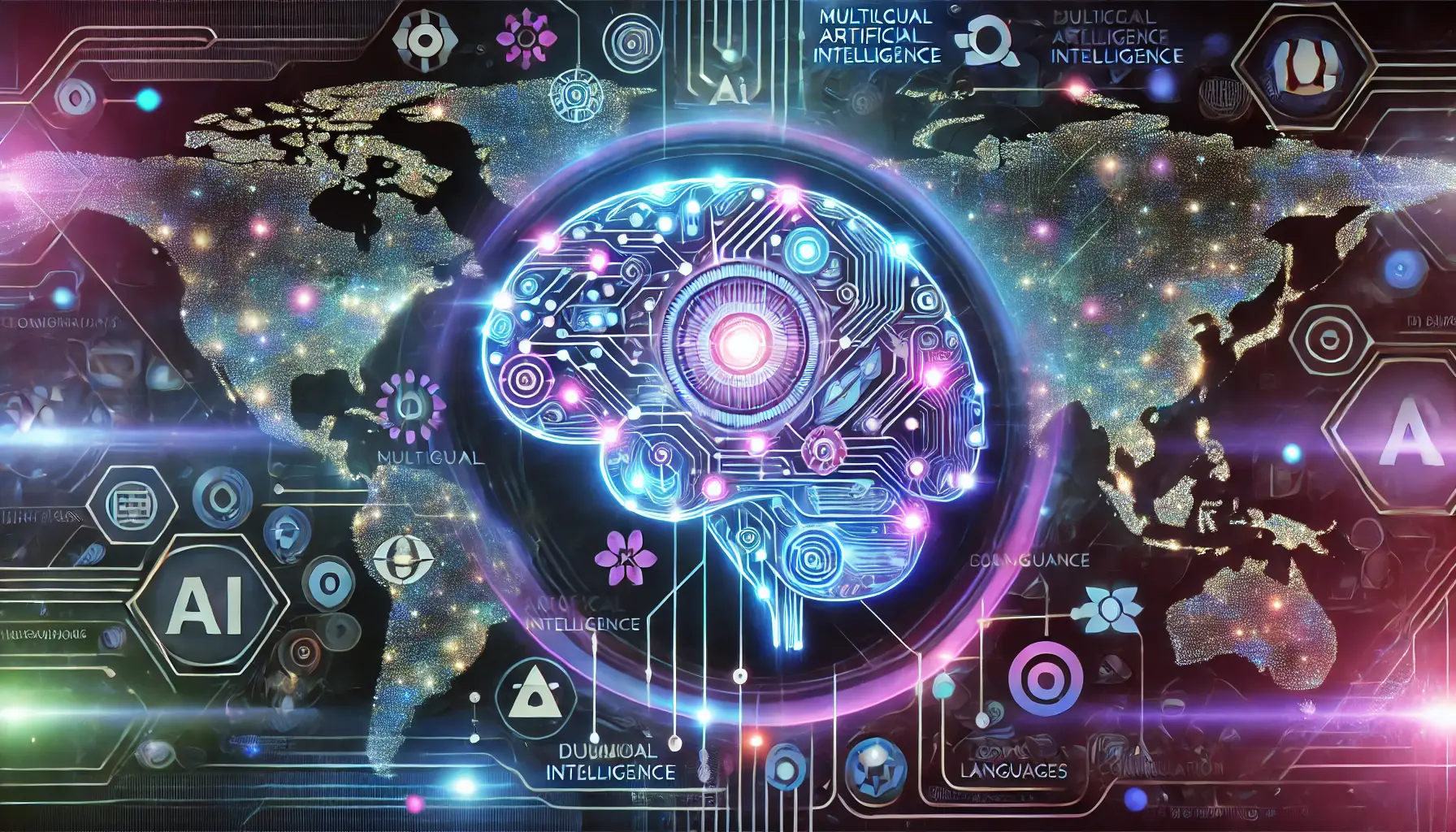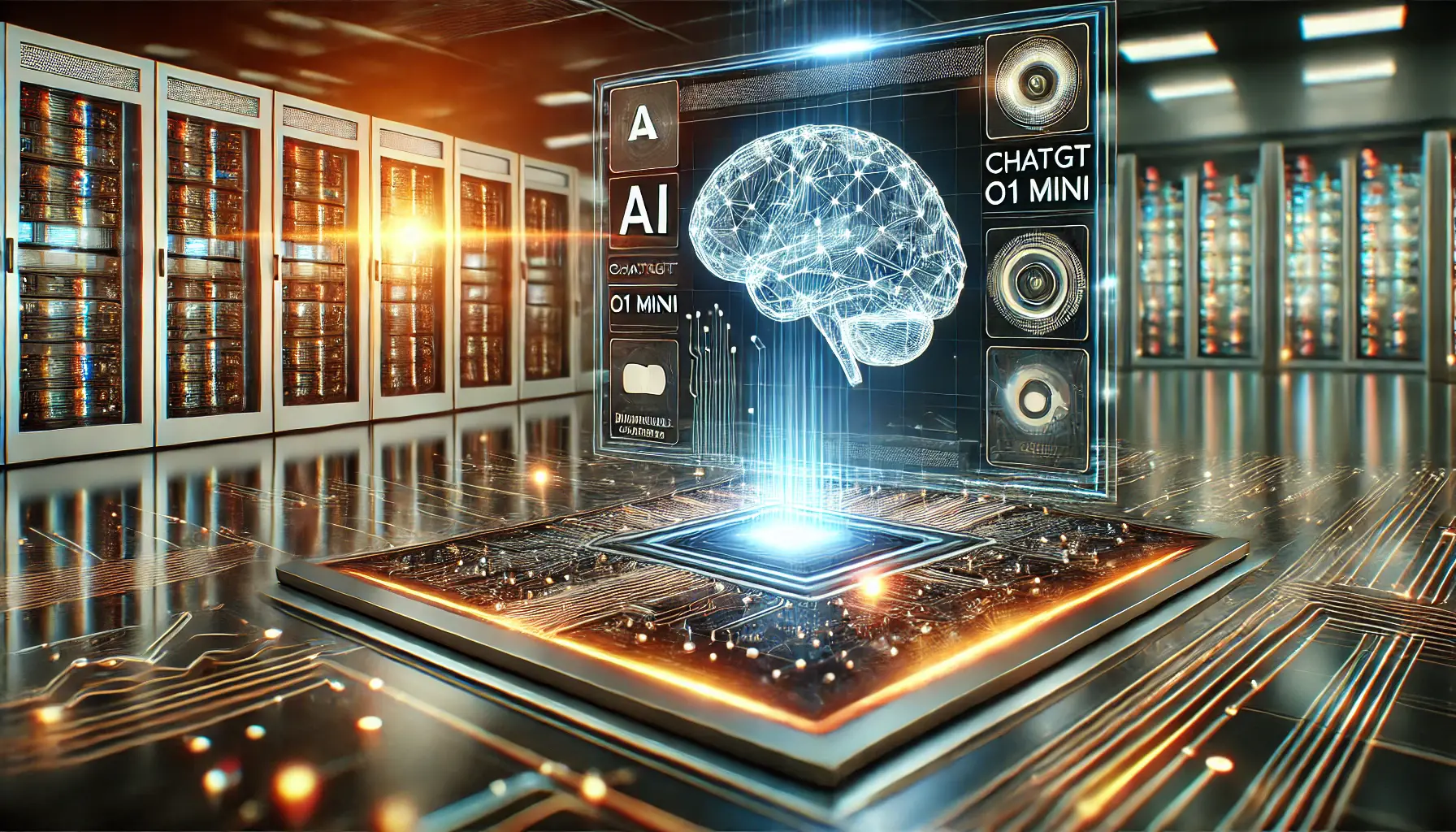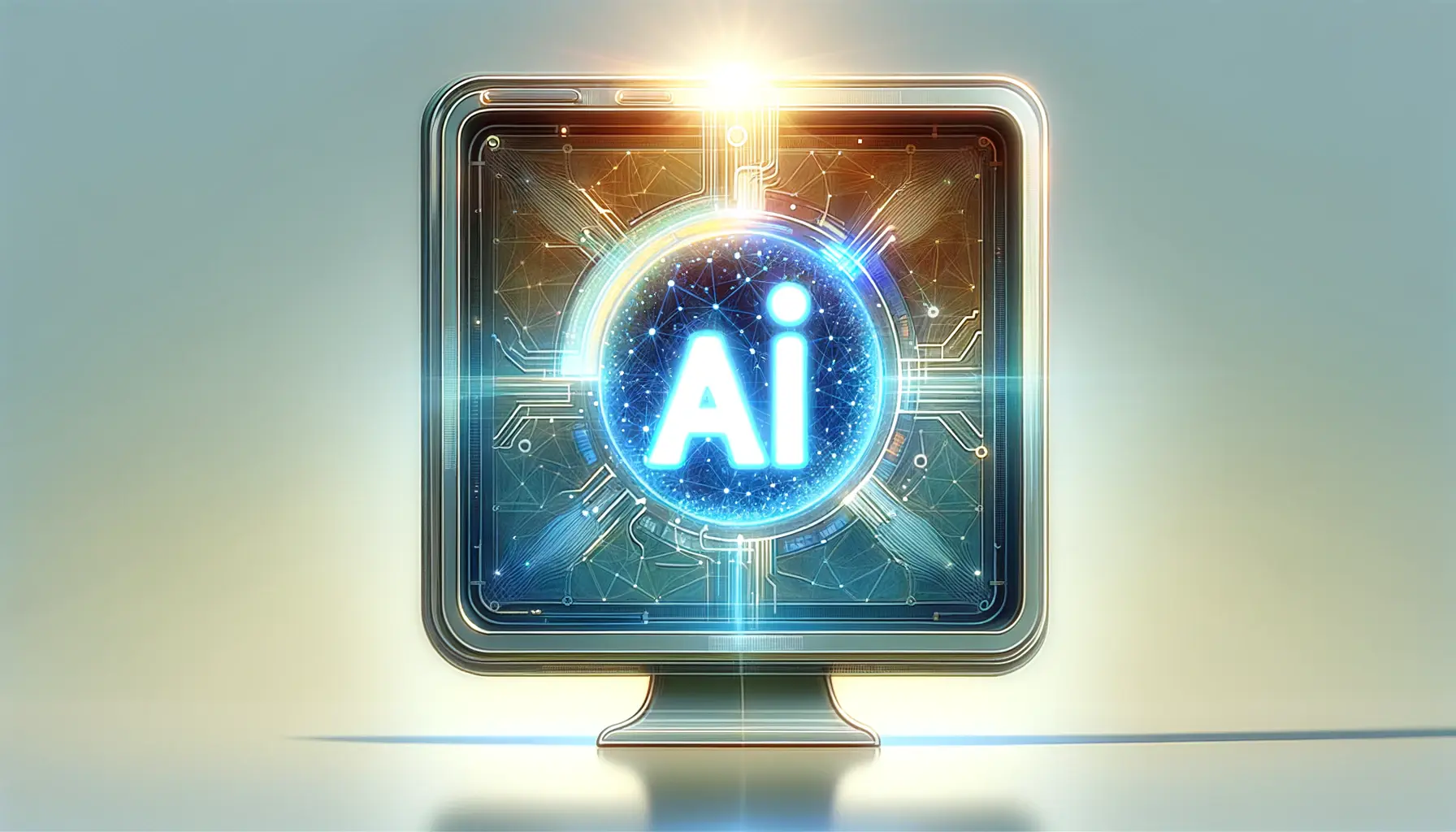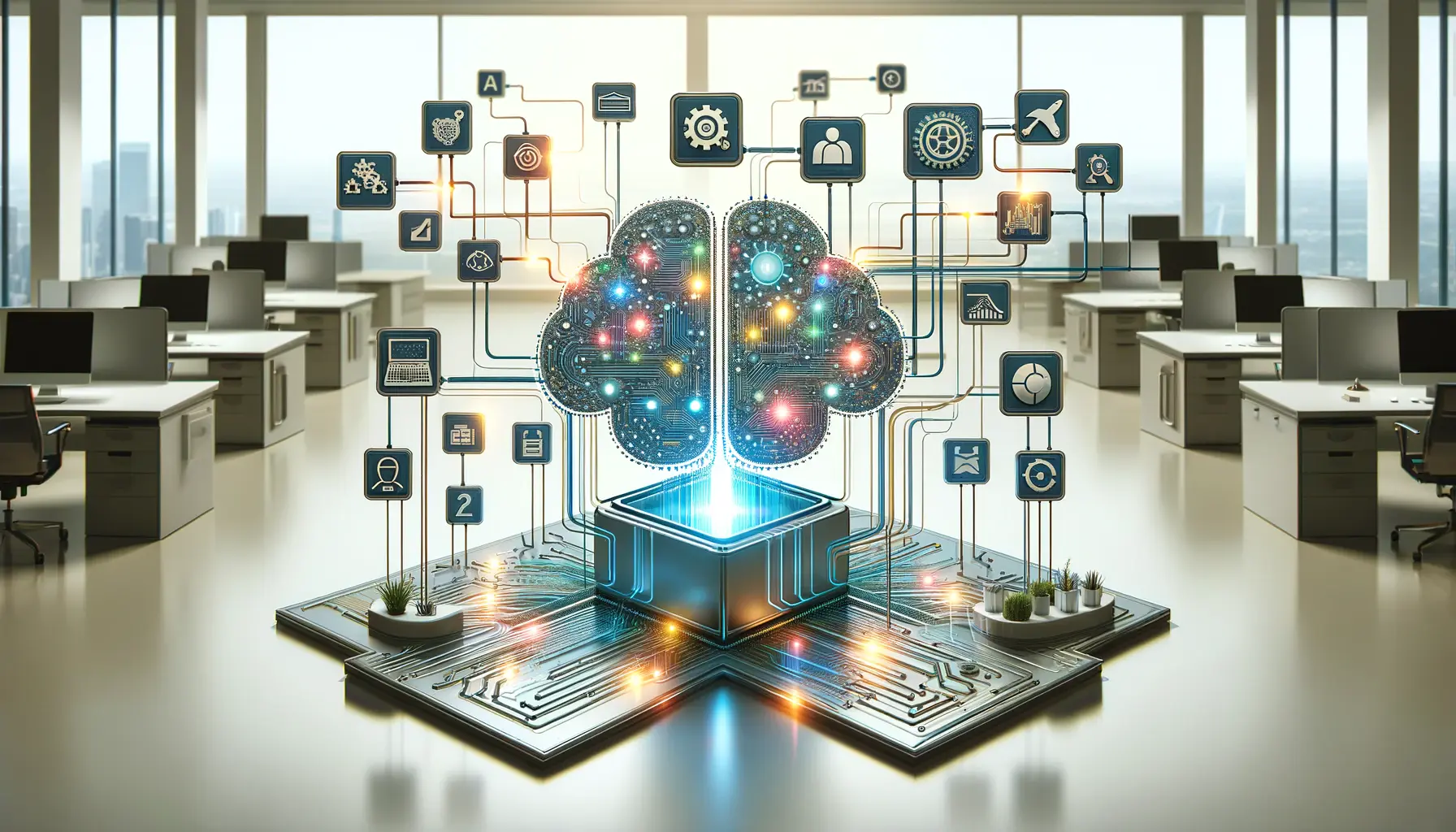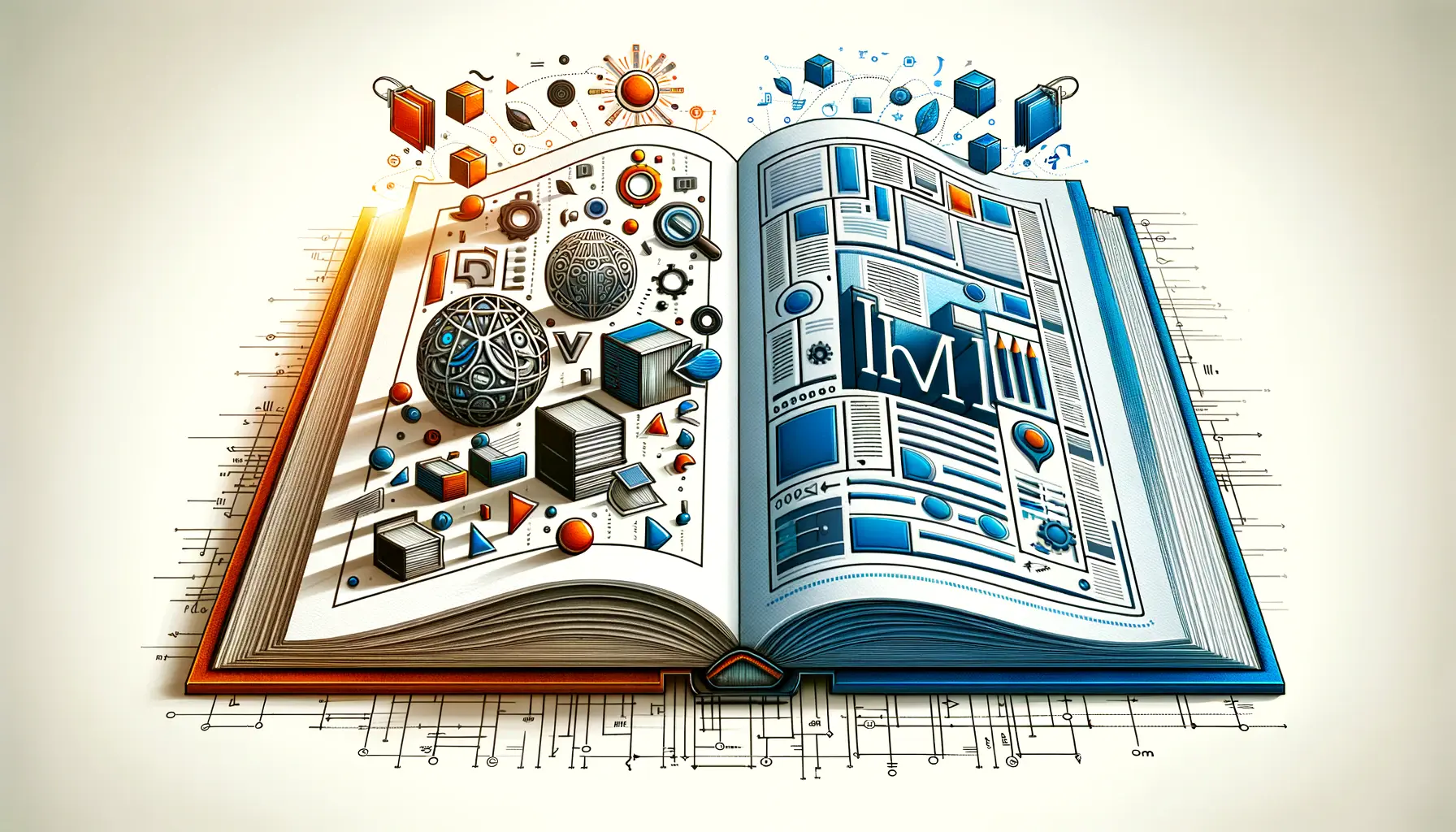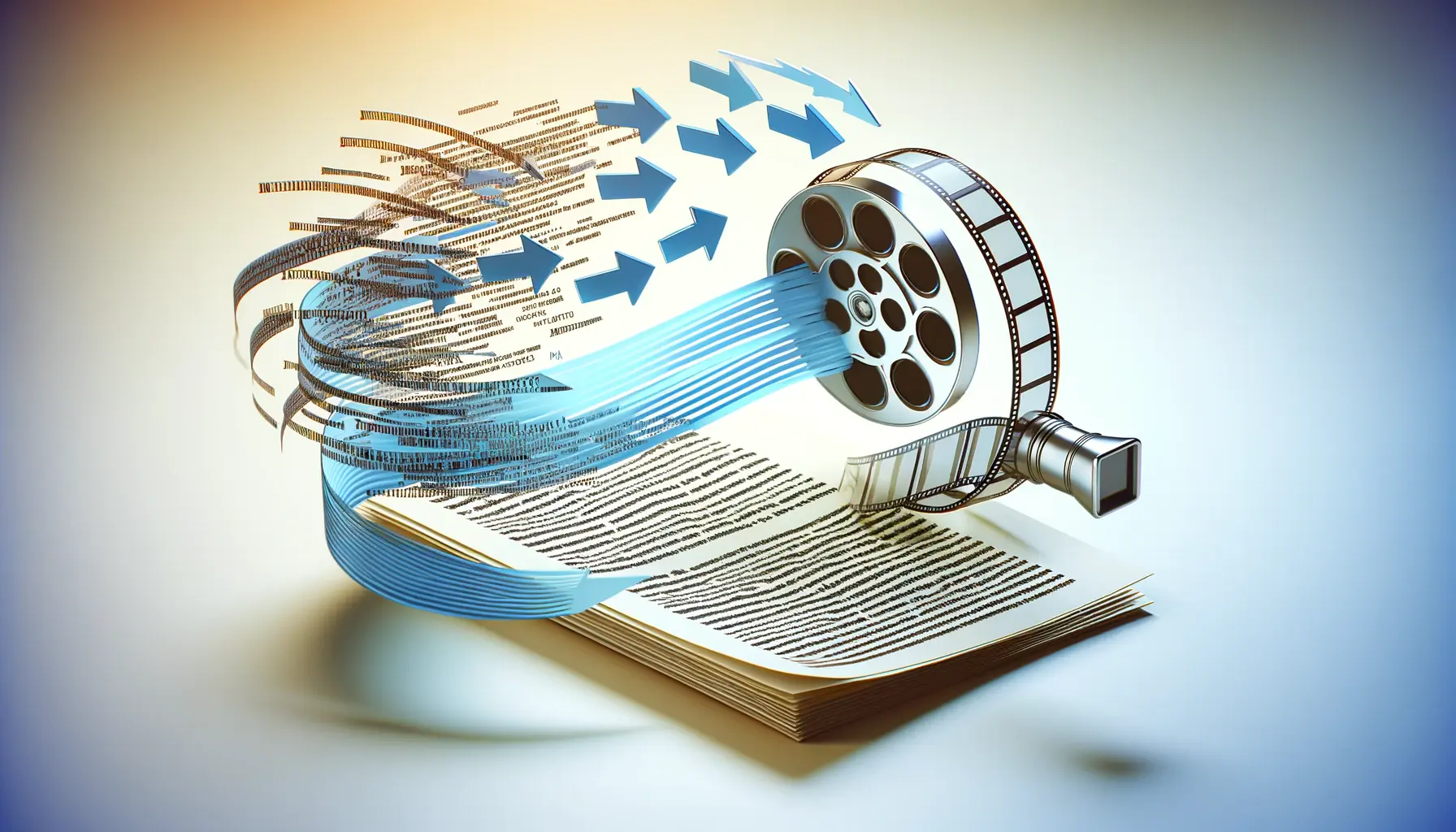In this fast-evolving technological environment, the integration of sophisticated AI models into their base systems has become a crucial strategy for companies to stay competitive.
Among them, one popular model is DeepSeek R1, which claims exceptional reasoning with superior efficiency.
But how would you go about smoothly integrating DeepSeek R1 into your existing infrastructure?
Let’s find out together.
- Understanding DeepSeek R1 and Its Capabilities
- Preparing Your Environment for DeepSeek R1 Integration
- Step-by-Step Guide to Integrating DeepSeek R1
- Optimizing DeepSeek R1 for Enhanced Performance
- Maintaining and Scaling DeepSeek R1 in Your Systems
- Advanced Features and Future Prospects of DeepSeek R1
- DeepSeek R1 Integration: Frequently Asked Questions
Understanding DeepSeek R1 and Its Capabilities
Before diving into integration, it’s crucial to grasp what DeepSeek R1 brings to the table.
This model isn’t just another AI tool; it’s a game-changer in the realm of artificial intelligence.

An advanced AI interface showcasing DeepSeek R1’s key features and capabilities.
Overview of DeepSeek R1’s Features
DeepSeek R1 boasts a range of features designed to enhance various applications:
- Real-Time Data Processing: Capable of analyzing data instantaneously, providing timely insights.
- Multi-Domain Applicability: Versatile across sectors, from healthcare to finance, adapting to diverse needs.
- Long Context Handling: Efficiently manages and interprets extensive data sequences, ensuring comprehensive analysis.
- User-Friendly Interface: Designed for intuitive interaction, making it accessible even to those without deep technical expertise.
These features make DeepSeek R1 a powerful asset for businesses looking to leverage AI effectively.
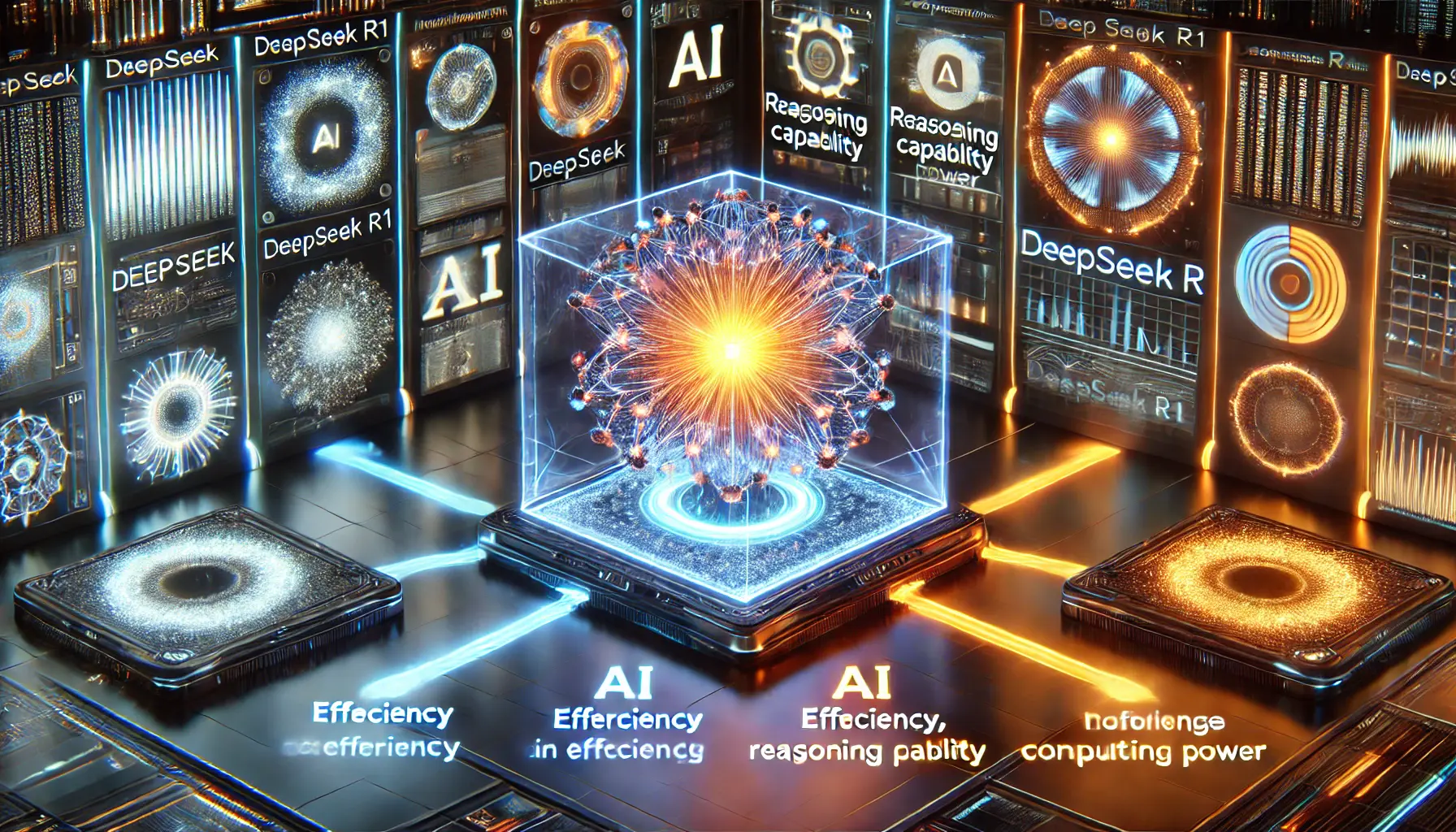
A high-tech representation comparing DeepSeek R1 with other AI models based on performance and efficiency.
Comparison with Other AI Models
When considering the implementation of AI, a comparison of models is inevitable.
How does DeepSeek R1 compare against others?
- Efficiency: DeepSeek R1 has high performance with lower computational resources, making it cost-effective.
- Open-Source Advantage: Unlike some proprietary models, DeepSeek R1 is open-source, allowing for more flexibility and transparency.
- Reasoning Capability: It excels at logical inference and problem-solving, outperforming competitors in many complex tasks.
These advantages position DeepSeek R1 as a compelling choice for integration into existing systems.
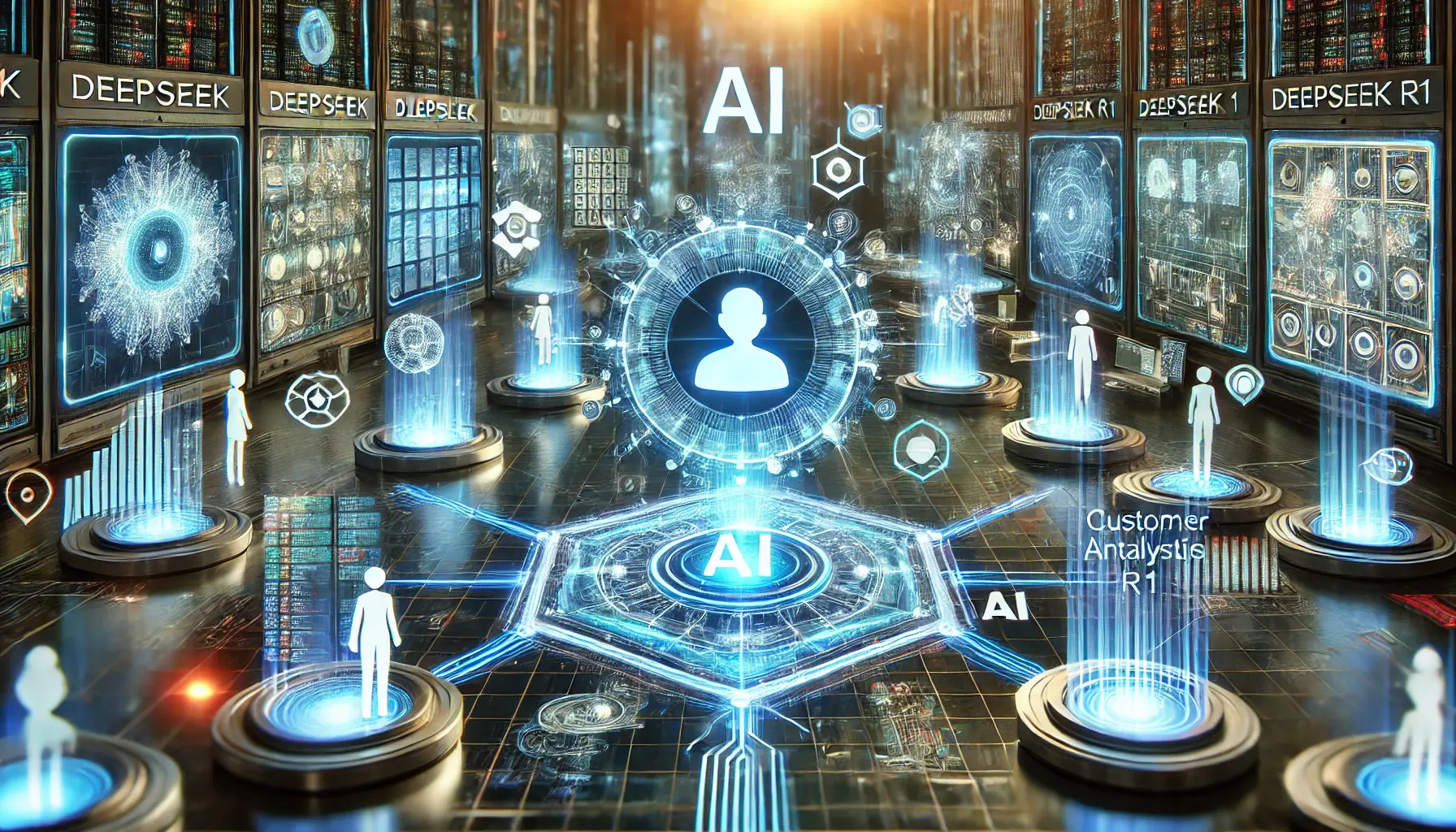
A high-tech representation of DeepSeek R1’s diverse applications across industries.
Use Cases and Applications
Understanding where DeepSeek R1 can be applied will help you envision its role in your operations:
- Customer Support: Enhancing chatbot interactions with more accurate and context-aware responses.
- Data Analysis: Providing deeper insights through advanced data interpretation techniques.
- Automation: Streamlining processes by making informed decisions without human intervention.
Identifying relevant use cases will allow you to plan the integration process effectively and maximize the potential benefits of DeepSeek R1.
DeepSeek R1 is an advanced AI model with strong reasoning and efficiency, making it a valuable asset for businesses leveraging AI.

A high-tech preparation environment for integrating DeepSeek R1 into existing systems.
Preparing Your Environment for DeepSeek R1 Integration
Integrating DeepSeek R1 into your existing systems requires careful preparation to ensure compatibility and optimal performance.
Let’s explore the necessary steps to ready your environment for a seamless integration.
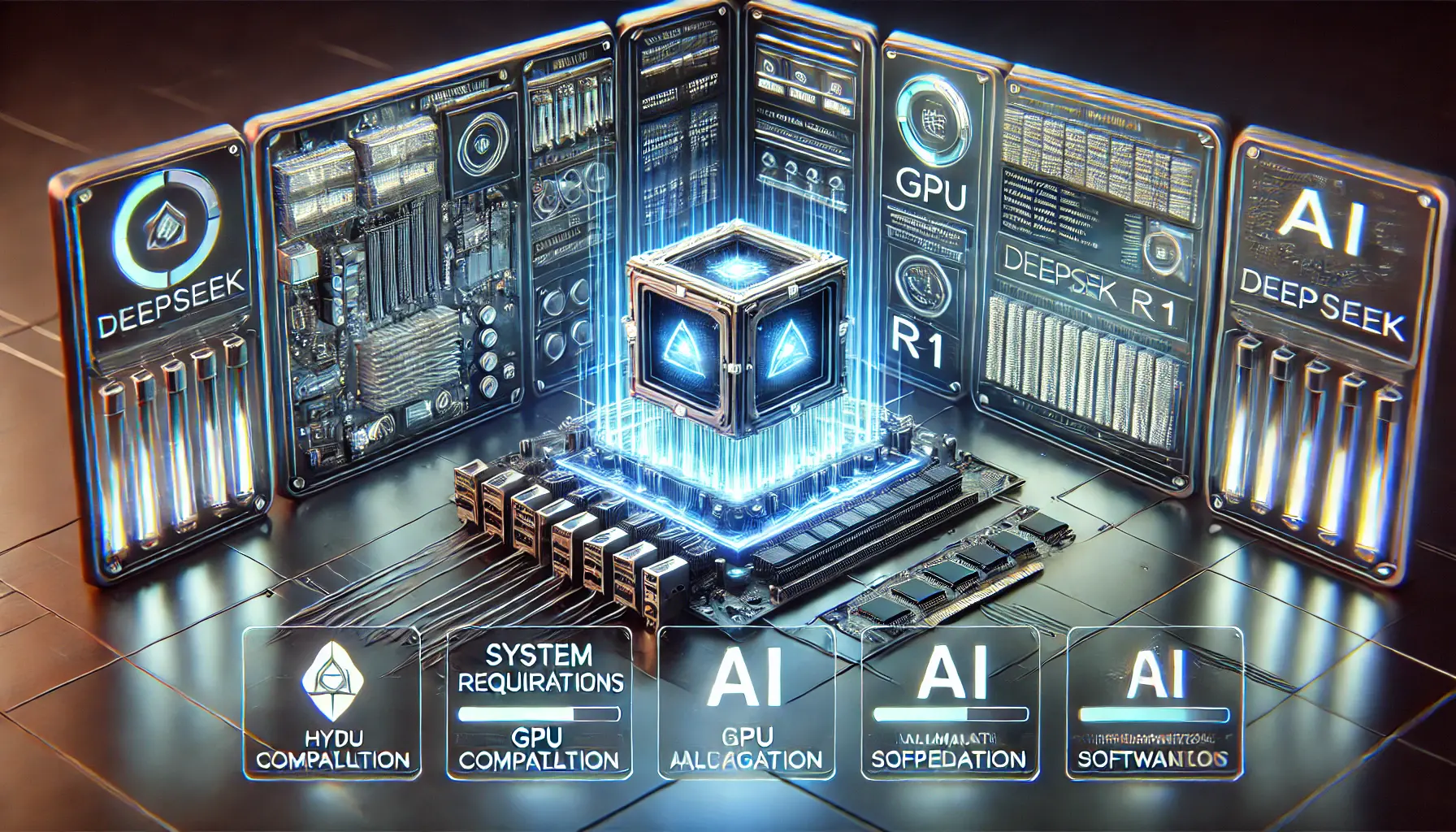
A high-tech visualization of system requirements and compatibility checks for DeepSeek R1 integration.
System Requirements and Compatibility
Before proceeding, it’s essential to verify that your infrastructure meets the system requirements for DeepSeek R1.
The model’s demands vary based on its size and the desired performance:
- Hardware: For CPU usage, a minimum of 48GB of RAM and 250GB of disk space is recommended, though performance may be limited without GPU acceleration.
- GPU Requirements: The 1.5B parameter model requires approximately 3.5 GB of VRAM, making it suitable for GPUs like the NVIDIA RTX 3060 12GB or higher. Larger models, such as the 14B variant, necessitate around 32 GB of VRAM and often require multi-GPU setups.
- Software: Ensure your system is running a compatible operating system and has the necessary drivers for GPU support. Additionally, Python 3.8 or higher is required for running the model.
Assess your current infrastructure to determine if upgrades are necessary to meet these requirements.
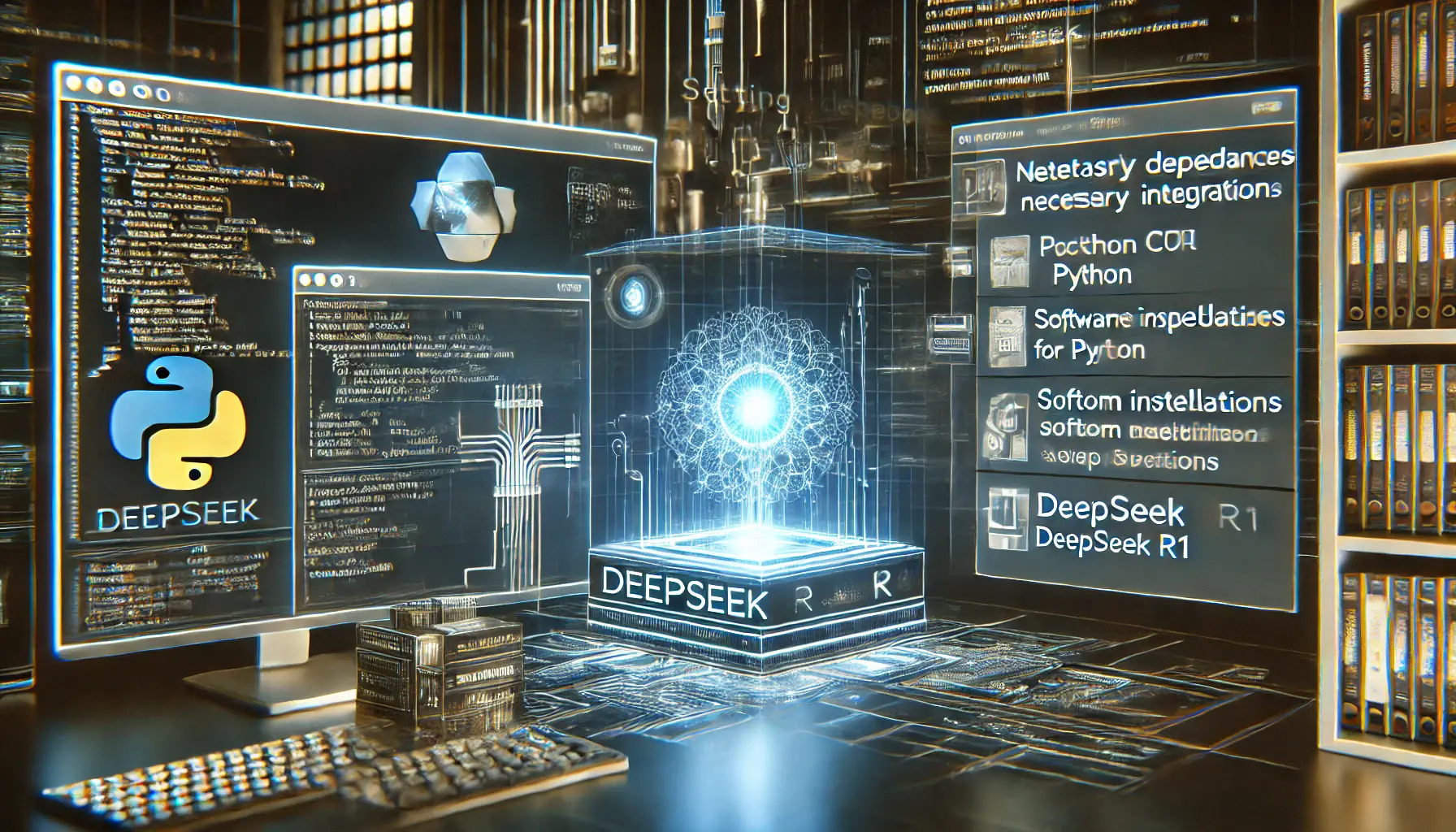
A high-tech visualization of setting up necessary dependencies for DeepSeek R1 integration.
Setting Up Necessary Dependencies
Once your hardware and software are confirmed compatible, the next step is to install the required dependencies for DeepSeek R1:
- Python Libraries: Install essential libraries such as Langchain, Chromadb, and Gradio. These can be installed using pip
pip install langchain chromadb gradiopip install -U langchain-community- Model Runner: Utilize a model runner like Ollama for efficient local execution. Install Ollama by running
curl -fsSL https://ollama.com/install.sh | shAfter installation, verify the setup by checking the version:
ollama --versionEnsure all dependencies are correctly installed to facilitate smooth integration.
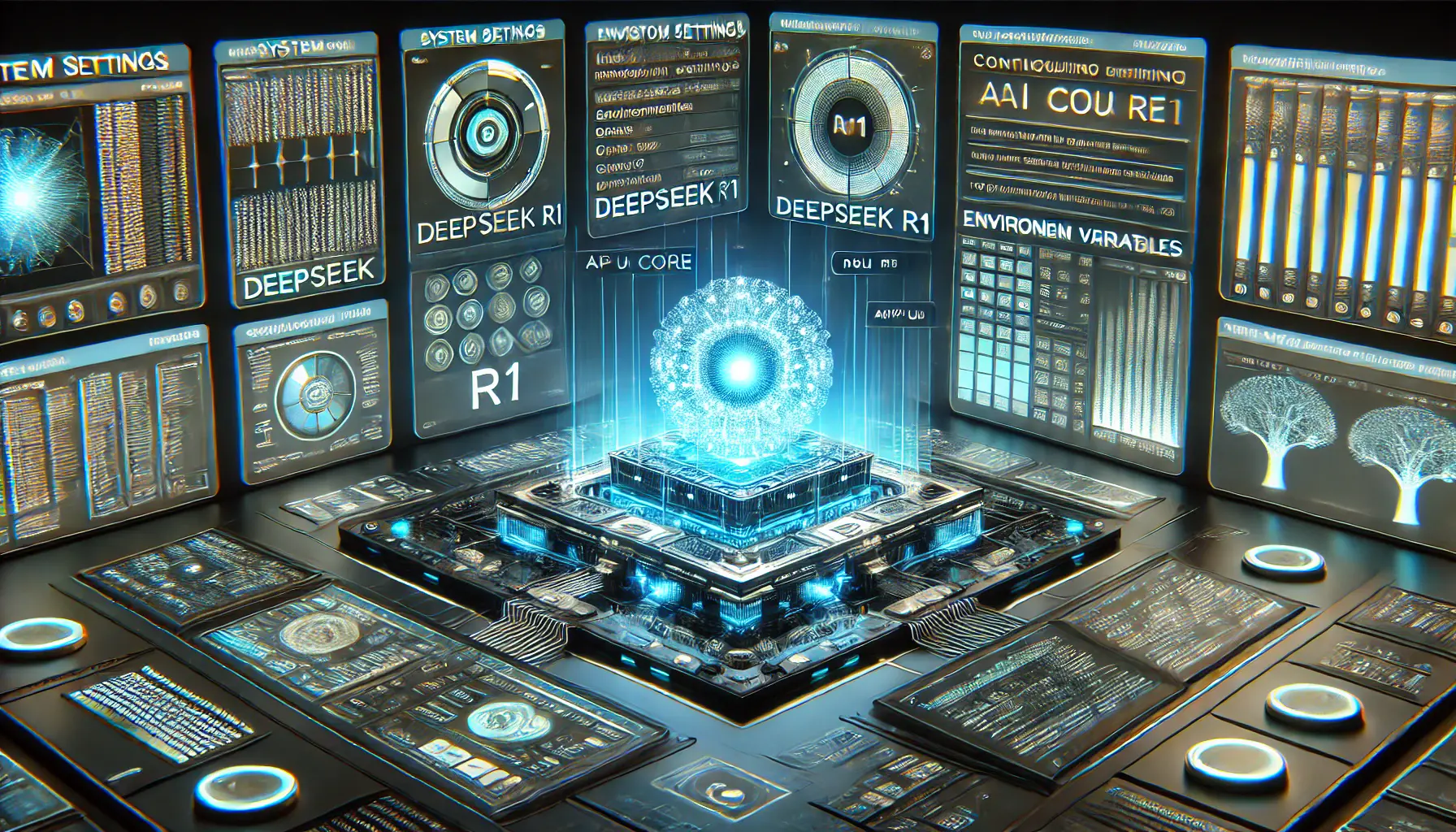
A high-tech visualization of configuring development environments for DeepSeek R1 integration.
Configuring Development Environments
With dependencies in place, configure your development environment to support DeepSeek R1:
- Environment Variables: Set necessary environment variables to ensure the model and its dependencies function correctly.
- Resource Allocation: Allocate sufficient resources, such as CPU and memory, to handle the model’s operations effectively.
- Testing: Conduct thorough testing to confirm that the environment is correctly configured and that DeepSeek R1 operates as intended.
Proper configuration of your development environment is crucial for the successful integration of DeepSeek R1 into your systems.
Ensure your hardware and software meet DeepSeek R1’s requirements before integration. GPU acceleration significantly improves performance.
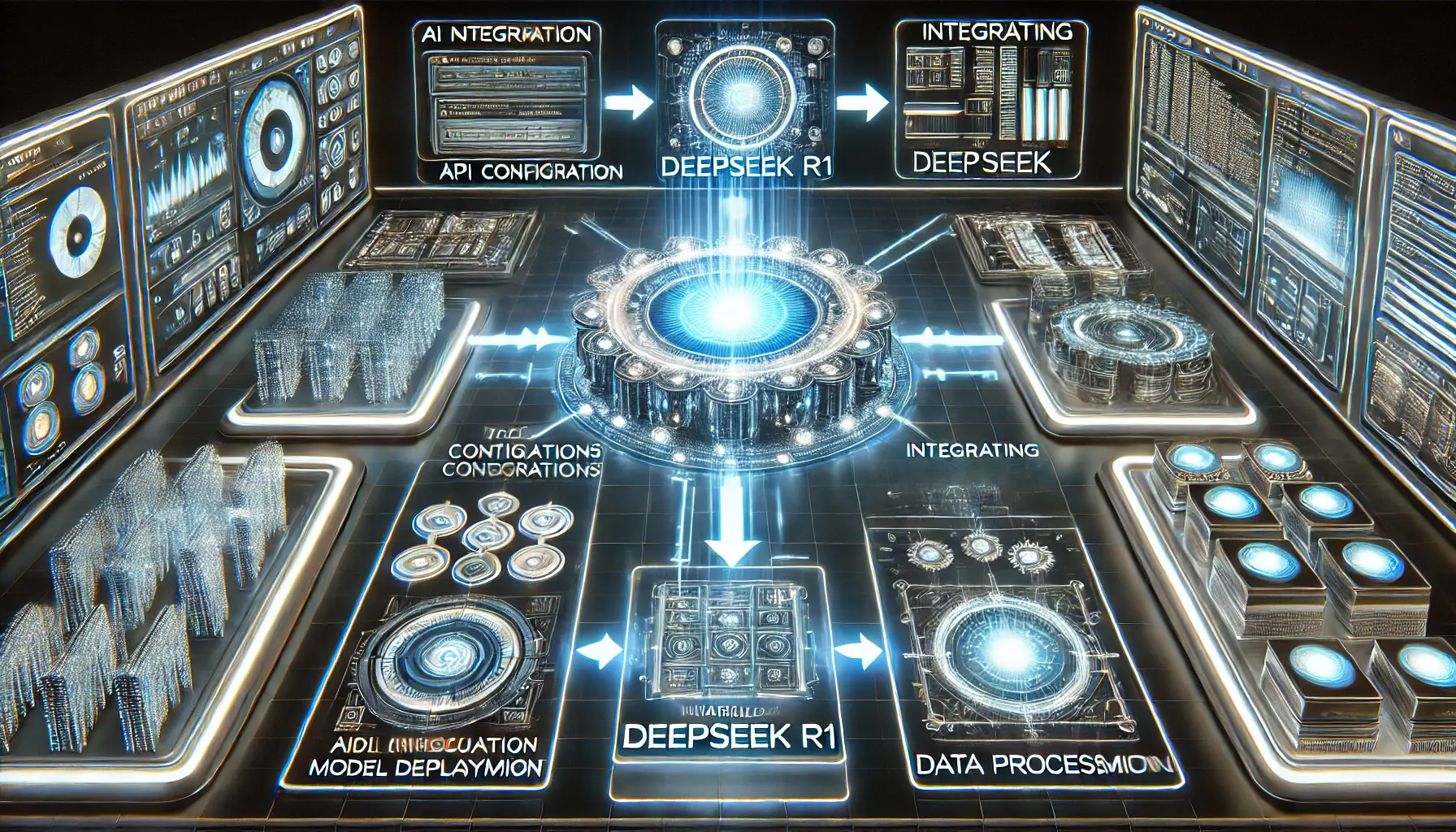
A high-tech representation of the step-by-step process for integrating DeepSeek R1.
Step-by-Step Guide to Integrating DeepSeek R1
Integrating DeepSeek R1 into your existing systems can significantly enhance your application’s reasoning capabilities.
Let’s walk through the process together.
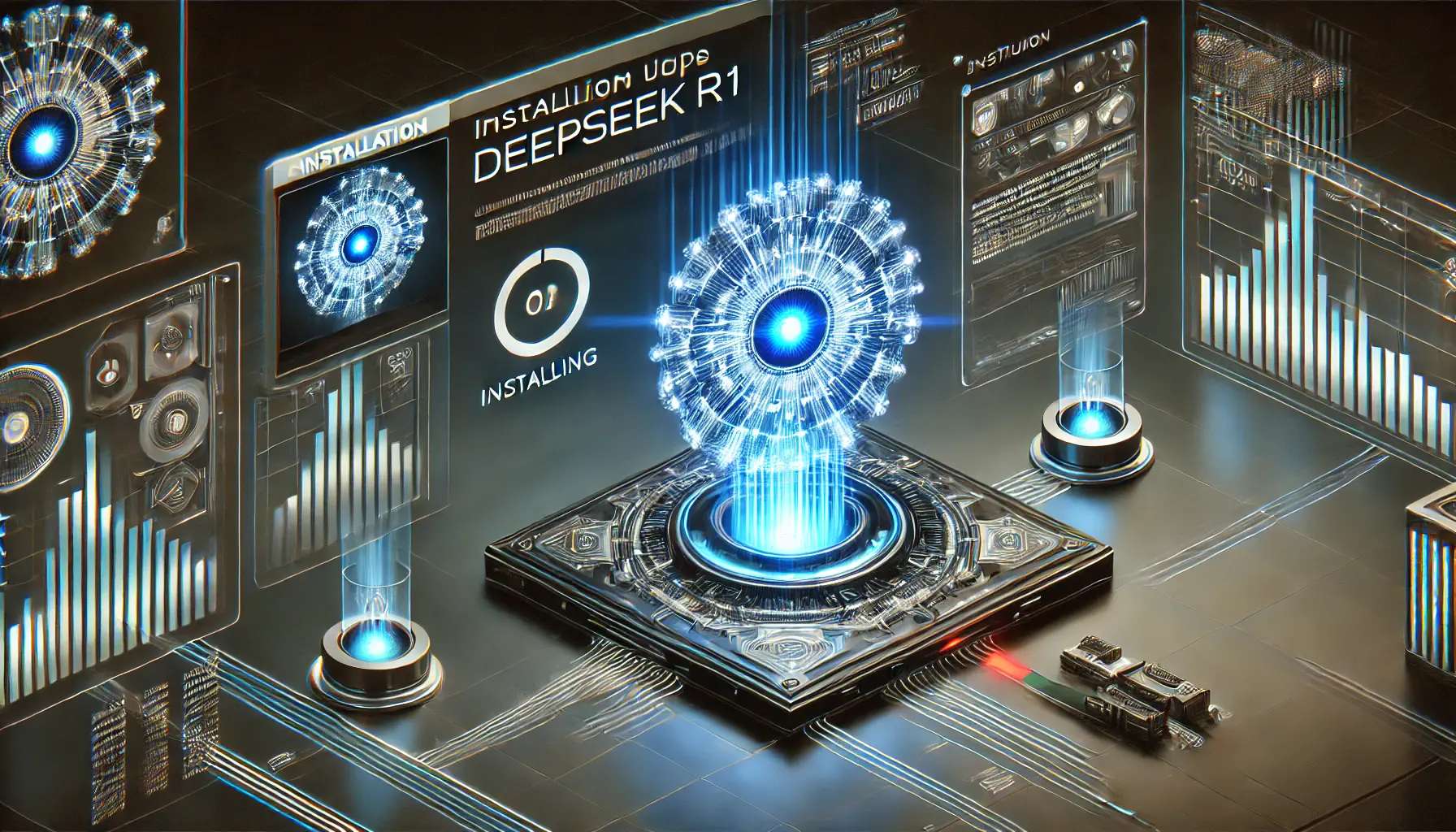
A high-tech representation of the DeepSeek R1 installation process.
Installing DeepSeek R1
To begin, you’ll need to install DeepSeek R1.
Depending on your system’s specifications, you can choose the appropriate model size.
For instance, the 1.5B parameter model is suitable for systems with limited resources, while the 70B model requires more advanced hardware.
Ensure your system meets the necessary requirements before installation.
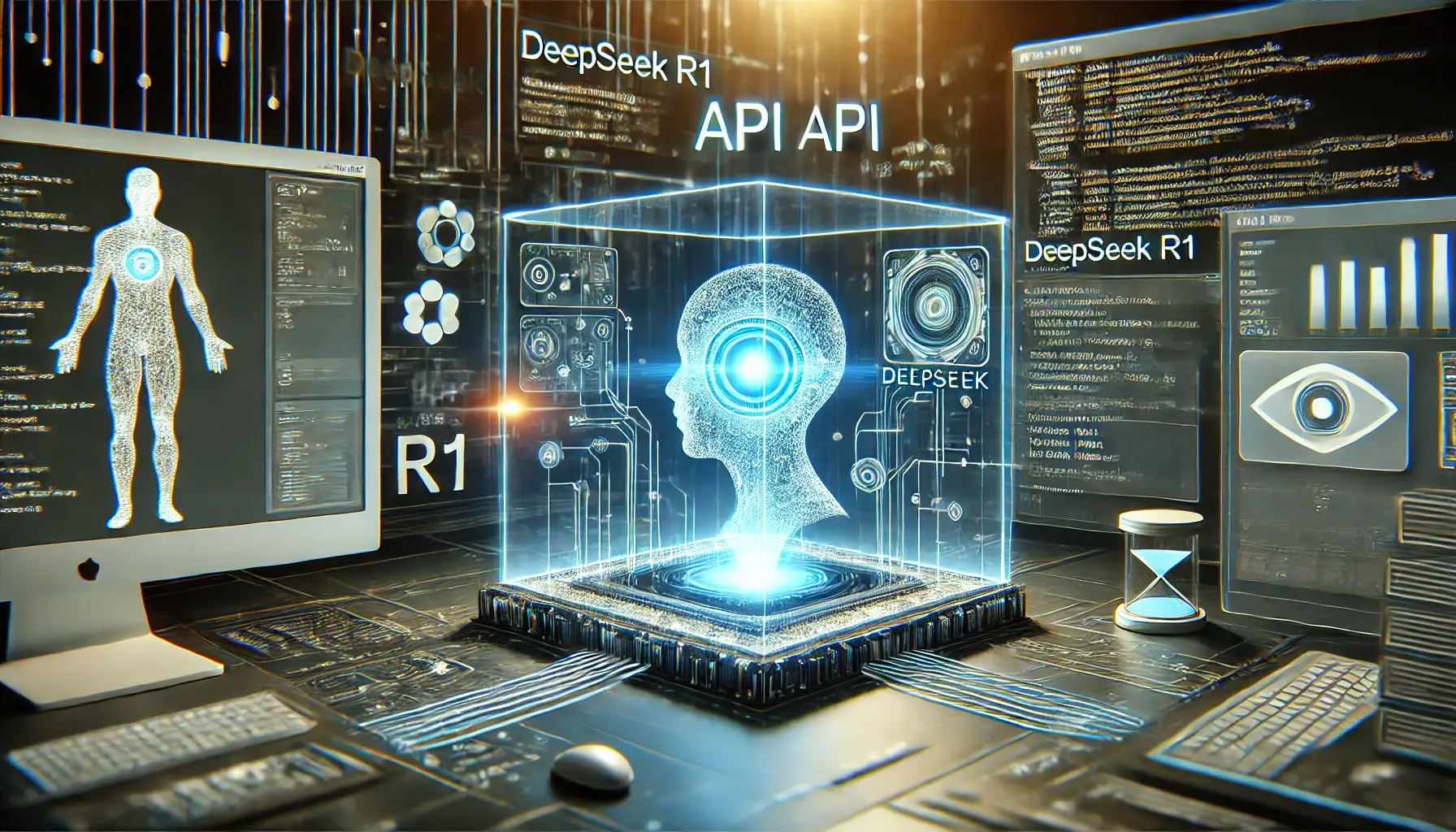
A high-tech visualization of implementing the DeepSeek R1 API into an application.
Implementing the API in Your Application
Once installed, integrate the DeepSeek R1 API into your application.
This involves setting up the API endpoints and configuring your application to communicate with the model.
Ensure that your application can efficiently handle the data flow between the user inputs and the model’s outputs.
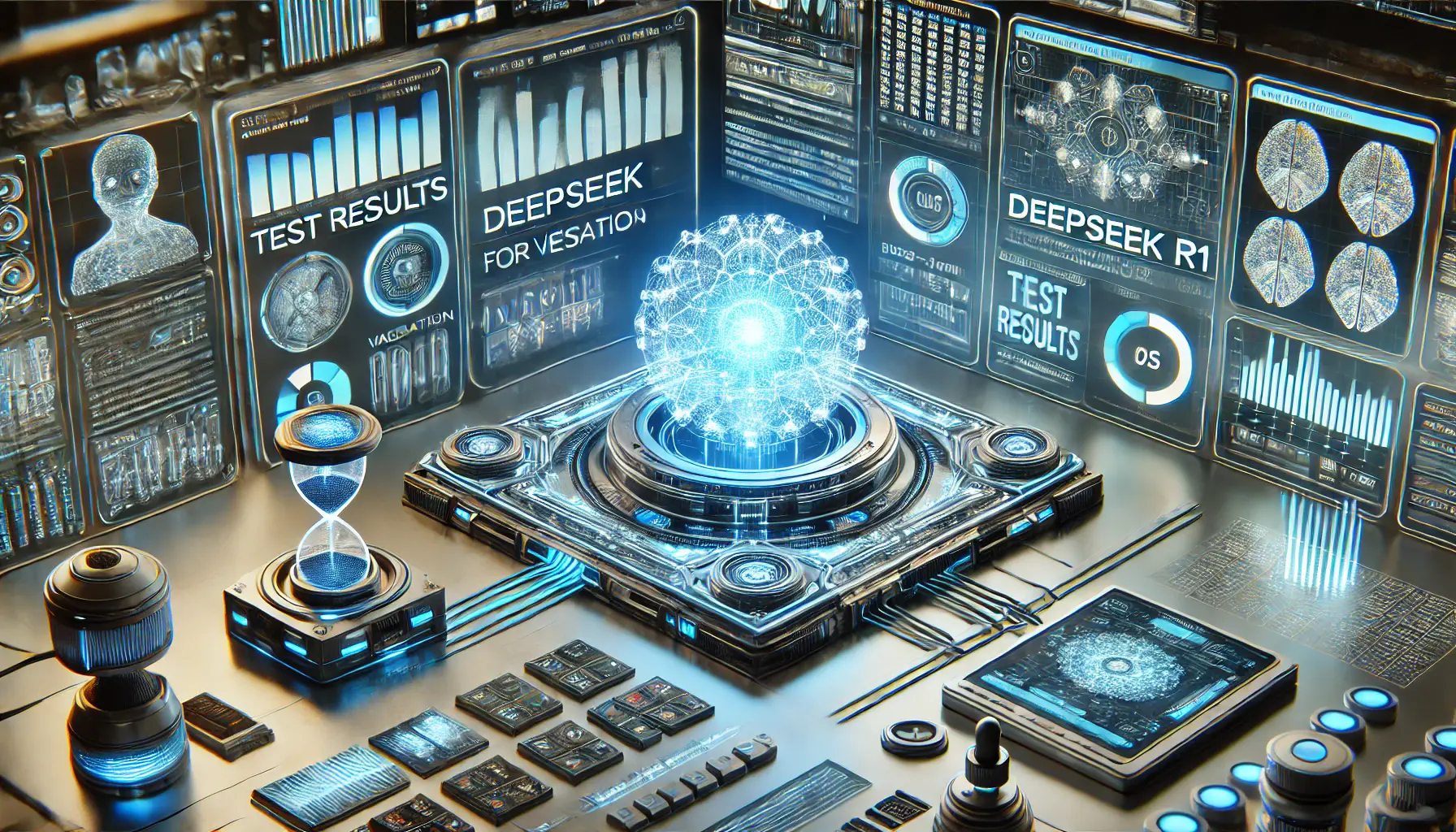
A high-tech visualization of testing and validating the DeepSeek R1 integration.
Testing and Validating the Integration
After integration, thorough testing and validation of the setup are essential.
Run various scenarios to ensure that DeepSeek R1 interacts with your application accurately and efficiently.
Address any issues that arise during testing to ensure a seamless user experience.
By following these steps, you can successfully integrate DeepSeek R1 into your systems, enhancing your application’s capabilities and providing a more robust user experience.
Testing and validating your integration is as important as installation. Make sure DeepSeek R1 interacts smoothly with your system.

A high-tech visualization of optimizing DeepSeek R1 for maximum performance.
Optimizing DeepSeek R1 for Enhanced Performance
After successfully integrating DeepSeek R1 into your systems, it’s essential to optimize its performance to fully leverage its capabilities.
Let’s explore effective strategies to achieve this.
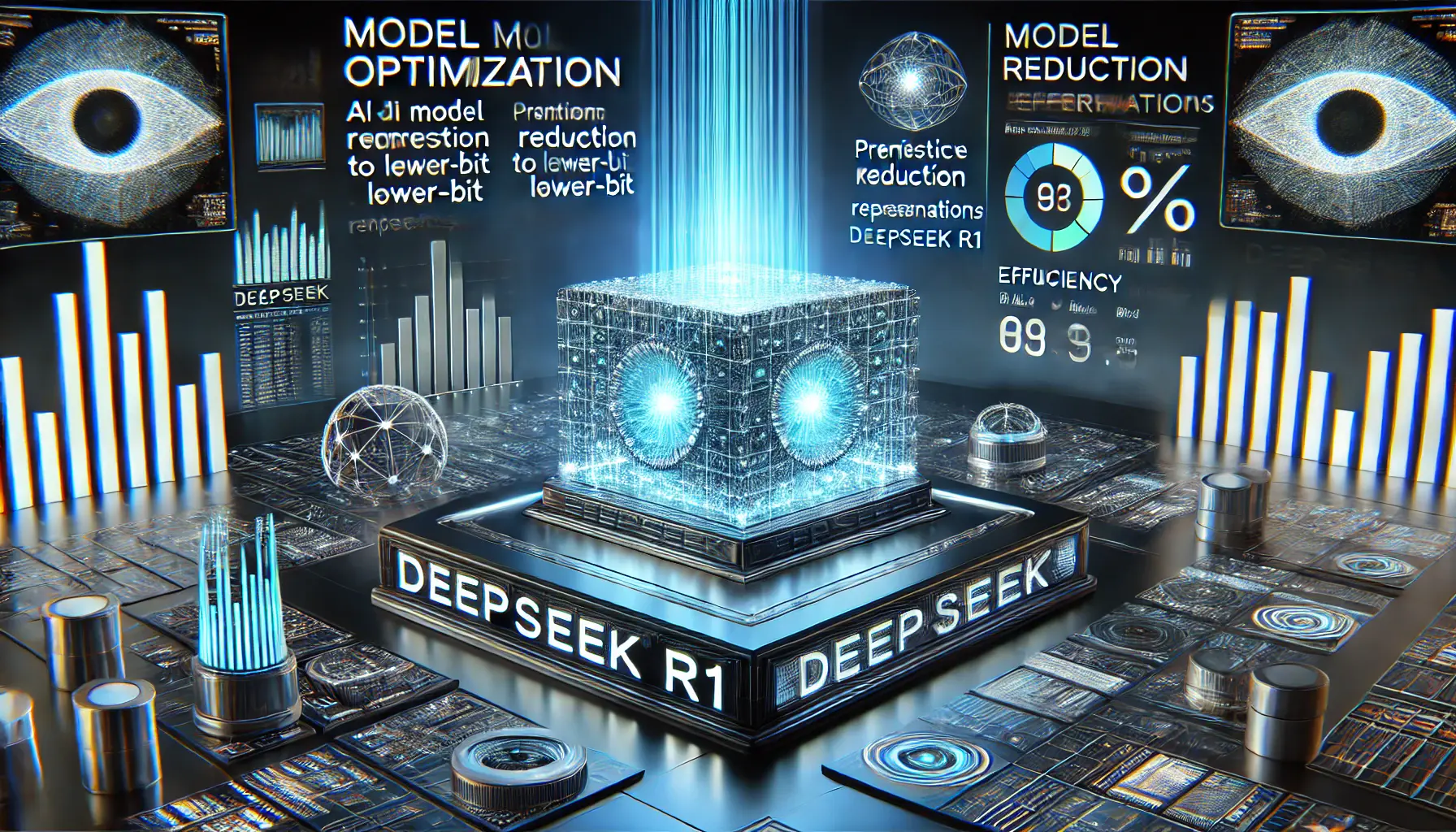
A high-tech visualization of model quantization for DeepSeek R1.
Model Quantization
One effective optimization technique is model quantization, which reduces the model’s precision to lower-bit representations, thereby decreasing memory usage and increasing inferenceThe process of using a trained AI model to make predictions on new data. speed.
For instance, converting the model to 4-bit or 8-bit precision can significantly enhance performance without substantially compromising accuracy.
This approach allows DeepSeek R1 to run efficiently on consumer-grade hardware, making it more accessible for various applications.

A high-tech visualization of efficient training techniques for DeepSeek R1.
Efficient Training Techniques
Implementing efficient training techniques can further optimize DeepSeek R1:
- Data Augmentation: Enhance the robustness of the model by increasing the diversity of the training data using various augmentation methods.
- Regularization Methods: Apply techniques like dropout or early stopping to avoid overfitting, ensuring the model generalizes well to new data.
- Reinforcement Learning Strategies: Advanced reinforcement learning approaches, such as GRPO, can be used to effectively enhance the reasoning capabilities of the model.
These methods contribute to a more efficient training process, improving the model’s real-world performance.
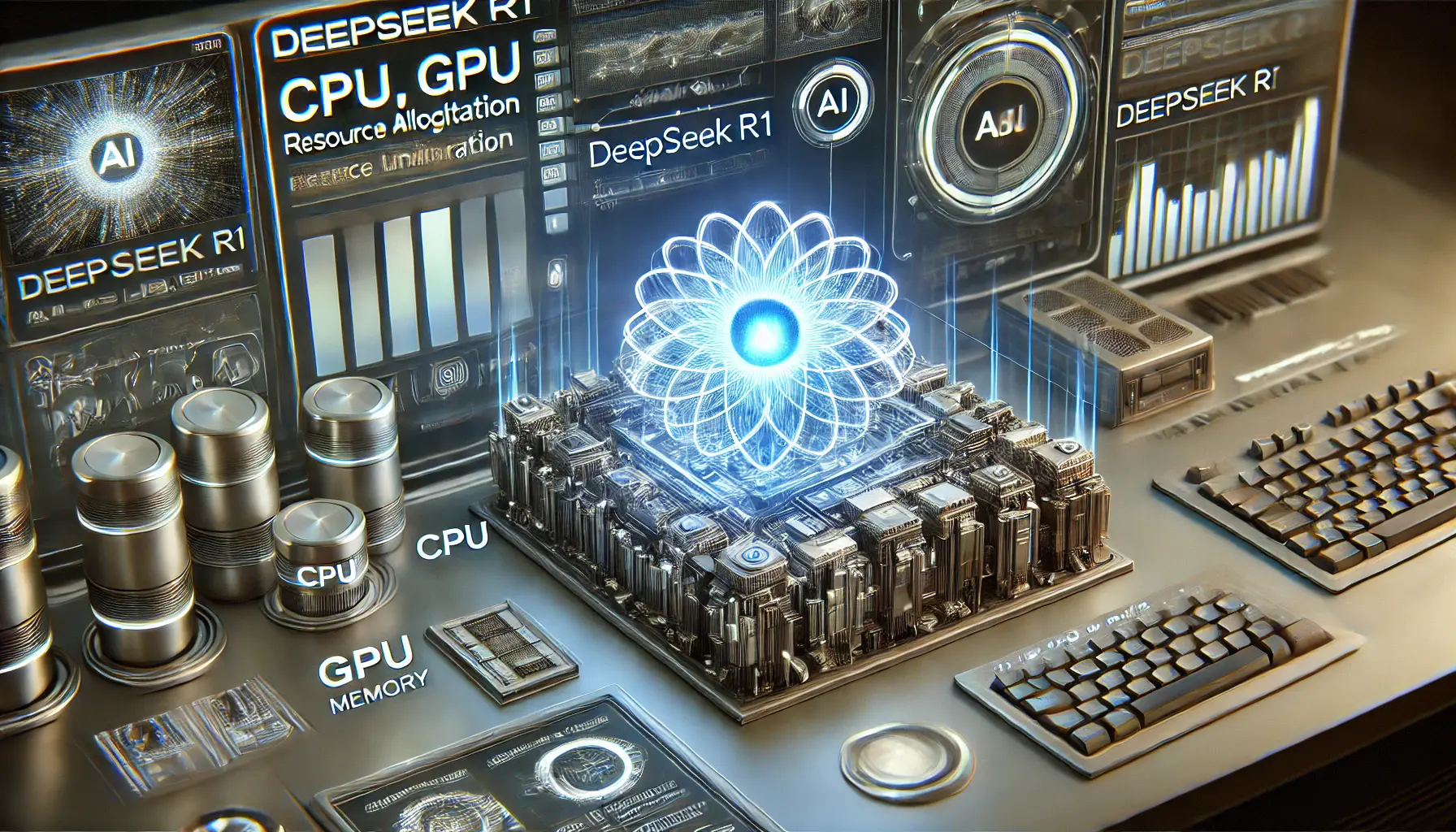
A high-tech visualization of resource allocation and monitoring for DeepSeek R1.
Resource Allocation and Monitoring
Proper resource allocation and continuous monitoring are necessary for maintaining optimal performance:
- Hardware Utilization: Ensure your hardware resources, such as CPUs and GPUs, are utilized appropriately to avoid bottlenecks during inference.
- Monitoring: Set up real-time monitoring for performance metrics to detect and resolve potential issues before they escalate.
- Scalability Planning: Design your system architecture with scalability in mind, ensuring DeepSeek R1 can handle larger workloads as your application grows.
By implementing these optimization strategies, you can ensure DeepSeek R1 operates at peak performance, delivering efficient and reliable results in your applications.
Using model quantization and reinforcement learningA type of machine learning where an agent learns by interacting with an environment and receiving feedback. can significantly enhance DeepSeek R1’s efficiency while reducing resource consumption.

A high-tech visualization of maintaining and scaling DeepSeek R1 in advanced systems.
Maintaining and Scaling DeepSeek R1 in Your Systems
After successfully integrating and optimizing DeepSeek R1, it’s crucial to focus on maintenance and scalabilityThe ability of a system to handle increasing amounts of work by adding resources. to ensure long-term performance and adaptability.
Let’s explore strategies to achieve this.

A high-tech visualization of regular maintenance practices for DeepSeek R1.
Regular Maintenance Practices
To keep DeepSeek R1 running smoothly, consider the following maintenance practices:
- Model Updates: Stay updated on the latest versions and improvements of DeepSeek R1. Regularly updating the model ensures access to new features and security patches.
- Performance Monitoring: Continuously track response time, accuracy, and resource utilization. Implement monitoring tools to detect anomalies early and maintain optimal performance.
- Data Management: Regularly update and clean training and inference data to maintain the model’s accuracy and relevance.
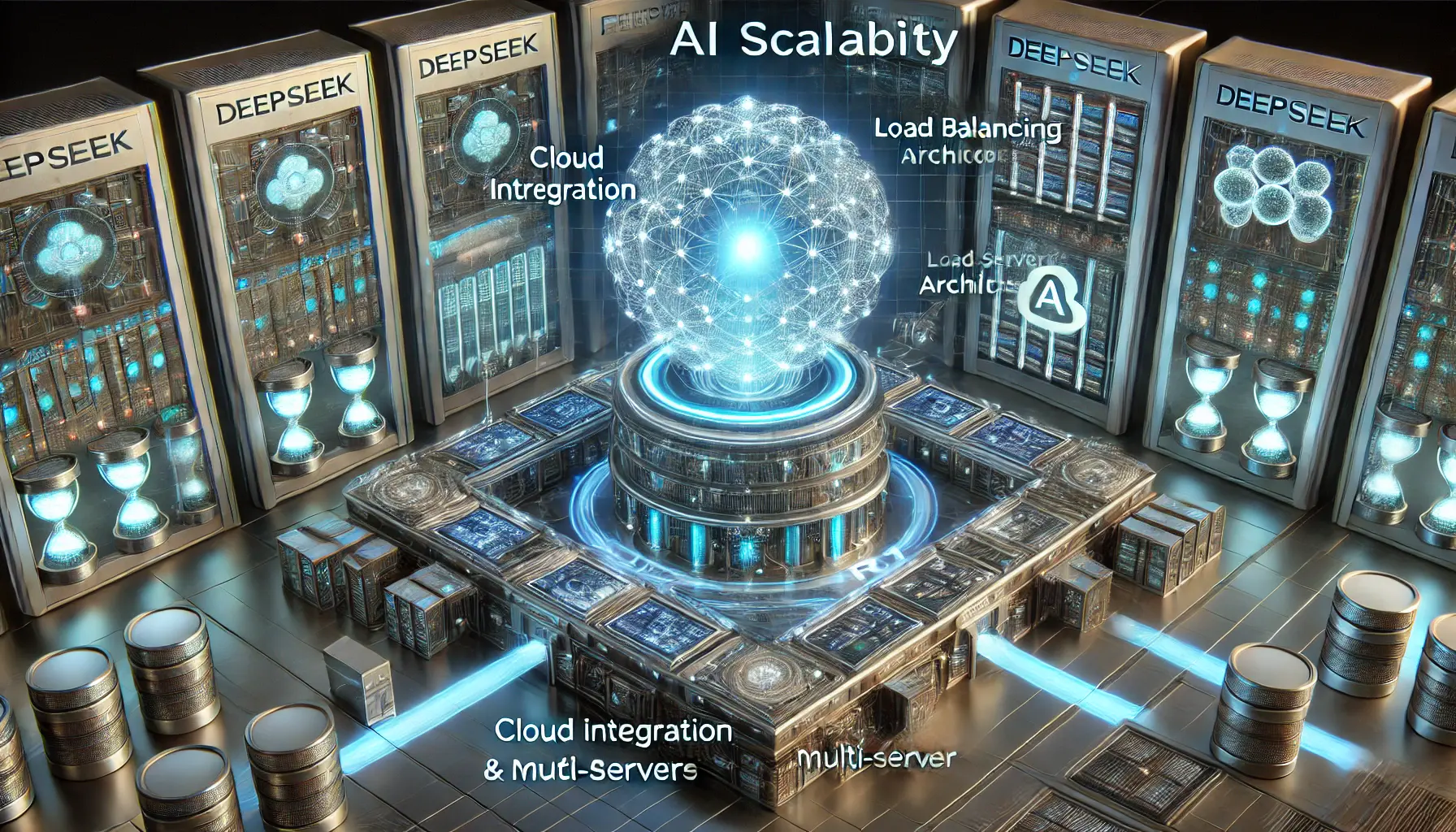
A high-tech visualization of scalability strategies for DeepSeek R1.
Scalability Strategies
As your application’s demands grow, scaling DeepSeek R1 becomes essential.
Consider the following strategies:
- Horizontal Scaling: Distribute the workload across multiple instances of DeepSeek R1 to handle increased traffic and ensure high availability.
- Cloud Integration: Leverage cloud platforms that support DeepSeek R1 to dynamically scale resources based on demand. Deploying the model on platforms like AWS can provide flexible scaling options.
- Load Balancing: Implement load balancers to distribute incoming requests evenly, preventing any single instance from becoming a bottleneck.

A high-tech visualization of security considerations for DeepSeek R1.
Security Considerations
Maintaining security is vital when deploying AI models.
Keep the following in mind:
- Access Control: Restrict model and data access to authorized personnel only.
- Data Encryption: Ensure that data in transit and at rest is encrypted to protect sensitive information.
- Vulnerability Management: Regularly assess the system for vulnerabilities and apply necessary patches to maintain security.
By implementing these maintenance and scalability strategies, DeepSeek R1 can remain a powerful, adaptable, and secure AI solution for evolving system demands.
Regular maintenance, security updates, and scalability planning are essential for sustaining DeepSeek R1’s long-term effectiveness.

A high-tech visualization of DeepSeek R1’s advanced features and future prospects.
Advanced Features and Future Prospects of DeepSeek R1
As we delve deeper into the capabilities of DeepSeek R1, it’s essential to highlight its advanced features and consider its future developments.
Understanding these aspects will help you maximize the potential of this AI model in your applications.

A high-tech visualization of the advanced features of DeepSeek R1.
Advanced Features of DeepSeek R1
DeepSeek R1 offers several advanced features that set it apart from other AI models:
- Improved Learning Algorithms: The model employs a hybrid learning system that combines model-based and model-free reinforcement learning, allowing it to adapt and improve its reasoning capabilities over time.
- Multi-Agent Support: It supports multiple agents working collaboratively, enhancing problem-solving efficiency and enabling the model to handle more complex tasks.
- Explainability Features: DeepSeek R1 includes mechanisms that provide transparency in its decision-making process, improving trust and credibility in its outputs.
- Pre-Trained Modules: The model includes pre-trained modules for various applications, reducing the time and resources needed for deployment in specific tasks.
- Customizability: Users can fine-tune DeepSeek R1 to fit specific needs, making it adaptable across industries and various applications.
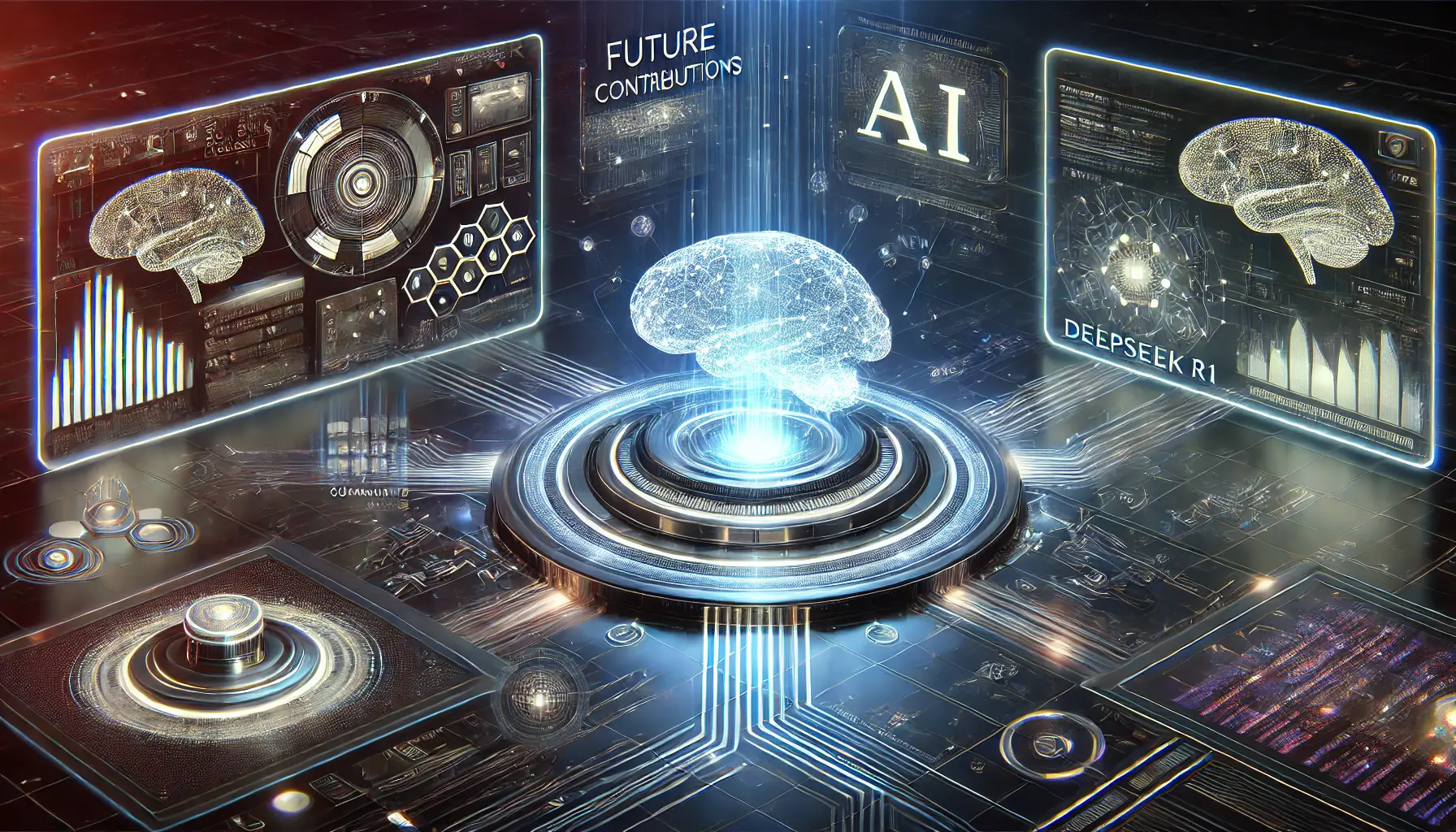
A high-tech visualization of the future prospects and updates for DeepSeek R1.
Future Prospects and Updates
In the future, DeepSeek R1 is expected to evolve in the following ways:
- Community Contributions: As an open-source model, it encourages contributions from the global AI community, fostering continuous innovation and rapid development.
- Regular Updates: The development team has committed to releasing frequent updates, introducing new features and improvements based on active user feedback and technological advancements.
- Expanding Applications: With its robust capabilities, DeepSeek R1 is expected to find applications in emerging fields, further solidifying its role in the AI landscape.
By staying informed about these advanced features and future developments, you can effectively leverage DeepSeek R1 to meet your evolving needs and remain at the forefront of AI innovation.
DeepSeek R1’s continuous updates and open-source nature ensure its evolution and adaptability across various industries.
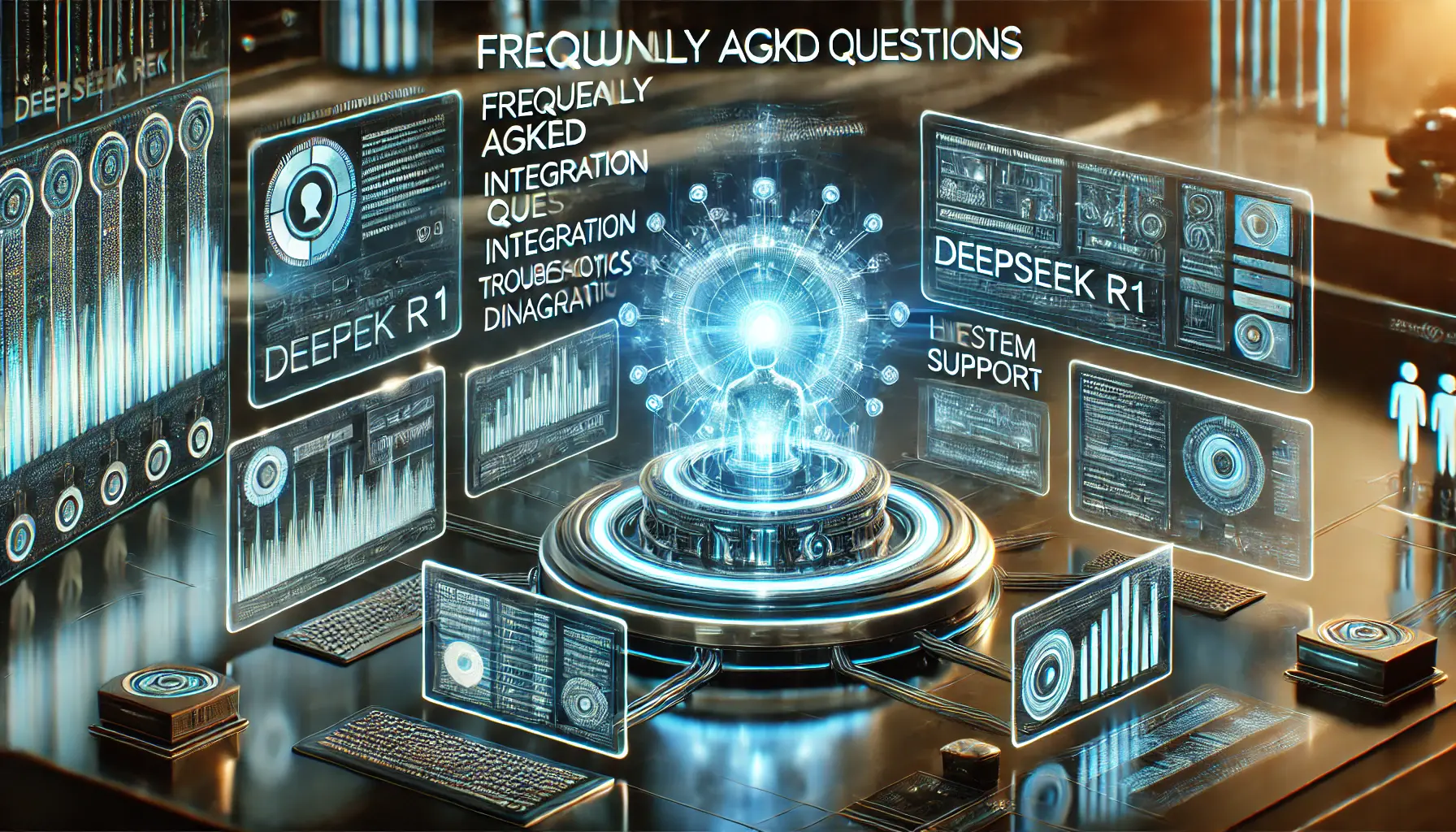
A high-tech visualization of frequently asked questions related to DeepSeek R1 integration.
DeepSeek R1 Integration: Frequently Asked Questions
Integrating DeepSeek R1 into your systems can raise several questions.
Below are some common inquiries and concise answers to assist you.
DeepSeek R1 requires a minimum of 48GB RAM and 250GB disk space for CPU usage.
GPU acceleration is recommended for optimal performance.
Ensure your operating system is compatible with the necessary GPU drivers.
Additionally, DeepSeek R1 requires Python 3.8 or later for proper functionality.
Install DeepSeek R1 by selecting the appropriate model size based on your system specifications and following the installation instructions provided in the official documentation.
Yes, DeepSeek R1 is highly customizable and can be fine-tuned for various industries and applications to meet specific requirements.
DeepSeek R1 offers improved learning algorithms, multi-agent support, explainability features, pre-trained modules, and high customizability, making it a versatile AI model.
When self-hosted, DeepSeek R1 ensures data remains within your infrastructure, enhancing privacy and giving you full control over sensitive information.
Yes, DeepSeek R1 is distributed under the permissive MIT licenseA permissive free software license that allows modification and distribution with minimal restrictions., allowing for inspection, modification, and commercial use without restrictions.
Support is available through community forums, official documentation, and open-source contributions from the global AI community.
DeepSeek R1 is known for its efficiency, open-source flexibility, and strong reasoning capabilities, often outperforming competitors in complex tasks.