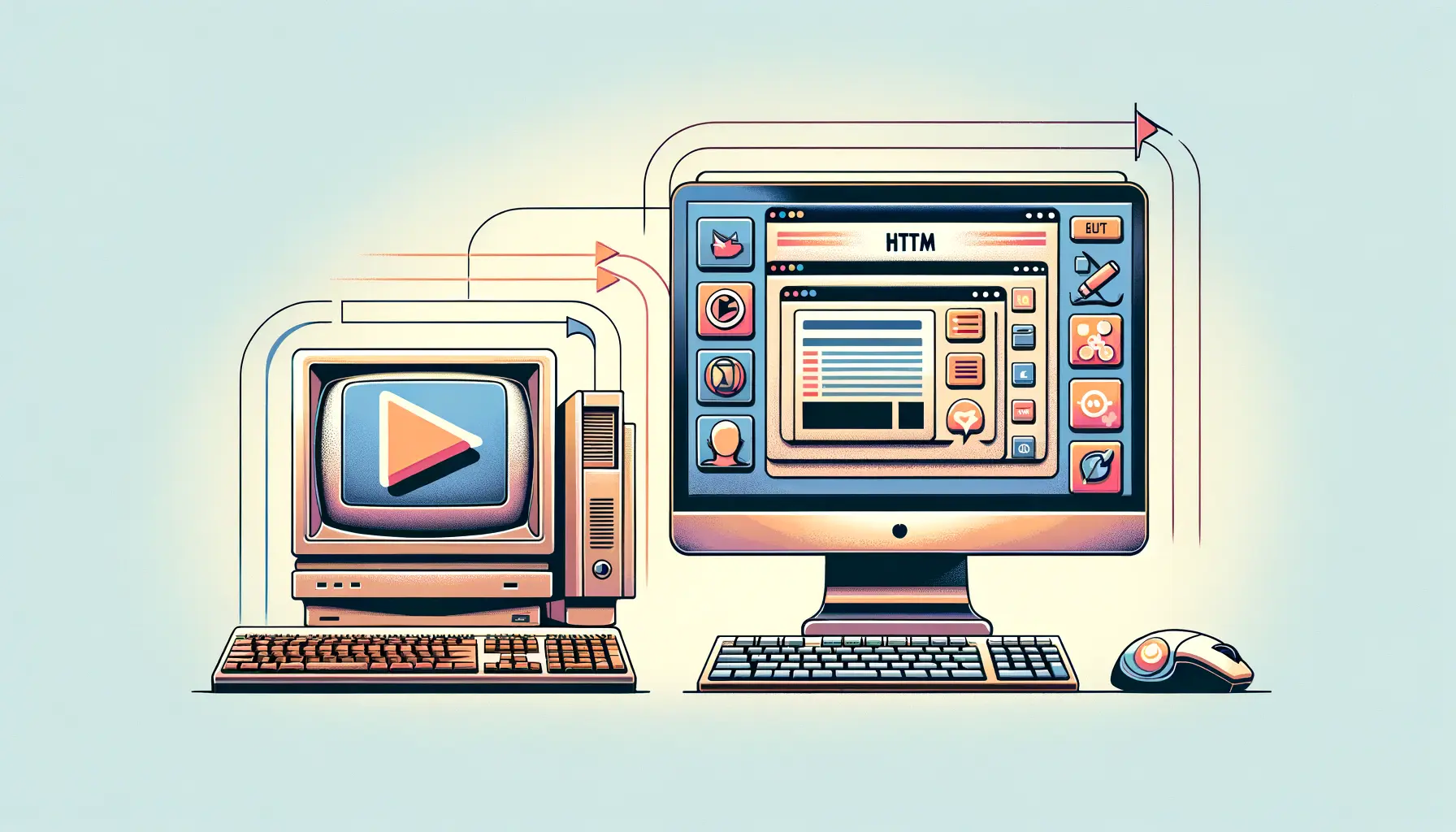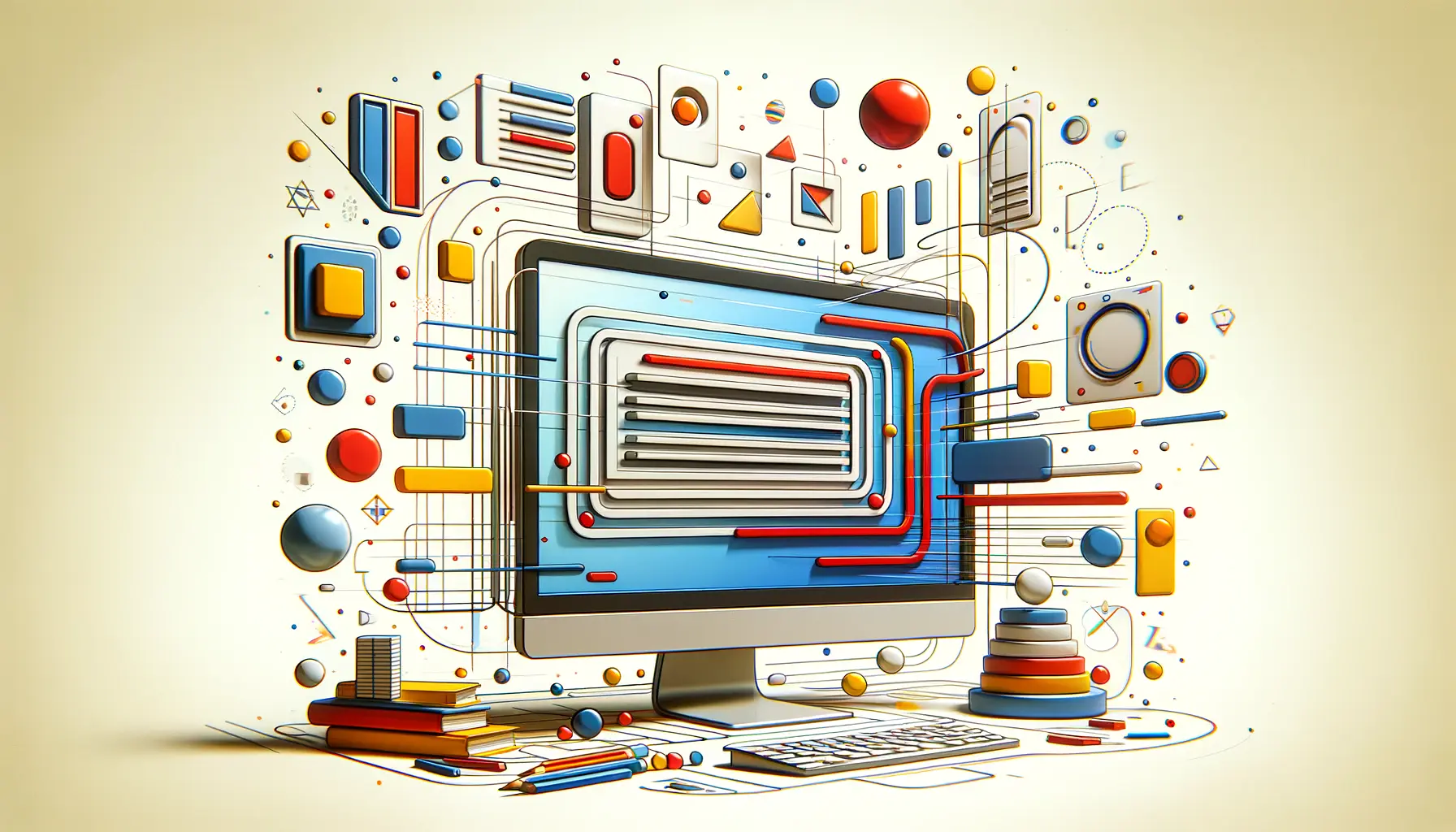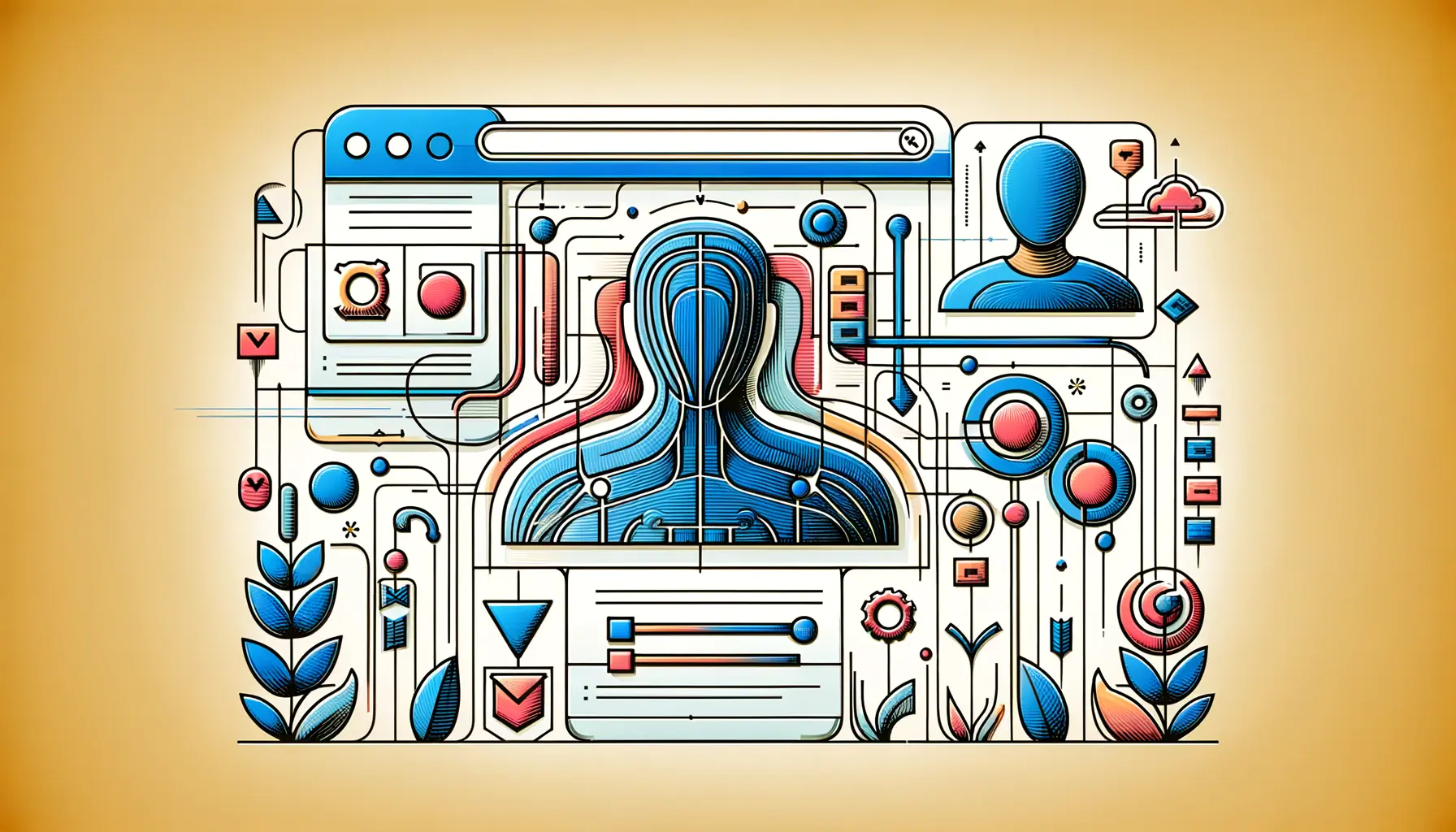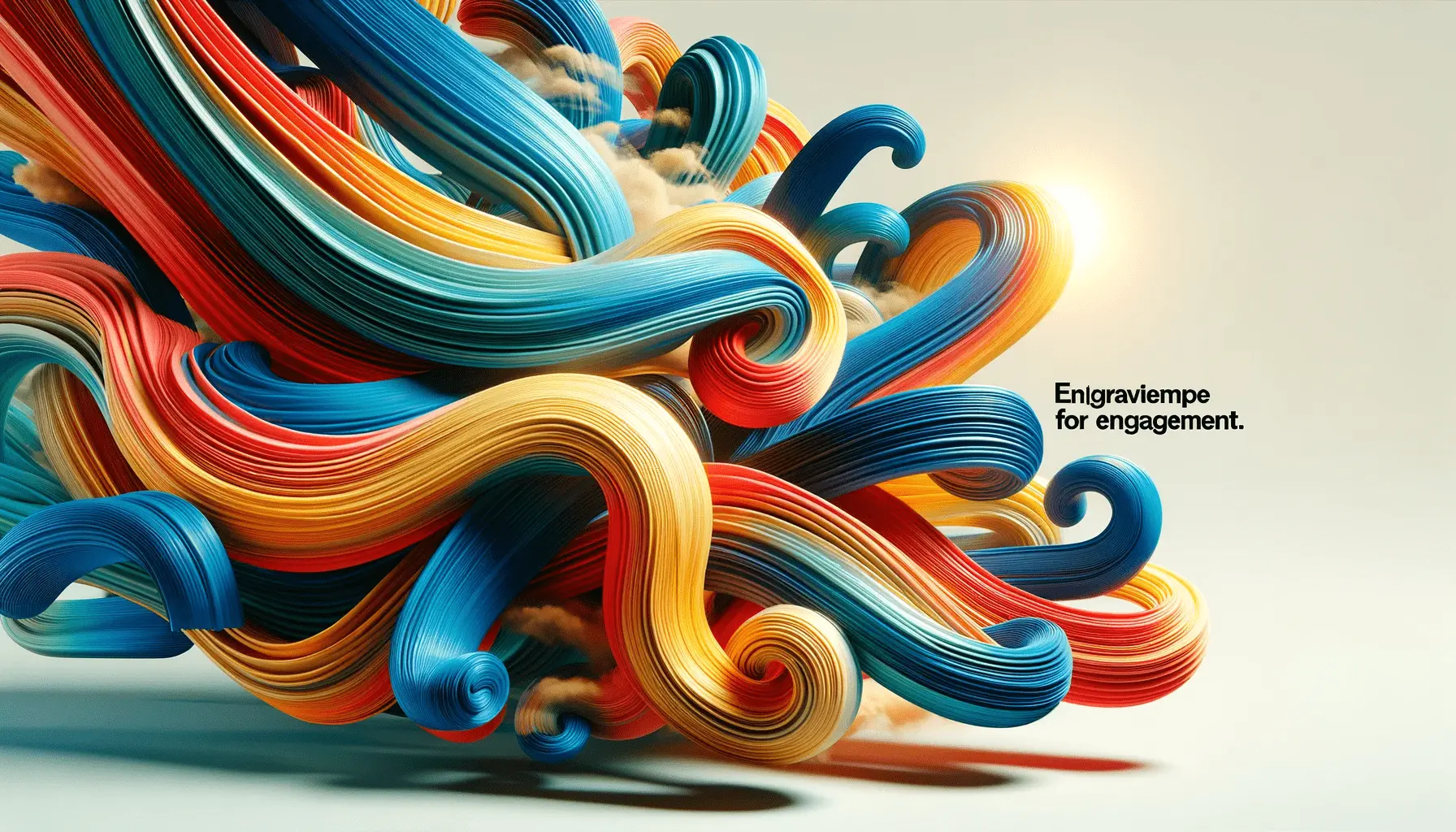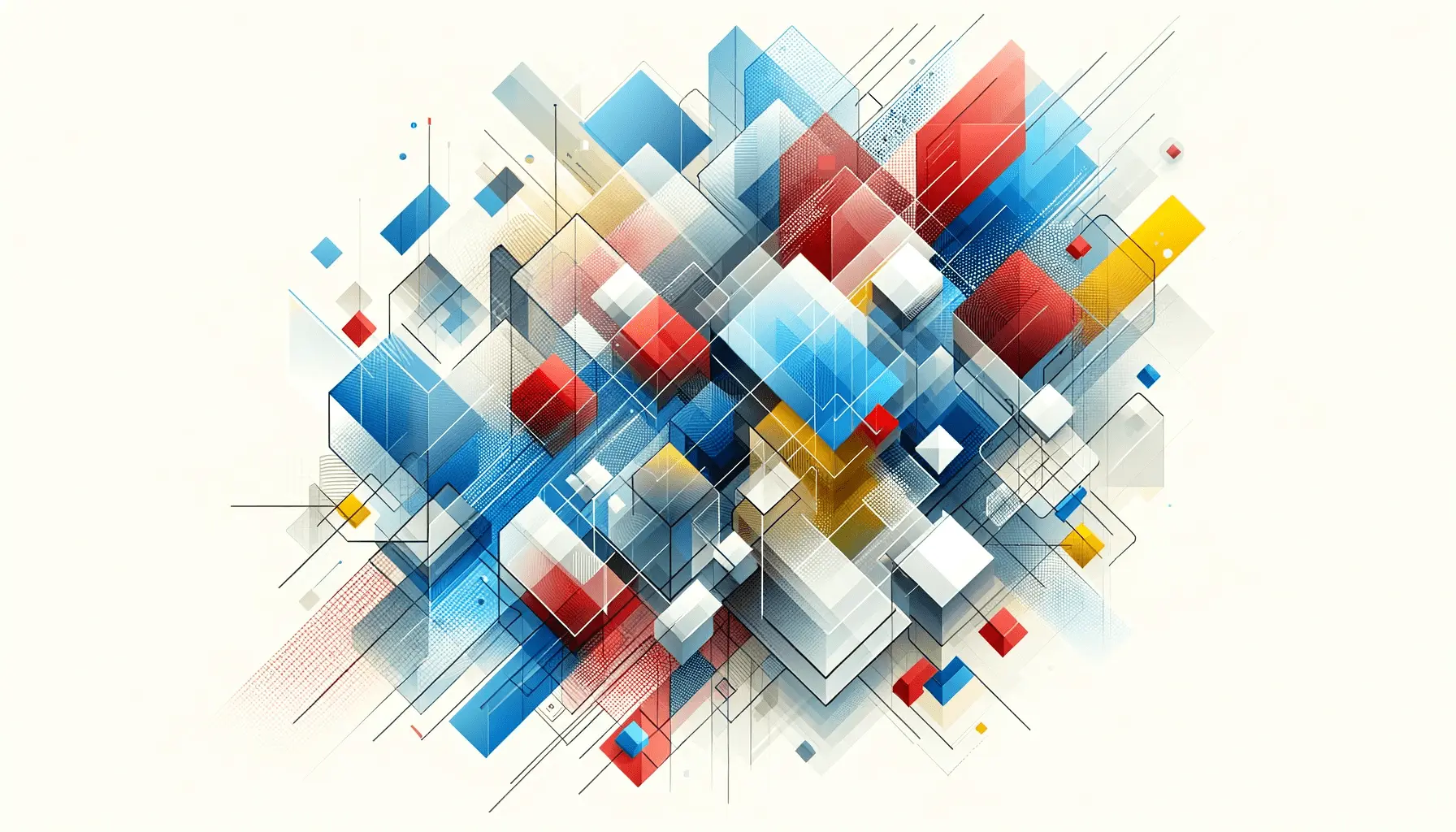In this fast-changing digital marketing world, it is much more important for businesses to find ways that create engaging and personalized ads.
With too many brands competing to capture user attention, the challenge is no longer merely about reaching audiences but connecting with them in ways that resonate as relevant and timely.
This is where ad customizers in Google Ads come in.
With ad customizers, you can dynamically change your ads based on real-timeData or information processed immediately as events occur. information and enhance engagement through this form of advertising.
This may lead to an improved click-through rateThe percentage of users who click on a specific ad compared to the total number of users who view the ad., which in return could mean better conversions of any kind.
Whether it is to show local store information, highlight limited-time offers, or personalize ads with the behaviors of users, ad customizers offer a versatile solution that can take your Google Ads game to the next level.
What exactly are ad customizers, and where do they fall into your Google Ads campaigns?
In this article, we’ll take a look at how ad customizers work and the benefits they will bring to you when using them for dynamic ads.
Let’s jump in and see how this tool will change how you think about advertising and create a more personal experience for your audience.
- Introduction to Ad Customizers in Google Ads
- Setting Up Ad Customizers for Campaigns
- Optimizing Dynamic Ads with Ad Customizers
- Tracking and Measuring Success with Ad Customizers
- Tips and Best Practices for Ad Customizers in Google Ads
- Summing Up: The Power of Ad Customizers in Google Ads
- FAQs About Ad Customizers in Google Ads
Introduction to Ad Customizers in Google Ads
Among the powerful features of Google Ads, ad customizers are essential tools for creating personalized ads tailored to specific audiences using real-time data.
This feature uses dynamic insertionA technique for automatically updating content in real-time based on specific criteria. to modify elements of your ad, which may be based on location, time, device, and even specific audience segments.
Ad customizers enhance your campaigns by providing ads that are customized to the user’s needs and context.
In this way, ad customizers can truly be a game-changer for businesses aiming to make their ads feel more relevant and timely.
Whether you’re showing a customer a tailored offer based on their location or displaying a countdown timer for a limited-time promotion, ad customizers offer virtually endless possibilities for personalization, helping you deliver messages that will resonate more deeply with each viewer.

Illustration representing the concept of ad customizers in Google Ads with dynamic data features.
What Are Ad Customizers?
Ad customizers are features within Google Ads that dynamically update ad copy for a more targeted experience.
This feature automatically inserts customized information into your ads, based on settings and triggers that you define.
Suppose you’re running a time-sensitive promotion; ad customizers can update your ad to show how much time is remaining in the offer period, giving viewers a more compelling reason to act quickly.
One significant advantage of ad customizers is that they allow you to apply a single ad copy template to many different variations, reducing the need to manually create separate ads for each scenario.
This can save you time while ensuring that your brand message remains cohesive and consistent throughout your campaigns.
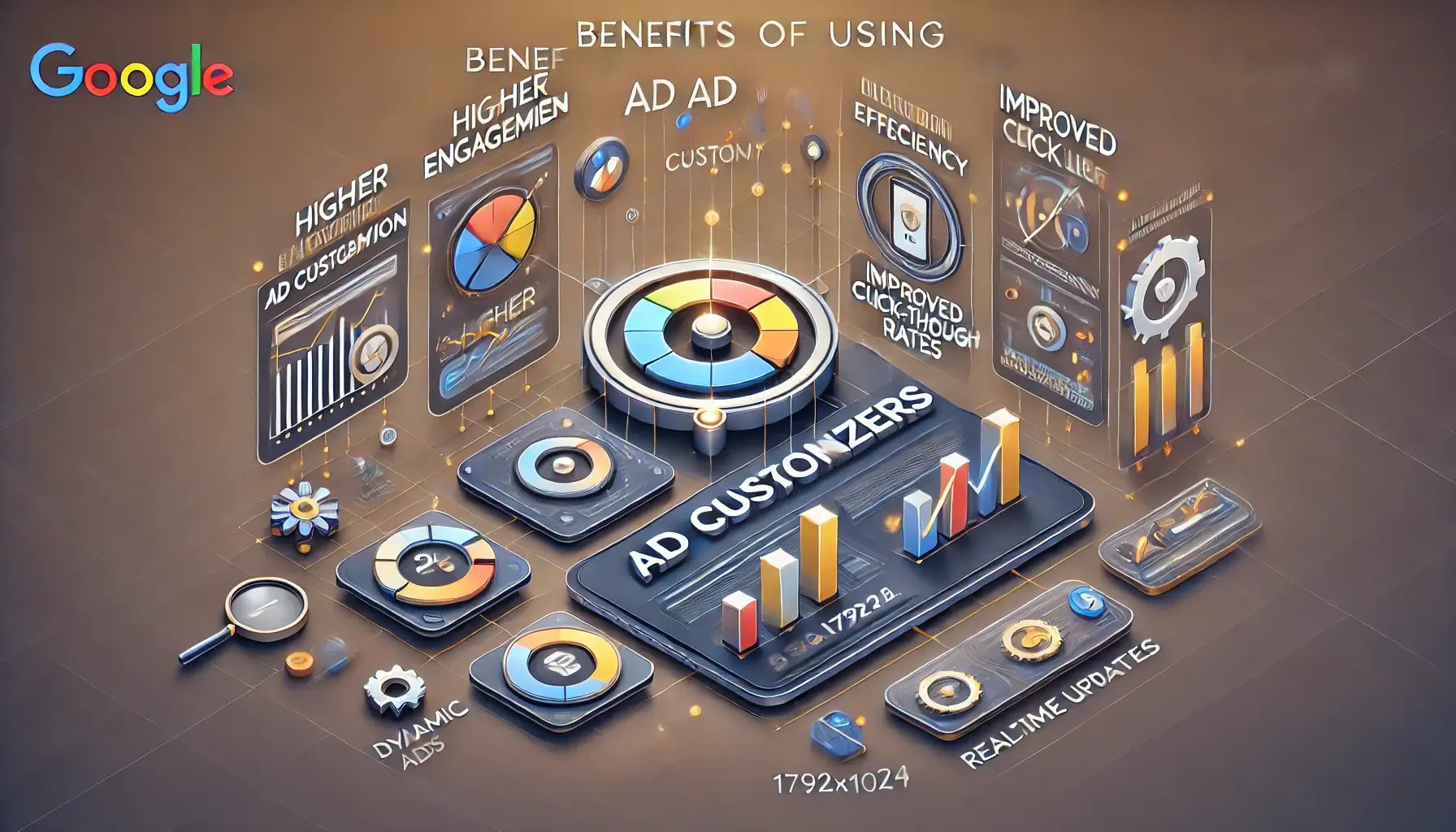
Illustration showing the benefits of ad customizers in Google Ads, including higher engagement and real-time ad personalization.
Benefits of Using Ad Customizers
Ad customizers offer several key benefits that can elevate your Google Ads campaigns:
- More Relevant: By personalizing ad content with user-specific data, ad customizers make each ad more relevant to viewers, which can yield higher engagement rates.
- Higher CTR: Ads that resonate with users are more likely to be clicked. The main purpose of ad customizers is to increase CTR by showing content that aligns with the user’s interests and context.
- High Efficiency: With ad customizers, you can create more ad variations without the hassle of writing separate ads. This can save you significant time and maintain consistency across your ads.
- Live Updates: Ad customizers enable real-time changes to your ads, such as countdowns for promotions or product stock levels, which can add urgency and encourage faster action.
Using ad customizers effectively can make a noticeable difference in how your ads perform.
They help keep your messaging relevant and fresh, capture audience attention, and motivate them to take action.
Ad customizers allow businesses to make ads more engaging by dynamically tailoring them to user contexts, ensuring relevance and improving user engagement.

Illustration of setting up ad customizers for campaigns in Google Ads, with customization options displayed in an ad configuration interface.
Setting Up Ad Customizers for Campaigns
Setting up ad customizers in Google Ads is fairly straightforward, but it’s essential to follow a few steps to truly benefit from them.
Done correctly, ad customizers provide real-time dynamic content that speaks directly to the user’s context and needs.
Let’s go through these steps in detail to ensure your ad customizers are set up optimally for performance.
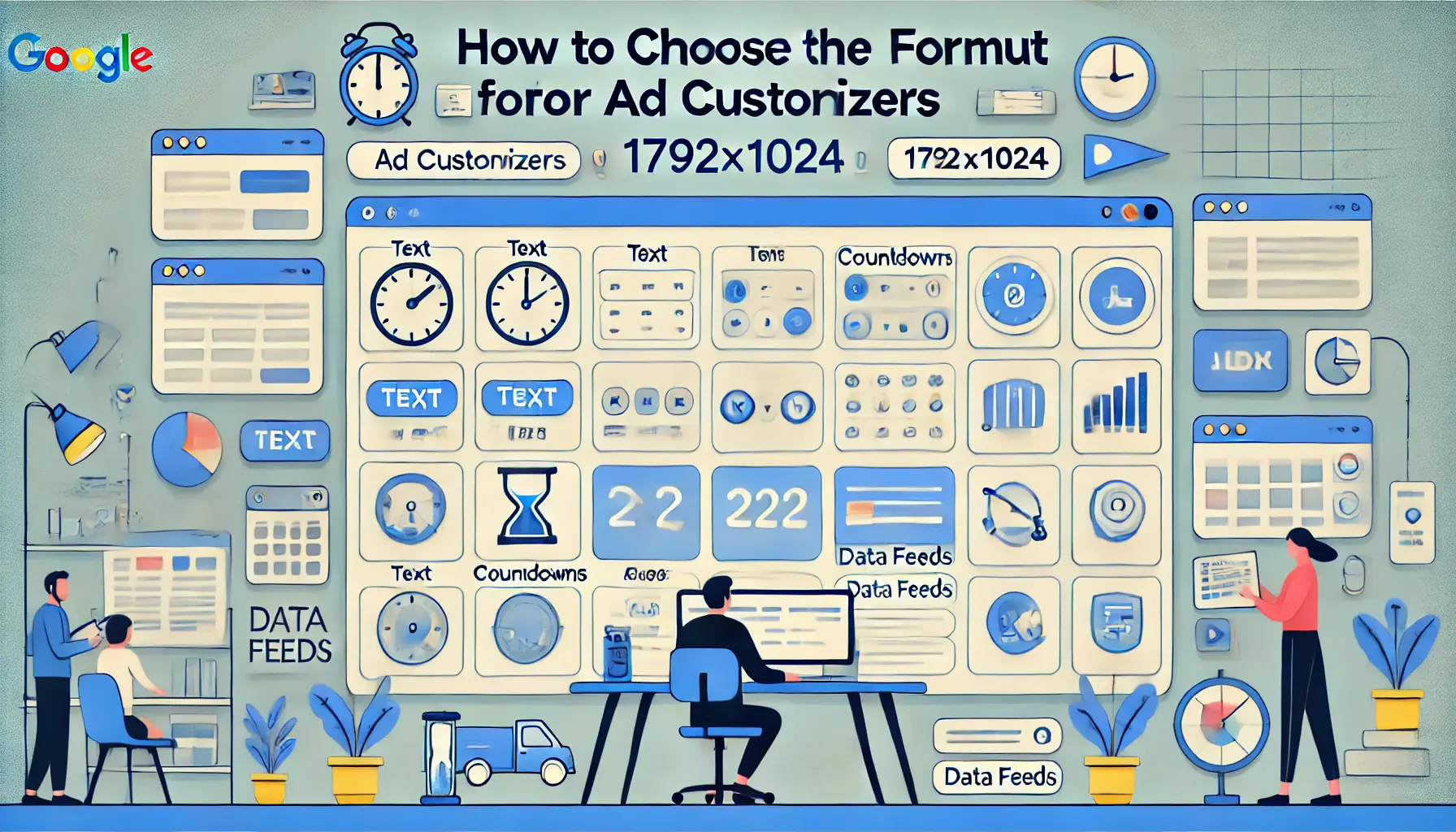
Illustration of choosing the right format for ad customizers in Google Ads, with icons representing text, countdowns, and data feed options.
How to Choose the Right Format for Ad Customizers
Before diving into setup, it’s important to identify which ad customizer format best aligns with your campaign goals.
Google Ads offers several options, including text, countdowns, and dynamic content sourced from data feeds.
Selecting the right format for your advertising objectives, such as location-based content or countdowns for promotions, helps ensure that your customizers effectively meet your needs.
Consider these common ad customizer formats:
- Text Customizers: Ideal for minimal changes, like location or product name updates, text customizers offer flexibility without overcomplicating setup.
- Countdown Customizers: For time-sensitive campaigns, countdowns dynamically update as the deadline approaches, creating urgency for viewers.
- Data Feed Customizers: Feed-based customizers automatically pull dynamic data, such as stock levels or pricing information, from an external source. This is particularly useful for businesses managing extensive product catalogs.

Illustration of the step-by-step setup process for ad customizers in Google Ads.
Step-by-Step Guide to Setting Up
Follow these steps to set up ad customizers in Google Ads:
- Create a Data Feed: If you’re using data feed customizers, start by generating a Google Ads-approved feed that includes relevant columns like product name, price, and stock status. Format it appropriately for compatibility with Google Ads.
- Upload the Feed to Google Ads: Navigate to the ‘Business Data’ section in your Google Ads account and upload your feed file. Google will verify the file format and compatibility, allowing you to use the data in your campaigns.
- Set Up Ad Customizer Attributes: Define custom attributes within the feed for each ad element you wish to customize. Use placeholder values, which the feed will dynamically replace in real-time based on user context and settings.
- Insert Customizers in Ad Copy: Using Google Ads syntax (e.g., {=FeedName.Attribute}), specify where custom values will appear in your ad text. Ensure these placeholders correspond with the elements you want to display dynamically.
- Preview and Test: Before launching, preview your ads to ensure all customizations are working as intended. Testing allows you to confirm that dynamic elements appear correctly for different scenarios.
Investing time to set up ad customizers thoughtfully will save you effort in the long run and ensure that your ads are accurate and relevant, resonating more effectively with your target audience.

Illustration of best practices for effective ad customizer setup in Google Ads.
Best Practices for Effective Setup
To get the most out of ad customizers, follow these best practices:
- Keep Data Feeds Updated: Ensure your feed is regularly updated, especially if you’re using inventory levels or price changes. Outdated information can frustrate users and reduce engagement.
- Limit Character Count: Google Ads has strict character limits. Ensure your ad customizer text fits within these limits to prevent any truncation that could disrupt your message.
- Test Across Devices: Dynamic ads should display correctly on both desktop and mobile devices. Test your customizers across platforms to ensure consistency and readability.
- Focus on Relevance: Tailor customizations to make ads highly relevant to the user’s immediate context. Irrelevant dynamic elements may confuse viewers and reduce ad effectiveness.
Following these steps and best practices will help you unlock the value of ad customizers, enabling you to create personalized experiences that capture attention and drive conversions.
Accurate feedA structured file containing data that can be used dynamically in ads, such as product details or pricing. setup is critical to ensuring the real-time relevance of your ad customizers, especially when including product details like inventory levels.

Illustration of optimizing dynamic ads with ad customizers in Google Ads.
Optimizing Dynamic Ads with Ad Customizers
Once you’ve set your ad customizers, the next step is to optimize them for maximum impact.
Ad customizers allow you to dynamically build ads that resonate with users through highly relevant content from various input variables, including location, time, and user behavior.
When optimized effectively, this customization will drive better user engagement, improve click-through rates, and ultimately lead to more conversions.
So, how do you make the most of ad customizers in your Google Ads campaigns?
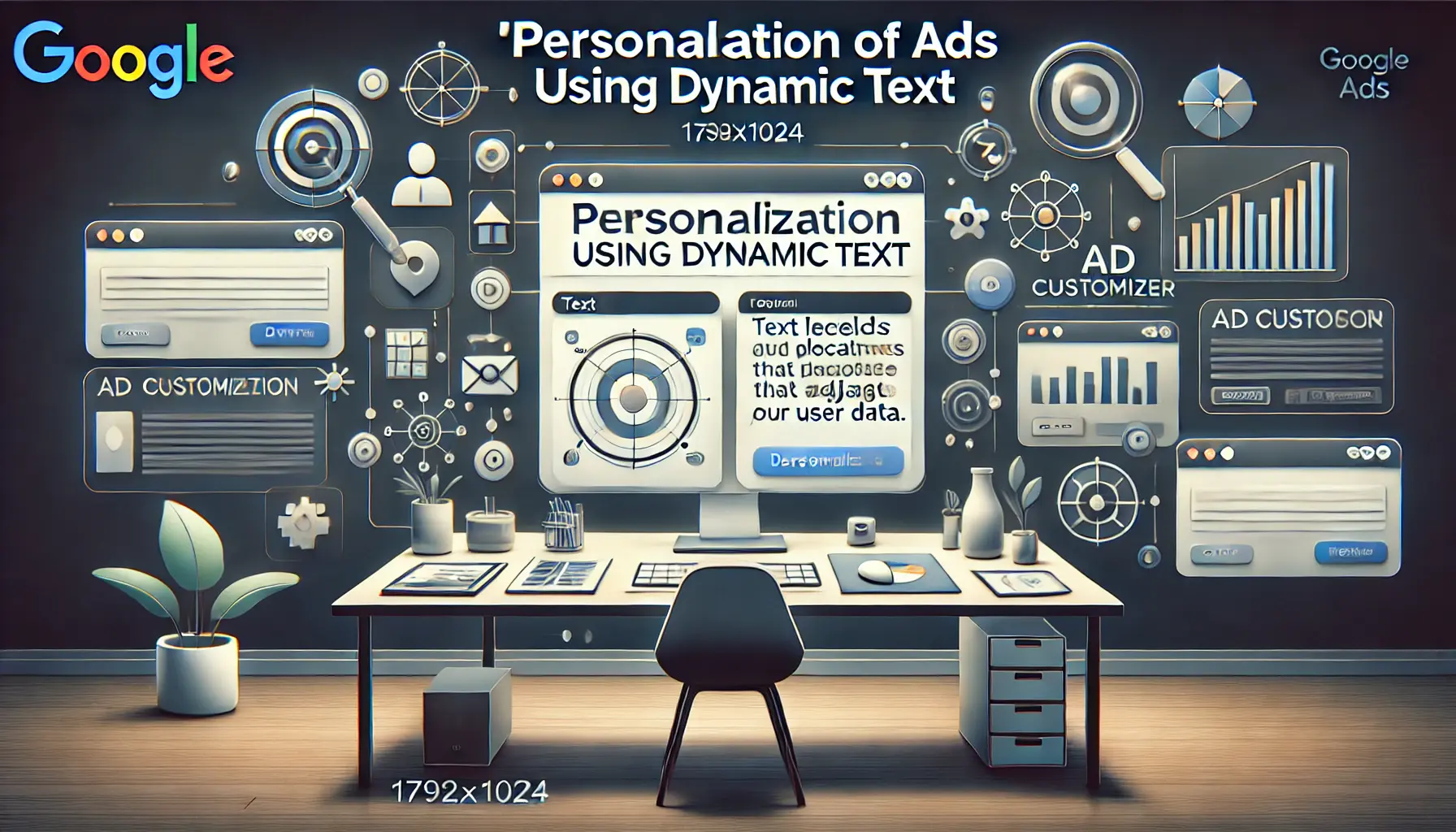
Illustration of ad personalization using dynamic text in Google Ads.
Personalization of Ads Using Dynamic Text
Dynamic text personalization is one of the simplest yet most powerful ways to personalize your ads.
This feature allows you to insert specific content directly into your ad copy, such as product names, pricing details, or location-specific information.
For example, people searching for products in a particular city could see that city mentioned within the ads being served to them, making the ad feel more relevant.
This level of personalization increases the chances of catching the user’s attention and enticing them to click on your ad.
In Google Ads, placeholders in your ad copy allow you to apply dynamic text.
These placeholders pull information from a relevant data feedA structured dataset used to update ad content dynamically, containing details like stock or pricing. and display it in real-time.
The dynamic element can range from broad location data to specific product availability, creating a more customized experience for each user.

Illustration of using data feeds to customize ads in Google Ads.
Using Data Feeds to Customize Ads
Data feeds for ad customizers allow you to add detailed information to your ads concerning inventory, pricing, and other essential details.
If your data feed is set up correctly, ad content will automatically update as changes occur, such as stock level decreases or price adjustments.
This feature is particularly beneficial for businesses with extensive product catalogs, especially when prices change frequently.
Feeds help you manage a large number of ad variations, ensuring each ad reflects the latest information.
This not only keeps your ads relevant but also builds trust with users, as they know the ad displays accurate products and prices.
Updating your feeds frequently prevents the display of outdated information that could reduce user engagement.

Illustration of incorporating user data for improved ad personalization in Google Ads.
Incorporating User Data for Better Results
You can further enhance ad performance by integrating user data to make your ads more relevant.
By leveraging signals such as browsing behavior, past purchases, or demographic information, you can create ads that feel uniquely tailored to each user.
For instance, returning customers who have shown interest in a specific category could be shown products or offers related to their past interactions.
Segmenting your audience using user data allows for better engagement by matching specific ads to the interests of each user.
Additionally, you can use audience lists in Google Ads to ensure your message is more targeted and tailored to specific audience segments, creating a more personalized and effective advertising experience.

Illustration of advanced targeting techniques using ad customizers in Google Ads.
Advanced Targeting Techniques with Ad Customizers
Ad customizers allow you to go beyond basic personalization by offering advanced targeting capabilities.
For instance, location targeting and time-of-day targeting can be enhanced with dynamic ad customizers for contextually relevant ads.
With location targeting, a local store could display items in stock near a customer’s location and include countdown timers for in-store promotions to create urgency for local shoppers.
Another advanced targeting method is device-specific targeting.
Ad customizers enable you to automatically adjust ad copy for mobile or desktop formats, tailoring the user experience to each device.
Mobile users may see concise, actionable ads, while desktop users can see more detailed ad copy.
Refining targeting with ad customizers increases relevance, helping your ads perform well across various contexts and user segments.
Applying these optimization techniques will make your dynamic ads more attention-catching, improving engagement and driving conversions.
Ad customizers are a powerful tool for achieving these goals, allowing you to reach users with content that feels timely, relevant, and personal.
Ad customizers can enhance user engagement by dynamically creating ads that reflect real-time user data, location, and behavior.
Illustration of tracking and measuring success with ad customizers in Google Ads.
Tracking and Measuring Success with Ad Customizers
Ad customizers are undoubtedly among the most potent ways to optimize dynamic ads, but without proper tracking and measurement, they don’t realize their full potential.
Tracking ad performance allows you to understand how well your ads resonate with audiences, identify areas for improvement, and adjust your strategy to maximize engagement and conversions.
Here’s how you can monitor and measure the success of ad customizers in your Google Ads campaign.

Illustration of key metrics to track for performance in Google Ads.
Key Metrics to Track for Performance
When evaluating the efficiency of ad customizers, certain metrics are more insightful than others.
Focusing on these metrics will give you a deeper understanding of how ad customizers are performing in your campaigns:
- Click-Through Rate (CTR): Generally, a higher CTR indicates that your dynamic ad copy resonates with users. Monitoring CTR helps you gauge how effectively ad customizers are capturing user attention.
- Conversion Rate: Conversions are the end goal of any ad campaign. An increase in conversion rate signals that your ad customizations are driving users to take desired actions, such as making a purchase or signing up for a service.
- Cost Per Conversion: This metric shows how much you’re spending to acquire each conversion. Lowering your cost per conversion means ad customizers are enhancing campaign efficiency and cost-effectiveness.
- Return on Ad Spend (ROAS): ROAS measures the revenue generated for every dollar spent on ads. By monitoring this metric, you can assess the profitability of your ad customizers and ensure they contribute positively to your bottom line.

Illustration of analyzing customizer impact on CTR and conversions in Google Ads.
Analyzing Customizer Impact on CTR and Conversions
Because ad customizers often directly impact CTR and conversions, they make ads far more relevant and personalized for each user.
To understand their effect, analyze performance over time by comparing campaigns that use ad customizers against those that don’t.
This can reveal if ad customizers lead to higher engagement and conversions.
Segmenting data can also highlight which customizer delivered the best results.
For instance, location-based customizers may perform better in certain regions, or countdown timers might work well during sales events.
By identifying these trends, you can refine your strategy and focus on customizer elements that yield the best results.

Illustration of using Google Analytics to refine ad strategy in Google Ads.
Using Google Analytics to Refine Strategy
Google Analytics is invaluable for gaining deeper insights into ad performance.
By linking your Google Ads account with Google AnalyticsA platform by Google for tracking and analyzing website and ad performance data., you can track further user activity, such as pages visited, time spent on the site, and conversion paths after users click on your ad.
This data helps you understand the entire customer journey and the value of ad customizers beyond initial clicks.
You can also use Google Analytics behavior flow reports to see how users navigate through your site after clicking on a dynamic ad.
This information helps identify any drop-off points, allowing you to make adjustments to ads or landing pages to better retain and convert traffic.

Illustration of optimizing ad customizers based on performance data in Google Ads.
Optimizing Ad Customizers Based on Performance Data
Continuous optimization is essential to maximize the value of ad customizers.
Regularly reviewing performance data helps you identify which customizations are working and which are not.
If certain dynamic elements aren’t performing as expected, try experimenting with other variations to see if they yield better results.
Refine your ad customizer strategy by following these steps:
- Run A/B Tests: Test different versions of dynamic elements to identify top performers. A/B testing helps make data-driven decisions for optimizing ad customizations.
- Refine Targeting: Adjust targeting options for your customizers to reach the most relevant audience. Tuning parameters like location, demographics, and device type can enhance ad relevance.
- Refresh Feeds Periodically: Keep your data feeds accurate and up-to-date. Outdated information can reduce user engagement and hinder the effectiveness of customizers.
- Watch Seasonal Trends: Dynamic ads are particularly effective during peak seasons. Tailor ad customizers based on seasonal data to capture user demand during high-traffic times.
By monitoring performance closely, iterating your strategy, and making data-driven adjustments, you can continually optimize the effectiveness of ad customizers to keep your ads engaging, relevant, and conversion-focused.
- Monitor CTR and conversion rates to evaluate customizer performance.
- Use ROAS to assess ad profitability.
- Analyze trends by comparing campaigns with and without customizers.

Illustration of tips and best practices for ad customizers in Google Ads.
Tips and Best Practices for Ad Customizers in Google Ads
Ad customizers are powerful tools through which advertisers can target their ads to specific audience segments, increasing relevance and engagement.
However, to maximize their impact, it is essential to follow best practices and apply strategic tips that can make a significant difference.
Here are some key tips and best practices to consider when using ad customizers in Google Ads campaigns.

Illustration of maintaining consistent branding in Google Ads.
Maintaining Consistent Branding
One of the most crucial aspects of using ad customizers is ensuring that all customized elements align with your brand.
Although ad customizers allow for tailored messaging, every variation should reflect your brand’s tone, visuals, and style.
Consistent branding across dynamic ads fosters trust and familiarity among users, making them more likely to engage with your ads.
To maintain consistency, consider the following:
- Similar Language: Use language and terminology that are consistent with your brand voice, even when personalizing ads.
- Brand Colors and Logos: For display ads, include brand colors and logos where possible to reinforce brand recognition.
- Align Messaging with Brand Values: Ensure that ad copy aligns with your brand values, even when personalized for specific users.

Illustration of creating effective messages with customizers in Google Ads.
Creating Effective Messages with Customizers
Tailoring messages to audiences is effective only if the messaging resonates with them.
While ad customizers enable dynamic ad copy adjustments, crafting impactful messages requires strategic thinking.
Focus on the audience’s pain points, desires, or location-specific needs to make each customized ad feel more relevant.
Consider these tips for crafting effective messages:
- Utilize Action-Oriented Language: Encourage users to take immediate action with terms like “shop,” “discover,” or “save now.”
- Add User-Specific Data: Use ad customizers to include personalized information, such as location or product availability, to make ads feel tailored to each user.
- Create Urgency: For time-limited offers, use countdown timers or phrases like “limited time offer” to prompt faster engagement.

Illustration of using seasonal and event-based customizations in Google Ads.
Using Seasonal and Event-Based Customizations
Ad customizers are highly effective for capitalizing on seasonal or event-based trends.
During holidays, special events, or peak seasons, using customizers to promote specific offers or products can capture increased user interest.
By aligning ads with relevant times of the year, you can boost engagement and conversion rates.
Here are some ideas for seasonal customizations:
- Highlight Holiday Promotions: Customize ads to showcase holiday sales or exclusive seasonal products.
- Emphasize Local Events: Use ad customizers to draw attention to products or services related to local events, such as sports games or festivals.
- Adjust Messaging for Seasonal Demand: Update ad copy to reflect seasonal themes, such as summer or winter, to keep ads timely and engaging.

Illustration of troubleshooting common issues with ad customizers in Google Ads.
Troubleshooting Common Issues with Ad Customizers
Despite their advantages, ad customizers can occasionally pose challenges.
Common issues include incorrect data feed setups, misplaced dynamic elements, or formatting problems.
Knowing how to troubleshoot these potential issues ensures smooth and successful campaign execution.
Consider these troubleshooting tips:
- Verify Data Feed Accuracy: Periodically check your data feed to ensure all information is current and correctly formatted.
- Preview Ad Customizers Before Launch: Always preview ads with customizers enabled to ensure that dynamic elements display as intended.
- Monitor for Discrepancies: Regularly review performance data to catch any inconsistencies or unexpected results early on.
By following these best practices, you can unlock the full potential of ad customizers, running highly personalized and relevant campaigns that efficiently reach your target audience.
Apply seasonal customizations for relevant offers, maintain consistent branding, and create urgency to boost ad engagement with ad customizers.

Illustration summing up the power of ad customizers in Google Ads.
Summing Up: The Power of Ad Customizers in Google Ads
Ad customizers in Google Ads offer a powerful way for advertisers to create dynamic, personalized ads that connect with audiences on a deeper level.
By incorporating real-time data on location, user behavior, and seasonal trends, ad customizers make traditional ads more relevant and engaging with content that feels tailored to the viewer.
In this article, we explored essential strategies, best practices, and optimization techniques that can help you unlock the full potential of ad customizers in your campaigns.

Illustration of the critical role of ad customizers in modern advertising.
Why Ad Customizers Are Critical for Modern Advertising
In today’s competitive digital landscape, the ability to reach the right audience at the right time with the right message is more important than ever.
Ad customizers allow you to achieve this by dynamically updating ads based on user data, which can lead to better engagement rates, higher click-through rates, and increased conversions.
When utilized effectively, ad customizers make your ads feel timely, relevant, and directly aligned with the needs of your audience.

Illustration of best practices to enhance the impact of ad customizers in Google Ads.
Best Practices to Maximize Ad Customizer Impact
To implement ad customizers strategically, adhering to best practices is essential.
Here’s a quick overview of key practices to remember:
- Maintain Consistent Branding: With each ad variation, ensure your brand’s tone and style are clear, helping users build trust and familiarity with your brand.
- Craft Compelling Messages: Use action-oriented language, add personalized data, and create a sense of urgency to enhance ad impact.
- Leverage Seasonal and Event-Based Customizations: Optimize ads for peak seasons, holidays, and regional events to increase relevance and user engagement.
- Monitor Data Feeds Regularly: Keep data feeds up-to-date to prevent outdated information, which can negatively affect user trust.
Illustration of tracking, measuring, and optimizing performance in Google Ads.
Tracking, Measuring, and Optimizing Performance
Ad customizers are most effective when you continuously track their performance over time.
By monitoring key metrics like CTR, conversion rateThe percentage of users who complete a desired action after clicking on an ad., cost per conversion, and ROAS, you can gauge how well your ad customizations resonate with your audience.
Tools like Google Analytics offer further insights into user behavior post-click, helping you identify areas for improvement and refine your ad strategy.
Optimizing based on performance data keeps ad customizers relevant and effective.
A/B testing, refining audience targeting, and adjusting for seasonal demand are essential steps to ensure your dynamic ads remain impactful and responsive to user needs.

Illustration of unlocking the full potential of ad customizers in Google Ads.
Unlocking the Full Potential of Ad Customizers in Google Ads
With best practices in place, optimized dynamic elements, and close monitoring, ad customizers can enhance the effectiveness of your Google Ads strategy significantly.
When users encounter ads that feel personalized and relevant, they are more likely to engage, driving up conversions and delivering a stronger return on ad spend.
Thoughtful ad customization can make a meaningful difference in how your brand communicates with its audience, fostering connections that translate into long-term engagement and returns.
By investing time in setting up and refining ad customizers, you set your campaigns up for success, keeping your messaging fresh, relevant, and impactful in a competitive market.
Ad customizers are vital tools for modern advertising, allowing businesses to connect with users more effectively by personalizing ads in real time.

Illustration of FAQs about ad customizers in Google Ads.
Your campaigns can be managed by an agency specialized in Google Ads, check out our service page.
FAQs About Ad Customizers in Google Ads
Ad customizers can bring unique benefits when used effectively within Google Ads.
Below, we’ll answer some frequently asked questions about ad customizers to help you understand how they work, the benefits they offer, and how they can enhance your advertising strategy.
Ad customizers are tools that allow advertisers to customize ads in real time by modifying text, offers, timing, or location to better target audiences.
Through feeds or other triggers, ad customizers dynamically insert data into your ad copy, personalizing the message to make ads more appealing and relevant.
Google Ads offers various types of ad customizers, including text, countdown timers, and data feed-based customizers for different campaign needs.
Ad customizers enhance user experience by making ads relevant to users’ needs, increasing click-through rates and conversions through timely, personalized content.
Optimize ad customizers by A/B testing, refreshing data feeds, adjusting targeting, and continually refining messaging to ensure each ad performs at its best.
Yes, ad customizers are ideal for seasonal or event-driven promotions by updating ad content to align with holidays, special events, or peak shopping seasons.
Track ad customizer performance using metrics such as CTR, conversion rate, and ROAS, alongside Google Analytics to analyze post-click user behavior.
Avoid errors by keeping data feeds updated, maintaining brand consistency, and previewing dynamic elements before launch to ensure a smooth ad experience.
Yes, Google Ads enforces character limits on ad customizer text, so keep messages concise to avoid truncation that could disrupt the intended message.
Use countdown customizers and action-oriented language in ad copy to create urgency and encourage users to act quickly.
For optimal results, use data like location, time-sensitive offers, product availability, and customer behavior to make ads highly relevant.
Yes, ad customizers work well for mobile users by tailoring concise, action-oriented messages that fit mobile ad formats for better engagement.