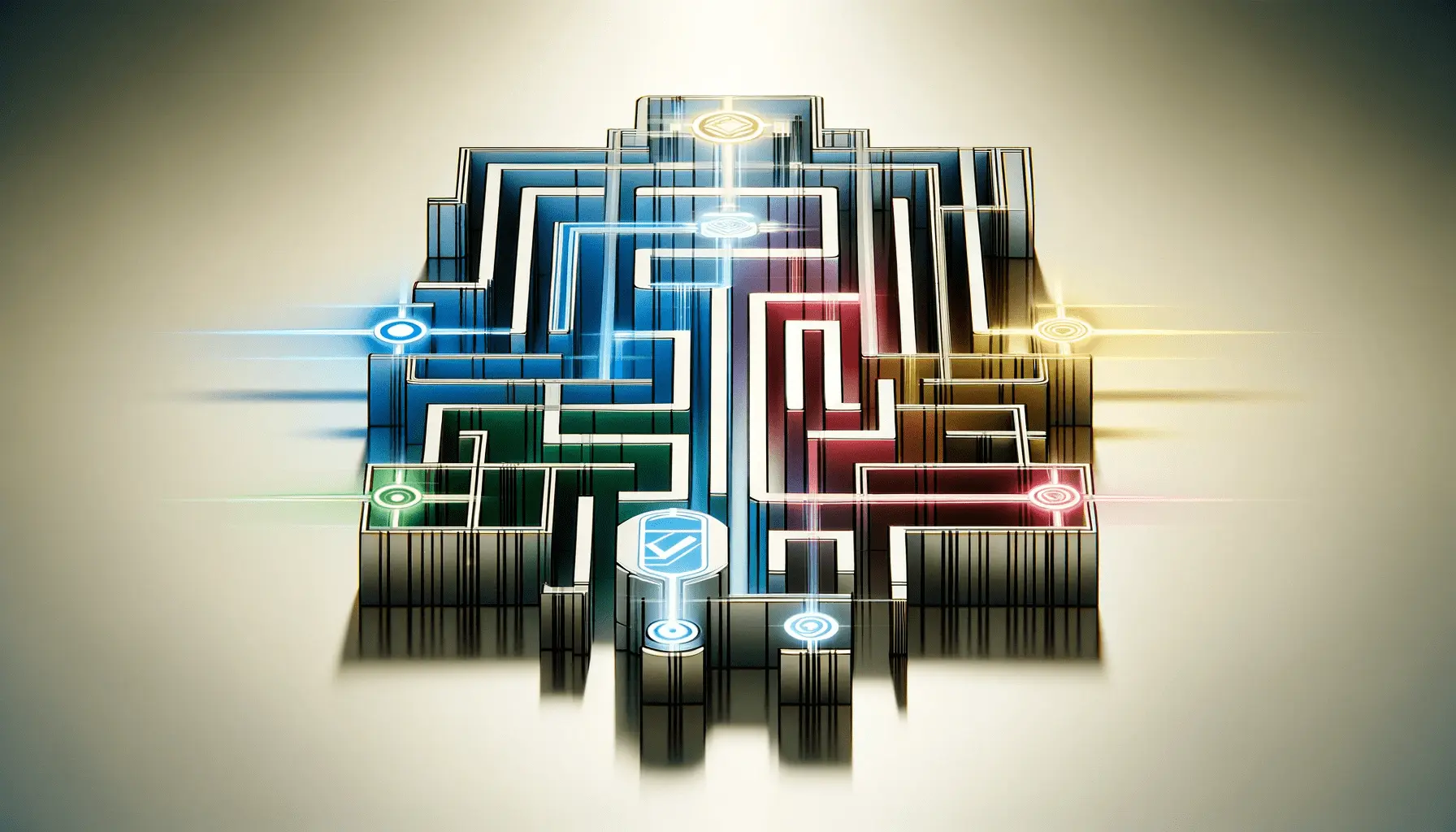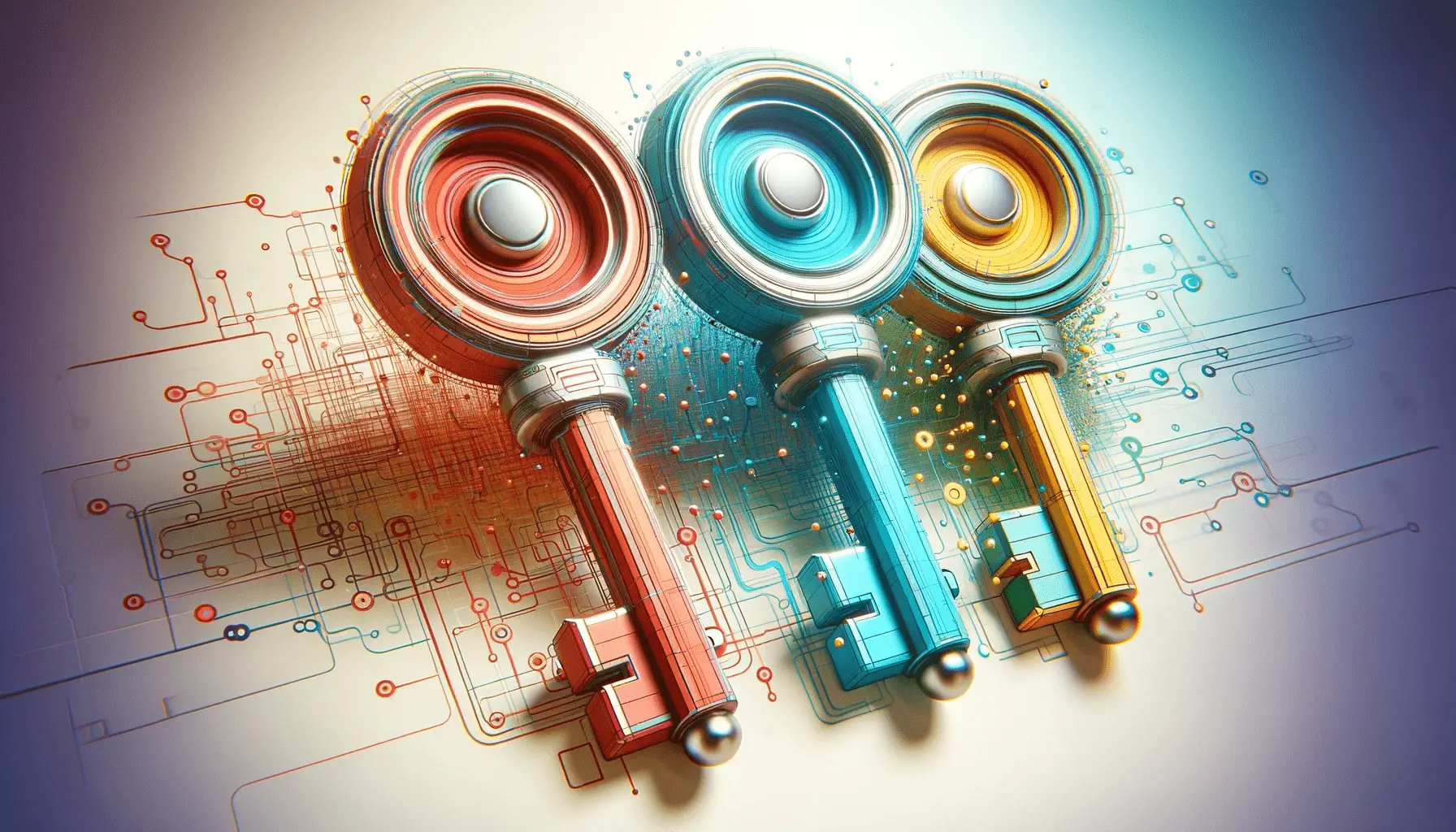In the App Store, compliance is more than just a good idea – it’s your only path to success.
Navigating the labyrinth of App Store compliance can either be the best thing that ever happened to your App Store Optimization (ASOApp Store Optimization, the process of improving the visibility and ranking of an app in an app store.) efforts or your worst enemy.
Whether you’re already familiar with the rules or just starting out, learning to master them will ensure that your tasks do not end with your App Store approval.
The Complete App Store compliance checklist is presented below in this article and can help you understand what you should pay attention to, before you take the plunge to reach success.
- App Store Compliance Matters for Your ASO Success
- Most Useful App Store Guidelines for Compliance of Your ASO Plans
- Most Common Pitfalls Adequate to Avoid
- Adapting to Updated Compliance Rules
- Optimizing Metadata, In Compliance
- Balancing User Experience and Compliance
- Set Up In-App Purchases Consistent with Compliance Standards
- Navigating the App Store Review Process for Compliance
- Mastering App Store Compliance for Long-Term Success
- App Store Compliance Frequently Asked Questions
App Store Compliance Matters for Your ASO Success
App Store compliance defines the path your app takes to get seen in the App Store.
But it’s not just about blindly following the rules.
It’s about understanding them and making them work for you.
Let’s investigate what App Store compliance is and what it encompasses – and how each part of it can work for your ASO success.
Understanding App Store compliance is crucial for ASO success. Proper adherence to guidelines can significantly impact your app’s visibility and ranking in the App Store.

A visually appealing image symbolizing the essential App Store guidelines for compliance in ASO plans, highlighting organization and strategy.
Most Useful App Store Guidelines for Compliance of Your ASO Plans
The list of App Store compliance best practices is long, covering everything from design and content requirements to technical features and quality control.
Some of them – most important and most detrimental for compliance, are presented below.
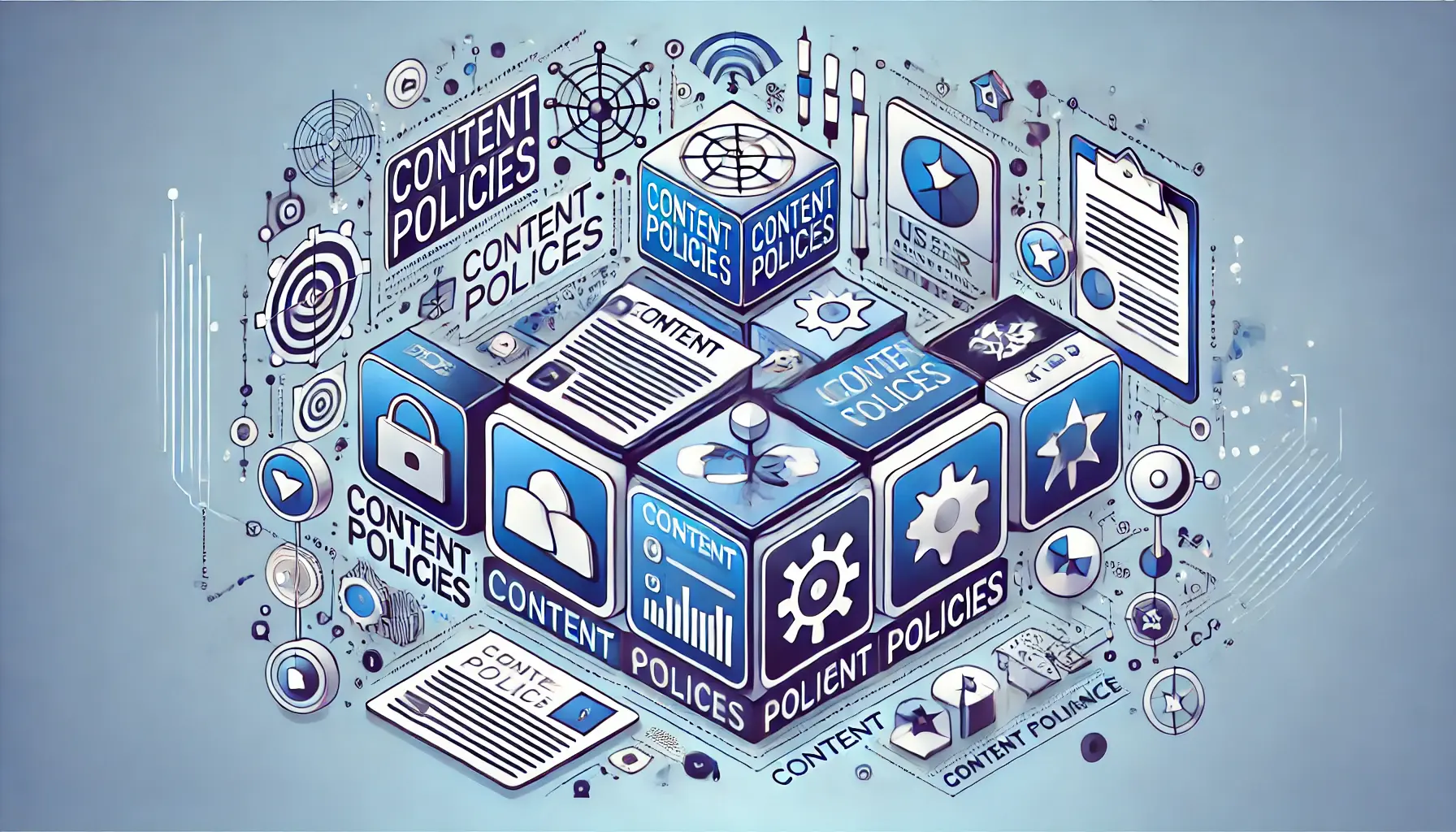
An abstract image depicting the concept of content policies, highlighting the importance of adhering to app store content guidelines.
Content Policies:
To begin with, content must conform to Apple’s standards.
It defines limitations on UGCUser-Generated Content, content created by users of a platform or app., bans on offensive materials, and a clear definition and utility of every function in the app.
All of these priorities are non-negotiable.

A modern abstract image illustrating the technical requirements necessary for app store compliance, emphasizing system compatibility and performance.
Technical Requirements:
In addition, your app has to be up to date with Apple’s standards of technical performance.
This includes compatibility updates with new iOSApple's operating system for iPhone, iPad, and iPod Touch. versions, user experience, and privacy laws compliance, among countless other variables.

A sleek and modern image depicting the concept of advertisement and monetization, highlighting strategies like in-app purchases and ads within the framework of app store compliance.
Advertisement and Monetization:
If you decide to use extra monetization tools like ads or in-app purchases in your app, they should be regarded as compliant.
Otherwise, they may be removed or the app may not pass moderation.
This step works directly with the performance of the ASO.
For instance, a well-compliance app takes prime space and recommendations in the App Store.
At the same time, non-compliance apps may be pushed out or even removed.
Without proper compliance, ASO can hardly support the app and related marketing issues.
Compliance is the base of the ASO, and if it is absent, other tools like visuals, keywords, and user compliance may not be enough.
Ensure that your app meets Apple’s content, technical, and monetization guidelines to avoid rejection and improve your ASO strategy.

A modern image highlighting the most common pitfalls to avoid in app store compliance, emphasizing caution and awareness in the app development process.
Most Common Pitfalls Adequate to Avoid
Here are several mistakes you as a potential developer can make:
- A standard for testing is not strict;
- Metadata is misleading;
- Apple improvements are ignored.
Avoid common mistakes such as misleading metadataData that provides information about other data, such as the app's title, subtitle, and description., ignoring Apple updates, and insufficient testing to maintain compliance and enhance your app’s performance.

A modern image illustrating the concept of adapting to updated compliance rules, highlighting the process of adjustment and progress within the app store compliance framework.
Adapting to Updated Compliance Rules
Just like any other aspect of the Apple ecosystem, the compliance rules the company enforces regularly change.
Thus, it is your job to review the updated version of these rules, understand the impact they have on your app, and make the necessary changes to comply with them.
In summary, mastering the App Store compliance A to Z is a tremendously valuable asset in your ASO toolkit.
It guarantees the approval of your creation and creates an excellent foundation for its development prospects.
The following sections of this guide enable you to understand how to optimize your app under its rubric.
Regularly review and adapt to Apple’s updated compliance rules to ensure ongoing success and avoid potential issues with your app.

A modern image depicting the concept of optimizing metadata in compliance with app store guidelines, highlighting the importance of aligning titles, keywords, and descriptions with compliance standards.
Optimizing Metadata, In Compliance
Metadata comprises one of the most critical avenues of the way your app is perceived and discovered on the App Store.
Metadata includes the app’s title, subtitle, description, keywords, and even the visual assets like screenshots and previews.
When you optimize metadata, focusing heavily on improving visibility and conversion, you must also ensure that your metadata is in compliance with the App Store compliance guidelines.
While discussing compliance, we will focus on the best practices in metadata optimization.
The following are the metadata optimizations to be discussed under keyword usage in compliance:
- Relevance: the relevance of the chosen keywords to the app’s core functions and features.
- Natural integration: naturally integrate all your keywords in the title, subtitle, and description.
- Localized keywords: Use localized keywords to support added visibility in other regions, ensuring these meet regional guidelines.
Misleading metadata: Whiffed or incorrect metadata: describe what your app does clearly and accurately, without any misleading elements.
- Honesty is the Best Policy: Honesty about your app’s capability is paramount. Do not include over-exaggerated areas and areas outside of your app’s reach.
- Writing simple and clear: As stated before, it is important to write a simple and clear app description. This makes it easy for users to know what they are using and staying within App Store limits.
- Transparency: Let your users know if there are any in-app purchases or subscriptions. Make sure your app metadata includes subscription information and price as relevant.

A modern image illustrating the concept of title and subtitle compliance within app store guidelines, emphasizing precision and adherence to rules.
Title and Subtitle Compliance
Your app’s title and subtitle are the first elements of your app users will notice when they run into it in the App Store.
These two things have to work in two ways; they have to optimize your ASO and also adhere to Apple’s policy.
- Relevance: Make your app’s title and subtitle directly related to your content. Do not use unrelated terms to keyword-stuff your app name and subtitle.
- Length: Titles and Subtitles are limited to 30 characters each. Do not exceed the limit.
- Infringement: If it’s trademarked or patented, do not use it in your app title or subtitle.

A modern image depicting the concept of optimizing screenshots and previews within app store guidelines, highlighting visual appeal and adherence to compliance standards.
Screenshots and Previews: How to Use Them to Optimize Within App Store Guidelines
Generically, use screenshots to showcase your app’s core features — The ideography will help your audience understand better, and also assure you accurately represent your app’s capabilities.
All the presented content must comply with Apple’s Content Guidelines.
In addition to the above strategies, maintain a consistent visual style across all screenshots and previews — consistency instantaneously builds trust with potential users, aligns with compliance.
Furthermore, it is critical to note that adopting the outlined strategies is a balancing act.
To comply while increasing your app’s visibility and appeal, you must walk between A/B testingA method of comparing two versions of a webpage or app to determine which one performs better. your app and staying within Apple’s framework.
Optimizing metadata while ensuring compliance with App Store guidelines is essential for improving visibility and conversion rates.

A modern image illustrating the balance between creating an engaging user experience and adhering to app store compliance standards.
Balancing User Experience and Compliance
Getting the right UX and following App Store compliance can sometimes feel like a fine line to walk.
On one hand, you want the app to be engaging, user-friendly, and visually appealing.
On the other hand, you need it to do so while keeping every single element in compliance with Apple’s strict guidelines.
The balance between these two demands is essential for the success of your app on the App Store.
Continue reading to learn how to strike this delicate balance.

A modern image illustrating the concept of designing user interfaces that are both user-friendly and compliant with app store guidelines.
Designing User Interfaces That Are User Friendly and Compliant
Since your interface is your app’s first line of contact with the users, it is essential that it is intuitive and compliant with the App Store’s rules.
Use the following best practices when designing it:
- Easy navigation: Avoid intricate mazes in your navigation patterns
- Content: Remember that every type of content in your app – textual, graphical, audio, or video – must comply with the rules. Avoid questionable material, irrelevant content, etc.;
- Accessibility compliance: Keep the accessibility in mind, as your app also must be accessible to individuals with disabilities.

A modern image illustrating the concept of following content guidelines in creative ways, emphasizing innovation within compliance.
Following Content Guidelines in Creative Ways
Apple’s content guidelines are created to ensure all the apps are safe, appropriate, and useful to every user.
However, this rule doesn’t mean you have no room to flex your creativity.
Here is what you can do to maintain compliance and your app’s original concept:
- Innovative content that is still compliant: Use creative ways to provide your content while following Apple’s rules. For example, you can design engaging visuals and interactive elements, which enhance the user experience but remain compliant;
- Respecting User Privacy: Protecting user privacy is an integral part of App Store compliance. Therefore, ensure your app only collects the necessary data, formulate clear privacy policies, and secure adequate consent from the user.
- Appropriate Use of Multimedia: For apps including videos, animations, and other multimedia, all content in the app should align with the App Store’s content standards. Offensive and misleading content must be avoided.

A modern image illustrating the impact of compliance on user ratings and reviews, highlighting the connection between adherence to guidelines and positive feedback.
How Compliance Affects User Ratings and Reviews
User ratings and reviews are crucial factors for success, and compliance significantly influences how the users perceive and review an app.
Non-compliance issues are likely to attract negative reviews that dent your app’s App Store ranking.
The following tips ensure compliance strengthens user reviews:
- Consistency: Maintain consistency in the app performance and updates of the app content. Negative reviews regarding unexpected changes or non-compliant features are thereby eliminated.
- Transparency with Users: Ensure transparency with the users on matters to do with compliance. Inform them about any changes in the app’s privacy policy update or content changes.
- Quick Issue Resolution: Upon an issue with compliance reported by the users, ensure prompt reactions towards exemplary solutions. Issuance of negative reviews on the same issue should be curbed.

A modern image illustrating the importance of maintaining compliance while updating apps, emphasizing ongoing vigilance and adherence to guidelines.
Tips for Maintaining Compliance While Updating
An app’s update is critical for competitiveness and the provision of new features to the users.
However, each such update comes with unintended consequences of breaking the App Store compliance.
The following tips guide your compliance during device updates:
- Pre-Update Compliance Checks: Check your update with Apple’s latest guidelines before submission. Ensure the review takes into account the new rules or rule changes affecting the app’s compliance.
- Beta Testing: Perform a beta test to establish any possible compliance issues before allowing the public domain. Feedback from the testers is beneficial in identifying problems.
- Regular Monitoring: Consistently monitor your app to track its performance and user feedback after your release. Also, consider monitoring your app and its usage periodically after release—an app’s non-compliance with App Store policies can pop up any time post-update.
In conclusion, achieving a balance between user experience and compliance with Apple’s App Store standards and rules is one of the most critical parts of building an app.
Follow the advice given above so that your new app not only pleases users but also remains in Apple’s good books.
Striking the right balance between user experience and compliance is critical for your app’s success in the App Store.

A modern image illustrating the importance of setting up in-app purchases in accordance with compliance standards, emphasizing security and adherence to guidelines.
Set Up In-App Purchases Consistent with Compliance Standards
In-app purchases represent a major sum of revenue for many apps, but they also bring a heap of App Store compliance requirements.
Should your in-app purchases not abide by Apple’s standards, you risk facing rejection, unsatisfied users, or even exclusion from the App Store.
Delve into the fundamental aspects of in-app purchase compliance.

A modern image illustrating the importance of comprehensively grasping App Store’s in-app purchase requirements, emphasizing thoroughness and adherence to guidelines.
Comprehensively Grasp App Store’s In-App Purchase Requirements
One of Apple’s guidelines is conclusive on how in-app purchases should be enforced and organized.
The following requirements are established to safeguard the user and initiate the purchase on fair and correct principles.
Discover the following:
- Understanding the types of in-app purchases: Learn about the different types of in-app purchases in Apple’s requisites.
- Mandatory use of Apple’s payment implementation: All in-app purchases must use Apple’s payment system to comply with App Store requirements.
- Pricing transparency: Ensure clear and upfront pricing to meet App Store compliance standards.

A modern image illustrating the importance of appropriately disclosing in-app purchase programs, emphasizing transparency and adherence to app store guidelines.
Appropriate Disclosure of In-App Purchase Programs
One of the chief compliance requirements of the App Store is transparency with respect to in-app purchases.
Not only is the disclosure obligatory, but it is also anticipated that it will foster a stronger relationship with your users.
Here’s how to ensure it:
- Upfront disclosure: Ensure that your app informs the users about its in-app purchase capabilities before they acquire and keep it.
- Detailed descriptions: Provide comprehensive details of your in-app purchases, establishing what the user is obtaining.
- Link to App Store subscription terms: Include a link to your app’s terms and conditions that indicate the in-app purchasing process, refund policies, and how subscriptions work. Ensure to stay updated and remind consumers regularly about how in-app purchasing through the App Store is carried out.

A modern image illustrating the importance of strategic planning for in-app purchases and subscriptions, emphasizing growth and adherence to app store guidelines.
Strategies for In-App Purchases and Subscriptions
Here are some strategies that you can implement for in-app purchases and subscriptions:
- Auto-renewal drafts: Make sure that users are clearly alerted about any subscription that will be auto-billed unless they disable this option in Apple Account Settings.
- How to cancel subscriptions: Make it simple for the user to handle the subscription promptly and cancel it—this is good for you and shows Apple that you prioritize consumer service and safety.
- Tracking status for consumables: Track other products, like game credits or virtual items, and ensure they are properly delivered to consumers. Failing to do so could lead to compliance issues and user complaints.

A modern image illustrating the importance of addressing issues with refund policies while maintaining compliance with app store guidelines.
Addressing Issues with Refund Policies and Compliance
Unlike Google Play, Apple handles most of the refund requests by users concerned with in-app purchasing.
Whether it’s a simple in-app purchase or a subscription, you must ensure your terms and conditions are harmonious with Apple’s compliance refund and user-friendly policies.
Address the following:
- Apple’s side of the refund: Apple generally manages the refund process, but it’s essential to understand the exceptions and regulations that may apply.
- Handling user complaints: If a user has issues with an in-app purchase and seeks a refund, address the comment in a timely and professional manner to maintain good standing with both the user and Apple.

A modern image illustrating the importance of conducting regular audits to ensure compliance with app store guidelines, emphasizing thoroughness and vigilance.
Regular Audits
Double-check every few weeks to ensure your in-app purchasing system remains compliant with App Store guidelines.
This includes monitoring updates to the guidelines surrounding in-app purchasing behavior.
- Regular reviews: Regularly review your current program to proactively address potential compliance issues and avoid violations that could jeopardize your developer account.
To summarize, to guarantee your app’s sustainability and future success, you need to make sure that your in-app purchases are compliant with App Store standards.
This goal can be achieved through the combination of the above-mentioned recommendations and strategies, which can help you formulate a purchasing process that will be both compliant and advantageous for your users and your app on the App Store.
Ensure that your in-app purchases comply with Apple’s standards to avoid rejection and maintain a positive user experience.

A modern image illustrating the journey of navigating the app store review process for compliance, emphasizing guidance and adherence to app store guidelines.
Navigating the App Store Review Process for Compliance
Understanding what the review process may look like for your app and how to navigate it for the best results is essential.
Perhaps the most time-consuming element of getting your app approved and ready for users is the App Store review process.
Submitting your app for review before ensuring that it complies with all App Store compliance requirements is a recipe for delay and rejection.
How might you make the process work in your favor?
Well, Apple’s guidelines are quite stringent and extensive, so the only way to follow them is with proper preparation.
Here is how to get your app ready for the review in a relatively stress-free way:
- Thorough Preparation: Ensure your app adheres to all App Store compliance guidelines before submission to avoid unnecessary delays.

A modern image illustrating the process of handling app store rejections, emphasizing problem-solving, resilience, and the path to achieving compliance.
Handling App Store Rejections
At the same time, despite your every preparation, your app can still be rejected upon review.
While this may prove discouraging, it is not the end of the rope.
Here is what to do:
- Resubmit with Clarifications: When you’re resubmitting your app, leave a note clarifying precisely what changes you’ve made and how they address the rejection concerns of the review team. This is critical because it will rapidly expedite the approval process.

A modern image illustrating strategies for a successful app resubmission process, emphasizing progress, thoroughness, and compliance with app store guidelines.
Tips for a Successful Resubmission Process
If your app has been rejected and you’re about to get a chance to resubmit, follow the tips below for a successful process:
- Compliance Check: Double-check your app for adherence to App Store compliance standards before resubmitting.
- Clear Communication: Provide a clear and detailed explanation of the changes made and how they address the review team’s concerns.
- Patience: Stay patient throughout the resubmission process, as it may take time for the review team to reassess your app.

A modern image illustrating the importance of maintaining compliance even after app approval, emphasizing continuity, vigilance, and adherence to app store guidelines.
Maintaining Compliance Post-Approval
Maintaining compliance after your app is approved is crucial for ongoing success in the App Store.
Here are some of the strategies to ensure continued compliance:
- Update Frequently: Regularly update your app to address new App Store compliance requirements and improve functionality.
- Monitor User Feedback: Keep an eye on user feedback to identify any potential compliance issues that may arise.
- Stay Informed: Remain informed about changes to Apple’s guidelines to ensure your app stays compliant.
To sum up, the App Store approval process can be challenging, but by staying informed, communicating clearly, and remaining aware, you will have a much easier time navigating it successfully.
Proper preparation and clear communication are key to successfully navigating the App Store review process.
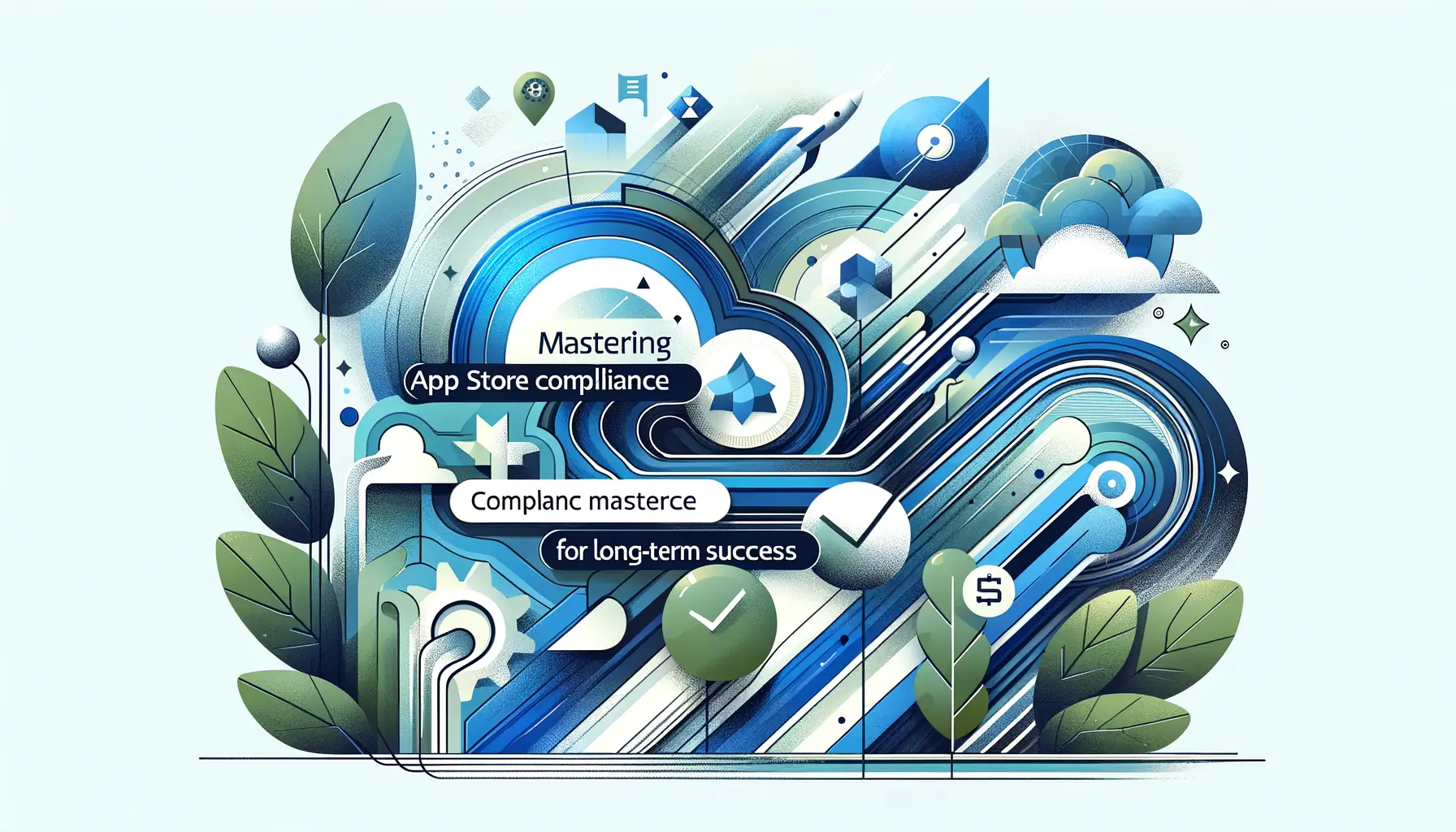
A modern image illustrating the importance of mastering app store compliance for long-term success, emphasizing growth, achievement, and sustained adherence to guidelines.
Mastering App Store Compliance for Long-Term Success
Throughout this article, we have explored the foundational role that App Store compliance plays in allowing your app to succeed beyond initial entry.
It is not enough just to get your app approved – it also must stay visible and continue to evolve to succeed in the competitive App Store landscape.
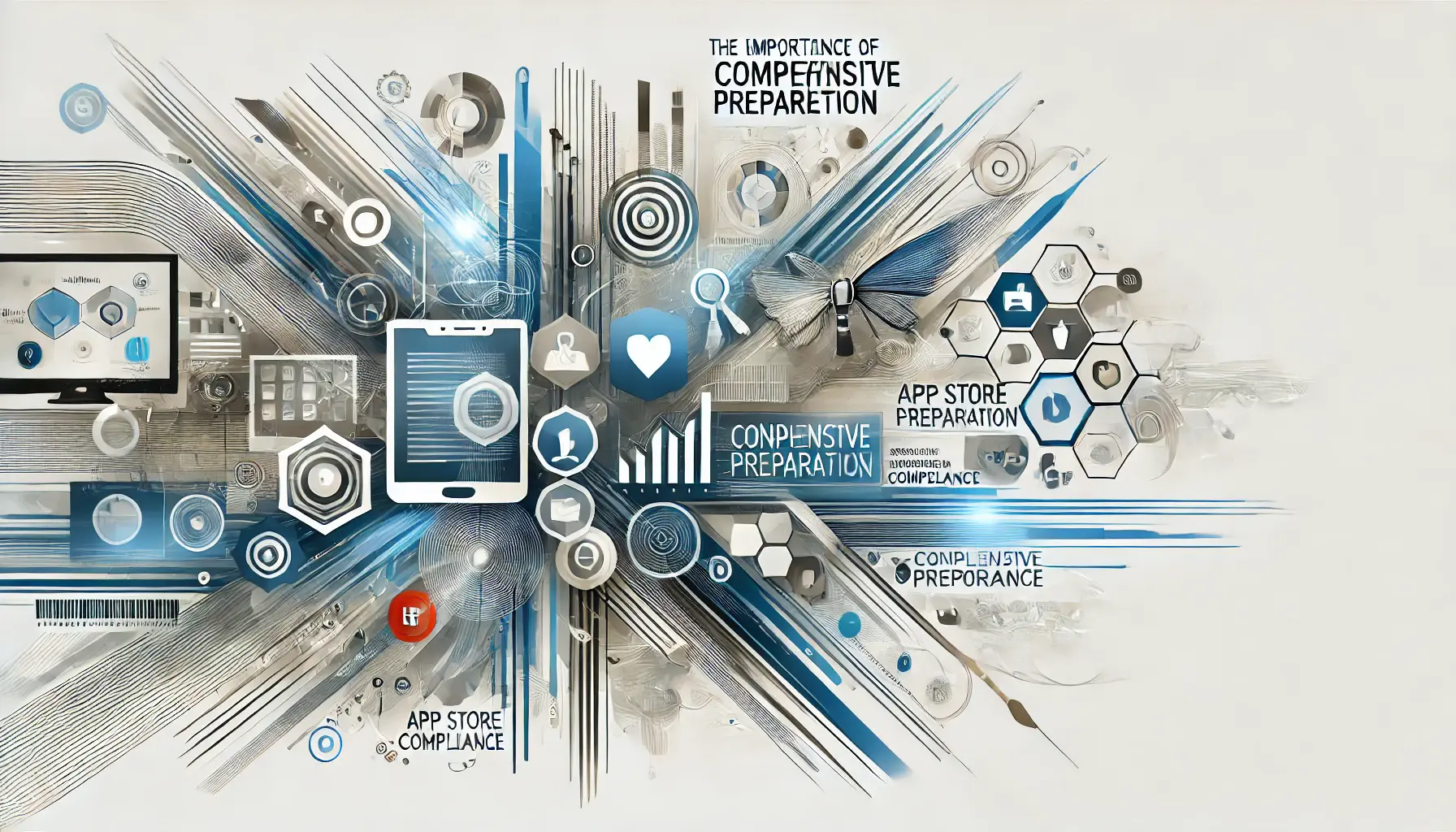
A modern image illustrating the critical role of comprehensive preparation in achieving compliance success, emphasizing meticulousness and strategic planning.
The Importance of Comprehensive Preparation
From our examination of the issue, the importance of preparation is clear.
Whether it is thinking up keywords, designing a compliant app interface, or finalizing accurate metadata, effort must be put into preparing with App Store compliance in mind.
Making an effort to plan in the beginning reduces your likelihood of rejection and eliminates much of the hassle on the road to approval.
Understanding and following the guidelines and taking the time to get it right is not only about avoiding mistakes – it is about best positioning your app to succeed.
Successful testing, understanding of guidelines, and accurate preparation all set the stage for an optimal review experience.

A modern image illustrating the delicate balance between creativity and compliance, emphasizing the integration of innovation within a compliant framework.
Balancing Creativity and Compliance
Compliance may seem restrictive at times, but it does not have to limit creativity.
Instead, the goal is to strike a balance between following the rules and creating a fun application.
Many of the App Store compliance guidelines are meant to ensure that your app is appealing and works well for consumers – not to limit your ability to create something engaging.
Proper compliance is about carefully navigating that line.

A modern image illustrating the importance of ongoing compliance efforts for sustained success, emphasizing continuity, growth, and adherence to app store guidelines.
Ongoing Compliance for Continued Success
Compliance does not end at approval.
If your app is to enjoy success for years to come, you must continue to maintain compliance post-approval.
This means regular updates, soliciting users’ opinions, and keeping an eye on shifts in the App Store regulatory landscape.

A modern image illustrating the essential actions required for success, emphasizing strategic progression and the critical nature of key steps in achieving success.
Key Steps to Success
- Thorough Preparation: Invest time in understanding and implementing App Store compliance guidelines before submitting your app.
- Balance Creativity with Compliance: Ensure your app is both innovative and compliant with Apple’s standards.
- Ongoing Monitoring: Continuously monitor and update your app to maintain compliance and respond to user feedback.

A modern image illustrating the culmination of efforts and the successful conclusion of a journey, emphasizing closure and the achievement of goals.
Conclusion
Mastering App Store compliance is essential for the long-term success of your app.
By preparing thoroughly, balancing creativity with compliance, and maintaining vigilance post-approval, you can navigate the complexities of the App Store with confidence and ensure your app’s success in a competitive market.
Maintaining compliance post-approval is essential for your app’s long-term success and sustainability in the App Store.

A modern image illustrating the process of addressing common questions about app store compliance, emphasizing inquiry, clarity, and understanding.
Boost your mobile app's success with our guaranteed App Store Optimization (ASO) service. Leave it to the experts!
App Store Compliance Frequently Asked Questions
The most common questions regarding App Store compliance guidelines and how they apply to your app’s success are answered below.
Following these guidelines will help you make the right choices to ensure your app remains compliant.
App Store compliance is a concept that refers to following the rules and regulations put forth by Apple to get your app into the store and make sure it remains of the right quality, safety, and function standards.
It is essential to consider App Store compliance; otherwise, your app risks rejection, removal, and down-ranking in the store, hindering your app’s success.
Appropriate preparation, reviewing Apple’s guidelines, regular updates, and checking that your product meets their requirements are essential components of success in the App Store.
Failure to meet App Store compliance may lead to App Store reviewers rejecting your final product as unfit for the platform or down-ranking and removal from the store after approval.