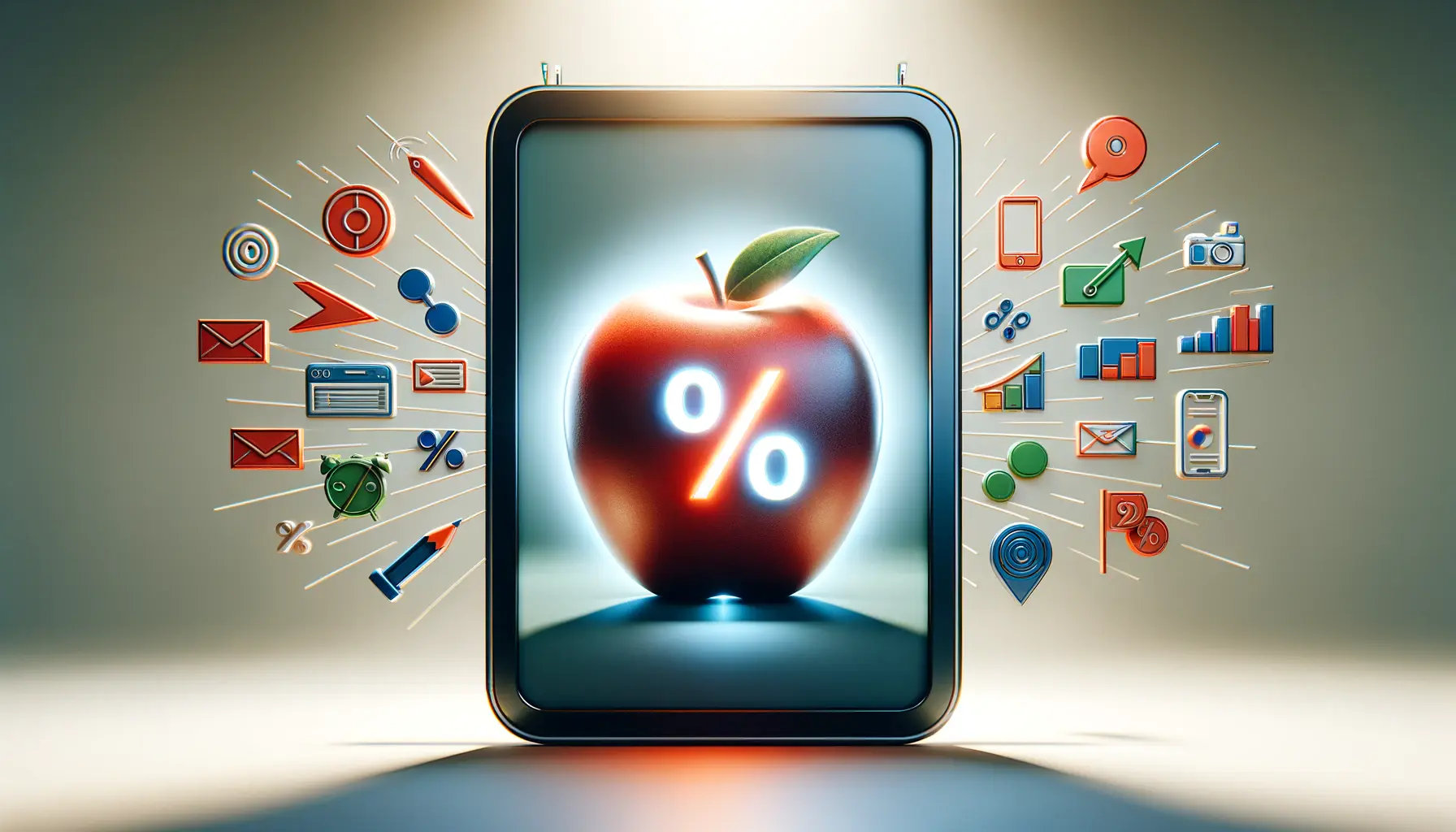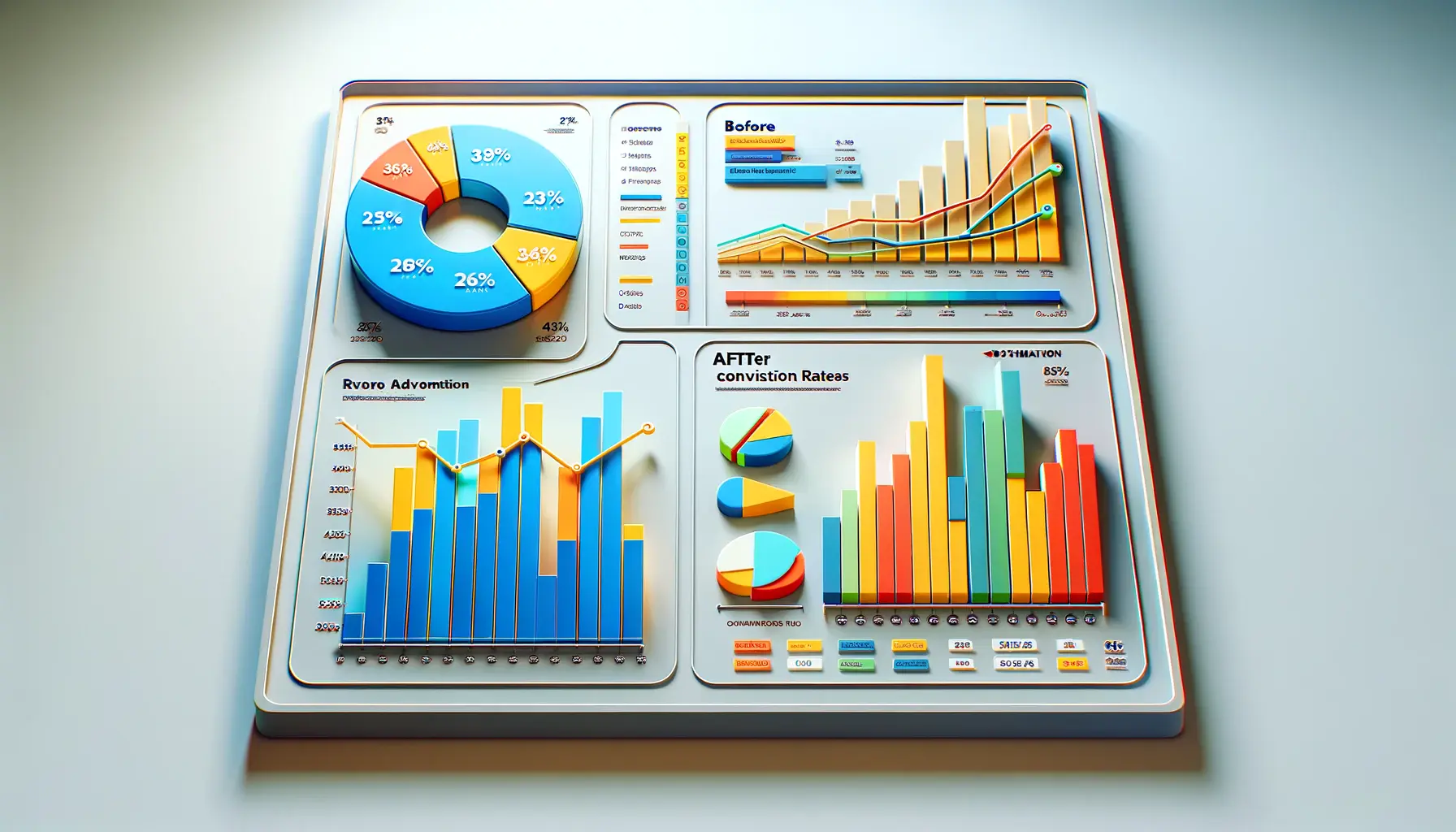The effectiveness of app icons in conversion, the digital realm is an aspect that is often overlooked, yet it plays a pivotal role in conversion rates, especially within the context of App Store Optimization (ASO) for app icons.
As the first point of visual contact between an app and potential users, icons serve as a critical element in the decision-making process.
Their design, color, shape, and overall aesthetic appeal can significantly influence a user’s perception and, ultimately, their choice to download and engage with an app.
This comprehensive exploration delves into the intricate relationship between icons and conversion rates.
We aim to shed light on how meticulously designed icons can lead to higher app visibility, enhanced user engagement, and increased download rates.
By understanding the subtleties of icon design and its impact on potential users, developers and marketers can leverage icons as a powerful tool to boost their app’s success in a crowded marketplace.
- Understanding Icon Impact on User Perception
- Key Elements of Effective Icon Design
- Optimizing Icons for Different Platforms
- Impact of Icon Updates on User Engagement
- Integrating Icons into Marketing Strategies
- Design Trends Influencing Icon Creation
- Measuring the Success of Icon Changes
- Maximizing App Success through Icon Optimization
- FAQs on Icons in Conversion Rates
Understanding Icon Impact on User Perception
Icons are more than just graphical representations; they are the essence of an app’s identity and the first point of engagement with users.
A well-designed icon acts as a magnet that attracts users by offering visual clues about the app’s purpose and functionality.
This section explores how icons influence user perception and the psychological triggers behind the visual appeal of icons.
Studies have shown that users form an opinion about an app within the first few seconds of exposure, with the icon playing a crucial role in this rapid decision-making process.
The color scheme, simplicity, and uniqueness of an icon can convey emotions and values that resonate with the target audience, encouraging them to explore the app further.
For instance, the use of vibrant colors can evoke excitement and curiosity, while a minimalist design may communicate simplicity and ease of use.
Case Studies on Icon Redesigns
Real-world examples of icon redesigns provide valuable insights into the direct impact on conversion rates.
Companies that have refreshed their app icons with a focus on clarity, relevance, and aesthetic appeal often report significant increases in downloads and user engagement.
These case studies highlight the strategic considerations behind successful icon redesigns and their measurable outcomes on app performance.
For example, an educational app observed a 20% increase in downloads after updating its icon to a more vibrant and illustrative design that better communicated the fun and interactive nature of its content.
This change not only improved visibility in the app store but also aligned the icon with the expectations and preferences of its target audience, resulting in higher conversion rates.
The right icon design can dramatically influence the first impression of an app, steering potential users towards making a positive decision.
Key Elements of Effective Icon Design
Creating an icon that stands out in the crowded app marketplace requires a deep understanding of design principles and user psychology.
This section breaks down the key elements of effective icon design, emphasizing how each component contributes to making an icon not just visible but memorable.
- Color Psychology: The choice of color plays a significant role in attracting users. Different colors evoke different emotions and can significantly affect user engagement. For instance, blue can convey trust and security, while red might evoke energy and passion.
- Simplicity and Clarity: A clean, uncluttered icon design ensures that it remains recognizable even at smaller sizes. Icons should convey the app’s essence without overwhelming the user with too much detail.
- Uniqueness and Branding: An icon should be distinctive enough to stand out from competitors while also aligning with the app’s branding. This uniqueness aids in brand recall and helps build a connection with the target audience.
- Scalability: An effective icon design looks good in all sizes, from the large graphics seen on app stores to the small icons displayed on devices. This scalability ensures consistent visibility across various platforms and devices.
By focusing on these elements, app developers and designers can craft icons that not only capture the essence of their app but also play a pivotal role in its marketing and user acquisition strategies.
A well-designed icon acts as a visual anchor, making the app easily identifiable and memorable in the vast sea of available apps.
Implementing A/B Testing for Icon Optimization
A/B testing is a valuable strategy for optimizing app icons, allowing developers to understand which designs resonate most with their target audience.
By presenting users with two variations of an icon and measuring the performance of each, developers can gather data-driven insights into preferences and conversion behaviors.
This approach to icon testing emphasizes the importance of continuous improvement and responsiveness to user feedback.
A/B testing can reveal surprising trends and preferences that may not be initially apparent, guiding the refinement process towards more effective and impactful designs.
Continuous experimentation and refinement through A/B testing are crucial for keeping an app’s visual appeal fresh and aligned with user expectations.
Optimizing Icons for Different Platforms
The design and optimization of app icons must consider the distinct guidelines and user expectations of different platforms, such as Apple’s App Store and Google Play Store.
Each platform has its unique design ecosystem and requirements that can influence how an icon is perceived by potential users.
This part delves into the nuances of designing for these platforms and how to maximize icon effectiveness in each context.
- App Store (iOS): Apple emphasizes simplicity and minimalism in icon design. Icons should leverage clean lines, avoid excessive text, and focus on a single, engaging element. The use of subtle gradients and textures can add depth while maintaining a simple aesthetic.
- Google Play Store (Android): Google allows for a bit more flexibility in icon design, encouraging creativity and vibrancy. Icons can be more illustrative, making use of bold colors and detailed imagery to stand out. However, clarity and recognizability remain paramount.
Understanding the preferences and constraints of each platform enables developers to tailor their icons to meet both the technical requirements and the aesthetic expectations of potential users.
This customization ensures that the app not only complies with platform guidelines but also leverages platform-specific features to enhance visibility and user interest.
Localization and Cultural Considerations
Localization extends beyond language translation to include visual elements like icons.
Cultural differences can significantly impact how an icon is perceived in different markets.
An icon that performs well in one region may not have the same appeal in another due to cultural symbols, color connotations, and design preferences.
Incorporating localization strategies into icon design involves researching and understanding the target audience’s cultural context.
This approach ensures that the icon resonates with local users, enhancing its effectiveness and ultimately leading to higher conversion rates.
For example, using specific colors that have positive associations in a particular culture can increase an app’s attractiveness to that audience.
Tailoring icons to the cultural and design preferences of each target market is key to maximizing global app appeal and conversion rates.
Impact of Icon Updates on User Engagement
Updating an app’s icon is not merely a cosmetic change but a strategic move that can significantly impact user engagement and retention.
This part explores how periodic icon updates can rejuvenate user interest and foster a sense of dynamism and innovation around an app.
It discusses the psychological and behavioral effects of icon refreshes on both existing and potential users.
Refreshing an app’s icon can signal updates, improvements, or seasonal themes, encouraging users to revisit and explore new features or content.
For existing users, a new icon can rekindle interest and enhance the app’s perceived value.
For potential users, it can increase visibility and attractiveness, leading to higher download rates.
The key is to maintain brand consistency while introducing elements that capture attention and convey novelty.
Best Practices for Icon Updates
While updating an app’s icon can have numerous benefits, it’s essential to follow best practices to ensure that the changes contribute positively to user engagement and app perception.
These guidelines help maintain a balance between innovation and consistency, ensuring that updates enhance rather than confuse the user experience.
- Announce changes: Inform users about the icon change and the reasons behind it, whether it’s for a significant update, a special event, or brand evolution. This communication helps set expectations and builds anticipation.
- Maintain brand elements: Even with a new design, it’s crucial to retain key brand elements to ensure users can still recognize the app. This could include specific colors, shapes, or motifs associated with the brand.
- Test user reactions: Before rolling out a new icon globally, test it with a segment of your audience to gauge reactions and gather feedback. This step can prevent potential backlashes and ensure the update will positively impact engagement.
Effectively implemented icon updates can rejuvenate an app’s brand and engagement levels, demonstrating to users that the app is actively evolving.
By adhering to best practices, developers can leverage icon changes as a powerful tool for sustaining interest and fostering a deeper connection with their user base.
Regularly updating an app’s icon in line with user feedback and market trends can significantly boost engagement and keep the app feeling fresh and relevant.
Integrating Icons into Marketing Strategies
App icons play a crucial role not just in the app stores but also as a vital component of broader marketing strategies.
This part outlines how integrating icons into marketing campaigns can enhance brand visibility and cohesion across various platforms.
By leveraging the app icon within marketing materials, developers and marketers can create a consistent and recognizable brand image that resonates with audiences everywhere.
From social media posts to email marketing, the app icon can be used as a visual anchor that ties different campaign elements together, ensuring that the app remains top of mind for potential users.
Effective use of the app icon in marketing materials can increase brand recall and make it easier for users to recognize the app in the crowded marketplace of the app stores.
Leveraging Icons in Social Media Campaigns
Social media platforms offer a unique opportunity to showcase app icons creatively.
By incorporating the icon into posts, profile pictures, and advertisements, marketers can enhance brand recognition and draw attention to the app.
Creative campaigns that play on the icon’s design elements can spark curiosity and drive engagement, leading to increased downloads and user interaction.
For instance, a campaign could feature variations of the icon to highlight different app features or updates, engaging users with visual storytelling that emphasizes the app’s value.
By consistently presenting the icon across social media channels, marketers can build a strong visual identity that stands out in the fast-paced social media environment.
Incorporating the app icon into social media campaigns not only enhances brand visibility but also creates a cohesive marketing message that aligns with the app’s visual identity.
Design Trends Influencing Icon Creation
The world of app icon design is continually evolving, with trends coming and going that can significantly influence user expectations and preferences.
Staying abreast of these trends is crucial for developers and designers aiming to make their apps stand out.
This part explores current design trends in app iconography and how they are shaping the creation of engaging and effective icons.
- Minimalism: The trend towards simplicity and minimal design continues to dominate, emphasizing clean lines and limited color palettes. This approach focuses on the essence of the app, making icons easy to recognize and remember.
- Abstract Geometry: Using geometric shapes in an abstract manner to create intriguing and unique icons is on the rise. This trend allows for creative expression while maintaining simplicity and visual appeal.
- Bold Color Schemes: While minimalism reigns, there’s also a trend towards using bold and vibrant colors to make icons stand out. This approach is particularly effective in drawing attention in a crowded app store environment.
- Gradient Textures: Gradients offer a way to add depth and dimension to icons without complicating the design. Subtle gradients can create a more dynamic look, making icons more eye-catching.
- Adaptability: Icons are increasingly designed to be adaptable across different devices and platforms. This flexibility ensures that the icon maintains its effectiveness, regardless of where it’s displayed.
By incorporating these design trends, icons can remain relevant and appealing to users.
However, it’s essential to balance trendiness with timelessness, ensuring that the icon doesn’t become dated too quickly and maintains its appeal over time.
Anticipating Future Icon Design Trends
Looking ahead, the future of icon design will likely continue to be influenced by technological advancements and changing user preferences.
Anticipating these trends can give developers and designers a competitive edge.
We might see an increased emphasis on personalized and dynamic icons that adapt to user behavior or context, further blurring the lines between design and functionality.
Additionally, the integration of 3D design elements and animations could become more prevalent, offering a new layer of interactivity and engagement for users.
As augmented reality (AR) and virtual reality (VR) technologies become more mainstream, we may also see icons evolve to fit these new digital environments, offering immersive experiences right from the app store.
Staying informed about design trends and anticipating future directions is essential for creating icons that capture users’ attention and stand the test of time.
Measuring the Success of Icon Changes
Understanding the impact of changes made to an app’s icon requires careful measurement and analysis.
This part discusses the key metrics and analytical approaches that can help developers and marketers assess the effectiveness of icon updates.
By evaluating these changes, teams can make informed decisions about future design iterations and optimization strategies.
- Download Rates: Monitoring changes in download rates before and after an icon update can provide clear insights into its impact on user acquisition.
- User Engagement Metrics: Engagement metrics, such as app open rates and session lengths, can indicate whether an updated icon has affected user interest and interaction with the app.
- Conversion Rates: Conversion rate data, especially from app store impressions to downloads, helps quantify how the new icon influences users’ decisions to install the app.
- A/B Testing Results: Comparing performance between the original icon and the updated version through A/B testing can offer direct evidence of which design resonates better with the target audience.
- User Feedback: Collecting and analyzing user feedback, through reviews or surveys, can provide qualitative insights into how the icon is perceived and its impact on user satisfaction.
Combining these quantitative and qualitative measures can give a comprehensive view of the icon’s performance and its role in the app’s overall success.
This data-driven approach allows for continuous refinement, ensuring that the icon remains a strong asset in the app’s marketing and user acquisition strategies.
Adapting to Feedback and Trends
Incorporating user feedback and staying aligned with design trends are crucial for maintaining an effective app icon.
Regularly revisiting icon design based on performance metrics and user input ensures that the app remains visually appealing and relevant.
Adapting to feedback and evolving trends is not just about aesthetics but about understanding and responding to the changing needs and preferences of the app’s user base.
This iterative process of design, measurement, and adaptation fosters a culture of continuous improvement, where each icon update is an opportunity to enhance user engagement and strengthen the app’s brand.
By prioritizing responsiveness to feedback and trends, developers and marketers can ensure that the app’s icon continues to be a powerful tool for attracting and retaining users.
Ignoring the importance of continuously measuring and updating an app’s icon can lead to decreased visibility and engagement, undermining the app’s success in the competitive digital marketplace.
Maximizing App Success through Icon Optimization
The intricate relationship between app icons and conversion rates cannot be overstated.
As we’ve explored throughout this article, the impact of a well-designed icon extends far beyond its visual appeal, playing a pivotal role in user acquisition, engagement, and overall app success.
By leveraging design trends, understanding platform-specific requirements, and incorporating user feedback, developers and marketers can significantly enhance their app’s visibility and attractiveness.
Key Takeaways for Effective Icon Optimization
In reflecting on the insights provided, a few key strategies emerge as essential for optimizing icons in conversion rates:
- Adherence to design principles that resonate with target users, ensuring icons are not only eye-catching but also meaningful and reflective of the app’s core functionality.
- Regular updates and refinements based on A/B testing outcomes and user feedback, allowing icons to evolve in alignment with user preferences and market trends.
- Cultural and platform-specific customization to maximize appeal across diverse user bases and meet the technical and aesthetic guidelines of different app stores.
- Integration of icons into broader marketing strategies to reinforce brand identity and ensure consistency across all user touchpoints.
Through these practices, icons in conversion become a powerful tool in the ASO toolkit, bridging the gap between potential users and high-quality app experiences.
The Future of Icon Design in App Marketing
Looking ahead, the role of icons in conversion rates is set to become even more pronounced.
As the digital landscape continues to evolve, with new technologies and user behaviors emerging, the ability to adapt and innovate in icon design will be crucial.
Future trends may include dynamic icons that change based on user behavior or context, deeper integration of icons into augmented reality experiences, and the use of machine learning to personalize icons for individual users.
In conclusion, the significance of icons in driving app conversions is a testament to the power of visual design in the digital age.
By focusing on creating icons that are not only visually appealing but also strategically optimized, app developers and marketers can unlock new levels of success, making their apps not just seen but chosen, used, and cherished by users around the world.
Boost your mobile app's success with our guaranteed App Store Optimization (ASO) service. Leave it to the experts!
FAQs on Icons in Conversion Rates
Explore common questions related to optimizing app icons for improved conversion rates, providing insights into best practices and design strategies.
Icons directly impact user perceptions and decisions, acting as a visual summary of the app that can increase visibility and encourage downloads, thus boosting conversion rates.
An effective design combines simplicity, uniqueness, relevance, and brand alignment, ensuring the icon is easily recognizable and appealing at first glance.
Yes, updating an app icon with a focus on current design trends and user feedback can significantly increase its attractiveness and, consequently, its download rates.
A/B testing allows developers to compare different icon designs and directly measure their impact on user engagement and conversion rates, informing data-driven improvements.
Icons should be refreshed in response to significant app updates, shifts in user preferences, or changes in design trends, ensuring the app remains relevant and engaging.
Yes, considering platform-specific guidelines and user expectations ensures an icon performs well on both the Apple App Store and Google Play Store.
Icons should be culturally sensitive, incorporating colors, symbols, and design elements that resonate with the target audience’s preferences and values.
Icons strengthen brand identity across marketing channels, enhancing recognition and consistency in promotional materials, social media, and beyond.