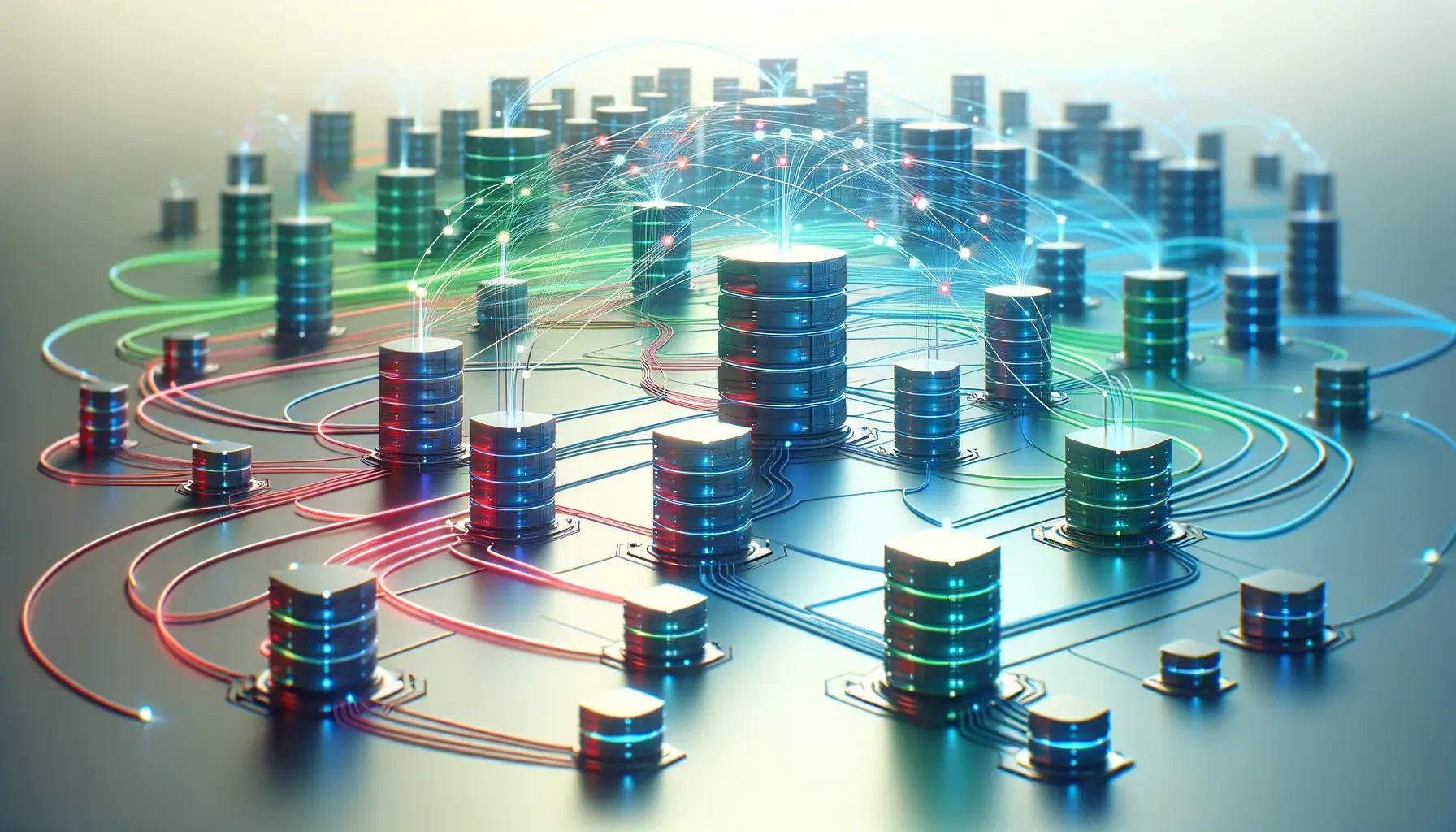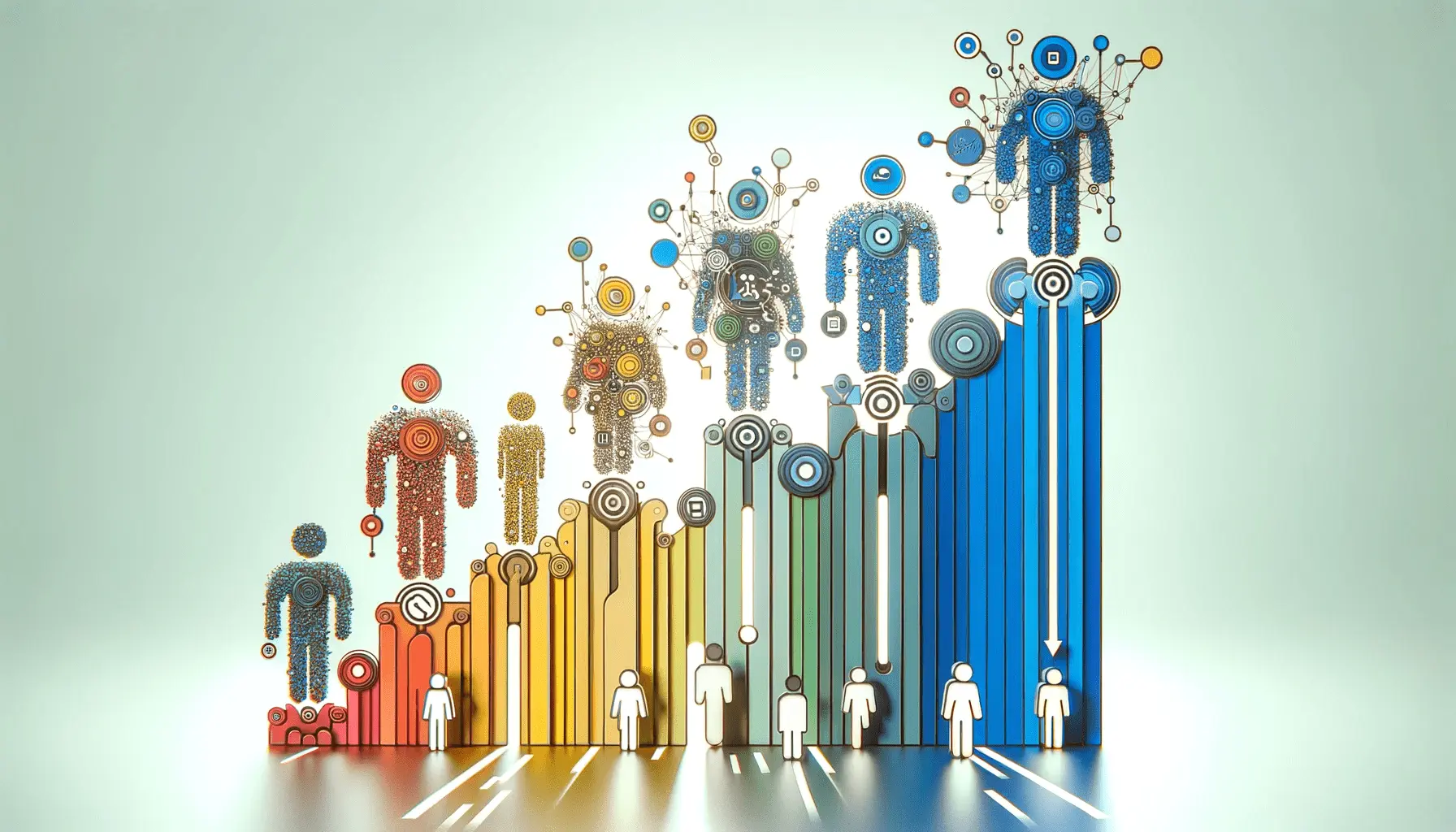In the digital age, where apps dominate our screens and shape our daily routines, the significance of an app’s icon cannot be overstated.
These small graphical representations are not just a matter of aesthetic appeal; they are pivotal in the app’s market success, particularly through App Store Optimization (ASO).
Icon scalability emerges as a crucial factor in this realm, influencing user engagement and app visibility in a crowded marketplace.
This article delves into the essence of icon scalability and its impact on ASO app icons, underscoring why developers and designers must prioritize this aspect in their creations.
Icon scalability refers to the ability of an app icon to maintain its visual integrity and appeal across a wide range of display sizes and resolutions.
From the tiny confines of a smartphone’s notification area to the large, vivid displays of tablets and desktops, a scalable icon ensures consistency and recognizability.
This characteristic is vital in the ASO strategy, where the first impression can significantly influence the user’s decision to download or bypass an app.
As we embark on this exploration, we will uncover the strategies, challenges, and benefits of optimizing icon scalability within the ASO framework.
- Understanding Icon Scalability in ASO
- Best Practices for Scalable Icon Design
- Optimizing Icons for Different Platforms
- Impact of Icon Scalability on User Engagement
- Utilizing A/B Testing to Refine Icon Scalability
- Embracing Minimalism in Icon Design
- Future Trends in Icon Design and Scalability
- Conclusion: The Crucial Role of Icon Scalability in ASO
- FAQs on Icon Scalability
Understanding Icon Scalability in ASO
The concept of icon scalability is rooted in the technical and creative challenges of designing app icons that are versatile and effective across various platforms.
In the context of ASO, scalability is not just about size adjustments but about preserving the icon’s functionality as a marketing tool.
A well-scaled icon conveys the app’s purpose, attracts the target audience, and stands out in the app store’s competitive environment.
To achieve this, designers must consider several factors, such as simplicity, color schemes, and symbolic representation.
Simplicity ensures that the icon remains clear and identifiable, even when scaled down.
Effective use of colors can capture attention and evoke emotions, while a strong symbolic representation can instantly communicate the app’s functionality or core concept.
Balancing these elements is the key to creating scalable icons that enhance ASO performance.
Importance of Visual Consistency
Visual consistency across different devices and platforms is crucial for brand recognition and user trust.
An icon that scales well reinforces the app’s identity, making it easily recognizable to existing and potential users.
This consistency extends beyond the icon itself, influencing the overall perception of the app and its quality.
As users interact with various devices throughout their day, a consistent icon serves as a visual anchor, enhancing user engagement and loyalty.
Moreover, visual consistency aids in the cognitive process of app selection.
Users often scan through dozens of app icons, making split-second decisions based on visual cues.
An icon that retains its essence across different scales can cut through the noise, significantly improving its chances of being noticed and selected.
Designing for scalability is not just a technical requirement but a strategic approach to ASO, emphasizing the need for a harmonious balance between aesthetics and functionality.
Challenges in Scalable Icon Design
Creating an icon that is both visually appealing and scalable presents a unique set of challenges.
Designers must navigate the constraints of minimal space, varying resolutions, and diverse platform requirements.
The key challenge lies in distilling the app’s essence into a simple yet captivating icon that remains effective at any size.
This often requires innovative design strategies, such as focusing on a single, memorable element and using vibrant, contrast-rich colors to ensure visibility across devices.
Additionally, the technical aspect of scalability involves understanding and applying vector graphics and responsive design principles.
Vector graphics ensure that the icon can be resized without losing quality, while responsive design techniques allow for adaptations based on specific platform guidelines.
These technical considerations are integral to achieving a scalable icon that supports the app’s ASO strategy.
Best Practices for Scalable Icon Design
Adopting best practices in icon design is essential for achieving scalability and enhancing an app’s visibility and appeal.
These practices are not merely guidelines but are critical strategies to ensure an icon’s effectiveness in various digital environments.
Below, we delve into key considerations and methodologies that can significantly impact an icon’s scalability and overall ASO performance.
Focus on Simplicity and Clarity
A scalable icon should be simple enough to be recognizable at a glance, regardless of its size.
This simplicity aids in maintaining clarity and ensuring that the icon remains effective and engaging across different platforms.
To achieve this:
- Limit the use of intricate details that may become lost or muddled when scaled down.
- Choose a central visual element that represents the app’s purpose and can be easily identified.
- Avoid clutter by minimizing the number of colors and shapes used within the icon.
Utilize Memorable and Distinctive Elements
Incorporating memorable and distinctive elements into your icon design can set your app apart from competitors and facilitate instant recognition.
Consider the following:
- Use unique shapes or symbols that reflect the app’s functionality or brand identity.
- Select a color palette that stands out in the app store while remaining consistent with your brand.
- Consider the emotional impact of your design elements to create a connection with potential users.
Test Across Multiple Devices and Resolutions
Testing your icon’s scalability across various devices and resolutions is crucial to ensure its effectiveness.
This process allows designers to identify and address any issues that may arise when the icon is displayed in different contexts.
Effective testing should include:
- Reviewing the icon on different operating systems (iOS, Android) and device types (smartphones, tablets, smartwatches).
- Assessing the icon’s visibility and impact in various app store environments and user interfaces.
- Making adjustments based on feedback to improve clarity and recognizability.
By adhering to these best practices, designers and developers can create scalable icons that not only enhance the user’s visual experience but also contribute significantly to an app’s success in the app store.
A well-designed, scalable icon is a key asset in ASO, helping to attract and retain users by making a strong first impression.
Embracing simplicity, distinctiveness, and thorough testing in icon design is not just about aesthetics but about creating a functional tool that aids in an app’s marketability and user engagement.
Optimizing Icons for Different Platforms
The digital landscape is diverse, encompassing a wide array of platforms and devices.
Each platform has its own set of guidelines and requirements for app icons, making optimization a critical step for ensuring icon scalability and effectiveness.
This part of the article will explore how to tailor icons for various platforms while maintaining a consistent brand identity and maximizing user engagement.
Understanding Platform-Specific Guidelines
Each app store and operating system has unique specifications for app icons, including size, shape, and format.
Adhering to these guidelines is essential for:
- Ensuring that the icon displays correctly and attractively on the platform.
- Maintaining visual consistency with other apps on the platform, which helps to establish credibility and trust with users.
- Taking advantage of platform-specific features, such as adaptive icons on Android, which allow for dynamic interactions.
Adapting Icons for iOS and Android
When designing icons for iOS and Android, it’s important to consider the differences in aesthetic preferences and technical requirements.
For iOS, simplicity and minimalism are key, with a focus on using vibrant colors and a single, central element.
Android, however, allows for more flexibility with shapes and encourages the use of adaptive icons that can dynamically change shape.
Strategies for optimizing icons on these platforms include:
- Creating a clean, straightforward design with a focus on core elements for iOS icons.
- Utilizing the adaptive icon feature on Android to ensure the icon looks good in different user interfaces.
- Testing icons extensively on both platforms to ensure they maintain their integrity and appeal.
Cross-Platform Consistency
Maintaining a consistent look and feel across different platforms is crucial for brand recognition.
However, achieving this consistency while adhering to platform-specific guidelines can be challenging.
Consider the following approaches:
- Start with a versatile base design that can be easily adapted to meet different requirements.
- Adjust the design elements (such as color, shape, and size) as needed for each platform, while keeping the core concept consistent.
- Ensure that all variations of the icon reflect the brand’s values and messaging, creating a cohesive user experience.
By optimizing icons for different platforms, developers and designers can enhance an app’s visibility and appeal across the digital ecosystem.
This strategic approach not only supports scalability but also plays a significant role in a comprehensive ASO strategy, driving user downloads and engagement.
Adapting and optimizing app icons for different platforms is a balancing act between following guidelines and maintaining brand identity, but it’s crucial for achieving widespread recognition and success.
Impact of Icon Scalability on User Engagement
The design and scalability of an app icon can significantly influence user engagement and retention rates.
An icon acts as the first point of interaction between the app and potential users; thus, its ability to capture attention and convey the app’s value proposition is paramount.
This section explores the direct correlation between icon scalability, user engagement, and the overall success of an app.
First Impressions and App Downloads
An app icon that is visually appealing and scalable across devices plays a crucial role in making a strong first impression.
Users often make split-second decisions based on the app icon when browsing through an app store.
A scalable, well-designed icon can:
- Enhance visibility and stand out among a sea of apps.
- Communicate the app’s purpose or functionality at a glance, increasing the likelihood of downloads.
- Boost brand recognition and trust, particularly important for new or less-known apps.
User Retention and Brand Loyalty
The impact of an app icon extends beyond the initial download.
A memorable and scalable icon contributes to ongoing user engagement and brand loyalty.
It achieves this by:
- Ensuring the app remains easily identifiable on a crowded home screen, encouraging regular use.
- Reinforcing brand identity through consistent visual elements, fostering a sense of familiarity and trust.
- Supporting a positive user experience by maintaining clarity and recognizability across updates and platform changes.
Enhancing User Experience with Scalable Icons
Scalable app icons also play a vital role in enhancing the overall user experience.
By ensuring that icons are clearly visible and recognizable on various devices and resolutions, developers can:
- Minimize user frustration associated with searching for an app among many on a device.
- Facilitate a seamless experience across different platforms, contributing to a cohesive user journey.
- Adapt to changing technology and screen sizes, future-proofing the app’s visual identity.
The strategic importance of icon scalability in fostering user engagement cannot be overstated.
By prioritizing scalable icon design, app developers and marketers can significantly enhance an app’s appeal, encourage downloads, and support sustained user interaction, ultimately contributing to the app’s success in a competitive market.
Focusing on the scalability of app icons is a critical strategy for boosting user engagement and building a loyal user base, underscoring the icon’s role as a key component of the user experience.
Utilizing A/B Testing to Refine Icon Scalability
A/B testing, also known as split testing, is a powerful strategy for optimizing app icons to enhance scalability and overall app performance.
This method involves comparing two versions of an icon to determine which one performs better in terms of user engagement, downloads, and retention.
A/B testing provides invaluable insights into user preferences and behavior, allowing designers and developers to make data-driven decisions.
This section outlines the process and benefits of utilizing A/B testing to refine icon scalability.
Setting Up A/B Tests for App Icons
Implementing A/B testing for app icons requires a structured approach to generate meaningful results.
The process includes:
- Creating two or more variations of the app icon with differences in design elements such as color, shape, and imagery.
- Defining clear, measurable objectives for the test, such as increasing app downloads or improving click-through rates.
- Using a segment of the target audience to test the icon variations, ensuring a large enough sample size for statistical significance.
- Analyzing the results to identify which icon variation meets the objectives more effectively.
Interpreting A/B Testing Results
Understanding the outcomes of A/B testing goes beyond merely identifying the “winning” icon.
It involves analyzing user behavior and feedback to uncover why certain elements resonate more with the audience.
Insights gained from A/B testing can inform future design decisions, not just for icons but for other visual assets as well.
Key considerations include:
- Assessing how different icon designs impact user engagement metrics such as download rates, retention, and in-app actions.
- Identifying patterns in user preferences related to visual elements, which can guide the design of scalable icons that appeal to the target demographic.
- Adjusting icon designs based on testing feedback to enhance scalability and user experience across different platforms and devices.
Leveraging A/B Testing for Continuous Improvement
A/B testing should not be a one-time effort but part of an ongoing strategy to continually refine and optimize the app icon.
As user preferences and technology evolve, regularly conducting A/B tests ensures that the icon remains effective and relevant.
This iterative process supports:
- Keeping the app’s visual identity fresh and aligned with current trends.
- Adapting to changes in platform guidelines and user interface designs.
- Maximizing the app’s visibility and appeal in an ever-changing digital landscape.
By integrating A/B testing into the icon design process, developers and marketers can harness data-driven insights to create scalable, engaging icons that contribute to the app’s success.
This approach not only enhances the app’s ASO strategy but also fosters a deeper understanding of the target audience, driving informed and effective design decisions.
A/B testing is a critical tool for optimizing app icon scalability, enabling designers to fine-tune icons based on real user feedback and behavior, ultimately improving app performance and user satisfaction.
Embracing Minimalism in Icon Design
In the quest for creating scalable app icons, the principle of minimalism has emerged as a guiding star.
This design philosophy, centered on the “less is more” approach, advocates for simplicity, clarity, and the elimination of superfluous elements.
By focusing on minimalism, designers can craft icons that are not only visually appealing but also highly scalable across different platforms and devices.
This section explores how embracing minimalism can enhance icon scalability and effectiveness within the context of ASO.
Benefits of Minimalist Icon Design
Minimalism in icon design offers several advantages, especially when it comes to scalability.
These benefits include:
- Improved clarity and recognizability, as minimalist icons focus on a single, strong visual element that is easy to identify at any size.
- Enhanced versatility, allowing the icon to maintain its integrity and appeal across a wide range of display contexts and resolutions.
- Stronger brand identity, as the simplicity of the design makes the icon memorable and distinctive, helping it stand out in crowded app stores.
Implementing Minimalism in Your Icons
Adopting a minimalist approach to icon design requires a thoughtful process of reduction and refinement.
Key strategies for implementing minimalism include:
- Identifying the core essence of the app and translating that into a single, impactful visual symbol.
- Choosing a limited color palette that conveys the app’s mood and brand without overwhelming the design.
- Eliminating unnecessary details and decorations that could detract from the icon’s scalability and effectiveness.
Case Studies of Minimalist Icon Success
Several successful apps have leveraged minimalist icon design to achieve remarkable visibility and user engagement.
These case studies illustrate how minimalism can be effectively used to create scalable and impactful icons:
- A popular productivity app uses a simple, stylized clock symbol, utilizing negative space and a monochrome palette to ensure visibility and recognizability.
- An entertainment app features a minimalist play button icon, with a bright color contrast against a dark background, making it instantly recognizable across devices.
- A fitness app employs a streamlined silhouette of a runner, capturing the essence of the app’s purpose with minimal lines and a vibrant color.
These examples demonstrate that minimalist icon design not only aligns with the principles of scalability but also plays a crucial role in an app’s ASO strategy.
By embracing minimalism, designers can create icons that effectively communicate the app’s value, engage users, and stand the test of time in the digital marketplace.
Minimalism in icon design is more than a trend; it’s a strategic approach to ensuring scalability, recognizability, and lasting impact in the competitive app ecosystem.
Future Trends in Icon Design and Scalability
The digital landscape is ever-evolving, with new technologies and user behaviors shaping the future of app icon design and scalability.
Staying ahead of these trends is crucial for developers and designers aiming to maintain relevance and competitiveness in the app market.
This section explores emerging trends in icon design and how they may influence the principles of scalability and app store optimization (ASO) in the coming years.
Adoption of Dynamic and Interactive Icons
As technology advances, we are beginning to see a shift towards dynamic and interactive app icons.
These icons can change based on user interaction, time of day, or even the app’s status.
This trend offers exciting possibilities for enhancing user engagement and personalization but also presents new challenges for scalability.
Designers must ensure that these dynamic elements remain clear and recognizable across different devices and resolutions.
Incorporating Augmented Reality (AR) and Virtual Reality (VR)
With the rise of AR and VR technologies, app icons are poised to transcend traditional 2D interfaces.
Future icons could offer immersive experiences, providing users with a glimpse into the app’s virtual environment before they even open it.
This innovation demands a rethinking of scalability, as icons must be designed to be effective both in flat displays and within three-dimensional spaces.
Emphasizing Inclusivity and Accessibility
Another significant trend is the increasing emphasis on inclusivity and accessibility in icon design.
This involves creating icons that are easily interpretable by people with disabilities, including those with visual impairments.
Scalability plays a key role here, as icons must be recognizable and meaningful at various sizes and contrast levels.
This trend underscores the importance of universal design principles in creating app icons that are accessible to all users.
Enhancing Personalization through AI
Artificial intelligence (AI) is set to play a larger role in icon design, offering personalized icons based on user preferences and behaviors.
This could lead to icons that adapt over time, presenting a unique challenge for scalability.
Designers will need to consider how an icon can evolve while still maintaining its core recognizability and appeal across different user interfaces and devices.
As we look to the future, it’s clear that the principles of icon design and scalability will continue to evolve alongside technological advancements and user expectations.
By staying attuned to these trends, designers and developers can create app icons that not only stand out in the app store today but are also poised for success in the digital landscapes of tomorrow.
The future of icon design is dynamic, with emerging technologies and user-centered design principles driving innovations in scalability and engagement.
Conclusion: The Crucial Role of Icon Scalability in ASO
The journey through the nuances of icon scalability and its profound impact on App Store Optimization (ASO) highlights the critical role that well-designed, scalable icons play in the success of mobile apps.
As we’ve explored, the importance of icon scalability extends far beyond mere aesthetic appeal, influencing user engagement, app downloads, and overall brand recognition.
The ability of an icon to maintain its integrity and purpose across a myriad of devices and platforms is indispensable in today’s digital ecosystem.
Key Takeaways on Icon Scalability
In reflecting on the insights garnered, a few key takeaways stand out:
- The essence of simplicity and clarity in icon design cannot be overstated, offering a direct path to effective scalability.
- Adapting icons to meet platform-specific guidelines while maintaining brand consistency poses unique challenges but is essential for ASO success.
- A/B testing emerges as a vital tool for refining icons, ensuring that designs resonate with target audiences and drive engagement.
- The trends towards dynamic, interactive, and personalized icons set the stage for future innovations in icon design and scalability.
Forging Ahead: Scalability as a Cornerstone of Digital Success
As the digital landscape continues to evolve, the principles of icon design and scalability will undoubtedly adapt alongside emerging technologies and user preferences.
The forward-thinking approaches to icon scalability discussed herein not only prepare developers and designers for the challenges of today but also equip them for the opportunities of tomorrow.
Embracing minimalism, leveraging data-driven design strategies, and staying attuned to technological advancements will be paramount in crafting icons that captivate and engage users in an increasingly competitive market.
In conclusion, the strategic importance of icon scalability in ASO cannot be understated.
A well-scaled icon serves as a beacon for an app, guiding potential users through the cluttered digital landscape to the superior user experiences that await them.
By prioritizing scalability in icon design, app developers and marketers can enhance their app’s visibility, user engagement, and ultimately, its success.
As we look to the future, let us continue to innovate and elevate the art and science of icon design, ensuring that our digital creations leave a lasting impact on the app ecosystem.
Boost your mobile app's success with our guaranteed App Store Optimization (ASO) service. Leave it to the experts!
FAQs on Icon Scalability
Explore commonly asked questions about icon scalability and its significance in ASO (App Store Optimization).
Icon scalability in ASO refers to designing app icons that maintain visual integrity and appeal across various sizes and resolutions on different devices.
Scalability ensures an icon remains recognizable and effective, enhancing user engagement and contributing to a successful ASO strategy.
Well-designed, scalable icons make strong first impressions, significantly influencing a user’s decision to download an app from the app store.
Focus on simplicity, clarity, and testing across devices. Incorporate memorable elements that reflect the app’s core features.
Yes, dynamic icons can be scalable if designed with clarity and consistency to remain effective across different platforms and resolutions.
Conduct A/B testing with variations in design elements to gather data on user preferences and icon performance across different platforms.
Minimalist designs, by focusing on essential elements, greatly enhance an icon’s scalability and recognizability across devices.
Emerging trends include dynamic, interactive icons and the integration of AI for personalized designs, all emphasizing scalability.