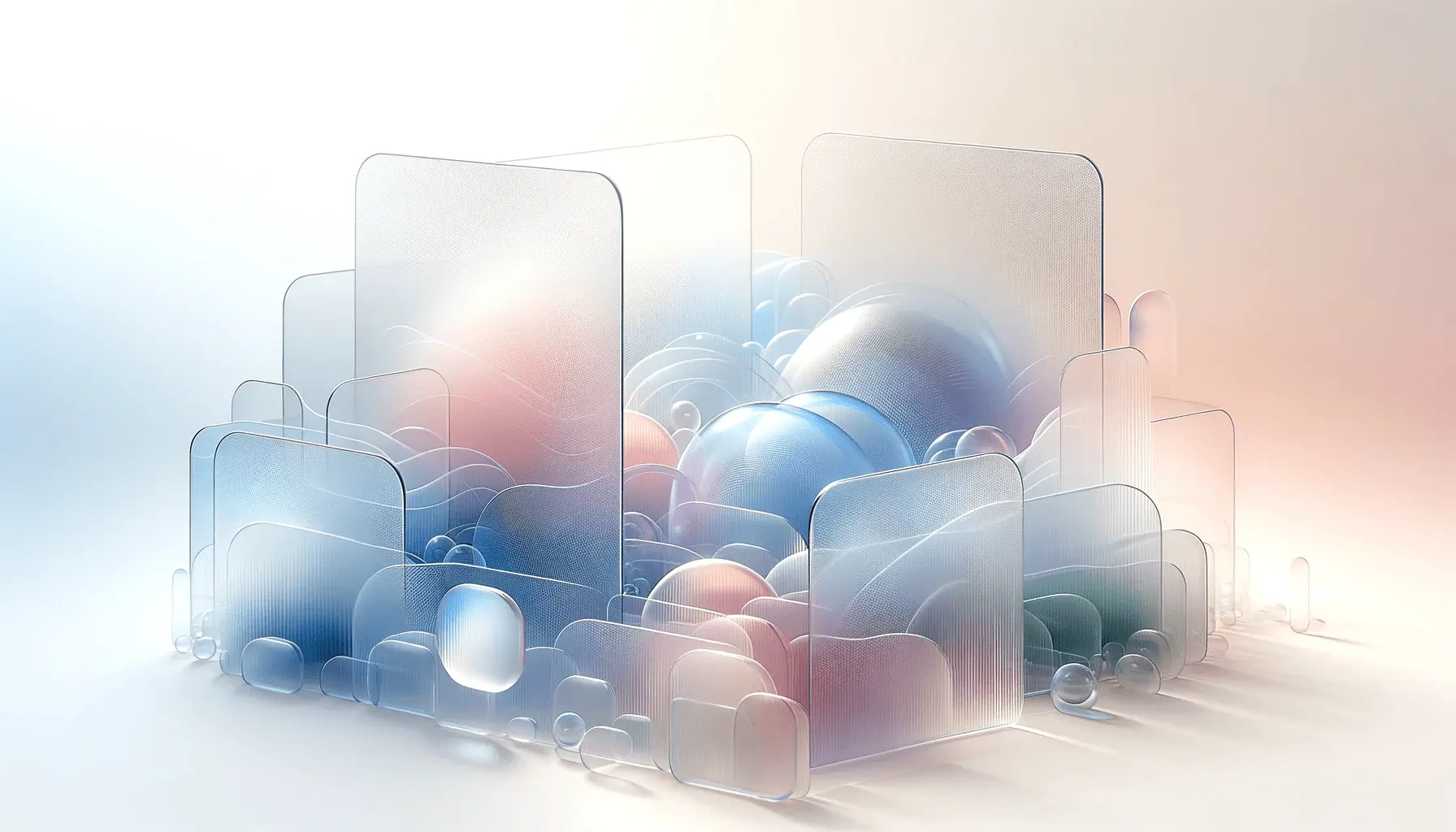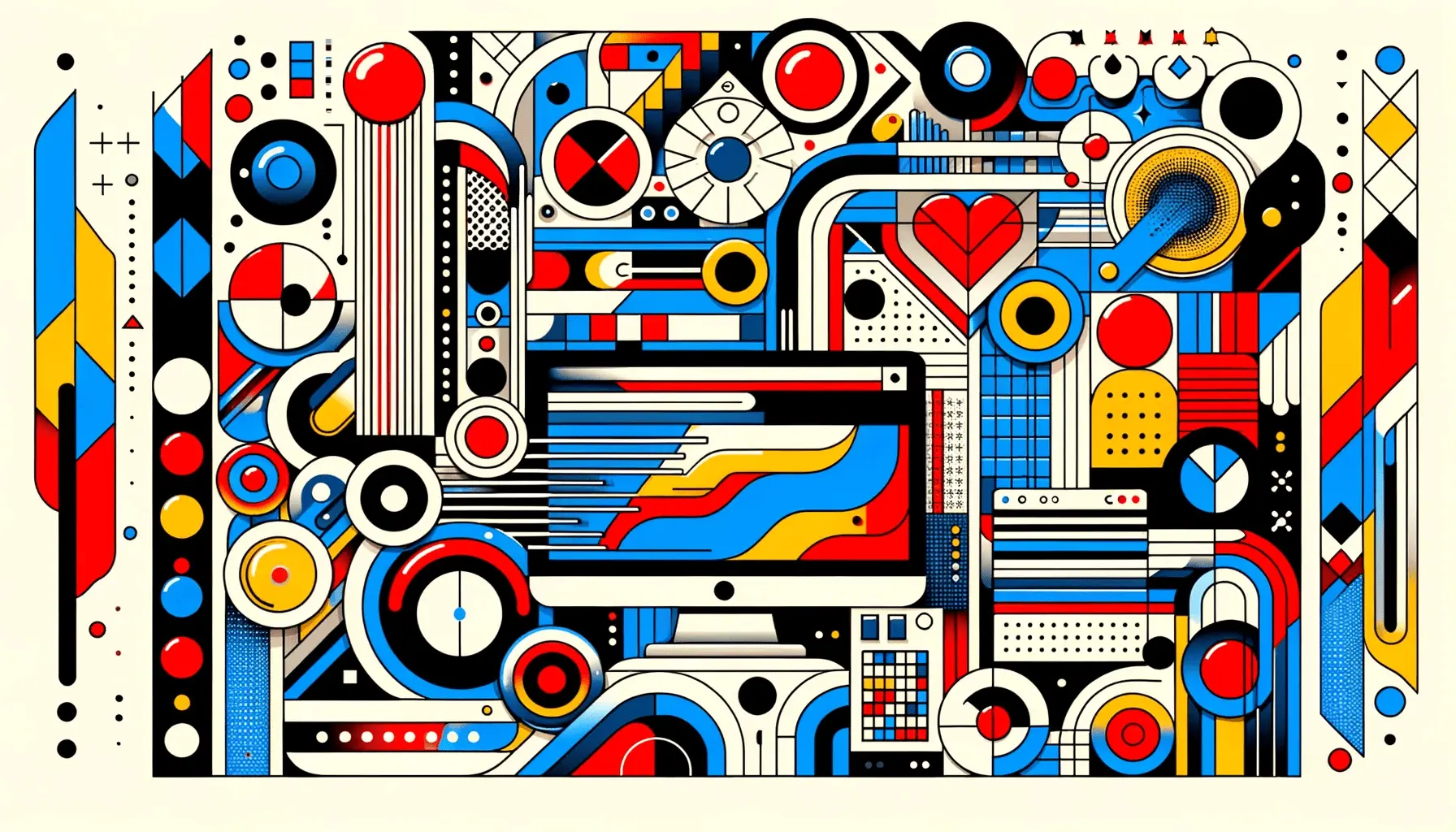App Store Optimization (ASO) has become a critical strategy in the competitive world of mobile applications.
With millions of apps vying for attention, standing out in app stores is more challenging than ever.
This is where visual optimization plays a pivotal role.
It’s not just about making an app look attractive; it’s about strategically designing visual elements to improve discoverability and entice users to download.
In this article, we delve into the art of visual optimization in ASO, offering valuable insights and practical tips to enhance app aesthetics for user attraction.
Visual optimization in ASO is a multifaceted approach that involves refining various visual elements of an app’s store listing.
These elements include app icons, screenshots, and preview videos.
Their optimization is crucial as they are the first touchpoints of interaction with potential users.
A visually appealing app not only captures user attention but also conveys the app’s quality and functionality, encouraging downloads and engagement.
- Understanding the Impact of App Icons in User Attraction
- Maximizing App Store Screenshots for Enhanced Engagement
- Leveraging App Previews to Enhance User Attraction
- Optimizing Visual Elements for Different User Segments
- Integrating Visual Optimization with Overall ASO Strategy
- Measuring the Impact of Visual Optimization on ASO
- Exploring Advanced Techniques in Visual Optimization
- Conclusion: Harnessing Visual Optimization for ASO Success
- FAQs on Visual Optimization in ASO
Understanding the Impact of App Icons in User Attraction
The app icon is often the first visual element that catches a user’s eye in the app store.
It’s a powerful tool that can make or break a user’s decision to explore further.
An effective app icon should be distinctive, memorable, and reflective of the app’s purpose.
It’s not just about being visually pleasing; it’s about communicating the essence of the app at a glance.
Creating an impactful app icon involves a blend of creativity and strategic thinking.
It should stand out among a sea of other icons, yet remain simple and clear.
The use of vibrant colors, unique shapes, and relevant imagery can significantly enhance an icon’s appeal.
Additionally, it’s essential to test different icon designs to see which resonates most with your target audience.
Key Considerations for Icon Design
When designing an app icon, consider its scalability and visibility across different devices.
An icon that looks great on a large screen should also be recognizable on a smaller display.
Avoid clutter and overly complex designs, as they can diminish clarity.
The icon should also align with the overall branding of the app, ensuring a consistent user experience.
Testing and Refining App Icons
Testing different versions of an app icon can provide valuable insights into user preferences.
A/B testing, where two or more icon designs are compared, can reveal which icon generates more interest and downloads.
This data-driven approach helps in fine-tuning the icon to appeal to the target audience effectively.
Remember, an app icon is not just a graphic; it’s a strategic tool in ASO that can significantly influence user attraction and app downloads.
Maximizing App Store Screenshots for Enhanced Engagement
App store screenshots are more than just visual representations of an app’s features; they are a storytelling tool that can captivate and engage potential users.
These screenshots provide a visual narrative of what the app offers and how it can enhance the user’s experience.
The key to effective screenshots lies in their ability to showcase the app’s core features in an engaging and easily digestible format.
To optimize screenshots for maximum impact, it’s essential to focus on both their aesthetic appeal and informational value.
This dual approach ensures that the screenshots not only attract users but also provide them with a clear understanding of what the app does.
Strategies for Creating Compelling Screenshots
- Showcase Key Features: Highlight the most compelling features of your app. Use captions to explain how these features benefit the user.
- Use High-Quality Images: Ensure that your screenshots are of high resolution and visually appealing. Blurry or low-quality images can detract from the perceived value of your app.
- Create a Visual Flow: Arrange your screenshots in a logical sequence that tells a story. This flow can guide the user through the app’s functionality and user experience.
Utilizing A/B Testing for Screenshots
Like app icons, screenshots can also benefit from A/B testing.
By experimenting with different images, layouts, and captions, you can determine which combinations are most effective in attracting and engaging users.
Pay attention to metrics such as click-through rates and download numbers to gauge the success of different screenshot variations.
Note: While creativity is crucial in designing screenshots, it’s equally important to ensure they accurately represent the app’s functionality to set the right expectations.
Leveraging App Previews to Enhance User Attraction
App previews are short video clips that provide a dynamic and immersive glimpse into the app’s functionality and user experience.
These previews can be a game-changer in ASO, offering a more engaging way to showcase an app compared to static images.
A well-crafted app preview can significantly boost user interest and increase the likelihood of downloads.
Creating an effective app preview involves highlighting the app’s best features in a concise and engaging manner.
The goal is to capture the essence of the app within a few seconds, enticing users to learn more and download the app.
Key Elements of a Captivating App Preview
- Focus on Core Features: Concentrate on showcasing the most attractive and unique aspects of your app. Highlight what sets your app apart from competitors.
- Keep It Short and Sweet: App previews should be concise, ideally around 30 seconds. This length is enough to engage users without overwhelming them.
- Ensure High Production Quality: Use high-quality video and audio to create a professional and polished look. Poor production quality can negatively impact user perception.
Optimizing App Previews for Different Platforms
It’s important to tailor your app previews to the guidelines and user expectations of different app stores.
For instance, the Apple App Store and Google Play Store have specific requirements regarding preview length, content, and format.
Adhering to these guidelines can enhance the effectiveness of your app previews in attracting users.
Consider using app previews as a storytelling tool. Narrate a story that resonates with your target audience, showcasing how the app can fit into and enhance their daily lives.
Optimizing Visual Elements for Different User Segments
Understanding and catering to different user segments is crucial in visual optimization for ASO.
Different demographics and user groups have varying preferences and expectations when it comes to app aesthetics.
Tailoring visual elements like icons, screenshots, and previews to resonate with specific user segments can significantly increase the appeal and relevance of your app.
Segmentation in ASO involves identifying distinct groups within your target audience based on factors such as age, gender, location, interests, and behavior.
Once these segments are identified, you can create customized visual strategies that speak directly to each group’s preferences and needs.
Customizing Visuals for User Demographics
- Age Group Specifics: Younger audiences might prefer vibrant and trendy designs, while older users may appreciate clarity and simplicity.
- Cultural Considerations: Tailor your visuals to reflect cultural nuances and preferences, especially if your app targets a global audience.
- Gender-Specific Design: Depending on your app’s nature, consider designs that appeal to a specific gender or are gender-neutral.
Utilizing User Feedback for Visual Optimization
Gathering and analyzing user feedback can provide valuable insights into how different segments perceive your app’s visuals.
Use this feedback to make informed decisions about design changes and improvements.
User reviews, surveys, and focus groups can be excellent sources of such feedback.
Featured Info: Regularly updating your app’s visuals based on user feedback and changing trends can keep your app relevant and appealing to your target audience.
Integrating Visual Optimization with Overall ASO Strategy
Visual optimization is a critical component of a comprehensive ASO strategy.
It should be integrated with other ASO elements such as keyword optimization, localization, and user review management.
A holistic approach ensures that all aspects of your app’s store presence work in harmony to maximize visibility and attract users.
To effectively integrate visual optimization with your overall ASO strategy, it’s important to align visual elements with your app’s keywords, descriptions, and overall messaging.
This alignment creates a cohesive and compelling app store presence that effectively communicates your app’s value proposition.
Aligning Visuals with Keywords and Descriptions
- Keyword Consistency: Ensure that the visuals reflect the keywords and phrases used in your app’s title and description. This consistency helps reinforce your app’s relevance to user searches.
- Descriptive Imagery: Use visuals that accurately depict the features and benefits described in your app’s text. This helps set the right expectations and builds trust with potential users.
Localizing Visuals for Global Markets
When targeting global markets, it’s essential to localize your app’s visuals to cater to different cultural preferences and languages.
This localization can involve adapting colors, imagery, and even the style of your screenshots and previews to resonate with users in specific regions.
Monitoring and Adapting to Trends
App store trends are constantly evolving.
Regularly monitoring these trends and adapting your visuals accordingly can help maintain your app’s relevance and appeal.
Pay attention to popular design styles, emerging app categories, and user preferences to keep your visuals fresh and engaging.
True Fact: An integrated ASO strategy that combines visual optimization with other key elements can significantly enhance your app’s visibility and user appeal in the app store.
Measuring the Impact of Visual Optimization on ASO
Assessing the effectiveness of visual optimization in ASO is crucial for understanding its impact on your app’s performance.
By measuring specific metrics and analyzing user behavior, you can gain insights into how visual changes are influencing user attraction and engagement.
This data-driven approach allows for continuous improvement and optimization of your app’s visual elements.
Key metrics to track include download rates, user engagement levels, and conversion rates from views to installs.
These indicators provide a clear picture of how effective your visuals are in attracting and retaining users.
Key Metrics for Assessing Visual Optimization
- Download Rates: Monitor any changes in download rates following updates to your app’s visuals. An increase can indicate successful optimization.
- User Engagement: Analyze how users interact with your app post-optimization. Metrics like session length and frequency can reflect the impact of visual changes.
- Conversion Rates: Track the conversion rate from app views to installs. Improvements in this rate can signify more effective visuals.
Using Analytics Tools for In-Depth Analysis
Utilize analytics tools to delve deeper into the impact of visual optimization.
These tools can provide detailed insights into user behavior, preferences, and how they interact with your app’s visuals.
This information is invaluable for refining your visual strategy and making data-driven decisions.
Continuously Refining Visuals Based on Data
Based on the insights gathered, continuously refine and update your app’s visuals.
This iterative process ensures that your app remains visually appealing and relevant to your target audience.
Stay responsive to user feedback and evolving trends to keep your visuals fresh and engaging.
False Information: Assuming that once optimized, visuals do not need further updates. The truth is, continuous refinement based on user feedback and data is key to maintaining effective visuals in ASO.
Exploring Advanced Techniques in Visual Optimization
Advancing beyond basic visual optimization techniques can further enhance your app’s appeal and performance in app stores.
These advanced techniques involve innovative approaches and leveraging cutting-edge technologies to create visually stunning and highly effective app store presentations.
From utilizing motion graphics in app previews to exploring the latest design trends, these advanced methods can significantly differentiate your app in a crowded marketplace.
They offer fresh ways to captivate and engage potential users, leading to increased downloads and user retention.
Incorporating Motion Graphics and Animation
- Dynamic Previews: Use motion graphics and animations in your app previews to create a more dynamic and engaging presentation of your app’s features.
- Animated Screenshots: Experiment with animated screenshots to showcase app functionality in a more interactive and eye-catching manner.
Adopting the Latest Design Trends
Stay abreast of the latest design trends and incorporate them into your app’s visual elements.
This approach ensures that your app’s aesthetics are modern and appealing, resonating with contemporary user preferences.
Leveraging AI for Visual Optimization
Artificial Intelligence (AI) can be a powerful tool in visual optimization.
AI algorithms can analyze user data to predict which visual elements are most likely to appeal to your target audience, allowing for more precise and effective optimization.
Personalizing Visuals Based on User Data
Personalization is becoming increasingly important in ASO.
Use user data to personalize the visual experience in your app store listing, catering to individual preferences and behaviors.
This level of customization can significantly enhance user attraction and engagement.
Idea: Consider exploring virtual and augmented reality elements in your app previews and screenshots. These technologies offer innovative ways to showcase your app and provide an immersive preview experience.
Conclusion: Harnessing Visual Optimization for ASO Success
In the realm of App Store Optimization, visual optimization emerges as a cornerstone for success.
It’s not just about creating an aesthetically pleasing app presence; it’s about strategically crafting visuals that resonate with your target audience, convey your app’s unique value, and ultimately drive downloads and engagement.
The journey of visual optimization in ASO is an ongoing process, requiring continuous adaptation and innovation to stay ahead in the dynamic app market.
Summarizing Key Strategies
Throughout this exploration of visual optimization in ASO, several key strategies have been highlighted:
- Designing impactful app icons that capture attention and convey the app’s essence.
- Creating compelling app store screenshots that narrate the app’s features and benefits.
- Utilizing engaging app previews to provide an immersive glimpse into the app experience.
- Personalizing visuals to cater to different user segments and cultural nuances.
- Integrating visual elements with overall ASO strategy for a cohesive app store presence.
- Employing advanced techniques like motion graphics and AI for innovative visual presentations.
Emphasizing Continuous Improvement
The field of visual optimization in ASO is ever-evolving, with new trends and technologies continually emerging.
Staying informed and adaptable is crucial.
Regularly updating your app’s visuals based on user feedback, market trends, and performance data ensures that your app remains relevant and appealing.
This proactive approach to visual optimization can significantly enhance your app’s visibility and attractiveness in the app store.
In conclusion, visual optimization in ASO is a powerful tool that, when executed effectively, can transform your app’s store presence.
By embracing these strategies and committing to ongoing refinement, you can effectively attract and engage users, setting your app on a path to greater visibility and success in the competitive app market.
Boost your mobile app's success with our guaranteed App Store Optimization (ASO) service. Leave it to the experts!
FAQs on Visual Optimization in ASO
Explore these frequently asked questions to gain deeper insights into the nuances of Visual Optimization in App Store Optimization (ASO).
Visual Optimization in ASO refers to enhancing an app’s visual elements like icons, screenshots, and previews to improve its appeal and visibility in app stores.
An app icon is the first visual contact with users; a well-designed icon can significantly influence their decision to explore and download the app.
Screenshots provide a visual narrative of an app’s features and benefits, playing a key role in attracting users and encouraging downloads.
Yes, app previews offer an immersive glimpse into the app, enhancing user engagement by showcasing dynamic features and functionality.
User segmentation allows for tailored visual strategies, ensuring the app’s visuals resonate with specific demographic and interest groups.
Visuals should align with the app’s keywords, descriptions, and overall messaging, creating a cohesive and compelling app store presence.
Key metrics include download rates, user engagement levels, and conversion rates, indicating the effectiveness of visual elements in ASO.
While not mandatory, advanced techniques like AI integration and motion graphics can significantly enhance an app’s visual appeal in ASO.