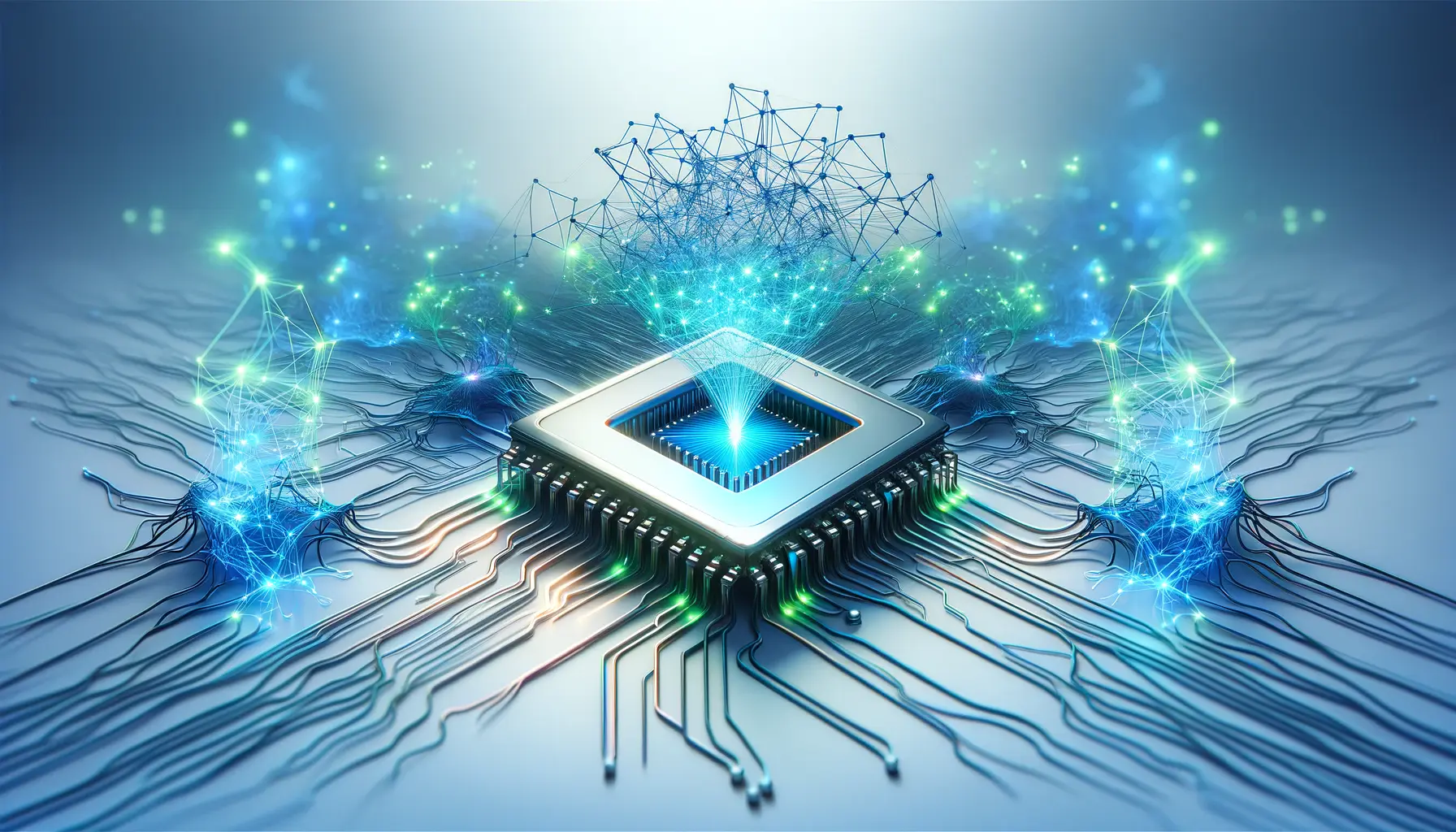When it comes to App Store Optimization (ASO), the power of visual appeal cannot be overstated.
In a digital world where users’ attention spans are increasingly short, the first impression made by an app’s visuals can be the deciding factor between a download or a pass.
This article delves into the art of harnessing graphics and visuals to enhance your app’s presence in the app store, ensuring it stands out in a crowded marketplace.
Understanding the significance of visual elements in ASO is crucial for developers and marketers.
It’s not just about creating something that looks good; it’s about crafting a visual story that resonates with your target audience, conveys your app’s unique value, and aligns with your brand identity.
Let’s explore the strategies and insights that can transform your app’s visual appeal into a powerful tool for ASO success.
- The Role of Visuals in ASO
- Effective Strategies for Utilizing Graphics in ASO
- Design Principles for Captivating Visuals in ASO
- Incorporating Storytelling in App Visuals
- Optimizing Visuals for Different User Demographics
- Leveraging Visuals for Enhanced User Experience
- Measuring the Impact of Visuals on ASO Performance
- Concluding Insights on Visual Appeal in ASO
- Frequently Asked Questions About Visual Appeal in ASO
The Role of Visuals in ASO
Visuals play a pivotal role in ASO by capturing user attention and conveying the essence of an app at a glance.
The app icon, screenshots, and preview videos are the first elements that potential users interact with.
These visuals not only need to be eye-catching but also informative, providing a snapshot of what the app offers.
A well-designed app icon can make your app stand out in search results, while compelling screenshots and videos can persuade users to download.
It’s essential to recognize that each visual element serves a specific purpose in ASO.
The app icon should be unique and memorable, reflecting the app’s core functionality.
Screenshots need to showcase the most attractive features and benefits of the app, and preview videos should be engaging, providing a quick overview of what the app does.
This strategic use of visuals can significantly enhance an app’s visibility and appeal, leading to higher download rates.
Maximizing the Impact of App Icons
The app icon is often the first point of contact between your app and potential users.
It’s not just a logo; it’s a visual summary of your app.
A well-designed icon should be simple yet captivating, using colors and symbols that are easily recognizable and relevant to your app’s purpose.
It’s also important to test different icon designs to see which resonates most with your target audience.
Creating Compelling Screenshots and Videos
Screenshots and videos are your opportunity to visually communicate your app’s user experience.
They should highlight the most engaging and distinctive features of your app.
Use high-quality images and videos that tell a visual story of your app in action.
Adding short, descriptive captions to your screenshots can further clarify the benefits and functionalities of your app.
Remember, the goal of visuals in ASO is not just to attract attention but to convert that attention into downloads. Each visual element should be thoughtfully designed to communicate the unique value of your app and encourage users to take the next step.
Effective Strategies for Utilizing Graphics in ASO
Developing a strategy for using graphics in ASO involves more than just creating visually appealing images.
It requires a deep understanding of your target audience and the message you want to convey.
Here are some effective strategies to ensure your graphics are not only eye-catching but also effective in driving app downloads.
Target Audience Analysis
Understanding your target audience is key to creating visuals that resonate.
Consider the preferences, interests, and behaviors of your potential users.
Tailor your visuals to reflect the aesthetics and values that appeal to your audience.
This alignment helps in building a connection and makes your app more relatable and appealing.
Consistency in Branding
Maintaining a consistent visual style across all your app’s graphics is crucial.
Consistency in color schemes, typography, and imagery helps in building brand recognition and trust.
Your app’s visuals should align with your overall brand identity, creating a cohesive and recognizable look.
- Color Palette: Choose colors that are not only visually appealing but also reflect your brand’s personality.
- Typography: Use fonts that are easy to read and consistent with your brand’s style.
- Imagery: Select images and icons that are relevant and enhance the message of your app.
Highlighting Key Features
Use your visuals to highlight the key features and benefits of your app.
This can be achieved through:
- Descriptive Screenshots: Showcase the most attractive and unique features of your app.
- Informative Videos: Create short videos that demonstrate how your app works and its benefits.
- Feature Icons: Use icons to visually represent the main features of your app.
Optimizing Visuals for Different Platforms
Different app stores have their own set of guidelines and preferences.
Tailor your visuals accordingly:
- Google Play Store: Focus on creating a compelling visual story with your feature graphic and screenshots.
- Apple App Store: Ensure harmony between your app previews and screenshots, telling a cohesive story about your app.
It’s important to regularly update and optimize your visuals based on user feedback and performance data. This helps in keeping your app’s visual appeal fresh and relevant.
Design Principles for Captivating Visuals in ASO
Creating captivating visuals for ASO is an art that combines creativity with strategic thinking.
Here are some fundamental design principles that can help you craft visuals that are not only aesthetically pleasing but also effective in conveying your app’s value proposition.
Clarity and Simplicity
Clarity and simplicity are key in visual design.
Your visuals should be easy to understand at a glance.
Avoid clutter and focus on the essential elements that communicate your app’s purpose and benefits.
A clean and straightforward design can often be more impactful than a complex one.
Visual Hierarchy
Establishing a visual hierarchy helps guide the user’s eye to the most important information.
Use size, color, and placement to emphasize key elements.
For example, highlight your app’s unique selling points in your screenshots or feature graphic to draw attention to them.
Emotional Appeal
Visuals that evoke emotions can be powerful.
Use colors, imagery, and themes that resonate emotionally with your target audience.
This connection can make your app more memorable and appealing.
Consistent Style and Formatting
Maintain a consistent style and formatting throughout your visuals.
This includes:
- Color Scheme: Stick to a color palette that reflects your brand and is visually harmonious.
- Typography: Use a consistent set of fonts that align with your brand’s personality.
- Imagery: Choose images and icons that have a consistent style and complement each other.
Adapting to Trends
Stay updated with the latest design trends and incorporate them into your visuals where appropriate.
However, ensure that these trends align with your brand identity and enhance, rather than detract from, your app’s message.
Testing and Optimization
Regularly test different visual elements to see what works best.
A/B testing can be particularly effective in determining which visuals resonate most with your audience.
Use data and feedback to continuously refine and optimize your visuals for better performance.
Consider using infographics or animated visuals to explain complex features of your app in an engaging and easy-to-understand manner.
Incorporating Storytelling in App Visuals
Storytelling in app visuals is a powerful technique to engage users and create a memorable brand experience.
By weaving a narrative through your visuals, you can convey your app’s message in a way that resonates emotionally and intellectually with your audience.
Creating a Narrative with Screenshots
Use your app’s screenshots to tell a story.
Arrange them in a sequence that demonstrates how users can benefit from your app.
Each screenshot should lead to the next, creating a narrative flow that illustrates the user journey or the problem-solving capabilities of your app.
Using Videos to Tell Your App’s Story
Videos offer a dynamic way to tell your app’s story.
Create short, engaging videos that showcase your app in action.
Use storytelling elements like characters, conflicts, and resolutions to demonstrate how your app improves users’ lives or solves specific problems.
Emotional Connection Through Visuals
Establish an emotional connection with your audience through your visuals.
Use images, colors, and themes that evoke the desired emotional response, whether it’s excitement, trust, happiness, or curiosity.
This emotional engagement can make your app more appealing and relatable.
Consistency Across All Visual Elements
Ensure consistency in the storytelling across all visual elements, including the app icon, screenshots, and videos.
This consistency reinforces your app’s narrative and makes the overall brand experience more cohesive and impactful.
- App Icon: Reflect the essence of your app’s story in the icon design.
- Screenshots: Use captions and visuals that complement the narrative.
- Videos: Align the video content with the story told through other visuals.
Highlighting User Benefits
Focus on highlighting the benefits of your app through storytelling.
Show real-life scenarios where your app can be used, and how it makes a difference in users’ lives.
This approach can help potential users understand the value of your app more clearly.
Remember, a compelling story can make your app stand out in a crowded marketplace and can be a key factor in driving downloads and user engagement.
Optimizing Visuals for Different User Demographics
Optimizing app visuals for different user demographics is crucial in ASO.
Different demographics have varying preferences and expectations, and tailoring your visuals accordingly can significantly enhance your app’s appeal to these diverse groups.
Understanding Your Audience
Begin by gaining a deep understanding of your target audience’s demographics, including age, gender, location, interests, and lifestyle.
This knowledge will guide you in creating visuals that resonate with them.
Age-Specific Visual Preferences
Age plays a significant role in visual preferences.
For instance, younger audiences might prefer bold, vibrant colors and modern design elements, while older users might appreciate more traditional, clean, and straightforward visuals.
Cultural Considerations
Cultural background can influence visual preferences.
When targeting global markets, consider local cultural nuances, symbols, and color meanings.
Localizing your visuals can make your app more relatable and appealing in different regions.
Gender-Specific Design Elements
While avoiding stereotypes, consider the general preferences of different genders.
Some studies suggest certain color palettes or imagery might appeal more to one gender over another.
However, always base these decisions on research and user feedback.
Visuals for Niche Interests
If your app targets a niche market, tailor your visuals to reflect the specific interests and aesthetics of that group.
For example, an app for fitness enthusiasts might use imagery that resonates with an active lifestyle.
Testing and Feedback
Test different visual elements with your target demographics to see what works best.
Use surveys, focus groups, or A/B testing to gather feedback and make informed decisions about your visual strategy.
- Surveys: Conduct surveys to understand the visual preferences of your target audience.
- Focus Groups: Use focus groups to get in-depth feedback on your app’s visuals.
- A/B Testing: Test different visual elements to see which ones perform better.
Adapting your visuals to suit different user demographics can significantly improve user engagement and increase the likelihood of your app being downloaded and used.
Leveraging Visuals for Enhanced User Experience
Enhancing the user experience (UX) through visuals is a critical aspect of ASO.
The right visuals can not only attract users but also provide a more intuitive and enjoyable experience, encouraging longer engagement and repeat usage.
Intuitive Navigation with Visual Cues
Use visual cues in your app to guide users through navigation.
Icons, colors, and layout can help users understand how to use the app more intuitively.
For instance, a well-designed icon can quickly communicate the function of a button or feature.
Creating an Immersive Experience
Immersive visuals can significantly enhance the user experience.
Use high-quality images, animations, and videos to create an engaging environment that captivates users.
This approach can make using the app more enjoyable and memorable.
Consistency Across Platforms
Ensure visual consistency across different platforms and devices.
This consistency helps users feel more comfortable and familiar with your app, regardless of the device they are using.
It also reinforces your brand identity.
Personalization Through Visuals
Offer personalized visual experiences where possible.
Customizable themes, backgrounds, and avatars can make the app feel more tailored to individual users, enhancing their connection with the app.
Feedback and Interaction
Visuals can be used to provide feedback to users about their interactions.
For example, a visual change when a button is pressed can confirm the action, improving the overall usability of the app.
Accessibility in Visual Design
Ensure your visuals are accessible to all users, including those with disabilities.
Use high contrast colors, readable fonts, and alternative text for images to make your app usable by a wider audience.
- High Contrast Colors: Use colors that provide sufficient contrast for easy readability.
- Readable Fonts: Choose fonts that are easy to read and accessible for users with visual impairments.
- Alternative Text: Provide alternative text for images for users who use screen readers.
Neglecting the visual aspect of user experience can lead to lower user engagement and satisfaction, ultimately affecting the success of your app in the app store.
Measuring the Impact of Visuals on ASO Performance
Measuring the impact of visuals on App Store Optimization (ASO) performance is crucial for understanding their effectiveness and making data-driven decisions.
By analyzing key metrics, you can refine your visual strategy to better meet your ASO goals.
Tracking Download and Engagement Metrics
Monitor how changes in your app’s visuals affect download rates and user engagement.
An increase in downloads or user interaction after updating visuals can indicate their effectiveness.
Analyzing User Reviews and Feedback
User reviews and feedback can provide insights into how your visuals are perceived.
Positive comments about the app’s appearance or ease of use can be attributed to effective visual design.
Utilizing A/B Testing
Conduct A/B testing by comparing different visual elements to see which ones perform better.
This can include testing different app icons, screenshots, or video previews to determine which variations drive more downloads.
Examining Conversion Rates
Analyze conversion rates from views to downloads.
Effective visuals should lead to higher conversion rates, indicating that users are compelled to download the app after viewing its visual elements.
Observing User Behavior Analytics
Use analytics tools to observe how users interact with your app’s visual elements.
Heatmaps, for example, can show which visuals are attracting the most attention.
Comparing Performance Across App Stores
Compare your app’s performance across different app stores.
Variations in performance can provide insights into how different visual strategies work in various marketplaces.
- Google Play Store: Analyze how your visuals perform in terms of visibility and user engagement.
- Apple App Store: Evaluate the effectiveness of your visuals in driving downloads and user interaction.
Regularly updating and optimizing your app’s visuals based on these metrics can lead to improved ASO performance, higher download rates, and better user engagement.
Concluding Insights on Visual Appeal in ASO
The journey through the realm of visual appeal in App Store Optimization (ASO) underscores the profound impact that visuals have on an app’s success.
From the initial design of app icons to the strategic deployment of screenshots and videos, each visual element plays a pivotal role in captivating potential users and enhancing user experience.
The art of effectively utilizing graphics and visuals in ASO is not just about aesthetic allure; it’s a nuanced strategy that intertwines with user psychology, market trends, and brand storytelling.
Key Takeaways in Visual Optimization for ASO
Reflecting on the strategies and principles discussed, several key takeaways emerge:
- Understanding the target audience is fundamental to creating visuals that resonate and engage.
- Consistency in branding across all visual elements builds a coherent and recognizable app identity.
- Storytelling through visuals can significantly enhance user engagement and brand loyalty.
- Adapting visuals to suit different demographics broadens the app’s appeal and accessibility.
- Regular measurement and analysis of visual impact are crucial for ongoing optimization.
These insights highlight the multifaceted nature of visuals in ASO, where each element, from color schemes to imagery, contributes to a larger narrative that defines the app’s identity and value proposition.
Future Directions in Visual Appeal for ASO
Looking ahead, the landscape of ASO will continue to evolve, with visuals remaining a cornerstone of effective app marketing.
Innovations in design, user experience, and technology will offer new opportunities to enhance visual appeal.
App developers and marketers must stay abreast of these changes, continually adapting and refining their visual strategies to stay competitive in the dynamic app marketplace.
In conclusion, the mastery of visual appeal in ASO is a journey of continuous learning and adaptation.
By embracing the principles of effective visual design, understanding the audience, and leveraging the power of storytelling, app creators can significantly boost their app’s visibility, downloads, and user engagement.
The future of ASO is visually driven, and those who excel in this art will see their apps thrive in the ever-expanding digital ecosystem.
Boost your mobile app's success with our guaranteed App Store Optimization (ASO) service. Leave it to the experts!
Frequently Asked Questions About Visual Appeal in ASO
Understanding the nuances of visual appeal in App Store Optimization (ASO) is crucial for app developers and marketers. Here are some frequently asked questions to deepen your knowledge and enhance your strategy.
Visuals significantly impact app downloads by attracting user attention and conveying the app’s value, leading to higher conversion rates.
Engaging visuals enhance user experience, making apps more intuitive and enjoyable, which in turn increases user engagement and retention.
Yes, compelling visuals can improve app store rankings by increasing downloads and user engagement, key factors in app store algorithms.
Screenshots are crucial in ASO, showcasing app features and user interface, helping users understand the app’s functionality and appeal.
The app icon is vital in ASO as it’s the first visual element users see, making it essential for creating a strong first impression.
Best practices include using a consistent color palette that aligns with the brand and is appealing to the target audience.
Visual storytelling creates an emotional connection with users, making the app more memorable and enhancing its overall appeal.
A/B testing is crucial for optimizing app visuals, helping to determine which visual elements most effectively drive user engagement and downloads.