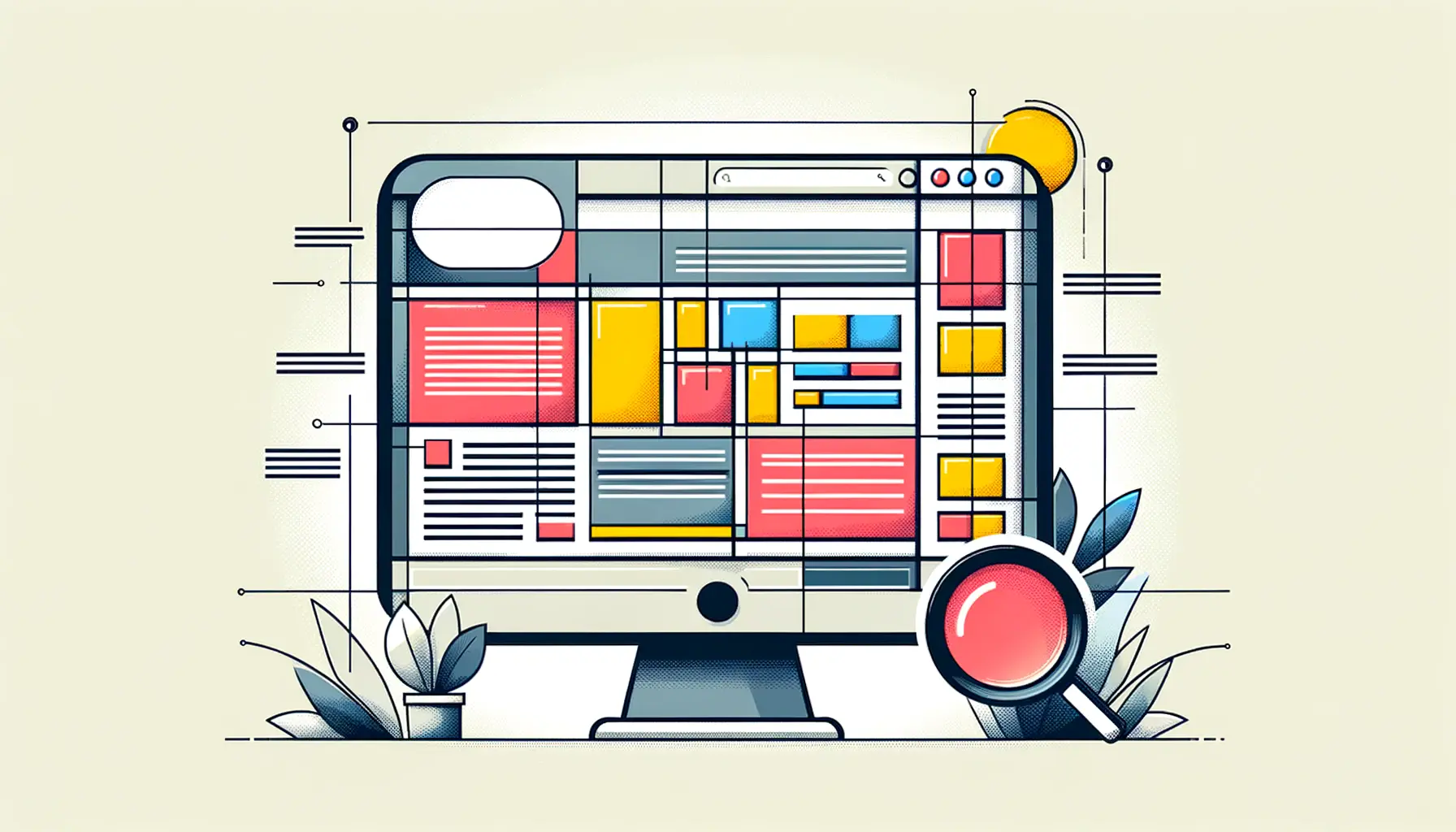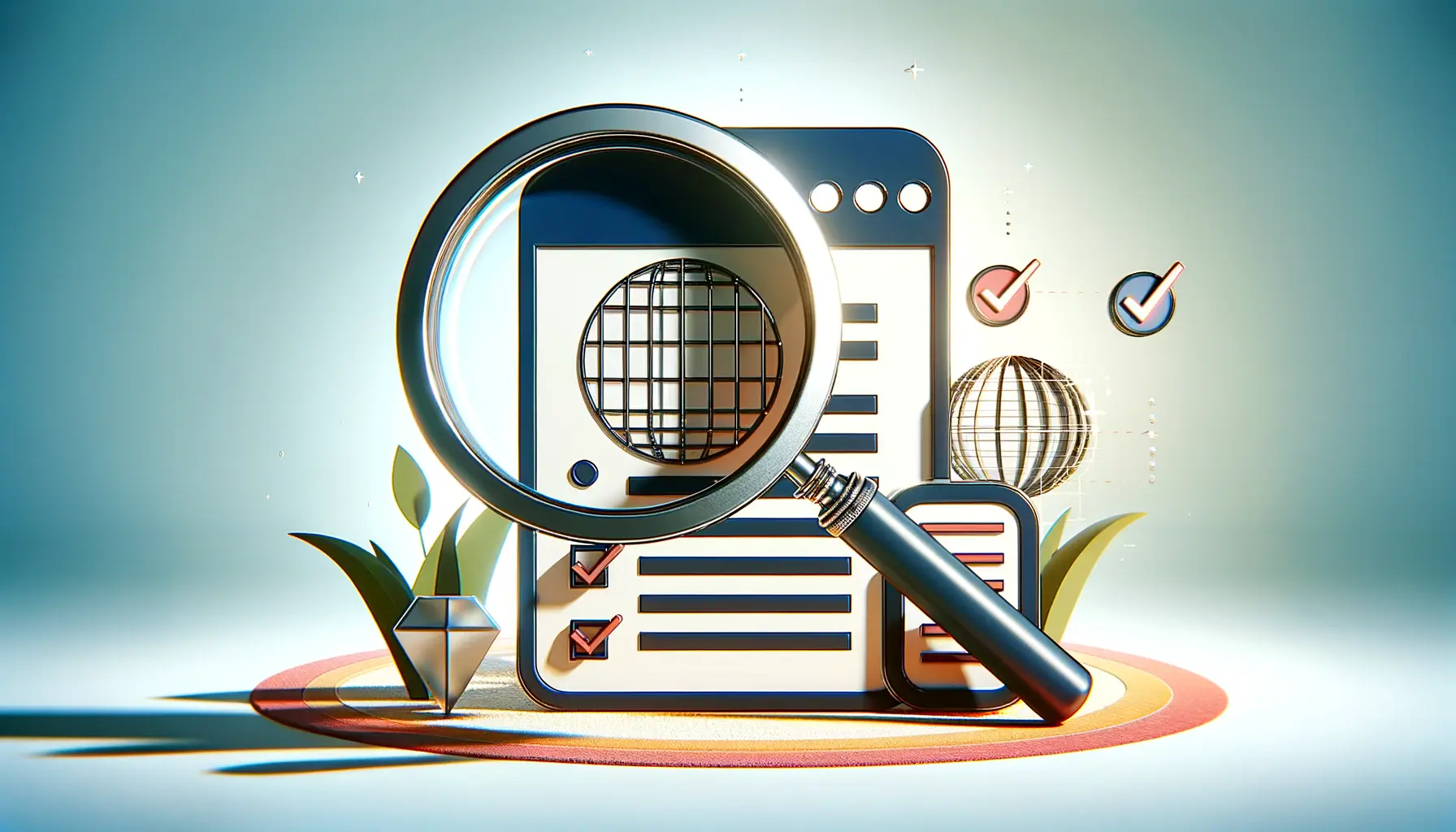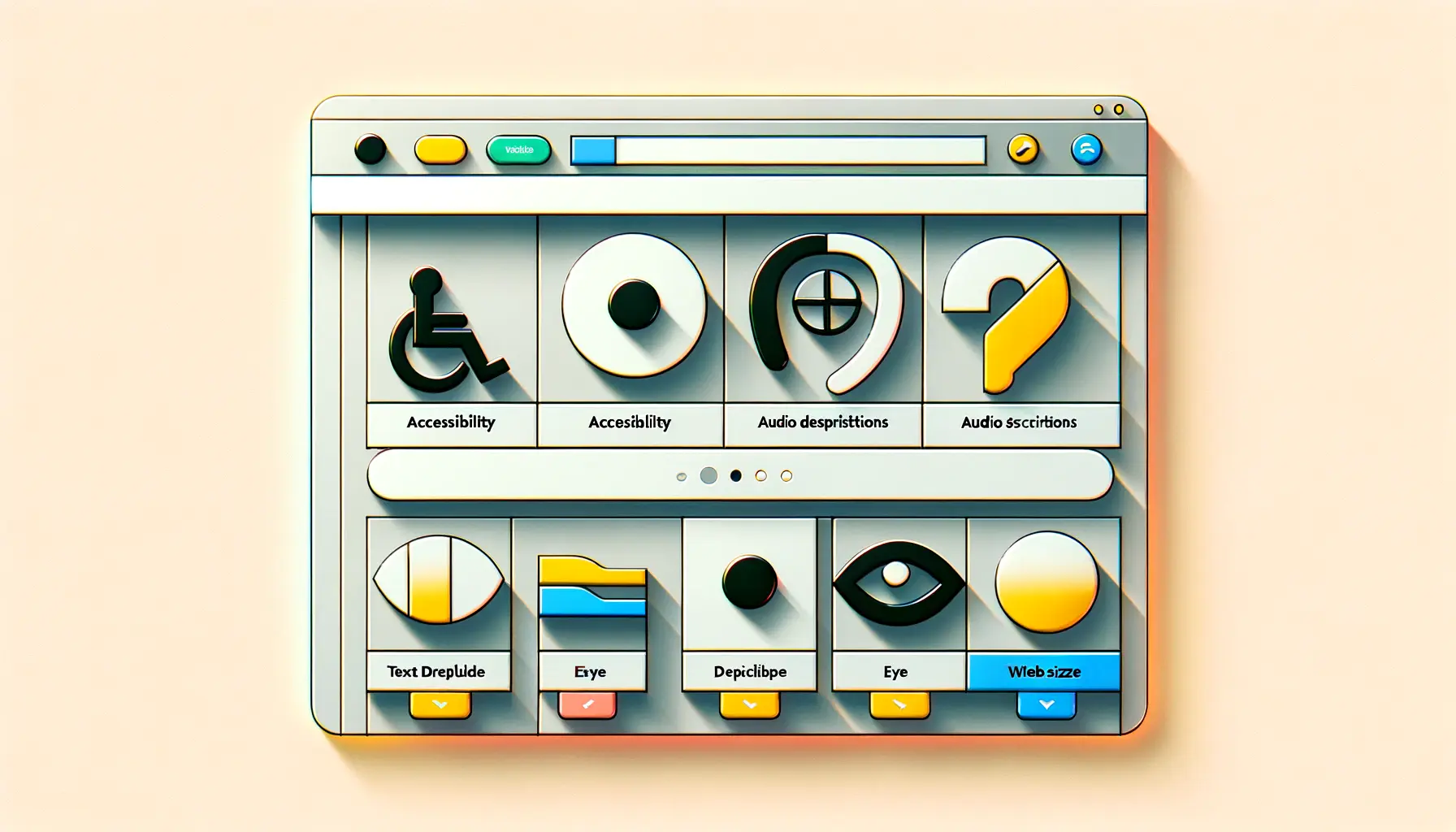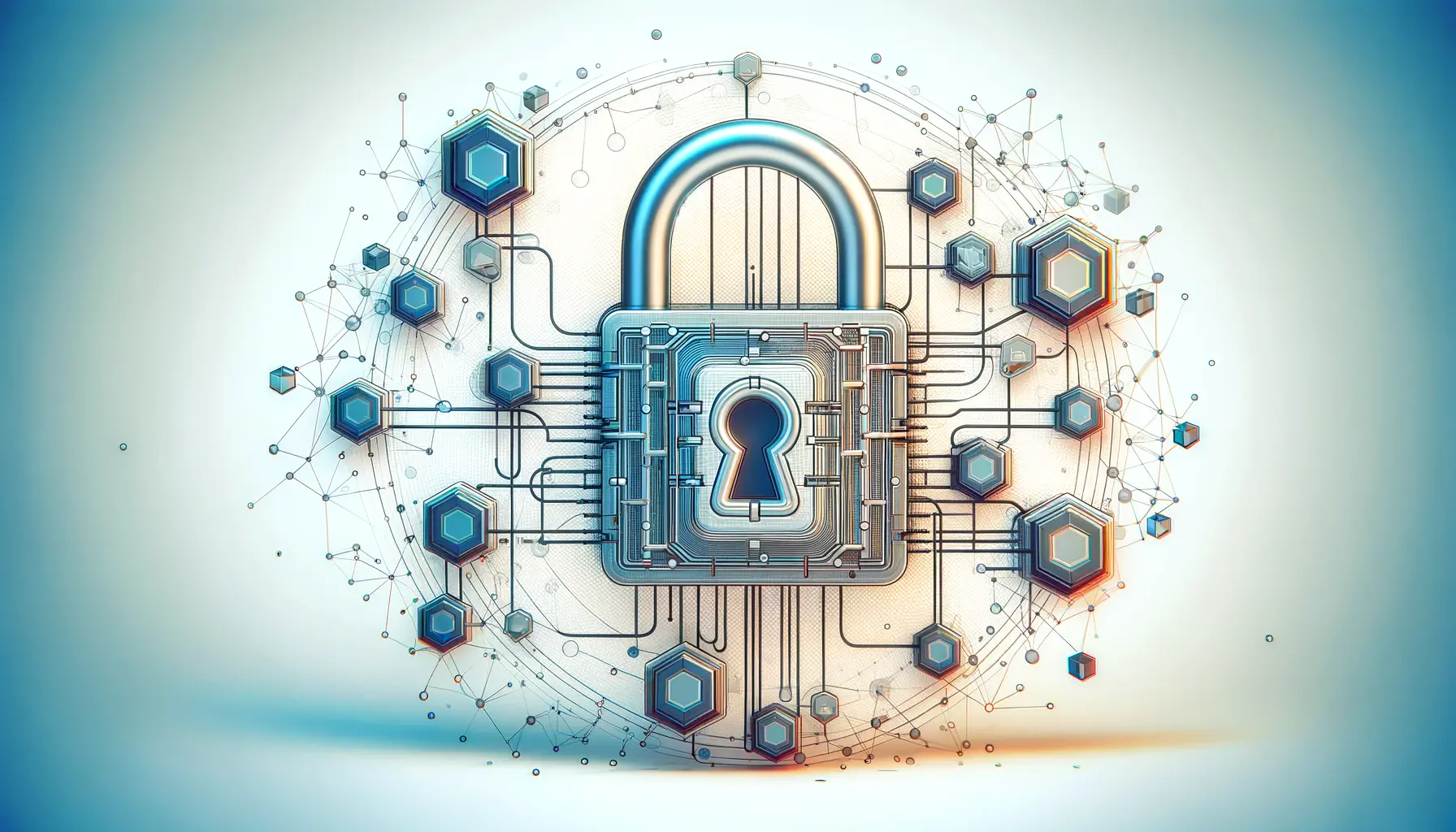Creating accessible web graphics is not just about adhering to legal requirements; it’s about ensuring that everyone, regardless of their abilities, can fully engage with online content.
Accessibility in web design ensures that all users, including those with disabilities, have equal access to information and functionalities.
This approach not only broadens your audience but also enhances the user experience for everyone.
As the digital world becomes increasingly visual, the importance of accessible web graphics cannot be overstated.
From ensuring color contrast to providing text alternatives, every detail plays a crucial role in making the web more inclusive.
The main keyword, “accessible,” is at the heart of this endeavor.
Accessibility goes beyond mere compliance; it’s about creating an inclusive digital environment that welcomes all users.
By focusing on accessibility, designers and developers can create web graphics that are not only visually appealing but also universally usable.
This article delves into the principles and practices of creating accessible web graphics, offering valuable insights and practical tips to make your digital content more inclusive.
- Understanding Web Accessibility
- Principles of Accessible Web Graphics
- Key Techniques for Accessible Graphics
- Accessibility Tools and Resources
- Incorporating Accessibility into the Design Process
- Challenges and Solutions in Accessible Web Graphics
- Best Practices for Creating Accessible Web Graphics
- Embracing Accessibility in Web Graphics: A Path Towards Inclusivity
- FAQs on Creating Accessible Web Graphics
Understanding Web Accessibility
What is Web Accessibility?
Web accessibility refers to the inclusive practice of removing barriers that prevent interaction with, or access to websites, by people with disabilities.
When sites are correctly designed, developed, and edited, all users have equal access to information and functionality.
This includes ensuring that web graphics, videos, and other visual elements are accessible to individuals who may rely on screen readers, have limited vision, or require alternative ways to interact with content.
Accessibility is not a feature that you can simply add to a website; it’s a fundamental aspect of web design that should be integrated from the outset.
It encompasses a wide range of disabilities, including visual, auditory, physical, speech, cognitive, and neurological disabilities.
The goal is to create web content that can be used by as many people as possible, including those who use assistive technologies.
Why is Accessibility Important?
Accessibility is crucial for individuals with disabilities to be able to access and use the internet effectively.
With billions of people using the internet for education, employment, government, commerce, health care, recreation, and more, it’s essential that the web is accessible to everyone.
Making web graphics accessible not only benefits individuals with disabilities but also supports aging populations, users with temporary disabilities, and those with situational limitations (like bright sunlight or an environment where audio cannot be used).
Furthermore, accessible web design improves the overall user experience, potentially increasing your site’s reach and engagement.
It can also enhance your brand’s reputation, demonstrating a commitment to inclusivity and social responsibility.
Additionally, in many regions, web accessibility is not just good practice; it’s a legal requirement.
Ensuring your web graphics are accessible can help you comply with legal standards and avoid potential penalties.
Making your web graphics accessible is not just about compliance; it’s about inclusivity and enhancing the user experience for everyone.
Principles of Accessible Web Graphics
Creating accessible web graphics involves understanding and applying several key principles that ensure your visuals are perceivable, operable, understandable, and robust for all users.
These principles, derived from the Web Content Accessibility Guidelines (WCAG), provide a framework for making web content more accessible to people with a wide range of disabilities.
Here are the core principles to consider when designing and developing accessible web graphics:
- Perceivability: Information and user interface components must be presented in ways that all users can perceive. This means that users must be able to recognize and use your graphics regardless of any sensory disabilities they might have.
- Operability: User interface components and navigation must be operable for everyone. Users should be able to interact with all controls, buttons, and navigational elements, even if they cannot use a mouse or touch screen.
- Understandability: Information and the operation of the user interface must be understandable. This ensures that users can comprehend the information presented by the graphics and know how to use them.
- Robustness: Content must be robust enough to be interpreted reliably by a wide variety of user agents, including assistive technologies. This means creating graphics that can be accessed and understood through different devices and platforms.
Implementing Accessibility in Web Graphics
To incorporate these principles into your web graphics, consider the following strategies:
- Provide text alternatives for non-text content, allowing it to be changed into other forms people need, such as large print, braille, speech, symbols, or simpler language.
- Ensure that all interactive elements are keyboard accessible for users who cannot use a mouse.
- Use sufficient contrast to make text and graphics discernible to users with visual impairments.
- Design layouts and structures that are predictable and easy to navigate, aiding users with cognitive disabilities.
- Test your graphics with a variety of tools and technologies to ensure they are accessible across different platforms and assistive devices.
Incorporating accessibility principles from the start of the design process not only makes your web graphics more inclusive but also enhances their usability for all users.
Key Techniques for Accessible Graphics
Ensuring your web graphics are accessible involves employing specific techniques that cater to various disabilities.
These techniques make your content more inclusive, allowing users with diverse needs to perceive, understand, and interact with your graphics effectively.
Here are some essential techniques to consider:
Text Alternatives for Images: Providing alt text for images is a foundational aspect of web accessibility.
Alt text describes the purpose or content of an image, allowing screen reader users to understand its context within the page.
When crafting alt text:
- Be concise and descriptive, focusing on the image’s function rather than its appearance.
- Include any text that is displayed within the image.
- Avoid using “image of” or “graphic of” as a prefix, as screen readers already announce the element as an image.
Color and Contrast: Color use in web graphics must be accessible to users with color vision deficiencies.
To ensure your graphics are perceivable by everyone:
- Use high contrast ratios between text and its background to enhance readability.
- Avoid using color as the sole method of conveying information. Supplement color cues with text labels or patterns.
- Test your graphics with color blindness simulation tools to check their accessibility.
Complex Graphics and Data Visualization: For complex graphics, such as charts or diagrams, additional descriptions may be necessary to convey all the information to users who cannot see them.
Consider the following:
- Provide a detailed description of the graphic’s content and insights it presents. This can be placed adjacent to the graphic or linked to a separate page.
- Use ARIA (Accessible Rich Internet Applications) roles and properties to describe the structure and function of complex graphics.
- Consider offering alternative formats, such as tables, for data visualizations to ensure the information is accessible to all users.
Accessible design does not mean compromising on aesthetics or creativity. With thoughtful design and development, you can create visually appealing graphics that are inclusive and accessible to everyone.
Accessibility Tools and Resources
Creating accessible web graphics requires a combination of knowledge, skills, and the right tools.
Fortunately, there are numerous resources and tools available to assist designers and developers in ensuring their graphics meet accessibility standards.
These tools can help identify potential issues and provide guidance on how to make content more accessible.
Web Accessibility Evaluation Tools
Web accessibility evaluation tools are software programs or online services that help determine if web content meets accessibility standards.
Some popular tools include:
- WAVE (Web Accessibility Evaluation Tool): A comprehensive tool that provides visual feedback on the accessibility of your web content by highlighting areas that need attention.
- AXE: A browser extension that analyzes web content for accessibility issues and suggests solutions.
- Color Contrast Analyzers: Tools like the Colour Contrast Analyser help check the color contrast of text, graphics, and visual elements to ensure they are accessible to users with color vision deficiencies.
Guidelines and Best Practices
Several guidelines and best practices have been established to help create accessible web content, including graphics.
The most widely recognized are:
- Web Content Accessibility Guidelines (WCAG): Developed by the World Wide Web Consortium (W3C), WCAG is a set of guidelines that covers a wide range of recommendations for making web content more accessible.
- Accessible Rich Internet Applications (ARIA): A set of attributes that define ways to make web content and web applications more accessible to people with disabilities.
Designing for Accessibility
When designing web graphics, consider the following practices to enhance accessibility:
- Use clear, simple language and layout. Avoid jargon and complex sentences that might confuse users, especially those with cognitive disabilities.
- Ensure interactive elements are designed with all users in mind, including those who navigate using keyboard shortcuts or assistive technologies.
- Test your designs with users who have disabilities to get direct feedback on accessibility and usability.
Accessibility is an ongoing process. Regularly review and update your content and designs to ensure they remain accessible as technologies and standards evolve.
Incorporating Accessibility into the Design Process
Integrating accessibility into the web design process from the start is crucial for creating inclusive digital experiences.
This proactive approach ensures that accessibility considerations are not an afterthought but a fundamental part of the design and development workflow.
Here’s how to embed accessibility into your design process effectively:
Planning and Strategy
Accessibility should be considered right from the planning stage.
Define clear accessibility goals and requirements based on the WCAG guidelines.
During this phase, consider:
- Identifying the target audience and their potential accessibility needs.
- Setting accessibility standards and goals for the project.
- Incorporating accessibility into project timelines and budgets.
Design and Prototyping
As you move into the design and prototyping phase, accessibility considerations should guide your design decisions.
This includes:
- Choosing color schemes that provide sufficient contrast and are perceivable by users with color vision deficiencies.
- Designing layouts that are intuitive and navigable for users with various disabilities, including those using screen readers or keyboard navigation.
- Creating prototypes that include accessibility features, such as alt text for images and ARIA roles for interactive elements.
Development and Testing
During the development phase, implement the accessibility features identified during the design phase.
Use semantic HTML and ARIA roles to enhance the accessibility of web elements.
Testing for accessibility should be conducted throughout the development process, using both automated tools and manual testing methods.
Consider:
- Utilizing automated accessibility testing tools to identify and fix common accessibility issues.
- Conducting manual accessibility tests, including keyboard navigation and screen reader testing.
- Engaging users with disabilities in usability testing to gather feedback on the accessibility of your graphics and overall design.
Maintenance and Continuous Improvement
Web accessibility is an ongoing commitment.
Post-launch, continue to monitor, update, and improve your site’s accessibility.
Regularly review your site against the latest WCAG guidelines and make necessary adjustments.
Encourage feedback from users about the accessibility of your site and be responsive to their needs.
Embedding accessibility into every stage of the web design and development process ensures that all users have equal access to information and functionalities, making the digital world more inclusive.
Challenges and Solutions in Accessible Web Graphics
While the goal of creating accessible web graphics is clear, designers and developers often encounter challenges along the way.
Understanding these challenges and knowing how to address them is crucial for successful implementation of accessibility standards.
Complex Visual Data
One significant challenge is presenting complex visual data, such as infographics or dynamic charts, in an accessible manner.
These graphics often contain a wealth of information that can be difficult to convey through text alone.
Solutions include:
- Providing detailed text descriptions that summarize the data and highlight key points.
- Using accessible data visualization tools that allow users to interact with the data in various ways, including through keyboard navigation and screen readers.
- Offering alternative formats, such as tables or lists, that present the data in a text-based format.
Dynamic Content
Web graphics that change dynamically, such as those in sliders or animations, pose another challenge.
Ensuring that all users can access and understand the changing content requires:
- Implementing pause, stop, and hide controls for animations and auto-updating content.
- Ensuring that dynamic changes are announced by screen readers through proper ARIA live regions.
- Making sure that all interactive elements are keyboard accessible.
Consistency and Navigation
Maintaining consistency in design and navigation can be challenging, especially on complex websites.
However, consistency is key to usability for users with cognitive disabilities and those using assistive technologies.
To achieve this:
- Use a consistent layout and design across all pages, including the placement of navigation elements and the use of color and typography.
- Ensure that interactive elements are predictable in their operation and provide clear feedback to users.
- Include a skip navigation link at the top of pages to allow users to quickly access main content.
Assuming that accessibility limits design creativity is a common misconception. In reality, focusing on accessibility can lead to innovative design solutions that benefit all users.
Best Practices for Creating Accessible Web Graphics
To ensure your web graphics are accessible to as wide an audience as possible, it’s important to follow best practices that cater to various needs and preferences.
These practices not only help in complying with accessibility standards but also enhance the overall user experience.
Use Descriptive Titles and Text
Every image, chart, or graphic on your website should have a descriptive title and, if necessary, a detailed description.
This practice helps users who rely on screen readers to understand the content of graphics.
When creating alt text:
- Focus on the function and context of the image rather than its appearance.
- Include any text that appears within the image to ensure all information is accessible.
Ensure Keyboard Navigation
Users who cannot use a mouse should be able to navigate through your site using keyboard controls.
To make your web graphics fully accessible:
- Ensure all interactive elements can be accessed and used via keyboard.
- Provide clear focus indicators to help users know where they are on the page.
Consider Color Blindness
Design your graphics with color blindness in mind to ensure they are perceivable by users with color vision deficiencies.
Tips include:
- Using texture or patterns in addition to color to convey information.
- Ensuring there is sufficient contrast between foreground and background colors.
- Testing your designs with a color blindness simulator to check for issues.
Provide Alternatives to Visual Content
Not all users can perceive visual content in the same way, so it’s crucial to provide alternatives.
This can include:
- Text descriptions for complex graphics, charts, and images.
- Audio descriptions for video content that contains important visual elements.
- Using semantic HTML to structure content logically and accessibly.
Test with Real Users
One of the most effective ways to ensure your web graphics are accessible is to test them with real users, including those with disabilities.
This approach provides invaluable insights into potential issues and areas for improvement.
Consider:
- Conducting usability testing sessions with participants who have a range of disabilities.
- Gathering feedback on the accessibility and usability of your graphics.
- Making iterative improvements based on user feedback to enhance accessibility.
Accessibility should be viewed as an integral part of the web design process, not as an additional requirement. By adopting these best practices, you can create web graphics that are not only accessible but also more engaging and effective for all users.
Embracing Accessibility in Web Graphics: A Path Towards Inclusivity
In the journey to create a more inclusive digital world, understanding and implementing accessible web graphics is not just a necessity but a responsibility for web designers and developers.
The principles, techniques, and best practices outlined in this article serve as a comprehensive guide to ensuring that web content is accessible to everyone, including those with disabilities.
By embracing these practices, we can break down the barriers that prevent full participation in the digital age, fostering an environment where everyone has equal access to information and functionalities.
The Importance of Commitment to Accessibility
Creating accessible web graphics requires a commitment to understanding the diverse needs of all users.
It’s about recognizing the importance of inclusivity and taking proactive steps to ensure that no one is left behind.
This commitment should be reflected in every stage of the web design and development process, from planning and strategy to testing and maintenance.
By prioritizing accessibility, we not only comply with legal standards but also contribute to a more equitable and open internet.
Accessibility as an Ongoing Effort
It’s crucial to view accessibility as an ongoing effort rather than a one-time task.
The digital landscape is constantly evolving, and with it, the tools and technologies used to access the web.
As such, maintaining and updating web graphics to meet the latest accessibility standards is an ongoing responsibility.
Regular testing, user feedback, and staying informed about new accessibility guidelines are essential components of this continuous improvement process.
Conclusion
Accessible web graphics are a cornerstone of an inclusive digital experience.
By adhering to the guidelines and employing the techniques discussed, designers and developers can ensure that their content is accessible to all users, regardless of their abilities.
This not only enhances the user experience for individuals with disabilities but also benefits all users by creating clearer, more navigable, and more engaging web content.
As we move forward, let us all commit to the principles of accessibility, making the digital world a more inclusive place for everyone.
Together, we can pave the way towards a more accessible and inclusive digital future.
Quality web design is key for a great website! Check out our service page to partner with an expert web design agency.
FAQs on Creating Accessible Web Graphics
Explore common questions about enhancing web accessibility through thoughtful graphic design.
Web accessibility in graphic design ensures visuals are perceivable, operable, and understandable for all users, including those with disabilities.
Color contrast enhances readability for users with visual impairments, ensuring text and graphics are distinguishable from their backgrounds.
Ensure interactive elements are keyboard navigable and provide clear focus indicators to aid users who rely on assistive technologies.
Alt text describes images for screen reader users, conveying the content or function of visuals that they cannot see.
No, color should not be the sole method of conveying information due to color vision deficiencies. Use text labels or patterns as well.
Provide detailed text descriptions and consider alternative formats, like data tables, for complex graphics and charts.
Testing with real users, including those with disabilities, provides direct feedback on accessibility and usability, guiding improvements.
Yes, many regions have laws requiring web content, including graphics, to be accessible, aligning with standards like the WCAG.