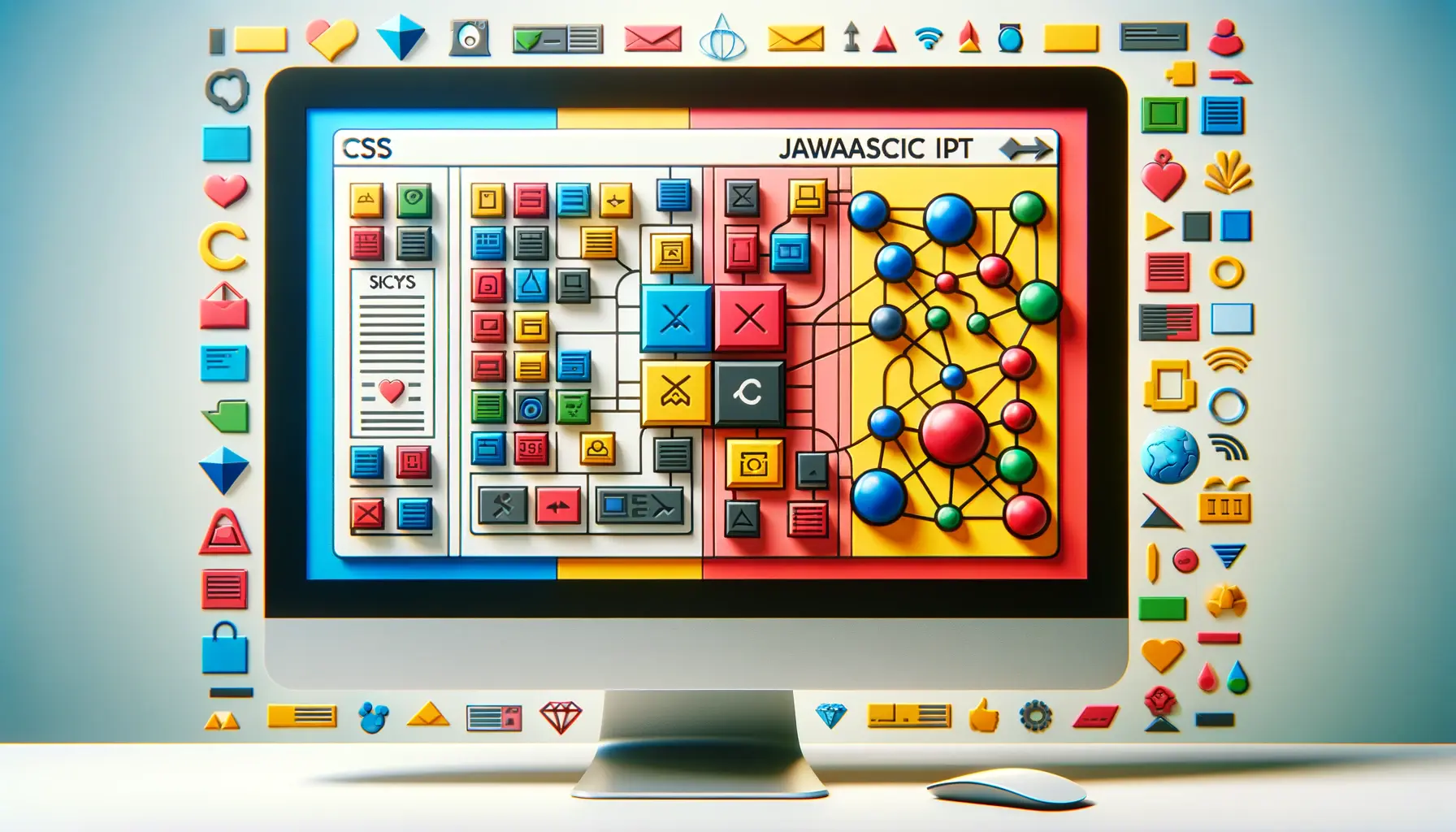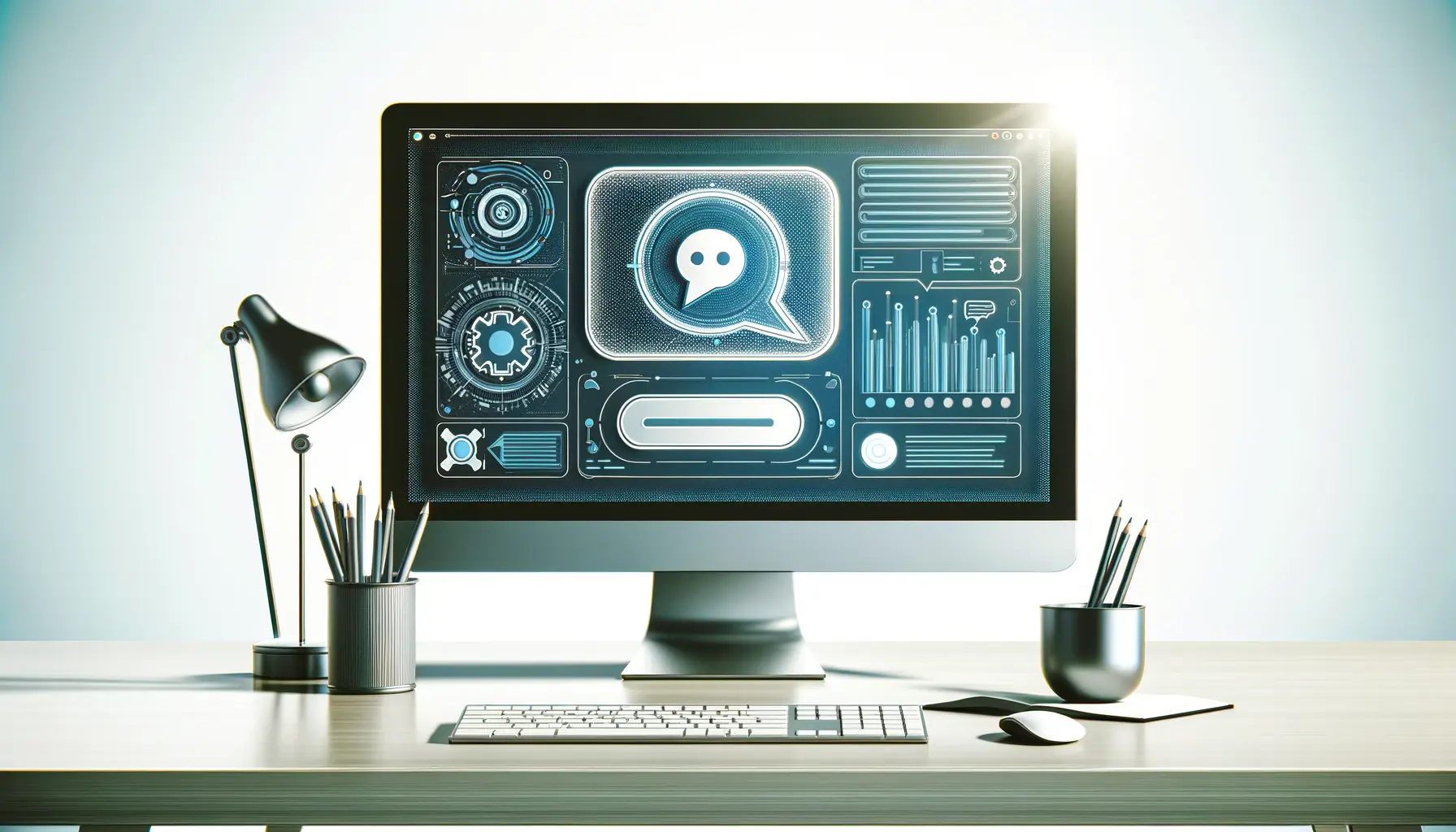In the digital age, the power of web development lies in the hands of those who master the art of blending languages to create dynamic, interactive experiences.
HTML and JavaScript stand at the forefront of this creative frontier, offering developers the tools to craft websites that not only inform but engage.
This article delves into the symbiotic relationship between HTML, the backbone of web structure, and JavaScript, the scripting language that breathes life into static pages.
Together, they form the foundation of modern web development, enabling the creation of interactive web experiences that captivate users.
Understanding the role of JavaScript within the context of HTML is essential for any web developer aiming to elevate their projects.
JavaScript’s capability to manipulate HTML elements transforms the static nature of web pages into interactive experiences that respond to user inputs and actions.
This interaction is not just about aesthetics but functionality, enhancing the usability and accessibility of web content.
As we explore the intricacies of integrating JavaScript with HTML, we uncover the techniques and strategies that make websites more engaging, intuitive, and user-friendly.
- Introduction to HTML and JavaScript
- Key Benefits of Combining HTML with JavaScript
- Implementing JavaScript in HTML Pages
- JavaScript Frameworks and Libraries
- Best Practices for JavaScript Development
- Debugging and Testing JavaScript Code
- Optimizing JavaScript for Performance
- Empowering Web Development with HTML and JavaScript
- HTML and JavaScript: Essential FAQs
Introduction to HTML and JavaScript
At the core of web development, HTML (HyperText Markup Language) provides the structure of web pages, defining elements such as headings, paragraphs, and links.
It’s the skeleton that supports the content of the web, making it accessible and navigable.
However, the static nature of HTML limits its ability to interact with users beyond displaying content.
This is where JavaScript comes into play, introducing interactivity and dynamic content manipulation that HTML alone cannot achieve.
JavaScript, a powerful scripting language, enables developers to create complex features such as content updates without page reloads, interactive maps, animated graphics, and much more.
By manipulating the Document Object Model (DOM), JavaScript allows for real-time content changes, enhancing the user experience with interactive and responsive design.
This dynamic duo of HTML and JavaScript is indispensable for creating web applications that are both informative and engaging.
Understanding the DOM
The Document Object Model (DOM) is a programming interface for web documents.
It represents the page so that programs can change the document structure, style, and content.
JavaScript’s manipulation of the DOM allows developers to dynamically alter HTML and CSS, making the web page react to user interactions.
This interaction is key to creating responsive, interactive web experiences that keep users engaged.
Through JavaScript, developers can listen for events like clicks, typing, or mouse movements, and respond with actions that alter the DOM.
This could mean displaying new information, changing styles, or even creating new elements on the fly.
The ability to manipulate the DOM is what makes JavaScript so powerful in the context of HTML, turning static pages into living documents that react and adapt to user input.
The integration of JavaScript with HTML through the DOM enables the creation of dynamic, interactive web experiences that are responsive to user interactions.
Key Benefits of Combining HTML with JavaScript
The fusion of HTML and JavaScript brings a multitude of benefits to web development, enhancing both the functionality and user experience of web pages.
This combination allows developers to create more interactive, engaging, and responsive websites.
Here, we explore the significant advantages of integrating JavaScript with HTML.
By leveraging JavaScript alongside HTML, developers can transcend the limitations of static web pages, introducing a level of interactivity and dynamism that was previously unattainable.
This not only improves user engagement but also opens up a plethora of possibilities for web application development.
Enhanced User Interaction
One of the primary benefits of using JavaScript with HTML is the ability to create interactive web experiences.
This interactivity can range from simple animations to complex web applications that respond to user inputs in real time.
- Animations and transitions: JavaScript enables smooth animations and transitions that can make a website feel more dynamic and alive.
- Form validations: Real-time input validation improves the user experience by providing immediate feedback, reducing errors, and streamlining form submissions.
- Interactive elements: With JavaScript, developers can create dropdown menus, modal windows, and tabs that enhance navigation and usability.
Dynamic Content Loading
JavaScript’s ability to fetch and display content without a full page reload (known as Ajax) revolutionizes the way users interact with websites.
This asynchronous data retrieval ensures that users have a seamless experience, with content updating dynamically based on their actions or preferences.
- Ajax calls: Fetch data in the background and update the web page without reloading, making the site faster and more responsive.
- Single Page Applications (SPAs): Create applications that load a single HTML page and dynamically update content as the user interacts with the app, mimicking the feel of a desktop application.
The combination of HTML and JavaScript significantly enhances the interactivity and responsiveness of web pages, leading to a more engaging user experience.
Implementing JavaScript in HTML Pages
Integrating JavaScript into HTML pages is a straightforward process that can dramatically enhance the functionality and interactivity of a website.
This integration allows web developers to write scripts that interact with HTML elements, creating dynamic content that responds to user actions.
Understanding the basics of this implementation is crucial for any web developer looking to create interactive web experiences.
The process involves embedding JavaScript code within HTML documents, which can be achieved in several ways.
Each method has its own use cases and benefits, allowing developers to choose the most appropriate approach for their specific needs.
Inline JavaScript
Inline JavaScript involves placing JavaScript code directly within HTML elements, using the “onclick” attribute or similar event attributes.
This method is useful for simple interactions and quick prototypes but is generally not recommended for larger projects due to scalability and maintainability issues.
- Pros: Easy to implement for small tasks or quick prototypes.
- Cons: Leads to code clutter and maintenance challenges as projects grow.
Internal JavaScript
Internal JavaScript refers to embedding JavaScript code within a “ tag in the HTML document’s “ or “.
This approach is suitable for scripts that are specific to a single page and do not require external files.
- Pros: Keeps JavaScript code within the HTML document, simplifying small projects or specific page scripts.
- Cons: Can increase page loading times and complicates code organization for larger projects.
External JavaScript Files
External JavaScript files are the most recommended approach for integrating JavaScript into HTML.
This method involves linking to separate `.js` files using the “ tag.
It promotes code reusability, easier maintenance, and better performance.
- Pros: Enhances code organization, allows for caching, and improves page load times by separating concerns.
- Cons: Requires managing multiple files and ensuring correct path references.
For scalable and maintainable web development, external JavaScript files offer the best approach to integrating JavaScript with HTML, promoting clean code practices and improved website performance.
JavaScript Frameworks and Libraries
The landscape of web development has been significantly enriched by the advent of JavaScript frameworks and libraries.
These tools provide a structured foundation for building robust, efficient, and scalable web applications.
By abstracting common tasks and offering reusable components, frameworks and libraries not only speed up the development process but also enhance the capabilities of JavaScript in creating interactive web experiences.
Choosing the right framework or library can be pivotal to the success of a project, as each comes with its own set of features, benefits, and use cases.
Below, we explore some of the most popular JavaScript frameworks and libraries, highlighting their key advantages and typical applications.
React
Developed by Facebook, React is a declarative, efficient, and flexible JavaScript library for building user interfaces.
It allows developers to create large web applications that can change data without reloading the page, thanks to its virtual DOM feature.
React’s component-based architecture makes it easy to manage state and data flow, making it ideal for developing complex, interactive UIs.
- Pros: High performance with virtual DOM, reusable components, and a strong community support.
- Cons: The learning curve can be steep for beginners, and it focuses more on the view layer, requiring additional libraries for routing and state management.
Angular
Angular, maintained by Google, is a platform and framework for building single-page client applications using HTML and TypeScript.
It provides a comprehensive solution with tools for everything from building the UI to testing the application.
Angular’s two-way data binding feature ensures that the model and the view are updated in real time, simplifying the development process.
- Pros: Offers a complete suite of tools for development, two-way data binding, and a modular development structure.
- Cons: Can be complex and overwhelming for beginners, with a steep learning curve.
Vue.js
Vue.js is a progressive JavaScript framework used for building UIs and single-page applications.
It is designed from the ground up to be incrementally adoptable.
The core library focuses on the view layer only, making Vue easy to integrate with other libraries or existing projects.
Vue is also perfectly capable of powering sophisticated single-page applications when used in combination with modern tooling and supporting libraries.
- Pros: Easy to learn and integrate, lightweight, and has a flexible design.
- Cons: The ecosystem is not as large as React or Angular, which can be a limitation for some projects.
The choice of a JavaScript framework or library can significantly impact the development and performance of web applications. React, Angular, and Vue.js each offer unique advantages, catering to different project needs and developer preferences.
Best Practices for JavaScript Development
Adhering to best practices in JavaScript development is crucial for creating efficient, maintainable, and scalable web applications.
These practices not only enhance code quality and performance but also facilitate collaboration among developers.
As JavaScript continues to evolve, keeping abreast of these best practices ensures that your web projects are robust and up to date.
Below, we delve into some essential guidelines for optimal JavaScript development.
Implementing these practices from the outset of your project can significantly reduce bugs, improve code readability, and make future maintenance much easier.
Use of ES6 Features
The ECMAScript 2015 specification, also known as ES6, introduced a wide range of new features to JavaScript, making the language more powerful and easier to work with.
Utilizing ES6 features such as let and const for variable declarations, arrow functions, template literals, and destructuring can greatly improve code clarity and efficiency.
- Pros: Enhances code readability and maintainability, introduces new functionalities that simplify complex tasks.
- Cons: Requires transpilation for compatibility with older browsers.
Modularization
Breaking down code into smaller, reusable modules not only makes it more manageable but also promotes reusability and easier testing.
Modules can be individually developed, tested, and debugged, then integrated into larger applications, streamlining the development process.
- Pros: Improves code organization, facilitates reuse, and simplifies testing and maintenance.
- Cons: May require an understanding of module bundlers and loaders, such as Webpack or Browserify.
Asynchronous Programming
JavaScript’s asynchronous nature allows for performing tasks such as data fetching and file reading without blocking the main thread.
Mastering asynchronous programming patterns, including callbacks, promises, and async/await, is essential for developing responsive applications.
- Pros: Improves application performance and user experience by preventing blocking operations.
- Cons: Can introduce complexity in code management and flow control, especially for beginners.
Code Linting and Formatting
Consistent code linting and formatting are vital for maintaining code quality and readability.
Tools like ESLint and Prettier can automatically enforce coding standards and styles, reducing the likelihood of errors and improving team collaboration.
- Pros: Ensures code consistency, helps identify potential errors early, and improves readability.
- Cons: Requires initial setup and agreement on coding standards among team members.
Adopting best practices in JavaScript development is not just about writing better code; it’s about fostering an environment where code is clean, maintainable, and scalable, ensuring the long-term success of web projects.
Debugging and Testing JavaScript Code
Debugging and testing are critical components of the JavaScript development process, ensuring that web applications function correctly across different browsers and devices.
A robust approach to identifying and fixing bugs, along with a comprehensive testing strategy, can significantly enhance the quality and reliability of web applications.
This part of the development process not only helps in delivering a bug-free user experience but also in maintaining the integrity of the application over time.
Effective debugging and testing practices enable developers to quickly identify issues, understand their cause, and implement the appropriate fixes.
This proactive approach to quality assurance is essential for any successful web project.
JavaScript Debugging Tools
Modern browsers come equipped with powerful debugging tools, often referred to as developer tools or devtools, which provide a range of functionalities to help diagnose and fix issues in JavaScript code.
These tools allow developers to step through their code, inspect variables, and monitor the call stack, among other features.
- Chrome Developer Tools and Firefox Developer Edition offer comprehensive suites of debugging tools designed to streamline the debugging process.
- Using breakpoints to pause code execution at specific points can help developers inspect the current state and flow of the program, making it easier to identify where things go wrong.
Unit Testing and Integration Testing
Unit testing involves testing individual components or functions of the application in isolation, ensuring that each part performs as expected.
Integration testing, on the other hand, focuses on the interactions between components to verify that they work together seamlessly.
- Frameworks like Jest, Mocha, and Jasmine provide a robust environment for writing and running tests, offering features such as test runners, assertion libraries, and mocking capabilities.
- Adopting a test-driven development (TDD) approach, where tests are written before the actual code, can lead to more reliable and maintainable codebases.
End-to-End Testing
End-to-end (E2E) testing simulates real user scenarios, testing the application as a whole to ensure that all integrated components function together correctly.
Tools like Cypress and Selenium automate browser actions to perform tests that mimic user interactions, providing insights into the user experience and application performance.
- Pros: Offers a comprehensive evaluation of the application’s functionality and user experience.
- Cons: Can be time-consuming to set up and requires maintenance as the application evolves.
Neglecting debugging and testing in the development process can lead to undetected issues, compromising the quality and reliability of web applications.
Optimizing JavaScript for Performance
Performance optimization is a critical aspect of JavaScript development, directly impacting the user experience and the overall effectiveness of a web application.
As web applications become increasingly complex, developers must employ strategies to ensure their code runs efficiently, minimizing load times and improving responsiveness.
This section explores key techniques for optimizing JavaScript code, enhancing the speed and performance of web applications.
Optimizing JavaScript involves a combination of coding practices, tooling, and performance analysis to identify and eliminate bottlenecks.
By focusing on these areas, developers can significantly improve the execution speed and resource efficiency of their applications.
Minimizing and Bundling Resources
Reducing the size of JavaScript files and bundling multiple files into a single resource can drastically decrease loading times.
Tools like Webpack, Rollup, and Parcel automate the process of minifying code (removing unnecessary characters) and bundling resources, reducing the number of HTTP requests needed to load a page.
- Pros: Improves page load times by reducing the size of JavaScript files and the number of server requests.
- Cons: Requires configuration and management of build tools, which can add complexity to the development process.
Lazy Loading and Code Splitting
Lazy loading refers to the practice of loading resources on demand rather than all at once during the initial page load.
Similarly, code splitting divides the application into smaller chunks that are loaded as needed, rather than loading the entire application upfront.
These techniques can significantly improve the performance of web applications, especially those with large amounts of code and media content.
- Pros: Enhances user experience by reducing initial load times and conserving bandwidth.
- Cons: May require additional planning and implementation effort to identify optimal splitting points and manage dependencies.
Optimizing DOM Manipulations
Excessive or inefficient manipulation of the DOM can lead to performance issues, as each change can trigger reflows and repaints, which are computationally expensive.
Optimizing these manipulations by minimizing the number of changes, batching updates, and using virtual DOM techniques can greatly enhance performance.
- Pros: Reduces the performance impact of DOM updates, leading to smoother interactions and animations.
- Cons: May require a deeper understanding of the browser’s rendering process and careful planning of DOM updates.
Using Web Workers for Background Tasks
Web Workers allow JavaScript to perform tasks in the background, without interfering with the user interface.
This is particularly useful for offloading heavy computations or data processing tasks, ensuring that the main thread remains responsive to user actions.
- Pros: Improves application responsiveness by running intensive tasks in parallel with the main thread.
- Cons: Communication between the main thread and workers is limited to message passing, which can complicate data handling.
Effective performance optimization requires a holistic approach, combining coding best practices with advanced tooling and performance analysis. By adopting these strategies, developers can ensure that their JavaScript applications deliver a fast, responsive user experience.
Empowering Web Development with HTML and JavaScript
The journey through the realms of HTML and JavaScript unveils the transformative power these technologies hold in the web development landscape.
From the foundational structures laid out by HTML to the dynamic and interactive capabilities introduced by JavaScript, the synergy between these two languages has set the stage for creating rich, engaging web experiences.
This article has traversed various facets of integrating HTML with JavaScript, highlighting the importance of this combination in modern web development.
The Evolution of Web Interactivity
As we’ve explored, the integration of JavaScript with HTML is not merely a technical necessity but a creative endeavor that pushes the boundaries of what web applications can achieve.
The ability to manipulate the DOM in real time, respond to user inputs, and dynamically update content has revolutionized the way users interact with the web.
This evolution from static pages to interactive experiences signifies a leap towards more intuitive, user-friendly, and accessible web applications.
Frameworks and Libraries: Accelerating Development
The advent of JavaScript frameworks and libraries like React, Angular, and Vue.js has further empowered developers, offering robust tools and pre-built components that streamline the development process.
These tools not only facilitate rapid development but also enforce best practices, ensuring that applications are not just built faster but are also more scalable, maintainable, and performant.
Best Practices and Performance Optimization
Adhering to best practices in JavaScript development and optimizing for performance are critical for delivering high-quality web applications.
Techniques such as modularization, asynchronous programming, and efficient DOM manipulation play a crucial role in enhancing application speed and responsiveness.
Moreover, the strategic use of modern tooling for debugging, testing, and performance analysis ensures that applications meet the highest standards of quality and reliability.
Conclusion: The Future of Web Development with HTML and JavaScript
The exploration of HTML and JavaScript in creating interactive web experiences underscores the significance of these technologies in the web development ecosystem.
As the internet continues to evolve, the combination of HTML and JavaScript remains at the heart of innovation, driving the development of web applications that are more engaging, intuitive, and accessible.
The ongoing advancements in frameworks, tools, and best practices promise an exciting future for web development, where the possibilities are limited only by the imagination of developers worldwide.
Embracing these technologies and the principles discussed throughout this article will be instrumental for anyone looking to make their mark in the world of web development.
Quality web design is key for a great website! Check out our service page to partner with an expert web design agency.
HTML and JavaScript: Essential FAQs
Delve into the most common inquiries surrounding HTML and JavaScript, two pivotal technologies in web development.
JavaScript enhances HTML pages by adding interactivity, dynamic content updates, and rich user interfaces without reloading the page.
While JavaScript can run in environments like Node.js without HTML, for web development, it typically manipulates and interacts with HTML content.
JavaScript can make web pages more accessible by enhancing keyboard navigation, dynamic content updates, and providing ARIA roles and properties.
Integrating JavaScript into HTML involves embedding script tags within the HTML document, either inline, internally, or through external files.
JavaScript is crucial for creating interactive and dynamic web experiences, enabling client-side scripting for user interaction and real-time content updates.
HTML provides the structure of a web page, while JavaScript adds interactivity and dynamic elements by manipulating the DOM.
JavaScript frameworks and libraries are collections of pre-written JavaScript code that help developers build applications efficiently by providing reusable components and structures.
Debugging JavaScript in HTML pages can be done using browser developer tools, which allow setting breakpoints, inspecting variables, and viewing call stacks.