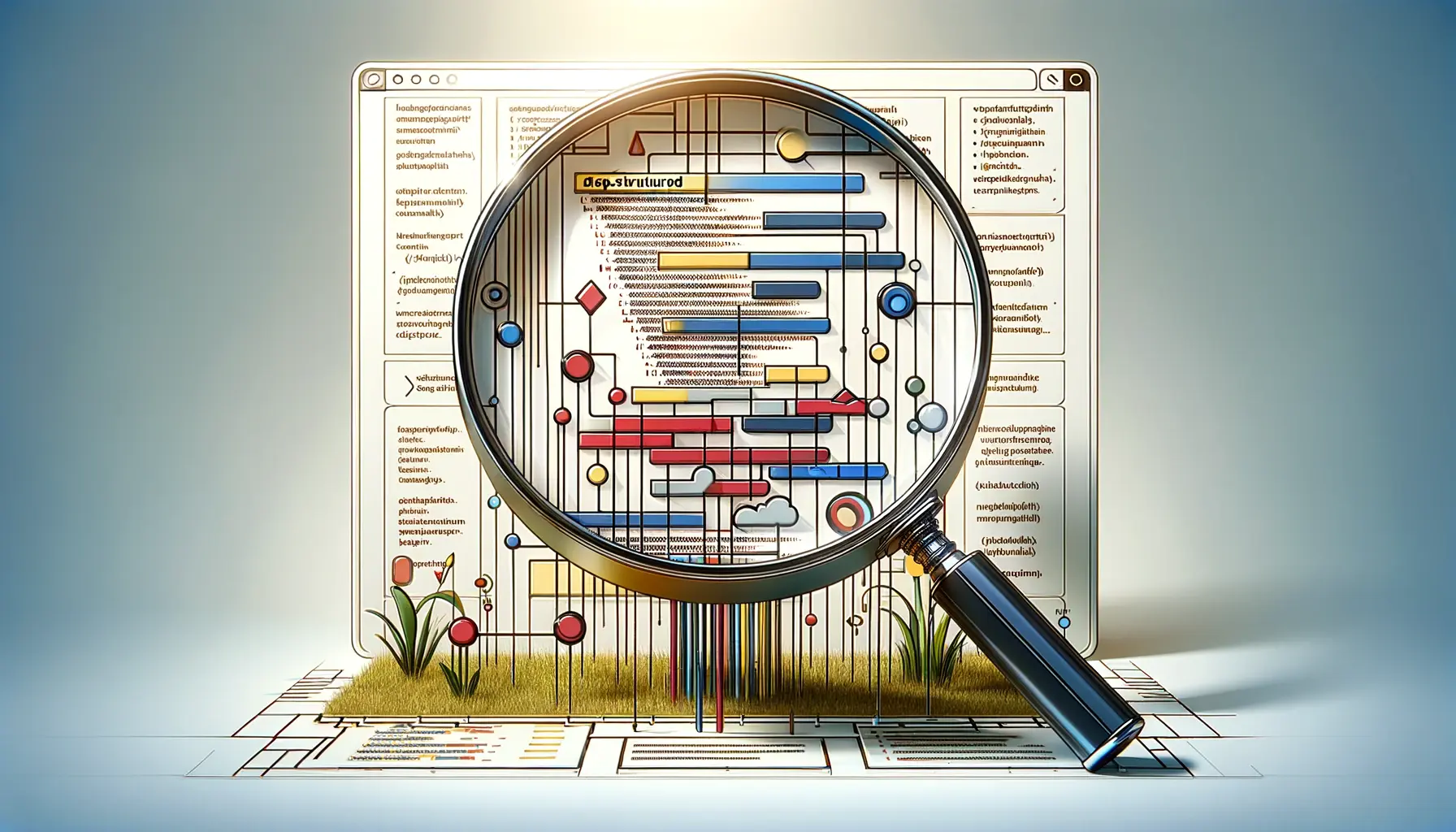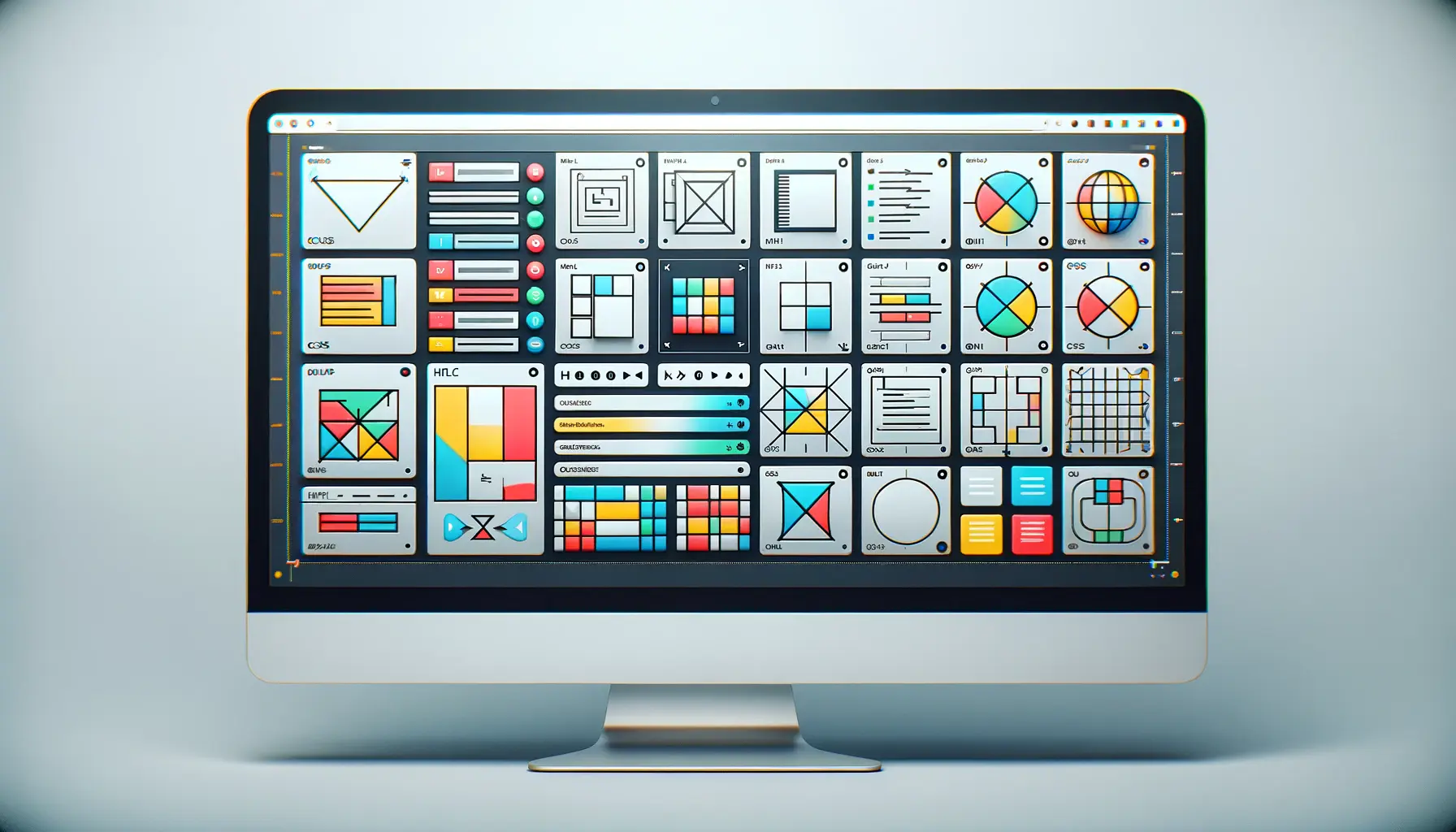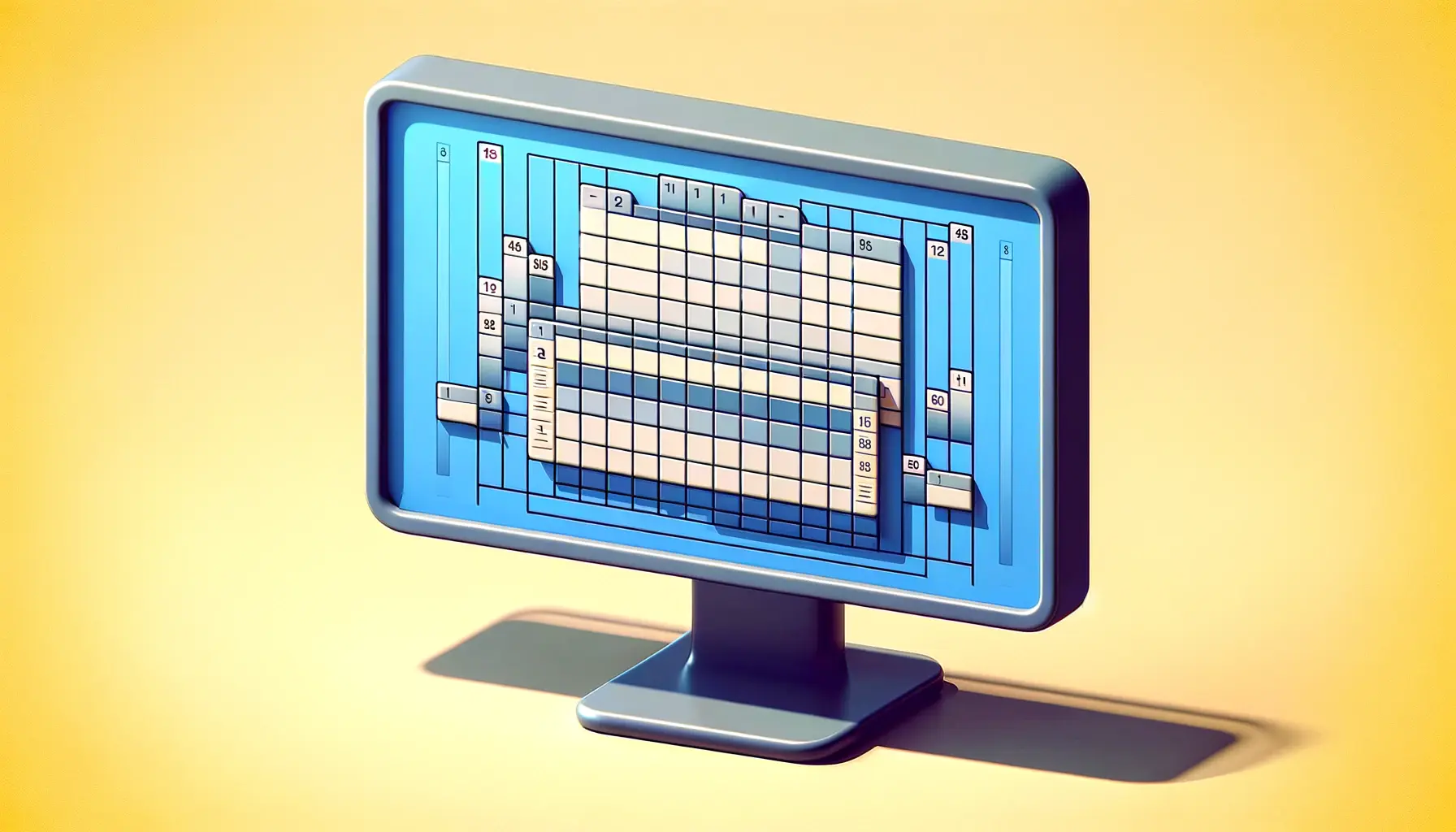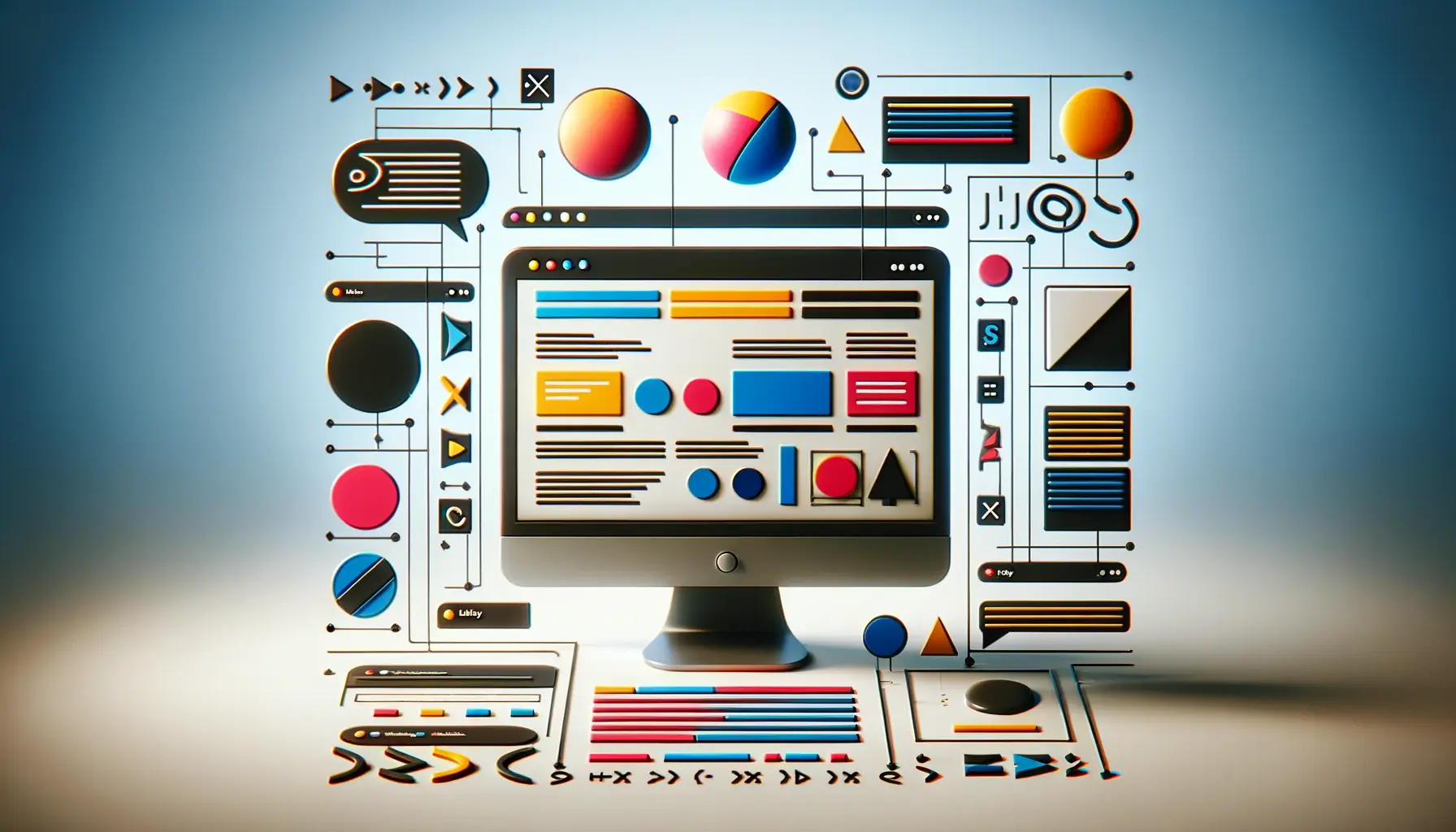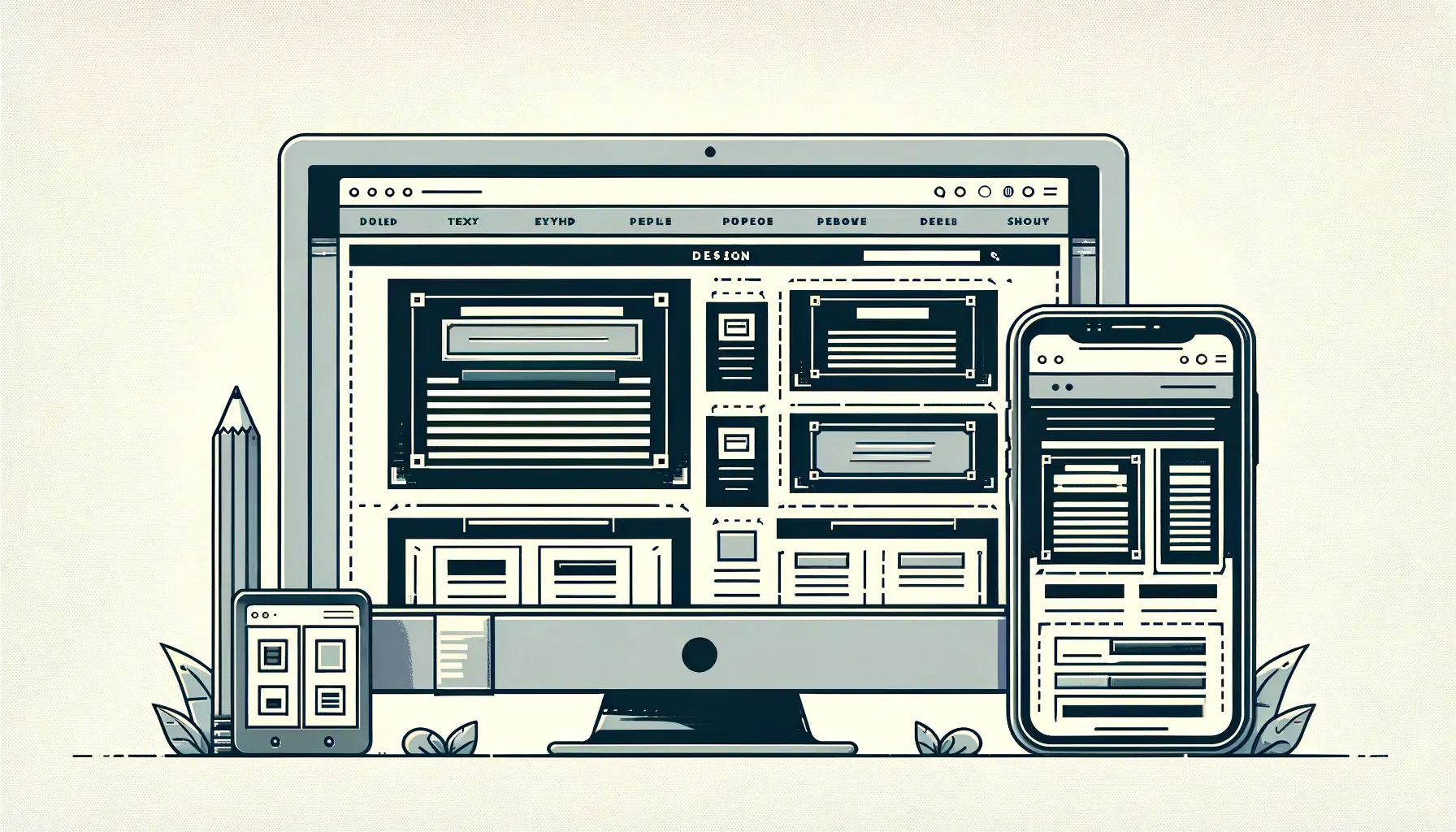Responsive design has become a cornerstone of modern web development, ensuring that content is accessible and legible across a wide range of devices.
Within this landscape, HTML tables hold a unique place.
Once the backbone of web layout design, tables have evolved to serve more specific, data-oriented purposes.
This shift reflects the broader transition towards more flexible, responsive web design practices.
As developers and designers work to create websites that function seamlessly on desktops, tablets, and smartphones, understanding the role of tables in responsive design is crucial.
Tables, when used correctly, can be powerful tools for displaying complex data.
However, their inherent rigidity poses challenges in a responsive context.
This article delves into the do’s and don’ts of using HTML tables within responsive designs, offering insights into how to leverage tables effectively without compromising on the adaptability of your web pages.
By adhering to best practices, developers can ensure that their tables enhance, rather than hinder, the user experience across devices.
- Understanding HTML Tables in Responsive Design
- Designing Tables for Mobile Devices
- Accessibility Considerations for HTML Tables
- Optimizing Table Performance
- Responsive Design Patterns for Tables
- Interactive Features for Responsive Tables
- Testing and Optimization for Responsive Tables
- Mastering Responsive Tables in Web Design
- FAQs on Responsive HTML Tables
Understanding HTML Tables in Responsive Design
The use of HTML tables in web design has undergone significant changes over the years.
Initially, tables were a go-to method for structuring web page layouts, offering a straightforward way to organize content into rows and columns.
However, as web design priorities shifted towards flexibility and mobile accessibility, the role of tables transitioned to focus more on presenting tabular data—information that is naturally structured in a grid format, such as financial reports or schedules.
In responsive design, the challenge with tables is their fixed width and difficulty to adapt to smaller screens without compromising readability or functionality.
This has led to the development of various techniques and best practices aimed at making tables more flexible and responsive.
Designers must now consider how a table will reflow or adjust on different devices, ensuring that the data remains accessible and understandable, no matter the screen size.
Best Practices for Responsive Tables
To make HTML tables work within responsive designs, several strategies can be employed.
Using CSS to control table display properties is a common approach, allowing tables to adapt to different screen widths.
Techniques such as making tables scrollable horizontally on small screens, or reformatting them to display as lists or other structures that are more mobile-friendly, can greatly enhance their usability in a responsive context.
Another key consideration is the semantic markup of tables.
Proper use of <thead>, <tbody>, and <th> elements not only improves accessibility but also provides more flexibility in styling and manipulating table content for different devices.
Employing responsive design frameworks or libraries that include ready-made solutions for responsive tables can also save time and ensure consistency across different parts of a website.
Ensuring that HTML tables are both functional and accessible on any device is a critical aspect of responsive web design. Employing CSS techniques and semantic markup can transform tables from rigid structures into flexible elements that enhance user experience.
Designing Tables for Mobile Devices
As mobile internet usage continues to outpace desktop, designing tables for mobile devices has become a critical aspect of responsive web design.
The primary goal is to ensure that tables remain legible and functional, even on the smallest screens.
This requires a shift in how we traditionally think about table design, moving away from complex, multi-column layouts towards simpler, more adaptable formats.
There are several strategies to optimize tables for mobile viewing, each with its own set of advantages and considerations.
The key is to prioritize the user’s ability to understand and interact with the data, regardless of device size.
Responsive Table Techniques
- Reflow: One common technique is to allow the table to reflow, transforming its layout to stack columns vertically on smaller screens. This approach maintains the data’s structure and relationships without forcing users to scroll horizontally.
- Scrollable Tables: Another option is to make the table horizontally scrollable on small devices. While this preserves the table’s layout, it requires users to scroll to view hidden content, which can be less intuitive.
- Collapsed Columns: Collapsing less important columns on smaller screens can help focus the user’s attention on the most critical data, reducing clutter and improving readability.
- Card Layout: Transforming table rows into card layouts on mobile devices is an innovative way to present tabular data. Each card represents a row, with the column headers becoming labels within the card. This method is highly effective for complex tables with multiple columns.
Implementing Mobile-Friendly Tables
To implement these techniques, developers can use a combination of CSS and JavaScript.
CSS media queries are particularly useful for applying different styles based on the device’s screen size, enabling tables to adapt dynamically to various viewing environments.
JavaScript can further enhance the table’s responsiveness, enabling features like collapsible columns or interactive elements that improve mobile usability.
It’s also important to consider the touch interface of mobile devices.
Ensuring that table elements are easily selectable and that interactive features like sorting or filtering are touch-friendly enhances the overall user experience.
Attention to detail, such as increasing the size of touch targets and simplifying interactions, can make a significant difference in usability.
When designing tables for mobile devices, simplicity and adaptability are key. Employing responsive techniques and considering the touch interface can significantly improve the usability of tables on smaller screens.
Accessibility Considerations for HTML Tables
Accessibility is a crucial aspect of web design, ensuring that content is usable by everyone, including individuals with disabilities.
HTML tables, when designed with accessibility in mind, can be navigated and understood by users of assistive technologies, such as screen readers.
This section covers essential practices for making tables more accessible, highlighting the importance of semantic HTML and proper labeling.
Creating accessible tables is not just about compliance with standards; it’s about inclusivity and ensuring that all users have equal access to information.
By following a few key guidelines, developers can enhance the accessibility of their tables without compromising on design or functionality.
Semantic Markup for Tables
- Use the
<th>element to define table headers. This helps screen readers understand the structure of the table and the relationships between headers and cells. - Include a
<caption>element to provide a title or summary of the table’s content. This gives context to users who might not be able to see the table. - Apply the
scopeattribute to<th>elements to specify whether they are headers for columns, rows, or groups of columns or rows. This detail aids in interpreting the table data correctly.
Enhancing Usability with ARIA
Accessible Rich Internet Applications (ARIA) roles and properties offer additional ways to make tables more accessible.
By providing extra context and cues, ARIA can make complex tables more navigable for users of assistive technologies.
- Use the
role="table"attribute to explicitly define a table. This can be particularly helpful for complex data representations that use non-standard table markup. - Employ
aria-labelledbyoraria-describedbyto associate tables with their captions or descriptions, enhancing the context provided to screen reader users. - Consider using
aria-sortto indicate sortable columns, providing users with information about the table’s interactive features.
While ARIA can enhance accessibility, it’s important to use these attributes judiciously.
Overuse or incorrect application can lead to confusion rather than clarity.
The best practice is to rely on semantic HTML wherever possible and use ARIA to fill in the gaps where HTML’s native semantics fall short.
Proper use of semantic HTML and ARIA roles enhances the accessibility of HTML tables, making them more usable for individuals with disabilities. This approach not only adheres to web standards but also reflects a commitment to inclusivity in web design.
Optimizing Table Performance
In the context of responsive design, optimizing the performance of HTML tables is crucial for maintaining fast load times and a smooth user experience across all devices.
Large tables, especially those with complex data or interactive features, can significantly impact page load times and overall performance.
This section explores strategies for optimizing table performance without sacrificing functionality or accessibility.
Performance optimization for tables involves a combination of efficient coding practices, thoughtful design decisions, and leveraging modern web technologies.
By focusing on these areas, developers can ensure that their tables are not only responsive but also efficient and fast-loading.
Efficient Coding Practices
- Minimize HTTP Requests: For tables that load data from external sources, consolidating requests and minimizing the amount of data transferred can reduce load times. Techniques such as data compression and bundling can be effective.
- Lazy Loading: Implementing lazy loading for tables can improve performance by loading data as it’s needed, rather than all at once. This is particularly useful for tables with a large number of rows or complex data.
- Optimize JavaScript and CSS: Efficient use of JavaScript and CSS can significantly impact the performance of responsive tables. Minimizing and compressing these resources helps reduce load times.
Design Decisions for Performance
Design choices can also play a significant role in table performance.
Simplifying table designs, reducing the number of columns, and avoiding unnecessary images or media within tables can all contribute to faster loading times.
When more complex data visualization is required, consider alternative methods that may be more performance-friendly, such as charts or graphs, which can be dynamically loaded and are often more efficient than rendering large tables.
Leveraging Modern Web Technologies
Modern web technologies offer powerful tools for optimizing table performance.
HTML5 and CSS3 provide more efficient ways to structure and style tables, while JavaScript frameworks like React or Vue.js can enhance interactivity without compromising performance.
Additionally, server-side processing for filtering, sorting, and pagination can offload work from the client side, improving responsiveness and user experience.
By applying these optimization techniques, developers can create responsive tables that load quickly and perform well across a wide range of devices.
This not only enhances the user experience but also contributes to better SEO rankings, as page load speed is a factor in search engine algorithms.
Considering performance from the outset of table design and implementation can lead to more responsive, efficient, and user-friendly web applications. Employing modern web technologies and optimization strategies is key to achieving this goal.
Responsive Design Patterns for Tables
Adapting HTML tables to fit within responsive design frameworks requires innovative approaches to layout and data presentation.
As screen sizes vary dramatically across devices, designers and developers must employ creative solutions to ensure tables remain functional and accessible.
This part explores various responsive design patterns for tables, highlighting their benefits and best use cases.
Responsive design patterns for tables focus on reimagining how data is displayed to fit different screen sizes effectively.
These patterns address common challenges, such as maintaining readability, ensuring accessibility, and providing a seamless user experience across devices.
Stacked Rows Pattern
The stacked rows pattern transforms each row of a table into a block that stacks vertically on smaller screens.
This approach is particularly effective for tables with a moderate number of columns.
It preserves the relationship between data points by keeping row content together, enhancing readability on small screens.
Implementing the stacked rows pattern can involve using CSS media queries to change the display properties of table elements.
On smaller screens, table rows () and cells () can be styled to display as block elements, stacking vertically.
This pattern allows users to scroll through data vertically, a more natural interaction on mobile devices.
Priority Columns Pattern
The priority columns pattern involves hiding non-essential columns on smaller screens, focusing the user’s attention on the most important data.
This pattern is useful for tables with many columns, where displaying all data on a small screen would lead to a cluttered and confusing interface.
Using CSS and JavaScript, developers can dynamically adjust which columns are displayed based on the screen size.
This often requires setting priorities for columns, ensuring that the most critical information remains visible on all devices.
Users can then toggle the visibility of additional columns as needed, providing flexibility in how they interact with the table.
Toggle View Pattern
The toggle view pattern offers users the ability to switch between different views of the table data, such as a simplified view on small screens and a more detailed view on larger screens.
This pattern empowers users to choose the level of detail they need, improving usability across devices.
Implementing a toggle view can be achieved through a combination of CSS for layout changes and JavaScript for enabling the toggle functionality.
This pattern is especially beneficial for complex tables where users might need different levels of detail depending on their task or the device they are using.
These responsive design patterns for tables illustrate the flexibility and creativity required to make data accessible and readable across all devices.
By carefully considering the needs of users and the nature of the data, developers can select and implement the most appropriate pattern for their tables.
Responsive design patterns for tables, such as stacked rows, priority columns, and toggle view, offer versatile solutions for displaying data across different devices. Choosing the right pattern depends on the table’s complexity and the user’s needs.
Interactive Features for Responsive Tables
Enhancing HTML tables with interactive features can significantly improve the user experience, especially in a responsive design context.
Interactive elements such as sorting, filtering, and pagination allow users to navigate and manage large datasets with ease.
This section explores how to implement these features in a way that maintains responsiveness and usability across devices.
Interactive features must be thoughtfully integrated into tables to ensure they remain functional and accessible on any device.
This involves careful planning and testing to adapt these features to various screen sizes and input methods.
Sorting and Filtering
- Sorting: Enabling users to sort table data by different columns can help them quickly find the information they need. Implementing responsive sorting controls requires ensuring that the sorting interface is touch-friendly and accessible on small screens.
- Filtering: Filtering allows users to narrow down table data based on specific criteria. Responsive design considerations for filtering include providing a clear and easy-to-use filtering interface that adapts to screen size, using dropdowns, sliders, or search fields that are easily accessible on mobile devices.
Pagination and Infinite Scrolling
- Pagination: For tables with a large number of rows, pagination can improve performance and usability by limiting the number of rows displayed at one time. Responsive pagination controls should be large enough to be easily tapped on a touchscreen and should not clutter the interface on small screens.
- Infinite Scrolling: An alternative to traditional pagination, infinite scrolling loads more data as the user scrolls down the page. While this can be a more natural interaction on mobile devices, it’s important to implement it in a way that does not hinder the ability to access other parts of the page or website.
Expandable Rows and Detail Panels
Expandable rows or detail panels can provide additional information without overcrowding the table.
On smaller screens, users can tap a row to expand it and see more details.
This feature should be implemented with clear indicators for expandability and with consideration for how expanded content is displayed on different devices.
When adding interactive features to responsive tables, it’s crucial to maintain a balance between functionality and performance.
Features should be implemented in a way that does not negatively impact the table’s load time or responsiveness.
Additionally, ensuring that these features are accessible and easy to use on all devices is key to providing a positive user experience.
Overloading tables with too many interactive features can lead to performance issues and a cluttered interface, especially on mobile devices. It’s important to prioritize features based on user needs and the specific context of the data.
Testing and Optimization for Responsive Tables
Ensuring that HTML tables are fully responsive and perform well across a variety of devices requires thorough testing and ongoing optimization.
This final aspect of creating responsive tables involves a combination of automated testing tools, real-device testing, and performance analysis to identify and address any issues.
The goal is to ensure that tables not only look good but also function seamlessly, providing a positive user experience regardless of the device or browser.
Testing and optimization are critical steps in the development process, allowing developers to fine-tune tables for optimal performance and usability.
This section outlines key strategies for effectively testing and optimizing responsive tables.
Automated Testing Tools
Automated testing tools can significantly streamline the testing process, offering a way to quickly identify layout issues and compatibility problems across different devices and browsers.
Tools such as BrowserStack, Selenium, and Lighthouse provide comprehensive testing environments that simulate a wide range of devices, helping developers catch and fix issues early in the development process.
Real-Device Testing
While automated tools are invaluable, testing on actual devices is essential for understanding how tables perform in real-world conditions.
This involves accessing the website or application on various smartphones, tablets, and desktop computers to evaluate performance, usability, and any device-specific issues that may not be apparent in a simulated environment.
Performance Analysis
Performance analysis focuses on measuring how quickly tables load and render, identifying any bottlenecks that could affect user experience.
Tools like Google’s PageSpeed Insights and WebPageTest offer insights into loading times, suggesting optimizations for improving performance.
Key metrics to monitor include First Contentful Paint (FCP), Largest Contentful Paint (LCP), and Cumulative Layout Shift (CLS), which are indicative of the overall user experience.
Continuous Optimization
Responsive design is an ongoing process, requiring continuous monitoring and optimization to adapt to new devices, browsers, and user behaviors.
Developers should regularly review their tables, considering user feedback and analytics data to make informed improvements.
This might involve refining layouts, adjusting interactive features, or implementing new technologies to enhance performance and accessibility.
By embracing a comprehensive testing and optimization strategy, developers can ensure that their responsive tables meet the highest standards of performance and usability.
This not only benefits users but also contributes to higher engagement, satisfaction, and overall success of the website or application.
Mastering Responsive Tables in Web Design
In the evolving landscape of web design, mastering the art of creating responsive HTML tables is essential for developers and designers aiming to enhance user experience across all devices.
This article has traversed the spectrum of considerations, from the foundational principles of responsive design to the intricate details of optimizing table performance.
The journey through designing for mobile devices, ensuring accessibility, and integrating interactive features underscores the multifaceted approach required to make tables not just functional, but also engaging and accessible to all users.
The Path to Responsive Mastery
Responsive tables are more than a technical requirement; they are a commitment to user-centric design.
By embracing best practices and innovative solutions, developers can overcome the inherent challenges tables present in responsive environments.
The strategies discussed, including the use of CSS and JavaScript techniques, the implementation of design patterns like stacked rows and priority columns, and the integration of accessibility features, all contribute to creating tables that are both informative and adaptable.
Key Takeaways for Developers
- Adaptability is key: Employing responsive design patterns ensures that tables are accessible and legible on any device, enhancing the overall user experience.
- Performance optimization: Through efficient coding practices and leveraging modern web technologies, tables can be optimized for speed and responsiveness, contributing to better SEO rankings and user satisfaction.
- Accessibility matters: Making tables accessible is not just about compliance; it’s about inclusivity, ensuring that all users have equal access to information.
- Interactive features: Adding sorting, filtering, and pagination improves the usability of tables, making it easier for users to navigate and understand complex datasets.
- Continuous testing and optimization: Regular testing on real devices and using automated tools, coupled with ongoing optimization, ensures tables remain effective and efficient as technology evolves.
In conclusion, the journey to mastering HTML tables in responsive design is ongoing, driven by the ever-changing landscape of devices and user expectations.
The insights and strategies shared in this article provide a roadmap for developers and designers to create tables that not only meet the technical demands of responsive design but also enrich the user experience.
As we look to the future, the role of tables in web design remains significant, embodying the principles of accessibility, adaptability, and user-centric design.
Quality web design is key for a great website! Check out our service page to partner with an expert web design agency.
FAQs on Responsive HTML Tables
Explore common questions and expert answers to deepen your understanding of responsive HTML tables in web design.
No, HTML tables are not inherently responsive. They require CSS to adjust their layout and appearance for different screen sizes effectively.
Use CSS media queries to adjust table layouts for different screen sizes, employing techniques like reflowing, horizontal scrolling, or converting tables to block elements.
The main challenges include maintaining readability and functionality across devices, especially for tables with complex data or many columns.
Yes, CSS, particularly with media queries, can effectively make tables responsive by adjusting their layout based on screen size.
Yes, using CSS techniques like media queries and properties such as display: block; for smaller screens can make tables responsive without JavaScript.
Ensure semantic HTML is used for table markup and employ ARIA roles and properties to enhance accessibility for screen reader users.
Consider reflowing tables into a vertical layout, collapsing less critical columns, or transforming tables into card layouts for better mobile display.
Web development frameworks and libraries often include built-in classes or functions to facilitate the creation of responsive tables.