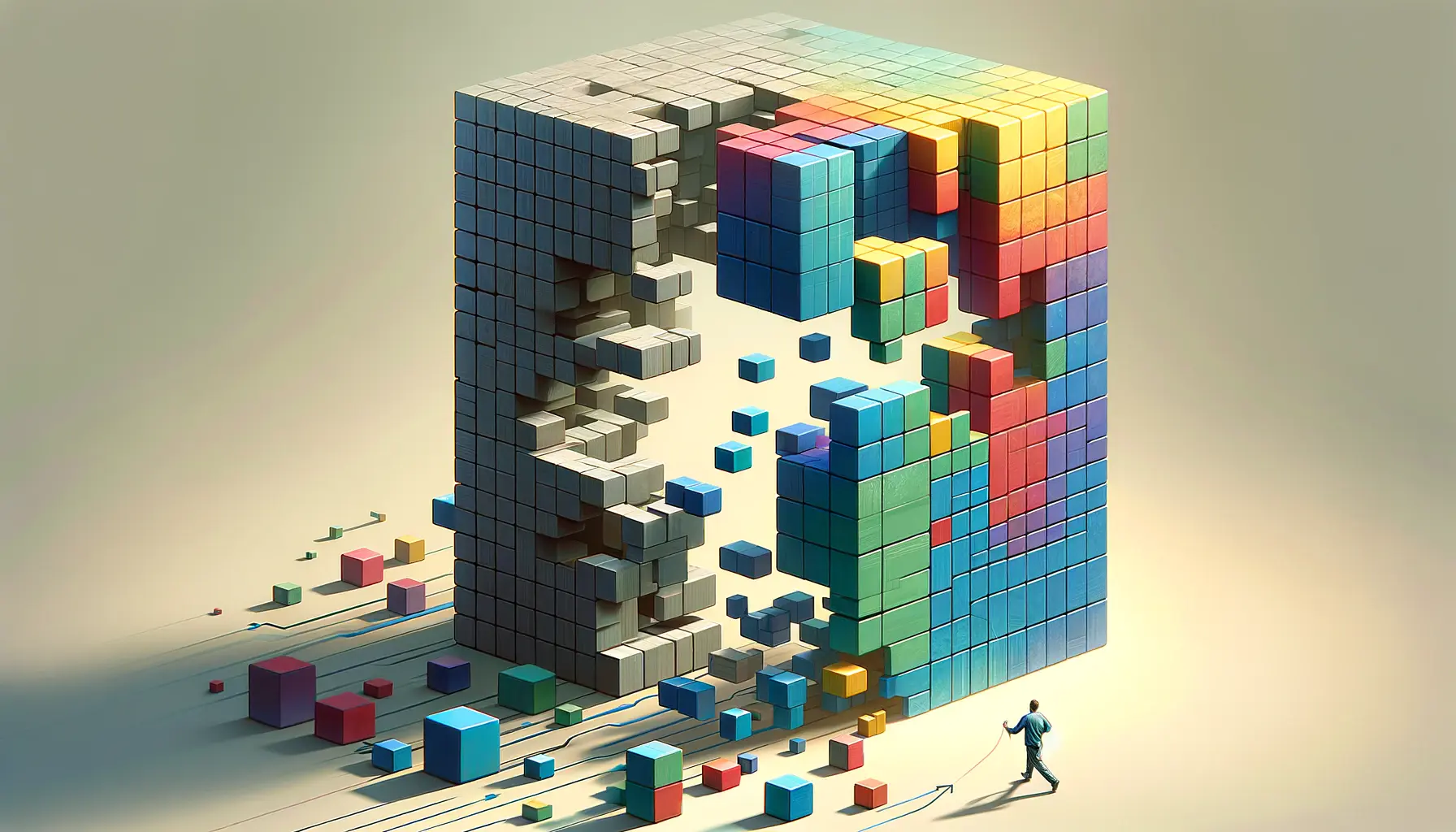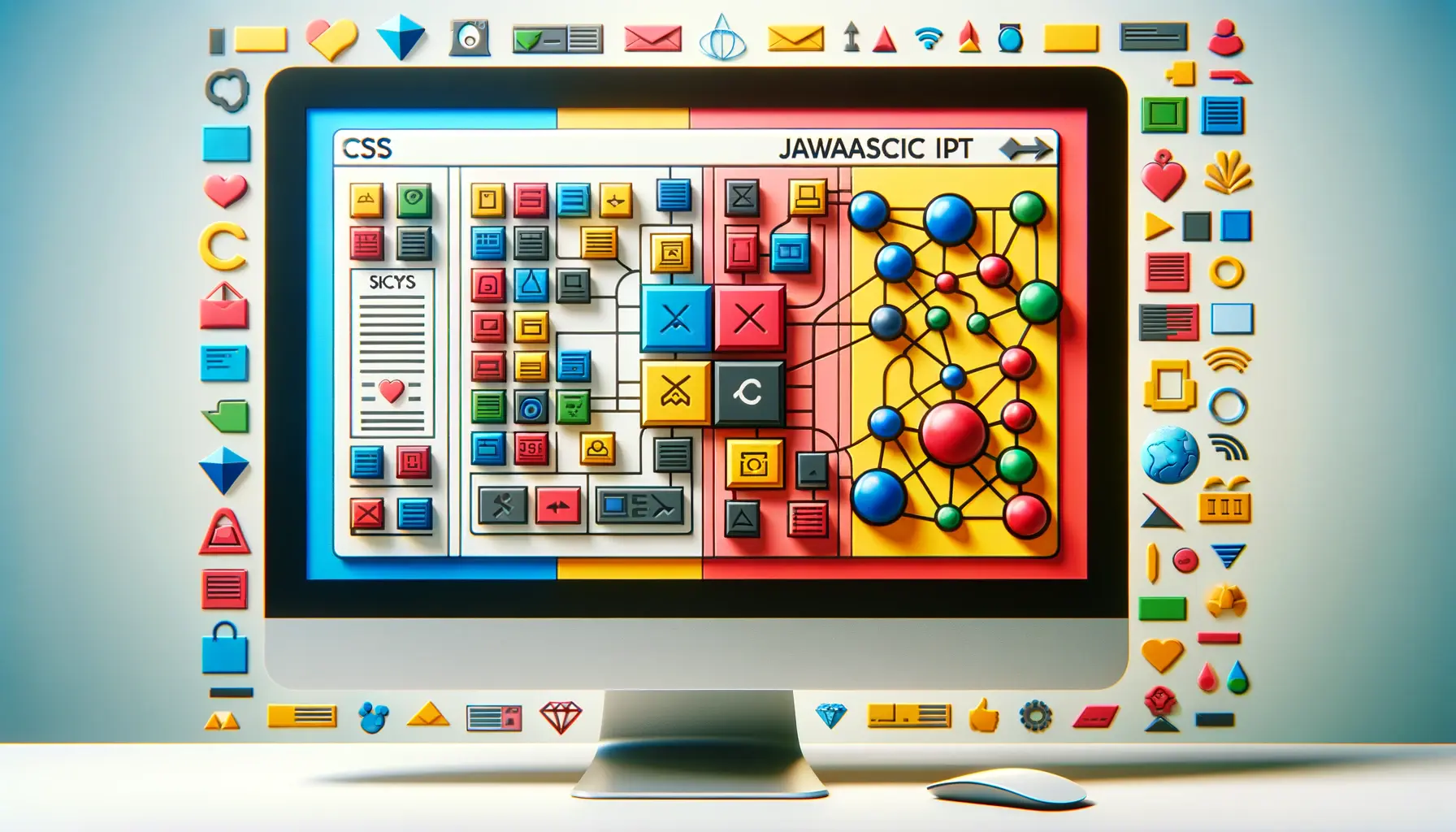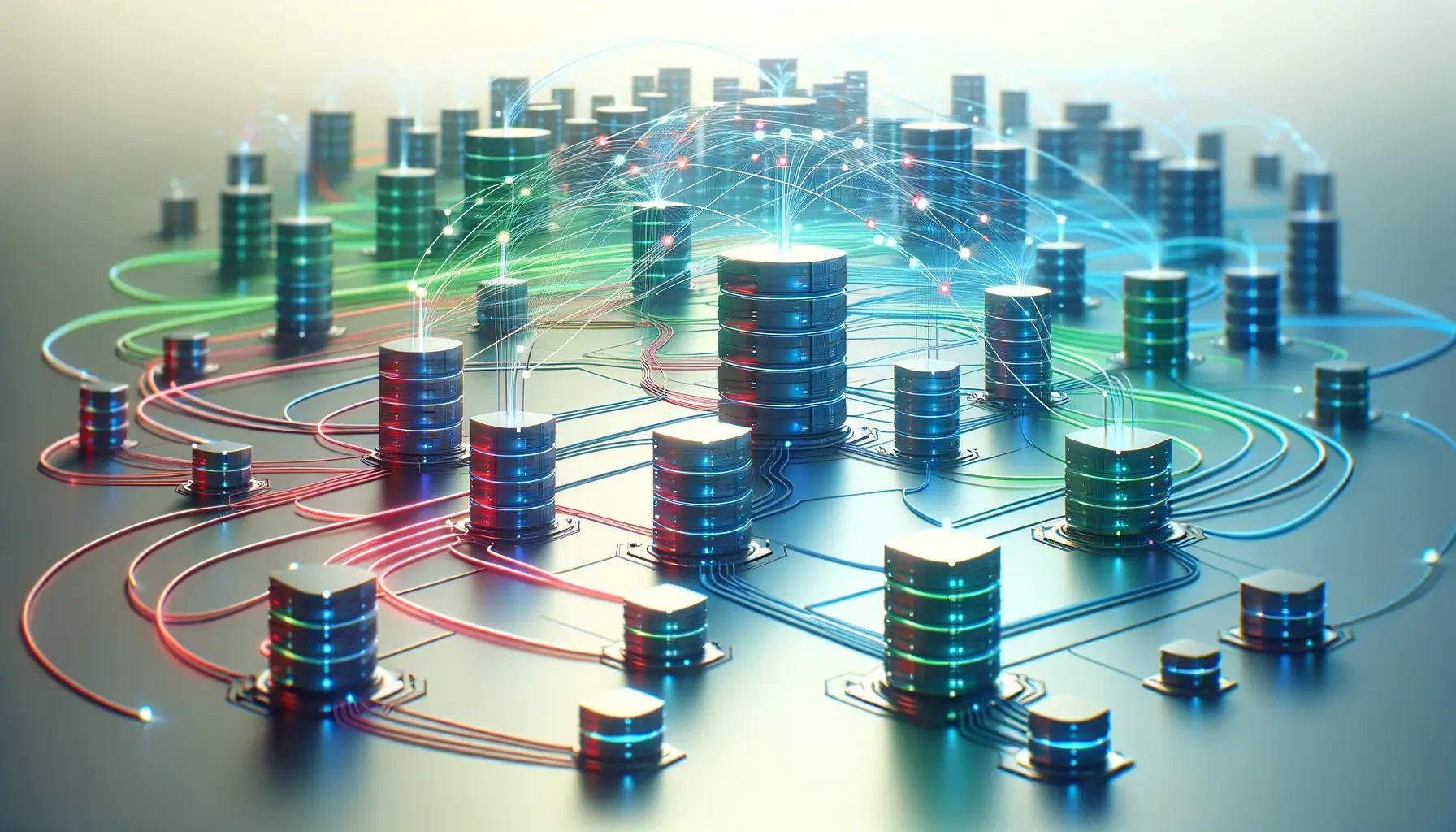Interactive maps have revolutionized the way we visualize data and navigate the digital world.
They offer a dynamic and engaging way to present geographical information, making it easier for users to understand complex data sets and spatial relationships.
JavaScript, with its vast ecosystem of libraries and frameworks, stands at the forefront of this revolution, enabling developers to create highly interactive and customizable maps for their web projects.
This article delves into the intricacies of building interactive maps using JavaScript, providing insights into the tools, techniques, and best practices that can help you enhance your web projects.
The importance of interactive maps in today’s digital landscape cannot be overstated.
From enhancing user engagement on travel blogs to providing real-time data visualization for analytics platforms, interactive maps serve a multitude of purposes across various industries.
JavaScript’s role in this context is pivotal, as it provides the flexibility and functionality needed to create maps that are not only visually appealing but also rich in features.
Whether you’re a seasoned developer or a novice in the world of web development, understanding how to leverage JavaScript for creating interactive maps is an invaluable skill.
- Understanding the Basics of Interactive Maps
- Designing the Map’s User Interface
- Implementing Map Features and Functionalities
- Optimizing Map Performance and Responsiveness
- Enhancing Map Interactivity with Advanced Techniques
- Integrating Maps with Other Web Technologies
- Best Practices for Map Development and Deployment
- Conclusion: The Art and Science of Creating Interactive Maps with JavaScript
- FAQs: Creating Interactive Maps with JavaScript
Understanding the Basics of Interactive Maps
At their core, interactive maps are web-based applications that allow users to engage with geographical data through various interactions such as clicking, dragging, zooming, and hovering.
These maps go beyond the static representations of traditional maps by incorporating interactive elements that enhance the user experience.
JavaScript plays a crucial role in facilitating these interactions, working alongside HTML and CSS to bring the maps to life.
One of the first steps in creating an interactive map is choosing the right JavaScript library or framework.
Libraries like Leaflet, Mapbox, and the Google Maps API offer a range of functionalities designed to simplify the map creation process.
These tools provide a solid foundation upon which developers can build, allowing for the customization of map styles, the addition of markers and pop-ups, and the implementation of various user interaction events.
The choice of library often depends on the specific requirements of the project, such as the level of customization needed or the type of data being represented.
Selecting a JavaScript Library for Your Map
When it comes to selecting a JavaScript library for your interactive map, there are several factors to consider.
Leaflet, for instance, is renowned for its simplicity and ease of use, making it an excellent choice for beginners or projects that require basic map functionalities.
On the other hand, Mapbox offers advanced customization options and is ideal for projects that demand a high level of visual appeal and interactivity.
The Google Maps API, with its comprehensive documentation and widespread use, provides a robust solution for developers looking for reliability and extensive features.
Each library has its unique set of features and limitations, and the decision should be based on the project’s specific needs.
Factors such as the availability of plugins, community support, and the ability to handle large datasets can also influence the choice of library.
It’s essential to research and experiment with different options to find the one that best suits your project’s requirements.
Choosing the right JavaScript library is crucial for the success of your interactive map project. Consider factors such as ease of use, customization options, and data handling capabilities when making your selection.
Designing the Map’s User Interface
The design of your map’s user interface (UI) plays a significant role in how users interact with and perceive your map.
A well-designed UI can enhance user engagement, improve usability, and make complex data more accessible.
When designing the UI for an interactive map, it’s essential to consider elements such as layout, color schemes, and the placement of interactive features like buttons, legends, and tooltips.
Creating a user-friendly interface involves understanding the needs and expectations of your target audience.
The UI should be intuitive, allowing users to navigate the map effortlessly and access information without confusion.
This section explores key considerations and best practices for designing the UI of your interactive map.
Layout and Navigation
- Consistency: Maintain a consistent layout throughout the map to help users quickly learn how to interact with it. Use familiar navigation patterns, such as pinch-to-zoom on mobile devices and scroll-to-zoom on desktops.
- Accessibility: Ensure that your map is accessible to all users, including those with disabilities. This includes providing keyboard navigation options and ensuring that map colors have sufficient contrast.
- Focus on Usability: Minimize clutter by only displaying essential elements on the map. Use additional UI components, like sidebars or modals, to present detailed information without overcrowding the map area.
Visual Design and Aesthetics
- Color Scheme: Choose a color scheme that enhances the readability of your map. Use contrasting colors for map features and interactive elements to make them stand out.
- Typography: Select fonts that are easy to read and consistent with the overall design of your web project. Ensure text size is appropriate for both desktop and mobile views.
- Icons and Symbols: Use clear and intuitive icons to represent different types of locations or points of interest on the map. Custom icons can also help reinforce your brand’s identity.
Incorporating user feedback during the design phase can provide valuable insights into how real users interact with your map, allowing you to make informed design decisions.
Implementing Map Features and Functionalities
After selecting a JavaScript library and designing the user interface, the next step is to implement the features and functionalities that will make your map interactive and informative.
This involves adding markers, popups, and other interactive elements that can display data or information about specific locations.
Additionally, implementing functionalities such as search, filtering, and layer toggling can significantly enhance the user experience by making the map more dynamic and easier to navigate.
Developing these features requires a good understanding of the chosen JavaScript library’s API and the ability to manipulate map objects and events.
This section covers the key features and functionalities you might consider adding to your interactive map and provides tips for their implementation.
Markers and Popups
- Adding Markers: Markers are used to pinpoint locations on the map. When adding markers, consider customizing their appearance to fit the map’s design and making them interactive to improve user engagement.
- Implementing Popups: Popups can provide additional information about a location when a marker is clicked. Ensure that the content of your popups is concise and relevant, and consider adding links or images to enrich the information provided.
Search and Filtering Capabilities
- Search Functionality: Allowing users to search for specific locations or points of interest can significantly improve the usability of your map. Implement a search bar that can handle queries and display results on the map.
- Filtering Options: Filters enable users to display only the types of locations they are interested in. Implementing filtering options based on categories or tags can help users find what they’re looking for more quickly.
Layer Management and Customization
- Adding Multiple Layers: Layers can be used to display different types of information, such as weather patterns or traffic data, on top of the base map. Allow users to toggle these layers on and off to customize their view.
- Customizing Map Tiles: Custom map tiles can be used to change the aesthetic of your map. Consider using tiles that match the theme of your web project for a cohesive design.
Remember to optimize the performance of your map by efficiently loading data and minimizing the impact of adding complex features on the map’s load time and responsiveness.
Optimizing Map Performance and Responsiveness
As interactive maps become more feature-rich and data-intensive, ensuring optimal performance and responsiveness is crucial.
A map that loads slowly or lags during interaction can significantly detract from the user experience, leading to frustration and potentially driving users away.
Optimizing your map involves several strategies, from minimizing the amount of data loaded initially to implementing efficient data retrieval and rendering techniques.
This section explores practical approaches to optimizing the performance and responsiveness of your interactive maps, focusing on both the loading times and the smoothness of interactions.
Efficient Data Loading and Management
- Lazy Loading: Implement lazy loading techniques to load map data as needed rather than all at once. This can significantly reduce initial load times and save bandwidth.
- Data Minimization: Only load the data necessary for the current view or action. This might involve filtering data on the server side before sending it to the client or dynamically loading data as the user pans or zooms the map.
Improving Rendering Performance
- Use of Canvas: For maps with a large number of markers or complex visualizations, consider using a canvas-based library or rendering method. Canvas can handle large datasets more efficiently than SVG or DOM-based approaches.
- Optimizing JavaScript Execution: Optimize your JavaScript code by avoiding unnecessary computations, using web workers for heavy tasks, and debouncing or throttling event handlers, especially for events like zooming and panning.
Responsive Design Considerations
- Mobile Optimization: Ensure your map is responsive and performs well on mobile devices. This includes touch-friendly controls, optimizing for smaller screens, and adjusting the map’s layout and features based on the device.
- Testing Across Devices: Regularly test your map’s performance and responsiveness on various devices and browsers to identify and address any issues. Tools like Google’s Lighthouse can be helpful for assessing performance and providing optimization suggestions.
A performant and responsive map is key to providing a positive user experience. Regularly monitor your map’s performance and make adjustments as needed to ensure it remains fast and responsive, regardless of the complexity of the data or the device used to access it.
Enhancing Map Interactivity with Advanced Techniques
While basic interactivity can significantly improve the usability and appeal of your map, incorporating advanced interactive techniques can take your project to the next level.
These techniques, ranging from animated transitions to real-time data updates, can make your map more dynamic and engaging.
By leveraging the full potential of JavaScript and its libraries, you can create interactive maps that not only inform but also captivate your audience.
This section discusses several advanced techniques for enhancing the interactivity of your maps, providing users with an immersive and interactive experience.
Animated Transitions and Effects
- Smooth Zooming and Panning: Implement smooth transitions for zooming and panning actions to enhance the fluidity of map navigation. This can be achieved through the use of easing functions and animation libraries.
- Marker Animations: Use animations for markers when they are added, removed, or updated on the map. Animated markers can help draw attention to changes or important locations on the map.
Real-time Data Integration
- Live Data Feeds: Integrate live data feeds into your map to display real-time information, such as weather conditions, traffic updates, or social media posts. This requires setting up a backend system to push updates to the map in real-time.
- Dynamic Data Visualization: Use dynamic visualizations, such as heatmaps or moving symbols, to represent changing data over time. This can be particularly effective for visualizing trends or patterns in the data.
User Interaction and Feedback
- Interactive Legends and Controls: Provide interactive legends and controls that allow users to customize their view of the map. For example, users could toggle different data layers or adjust the visualization parameters.
- Feedback Mechanisms: Implement feedback mechanisms, such as tooltips or cursor changes, to provide users with immediate feedback on their interactions. This can help make the map more intuitive to use.
Advanced interactive techniques can significantly enhance the user experience by making the map more engaging and informative. Experiment with different techniques to find what works best for your project and audience.
Integrating Maps with Other Web Technologies
Interactive maps do not exist in isolation; they often need to be integrated with other web technologies to create comprehensive and functional web applications.
This integration can range from embedding maps into existing web pages to combining maps with databases for dynamic data retrieval and display.
By leveraging the synergy between maps and other web technologies, developers can create more sophisticated and interactive web experiences.
This section explores the various ways in which interactive maps can be integrated with other web technologies, highlighting the benefits and considerations of each approach.
Embedding Maps in Web Applications
- HTML and CSS: Use HTML to embed the map within your web page and CSS to style and position it according to your design requirements. This basic integration allows for a seamless incorporation of maps into your web projects.
- Responsive Design: Ensure that the map is responsive and adapts to different screen sizes and devices. This may involve using CSS media queries and JavaScript to adjust the map’s size and layout dynamically.
Connecting Maps to Databases
- Dynamic Data Retrieval: Use server-side languages like PHP, Node.js, or Python to retrieve data from a database and display it on the map. This allows for the creation of dynamic maps that reflect real-time data or user-generated content.
- Data Visualization: Integrate maps with data visualization libraries such as D3.js to create complex visualizations based on geographical data. This can be particularly useful for analytics and reporting applications.
Utilizing APIs and Web Services
- Third-party APIs: Leverage APIs from third-party services like weather, social media, or transportation to enrich your maps with external data. This can add valuable context and functionality to your map-based applications.
- Custom Web Services: Develop custom web services to handle specific tasks, such as geocoding addresses or calculating routes. These services can be called from your JavaScript code to enhance the map’s capabilities.
While integrating maps with other web technologies can significantly enhance functionality, it’s important to manage complexity and ensure that the integration does not adversely affect the performance or usability of your web application.
Best Practices for Map Development and Deployment
Developing and deploying interactive maps is a complex process that involves various technical and design considerations.
To ensure the success of your map projects, it’s crucial to follow best practices that cover everything from initial planning and development to testing and deployment.
These practices can help you avoid common pitfalls, improve the quality of your maps, and enhance the overall user experience.
This section outlines essential best practices for interactive map development and deployment, providing guidance to help you create effective and reliable map-based applications.
Planning and Design
- User-Centered Design: Start with a clear understanding of your target audience and their needs. Design your map with the user in mind, focusing on usability, accessibility, and providing value through your map’s features and content.
- Scalability: Consider scalability from the beginning. Choose technologies and architectures that can grow with your project, allowing you to add more data, features, or users without significant rework.
Development and Testing
- Code Quality: Write clean, maintainable, and well-documented code. Follow coding standards and best practices for the languages and frameworks you’re using to ensure your project is easy to understand and collaborate on.
- Testing: Implement thorough testing throughout the development process. This includes unit testing, integration testing, and user testing to identify and fix issues early and ensure the map works as intended across different devices and browsers.
Deployment and Maintenance
- Performance Optimization: Before deploying your map, optimize its performance by minimizing file sizes, using efficient data loading techniques, and ensuring it runs smoothly on all target platforms.
- Continuous Improvement: After deployment, continue to monitor your map’s performance and user feedback. Use this information to make iterative improvements, adding new features or making adjustments based on user needs and technological advancements.
Following these best practices can help you navigate the complexities of map development and deployment, leading to the creation of interactive maps that are not only technically sound but also highly engaging and valuable to your users.
Conclusion: The Art and Science of Creating Interactive Maps with JavaScript
The journey of creating interactive maps with JavaScript is both an art and a science, requiring a blend of technical skill, creative vision, and a deep understanding of user needs.
From selecting the right JavaScript library to designing an intuitive user interface, and from optimizing performance to integrating with other web technologies, each step in the process contributes to the creation of a map that is not just a tool, but an engaging experience for users.
Key Takeaways for Successful Map Projects
Successful interactive maps are the result of careful planning, robust development practices, and ongoing engagement with users.
They require developers to think beyond the code, considering how each element of the map contributes to a cohesive and user-friendly experience.
Here are some key takeaways for anyone looking to embark on the journey of map creation:
- Choose your JavaScript library wisely, considering both the needs of your project and the preferences of your development team.
- Design with the user in mind, ensuring that your map is accessible, intuitive, and responsive across all devices.
- Incorporate advanced features and functionalities judiciously, balancing interactivity with performance to maintain a smooth user experience.
- Embrace the integration of maps with other web technologies, leveraging the power of APIs, databases, and data visualization tools to enrich your maps.
- Adhere to best practices in development and deployment, focusing on code quality, testing, and performance optimization to ensure the reliability and scalability of your map.
In the realm of web development, interactive maps represent a powerful medium for storytelling, data presentation, and user engagement.
By harnessing the capabilities of JavaScript and its rich ecosystem of libraries and tools, developers can create maps that not only serve a functional purpose but also delight and inform users.
Whether you’re building a map to showcase travel destinations, visualize data trends, or guide users through a virtual landscape, the principles outlined in this article will help you navigate the complexities of map development and create interactive maps that stand out in the digital world.
Looking Ahead: The Future of Interactive Maps
As technology continues to evolve, so too will the possibilities for interactive map creation.
Emerging trends like augmented reality (AR) and artificial intelligence (AI) are set to open new frontiers in map interactivity and personalization, offering exciting opportunities for developers to push the boundaries of what’s possible.
In this ever-changing landscape, staying curious, embracing innovation, and remaining user-focused will be key to creating interactive maps that not only meet the needs of today’s users but also anticipate the demands of tomorrow.
In conclusion, creating interactive maps with JavaScript is a dynamic and rewarding endeavor that blends technical prowess with creative exploration.
By following the guidelines and best practices discussed, developers can craft interactive maps that enrich web projects, engage users, and bring the digital world to life.
Quality web design is key for a great website! Check out our service page to partner with an expert web design agency.
FAQs: Creating Interactive Maps with JavaScript
Explore common questions about creating interactive maps with JavaScript, offering insights and guidance for developers and enthusiasts alike.
An interactive map in JavaScript is a web-based map that allows users to engage through clicking, dragging, zooming, and more, enhancing the user experience.
Begin by choosing a JavaScript mapping library like Leaflet or Mapbox, then design your map’s UI, and progressively add features and data.
Leaflet and Mapbox are popular choices for their ease of use, flexibility, and extensive documentation, catering to various project needs.
Yes, integrating real-time data feeds into your map is possible using APIs and custom backend systems for dynamic content display.
Ensure your map is responsive by using CSS media queries and JavaScript to adjust its layout and functionality across different devices.
Consider adding animated transitions, live data integration, and interactive legends to enhance user engagement and map functionality.
Optimize performance by minimizing data load, using efficient rendering techniques, and ensuring your code is clean and well-structured.
Follow best practices like focusing on user-centered design, ensuring scalability, conducting thorough testing, and optimizing for performance.