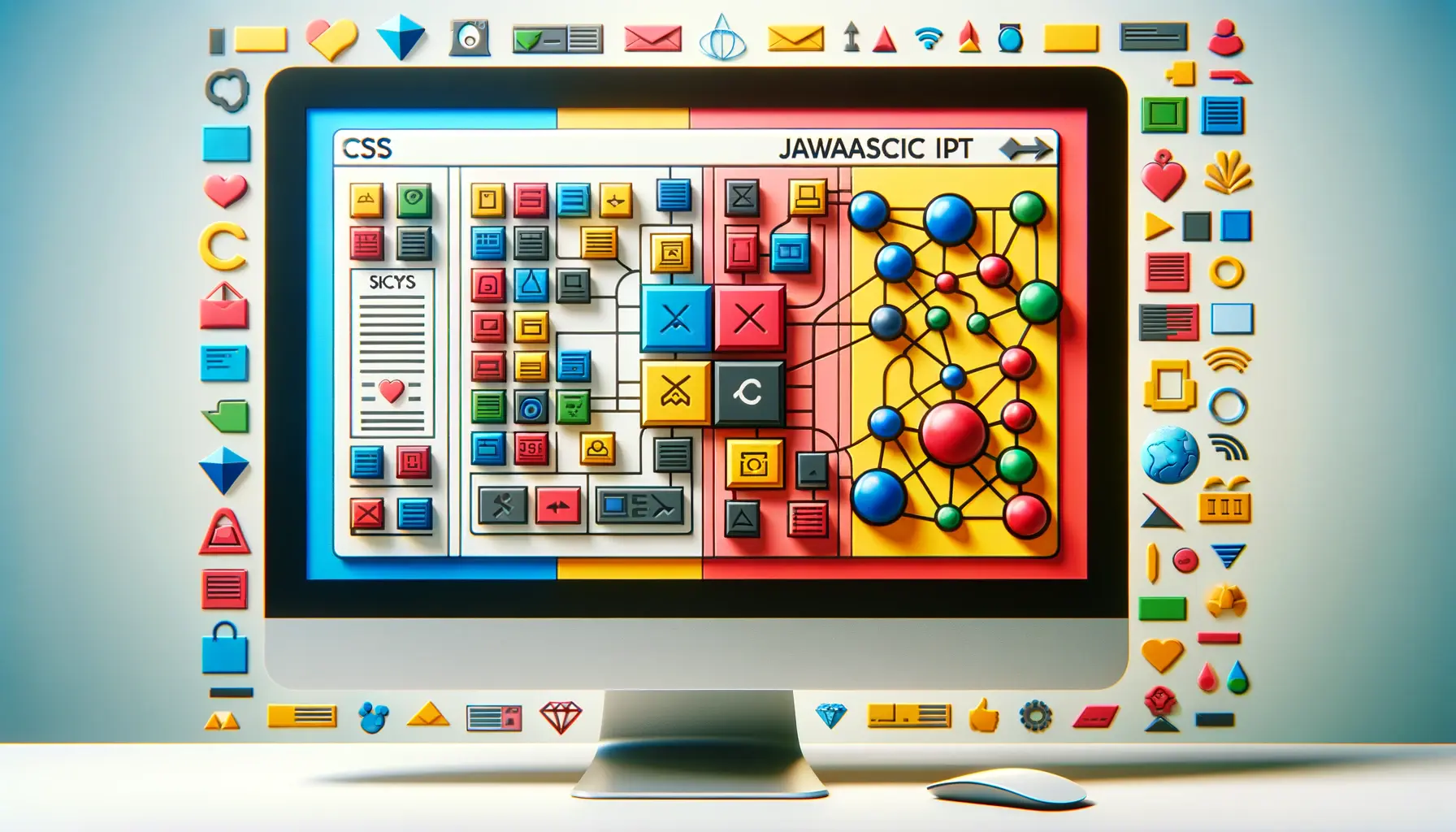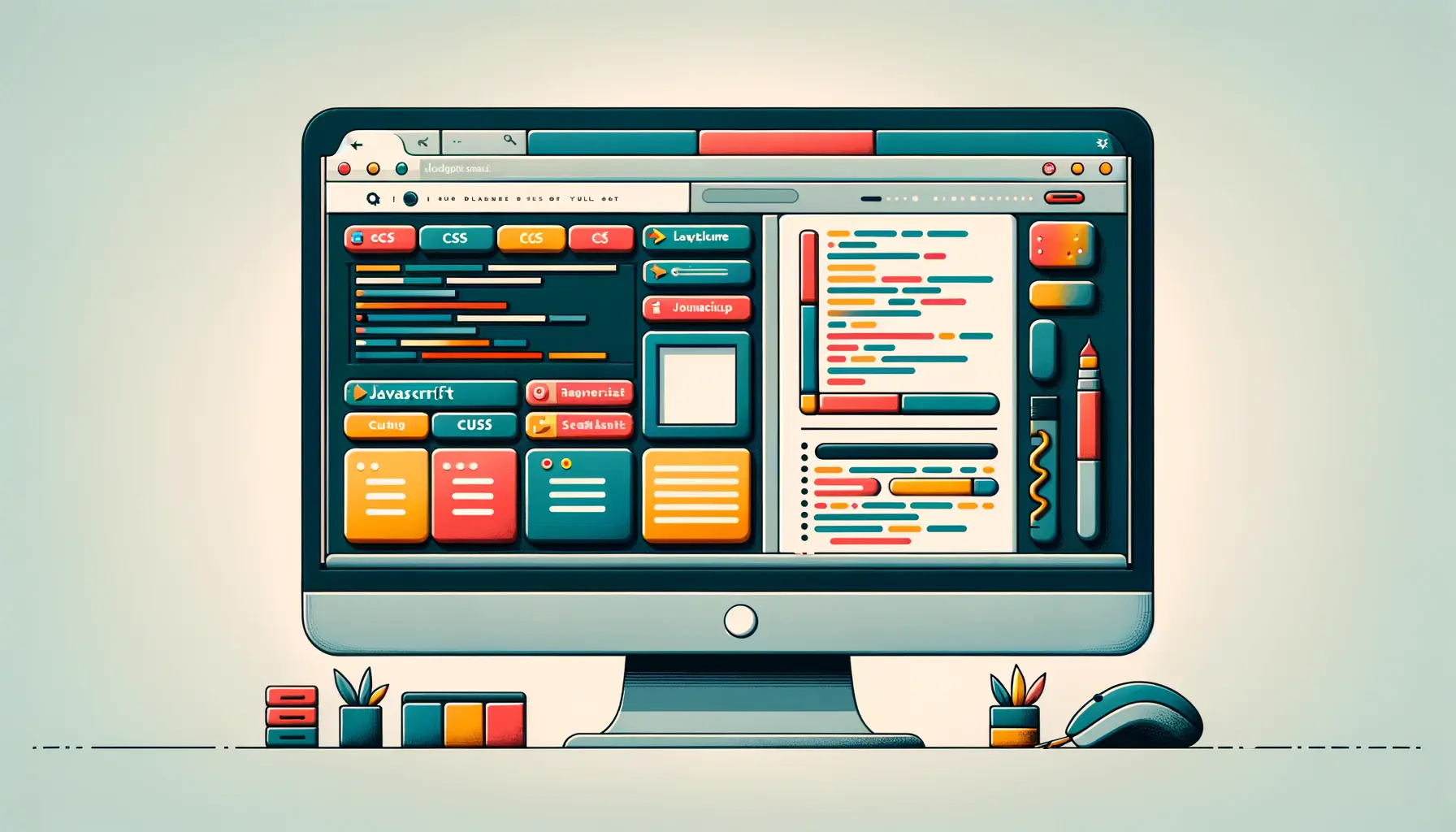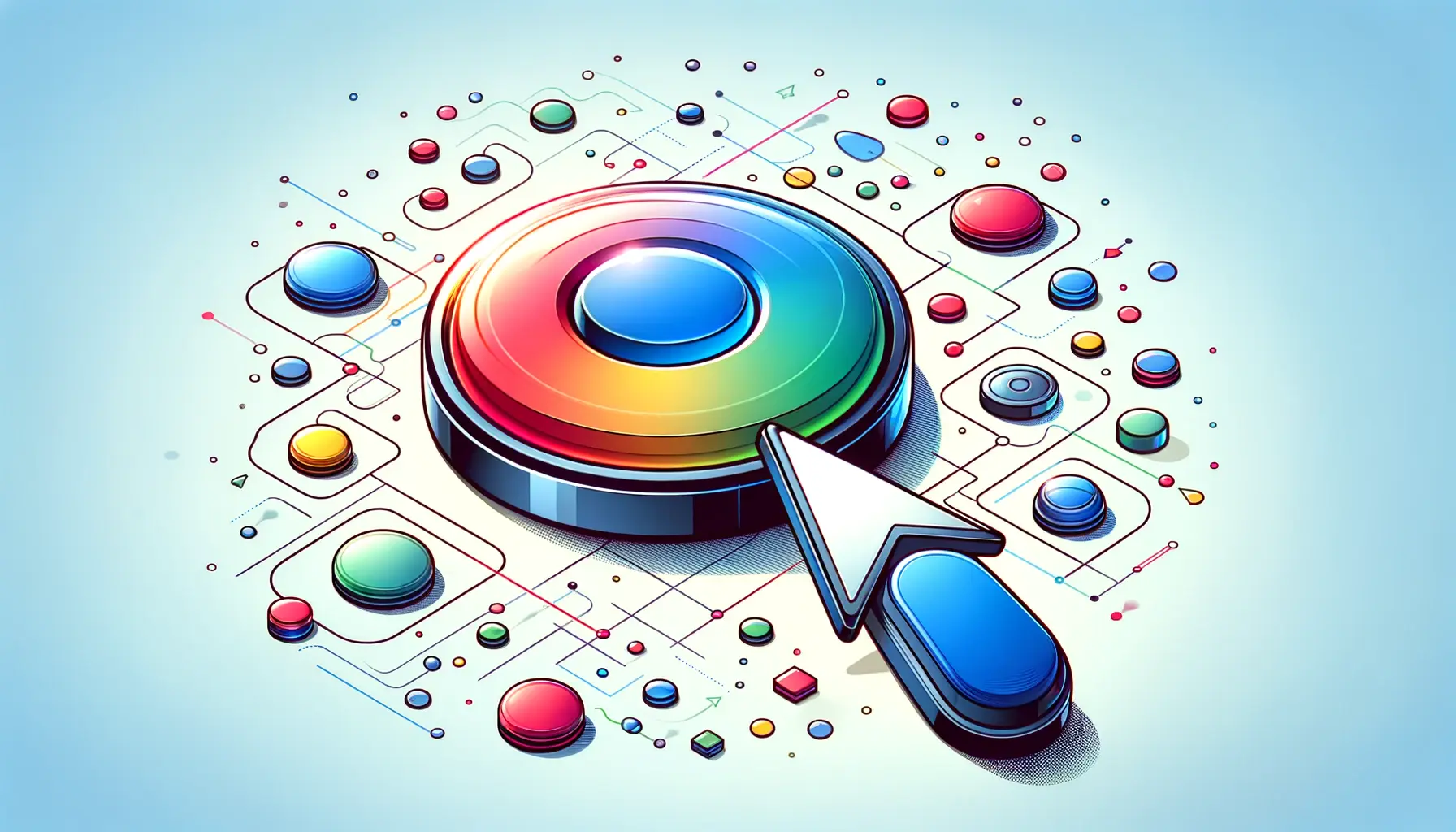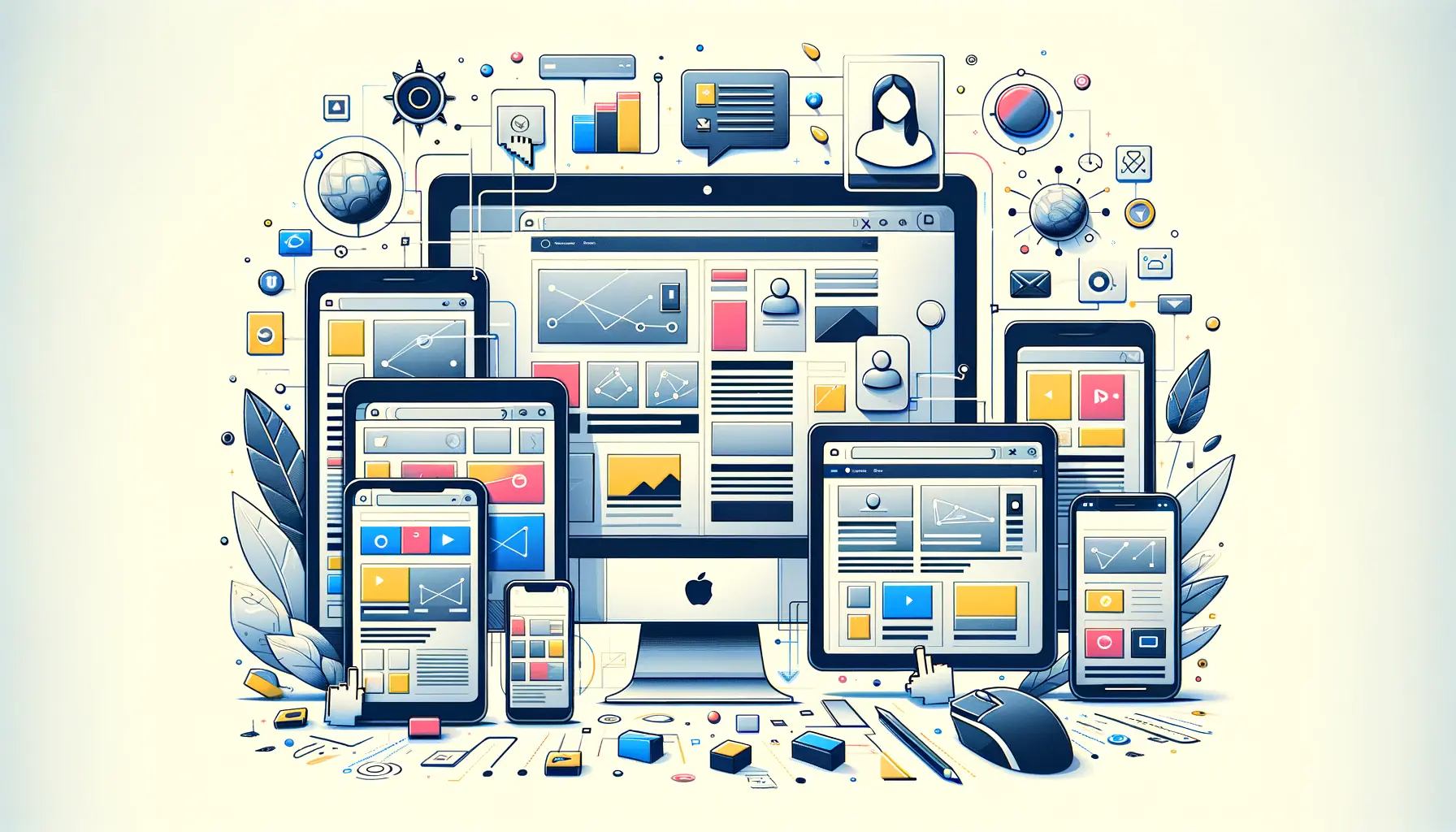The digital landscape is continuously evolving, with web design and development at the forefront of this transformation.
The integration of CSS with JavaScript stands as a pivotal technique in crafting interactive and dynamic web designs.
This synergy not only enhances the user experience but also propels the aesthetic and functional capabilities of websites to new heights.
As we delve into this topic, we aim to explore the intricate relationship between CSS and JavaScript, shedding light on how these technologies work hand in hand to create engaging web experiences.
The essence of combining CSS with JavaScript lies in the ability to manipulate web elements in real-time, responding to user interactions with fluid animations, transitions, and immediate content updates.
This integration empowers developers to transcend the static nature of traditional web pages, paving the way for interactive designs that captivate and engage users.
By leveraging the strengths of both CSS and JavaScript, developers can craft websites that are not only visually appealing but also highly functional and responsive to user input.
- Understanding the Basics of CSS and JavaScript
- Key Techniques for Integrating CSS and JavaScript
- Best Practices for Seamless Integration
- Responsive Design with CSS and JavaScript
- Interactive Forms and User Input
- Dynamic Content Loading and Management
- Interactive Data Visualization
- Conclusion: The Synergy of CSS and JavaScript in Modern Web Design
- FAQs on Integrating CSS with JavaScript
Understanding the Basics of CSS and JavaScript
CSS, or Cascading Style Sheets, is the cornerstone of web design, responsible for the visual presentation of web pages.
It allows developers to apply styles to web elements uniformly and efficiently, controlling layout, colors, fonts, and more.
On the other hand, JavaScript is a powerful scripting language that enables dynamic interactions on web pages.
It can manipulate HTML and CSS, allowing for real-time content updates, interactive maps, animated graphics, and much more.
When CSS and JavaScript are combined, the possibilities for creating dynamic and interactive web designs are virtually limitless.
CSS provides the foundation for the look and feel of a web page, while JavaScript adds interactivity and functionality.
This combination allows for the creation of web pages that can react to user actions, adjust their layout and content on the fly, and provide a more engaging and interactive user experience.
Role of CSS in Interactive Design
CSS plays a pivotal role in defining the aesthetic and layout of web pages.
Through CSS, designers can create visually appealing designs with intricate layouts, engaging animations, and responsive designs that adapt to various screen sizes.
The introduction of CSS3 has further expanded the capabilities of CSS, introducing features like transitions, transformations, and animations, which can be triggered by user interactions or other events on the web page.
These CSS features are essential for creating interactive elements that enhance user engagement.
For example, CSS transitions can smoothly change the appearance of an element on hover, while animations can bring elements to life as a page loads or in response to user interactions.
By utilizing these features, designers can create a more dynamic and interactive experience without over-relying on JavaScript for visual effects.
Enhancing Interactivity with JavaScript
While CSS is crucial for styling, JavaScript takes interactivity to the next level.
It allows developers to create web pages that respond to user actions, such as clicks, mouse movements, and keyboard input.
JavaScript can manipulate the DOM (Document Object Model), enabling dynamic content changes without the need to reload the page.
This capability is fundamental for developing single-page applications, interactive forms, and other dynamic web elements.
JavaScript also enables the integration of APIs (Application Programming Interfaces), allowing web pages to fetch and display data from external sources in real-time.
This is essential for features like live weather updates, stock tickers, or social media feeds.
Furthermore, JavaScript frameworks and libraries, such as jQuery, React, and Angular, offer pre-built functions and components that simplify the development of complex interactive features, significantly reducing development time and effort.
The integration of CSS and JavaScript revolutionizes web design by combining aesthetic appeal with dynamic interactivity, offering users an engaging and immersive online experience.
Key Techniques for Integrating CSS and JavaScript
Integrating CSS with JavaScript effectively requires a deep understanding of both languages and the techniques that allow them to work together seamlessly.
This integration is not just about making web pages look good but also about enhancing their functionality and interactivity.
Here are some key techniques and practices for achieving a harmonious integration of CSS and JavaScript in web development projects.
Manipulating CSS with JavaScript
One of the most direct ways JavaScript interacts with CSS is through the manipulation of the DOM.
JavaScript can dynamically change the styles of HTML elements, apply new classes, or even alter the entire CSS stylesheet of a page.
This dynamic manipulation is crucial for responsive designs and interactive elements that react to user inputs.
Here are some common methods:
- Element.style property: This allows JavaScript to directly change the style of an HTML element. For example, changing the color of a button when clicked.
- classList property: JavaScript can add, remove, or toggle CSS classes on elements, enabling or disabling styles defined in external stylesheets.
- createElement and appendChild: These methods can be used to create new HTML elements and apply CSS styles to them before adding them to the document, useful for dynamic content generation.
Event Listeners for Interactive Elements
JavaScript’s ability to listen and respond to user events is fundamental to creating interactive web experiences.
By attaching event listeners to HTML elements, developers can trigger JavaScript functions that manipulate CSS styles or content in response to user actions.
Common events include:
- Mouse events: Click, hover, mouseenter, and mouseleave can trigger changes in CSS styles or animations, making the UI more interactive.
- Keyboard events: Key press events can be used to trigger animations or style changes, enhancing accessibility and user experience.
- Form events: Submit and change events on forms can dynamically validate input and provide immediate feedback by altering CSS styles or displaying error messages.
Animating Elements with CSS and JavaScript
Animations play a crucial role in enhancing the interactivity and visual appeal of web pages.
While CSS provides properties for transitions and animations, JavaScript can be used to control these animations, triggering them based on user interactions or other conditions.
This combination allows for more complex and interactive animations that can enhance the storytelling and user engagement on a website.
- CSS Transitions: Smoothly animate changes in CSS properties over time. JavaScript can trigger these transitions at specific moments.
- CSS Animations: Define keyframes for complex animations. JavaScript can start, pause, or stop these animations dynamically.
- RequestAnimationFrame: A JavaScript method that allows for creating smooth animations by updating animations before the next repaint.
Leveraging the strengths of both CSS for styling and JavaScript for functionality allows developers to create rich, interactive web experiences that engage users on a deeper level.
Best Practices for Seamless Integration
Integrating CSS with JavaScript in web development not only enhances the interactivity and responsiveness of web pages but also introduces complexity.
To manage this complexity and ensure a seamless integration, adhering to best practices is crucial.
These practices not only streamline the development process but also enhance website performance and maintainability.
Organizing and Structuring Code
Keeping CSS and JavaScript code well-organized and clearly structured is essential for maintainability and scalability.
Employing a modular approach, where code is organized into small, reusable components, can significantly improve the development workflow and make the codebase easier to understand and manage.
Consider the following strategies:
- Separation of concerns: Maintain a clear separation between styling (CSS), structure (HTML), and behavior (JavaScript) to enhance code readability and maintainability.
- Component-based architecture: Use frameworks like React or Vue to organize UI elements into self-contained components that encapsulate their own styling and behavior.
- Use of CSS preprocessors: Tools like Sass or Less can help organize CSS more efficiently, using variables, mixins, and nested rules.
Optimizing Performance
Performance is key to providing a smooth and responsive user experience.
Efficiently integrating CSS and JavaScript can have a significant impact on a website’s load time and responsiveness.
Implement these optimization techniques to enhance performance:
- Minimize DOM manipulation: Excessive manipulation of the DOM can lead to performance issues. Minimize direct DOM access and updates.
- Debounce and throttle event handlers: For events that fire rapidly (like scroll or resize), use debouncing or throttling to limit the number of times event handlers are called.
- Asynchronous loading: Use async or defer attributes when loading JavaScript files to prevent blocking the rendering of the page.
Enhancing Accessibility and User Experience
Accessibility and user experience should never be compromised for the sake of interactivity.
Ensure that interactive elements are accessible to all users, including those using screen readers or keyboard navigation.
Here are some tips to improve accessibility and UX:
- Keyboard navigable: Ensure all interactive elements are accessible through keyboard navigation.
- Aria roles and attributes: Use ARIA roles and attributes to provide screen readers with the necessary context about interactive elements.
- Focus management: Manage focus for interactive elements, especially for modal dialogs and dynamic content, to ensure a logical flow for keyboard and screen reader users.
While integrating CSS and JavaScript, always prioritize user experience and accessibility, ensuring that web pages are inclusive and enjoyable for all users.
Responsive Design with CSS and JavaScript
Responsive design is no longer a luxury but a necessity in web development, ensuring that websites look and function perfectly across all devices and screen sizes.
CSS and JavaScript play critical roles in achieving responsive designs, allowing web pages to adapt dynamically to the environment in which they are viewed.
This adaptability enhances user experience and accessibility, making websites more inclusive and effective.
Media Queries and CSS Flexbox/Grid
Media queries are a cornerstone of responsive design, allowing CSS to apply different styles based on the device’s characteristics, such as its width, height, or orientation.
Coupled with flexible layout models like CSS Flexbox and Grid, media queries enable developers to create layouts that respond to the viewport size, ensuring content is well-structured and accessible on any device.
Flexbox and Grid offer powerful ways to design responsive layouts without the need for complex calculations or rigid frameworks.
Flexbox is ideal for one-dimensional layouts, either in rows or columns, while Grid excels in two-dimensional layout creation, allowing for more complex and sophisticated designs that automatically adjust to the screen size.
JavaScript for Dynamic Adjustments
While CSS handles most of the heavy lifting for responsive designs, JavaScript can be used to make further dynamic adjustments based on user interaction or other conditions.
For instance, JavaScript can:
- Dynamically load content or adjust layout based on the user’s actions or preferences.
- Manipulate the DOM to show or hide elements, ensuring that the layout remains optimal for the user’s screen size.
- Enhance responsive designs with features like image sliders or collapsible menus that adjust to the viewport size.
Optimizing Images and Media
Responsive design also involves optimizing images and other media to load efficiently on all devices.
CSS and JavaScript together can ensure that images are not only responsive but also optimized for fast loading times.
Techniques include:
- Using CSS to set images as background images with
background-size:coverorcontainto ensure they scale correctly. - Employing JavaScript to dynamically load the appropriate image size based on the viewport, reducing unnecessary data usage on smaller devices.
- Implementing lazy loading of images and media with JavaScript, where content is only loaded when it’s needed, improving page load times.
Responsive design is a collaborative effort between CSS for layout and styling and JavaScript for dynamic adjustments, ensuring an optimal viewing experience across all devices.
Interactive Forms and User Input
Interactive forms are a vital component of web design, serving as the primary method for users to communicate with websites.
Whether for contact forms, sign-ups, surveys, or login pages, integrating CSS and JavaScript enhances the functionality, usability, and visual appeal of forms.
This integration ensures that forms are not only user-friendly but also secure and efficient in processing user input.
Styling Forms with CSS
CSS plays a crucial role in the visual design of forms, allowing developers to create forms that are both attractive and intuitive.
By applying CSS, forms can be made to align with the overall design aesthetic of the website, providing a seamless user experience.
Key CSS techniques for styling forms include:
- Using layout techniques such as Flexbox or Grid to arrange form elements responsively.
- Applying styles to form elements for consistency with the website’s theme, including colors, fonts, and borders.
- Enhancing user interaction with pseudo-classes like
:hover,:focus, and:activeto provide visual feedback.
Enhancing Form Interactivity with JavaScript
JavaScript elevates form interactivity, enabling dynamic validation, real-time feedback, and enhanced user interactions.
Through JavaScript, developers can:
- Implement client-side validation to check user input before submission, reducing server load and improving user experience.
- Use AJAX to submit forms without reloading the page, providing immediate feedback to the user.
- Create complex input types, such as date pickers or custom dropdowns, that are not only functional but also align with the website’s design.
Accessibility and Usability Considerations
While designing interactive forms, it’s essential to prioritize accessibility and usability to ensure that all users, regardless of their abilities, can use them effectively.
This includes:
- Ensuring form controls are accessible with keyboard navigation and screen readers.
- Providing clear and concise labels for all form inputs, along with error messages that help users correct mistakes.
- Designing forms that are logically structured, making it easy for users to understand and complete them.
By thoughtfully integrating CSS and JavaScript, developers can create interactive forms that not only look great but also provide a smooth, accessible, and efficient user experience.
Dynamic Content Loading and Management
Dynamic content loading is a technique that significantly enhances the user experience by allowing web pages to load and display content asynchronously, without the need for a full page refresh.
This approach, powered by the integration of CSS and JavaScript, is crucial for building fast, responsive, and interactive websites that keep users engaged with fresh, relevant content.
Utilizing JavaScript for Asynchronous Content Loading
JavaScript, particularly through AJAX (Asynchronous JavaScript and XML) and modern APIs like Fetch, enables developers to retrieve data from a server asynchronously and update the web page without reloading it.
This method is essential for:
- Loading new content, such as articles or images, as the user scrolls down the page (infinite scrolling).
- Fetching and displaying data based on user actions, such as clicking a button or submitting a form.
- Updating parts of a webpage in real-time, essential for dashboards, notifications, or live feeds.
Enhancing User Experience with CSS Transitions and Animations
When new content is loaded dynamically, CSS can be used to enhance the experience with smooth transitions and animations, making the content’s appearance on the page feel seamless and engaging.
Techniques include:
- Applying CSS animations to newly loaded content to attract the user’s attention or to indicate loading status.
- Using CSS transitions to smoothly change layouts or styles as new content is added or removed.
- Implementing responsive design principles to ensure that dynamically loaded content is displayed correctly across all devices.
Managing State and Performance
Dynamic content loading requires careful management of the website’s state and performance.
JavaScript frameworks and libraries, such as React, Vue, or Angular, offer state management solutions that help keep track of loaded content and user interactions.
Additionally, performance considerations include:
- Minimizing the number of requests to the server to reduce load times and server strain.
- Implementing lazy loading for images and offscreen content to improve initial page load performance.
- Using virtual scrolling techniques to only render content that is currently visible to the user, enhancing performance for pages with large amounts of data.
Neglecting the performance and state management aspects of dynamic content loading can lead to a poor user experience, despite the interactivity and responsiveness provided by CSS and JavaScript integration.
Interactive Data Visualization
Interactive data visualization is a powerful tool in web development, allowing users to explore and understand complex datasets through graphical representations.
The integration of CSS and JavaScript plays a pivotal role in creating these visualizations, not only making them visually appealing but also interactive and informative.
This synergy enables developers to present data in a more engaging and accessible way, enhancing the user experience.
Creating Graphs and Charts with JavaScript Libraries
Several JavaScript libraries, such as D3.js, Chart.js, and Highcharts, specialize in data visualization, offering a wide range of options for creating dynamic charts, graphs, and maps.
These libraries provide the functionality to:
- Bind data to DOM elements, creating scalable vector graphics (SVG) based visualizations that are responsive and high-quality.
- Implement interactive features like tooltips, zooming, and filtering to help users engage with the data more deeply.
- Customize the appearance of charts and graphs with CSS, ensuring they align with the overall design aesthetic of the website.
Enhancing Visualizations with CSS
While JavaScript libraries handle the heavy lifting of data binding and rendering, CSS is crucial for styling these visualizations.
CSS can be used to:
- Apply color schemes that enhance the readability and appeal of charts and graphs.
- Style textual elements, such as labels and legends, making them clear and consistent with the website’s typography.
- Implement responsive design principles, ensuring visualizations are accessible and legible on any device.
Interactive Dashboards and Reporting
Interactive dashboards and reporting tools are practical applications of data visualization techniques, providing users with insights and analytics in an accessible format.
Integrating CSS and JavaScript allows developers to build dashboards that:
- Update in real-time, reflecting changes in data without the need for page reloads.
- Allow users to customize views or filters, enabling them to explore data according to their specific needs.
- Are visually consistent with the rest of the website, providing a seamless user experience.
The combination of CSS for styling and JavaScript for functionality enables the creation of interactive data visualizations that not only look great but also provide valuable insights, making complex data accessible to a broader audience.
Conclusion: The Synergy of CSS and JavaScript in Modern Web Design
The integration of CSS with JavaScript has undeniably transformed the landscape of web design, pushing the boundaries of what is possible in creating interactive, dynamic, and visually appealing websites.
This powerful combination has enabled developers and designers to craft experiences that are not only aesthetically pleasing but also highly functional and responsive to user interactions.
As we have explored, the synergy between CSS and JavaScript facilitates a wide range of web development capabilities, from responsive design and interactive forms to dynamic content loading and data visualization.
Empowering Interactive Designs
The collaboration between CSS and JavaScript empowers developers to create interactive designs that engage users on a deeper level.
Through techniques such as manipulating CSS with JavaScript, employing event listeners, and animating elements, developers can produce web pages that respond to user actions in real-time, providing an immersive and interactive user experience.
This interactivity is crucial for retaining user attention and improving the overall usability of websites.
Enhancing User Experience and Accessibility
Moreover, the integration of CSS and JavaScript plays a vital role in enhancing the user experience and accessibility of web pages.
By adhering to best practices for responsive design, optimizing performance, and ensuring accessibility, developers can ensure that their websites are inclusive and enjoyable for all users.
The ability to dynamically load content and manage state with JavaScript, coupled with the styling capabilities of CSS, allows for the creation of fast, efficient, and accessible web applications.
Future Directions
Looking forward, the integration of CSS with JavaScript will continue to be a cornerstone of web development as new technologies and frameworks emerge.
The ongoing evolution of web standards and the introduction of new CSS and JavaScript features will offer even more opportunities for innovation in web design.
Developers and designers must stay abreast of these advancements to leverage the full potential of CSS and JavaScript integration, ensuring that they can meet the ever-increasing expectations of users for interactive and responsive web experiences.
- The continuous improvement of JavaScript frameworks and libraries will simplify the development of complex interactive features, making it easier for developers to create sophisticated web applications.
- Advancements in CSS, such as new layout models and styling capabilities, will further enhance the visual design possibilities, allowing for more creative and expressive web designs.
- The importance of performance and accessibility will remain paramount, with a growing focus on optimizing web applications for speed, efficiency, and inclusivity.
In conclusion, the integration of CSS with JavaScript for interactive designs represents a dynamic and ever-evolving field within web development.
By harnessing the strengths of both languages, developers can create web experiences that are not only visually captivating but also rich in functionality and interactivity.
As the web continues to evolve, the potential for innovative design and development through CSS and JavaScript integration is boundless, promising a future of engaging, accessible, and responsive web applications.
Quality web design is key for a great website! Check out our service page to partner with an expert web design agency.
FAQs on Integrating CSS with JavaScript
Explore common questions about combining CSS and JavaScript to enhance web design and development.
Use JavaScript to create a link element, set its rel to ‘stylesheet’, href to the CSS file’s URL, and append it to the document head.
Yes, JavaScript can dynamically add CSS by creating a style element, setting its content, and appending it to the document head.
Ensure semantic HTML, use ARIA roles and properties, manage focus for interactive elements, and provide keyboard navigation.
Use CSS media queries for layout adjustments and JavaScript for dynamic content changes based on the viewport size.
Yes, JavaScript can control CSS animations by manipulating CSS properties or using the Web Animations API for more complex controls.
Minimize DOM manipulation, use event delegation, lazy load images and scripts, and leverage browser caching.
JavaScript enhances form interactivity by validating user input in real-time, submitting forms asynchronously, and providing instant feedback.
Use AJAX or Fetch API to load content without refreshing the page and CSS for styling and animations to indicate loading states.