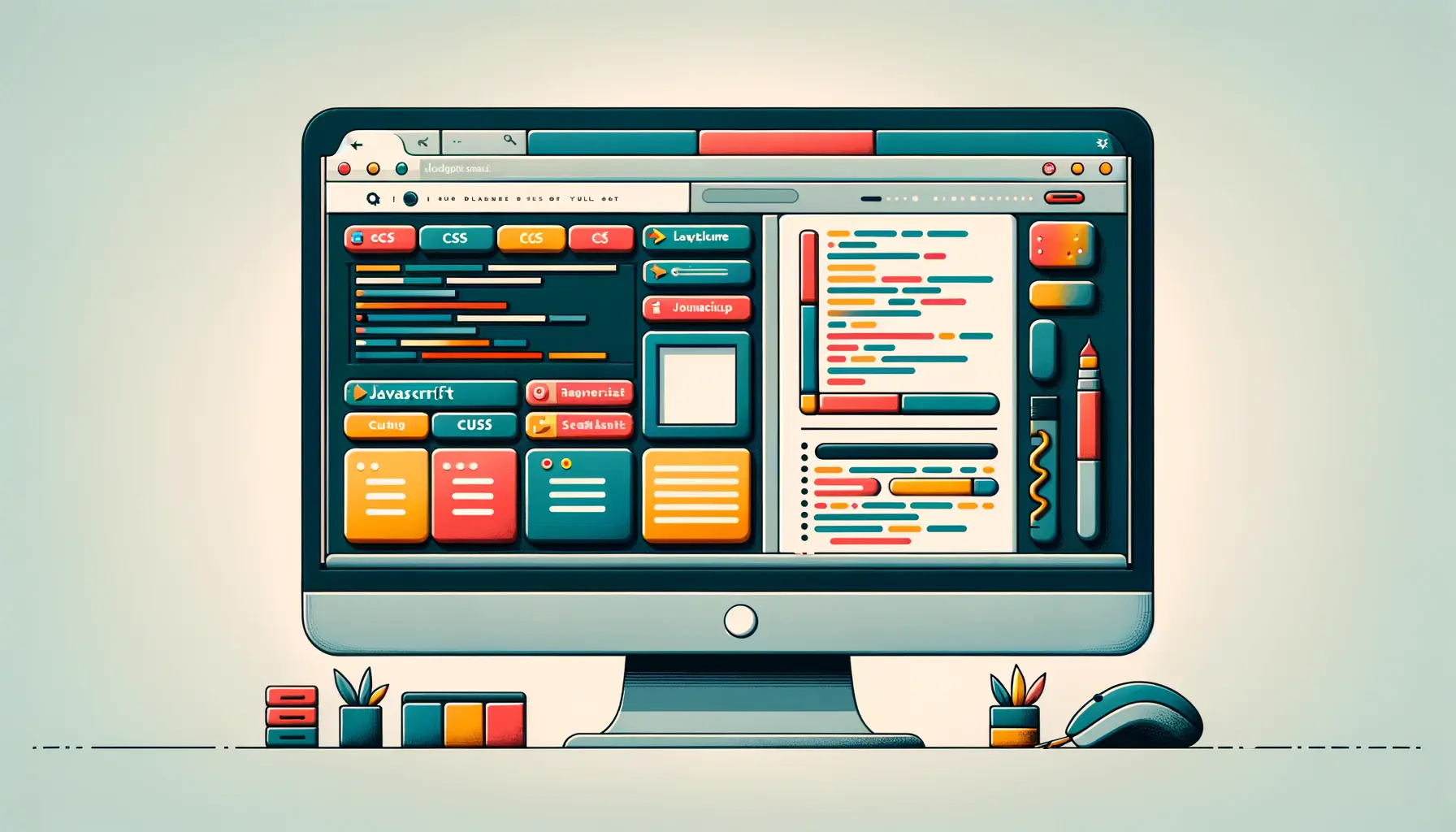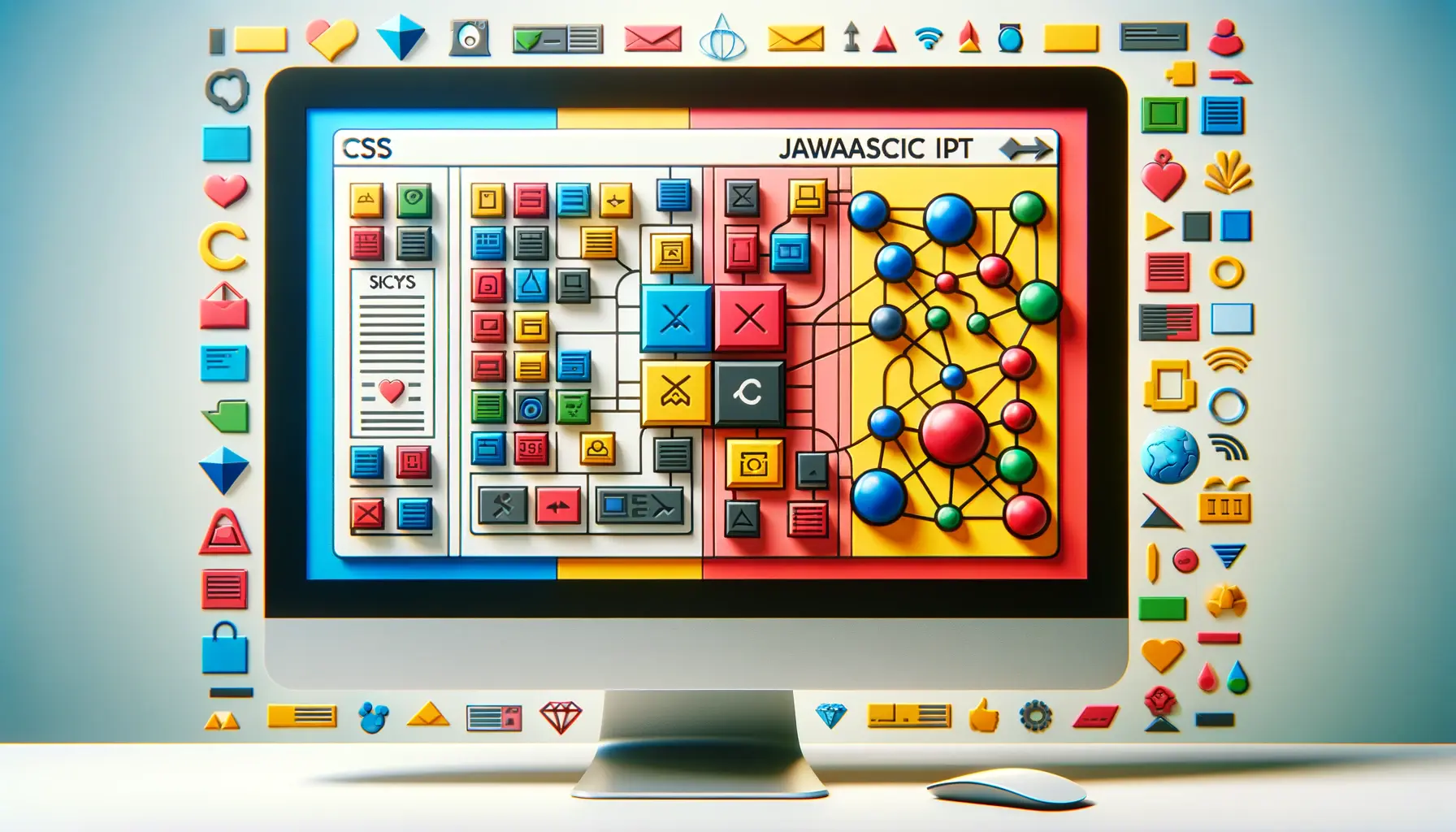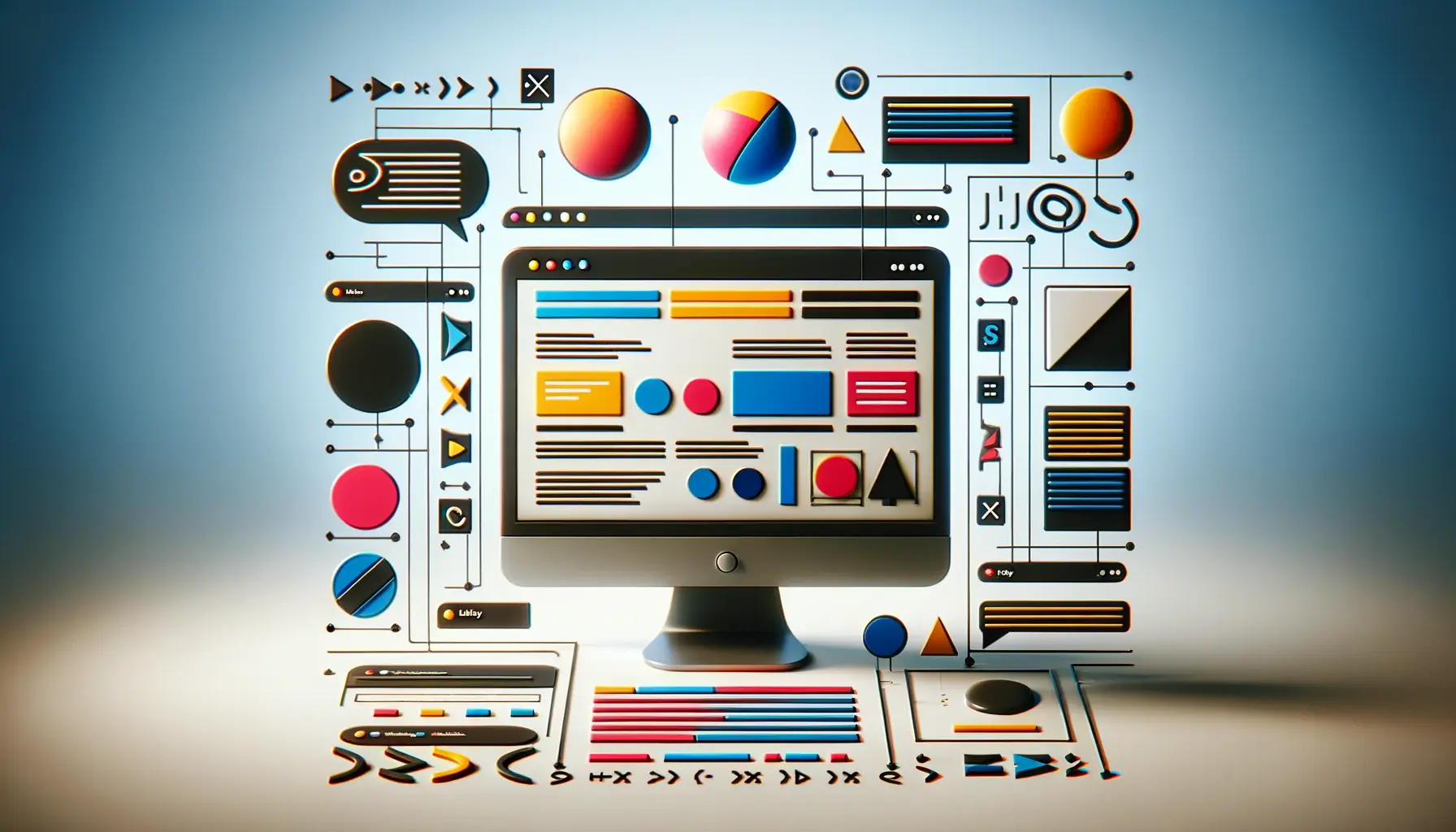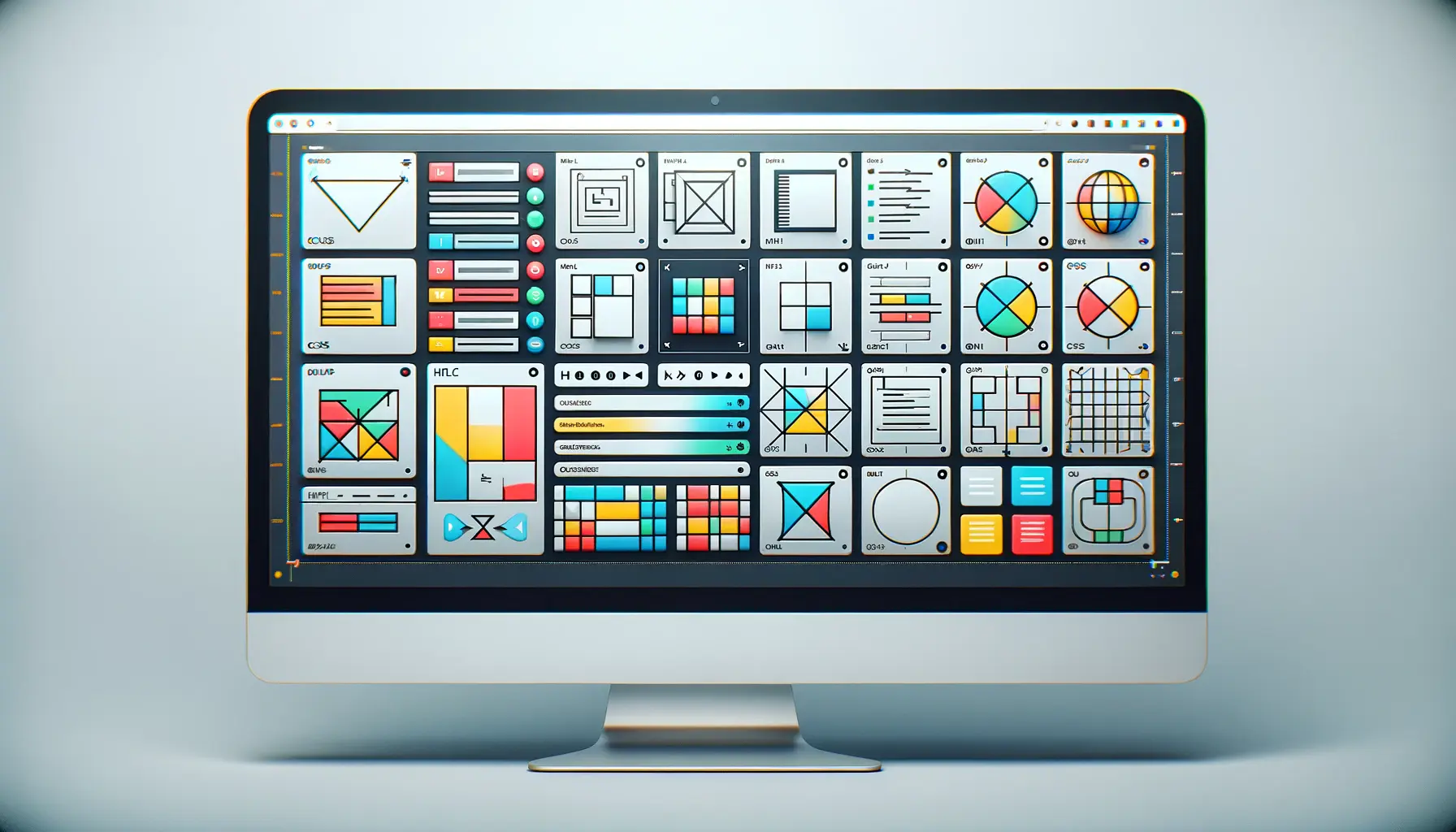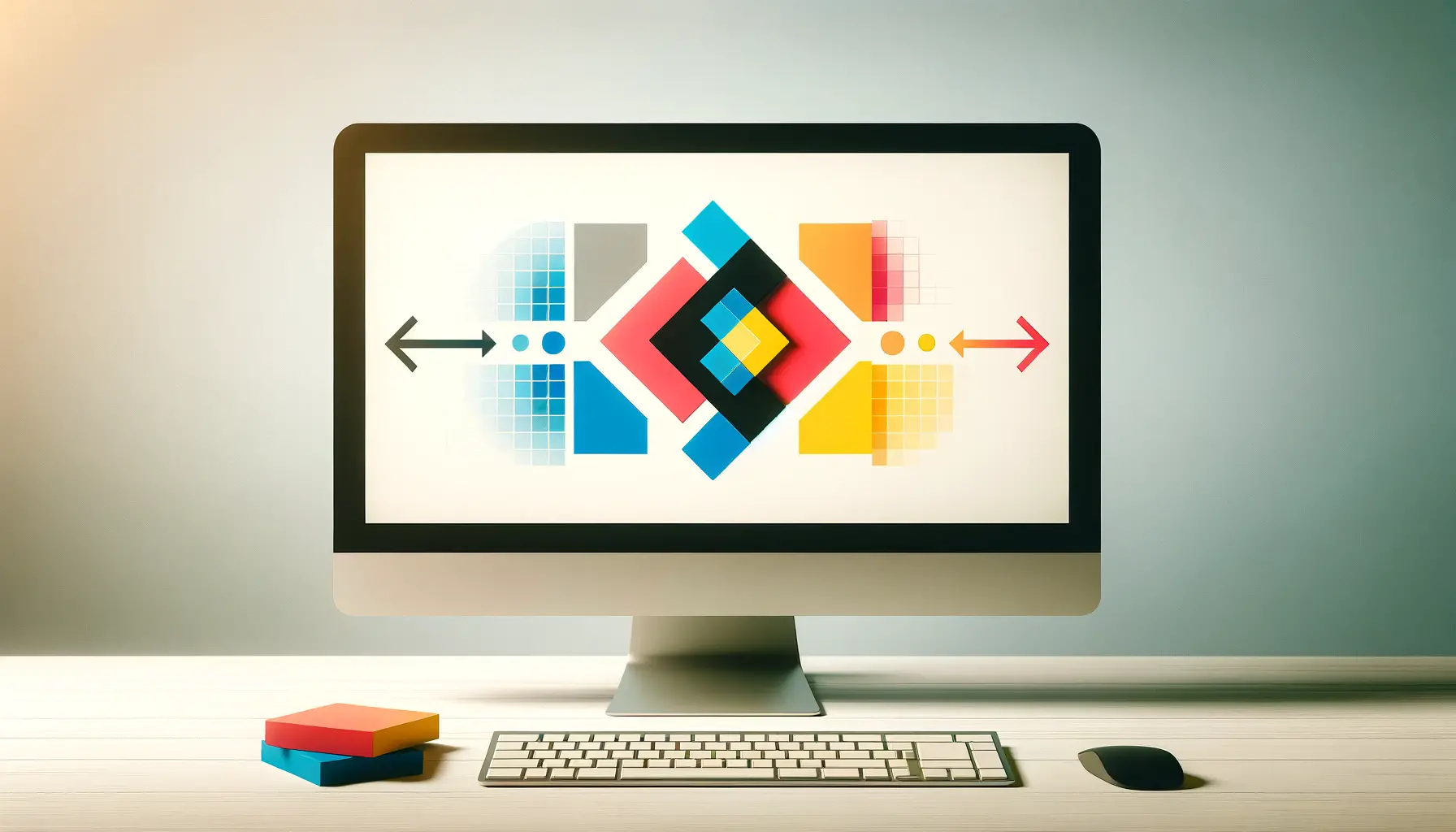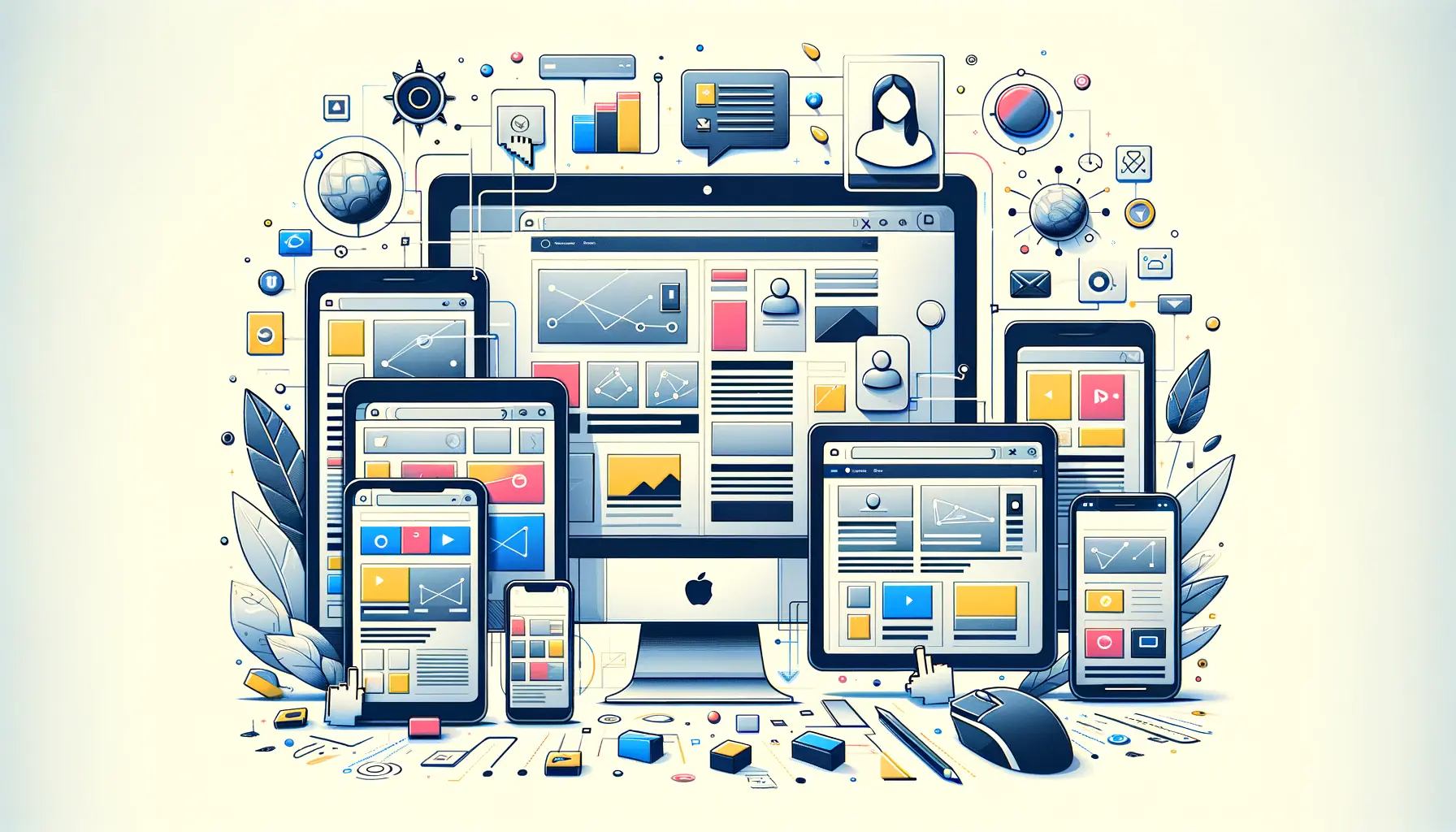The digital landscape is continuously evolving, with web design at its core.
The integration of HTML (HyperText Markup Language) with CSS (Cascading Style Sheets) forms the backbone of modern web design, enabling developers and designers to create visually appealing and functionally rich websites.
This synergy between HTML and CSS is not just about aesthetics; it’s about crafting user experiences that are engaging, intuitive, and accessible across all devices.
Understanding the relationship between HTML and CSS is crucial for anyone looking to make a mark in web design.
HTML provides the structure of the page, while CSS adds style to it, allowing for the customization of layouts, colors, fonts, and more.
This article delves into the intricacies of integrating HTML with CSS, offering insights into how to leverage these technologies to create stylish and effective web designs.
- Foundations of HTML and CSS
- Design Principles with CSS
- Responsive Web Design with HTML and CSS
- Optimizing Performance and Accessibility
- Advanced CSS Techniques for Enhanced Interactivity
- SEO Best Practices for HTML and CSS
- Future Trends in HTML and CSS
- Embracing the Synergy of HTML and CSS in Web Design
- Key Takeaways for Future-Proof Web Design
- FAQs on Integrating HTML with CSS for Stylish Web Designs
Foundations of HTML and CSS
At the heart of any web design project lies the foundational knowledge of HTML and CSS.
HTML, the standard markup language for creating web pages, defines the structure and content of a webpage.
It uses tags to denote different elements like headings, paragraphs, links, and images.
On the other hand, CSS is used to style these elements, dictating how they should appear on the browser.
This includes layout adjustments, color schemes, fonts, and responsiveness to different screen sizes.
The integration of HTML and CSS allows for the separation of content from design, making it easier to update and maintain websites.
By keeping the structure (HTML) separate from the styling (CSS), web developers can achieve greater flexibility and control over the appearance of their sites.
This approach not only enhances the visual appeal of websites but also contributes to better performance and accessibility.
Understanding HTML Syntax
HTML syntax is straightforward, consisting of elements enclosed in angle brackets.
These elements can be nested, allowing for a hierarchical structure that browsers can interpret to display content.
A basic understanding of HTML tags and their attributes is essential for creating the structure of a web page.
For instance, the
Mastering CSS Selectors
CSS selectors play a pivotal role in applying styles to HTML elements.
They allow designers to target specific elements based on their tag name, class, id, or attributes.
Understanding how to use selectors effectively is key to manipulating the appearance of web elements without altering the HTML structure.
For example, class selectors enable the styling of any element with a specific class attribute, allowing for the reuse of styles across multiple elements.
Id selectors, on the other hand, are used for unique elements that require distinct styling.
Advanced selectors, such as child, adjacent sibling, and attribute selectors, offer even more precision in styling, enabling complex designs with minimal code.
The integration of HTML and CSS is fundamental to web design, allowing for the creation of structured, stylish, and responsive websites.
Design Principles with CSS
Creating visually appealing websites requires more than just understanding HTML and CSS syntax; it involves applying design principles that enhance usability and user experience.
CSS offers a wide array of properties that can be manipulated to achieve desired aesthetics and functionality, adhering to principles such as balance, contrast, and hierarchy.
These principles guide the visual composition of websites, ensuring that content is both engaging and easy to navigate.
By thoughtfully applying CSS, designers can create layouts that are both beautiful and functional, providing a seamless experience for users.
Creating Layouts with CSS
The layout of a website is crucial for guiding users through the content effectively.
CSS provides various layout models, including Flexbox and Grid, which offer powerful and flexible ways to design responsive layouts.
These models allow for the arrangement of elements in complex patterns without the need for floating elements or positioning hacks.
- Flexbox: Ideal for one-dimensional layouts, Flexbox makes it easy to align items vertically or horizontally, ensuring that elements behave predictably when the page layout must accommodate different screen sizes and display devices.
- Grid: For two-dimensional layouts, CSS Grid offers a more structured approach, allowing designers to create complex layouts with rows and columns. It simplifies the process of designing responsive websites by providing a grid-based layout system.
Enhancing Visual Appeal with CSS
Beyond layout, CSS is instrumental in enhancing the visual appeal of websites through the use of colors, fonts, and animations.
These elements play a significant role in creating a memorable brand identity and improving the overall user experience.
- Colors: CSS allows for precise control over the color scheme of a website, enabling designers to implement branding effectively. The use of complementary colors can enhance readability and user engagement.
- Fonts: Typography is another critical aspect of web design. CSS provides the ability to specify font families, sizes, and styles, allowing for the creation of text that is both readable and visually appealing.
- Animations: CSS animations add a layer of interactivity and engagement to websites, making it possible to create dynamic user interfaces without relying on JavaScript.
By leveraging CSS to apply these design principles, web designers can create websites that not only look great but also provide a user-friendly experience.
The ability to manipulate layouts, colors, fonts, and animations with CSS is essential for developing websites that stand out in the digital age.
Effective use of CSS design principles can significantly enhance the user experience, making websites more engaging and accessible.
Responsive Web Design with HTML and CSS
In today’s digital age, where access to the internet comes from a multitude of devices with varying screen sizes, responsive web design has become a necessity.
Responsive design ensures that websites look and function perfectly across all devices, from desktops to smartphones.
HTML and CSS are pivotal in creating responsive designs, allowing content to adapt fluidly to different screen resolutions, improving usability and accessibility.
Utilizing CSS media queries is a fundamental technique in responsive design, enabling the application of different styles based on the device’s characteristics, such as its width, height, orientation, and resolution.
This adaptability is crucial for providing an optimal viewing experience, minimizing the need for users to resize, pan, and scroll when accessing a site on mobile devices.
Implementing Media Queries
Media queries allow for the creation of a flexible and responsive design by applying CSS rules based on device-specific conditions.
This can include changing the layout, adjusting font sizes, or altering navigation to ensure that the website is accessible and easy to use on any device.
- For example, a media query can be used to change the layout of a page once the screen width drops below a certain pixel width, such as switching from a multi-column layout to a single-column layout on mobile devices.
- Another common use of media queries is to adjust font sizes and button dimensions to ensure that text is readable and interactive elements are easily clickable on smaller screens.
Fluid Layouts and Flexible Images
Beyond media queries, responsive design also relies on fluid layouts and flexible images.
Fluid layouts use relative units like percentages rather than fixed units like pixels, allowing elements to resize relative to their container.
This flexibility ensures that the layout can adapt to any screen size.
- Flexible Images: Similarly, images and other media types need to be flexible, scaling up or down depending on the screen size to ensure they don’t break the layout or become too small to view.
- Viewport Meta Tag: The viewport meta tag is an essential HTML element for responsive design, instructing the browser on how to control the page’s dimensions and scaling to fit the screen width of the device.
Responsive web design is not just about adjusting screen resolutions and automatically resizable images; it’s about creating a web experience that is accessible and enjoyable for all users, regardless of their device.
By integrating responsive design techniques with HTML and CSS, developers can ensure that their websites are future-proof and accessible to the widest possible audience.
Responsive design enhances user experience by ensuring websites are accessible and functional across all devices.
Optimizing Performance and Accessibility
While aesthetics and responsiveness are crucial for a successful web design, performance and accessibility cannot be overlooked.
A website’s performance significantly impacts user experience and search engine rankings, while accessibility ensures that the web remains an inclusive space for all users, including those with disabilities.
HTML and CSS play vital roles in optimizing both aspects, contributing to a faster, more accessible web.
Performance optimization involves minimizing load times and improving the efficiency of a website.
This can be achieved through various techniques, including optimizing images, minimizing CSS and JavaScript file sizes, and leveraging browser caching.
Accessibility, on the other hand, involves designing websites that are usable by people of all abilities, which includes semantic HTML and CSS techniques to improve the structure and presentation of content.
Enhancing Website Performance
Optimizing the performance of a website is essential for retaining users and improving search engine rankings.
Techniques such as compressing images and utilizing CSS sprites reduce the amount of data that needs to be loaded, speeding up the website.
Additionally, minimizing the use of render-blocking JavaScript and CSS in above-the-fold content ensures that the visible part of the webpage loads quickly, improving the user’s initial experience.
- Using tools like CSS minifiers can significantly reduce the size of CSS files, leading to faster download times.
- Implementing lazy loading for images and videos can also improve performance by loading these elements only as they are needed.
Making Websites Accessible
Accessibility is a fundamental aspect of web design, ensuring that websites are usable by everyone, including individuals with disabilities.
This involves using semantic HTML to provide meaningful structure to content and employing CSS to enhance readability and navigation without relying solely on visual cues.
- Semantic HTML: Using elements like
<header>,<nav>,<main>, and<footer>not only helps with SEO but also makes it easier for screen readers to navigate the website. - Keyboard Navigation: Ensuring that all interactive elements are accessible through keyboard navigation is crucial for users who cannot use a mouse or touch screen.
By prioritizing performance and accessibility, web developers can create websites that not only load quickly but are also inclusive, providing a positive experience for all users.
The integration of HTML and CSS is instrumental in achieving these goals, demonstrating the importance of these technologies in modern web design.
Optimizing for performance and accessibility is essential for creating a positive user experience and ensuring inclusivity on the web.
Advanced CSS Techniques for Enhanced Interactivity
As web technologies evolve, CSS has grown beyond simple styling into a powerful tool for creating interactive and dynamic web experiences.
Advanced CSS techniques enable developers to implement complex designs and interactions without relying heavily on JavaScript, which can improve performance and accessibility.
These techniques include animations, transitions, and transformations, offering a wide range of possibilities for enhancing user engagement and interactivity on websites.
Utilizing these advanced CSS features allows for the creation of visually appealing and interactive web pages that can engage users more effectively.
This not only improves the aesthetic appeal of a website but also its usability, making the web experience more enjoyable and memorable for visitors.
CSS Animations and Transitions
CSS animations and transitions provide a way to animate changes to CSS properties, creating smooth and visually appealing effects when elements change states.
Animations can be used to draw attention to specific parts of a page, guide users through interactions, or enhance the storytelling aspect of a website.
- Animations: CSS animations enable elements to transition from one style configuration to another over time, allowing for complex animation sequences without JavaScript.
- Transitions: CSS transitions offer a simpler way to animate changes over a short duration, perfect for hover effects and subtle animations that improve user interaction.
Transformations and Pseudo-Classes
Transformations allow elements to be rotated, scaled, moved, or skewed, offering a dynamic way to alter the appearance of elements in response to user interactions.
Pseudo-classes, such as :hover, :focus, and :active, can be combined with transformations to create interactive elements that respond to user actions, enhancing the overall user experience.
- Transformations: By applying transformations, developers can create engaging visual effects, such as zooming in on images or creating 3D effects that add depth to the web design.
- Pseudo-Classes: Utilizing pseudo-classes enables the styling of elements based on their state, such as changing the color of a button when hovered over, adding a layer of interactivity to the website.
Advanced CSS techniques like animations, transitions, and transformations open up new possibilities for creating interactive and engaging web designs.
By leveraging these features, web developers can enhance the user experience, making websites more dynamic and enjoyable to navigate.
Leveraging advanced CSS techniques can significantly enhance the interactivity and visual appeal of websites, making them more engaging for users.
SEO Best Practices for HTML and CSS
Search Engine Optimization (SEO) is a critical component of web development that affects a website’s visibility and ranking in search engine results.
While SEO encompasses a wide range of strategies and techniques, the role of HTML and CSS in SEO cannot be understated.
Proper use of these technologies can significantly impact a site’s search engine ranking by ensuring that the content is accessible and easily interpreted by search engines.
Implementing SEO best practices in HTML and CSS involves structuring content in a way that is logical and semantically meaningful, using tags and styles that enhance the readability and navigability of a website for both users and search engine crawlers.
Semantic HTML for Better Content Structure
Semantic HTML involves using HTML tags that convey the meaning and structure of the content, making it easier for search engines to understand the hierarchy and relevance of information on a page.
This includes proper use of headings (
through
), paragraphs (
), lists (
- ,
- ), and other semantic elements that define the content more clearly.
- Using
<header>,<nav>,<article>,<section>, and<footer>tags not only improves the structure but also aids in the content’s discoverability by search engines. - Employing alt attributes for images with descriptive text enhances the accessibility and provides context to search engines, contributing to better SEO.
CSS for Clean and Efficient Coding
CSS plays a significant role in SEO by enabling the separation of content from presentation, resulting in cleaner code that is easier for search engines to crawl.
Efficient use of CSS can reduce page load times, a factor that search engines consider when ranking websites.
Additionally, CSS allows for the creation of mobile-responsive designs, which is crucial for SEO as mobile-friendliness is a ranking criterion for many search engines.
- Minimizing CSS file sizes through techniques like compression and merging can significantly improve site speed and performance.
- Using media queries for responsive design ensures that the site is accessible and performs well across all devices, further enhancing its SEO.
By adhering to SEO best practices in the use of HTML and CSS, web developers can ensure that their sites are not only visually appealing and functional but also optimized for search engines.
This optimization leads to higher visibility, more traffic, and ultimately, greater success for the website.
Adopting SEO best practices in HTML and CSS coding is essential for improving a website’s search engine ranking and visibility.
Future Trends in HTML and CSS
The web is an ever-evolving platform, with new technologies and standards emerging regularly.
HTML and CSS are no exceptions, continuously evolving to meet the needs of modern web design and development.
Staying abreast of future trends in HTML and CSS is crucial for web professionals looking to create cutting-edge websites that leverage the latest capabilities for enhanced performance, accessibility, and user experience.
As we look to the future, several trends in HTML and CSS are poised to shape the next generation of web design, from advanced layout techniques to improved interactivity and beyond.
Understanding these trends will enable developers and designers to push the boundaries of what’s possible on the web.
Advanced Layouts with CSS Grid and Flexbox
The introduction of CSS Grid and Flexbox has revolutionized web layout design, offering more flexibility and control than ever before.
Future developments are expected to build on these foundations, providing even more sophisticated tools for creating complex, responsive layouts that adapt seamlessly to any screen size.
- Enhancements to CSS Grid and Flexbox will likely include new properties and functions that simplify layout creation while offering greater precision and design possibilities.
- The adoption of subgrid features, which allow for more intricate layout designs by enabling grid items to inherit the grid definition from their parent, is set to increase.
Improved Interactivity and Motion Design
CSS is set to expand its capabilities in animating and interacting with web elements, moving beyond static designs to create more dynamic, engaging user experiences.
With advancements in CSS animations, transitions, and motion design, websites will become more interactive, providing users with an immersive experience.
- Scroll-linked animations: The integration of scroll-linked animations, which trigger animations based on the user’s scroll position, is becoming more prevalent, offering new ways to engage users as they navigate a page.
- WebGL and CSS: The convergence of WebGL technologies with CSS will enable more complex visual effects and animations, pushing the limits of what can be achieved in terms of visual storytelling on the web.
The future of HTML and CSS is bright, with ongoing developments aimed at making the web more accessible, efficient, and engaging.
By embracing these trends, web professionals can ensure that their skills remain relevant and that the websites they create stand out in an increasingly competitive digital landscape.
Keeping up with the latest trends in HTML and CSS is essential for web developers and designers aiming to create innovative and future-proof websites.
Embracing the Synergy of HTML and CSS in Web Design
The integration of HTML and CSS has long been the cornerstone of web design, providing the tools necessary to create visually appealing, functional, and accessible websites.
As we have explored, the relationship between HTML and CSS is not merely technical but profoundly impacts how users interact with the web.
This synergy allows for the creation of experiences that are not only aesthetically pleasing but also highly usable and accessible to a wide range of audiences.
Understanding and applying the principles of HTML and CSS is crucial for any web professional aiming to deliver content that stands out in the digital age.
The evolution of these languages continues to offer new possibilities for creativity and innovation in web design, pushing the boundaries of what can be achieved.
Key Takeaways for Future-Proof Web Design
Responsive and Accessible Design
One of the most critical aspects of modern web design is ensuring that websites are both responsive and accessible.
The use of CSS media queries, flexible layouts, and semantic HTML are foundational to achieving this goal.
As technology and user needs evolve, the importance of creating websites that are adaptable and inclusive cannot be overstated.
Performance Optimization
Another essential consideration is the performance of websites.
Optimizing images, minimizing CSS and JavaScript file sizes, and leveraging browser caching are all practices that contribute to faster load times and a better user experience.
As search engines increasingly prioritize site speed in their ranking algorithms, performance optimization becomes even more critical.
Advanced CSS for Interactivity and Engagement
The advancements in CSS, including animations, transitions, and transformations, open up new avenues for creating interactive and engaging web experiences.
These techniques allow designers to capture users’ attention and provide more dynamic interactions, enhancing the overall user experience.
SEO Best Practices
Integrating SEO best practices into HTML and CSS coding is vital for ensuring that websites are discoverable and rank well in search engine results.
Semantic HTML and efficient CSS coding not only improve website performance but also its accessibility, both of which are crucial factors in SEO.
Staying Ahead of Trends
Finally, keeping abreast of the latest trends and developments in HTML and CSS is essential for any web designer or developer looking to create cutting-edge websites.
The web is a dynamic and ever-changing platform, and staying informed about new capabilities and best practices is key to success.
In conclusion, the integration of HTML and CSS in web design is more than just a technical necessity; it’s a creative opportunity to build websites that are beautiful, functional, and accessible.
By embracing the principles and techniques discussed, web professionals can create experiences that not only meet but exceed user expectations, ensuring that their websites remain relevant and engaging in the fast-paced world of the internet.
Quality web design is key for a great website! Check out our service page to partner with an expert web design agency.
FAQs on Integrating HTML with CSS for Stylish Web Designs
Explore common questions about combining HTML and CSS to create visually appealing and functional websites.
CSS styles the structure provided by HTML, controlling layout, colors, and fonts for a visually appealing website.
Link CSS to HTML using the <link> tag in the head section, specifying the stylesheet’s path.
Yes, optimized CSS can reduce loading times and enhance performance by minimizing file sizes and streamlining design.
Absolutely, using CSS media queries alongside flexible HTML structures enables responsive designs that adapt to any screen size.
Use semantic HTML and CSS techniques to improve content structure and readability, enhancing accessibility for all users.
Follow semantic markup, separate content from styling, and use CSS for layout and design for clean, maintainable code.
CSS animations add dynamic interactions, engaging users and creating a more interactive experience without heavy JavaScript.
Stay updated on CSS Grid, Flexbox enhancements, and CSS variables to leverage the latest in layout and styling techniques.