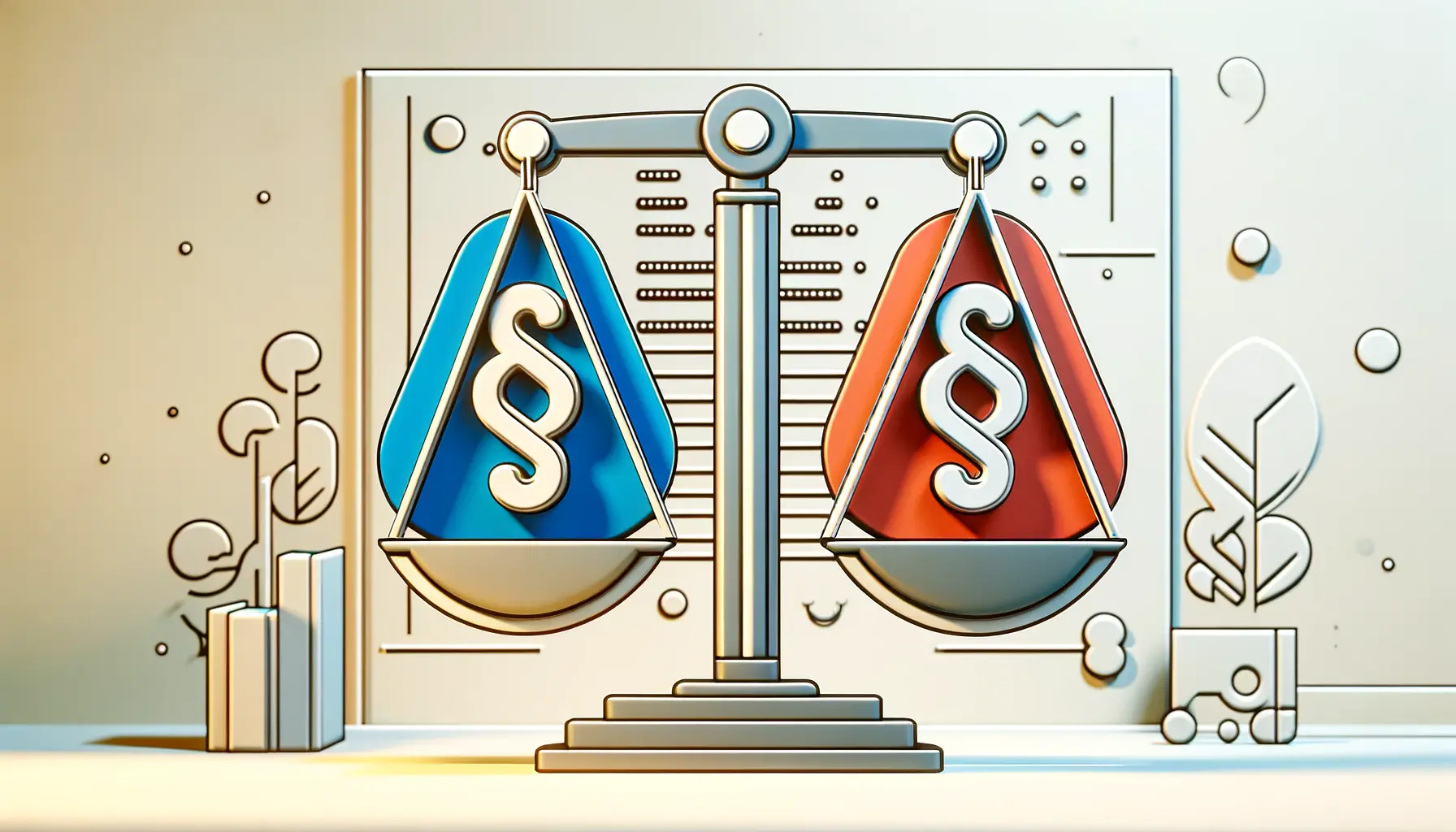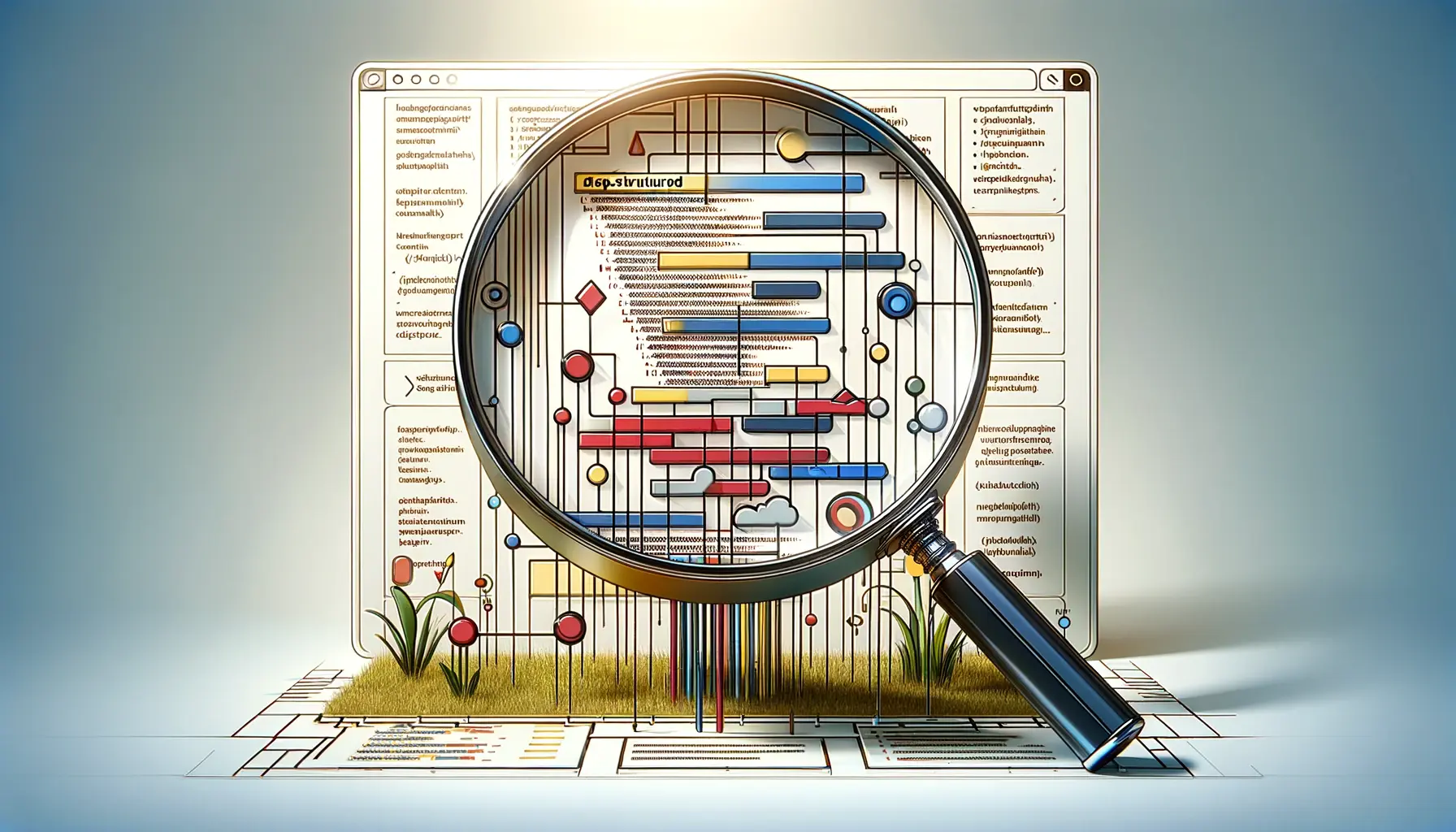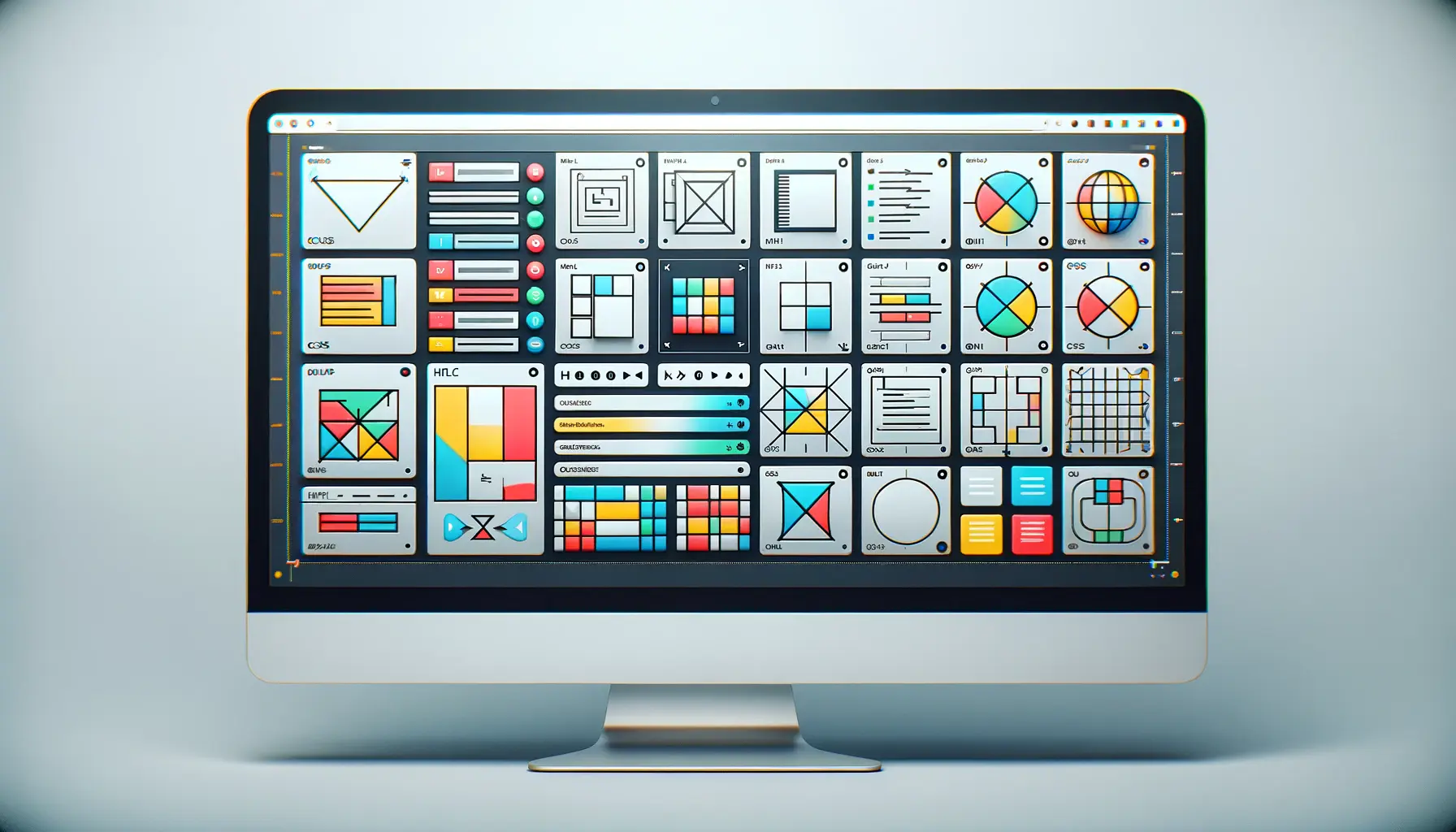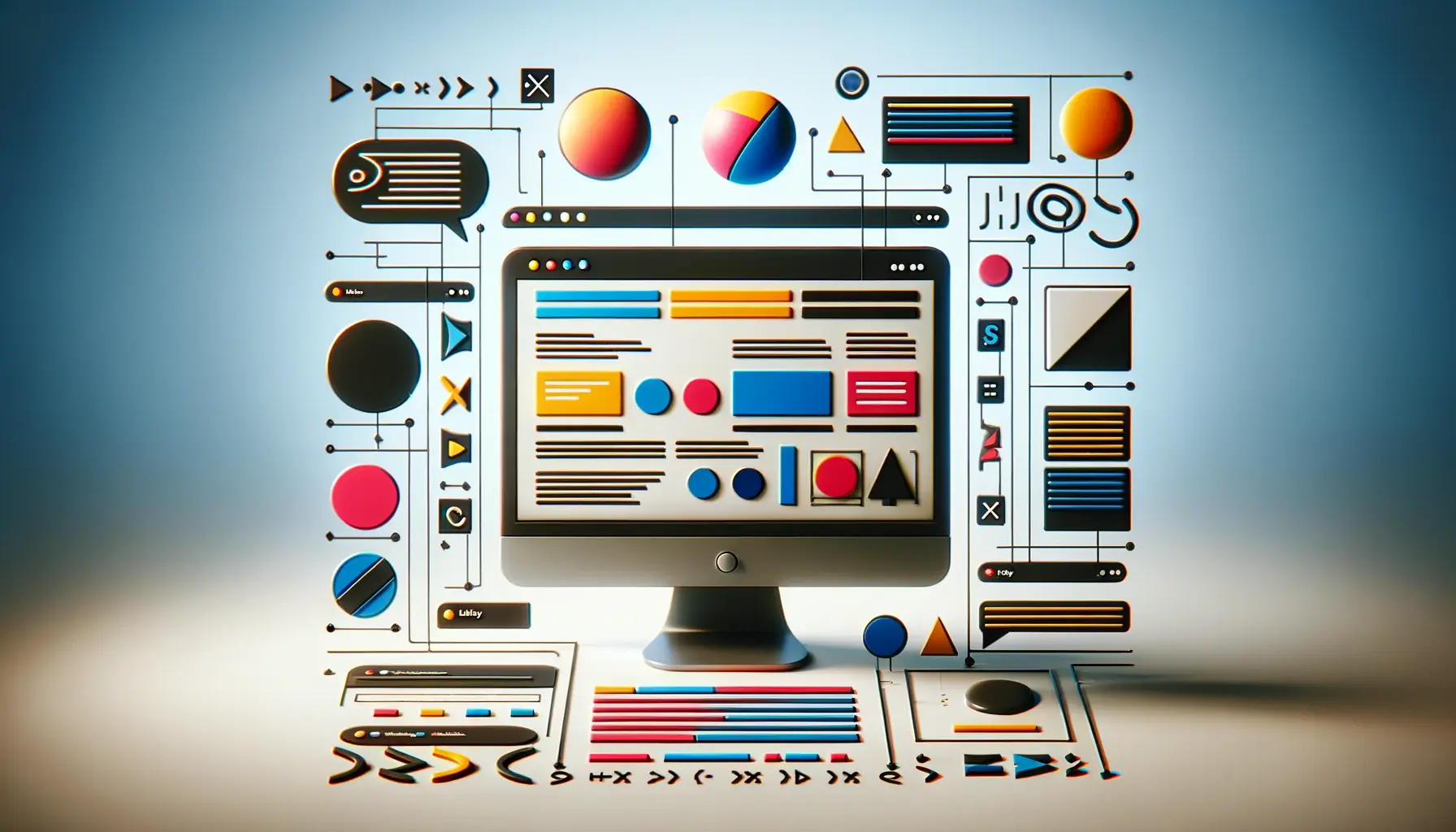Web accessibility is a critical aspect of web development that ensures websites are usable by everyone, including people with disabilities.
With the increasing reliance on the internet for education, employment, and social interaction, the importance of accessible web design has never been more pronounced.
Semantic HTML and CSS play pivotal roles in this endeavor, providing the structure and styling needed to make content understandable and navigable for all users, regardless of how they access the web.
Semantic HTML involves using HTML elements for their given purpose, conveying information about the structure of the content to browsers and assistive technologies.
CSS, on the other hand, allows developers to separate the presentation of the website from its content, enabling a more accessible and flexible presentation.
Together, they form the backbone of web accessibility, ensuring that web content is not only accessible but also robust and maintainable.
- Understanding Semantic HTML
- Implementing CSS for Accessibility
- Accessibility and User Experience
- Tools and Resources for Enhancing Web Accessibility
- Legal and Ethical Considerations in Web Accessibility
- Best Practices for Accessible Content Creation
- Future Trends in Web Accessibility
- Embracing the Future of Web Accessibility
- FAQs on Web Accessibility with Semantic HTML and CSS
Understanding Semantic HTML
The Role of Semantic HTML in Accessibility
Semantic HTML is the use of HTML markup to reinforce the semantics, or meaning, of the information in webpages and web applications rather than merely to define its presentation or look.
Semantic HTML is foundational to web accessibility because it provides context to screen readers and other assistive technologies, enabling them to present content in a more user-friendly manner.
For instance, using a
Moreover, semantic elements like
Benefits of Using Semantic Elements
Employing semantic elements in web design offers several benefits, including improved SEO, as search engines can better understand the content structure and hierarchy, leading to better indexing and, consequently, higher search rankings.
Additionally, semantic HTML leads to cleaner code, making it easier for developers to read, maintain, and update websites.
This clean code practice, in turn, results in faster page loading times and a more seamless user experience.
Another significant advantage is the ease of styling with CSS.
When the HTML is semantically structured, applying CSS styles becomes more intuitive and efficient, allowing for more consistent and flexible designs that can adapt to various screen sizes and devices, a practice known as responsive design.
Semantic HTML is not just about accessibility; it’s about creating a more understandable, maintainable, and flexible web for everyone.
Implementing CSS for Accessibility
While semantic HTML lays the groundwork for accessibility, Cascading Style Sheets (CSS) play an equally crucial role in enhancing web accessibility.
CSS is responsible for the visual presentation of a web page, including layout, colors, and fonts.
Proper use of CSS can significantly improve the accessibility of web content by providing flexible and adaptable styles that cater to various user needs and preferences.
One of the key aspects of using CSS for accessibility is the ability to create designs that are responsive and adaptable to different screen sizes and devices.
This adaptability ensures that content is accessible and readable across all platforms, from desktop computers to mobile phones.
Techniques for Accessible CSS
- Flexible Layouts: Employing flexible layouts that use relative units (e.g., percentages, ems) instead of fixed units (e.g., pixels) for widths, margins, and padding. This ensures that layouts can adapt to the screen size and resolution of any device.
- Contrast Ratios: Ensuring sufficient contrast between text and background colors to make content readable for users with visual impairments. The Web Content Accessibility Guidelines (WCAG) recommend a contrast ratio of at least 4.5:1 for normal text.
- Text Size and Spacing: Using CSS to control text sizes and spacing, providing options for users to adjust these properties according to their needs. This includes using relative units for font sizes and providing adequate line spacing and paragraph spacing.
- Keyboard Navigation: Ensuring that all interactive elements are navigable using a keyboard. This involves using CSS to highlight focus states, making it clear which element has focus when navigating through a page using the keyboard.
Another important consideration is the use of media queries in CSS to create responsive designs that adjust to the user’s device and preferences.
Media queries can detect the user’s screen size, resolution, and even preferences set in their operating system or browser, such as dark mode, and apply styles accordingly.
By combining semantic HTML with CSS that prioritizes accessibility, developers can create web experiences that are not only visually appealing but also inclusive and accessible to all users.
This approach to web design not only meets legal and ethical standards for accessibility but also enhances the overall user experience, leading to higher user satisfaction and engagement.
Always test your website with various accessibility tools and in different environments to ensure that your CSS enhancements are effectively improving accessibility for all users.
Accessibility and User Experience
At the heart of web accessibility lies the principle of creating a positive and inclusive user experience for all, regardless of any physical or cognitive limitations.
This commitment to inclusivity not only ensures compliance with legal standards but also reflects a broader understanding of diversity among web users.
A well-designed, accessible website considers various user needs, from those who navigate using screen readers to individuals who rely on keyboard-only interactions, ensuring that everyone can access and benefit from the content.
Improving the user experience through accessibility involves a comprehensive approach that encompasses every aspect of web design and development.
This approach includes considering how users interact with content, the ease with which they can navigate a site, and the clarity of information presented.
Key Components of Accessible UX
- Clear Navigation: Providing a logical and intuitive site structure that enables users to find information quickly and efficiently. This includes consistent navigation menus, clear headings, and a well-structured layout.
- Meaningful Feedback: Offering immediate and clear feedback for user actions, such as form submissions or interactive elements, helps users understand the results of their actions and how to proceed.
- Alternative Text for Images: Including descriptive alt text for images ensures that users who cannot see images can still understand their content and context.
- Readable Content: Ensuring text content is easy to read and understand by using simple language, short sentences, and paragraphs, as well as bullet points or lists where appropriate.
Accessible design also means anticipating the needs of users with temporary disabilities, such as a broken arm, or situational limitations, like accessing a website in bright sunlight.
By adopting a universal design philosophy, developers can create web experiences that cater to a broad range of users, including those with permanent, temporary, or situational disabilities.
Ultimately, the goal of accessible web design is to provide a seamless and positive user experience that does not discriminate against any user group.
By prioritizing accessibility, web developers and designers can create more usable, enjoyable, and inclusive web experiences that respect the diversity of the web’s user base.
Consider user testing with participants who have disabilities to gain insights into how accessible your website truly is and to identify areas for improvement.
Tools and Resources for Enhancing Web Accessibility
Developing accessible websites requires a deep understanding of the various needs of users with disabilities, as well as familiarity with the tools and resources available to address these needs.
Fortunately, the web development community has a wealth of resources, including guidelines, tools, and frameworks, designed to assist in creating more accessible web experiences.
These resources provide valuable guidance and practical solutions for overcoming common accessibility barriers.
One of the most critical resources for web accessibility is the Web Content Accessibility Guidelines (WCAG), developed by the World Wide Web Consortium (W3C).
WCAG outlines a wide range of recommendations for making web content more accessible to people with disabilities, including visual, auditory, physical, speech, cognitive, language, learning, and neurological disabilities.
Popular Accessibility Testing Tools
- WAVE: A comprehensive web accessibility evaluation tool that provides visual feedback on the accessibility of your web content by highlighting areas that need attention.
- AXE: An open-source library and testing tool that can be integrated into web development tools and workflows to help identify and fix accessibility issues.
- Lighthouse: An automated tool by Google that is part of the Chrome Developer Tools, offering audits for performance, accessibility, progressive web apps, and more.
- Screen Reader Software: Testing your site with screen readers like JAWS, NVDA, or VoiceOver can provide insights into how users with visual impairments interact with your content.
Accessibility frameworks and libraries can also play a significant role in simplifying the development of accessible websites.
These frameworks often come with built-in accessibility features, such as keyboard navigation, focus management, and ARIA (Accessible Rich Internet Applications) roles and properties, which help in making dynamic content and complex UI components accessible.
Moreover, the importance of community and collaboration cannot be overstated.
Participating in forums, attending webinars, and engaging with accessibility advocacy groups can provide additional insights and support.
These communities offer a platform for sharing knowledge, discussing challenges, and discovering new techniques to enhance web accessibility.
Staying updated with the latest accessibility guidelines and tools is crucial for developing inclusive web experiences that cater to all users.
Legal and Ethical Considerations in Web Accessibility
Web accessibility is not only a matter of good design and development practice but also a legal and ethical obligation.
Around the world, legislation such as the Americans with Disabilities Act (ADA) in the United States, the Accessibility for Ontarians with Disabilities Act (AODA) in Canada, and the European Accessibility Act (EAA) in the European Union, require that digital content and services be accessible to people with disabilities.
These laws reflect a growing recognition of the internet as an essential part of daily life and the need for digital inclusivity.
From an ethical standpoint, ensuring web accessibility aligns with the principles of equity and justice, offering all individuals equal access to information and services online.
It acknowledges the diversity of web users and the importance of designing digital experiences that do not exclude people based on their physical or cognitive abilities.
Impact of Non-Compliance
- Legal Repercussions: Failing to comply with web accessibility laws can lead to legal challenges, fines, and reputational damage. High-profile lawsuits have raised awareness of web accessibility and have prompted many organizations to prioritize compliance.
- Exclusion of Users: Websites that are not accessible exclude a significant portion of the population, limiting their access to information, services, and opportunities online. This exclusion can have profound social and economic impacts on individuals with disabilities.
- Brand Impact: Accessibility is increasingly seen as a component of corporate social responsibility. Inaccessible websites can harm an organization’s reputation and alienate potential customers or users who value inclusivity.
Ensuring web accessibility is a proactive step towards mitigating these risks and demonstrates a commitment to inclusivity.
It involves understanding the legal requirements, implementing best practices in web design and development, and regularly reviewing and updating digital content to maintain accessibility standards.
Ultimately, the goal of web accessibility laws and guidelines is to foster a more inclusive digital world.
By adhering to these standards, organizations can not only avoid legal and ethical pitfalls but also enhance the user experience for everyone, creating a more equitable and accessible internet.
True inclusivity in web design means considering the full spectrum of human diversity and ensuring that everyone has equal access to digital content and services.
Best Practices for Accessible Content Creation
Creating content that is accessible to all users involves more than just technical compliance with web accessibility standards.
It requires a thoughtful approach to content creation, from the planning stage through to publishing and maintenance.
By adhering to best practices for accessible content creation, content creators can ensure their work is not only compliant with legal standards but also engaging and usable for people with a wide range of abilities.
Accessible content creation encompasses text, images, videos, and interactive elements, ensuring that all users, regardless of how they access the web, can have a rich and inclusive experience.
This holistic approach to content creation is essential for building a web that truly reflects the diversity of its users.
Text Content Accessibility
- Use Clear and Simple Language: Write in plain language to ensure your content is understandable by a broad audience, including those with cognitive disabilities or those who are not native speakers of the language.
- Structure Your Content: Use headings, lists, and paragraphs to organize content logically. This helps users navigate and understand the structure of your information.
- Provide Descriptive Link Text: Avoid vague link text like “click here.” Instead, use descriptive text that informs the user where the link will take them.
Accessible Multimedia
- Alt Text for Images: Provide alternative text for images that convey the same message or function as the image itself. This ensures users who cannot see the image can still understand its content.
- Captioning and Transcripts for Videos: Offer captions for videos to assist users who are deaf or hard of hearing. Transcripts can also help users who prefer to read the video content or who need to access the content in a quiet environment.
- Accessible Documents: When providing documents, ensure they are accessible. This includes using tagged PDFs or offering alternative formats such as HTML or text files.
Interactive elements, such as forms and web applications, must also be designed with accessibility in mind.
This includes ensuring that all form controls are labeled appropriately, that forms can be navigated using a keyboard, and that feedback is provided in a clear and accessible manner.
By following these best practices for accessible content creation, content creators can contribute to a more inclusive web.
This not only enhances the user experience for individuals with disabilities but also improves the overall quality and reach of the content, making it more valuable to a wider audience.
Assuming that accessibility is only the responsibility of developers is a common misconception. Content creators play a crucial role in ensuring the web is accessible to everyone.
Future Trends in Web Accessibility
The landscape of web accessibility is continually evolving, driven by technological advancements, legal changes, and a growing awareness of the importance of inclusivity in the digital space.
As we look to the future, several trends are emerging that promise to shape the development of more accessible web experiences.
Understanding these trends is crucial for web professionals who aim to stay ahead of the curve and ensure their websites meet the needs of all users.
One of the most significant trends is the increasing use of artificial intelligence (AI) and machine learning technologies to enhance web accessibility.
These technologies offer new possibilities for automating accessibility testing, improving the personalization of web experiences, and creating more intuitive interfaces for users with disabilities.
Emerging Technologies and Accessibility
- AI in Accessibility Testing: AI technologies are being developed to automatically identify and fix accessibility issues, making it easier for developers to create accessible websites.
- Personalization Through Machine Learning: Machine learning algorithms can analyze user behavior to adapt web interfaces to individual needs, offering personalized accessibility options.
- Advanced Voice Recognition: Improvements in voice recognition technology are enhancing the usability of voice-controlled interfaces, benefiting users with physical disabilities.
Another trend is the growing emphasis on inclusive design principles.
Inclusive design goes beyond traditional accessibility considerations to create experiences that are usable and meaningful for people with a wide range of abilities, backgrounds, and preferences.
This approach encourages designers to consider the full spectrum of human diversity from the outset of the design process.
Regulatory trends are also influencing the future of web accessibility.
With countries around the world enacting stricter accessibility laws and guidelines, there is a greater impetus for organizations to prioritize accessibility in their digital strategies.
This legal landscape is pushing for a more inclusive web, ensuring that accessibility is not an afterthought but a fundamental aspect of web design and development.
As these trends continue to develop, the role of web professionals in fostering an accessible and inclusive digital environment becomes increasingly important.
By staying informed about the latest trends and technologies in web accessibility, developers, designers, and content creators can contribute to a more accessible and inclusive web for everyone.
The future of web accessibility is dynamic and promising, with technological innovations and a strong focus on inclusivity paving the way for more accessible digital experiences for all users.
Embracing the Future of Web Accessibility
The journey towards creating a fully accessible web is ongoing and multifaceted, involving the concerted efforts of developers, designers, content creators, and users themselves.
As we have explored, the importance of semantic HTML and CSS in building accessible websites cannot be overstated.
These foundational technologies not only facilitate compliance with web accessibility standards but also enhance the overall user experience, making the web a more inclusive space for everyone.
The Role of Semantic HTML and CSS
Semantic HTML and CSS are at the core of web accessibility, serving as the building blocks for creating websites that are usable by people of all abilities.
By ensuring that web content is structured logically and presented effectively, these technologies play a crucial role in making the internet an accessible resource for information, communication, and services.
As we look to the future, the continued evolution and adoption of semantic practices and accessible design principles will be key to expanding the web’s reach and impact.
Advancing Accessibility Through Innovation and Compliance
The future of web accessibility is bright, with emerging technologies and evolving legal frameworks driving innovation and compliance.
Artificial intelligence and machine learning offer new avenues for automating accessibility testing and personalizing user experiences, while inclusive design principles encourage a holistic approach to creating digital experiences that cater to a diverse user base.
Moreover, the tightening of accessibility regulations underscores the importance of adhering to standards and guidelines that ensure digital inclusivity.
- Continued emphasis on semantic HTML and CSS for structuring and styling content.
- Greater integration of AI and machine learning to automate and enhance accessibility features.
- An increased focus on inclusive design principles that consider the full spectrum of human diversity.
- The importance of staying abreast of legal requirements to ensure compliance and avoid potential repercussions.
In conclusion, the commitment to web accessibility is a commitment to equality, ensuring that everyone, regardless of their physical or cognitive abilities, has equal access to the vast resources available on the internet.
By leveraging semantic HTML and CSS, embracing new technologies, and adhering to legal standards, we can continue to break down barriers and build a more accessible, inclusive web.
The journey is complex and challenging, but the rewards—a web that empowers all users—are immeasurably valuable.
Quality web design is key for a great website! Check out our service page to partner with an expert web design agency.
FAQs on Web Accessibility with Semantic HTML and CSS
Explore common questions about enhancing web accessibility through the strategic use of semantic HTML and CSS.
Semantic HTML uses meaningful tags to convey the structure and purpose of content, improving accessibility for assistive technologies.
CSS enables flexible and adaptable designs, ensuring content is accessible across different devices and for users with various needs.
A sufficient contrast ratio makes text readable for users with visual impairments, enhancing the overall usability of a website.
Yes, semantic HTML enhances SEO by providing clear content structure, making it easier for search engines to index and rank pages.
ARIA (Accessible Rich Internet Applications) complements semantic HTML by providing additional context for assistive technologies, further improving accessibility.
Use tools like WAVE, AXE, or Lighthouse to evaluate and identify areas where your website can improve in terms of accessibility.
Legal requirements vary by country but generally include compliance with standards like WCAG to ensure websites are accessible to all users.
Regular testing is recommended, especially after major updates, to ensure ongoing compliance with web accessibility standards.