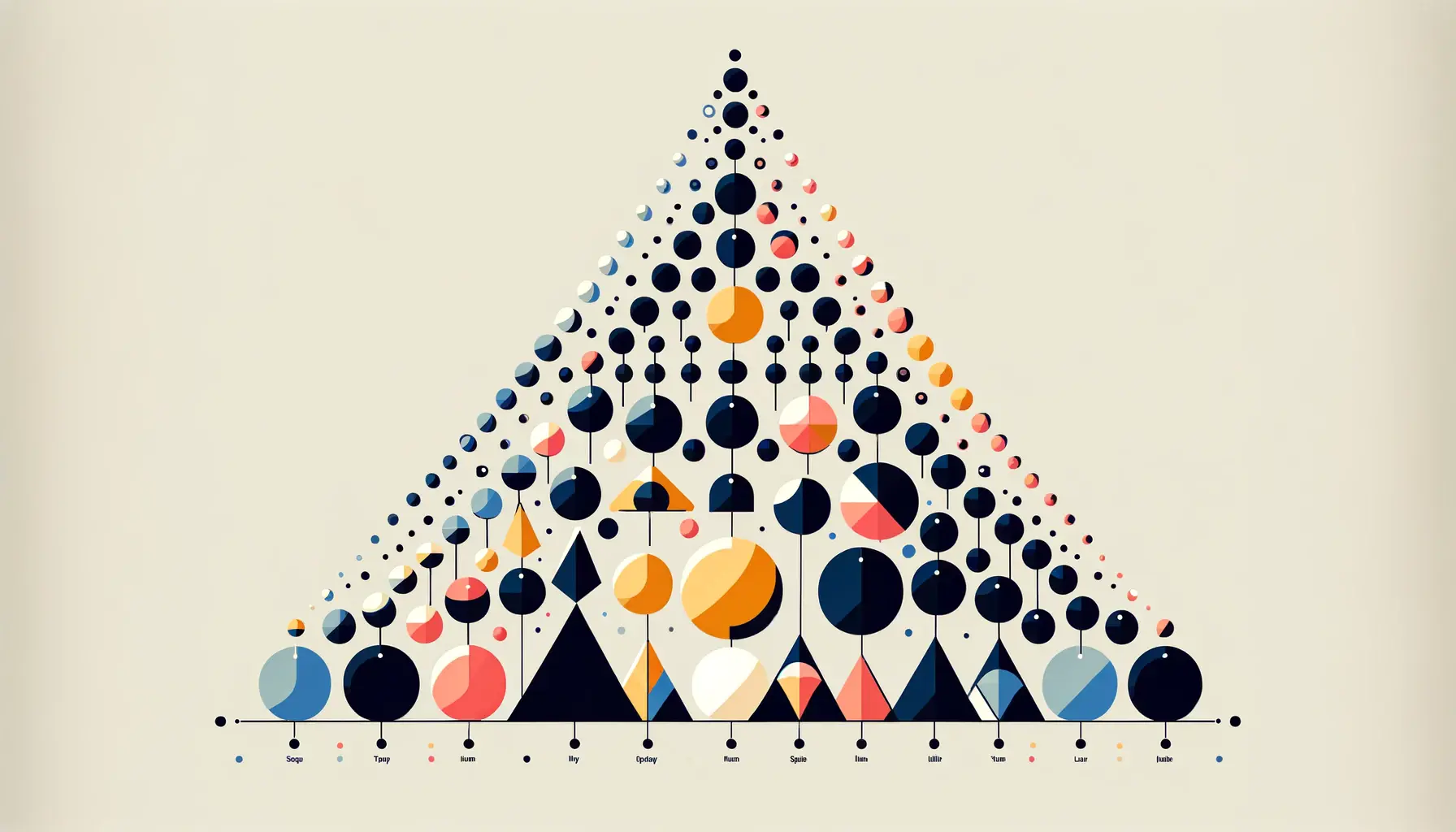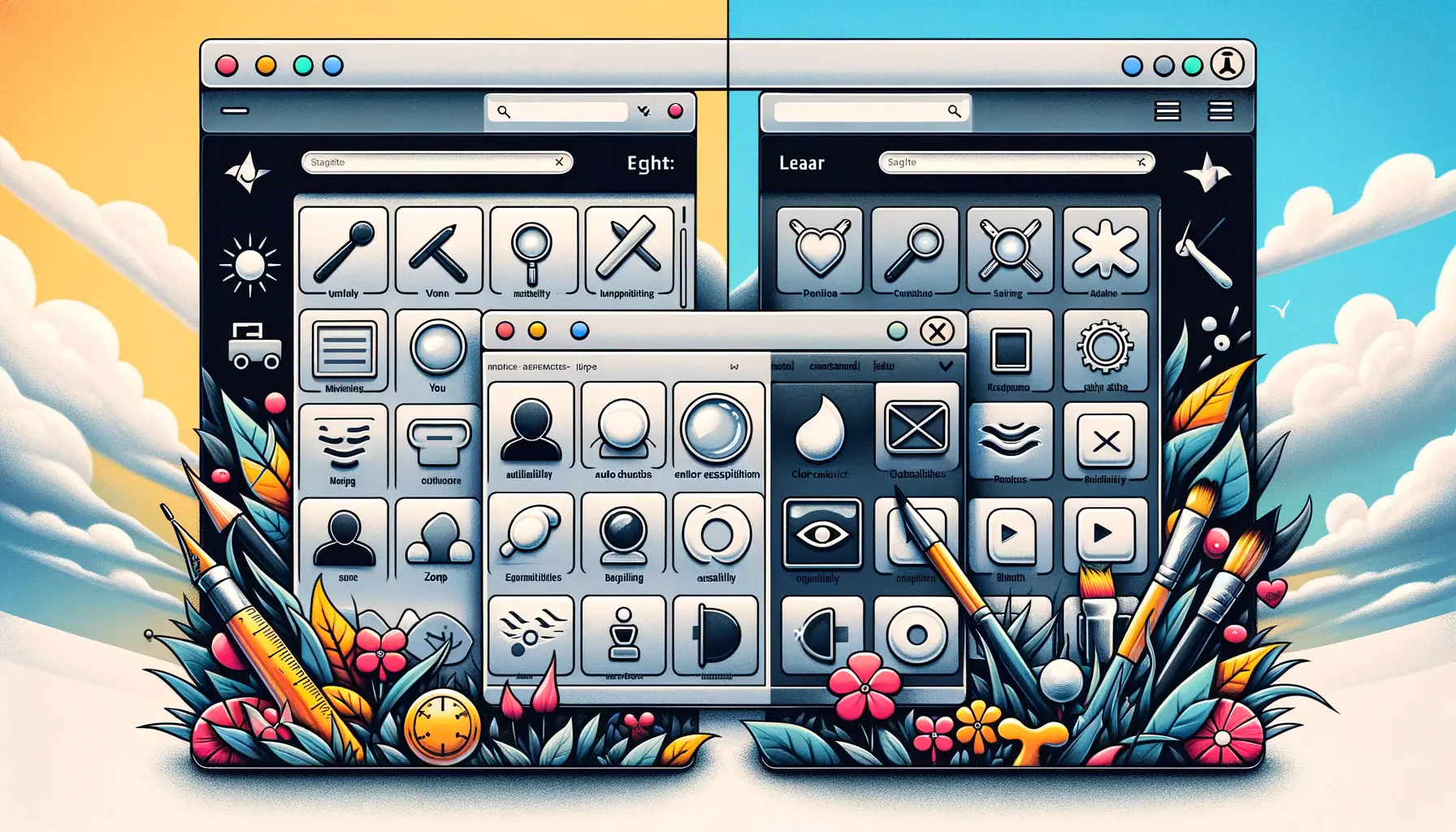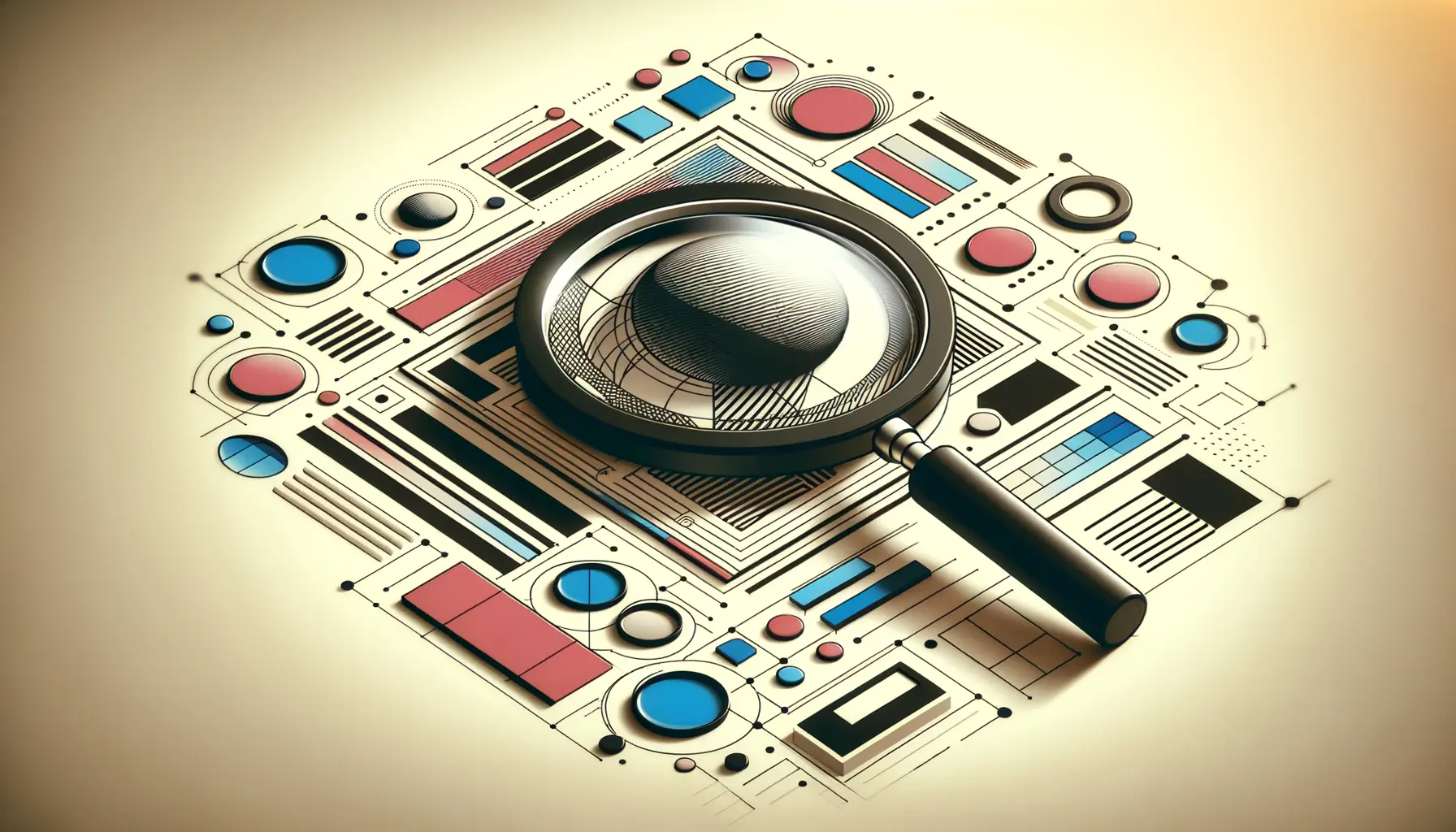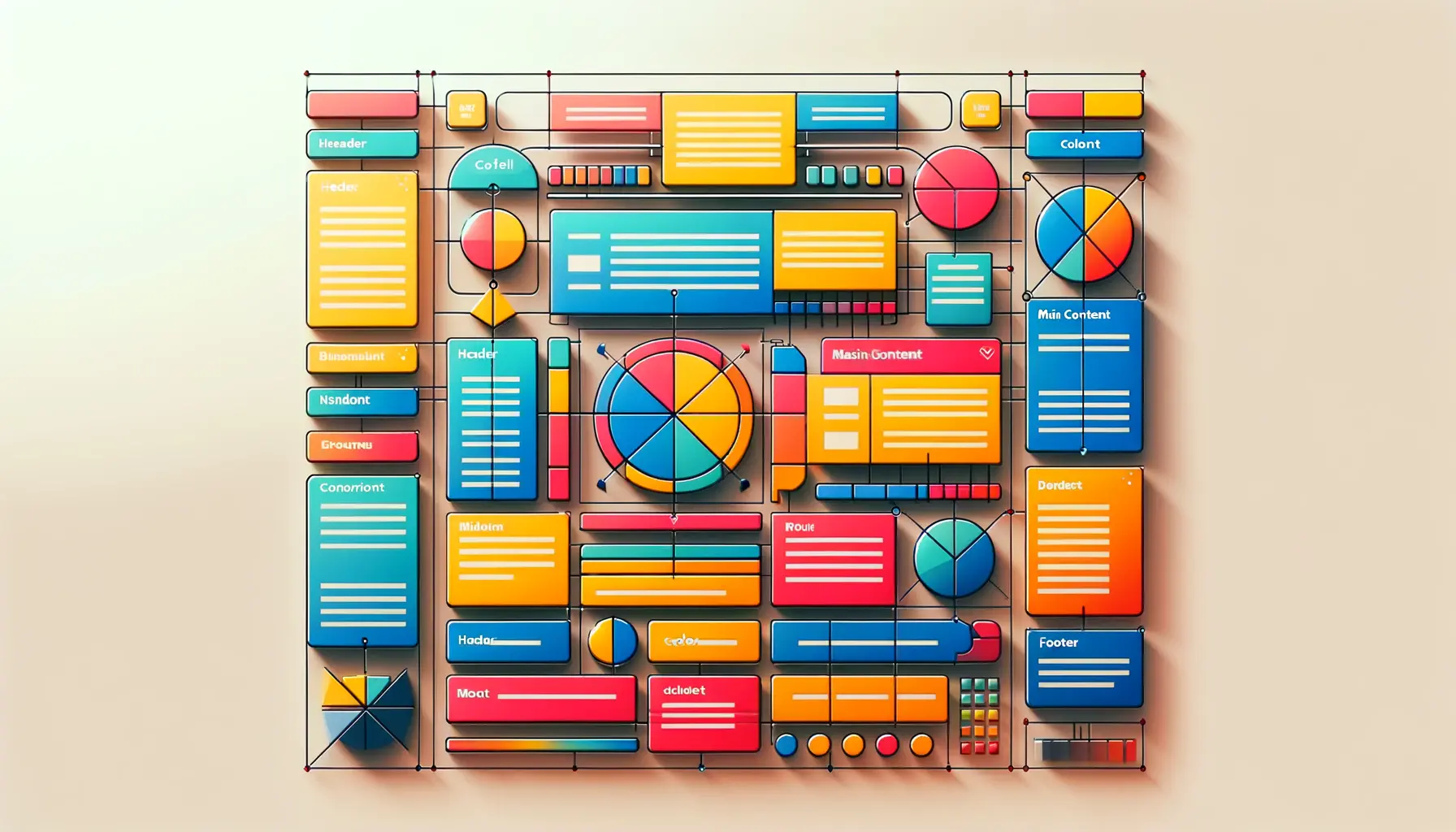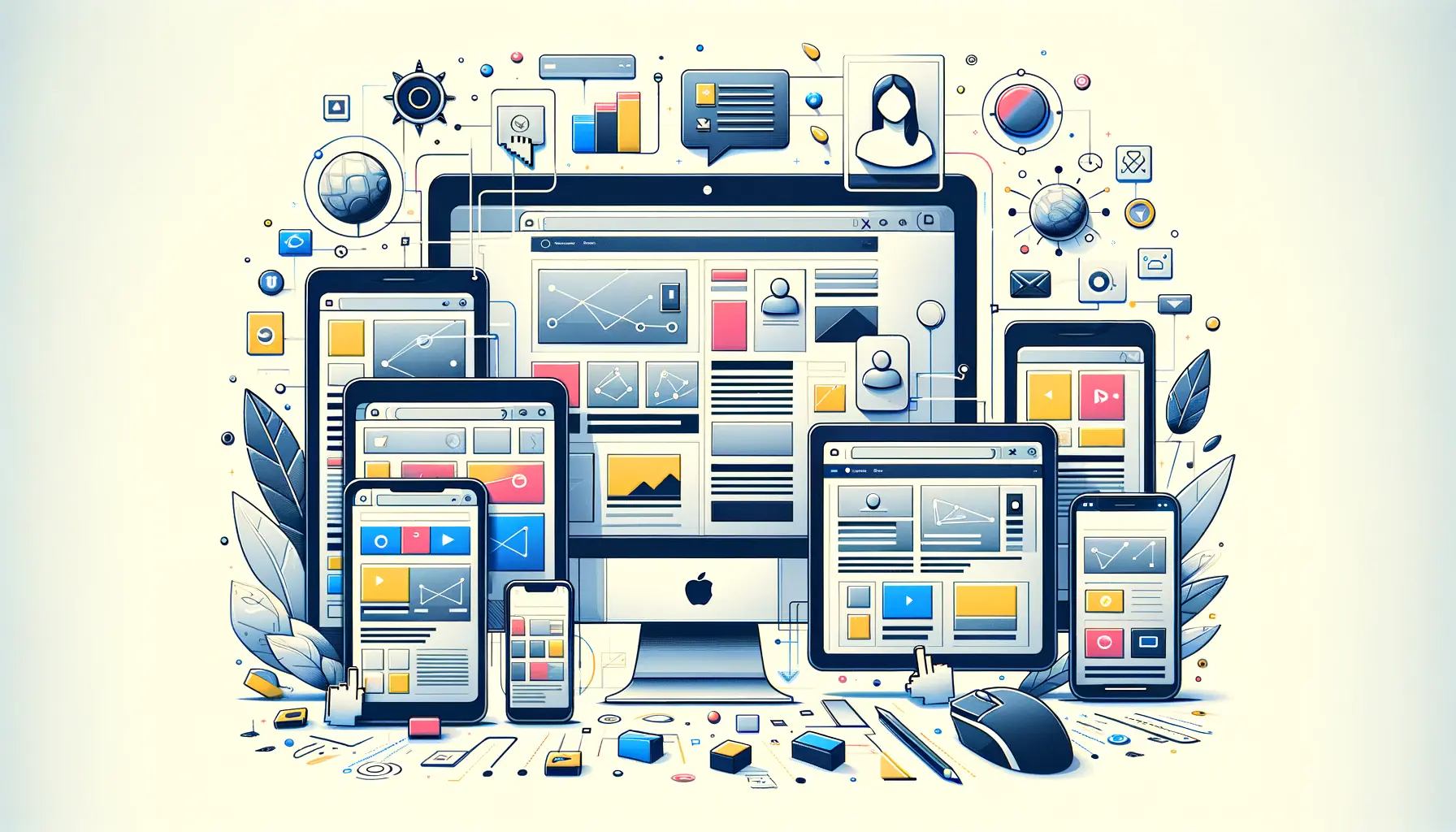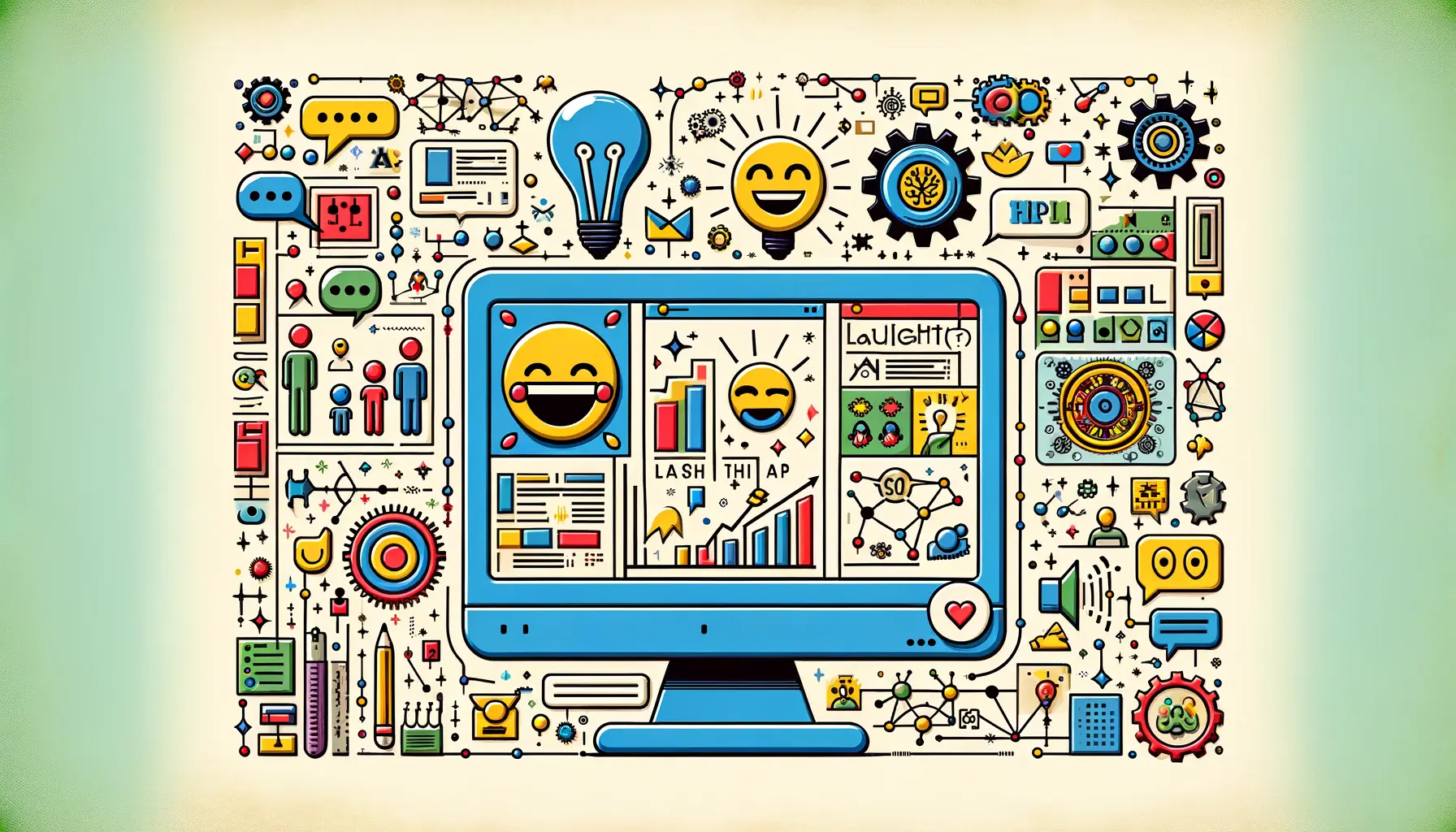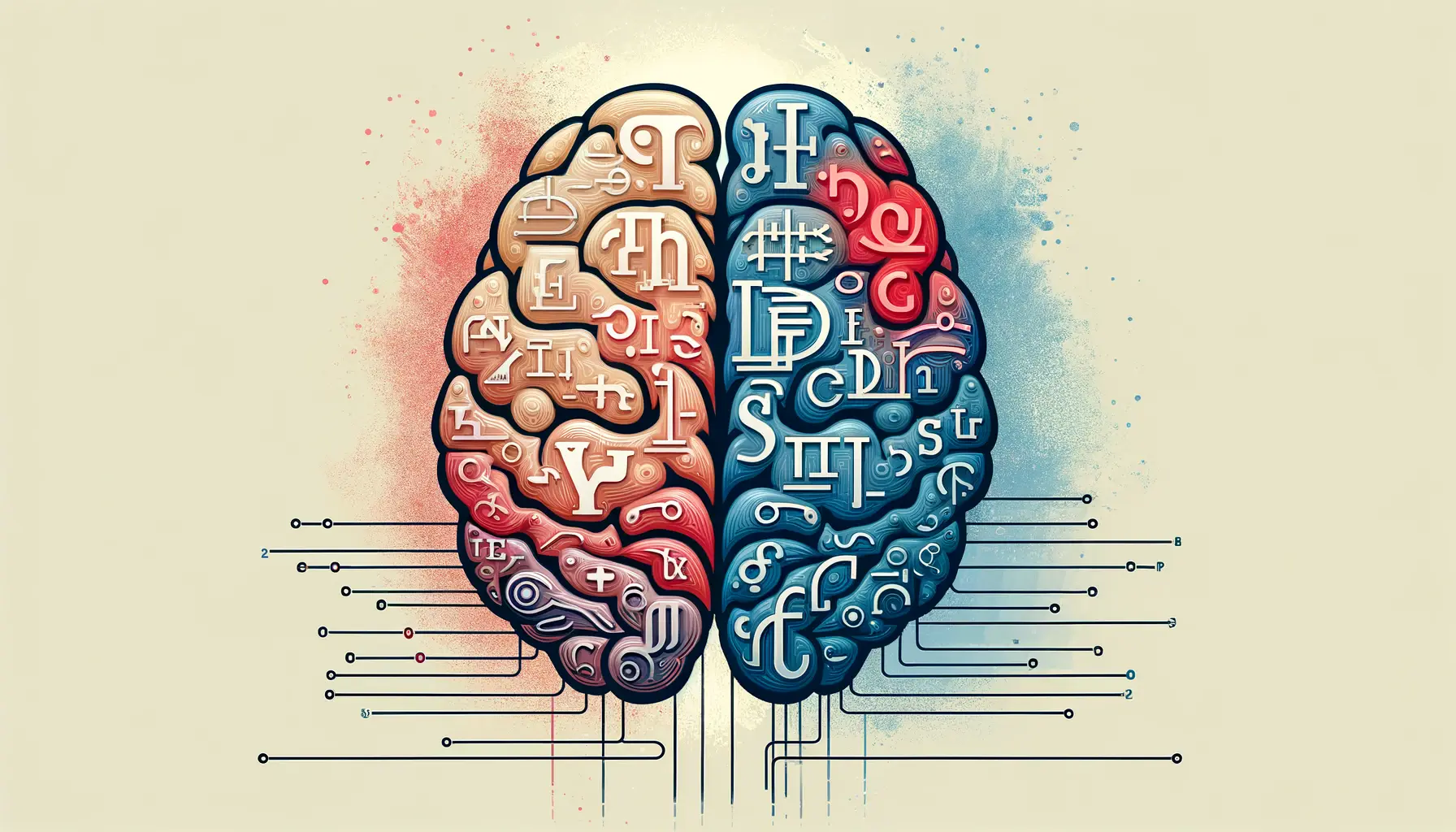Understanding the role of typography in design is akin to appreciating the subtleties of tone and inflection in a spoken conversation.
Just as the emphasis on certain words can alter the meaning of a sentence, the strategic use of typographic elements can guide a user’s attention and create a visual path through the content.
This is not merely about making things look attractive; it’s about enhancing usability and ensuring that information is not just seen but understood and acted upon.
In the realm of digital design, where users are often seeking specific information or navigating through dense content, the importance of a well-structured typographic hierarchy cannot be overstated.
It’s the backbone of design that ensures content is digestible, accessible, and effectively communicates the intended message.
By leveraging size, weight, color, and typeface, designers can create a visual order that intuitively leads the user from the most critical information to secondary details, enhancing the overall user experience.
- Understanding the Basics of Typographic Hierarchy
- Implementing Hierarchy Through Scale and Size
- Contrast and Color in Typographic Hierarchy
- Spacing: The Role of Margins, Leading, and Tracking
- Typography and User Experience
- Choosing the Right Typeface
- Integrating Typography with Other Design Elements
- Mastering Typography to Elevate User Experience
- Typography Hierarchy FAQs
Understanding the Basics of Typographic Hierarchy
At its core, typographic hierarchy is about organizing text in a way that reflects the importance of various elements.
This is achieved through the manipulation of visual properties such as font size, style, and color.
The primary goal is to establish a clear distinction between headings, subheadings, body text, and other textual elements, making it easy for users to scan and understand the content at a glance.
Creating an effective hierarchy involves more than just choosing different fonts or sizes; it requires a thoughtful consideration of how information is arranged and presented.
This not only aids in readability but also contributes to a site’s navigability, allowing users to quickly find the information they need without feeling overwhelmed by unorganized content.
Key Elements of Typographic Hierarchy
The foundation of typographic hierarchy lies in understanding the role of various elements such as scale, contrast, and spacing.
Scale involves using different sizes for different levels of text to denote their importance.
Contrast can be achieved through color, weight, and typeface choice, helping to draw attention to key areas.
Spacing, including margins and line spacing, plays a crucial role in readability and content flow, ensuring that text is not cramped and that users can easily differentiate between sections.
Another aspect to consider is the selection of typefaces.
While creativity is encouraged, maintaining clarity and readability is paramount.
A common practice is to limit the number of typefaces used in a design to avoid visual confusion.
Pairing fonts can be effective, but they should complement each other and serve the hierarchy’s purpose.
For example, a bold, sans-serif font for headings can pair well with a serif font for body text, creating a balance that guides the user’s eye through the content.
The essence of creating a typographic hierarchy is not just about making text legible but about organizing it in a way that guides the user’s journey through the content, enhancing both the aesthetic appeal and the functionality of the design.
Implementing Hierarchy Through Scale and Size
The use of scale and size is one of the most direct methods to establish a clear typographic hierarchy.
This approach not only differentiates between types of content but also helps in guiding the user’s attention to where it’s most needed.
The principle is simple: larger text attracts attention first, making it ideal for headings and key points, while smaller text is used for body content and details.
However, implementing scale effectively requires more than arbitrary size changes.
It involves a deliberate strategy that aligns with the overall design and content structure.
This strategy should consider the relative importance of information, ensuring that the most crucial messages stand out.
Effective Use of Scale
- Headings: The largest text on the page, designed to capture attention and summarize the content below.
- Subheadings: Slightly smaller than headings, they break down the content into manageable sections, making the information easier to scan.
- Body Text: The standard size for most of the text, ensuring readability and comfort for extended reading.
- Captions and Footnotes: The smallest text, used for additional comments, sources, or explanations that support the main content.
Size Ratios for Clarity
Adopting a consistent ratio for text sizes across the design can significantly enhance readability and coherence.
A common approach is to use a typographic scale, such as the Fibonacci sequence or the modular scale, to determine text sizes.
These scales provide a harmonious set of sizes that can be applied throughout the design, creating a sense of unity and balance.
Moreover, when adjusting sizes, it’s crucial to consider the medium.
What works on a desktop screen may not be as effective on a mobile device.
Responsive design principles should be applied to ensure that the hierarchy remains clear and effective across all devices, adjusting text sizes and layouts to match the viewing context.
Remember, the goal of using scale and size in typography is not just to create a visual order but to enhance the user’s ability to navigate and understand the content efficiently.
Contrast and Color in Typographic Hierarchy
Contrast is a powerful tool in the designer’s toolkit, serving as a dynamic means to draw attention and differentiate elements within a typographic hierarchy.
By manipulating color, weight, and style, designers can create a visual landscape that guides the user’s eye through the content, emphasizing key points and facilitating navigation.
Color, in particular, plays a pivotal role in this process.
Beyond aesthetics, color can convey mood, brand identity, and the relative importance of information.
However, its use in typography must be balanced with readability and accessibility considerations to ensure that all users can navigate the content effectively.
Strategies for Using Contrast
- Weight: Bold or semi-bold fonts can highlight headings or important calls to action, making them stand out from the body text.
- Color: Applying different colors to text elements can indicate hierarchy levels, but it’s essential to maintain high contrast ratios for readability.
- Style: Italics or uppercase letters can denote subheadings or specific information, adding variety without compromising the visual flow.
Color Considerations for Accessibility
When incorporating color into typography, it’s crucial to consider users with visual impairments or color blindness.
The Web Content Accessibility Guidelines (WCAG) recommend a contrast ratio of at least 4.5:1 for normal text and 3:1 for large text.
Tools like color contrast checkers can help designers adhere to these guidelines, ensuring that text is legible against its background for as many users as possible.
In addition to contrast, the choice of colors should be consistent with the brand’s identity and the emotional tone of the content.
While color can be a powerful tool to highlight important elements, overuse or misuse can lead to confusion and detract from the user experience.
A well-thought-out color scheme that complements the content and layout can enhance the effectiveness of the typographic hierarchy, making the design not only visually appealing but also functionally superior.
Incorporating contrast and color thoughtfully within your typographic hierarchy can transform your content from merely readable to compelling and user-friendly.
Spacing: The Role of Margins, Leading, and Tracking
While scale, size, and contrast are critical in establishing a typographic hierarchy, the role of spacing cannot be understated.
Effective use of margins, leading (line spacing), and tracking (letter spacing) is essential for creating a readable and visually appealing layout.
These elements work together to define the structure of the text, influencing how easily users can navigate and absorb information.
Spacing is a subtle art that balances the density of text with the negative space around and within it.
This balance is crucial for preventing visual clutter, ensuring that the content is approachable and that key information stands out.
Proper spacing can significantly enhance the readability of a text, making it more inviting to the user.
Optimizing Margins for Readability
- Outer Margins: The space around the text block should be sufficient to prevent the content from feeling cramped. This includes the space between the text and the edges of the page or screen, as well as the space between columns of text.
- Paragraph Margins: Spacing between paragraphs helps to visually separate ideas, making the text easier to scan and follow.
Leading and Tracking for Clarity
- Leading (Line Spacing): Adequate line spacing is crucial for readability. Too little space can make text blocks look dense and intimidating, while too much space can disconnect lines of text, disrupting the reading flow.
- Tracking (Letter Spacing): Adjusting the spacing between letters can improve the legibility of text, particularly at small sizes or when using certain typefaces. However, it’s important to strike a balance, as too much spacing can fragment words and hinder readability.
Implementing effective spacing in typography is not merely a matter of following rules but requires a nuanced understanding of how text interacts with the overall design.
It’s about creating a rhythm that guides the reader through the content, with each element given the space it needs to breathe and stand out.
This approach not only improves the aesthetic quality of the design but also its usability, making information more accessible and engaging for the user.
Mastering the use of margins, leading, and tracking is essential for creating a typographic hierarchy that enhances both the visual appeal and the functionality of your design.
Typography and User Experience
The intersection of typography and user experience (UX) is where design meets functionality.
A well-executed typographic hierarchy not only conveys the intended message but also significantly enhances the user’s interaction with the content.
It’s about creating an intuitive guide for the user, making the journey through the website or application as seamless and enjoyable as possible.
Typography in UX goes beyond mere aesthetics; it’s a crucial component that affects how information is processed and understood.
The right typographic choices can reduce cognitive load, making it easier for users to find what they need and take action.
This is particularly important in the digital age, where attention spans are short, and the competition for users’ attention is fierce.
Enhancing Readability and Accessibility
- Readability: Ensuring that text is easy to read is fundamental to good UX. This involves choosing the right typefaces, sizes, and spacing to make the content accessible to as wide an audience as possible.
- Accessibility: Typography must be accessible to users with disabilities, including those with visual impairments. This means adhering to accessibility guidelines, such as those provided by the WCAG, to ensure that everyone can navigate and understand the content.
Creating a Visual Path for Navigation
One of the primary roles of typographic hierarchy in UX is to guide the user’s eye through the content in a logical and intuitive manner.
By clearly differentiating between headings, subheadings, and body text, users can quickly scan the page to find the information they need.
This visual guidance is crucial for improving the efficiency of information retrieval, enhancing the overall user experience.
Moreover, typography can be used to highlight interactive elements, such as links and calls to action, making them stand out and encouraging user engagement.
The choice of color, size, and style for these elements should be consistent with the overall design but distinct enough to be immediately recognizable as actionable items.
Incorporating typography thoughtfully within the UX design process is essential for creating digital products that are not only visually appealing but also user-friendly and effective in communicating content.
By prioritizing readability, accessibility, and navigational clarity, designers can ensure that their typographic choices contribute positively to the user experience, making digital environments more inclusive and enjoyable to navigate.
The synergy between typography and user experience is a testament to the power of design in shaping how we interact with digital content, highlighting the importance of thoughtful typographic choices in creating user-centric digital products.
Choosing the Right Typeface
Selecting the appropriate typeface is a pivotal decision in establishing an effective typographic hierarchy.
The choice of typeface can significantly influence the tone, readability, and overall aesthetic of the content.
With thousands of typefaces available, the selection process can be daunting, but understanding the characteristics and appropriateness of different font families can guide this decision.
When choosing a typeface, it’s essential to consider the content’s context and the message you wish to convey.
A well-chosen typeface enhances the text’s legibility and aligns with the brand’s identity, ensuring that the content is not only readable but also resonates with the audience.
Serif vs. Sans Serif
- Serif Typefaces: Known for their decorative feet at the end of letter strokes, serif fonts are often associated with tradition, reliability, and authority. They are typically favored for printed materials but can also be effective in digital formats, especially for long-form content where readability is paramount.
- Sans Serif Typefaces: Sans serif fonts, lacking the decorative feet of their serif counterparts, offer a cleaner, more modern appearance. They are highly legible in digital interfaces, making them a popular choice for web and app design.
Considerations for Typeface Selection
- Readability: Above all, the typeface must be easy to read across different devices and screen sizes. This includes considering letter spacing, height, and the distinctiveness of characters.
- Brand Alignment: The typeface should reflect the brand’s personality and values. A mismatch between the typeface and brand identity can confuse the audience and dilute the brand’s message.
- Versatility: A versatile typeface with a variety of weights and styles allows for a more dynamic typographic hierarchy, enabling designers to create contrast and emphasis where needed.
The process of selecting the right typeface should not be rushed.
It requires experimentation and testing across different contexts to ensure that the chosen font meets the project’s needs.
Remember, the typeface is not just a vehicle for content but an integral part of the design that contributes to the user’s experience and perception of the brand.
Choosing a typeface based solely on personal preference or current trends can lead to readability issues and disconnect with the audience. The selection should be informed by the content’s needs, brand identity, and user experience goals.
Integrating Typography with Other Design Elements
Typography does not exist in isolation within the design landscape; it interacts with various other elements such as imagery, color schemes, layout, and interactive components.
The integration of typography with these elements is crucial for creating a cohesive and engaging user experience.
This holistic approach ensures that all parts of the design work together harmoniously, enhancing the delivery of the message and the aesthetic appeal of the project.
Understanding how to balance and align typographic elements with other design components is key to achieving a seamless interaction between text and visuals.
This balance is essential for maintaining the user’s attention and guiding them through the content effectively.
Harmony Between Text and Imagery
- Complementary Colors: Ensure that the text color complements the background and imagery, maintaining readability and visual interest.
- Overlay Techniques: When text overlays images, it’s crucial to maintain legibility through background shading or text shadowing, preventing the text from blending into the background.
Consistency Across Design Elements
- Layout Consistency: The typographic hierarchy should be consistent across different pages and sections, reinforcing the user’s understanding of the content structure.
- Interactive Elements: Typography can enhance the usability of interactive elements, such as buttons and links, by making them stand out and clearly indicating their function.
The successful integration of typography with other design elements requires a thoughtful approach that considers the overall user experience.
By ensuring that typography complements and enhances other design components, designers can create more effective and visually appealing digital products.
This integration not only supports the visual narrative but also reinforces the usability and accessibility of the content, making for a more enjoyable and intuitive user experience.
Effective typography is about more than just choosing the right font; it’s about creating a harmonious relationship between text and other design elements to tell a cohesive story and guide the user through the digital landscape.
Mastering Typography to Elevate User Experience
Throughout this exploration of typography and its pivotal role in design, we’ve uncovered the layers and complexities that contribute to creating a hierarchy that guides and informs the user experience.
Typography, far from being just an aesthetic choice, is a fundamental component of design that affects how information is perceived, understood, and interacted with.
The thoughtful application of typographic principles not only enhances the visual appeal of a digital product but also its functionality and accessibility.
The Pillars of Effective Typographic Hierarchy
Key elements such as scale, size, contrast, color, and spacing form the foundation of a robust typographic hierarchy.
These elements work in concert to guide the user’s eye, emphasizing important information while ensuring overall content is accessible and digestible.
The choice of typeface, integration with other design elements, and adherence to accessibility standards further refine the user’s journey, making every interaction more intuitive and meaningful.
Typography as a Tool for Enhanced User Engagement
The ultimate goal of integrating a well-defined typographic hierarchy is to elevate the user experience.
By making strategic choices in typography, designers can create a clear path for users, reducing cognitive load and making the process of navigating content not just easy but enjoyable.
Typography, in this sense, becomes not just a tool for communication but a means to engage and retain users, encouraging them to explore and interact with content more deeply.
- Scale and size dictate the visual importance of textual elements, ensuring users can quickly identify key information.
- Contrast and color draw attention to critical points, enhancing readability and guiding the user’s focus.
- Spacing, including margins, leading, and tracking, improves legibility and prevents information overload.
- The choice of typeface and its integration with other design elements reflects the brand’s identity and enhances the overall aesthetic.
In conclusion, the creation of a hierarchy with typography is an art that balances form and function, guiding users through digital landscapes with ease and clarity.
As we’ve seen, every aspect of typographic design, from the selection of typefaces to the implementation of spacing and alignment with other design elements, plays a crucial role in shaping user experiences.
By mastering these principles, designers can craft compelling digital environments that not only convey information effectively but also create a lasting impact on the user.
Quality web design is key for a great website! Check out our service page to partner with an expert web design agency.
Typography Hierarchy FAQs
Explore common questions about creating and utilizing typography hierarchy to enhance user experience and design.
Typographic hierarchy organizes text to highlight information importance, enhancing readability and guiding user focus.
It’s crucial for readability, guiding users through content efficiently, and emphasizing key information effectively.
Effective designs typically include three levels: heading, subheading, and body text, with flexibility based on content needs.
Yes, color differentiates elements, adds visual interest, and can direct attention to crucial information within the hierarchy.
Scale creates visual distinction between text elements, using size to indicate information priority and improve navigation.
Spacing between letters and lines improves legibility and content flow, crucial for a clear and effective hierarchy.
Select typefaces that reflect brand identity, ensure readability, and offer versatility across different content levels.
Absolutely, a well-planned hierarchy enhances UX by making content accessible, navigable, and aesthetically pleasing.