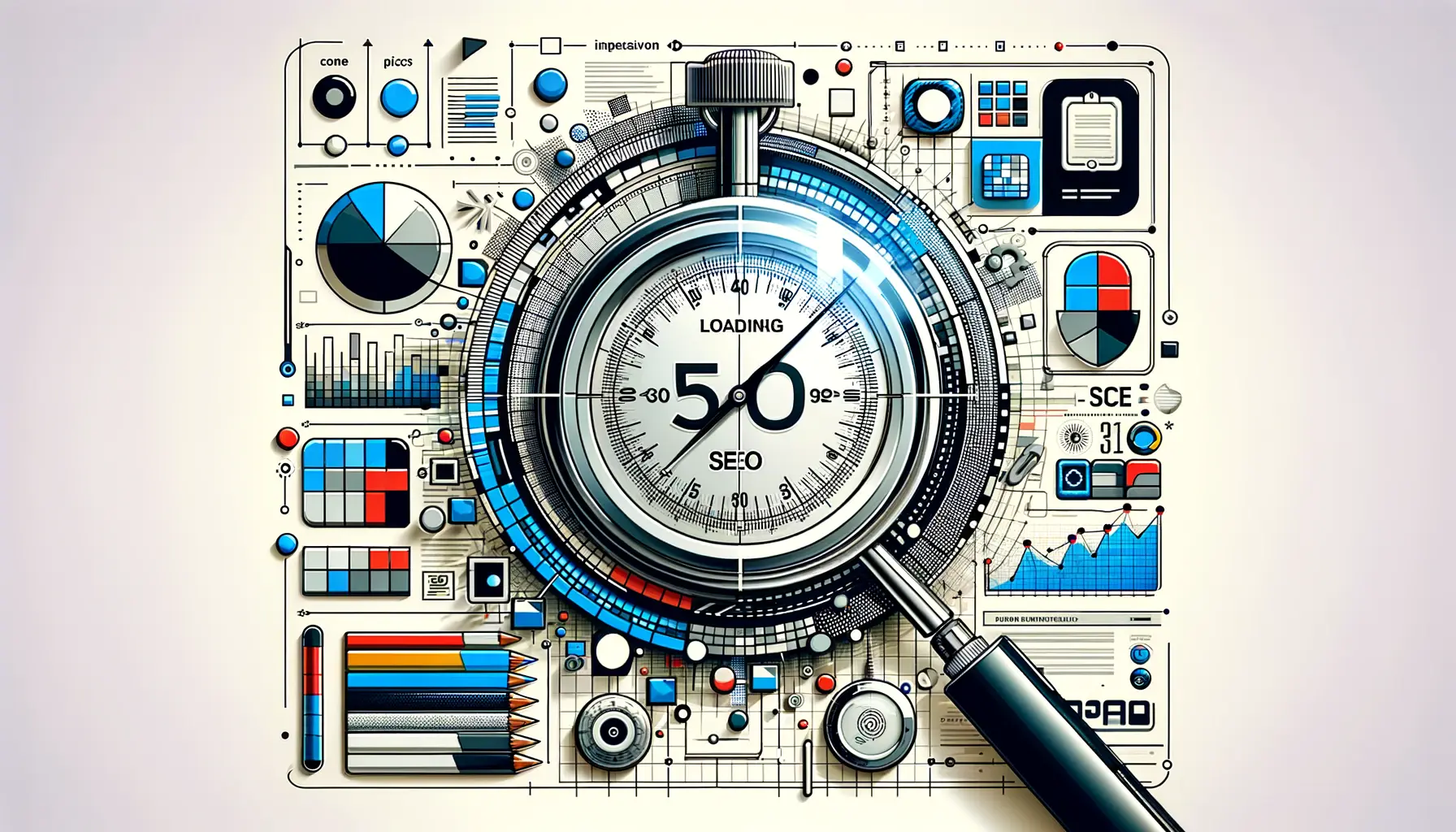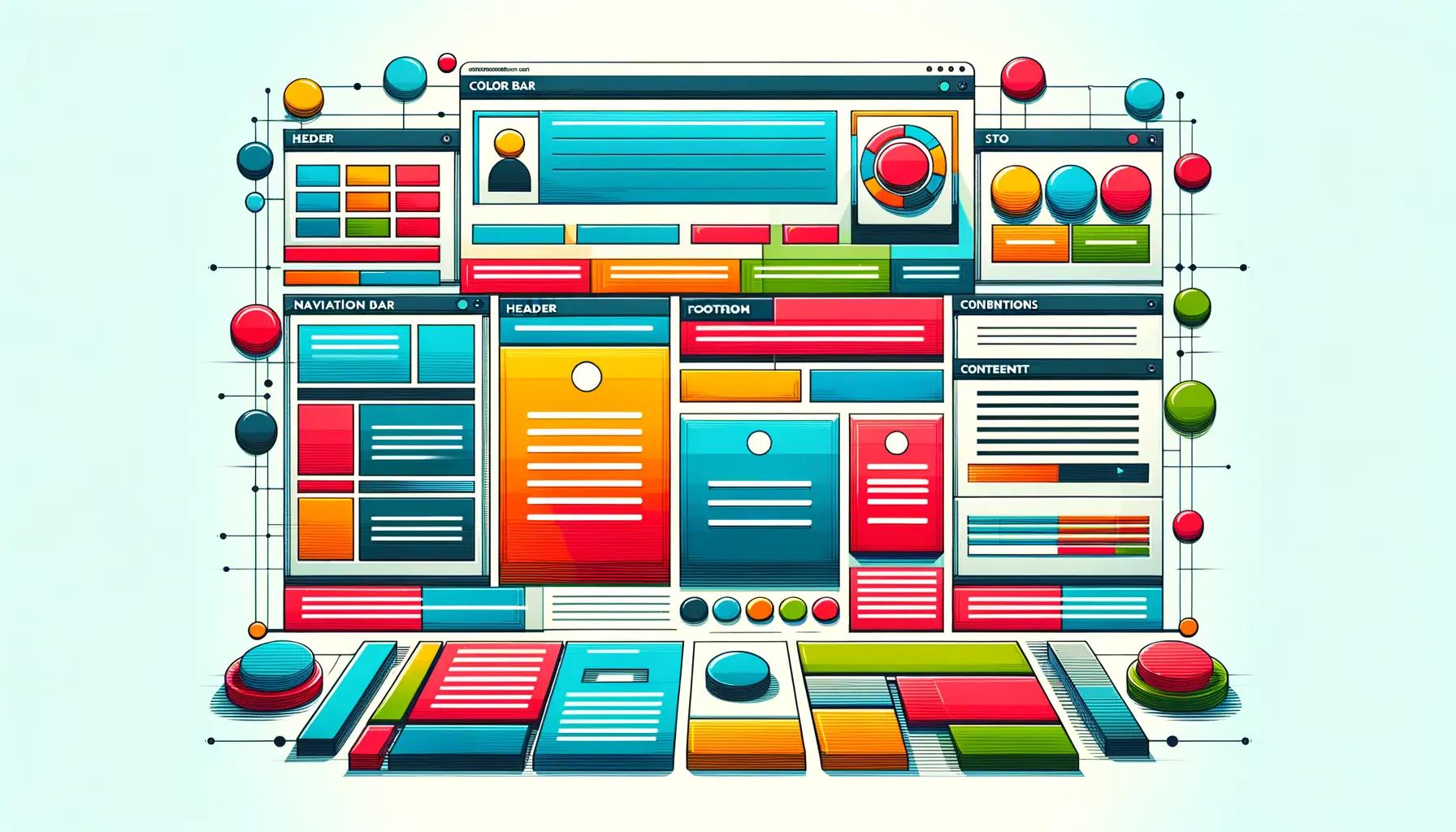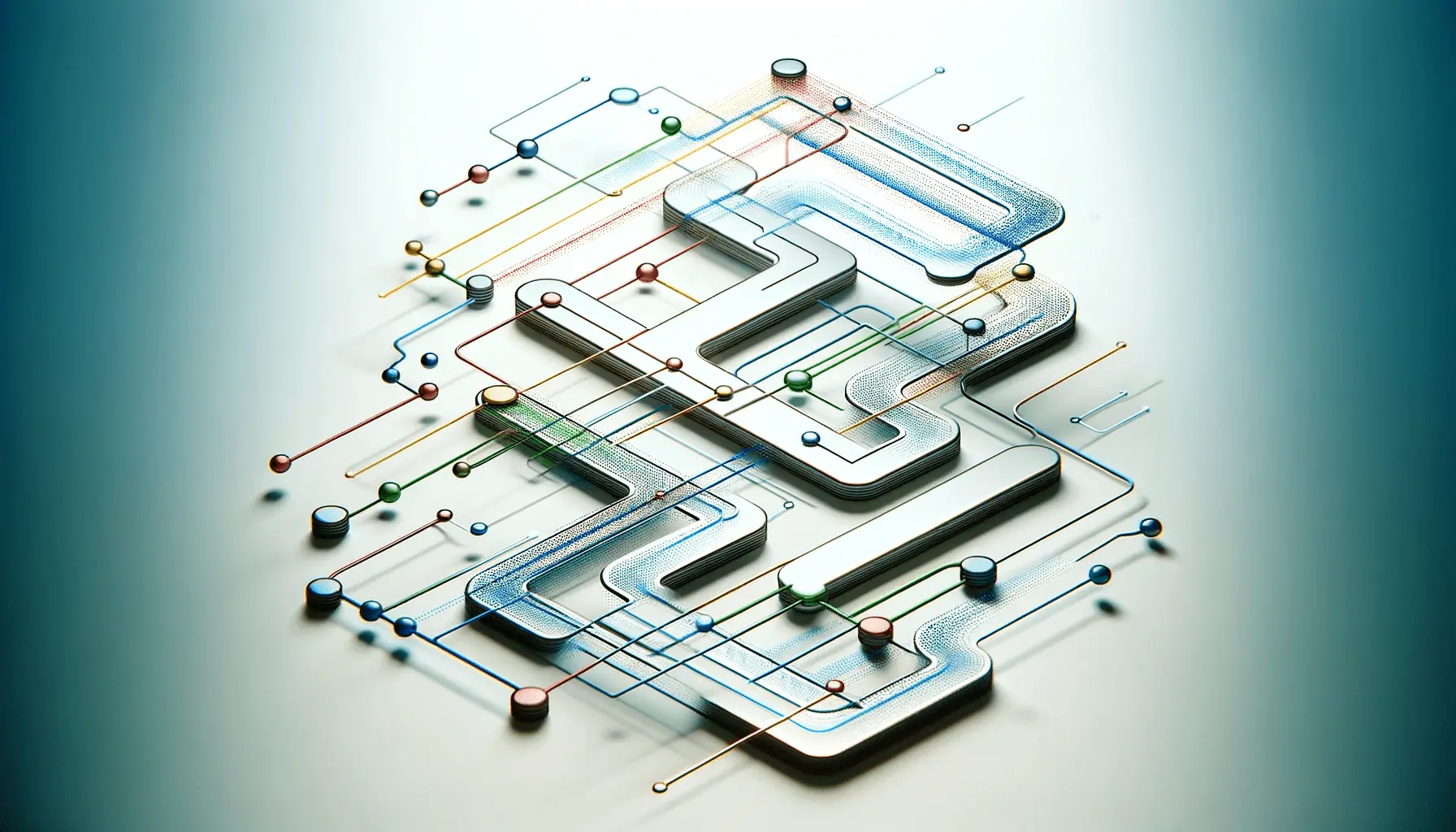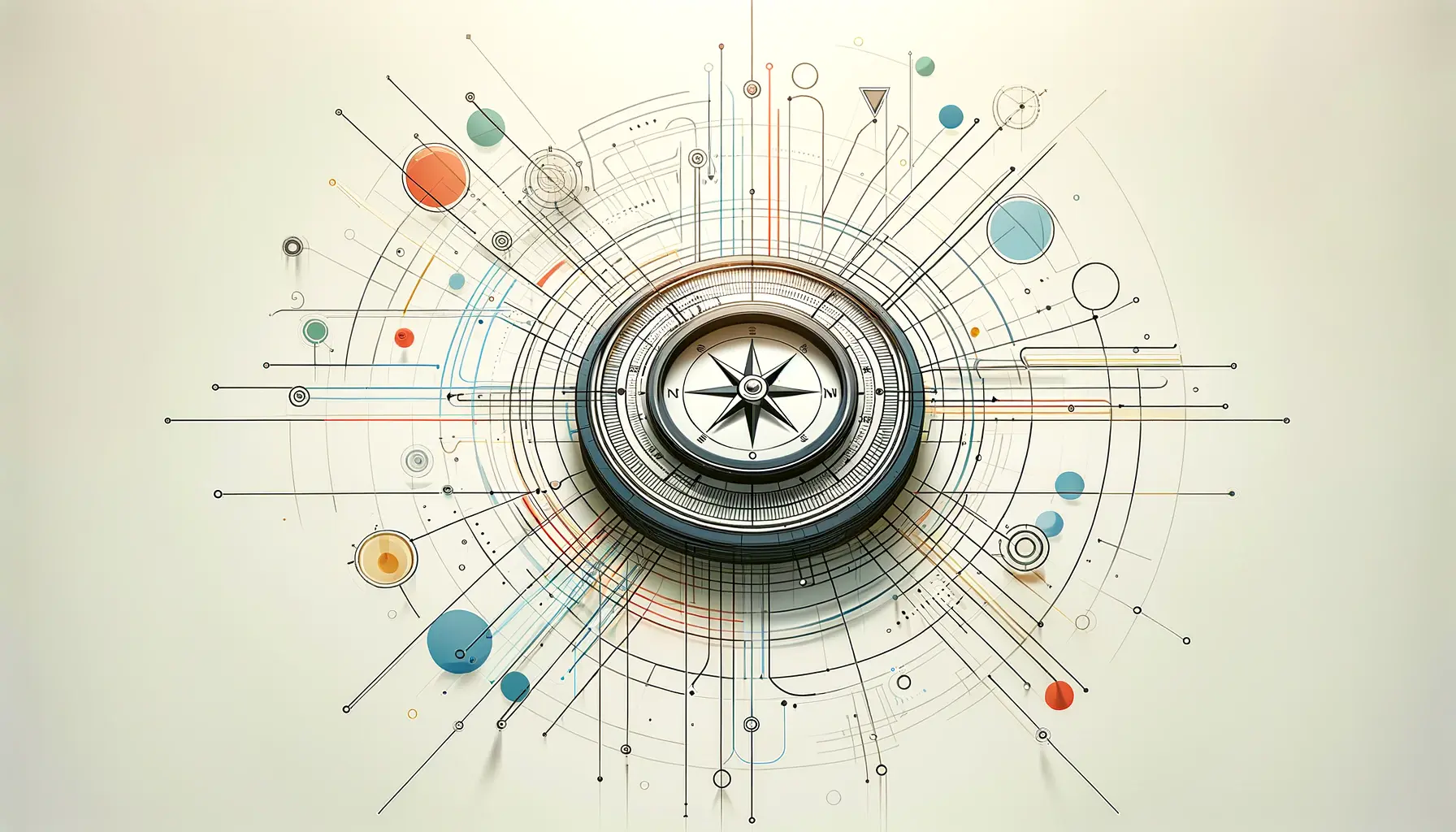Creating an accessible digital environment for users with cognitive disabilities is not just about adhering to legal requirements; it’s about genuinely enhancing the user experience for everyone.
Cognitive disabilities encompass a broad range of conditions, including but not limited to, autism spectrum disorder, Down syndrome, and various learning disabilities.
These conditions can affect memory, problem-solving skills, attention spans, and the ability to understand complex instructions.
As the digital world becomes increasingly integral to daily life, ensuring that websites and applications are navigable and understandable for users with cognitive disabilities has become paramount.
Improving navigation for users with cognitive disabilities involves more than just technical adjustments; it requires a deep understanding of the challenges these users face and a commitment to creating inclusive digital spaces.
By focusing on clear, simple, and consistent navigation cues, we can significantly enhance the online experience for individuals with cognitive disabilities.
This approach not only benefits users with specific needs but also improves the overall usability of digital products for a wider audience, demonstrating the universal value of accessibility-focused design.
- Understanding Cognitive Disabilities in the Digital Realm
- Principles of Accessible Navigation Design
- Implementing Navigation Aids
- Adaptive and Personalized Navigation
- Designing for Cognitive Load Management
- Utilizing Multimedia for Enhanced Navigation
- Feedback and Continuous Improvement
- Empowering Navigation for All
- FAQs: Enhancing Navigation for Users with Cognitive Disabilities
Understanding Cognitive Disabilities in the Digital Realm
Cognitive disabilities can vary widely in their impact on individuals’ abilities to process information, remember instructions, and navigate digital spaces.
For some, complex menus and inconsistent site structures can create barriers to accessing information or completing tasks online.
For others, overly dense text and rapid animations may overwhelm and confuse.
Recognizing the diverse needs of this user group is the first step towards creating more accessible and navigable digital environments.
Designing for cognitive accessibility requires a shift in perspective, from viewing accessibility as a checklist of technical requirements to understanding it as a user-centered design philosophy.
This approach prioritizes the user experience and seeks to create digital products that are not only compliant with accessibility standards but are genuinely usable and beneficial for people with cognitive disabilities.
Key Challenges in Digital Navigation
Users with cognitive disabilities often face specific challenges when navigating websites and applications.
These can include difficulty understanding abstract concepts, remembering sequences of steps, and being easily distracted by cluttered or busy interfaces.
Such challenges make it crucial for designers and developers to implement navigation strategies that accommodate these needs.
Strategies for improving digital navigation for users with cognitive disabilities include simplifying site layouts, using clear and consistent labeling for navigation elements, and providing alternative ways to access content.
By addressing these key challenges, we can create digital spaces that support independence and ease of use for all users.
Creating accessible digital environments enhances usability for everyone, not just those with cognitive disabilities.
Principles of Accessible Navigation Design
Designing for users with cognitive disabilities involves implementing principles that make navigation intuitive, straightforward, and consistent.
These principles are not just beneficial for users with cognitive challenges but enhance the user experience for a broader audience.
By focusing on simplicity, clarity, and consistency, designers can create more accessible digital environments.
Accessible navigation design is grounded in understanding the user’s perspective and the specific barriers they might face.
This understanding informs the design process, ensuring that digital products are usable and inclusive.
The goal is to empower users, giving them the confidence to navigate digital spaces independently.
Simplicity in Design
- Use clear and concise language for menus and buttons.
- Minimize the number of navigation options to reduce cognitive load.
- Employ a consistent layout across the website or application to aid familiarity.
Clarity of Information
- Label navigation elements clearly to avoid ambiguity.
- Provide instructions or cues on how to navigate or complete tasks.
- Use icons and visuals to complement text, making information more digestible.
Consistency Across Platforms
- Ensure navigation behaves predictably on different devices and browsers.
- Maintain the same navigation structure and design language across all pages.
- Standardize interactive elements like buttons and links to function similarly throughout the site.
Consistent navigation aids in building user confidence and reduces the learning curve for new or complex digital environments.
Implementing Navigation Aids
Navigation aids are tools and features designed to help users orient themselves within a digital space and move around more easily.
For users with cognitive disabilities, these aids can be crucial in providing a sense of independence and competence online.
Implementing effective navigation aids involves understanding the specific needs of these users and the types of supports that can make the most significant difference in their online experience.
From breadcrumbs that help users trace their steps back to simplified menus that reduce cognitive load, each navigation aid plays a role in creating a more accessible and user-friendly digital environment.
The aim is to remove barriers and enable all users to find the information they need without undue stress or confusion.
Breadcrumbs
- Offer a visual trail for users to follow back to higher-level pages, enhancing their ability to understand their location within a site.
- Implement breadcrumbs in a consistent format across the website to aid familiarity and predictability.
Simplified Menus
- Reduce the number of options in menus to make choices clearer and more manageable.
- Group similar items together in dropdowns or submenus to help users find related information more easily.
Search Functionality
- Include a prominent search bar to allow users to quickly find specific information.
- Optimize search results for relevance and include filters to narrow down results, making the search process more efficient.
Visual Cues and Icons
- Use icons alongside text to convey information visually, aiding users who find text alone challenging to process.
- Employ color coding or other visual cues to highlight active navigation elements or indicate completed steps in a process.
Incorporating visual cues and icons can significantly enhance navigation for users with cognitive disabilities by providing multiple ways to understand and interact with content.
Adaptive and Personalized Navigation
Adaptive and personalized navigation systems represent a significant leap forward in making digital environments more accessible to users with cognitive disabilities.
These systems adjust the navigation experience based on the user’s behavior, preferences, and needs, creating a tailored experience that can significantly reduce cognitive load and enhance usability.
Personalization can range from adjusting text size and color contrasts to more complex adaptations, such as reorganizing content and navigation elements to better suit the user’s cognitive profile.
The implementation of adaptive navigation requires a sophisticated understanding of user behavior and an advanced technological framework to support these features.
However, the benefits of such systems are profound, offering users with cognitive disabilities a way to interact with digital content that is closely aligned with their individual capabilities and preferences.
User Profile Customization
- Allow users to create profiles where they can set their preferences for how they interact with the site.
- Preferences can include visual themes, navigation complexity, and the type of content displayed.
Content Adaptation
- Dynamically adjust the complexity of language, the density of information, and the presentation of content based on user settings.
- Provide alternative formats for content, such as audio descriptions or simplified summaries, to accommodate different cognitive needs.
Navigation Flexibility
- Offer multiple methods for navigation, including voice commands, gesture controls, or simplified menu structures, to cater to diverse user preferences.
- Implement machine learning algorithms to learn from user interactions and continually refine the navigation experience to better suit individual users.
Feedback Systems
- Incorporate feedback mechanisms that allow users to report difficulties or preferences, contributing to ongoing customization and improvement of the navigation experience.
- Use feedback to identify common challenges and opportunities for further personalization and accessibility enhancements.
Adaptive and personalized navigation systems can transform the digital experience for users with cognitive disabilities, making the web more accessible and enjoyable for everyone.
Designing for Cognitive Load Management
Managing cognitive load is crucial in designing accessible navigation for users with cognitive disabilities.
Cognitive load refers to the amount of mental effort being used in the working memory.
In the context of web navigation, too much information, complex instructions, or a cluttered interface can overwhelm users, making it difficult for them to find what they need or complete tasks.
By understanding and designing for cognitive load, developers and designers can create more inclusive digital environments that accommodate the needs of all users, particularly those with cognitive disabilities.
Strategies for managing cognitive load involve simplifying interfaces, breaking down information into manageable chunks, and providing clear, direct paths to desired content.
These approaches help to minimize the mental effort required to navigate a site, making the online experience more accessible and less frustrating for users with cognitive challenges.
Minimizing Interface Complexity
- Adopt a minimalist design approach, removing unnecessary elements that do not contribute to the user’s goals.
- Use whitespace effectively to create a clean, uncluttered interface that helps focus attention on important navigation elements.
Chunking Information
- Organize content into smaller, logical sections that are easier to process and understand.
- Use headings, bullet points, and numbered lists to break down information and guide users through content sequentially.
Direct Navigation Paths
- Design navigation paths that are straightforward and predictable, with clear labels and consistent placement of navigation elements.
- Provide shortcuts or ‘quick links’ to popular or important sections of the site, reducing the number of steps needed to reach these destinations.
Supportive Feedback and Instructions
- Offer clear, concise instructions at each step of the navigation process, using plain language to minimize misunderstandings.
- Implement feedback mechanisms, such as confirmation messages or progress indicators, to reassure users that they are on the right track.
Effective management of cognitive load can significantly improve the usability of digital products for users with cognitive disabilities, fostering a more inclusive and accessible online world.
Utilizing Multimedia for Enhanced Navigation
Integrating multimedia elements into digital navigation can significantly enhance the user experience for individuals with cognitive disabilities.
Multimedia, such as images, videos, and audio, provides alternative ways to present information and instructions, catering to diverse learning styles and preferences.
This approach not only aids in reducing cognitive load but also makes navigation more engaging and interactive.
When used thoughtfully, multimedia can serve as powerful navigation aids, helping to clarify complex information, illustrate steps in a process, or provide reassurance and feedback.
The key is to ensure that these elements are designed and implemented in a way that supports accessibility, without overwhelming or confusing users.
Images and Icons
- Incorporate clear, descriptive images and icons to represent actions, content categories, or navigation options, making them easier to recognize and understand.
- Ensure all images and icons are accompanied by descriptive alt text for users who rely on screen readers.
Instructional Videos
- Provide short, instructional videos to guide users through complex tasks or navigation sequences, offering a visual and auditory learning option.
- Include captions and transcripts for videos to ensure they are accessible to users with hearing impairments or those who prefer reading to listening.
Audio Directions
- Use audio directions or cues to complement visual navigation aids, particularly beneficial for users with visual impairments or reading difficulties.
- Offer the option to control audio playback, including pausing, rewinding, and adjusting volume, to accommodate user preferences.
Interactive Elements
- Implement interactive elements, such as virtual tours or guided walkthroughs, that allow users to explore digital environments in a structured, immersive way.
- Ensure interactive elements are keyboard navigable and compatible with assistive technologies to maintain accessibility.
The strategic use of multimedia in navigation not only enhances accessibility for users with cognitive disabilities but also enriches the overall digital experience, making it more inclusive and engaging for all users.
Feedback and Continuous Improvement
Gathering feedback from users, especially those with cognitive disabilities, is essential for continuous improvement of navigation accessibility.
Feedback mechanisms allow developers and designers to understand the challenges and preferences of users, providing valuable insights that can guide further enhancements.
Implementing a cycle of feedback, evaluation, and iteration ensures that digital products evolve to meet the needs of a diverse user base more effectively.
Continuous improvement in navigation accessibility is not a one-time task but an ongoing commitment to inclusivity and user-centered design.
By prioritizing user feedback and being open to making adjustments, digital environments can become more accessible, intuitive, and welcoming to users with cognitive disabilities.
User Surveys and Feedback Forms
- Implement user surveys and feedback forms that are easy to understand and complete, encouraging users to share their experiences and suggestions.
- Analyze feedback to identify common issues or areas for improvement, prioritizing changes that will have the most significant impact on usability.
Usability Testing with Diverse Participants
- Conduct usability testing sessions with participants who have cognitive disabilities to observe how they interact with navigation elements and identify potential barriers.
- Use findings from usability testing to make targeted improvements, enhancing the navigation experience for users with similar needs.
Iterative Design and Development
- Adopt an iterative approach to design and development, allowing for the incorporation of feedback and continuous refinement of navigation features.
- Release updates regularly, informing users about new features or changes that improve accessibility and navigation ease.
Community Engagement and Collaboration
- Engage with communities of users with cognitive disabilities, advocacy groups, and accessibility experts to gain deeper insights and foster collaboration.
- Leverage community feedback and expertise to drive innovation in navigation design, creating solutions that are informed by real-world needs and experiences.
Assuming that once accessibility features are implemented, no further work is needed is a common misconception. Continuous feedback and improvement are crucial for maintaining and enhancing navigation accessibility over time.
Empowering Navigation for All
In the journey to create digital spaces that are accessible and navigable for users with cognitive disabilities, we’ve explored a range of strategies and principles that underscore the importance of thoughtful, user-centered design.
From simplifying navigation aids to implementing adaptive and personalized systems, the goal remains clear: to enhance the digital experience for individuals who navigate the world differently.
Improving navigation for users with cognitive disabilities is not just about compliance or meeting standards; it’s about fostering an inclusive online environment where everyone has the opportunity to participate fully and independently.
Key Takeaways for Inclusive Digital Environments
- Understanding the unique challenges faced by users with cognitive disabilities is the foundation for creating more accessible navigation.
- Simplicity, clarity, and consistency in design can significantly reduce cognitive load and enhance usability for all users.
- Adaptive and personalized navigation options empower users by catering to individual needs and preferences.
- Utilizing multimedia elements thoughtfully can provide alternative ways to present information, making navigation more engaging and accessible.
- Feedback and continuous improvement are essential for evolving digital products to better meet the needs of users with cognitive disabilities.
As we look to the future, the role of technology and digital innovation in breaking down barriers cannot be overstated.
By embracing the principles of accessibility and inclusivity, we can create a digital landscape that is not only easier to navigate for users with cognitive disabilities but also more intuitive and enjoyable for everyone.
The journey towards improving navigation for these users is ongoing, and it requires the commitment of designers, developers, and stakeholders alike.
Together, we can build a more accessible and inclusive digital world, where cognitive disabilities are not seen as obstacles but as aspects of the diverse human experience that technology serves to empower.
Quality web design is key for a great website! Check out our service page to partner with an expert web design agency.
FAQs: Enhancing Navigation for Users with Cognitive Disabilities
Explore common questions about improving digital navigation for individuals with cognitive disabilities, offering insights into creating more accessible and user-friendly online experiences.
Cognitive accessibility refers to designing digital content that accommodates users with cognitive disabilities, making it easier for them to navigate and understand online information.
Effective navigation aids users with cognitive disabilities in finding information more efficiently, enhancing their overall digital experience and independence.
By simplifying layouts, using clear labels, and providing consistent navigation cues, websites can become more navigable for users with cognitive disabilities.
Multimedia elements like images, videos, and audio cues can offer alternative ways to present information, aiding users with cognitive challenges in navigating digital content.
Yes, personalized navigation systems that adapt to individual user preferences and needs can significantly enhance accessibility for users with cognitive disabilities.
Feedback allows designers to understand user challenges and preferences, enabling continuous improvement of navigation features for better accessibility.
Cognitive load impacts the ease with which users process information; managing it through design can make navigation more accessible for users with cognitive disabilities.
Yes, strategies include minimizing interface complexity, chunking information, and providing direct navigation paths to effectively manage cognitive load.