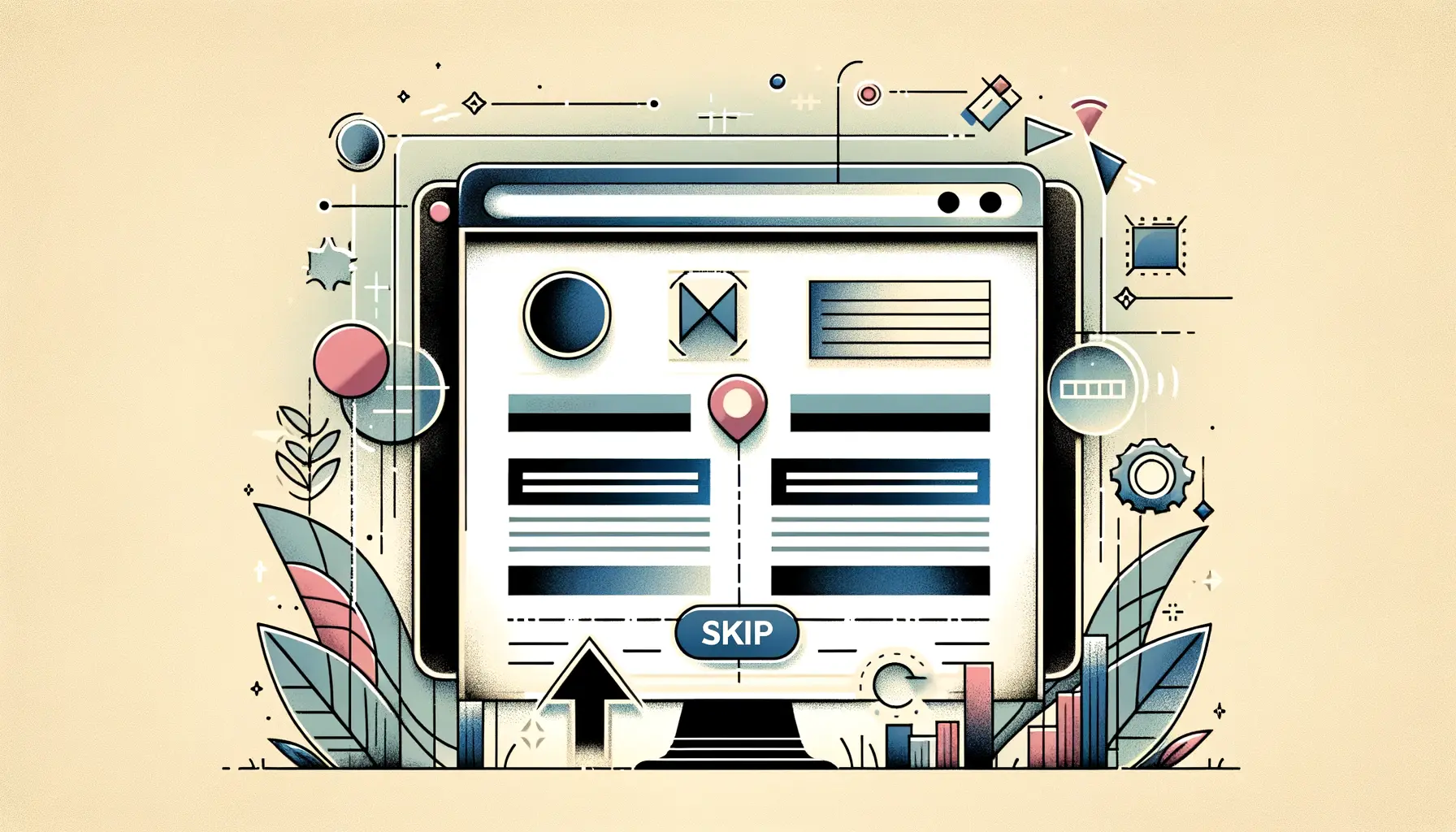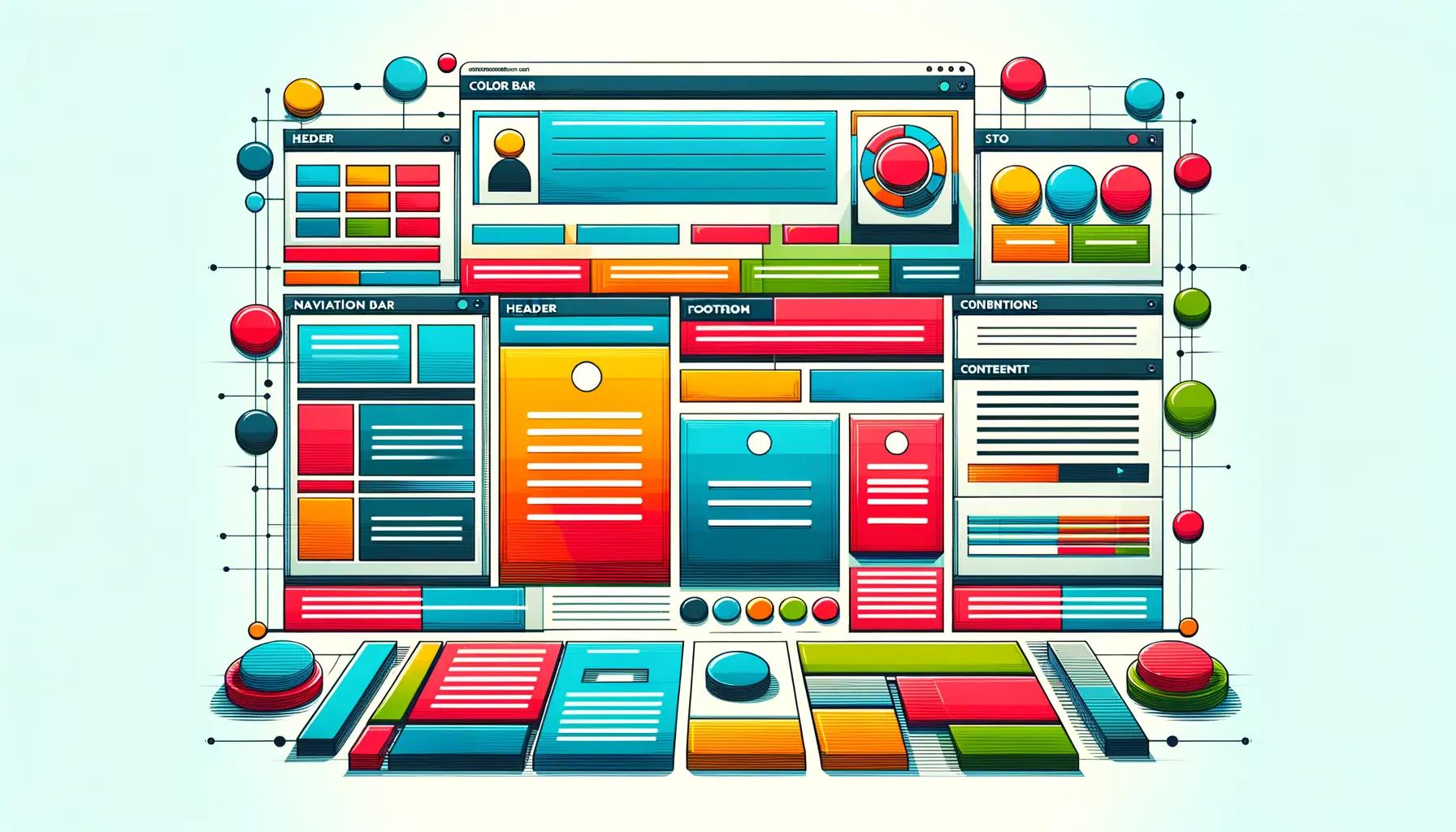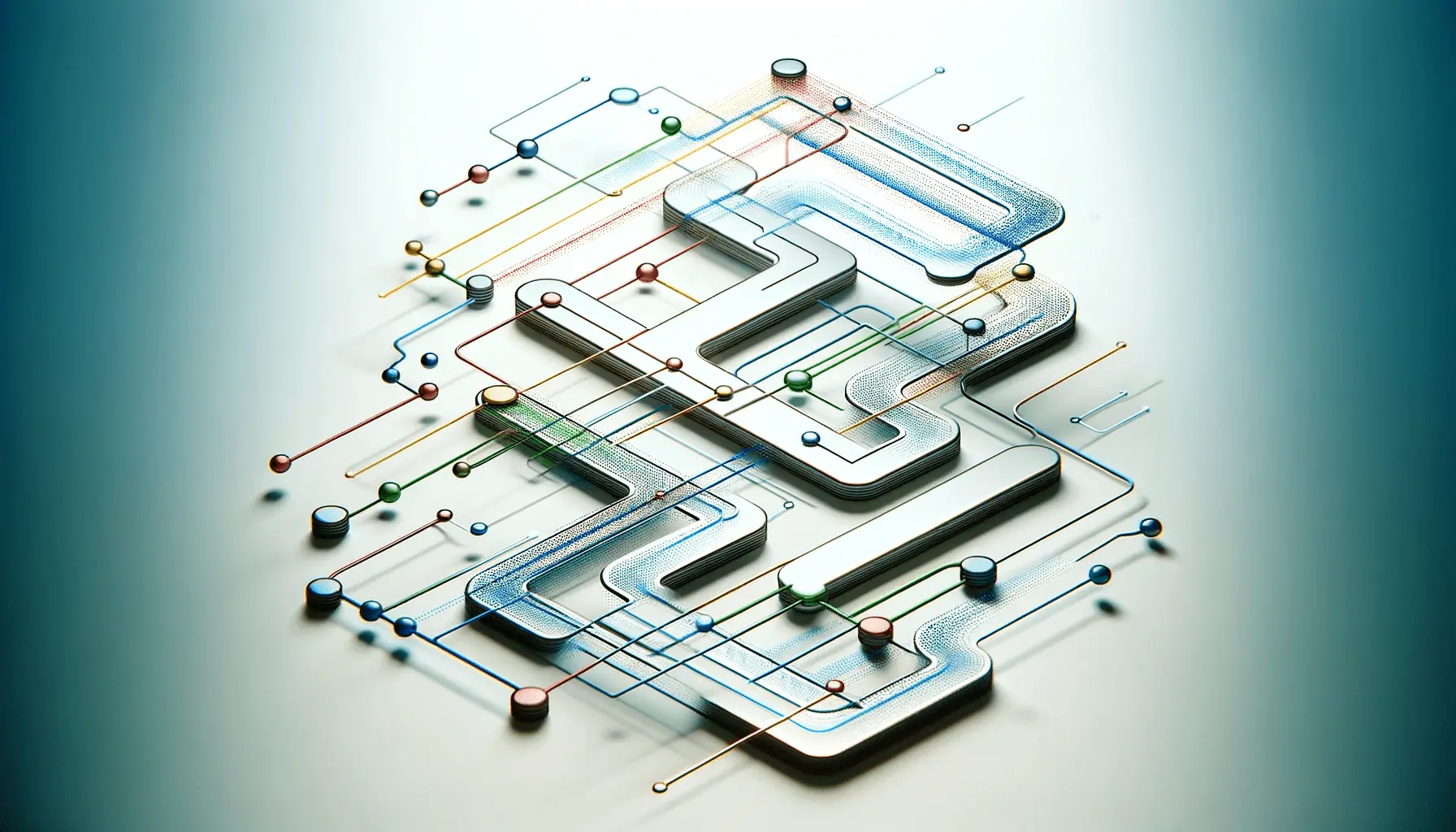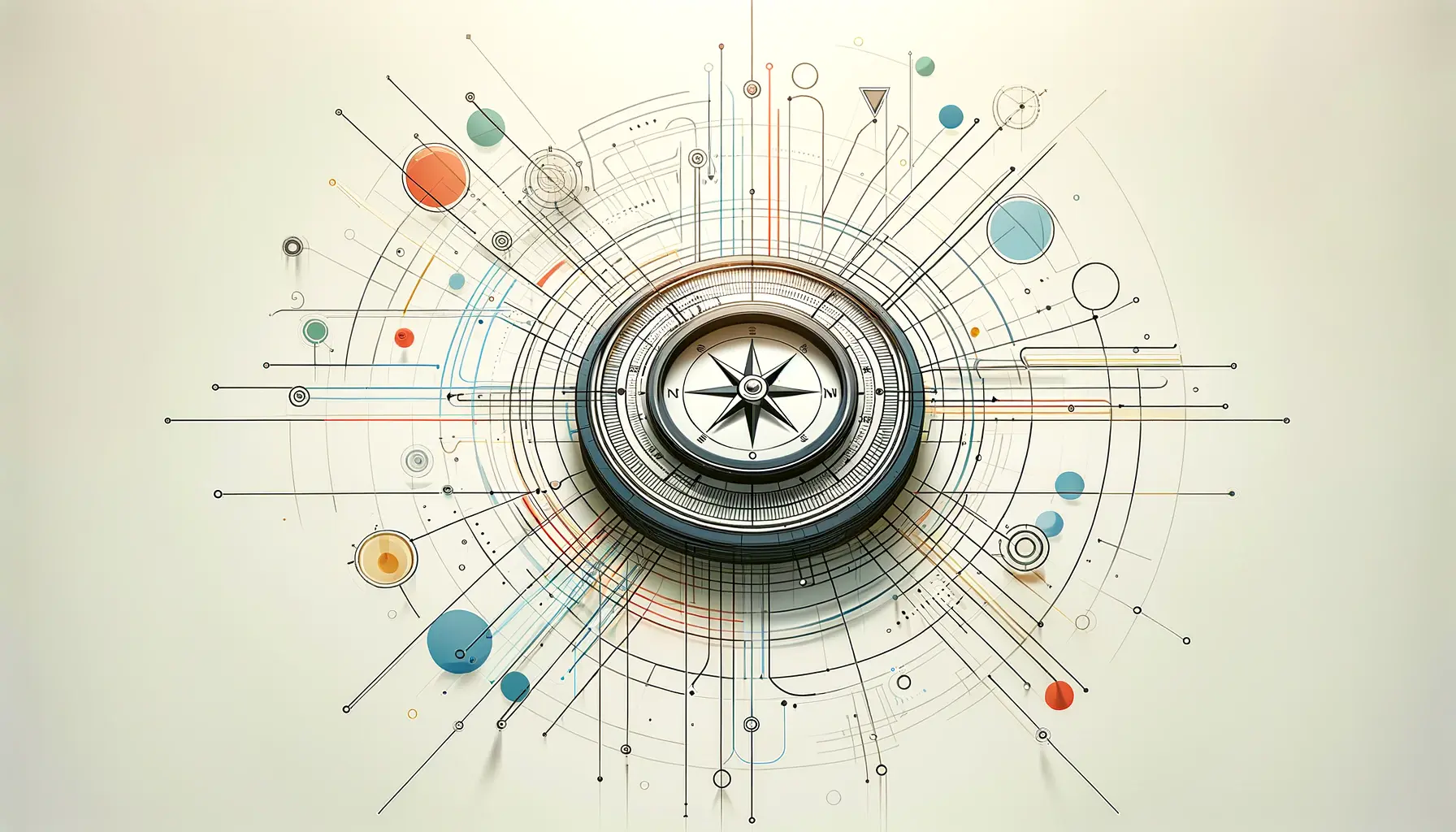When it comes to establishing a strong online presence, the effectiveness of your website’s navigation cannot be overstated.
It’s the roadmap that guides your visitors through your site’s landscape, leading them to the information they seek while also ensuring they encounter what you most want to showcase.
A well-designed navigation system not only enhances user experience but also serves as a critical tool in your branding arsenal.
By making your site easily navigable, you’re not just facilitating a smoother user journey; you’re also reinforcing your brand’s image, values, and professional standing in the digital realm.
In the digital age, where first impressions are often made online, your website acts as the front door to your brand.
Visitors judge your site within seconds, and a confusing or cluttered navigation can lead them to leave before they’ve even had a chance to explore what you offer.
On the other hand, intuitive and clear navigation can help lower bounce rates, improve engagement, and increase conversions.
This connection between navigation and branding is crucial, as it can significantly impact how your brand is perceived by your target audience.
Thus, evaluating and optimizing your website’s navigation is not just about improving usability—it’s about strategically shaping your brand’s online identity.
- Understanding the Basics of Website Navigation
- Strategies for Improving Website Navigation
- Optimizing Navigation for Mobile Users
- Integrating Social Media into Your Navigation Strategy
- Utilizing Analytics to Refine Navigation
- Addressing Common Navigation Mistakes
- Future Trends in Website Navigation
- Conclusion: Navigating Towards a Stronger Brand Identity
- FAQs on Enhancing Your Website’s Navigation for Branding
Understanding the Basics of Website Navigation
The Role of Navigation in User Experience
At its core, website navigation is the system that allows users to move around a website and find what they’re looking for with ease.
It encompasses everything from the menu structure to the links embedded in your content.
A well-thought-out navigation system is seamless and almost invisible to the user, allowing them to focus on the content rather than how to access it.
The primary goal is to minimize the effort required to find information, which in turn, enhances the overall user experience.
This is particularly important in today’s fast-paced digital environment, where attention spans are short, and patience is limited.
Effective navigation is akin to a good map: it should be comprehensive, easy to understand, and reliable.
When users find that they can trust your website to get them where they need to go, their confidence in your brand grows.
This trust is foundational to building a positive brand image and fostering long-term relationships with your audience.
Therefore, evaluating your website’s navigation involves not just looking at the structure and layout, but also understanding how it affects the user’s journey and perception of your brand.
Key Components of Effective Navigation
Several elements contribute to effective website navigation.
The main menu, often located at the top of a website, is the starting point for most users.
It should be concise yet descriptive, offering a clear overview of what your site contains without overwhelming visitors with too much information.
Dropdown menus can be useful for organizing content under broader categories, but they should be used sparingly to avoid clutter.
Aside from the main menu, other navigational aids like search bars, breadcrumb trails, and footer links play a crucial role in enhancing navigability.
A search bar allows users to bypass the menu altogether and head straight to the content they’re interested in, making it an essential feature for content-rich websites.
Breadcrumb trails help users keep track of their location within your site, making it easier to navigate back to previous sections.
Footer links, on the other hand, can offer direct access to important but less prominent pages such as contact information, terms of service, and privacy policies.
Remember, the key to effective navigation is not just about the tools you provide but how intuitively they guide users through your content, enhancing their experience and your brand’s image in the process.
Strategies for Improving Website Navigation
Improving your website’s navigation is a continuous process that involves understanding your users’ needs and behaviors, as well as keeping up with the latest web design trends.
Here are several strategies that can help make your website’s navigation more effective and user-friendly, thereby enhancing your brand’s online presence.
Conduct User Research and Testing
One of the most effective ways to enhance your website’s navigation is by understanding how users interact with your site.
User research and usability testing can provide valuable insights into the challenges and obstacles your visitors face.
Tools like heatmaps, session recordings, and user feedback surveys can help identify areas where your navigation may be falling short.
Additionally, A/B testing different navigation structures can reveal what works best for your audience, allowing you to make data-driven decisions that improve user experience.
Simplify Your Menu Structure
A cluttered or overly complex menu can overwhelm users, making it difficult for them to find what they’re looking for.
Aim to simplify your menu structure by focusing on your most important pages.
Use clear, descriptive labels that accurately reflect the content of each page.
Organizing related pages under broader categories can also help reduce clutter and make your menu more intuitive.
- Limit the number of menu items: Too many options can lead to choice paralysis. Stick to around 7 or fewer main items to keep your navigation clean and straightforward.
- Use dropdown menus judiciously: While dropdown menus can help organize content, they can also be frustrating if not implemented well. Ensure they are easy to click and don’t disappear too quickly.
Enhance Navigation with Search Functionality
Incorporating a search bar into your website can significantly improve how users find information.
A well-placed, easily accessible search bar allows users to bypass the navigation menu altogether, which can be particularly useful for e-commerce sites or content-heavy websites.
To maximize the effectiveness of your search feature, consider the following:
- Place the search bar prominently: Ensure it’s visible on every page, preferably in the header.
- Use auto-complete functionality: This can help users find what they’re looking for more quickly by suggesting search terms as they type.
- Provide filters for search results: Allowing users to refine their search results can help them find the most relevant content more efficiently.
Optimizing your website’s navigation is not just about making it easier for users to find what they need; it’s also about guiding them towards the actions you want them to take. A well-thought-out navigation structure can lead to improved user engagement, higher conversion rates, and a stronger brand identity.
Optimizing Navigation for Mobile Users
In today’s digital landscape, optimizing your website’s navigation for mobile users is no longer optional; it’s essential.
With the majority of internet traffic coming from mobile devices, ensuring your website is mobile-friendly can significantly impact user experience and, by extension, your brand’s perception.
Mobile navigation presents unique challenges and opportunities to engage users in a more streamlined and intuitive way.
Mobile users expect quick, easy access to information, often using just one hand to navigate.
This requires a different approach to design and functionality compared to desktop navigation.
Here are key strategies to enhance mobile navigation:
- Implement a responsive design: Your website should automatically adjust to fit the screen size of the device it’s being viewed on, ensuring that navigation elements are easily clickable and content is readable without zooming.
- Use a hamburger menu: This compact menu icon opens up to reveal navigation options and is a space-saving way to present your site’s menu on mobile devices. However, make sure that the menu is well-organized and not too deep, as navigating through multiple levels can be cumbersome on a small screen.
- Include a sticky navigation bar: A navigation bar that stays visible as the user scrolls can make it easier for them to navigate your site without having to scroll back to the top of the page.
- Optimize button and link sizes: Ensure that all clickable elements are large enough to be tapped easily on a touchscreen, reducing the likelihood of accidental clicks.
Focus on Speed and Simplicity
Mobile users are often on the go, which means your website needs to load quickly and present information in a clear, concise manner.
Simplifying your design and reducing the number of steps required to find information or complete actions can greatly improve the mobile user experience.
Additionally, leveraging technologies like AMP (Accelerated Mobile Pages) can help increase your website’s loading speed, further enhancing usability for mobile visitors.
Remember, the goal of optimizing your website’s navigation for mobile users is not just about making it functional on a smaller screen.
It’s about creating a seamless experience that reflects your brand’s commitment to accessibility and user satisfaction.
By prioritizing mobile navigation, you’re not only catering to the needs of your mobile audience but also strengthening your brand’s reputation in the digital marketplace.
Consider the mobile user’s journey from start to finish. Every aspect of your mobile site, from the navigation menu to the checkout process, should be designed with the user’s convenience and ease of use in mind.
Integrating Social Media into Your Navigation Strategy
In the realm of digital branding, social media platforms play a pivotal role in shaping a brand’s identity and facilitating engagement with its audience.
Integrating social media into your website’s navigation strategy can amplify your brand’s reach, foster community, and enhance user engagement.
This integration should be thoughtful and strategic, ensuring that it complements your overall branding and website design.
Here are effective ways to incorporate social media into your website’s navigation:
- Include social media icons in your header or footer: This makes it easy for users to find and follow you on social media, increasing your brand’s visibility and engagement. Ensure these icons are visible on every page but don’t overshadow your primary navigation.
- Embed social media feeds on your site: Displaying a live feed of your latest social media posts can keep your content fresh and encourage users to engage with your brand on multiple platforms.
- Use social media for login options: Allowing users to sign up or log in with their social media accounts can streamline the process, improving user experience and increasing the likelihood of registration.
Leveraging Social Media for Content Discovery
Integrating social media into your website isn’t just about promoting your social channels; it’s also an opportunity to enhance content discovery.
By linking your social media content back to your website, you can drive traffic and encourage deeper engagement with your brand.
For instance, sharing snippets of blog posts on your social media platforms with links back to your website can attract visitors interested in exploring your content further.
Moreover, social sharing buttons on your website’s content pages make it easy for visitors to share your content on their social media profiles, effectively amplifying your reach and engagement.
These buttons should be prominently placed yet unobtrusive, encouraging sharing without disrupting the user experience.
Social media integration into your website’s navigation and content strategy can transform passive visitors into active brand advocates, extending your brand’s reach beyond your website and into the broader digital landscape.
Utilizing Analytics to Refine Navigation
Understanding how visitors interact with your website is crucial for optimizing navigation and, by extension, enhancing your brand’s online presence.
Analytics tools offer a wealth of data on user behavior, from which pages they visit most to how they navigate through your site.
Leveraging this data can help you make informed decisions about how to improve your website’s navigation structure for better user experience and engagement.
Here’s how to use analytics to refine your website’s navigation:
- Analyze user flow: Tools like Google Analytics provide a “User Flow” report, showing the paths users take through your site. This can help identify where users drop off or get confused, indicating areas where navigation could be improved.
- Monitor bounce rates: High bounce rates on specific pages might suggest that visitors aren’t finding what they expect or that the navigation is not intuitive. Reevaluating the navigation on these pages can help reduce bounce rates.
- Track navigation patterns: Seeing which navigation links are clicked most can inform you about user preferences and help prioritize content placement within your navigation menu.
Implementing Changes Based on Insights
Armed with analytics insights, you can start making targeted changes to your website’s navigation.
For instance, if analytics reveal that a significant portion of your traffic is dropping off at a particular point in the user journey, you might need to simplify the navigation process or make key information more accessible.
Similarly, if certain pages are rarely visited, consider whether they are necessary or if they could be integrated elsewhere on your site.
It’s important to approach these changes iteratively, making small adjustments and then measuring their impact through analytics.
This continuous cycle of analysis, implementation, and measurement allows for gradual improvements that can significantly enhance the user experience over time.
Effective navigation is not static; it evolves with your audience’s needs and preferences. Regularly reviewing your website’s analytics is key to staying aligned with these changes and ensuring your navigation strategy supports your branding goals.
Addressing Common Navigation Mistakes
Even the most well-intentioned navigation strategies can fall prey to common pitfalls that detract from the user experience and, by extension, your brand’s image.
Identifying and addressing these mistakes is crucial for creating a navigation system that is both user-friendly and effective in supporting your branding efforts.
Here are some of the most common navigation mistakes to avoid:
- Overloading your menu with too many options: While it’s important to provide users with access to your content, too many choices can overwhelm and confuse. Aim for a balanced menu that guides users without overcomplicating their journey.
- Using vague or generic labels: Navigation labels should be descriptive and specific to help users understand what to expect from each page. Avoid using jargon or internal terminology that might not be clear to all users.
- Neglecting mobile navigation: Failing to optimize for mobile users can significantly impair their experience. Ensure your navigation is responsive and easy to use on all devices.
- Ignoring the importance of hierarchy: A logical and clear hierarchy in your navigation helps users understand how your content is organized and makes it easier to find what they’re looking for.
Enhancing Usability with Clear Signposting
Clear signposting through your navigation can greatly enhance usability and user satisfaction.
This involves not just the organization of your menu, but also the use of visual cues and indicators that guide users through your site.
For example, highlighting the current page within the menu or using breadcrumbs can help users understand their location and navigate more effectively.
Additionally, ensuring that your navigation is consistent across all pages of your site helps build a sense of familiarity and trust with your users.
Consistency in design and layout means users don’t have to relearn how to navigate your site as they move from page to page, creating a smoother and more intuitive user experience.
Assuming that your website’s navigation will work for everyone without testing and refinement is a common mistake. Regularly soliciting user feedback and conducting usability testing are essential for identifying issues and opportunities for improvement.
Future Trends in Website Navigation
As technology evolves, so do the trends in website navigation.
Staying ahead of these trends can give your brand a competitive edge, ensuring that your website offers a user experience that is not only current but also forward-thinking.
Here are some emerging trends in website navigation that could shape the future of digital branding:
- Voice-activated navigation: With the rise of voice search and digital assistants, voice-activated navigation is becoming increasingly feasible. This trend could make websites more accessible and convenient, particularly for mobile users and those with disabilities.
- Augmented reality (AR) and virtual reality (VR): As AR and VR technologies become more mainstream, they offer new ways to navigate and interact with web content. This could lead to more immersive and engaging user experiences that enhance brand perception.
- Artificial intelligence (AI) and machine learning: AI can personalize the navigation experience by learning user preferences and behaviors. This personalization can make websites more intuitive and user-friendly, improving engagement and satisfaction.
- Minimalist navigation: The trend towards minimalism in web design extends to navigation, with more sites adopting simplified menus and hidden navigation elements. This approach focuses on reducing clutter and highlighting content, making for a cleaner and more focused user experience.
Adapting to Changing User Expectations
The future of website navigation will be shaped by changing user expectations and technological advancements.
Users are looking for faster, more intuitive ways to access information, and emerging technologies offer exciting possibilities for meeting these demands.
However, it’s important to balance innovation with usability, ensuring that new navigation methods enhance the user experience without complicating it.
As we look to the future, the key to successful website navigation will be flexibility and adaptability.
By staying informed about emerging trends and being willing to experiment with new approaches, you can ensure that your website remains effective, engaging, and aligned with your brand’s identity.
Embracing innovation in navigation can set your brand apart, but always prioritize user experience and accessibility. The most successful navigation strategies will be those that seamlessly integrate new technologies while maintaining clarity and ease of use.
Conclusion: Navigating Towards a Stronger Brand Identity
In the digital landscape, the importance of effective website navigation cannot be overstated.
It serves as the backbone of user experience, guiding visitors through the journey of discovering your brand and its offerings.
A well-structured navigation system not only ensures that users find the information they seek with ease but also plays a crucial role in shaping their perception of your brand.
As we’ve explored, integrating best practices in navigation design, optimizing for mobile users, leveraging social media, and utilizing analytics are all strategies that contribute to a more intuitive and user-friendly website.
Key Takeaways for Enhancing Website Navigation
Reflecting on the strategies discussed, several key takeaways emerge for businesses looking to refine their website’s navigation:
- Keep it simple and intuitive, ensuring that your navigation structure is easy to understand and use.
- Optimize for mobile, recognizing the growing predominance of mobile internet usage and the unique navigation needs of mobile users.
- Incorporate social media strategically, using it to enhance user engagement and extend your brand’s reach.
- Employ analytics to make data-driven decisions, continuously refining your navigation based on user behavior and feedback.
- Stay abreast of emerging trends, such as voice navigation and AI, to keep your website’s navigation both current and forward-looking.
Ultimately, the goal of evaluating and improving your website’s navigation is to create a seamless experience that delights users and deepens their connection with your brand.
By focusing on navigation as a key component of your branding strategy, you can enhance brand recognition, build trust, and drive engagement.
In doing so, you not only meet the immediate needs of your users but also lay the groundwork for long-term brand loyalty and success.
Looking Forward
As we look to the future, the evolution of website navigation will undoubtedly continue to be influenced by technological advancements and changing user expectations.
Brands that are willing to innovate and adapt their navigation strategies will be best positioned to thrive in this dynamic environment.
By prioritizing user experience and aligning your navigation with your brand’s values and goals, you can create a digital presence that stands out in the crowded online space.
In conclusion, effective website navigation is a critical element of digital branding that demands attention and ongoing refinement.
By embracing the principles and strategies outlined in this article, you can ensure that your website not only serves its functional purpose but also contributes to a stronger, more cohesive brand identity.
Remember, in the journey of branding, navigation is not just a tool—it’s a compass that guides your audience to you, making every interaction meaningful and every visit a step closer to conversion.
Quality web design is key for a great website! Check out our service page to partner with an expert web design agency.
FAQs on Enhancing Your Website’s Navigation for Branding
Explore common questions about optimizing website navigation to strengthen your brand’s online presence.
Effective navigation enhances user experience, reflects brand values, and improves site usability, directly influencing brand perception and loyalty.
Intuitive navigation is logical, simple, and consistent, allowing users to find information quickly without confusion, enhancing the overall user experience.
Yes, well-structured navigation helps search engines understand and index your site more effectively, potentially improving your site’s search rankings.
With increasing mobile usage, mobile-friendly navigation ensures a positive user experience, crucial for maintaining brand reputation and engagement.
Regular evaluation, at least annually or after major updates, ensures your navigation meets user needs and aligns with current web standards.
Social media integration in navigation can enhance user engagement, drive traffic, and foster a community around your brand online.
Analytics provide insights into user behavior, helping identify navigation pain points and opportunities for optimization to enhance user experience.
Emerging trends like voice search, AI, and minimalism are shaping navigation, offering new ways to improve usability and user engagement.