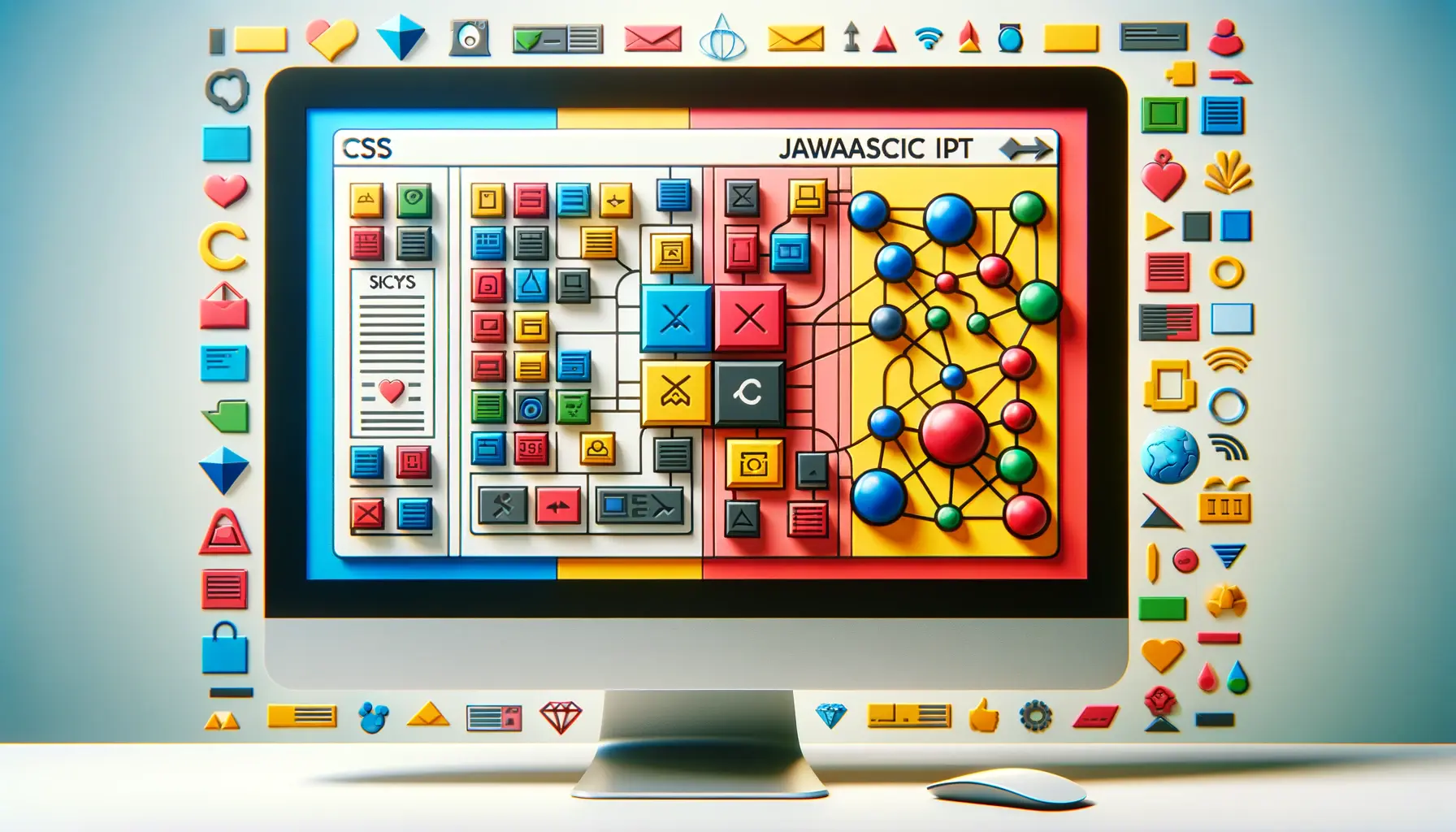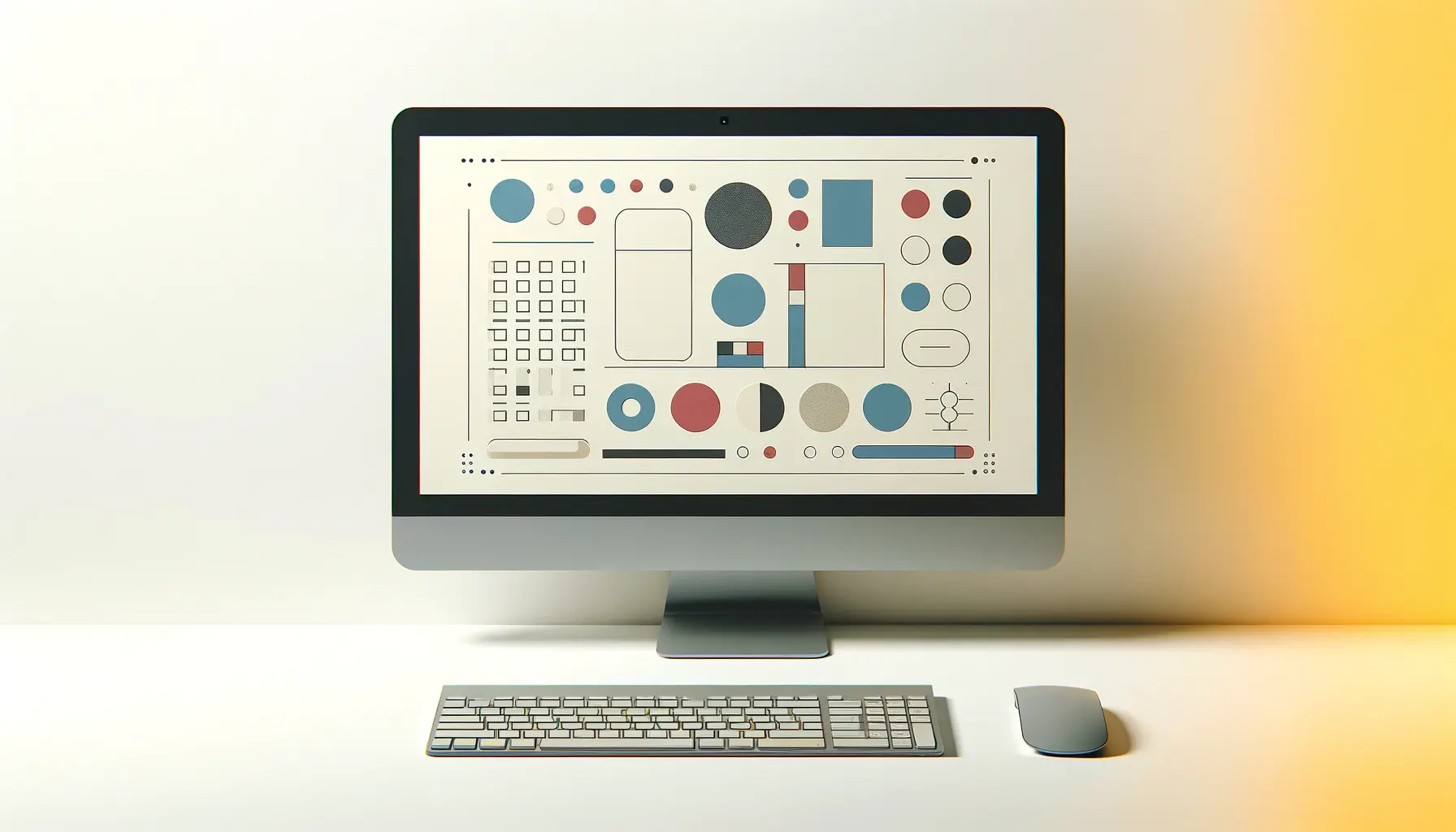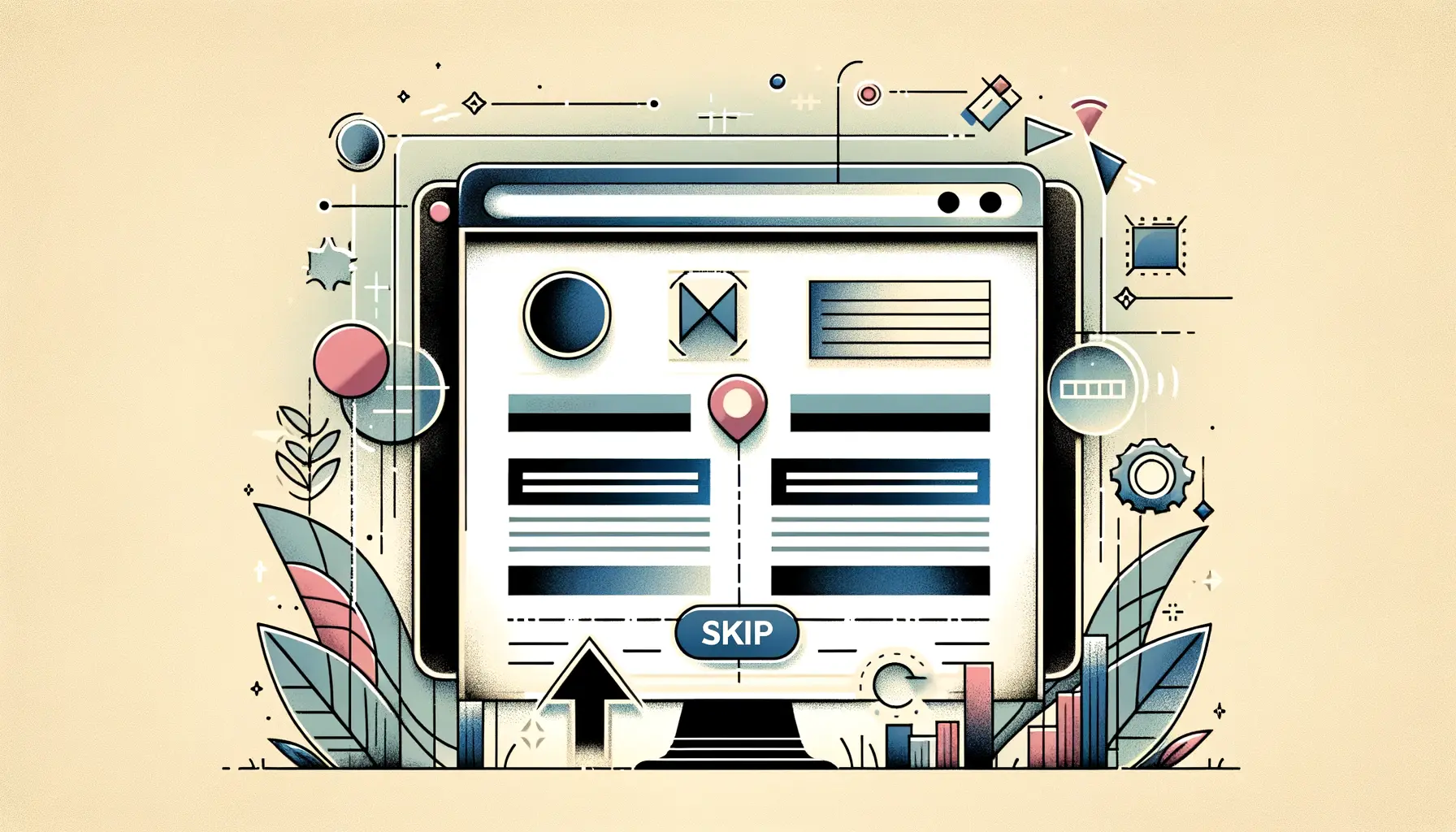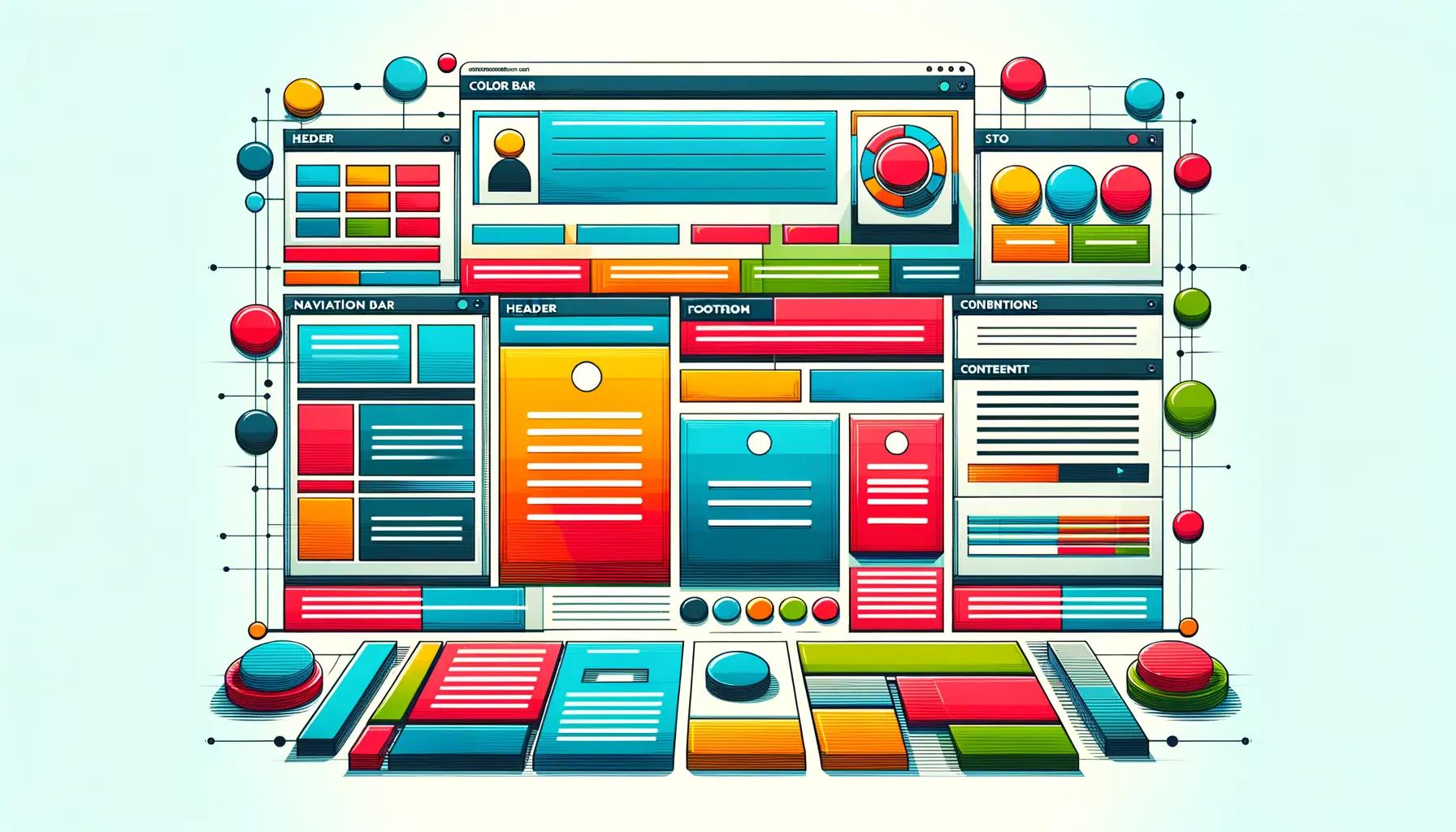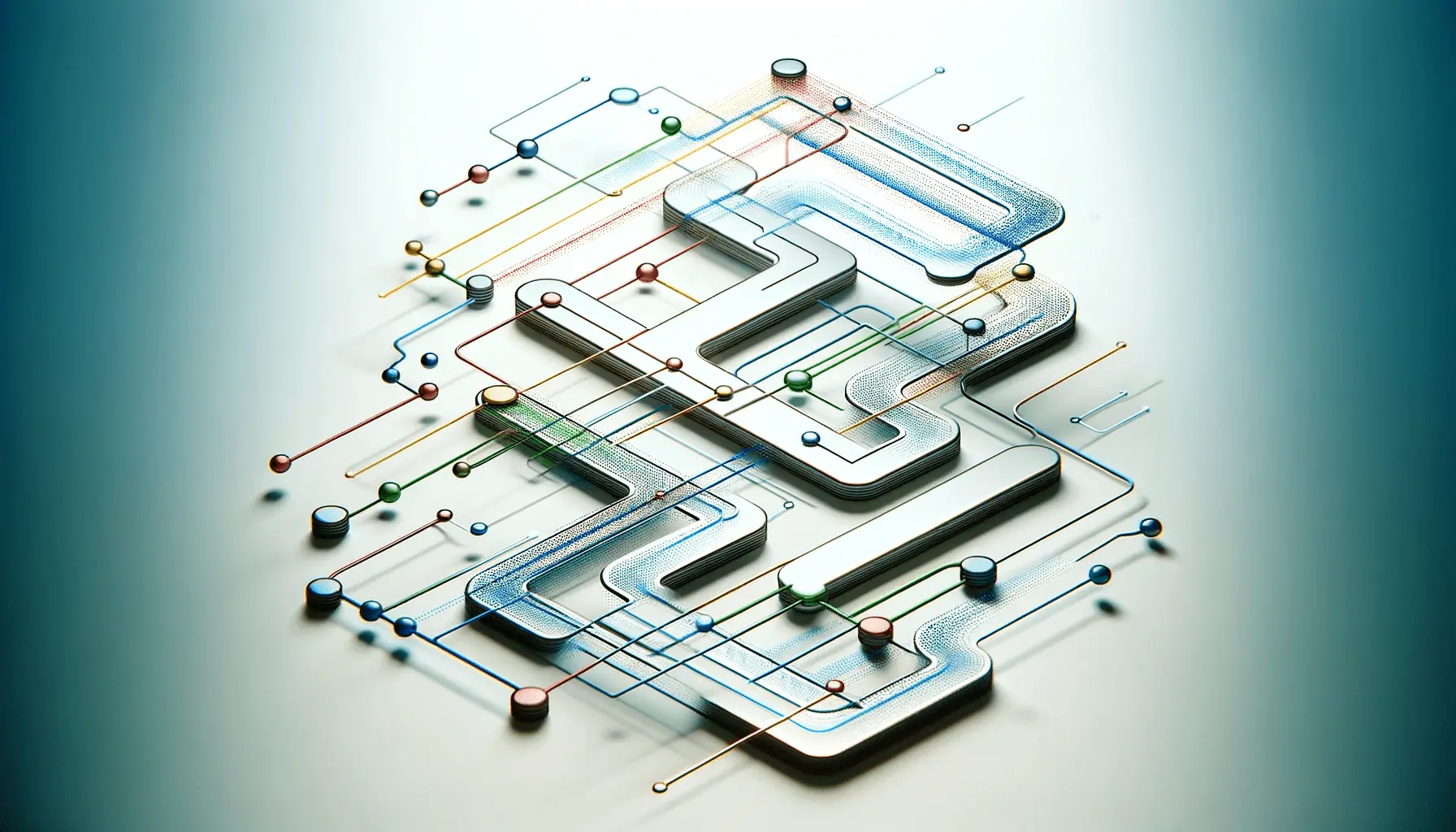Have you ever visited a website and been instantly captivated by the easy manner in which the menu responded or slid as you clicked on it?
That is Animated Navigation magic.
It is not merely eye candy—it is a powerful design technique that enhances user experience, raises engagement, and brings websites to life.
Whether you’re designing your first site or looking to upgrade your existing layout, understanding how animated navigation works can completely transform how users interact with your content.
In this article, we’ll cover what animated navigation is, why it’s important in modern web design, and how you can use it successfully to improve your website’s usability and look.
From smooth transitions to real-time responding interactive elements, animated navigation is a blessing for designers and developers alike.
- What Is Animated Navigation in Web Design?
- Primary Benefits of Animated Navigation
- Popular Techniques for Creating Animated Navigation
- Best Practices for Animated Menu Design
- Tools and Resources for Animated Navigation
- Learning Animated Navigation for Modern Web Design
- Frequently Asked Questions About Animated Navigation
What Is Animated Navigation in Web Design?
Animated navigation refers to menus and navigational elements on a website that include motion-based effects.
The animations can be subtle or intense, but their final purpose is to guide users through a website in a natural and smooth way.
Think of animated navigation as the difference between reading a two-dimensional brochure and interacting with an interactive and dynamic interface.
Definition and Key Concepts
Animated navigation in its most basic form is giving movement to the elements that enable individuals to navigate your website.
This can be anything from sliding side menus to fading dropdowns or even morphing icons.
The operative word in all of this is interaction.
People don’t just click—they interact.
- Slide-in menus: Menus that slide in from the side when activated.
- Hover animations: Animations that occur when a user hovers over a link.
- Drop-down transitions: Menus expanding and collapsing with fluid motion.
- Icon transformations: Hamburger icons that transform into an “X” when opened.
How Animated Navigation Enhances UX
Animated navigation, when done well, can significantly add to user experience (UX).
Smooth transitions reduce cognitive load and allow users to focus on what is important.
Instead of being abruptly transported from one area to another, users are subtly led.
You’d be surprised how these small things can affect how your site is perceived by people.
The right animation can cause your content to feel more natural and enjoyable to navigate through.
Have you ever abandoned a site because it was confusing or clunky?
Animated navigation keeps that from happening.
Common Types of Animated Menus
There is no one-size-fits-all when using animated navigation.
There are various types of animations designers can choose from depending on the website’s goals and branding.
- Horizontal slide menus: Ideal for mobile-first sites.
- Accordion menus: Ideal for content-heavy sites that need hierarchy.
- Mega menus with animation: Ideal for e-commerce sites and large sites.
- Sticky animated headers: Keeps the menu visible while scrolling.
Each type serves a different purpose and adds a layer of interactivity to the user journey.
Examples of Animated Navigation in Action
If you’ve ever scrolled through a portfolio site or interacted with a product configurator, chances are you’ve experienced the magic of animated navigation firsthand.
It’s especially popular among creative professionals, tech startups, and modern e-commerce platforms.
These animations often combine subtlety and flash—small movements that make a huge impact.
They draw your eye without being overwhelming.
Do you wish your users would stick around longer and poke around more?
This is how you do it.
Later in this article, you’ll discover how animated navigation combines form and function, improving both aesthetics and usability in your web design projects.
Animated navigation is more than aesthetics—it’s a UX-driven design strategy that transforms static menus into dynamic experiences users intuitively understand and enjoy.
Primary Benefits of Animated Navigation
Implementing animated navigation on your website is not a question of frills—it has real, measurable benefits for both users and businesses.
When used judiciously, animated navigation can increase user satisfaction, encourage exploration, and make your site feel more dynamic and alive.
But why does animated navigation work so well?
Let’s look in detail.
Improved User Engagement
Probably the most apparent benefit of animated navigation is that it can grab and hold user attention.
Movement naturally draws the eye, so animated menus can be utilized to guide users to important content or features.
When users are engaged and visually stimulated, they’re more likely to stay on your site longer and click on more.
For example, animated hover effects or menu transitions give users immediate visual feedback.
This makes users feel in control and encourages them to interact more.
It’s a subtle but effective method for building user trust and encouraging clicks.
Better Visual Hierarchy and Flow
Good design is hierarchical—and animated navigation helps with that by creating clear trajectories of motion that move users from point A to point B.
As a menu item expands or slides in, it leads the user’s eye to the next logical destination.
This visual cue aids in content organization and keeps users from getting lost or confused.
Rather than presenting all things at the same time, animations allow you to disclose data step by step, developing a smoother flow and enhanced storytelling experience.
Responsive and Mobile-Friendly Menus
In the mobile-first era, animated navigation is a key aspect of creating a seamless user experience across devices.
Slide-in sidebars, collapsible menus, and animated toggles are all essential to keeping navigation tidy and compact on smaller screens.
- Hamburger menus that animate open and closed give visual context for mobile users.
- Touch-optimized transitions help to lead users who use fingers rather than a mouse.
- Animated dropdowns prevent unintentional clicks by displaying options clearly.
Creating a more intuitive mobile experience simply means you’re ensuring that users are able to access what they need with ease—no matter the screen size.
Brand Identity and Aesthetic Consistency
Animations can do wonders in establishing and reinforcing your brand identity.
The way that a menu opens, fades, or slides can say a lot about your brand personality.
Is your brand young and energetic?
Use bouncy animations.
Modern and sleek?
Simple fade-ins and slide-outs are the way to go.
Animated navigation allows you to convey your visual identity in motion, not just through static design.
This kind of consistency through interactions renders the user experience memorable and your website more unique.
Last but most significantly, animated navigation’s greatest benefit is that it makes users feel your site is thoughtfully designed—with them in mind.
It is not just about looks; it is about making users feel welcome, informed, and empowered as they navigate your site.
Smartly implemented animation turns navigation into a conversation—guiding users with intention and reinforcing key actions through motion.
Popular Techniques for Creating Animated Navigation
Creating smooth, engaging, and responsive animated navigation isn’t just an art—it’s a blend of creativity and technical skill.
Thanks to modern web technologies, designers and developers now have a wide range of tools and techniques to build interactive menus that feel seamless across all devices.
Whether you’re working with raw code or a framework, knowing the right methods can make all the difference.
CSS Transitions and Transformations
One of the most efficient ways to implement animated navigation is by using pure CSS.
CSS transitions and transformations are lightweight, browser-friendly, and don’t require JavaScript to work.
They’re perfect for simple effects like hover states, menu slide-ins, or button animations.
- CSS Transitions: Smoothly change property values over a set duration.
- CSS Transformations: Rotate, scale, or move elements to create dynamic effects.
These techniques are ideal for performance because they offload animations to the GPU, resulting in faster rendering and smoother interactions.
JavaScript and DOM Manipulation
When you want more control or complex animation logic, JavaScript becomes essential.
With JavaScript, you can dynamically manipulate the DOMDocument Object Model; a programming interface for web documents that represents the structure of a page as a tree of objects. (Document Object Model) to create interactive elements that react to user input in real time.
JavaScript is commonly used to:
- Toggle menu visibility with animation effects
- Trigger animations based on scroll or click events
- Control animation timing, delay, and easing functions
JavaScript gives you the flexibility to customize your animated navigation based on user behavior, improving engagement and usability.
Using Web Animation APIs
The Web Animations APIA browser API that allows developers to create and control animations using JavaScript. is a modern browser feature that provides a native way to run animations directly in JavaScript.
Unlike CSS, it offers full programmatic control over playback, timing, and chaining.
This makes it a great choice for developers who want to:
- Create precise motion paths and keyframe animations
- Run and pause animations with JavaScript commands
- Synchronize multiple animation sequences
With better performance and more flexibility than older JavaScript libraries, the Web Animations API is gaining popularity in advanced animated navigation projects.
Leveraging Front-End Frameworks
Modern front-end frameworks like React, Vue, and Angular make it easier than ever to build reusable animated components.
Many of these frameworks support built-in transitions and have ecosystem libraries that simplify animations.
For example:
- React: Use libraries like Framer Motion or React Spring for smooth navigation transitions.
- Vue: Vue’s built-in <transition> tag makes it simple to animate components.
- Angular: Angular Animations module helps define reusable animation triggers.
Frameworks allow for better state management and component-based design, which is ideal for scalable animated navigation systems.
SVG and Canvas-Based Animations
If you’re aiming for highly customized or graphic-heavy animated navigation, SVG and HTML5 Canvas are powerful tools.
These technologies allow you to animate shapes, icons, or complex paths with pixel-perfect precision.
SVG animations can be controlled with CSS, JavaScript, or libraries like GSAPGreenSock Animation Platform; a powerful JavaScript library for building high-performance animations., while Canvas offers real-time rendering for more dynamic and fluid effects.
This makes them ideal for visually rich websites like games, interactive storytelling pages, or creative portfolios.
Choosing the right animation technique depends on your goals, performance needs, and target audience.
But no matter which approach you take, mastering these methods will elevate your animated navigation and create more engaging digital experiences.
Using lightweight CSS and performance-optimized JavaScript libraries is the most efficient and scalable way to build animated navigation.
Best Practices for Animated Menu Design
Designing well-designed animated navigation is not so much about introducing motion—it’s about using animation purposefully.
While motion can enhance interfaces to be more usable and stunning, poorly done animations can slow down performance, confuse people, and even make a site look amateurish.
That is why it is crucial to use best practices that ensure animations are smooth, natural, and helpful on every device and browser.
Keeping Animations Smooth and Fast
Speed matters.
Users expect to see responsive interaction, and animated navigation should never be slow.
Ideally, transitions should be between 200ms and 500ms to be noticeable but fast enough.
Anything more will make your site appear slow.
Use GPU-accelerated properties like transform and opacity in CSS so that the browser can smoothly transition.
Never animate layout-affecting properties like width, height, or top because they will create performance issues.
Ensuring Accessibility and Usability
Animated navigation should never interfere with accessibility.
Users with motion sensitivity or disabilities should still be able to navigate your site comfortably.
Be sure to respect user preferences such as the prefers-reduced-motionA CSS media feature that detects if the user has requested reduced motion to improve accessibility. media query, which disables or simplifies animations for users who opt out of motion effects.
Also, make sure that every animated menu is completely keyboard navigable and conforms to semantic HTML structure.
Users using screen readers should have the ability to navigate and make sense of navigation elements without any confusion.
Shunning Animation Overload
Just because you’re able to animate something doesn’t necessarily mean you have to.
An overabundance of animations will confuse users, cause visual fatigue, and give your site the feeling of clutter.
Focus on animating the essential components of your animated navigation—like opening menus, hover effects, or page transitions.
- Limit several animations simultaneously to avoid on-screen confusion.
- Consistently apply animation style and timing.
- Apply subtle motion to gently nudge, rather than overpower.
Always have the user’s experience in mind and how animation contributes to, rather than detracts from, it.
Optimizing for Performance
Dribbling animations on your website are a waste of time.
Optimizing animated navigation involves minimizing animation-triggering JavaScript, lazy-loading offscreen elements, and testing across multiple devices and browsers.
Chrome DevTools can help you gauge frame rates and identify bottlenecks in your animation performance.
Compressing assets and coding clean, modular CSS/JS can also significantly enhance performance.
Testing on Browsers and Devices
Your animated navigation that looks great on desktop may not behave the same way on mobile or outdated browsers.
Therefore, testing is very crucial.
Use emulators, actual devices, and browser test setups to ensure your navigation animation behaves consistently across varied screen sizes and platforms.
Test for issues like lag, misalignment, or delays in response time, and adjust accordingly.
Keep in mind that touchscreens behave differently with navigation, so test for both tap and hover interactions as part of your process.
With these best practices, you can ensure that your animated navigation doesn’t just look fantastic—but is also functional, accessible, and fun for every single visitor.
Animations that are too long or too complex may overwhelm users—always keep timing tight and purpose clear to enhance usability.
Tools and Resources for Animated Navigation
In developing trendy and functional animated navigation, having the correct tools in place can save time, streamline your workflow, and achieve smooth, professional-looking results.
Whether you’re a beginner experimenting with animation for the first time or an experienced developer building interactive interfaces, the tools and resources outlined below will aid you throughout the process.
Animation Libraries and Frameworks
Animation libraries contain pre-built parts and utilities for making inserting animated navigation faster and easier.
A majority of them are performance-maximized with robust APIs for comprehensive customization.
- GSAP (GreenSock Animation Platform): A highly powerful and mainstream JavaScript animation library, best used for precise, detailed animations like navigation effects.
- Framer Motion: A popular React library that makes it easy to build smooth, spring-based transitions for navigation items.
- Anime.js: Quick and flexible, perfect for synchronizing lots of animation properties like scale, opacity, and rotation.
- Lottie: Enables you to utilize JSON-based animations created in Adobe After Effects using Bodymovin, perfect for high-fidelity UI animations like interactive menus.
Inspiration from CodePen and Dribbble
Having trouble coming up with inspiration for your next animated navigation?
Websites like CodePenAn online community and development environment for testing and showcasing front-end code snippets. and DribbbleA platform where designers share visual design work, including UI animations and mockups. are filled with community-created examples, live demonstrations, and test UI animations.
Browsing these sites can encourage you to discover new patterns, trends, and innovative avenues.
- CodePen: Explore interactive pens showcasing sliding menus, hover effects, and full-page animated navigations implemented using HTML, CSS, and JavaScript.
- Dribbble: Discover animation concepts and UI mockups to stimulate your creative juices on visual design.
Browser DevTools and Debugging Tips
Testing and playing around with animated navigation is a breeze when you have the right browser tools in your toolkit.
Chrome DevTools, Firefox Developer Edition, and Safari Web Inspector allow you to inspect performance, view animation timelines, and debug transition issues in real-time.
- Keep track of animation frame rates and identify lag through the Performance panel.
- Edit CSS transitions and transforms in real-time with the Elements and Styles panels.
- Use media emulation tools to simulate mobile interactions for responsive navigation testing.
Design Systems with Animation Support
Modern design systems typically include animation guidelines to ensure consistency across all animated navigation items.
They provide reusable components, motion patterns, and documentation for upholding brand consistency.
- Material Design: Has motion principles, easing curves, and animated navigation patterns.
- Carbon Design System: IBM’s open-source system includes interaction patterns with transition standards.
- Atlassian Design: Includes animation best practices for menus, drawers, and overlays.
Developer Tutorials and Courses
Tutorials and online courses are a good starting point if you’re new to animated navigation or want to improve your skills to the next level.
There are various platforms that offer hands-on practice, step-by-step walkthroughs, and deep dives into modern animation techniques.
- freeCodeCamp: Offers tutorials on CSS animation, JavaScript interaction, and dynamic navigation effects.
- Frontend Masters: Advanced animation courses with libraries like GSAP and Framer Motion.
- MDN Web Docs: In-depth technical documentation and guides on CSS transitions, transforms, and the Web Animations API.
With the tools and the right resources, you can craft fluid, accessible, and lasting animated navigation experiences—no matter how skilled you are.
Libraries like GSAP, Framer MotionA React animation library used to create complex and smooth animations easily., and Anime.jsA lightweight JavaScript animation library that works with CSS, SVG, DOM attributes, and JavaScript objects. enable precise, fluid navigation animations with minimal performance cost and maximum flexibility.
Learning Animated Navigation for Modern Web Design
Bringing Motion to Meaning
Animated navigation is not so much a style but a dynamic technique for making user experience more vibrant, engagement-enhancing, and a site more resilient in terms of identity.
As digital experiences become more immersive every day, using motion with intention can make sites more memorable, direct user behavior, and tell evocative visual stories.
In this article, we have elaborately discussed animated navigation from the fundamental principles to advanced design strategies.
We have touched upon how animated navigation is beneficial for both style and usability, rendering sites more lovely as well as simpler to navigate.
Key Takeaways to Remember
Whether you’re designing from the ground up or refining a current design, these are the basic lessons you’ll want to take with you when implementing animated navigation:
- Employ motion with purpose to guide users, not to distract them.
- Create smooth and responsive animations for a better UX.
- Consider accessibility by honoring user preferences.
- Test navigation animations across various devices and browsers for consistency.
- Leverage the latest tools and libraries to ease development.
Why Animated Navigation Matters
Robust navigation is the backbone of any smoothly running website, and adding animation improves it for users to interact with.
Well-designed animated navigation can:
- Provide a more immersive and natural user experience.
- Visually identify a brand using consistent patterns of motion.
- Improve mobile usability with collapsible and touch-friendly menus.
- Enhance engagement by bringing navigation to life and making it responsive.
When coupled with a thoughtful design approach, animated navigation is an engaging tool for modern web interfaces.
Your Next Steps
If you’re ready to apply animated navigation to your own projects, start by experimenting with simple transitions and gradually move on to more complex interactions.
Leverage design systems and libraries aligned with your goals, and always test thoroughly.
Keep in mind—fantastic animated navigation isn’t really about introducing style for style’s sake.
It’s about creating an effortless, intuitive, and accessible experience that encourages users to hang around, explore, and engage.
Executed well, it’s an invisible guide that completes your entire web experience.
Mastering animated navigation is not about flashy effects—it’s about meaningful motion that elevates both form and function.
Quality web design is key for a great website! Check out our service page to partner with an expert web design agency.
Frequently Asked Questions About Animated Navigation
The following are some of the most common questions asked about the implementation of animated navigation in web design, with brief and simple-to-grasp answers to help you better comprehend its usage and application.
Animated navigation is the implementation of motion effects in menus and UI elements to fluidly guide users through a website, enhancing functionality as well as visual appeal.
Animated navigation improves the user experience, creates visual flow, and makes your site more modern and interactive, which can lead to better engagement and longer visit times.
Yes, responsively implemented animated navigation performs well on touch-driven mobile devices, with slide-in menus and collapsing features that enhance usability on tiny screens.
Not if you do it correctly.
Using performance-enhancing CSS properties and lightweight animation libraries makes your site responsive without sacrificing slick, visually stunning animated navigation.
Ensure keyboard navigation is functional, screen readers are accommodated, and honor user settings like reduced motion preferences to make your animated navigation accessible for all.
Some of the most popular libraries include GSAP, Framer Motion, Anime.js, and LottieA library that renders animations exported as JSON files from Adobe After Effects using Bodymovin., which allow developers to build smooth and customizable animated navigation quickly and effectively.
Yes, using consistent animation styles, you can convey your brand personality, making your site more memorable and reinforcing your visual identity through animated navigation.
No, animate only significant regions like menu updates or hover effects.
Animating everything is disorienting and bad for usability, so keep your animated navigation minimal and purposeful.
Yes, excessive motion creates discomfort for some users.
Always provide motion-reduction features and follow accessibility guidelines to ensure animated navigation is comfortable and inclusive for everyone.