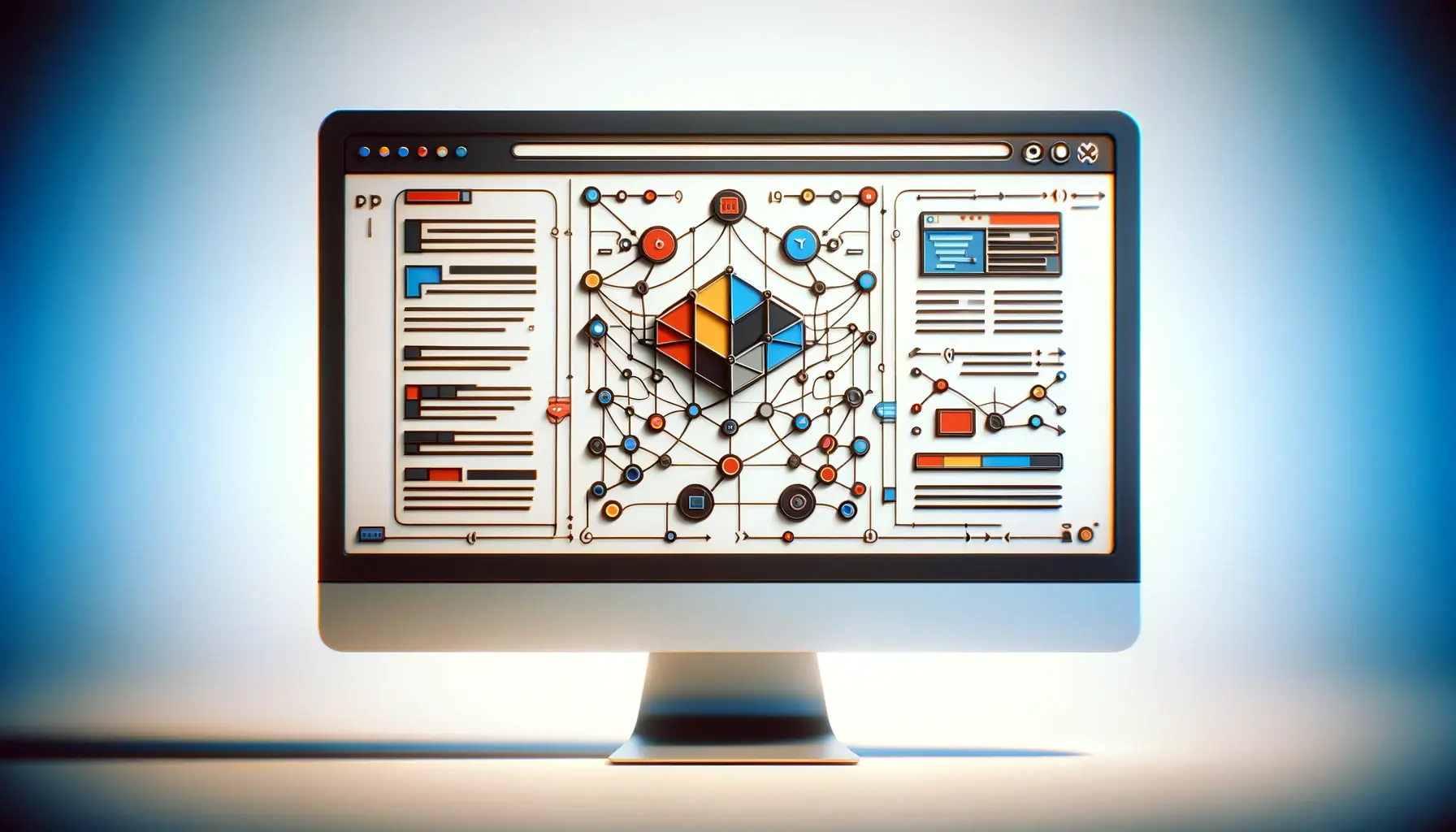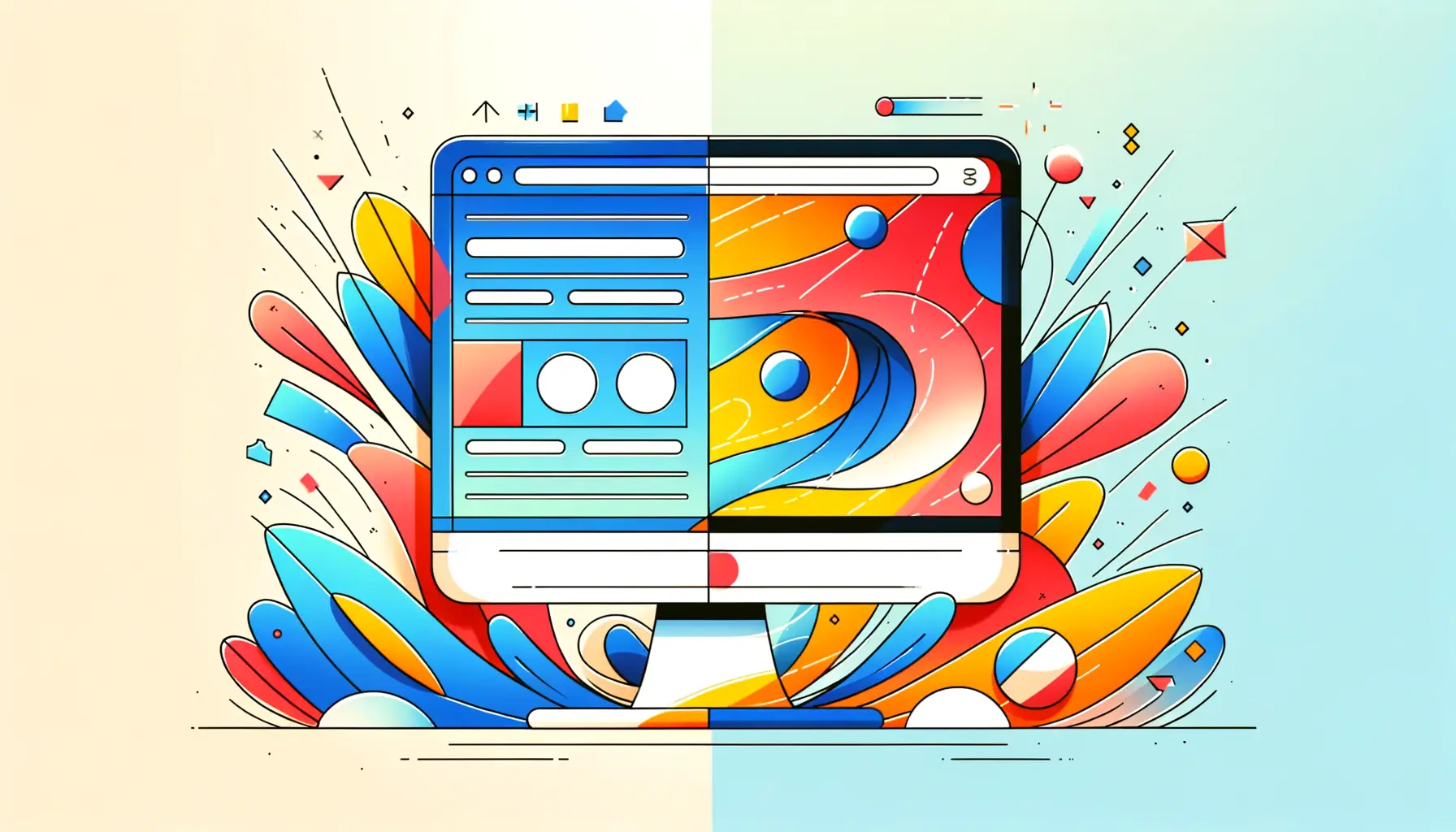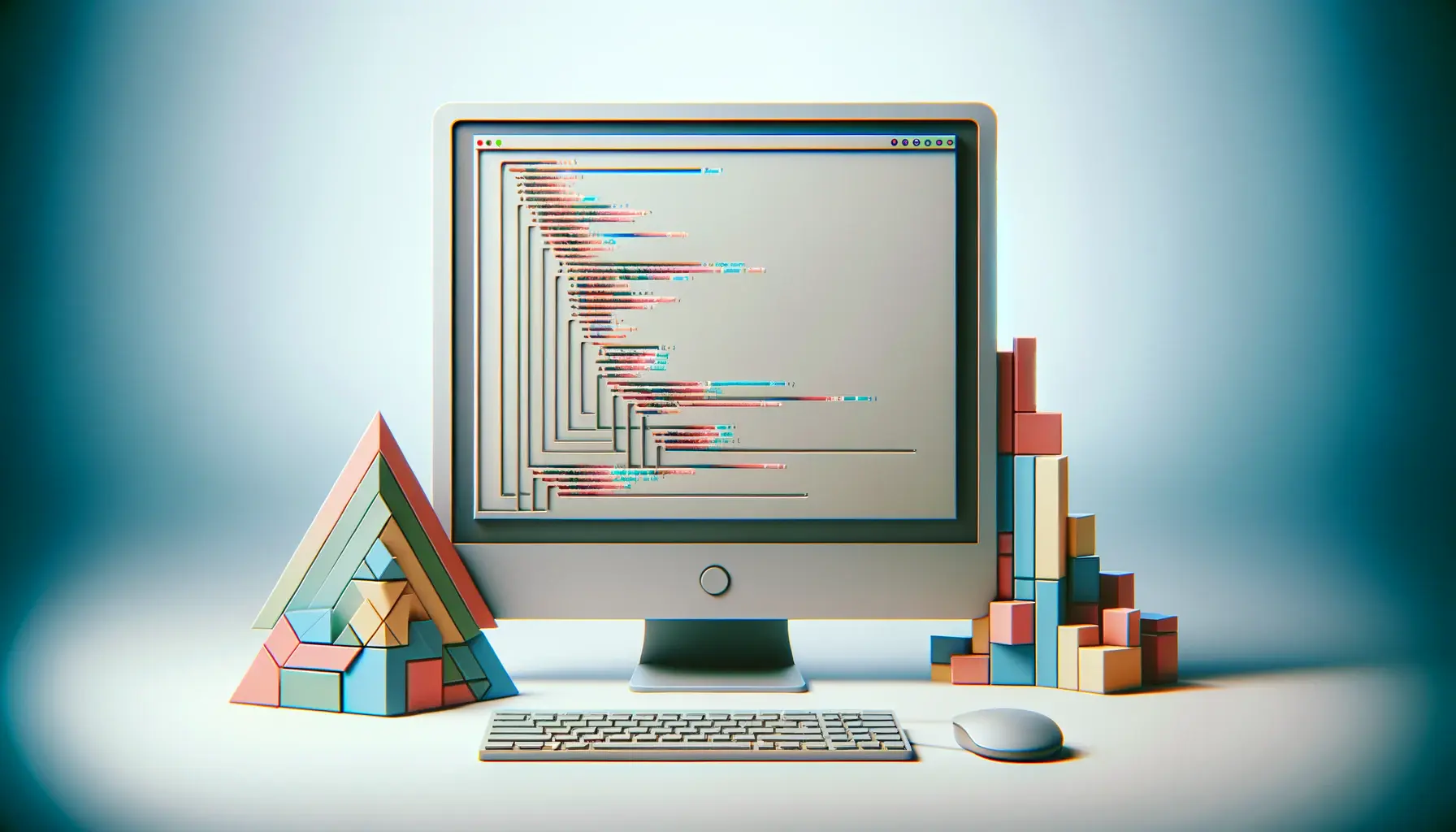Web design has evolved significantly over the years, transitioning from simple, static pages to dynamic, interactive experiences that captivate users.
Among the myriad of techniques that have propelled this evolution, animation stands out as a pivotal element in enhancing user engagement and providing a seamless user experience.
Specifically, advanced HTML techniques for animation have opened new avenues for creativity and interactivity in web design, allowing designers to craft vivid, animated websites that are not only visually appealing but also functional and user-friendly.
The integration of animation into web design is not just about aesthetic appeal; it’s about storytelling, guiding user navigation, and improving the overall user experience.
Through the use of advanced HTML, CSS, and JavaScript, web designers can create animations that are both lightweight and powerful, offering smooth performance across a wide range of devices.
This article delves into the realm of advanced HTML techniques for animation in web design, exploring how these methods can transform a static page into a dynamic masterpiece.
- Understanding the Basics of HTML Animation
- Advanced CSS Techniques for Animation
- JavaScript and HTML5 Canvas for Interactive Animations
- Optimizing Web Animations for Performance
- Incorporating Animation into Responsive Web Design
- Animation Libraries and Tools to Streamline Development
- Future Trends in Web Animation
- Embracing the Future of Animation in Web Design
- FAQs on Advanced HTML Techniques for Animation in Web Design
Understanding the Basics of HTML Animation
What is HTML Animation?
At its core, HTML animation involves the movement or transformation of web elements over time, achieved through the manipulation of HTML, CSS, and JavaScript.
Unlike traditional video or GIF formats, HTML animations are interactive and can respond to user inputs, such as mouse clicks or scroll events, making them a versatile tool for enhancing web design.
HTML animations range from simple transitions and hover effects to complex sequences that tell a story or guide users through a website.
The key to effective HTML animation lies in its ability to enhance the user experience without detracting from the website’s functionality or performance.
Key Technologies Behind HTML Animation
The creation of animations in web design relies on three main technologies: HTML, CSS, and JavaScript.
HTML provides the structure, CSS adds style and defines animation properties, and JavaScript brings animations to life with logic and interactivity.
Together, these technologies enable designers to create a wide array of animations, from subtle effects to elaborate interactive experiences.
One of the most powerful aspects of using HTML for animation is the ability to control animations directly within the web browser, eliminating the need for external plugins or heavy video files.
This results in faster loading times and a smoother user experience, especially on mobile devices where performance and bandwidth are critical considerations.
The foundation of web animation lies in the synergy between HTML, CSS, and JavaScript, enabling the creation of interactive and engaging web experiences.
Advanced CSS Techniques for Animation
Cascading Style Sheets (CSS) play a crucial role in web animation, offering a wide range of properties and techniques that can bring static content to life.
Advanced CSS techniques for animation go beyond basic transitions, allowing for more complex and visually appealing animations that can enhance the storytelling and interactivity of a website.
These techniques leverage CSS properties such as transform, transition, and animation keyframes, enabling designers to create detailed animations without heavily relying on JavaScript.
Here are some advanced CSS techniques that are essential for creating sophisticated web animations:
- CSS Keyframe Animations: Allows for the definition of complex animation sequences by specifying styles at various points throughout the animation timeline.
- 3D Transformations: Offers the ability to move and rotate elements in three-dimensional space, adding depth and perspective to web animations.
- Animation Timing Functions: Provides control over the pacing of animations, enabling the simulation of physical movements such as bouncing or acceleration.
- Transitions on User Interaction: Enhances user experience by applying smooth transitions to elements in response to user actions like hover or click.
Employing these advanced CSS techniques can significantly improve the visual dynamics of a website, making it more engaging and interactive.
However, it’s important to use these animations judaniciously to ensure they complement the website’s design and user experience rather than overwhelming it.
While CSS animations are powerful and efficient for simpler animations, complex interactions and sequences might still require the flexibility and control provided by JavaScript.
JavaScript and HTML5 Canvas for Interactive Animations
When it comes to creating highly interactive and complex animations, JavaScript, in conjunction with the HTML5 Canvas API, offers unparalleled flexibility and power.
This combination allows for the drawing of intricate graphics and animations directly onto a web page, enabling everything from animated charts and graphs to fully-fledged games and interactive stories.
Exploring the HTML5 Canvas API
The HTML5 Canvas API provides a rich set of drawing tools for creating detailed graphics and animations.
It operates on a pixel level, offering precise control over every aspect of the animation, from shapes and colors to transformations and effects.
The Canvas API is particularly well-suited for creating custom animations that require detailed graphical elements or complex sequences.
- Dynamic drawing and rendering capabilities for 2D and 3D graphics.
- Integration with JavaScript for interactive and responsive animations.
- Ability to handle high-performance animations and games within the browser.
Leveraging JavaScript for Animation Logic
JavaScript’s role in web animation extends beyond controlling the flow and interaction of animations created with CSS or the Canvas API.
It enables the creation of sophisticated animation logic, including:
- Event-driven animations: Triggering animations in response to user actions or other events.
- Physics-based movements: Simulating real-world physics for more natural and dynamic animations.
- Complex animation sequences: Coordinating multiple animations with precise timing and control.
By combining JavaScript with the HTML5 Canvas API, web designers and developers can create rich, interactive web experiences that engage users on a deeper level.
This approach is particularly effective for web applications that require a high degree of interactivity and visual complexity.
Consider using JavaScript and the HTML5 Canvas API for projects that require detailed graphical animations or interactive elements that go beyond the capabilities of CSS animations.
Optimizing Web Animations for Performance
While animations can significantly enhance the user experience, they also have the potential to impact website performance negatively if not properly optimized.
Performance optimization for web animations is crucial to ensure that they run smoothly across all devices, especially on mobile devices with limited processing power and bandwidth.
Implementing best practices for animation performance can help maintain a balance between visual richness and website speed.
Efficient Use of CSS and JavaScript
Optimizing the use of CSS and JavaScript is the first step towards improving the performance of web animations.
For CSS, leveraging hardware acceleration by using properties like transform and opacity can offload animation processing to the GPU, resulting in smoother animations.
When using JavaScript for animations, minimizing reflows and repaints by avoiding changes to layout properties and batching DOM updates can significantly reduce the performance impact.
- Prefer CSS animations over JavaScript for simple transitions and effects.
- Use requestAnimationFrame for JavaScript animations to ensure they run at an optimal frame rate.
- Avoid excessive use of complex animations on low-powered devices.
Implementing Lazy Loading for Animation Assets
For web designs that include heavy animation assets, such as images, videos, or complex JavaScript libraries, implementing lazy loading can improve initial load times and overall performance.
Lazy loading defers the loading of non-critical assets until they are needed, reducing the initial page load time and conserving bandwidth.
This technique is particularly effective for long-scrolling pages with multiple animations triggered by scroll position.
- Use intersection observers to detect when an animated element comes into view before triggering the animation.
- Optimize and compress animation assets to reduce their file size without compromising quality.
- Consider using placeholders for large assets to improve perceived performance.
Proper optimization techniques can make even the most complex web animations run smoothly without sacrificing the user experience or website performance.
Incorporating Animation into Responsive Web Design
As the web continues to evolve, the importance of responsive web design (RWD) cannot be overstated.
Ensuring that web animations perform seamlessly across a variety of devices and screen sizes is a critical aspect of modern web development.
Incorporating animation into responsive web design not only enhances the aesthetic appeal of a website but also improves usability and user engagement on different devices.
Adapting Animations for Different Screen Sizes
Responsive animations require careful planning and design to ensure they adapt to various screen sizes and orientations.
This involves scaling animations appropriately, adjusting timing and duration based on device capabilities, and sometimes altering the animation style to suit smaller screens.
The goal is to maintain the integrity and impact of the animation without compromising the user experience on any device.
- Utilize relative units like percentages or viewport units for animation dimensions to ensure scalability.
- Test animations on various devices and screen sizes to identify and address any usability issues.
- Consider disabling complex animations on smaller screens to improve performance and reduce distractions.
Enhancing User Experience with Conditional Animations
Conditional animations, which are triggered based on device capabilities or user preferences, can significantly enhance the user experience in a responsive design.
For instance, motion-reduced animations for users who prefer reduced motion settings or simpler animations for devices with lower processing power ensure that the website remains accessible and enjoyable for all users.
- Use media queries and JavaScript to detect device capabilities and user preferences for motion.
- Provide alternative interaction mechanisms for devices that do not support hover-based animations.
- Implement progressive enhancement strategies to ensure that core website functionality is accessible even without animations.
Responsive web design with well-implemented animations can significantly enhance the user experience, making websites more engaging and accessible across all devices.
Animation Libraries and Tools to Streamline Development
The development of web animations has been greatly simplified and enhanced by a wide array of libraries and tools designed specifically for this purpose.
These resources provide pre-built functions and effects, allowing developers and designers to create complex animations with less code and in less time.
Utilizing these tools can streamline the animation development process, ensuring consistency and compatibility across different browsers and devices.
Popular Animation Libraries
Several animation libraries have gained popularity for their ease of use, flexibility, and powerful capabilities.
Libraries such as GreenSock Animation Platform (GSAP), Anime.js, and Three.js offer a range of features from simple transitions to complex 3D animations.
These libraries are designed to work seamlessly with HTML, CSS, and JavaScript, making them versatile tools for any web animation project.
- GSAP: Known for its high performance and compatibility, GSAP is ideal for creating highly interactive animations.
- Anime.js: A lightweight library that offers simple yet powerful syntax for animating CSS properties, SVGs, and DOM elements.
- Three.js: Facilitates the creation of stunning 3D animations and visualizations directly in the browser using WebGL.
Tools for Animation Creation and Testing
Beyond libraries, various tools can aid in the design, creation, and testing of web animations.
Tools like Adobe Animate, Sketch, and Figma offer intuitive interfaces for designing animations, which can then be exported for web use.
Additionally, browser developer tools and online platforms like CodePen provide environments for testing and refining animations before they are implemented on a live website.
- Utilize design tools with animation capabilities to visualize and prototype animations during the design phase.
- Test animations in multiple browsers and devices using developer tools to ensure consistent behavior and performance.
- Share and collaborate on animation prototypes using online platforms to gather feedback and make improvements.
Leveraging animation libraries and tools not only enhances the development process but also ensures that web animations are accessible, performant, and engaging for all users.
Future Trends in Web Animation
The landscape of web animation is continually evolving, driven by advances in technology, design trends, and user expectations.
As we look to the future, several trends are set to shape the way animations are integrated into web design, offering new opportunities for creativity and interaction.
Staying ahead of these trends can help designers and developers create more engaging, immersive, and effective websites.
Increased Use of 3D Animations
With the growing capabilities of web technologies like WebGL and libraries such as Three.js, 3D animations are becoming more prevalent in web design.
These animations offer a depth and realism that 2D animations cannot match, providing an immersive experience that can make websites stand out.
As browser support for 3D graphics continues to improve, expect to see more websites incorporating 3D animations in creative and interactive ways.
Integration with Virtual and Augmented Reality
As virtual reality (VR) and augmented reality (AR) technologies become more accessible, their integration with web design is likely to increase.
Web animations will play a crucial role in creating VR and AR experiences that are seamless and engaging.
This could include interactive 3D models, immersive storytelling experiences, or augmented product visualizations, opening up new possibilities for user interaction and engagement.
Focus on Accessibility and Inclusivity
As awareness of the importance of accessibility in web design grows, animations will need to be designed with inclusivity in mind.
This means creating animations that are not only visually appealing but also accessible to users with disabilities.
Techniques such as reducing motion for users who prefer less movement and ensuring animations are compatible with screen readers will become increasingly important.
Advancements in AI and Machine Learning
Artificial intelligence (AI) and machine learning are set to play a larger role in web animation, offering new ways to create dynamic and personalized animations.
AI could be used to generate animations in real-time based on user behavior or to automate the creation of complex animation sequences, making the design process more efficient and opening up new creative possibilities.
While embracing future trends in web animation, it’s crucial to balance innovation with usability, ensuring that animations enhance rather than detract from the user experience.
Embracing the Future of Animation in Web Design
The journey through advanced HTML techniques for animation in web design reveals a landscape rich with possibilities.
As we’ve explored, the synergy between HTML, CSS, and JavaScript forms the backbone of dynamic and interactive web experiences.
The future of web design is not static; it’s animated, responsive, and increasingly immersive, with new technologies pushing the boundaries of what’s possible.
The Role of Animation in Modern Web Design
Animation has transitioned from mere decorative elements to a fundamental aspect of user experience and engagement.
The strategic use of animation can guide users through a website, communicate complex ideas simply, and make the digital space more human and relatable.
As web design continues to evolve, the importance of mastering advanced HTML techniques for animation becomes increasingly apparent, offering designers the tools to create memorable, engaging online experiences.
Key Takeaways for Web Designers and Developers
- Advanced HTML, CSS, and JavaScript techniques provide a robust foundation for creating sophisticated web animations.
- Performance optimization is crucial for ensuring animations enhance rather than detract from the user experience.
- Responsive design principles must be applied to animations to ensure they work seamlessly across all devices.
- The future of web animation is bright, with emerging trends like 3D animations, VR/AR integration, and AI-driven personalization set to redefine the user experience.
In conclusion, the realm of advanced HTML techniques for animation in web design is a testament to the creative and technical advancements in the field.
As designers and developers, embracing these techniques and trends is not just about keeping pace with the industry; it’s about pushing the boundaries of what’s possible, creating web experiences that are not only visually stunning but also deeply engaging and accessible to all users.
The future of web design is animated, and the possibilities are as limitless as our imagination.
Quality web design is key for a great website! Check out our service page to partner with an expert web design agency.
FAQs on Advanced HTML Techniques for Animation in Web Design
Explore commonly asked questions about incorporating advanced HTML techniques for animation into your web design projects.
HTML animations are dynamic visuals created using HTML, CSS, and JavaScript to enhance web design and user experience.
Yes, CSS can create complex animations using keyframes and transitions, but JavaScript may be needed for interactivity.
JavaScript allows for more complex and interactive animations that can respond to user actions and control animation sequences.
The HTML5 Canvas API enables drawing graphics and animations directly in the browser, offering extensive control for developers.
Animations can guide users, convey information dynamically, and create engaging experiences that improve website usability.
Animations can be resource-intensive, but optimizing techniques and technologies ensures they don’t hinder website performance.
Use responsive design principles, optimize assets, and consider disabling complex animations on low-powered devices.
Emerging trends include 3D animations, integration with VR/AR, focus on accessibility, and advancements in AI for personalized experiences.