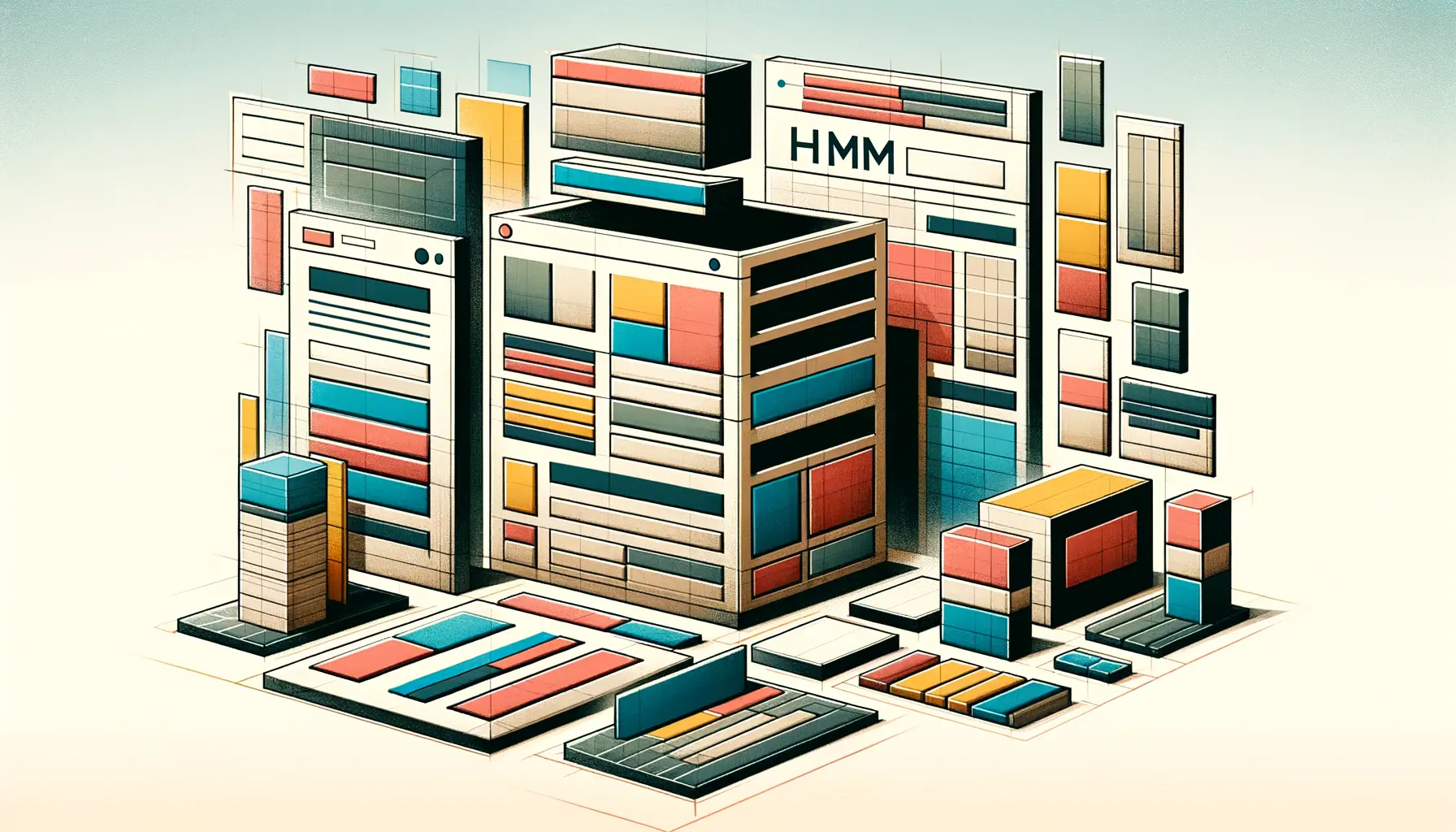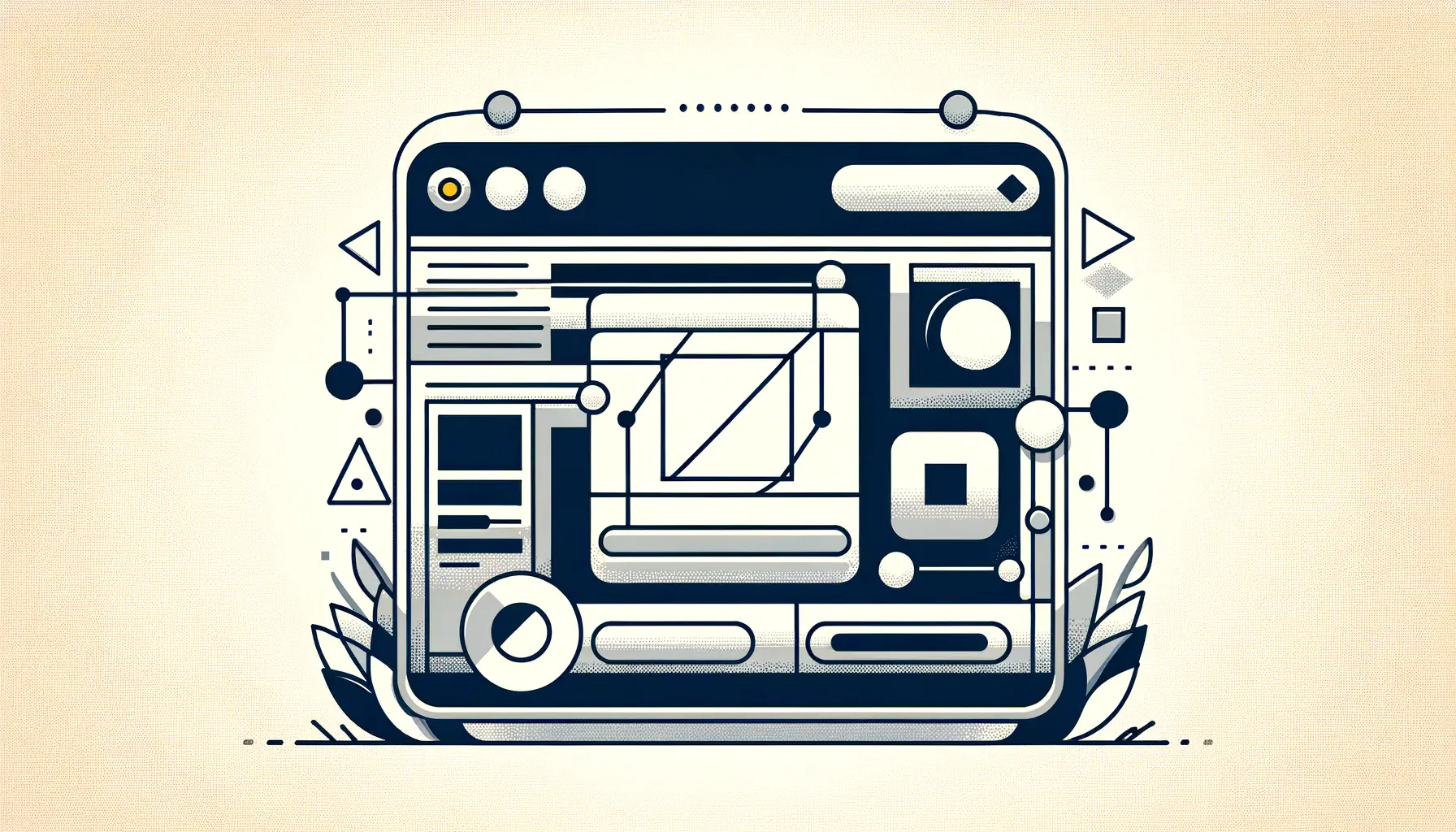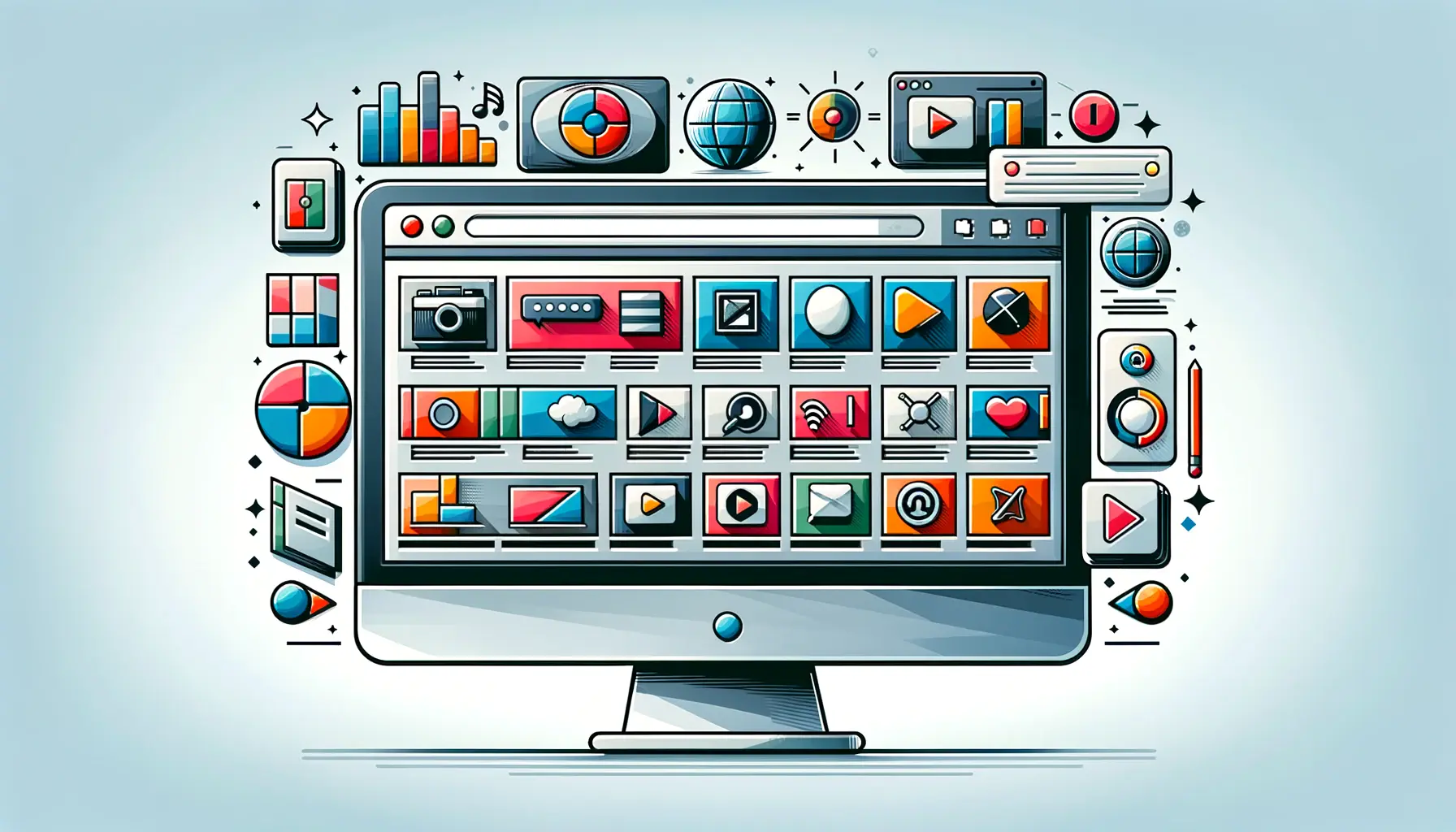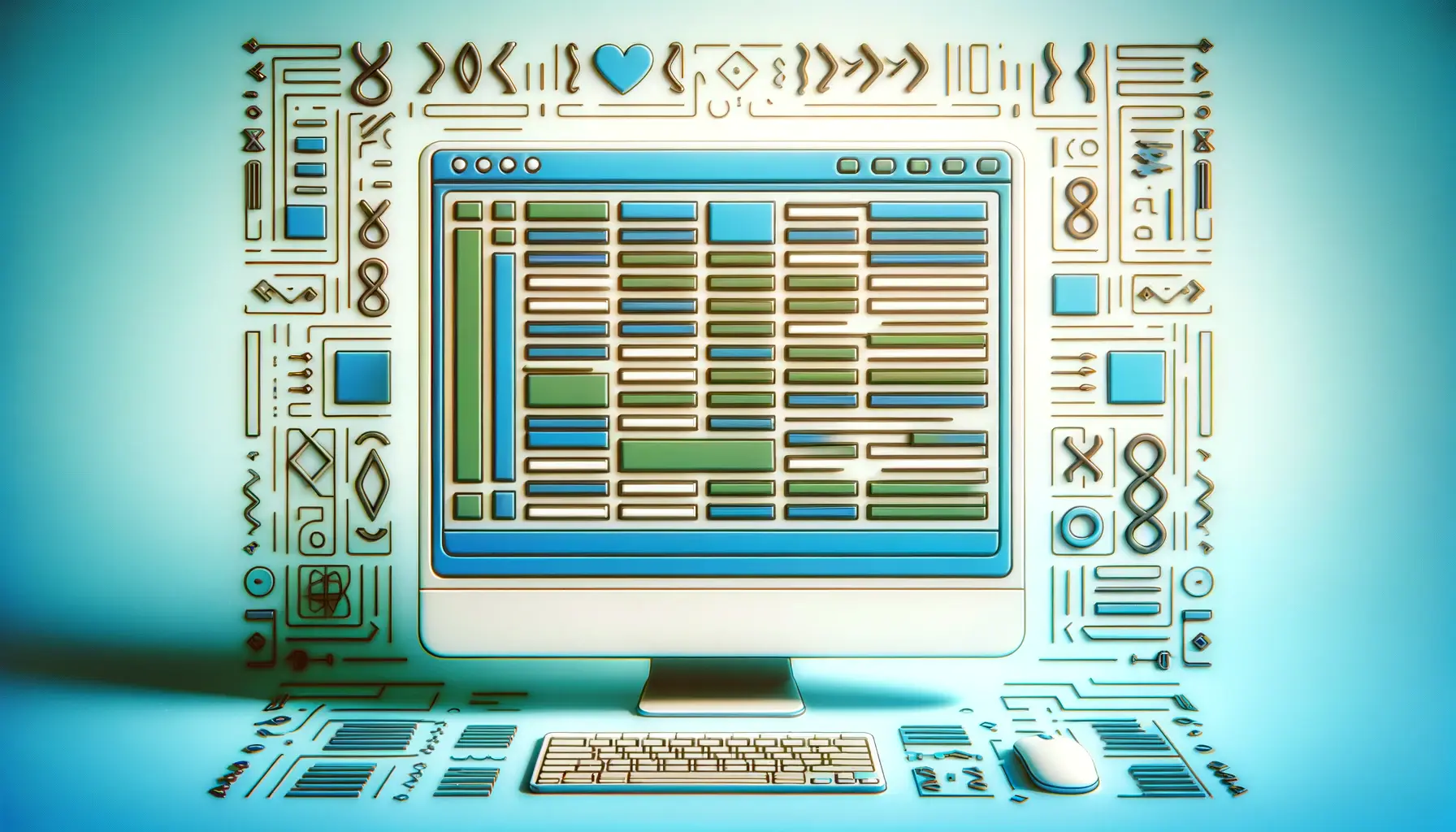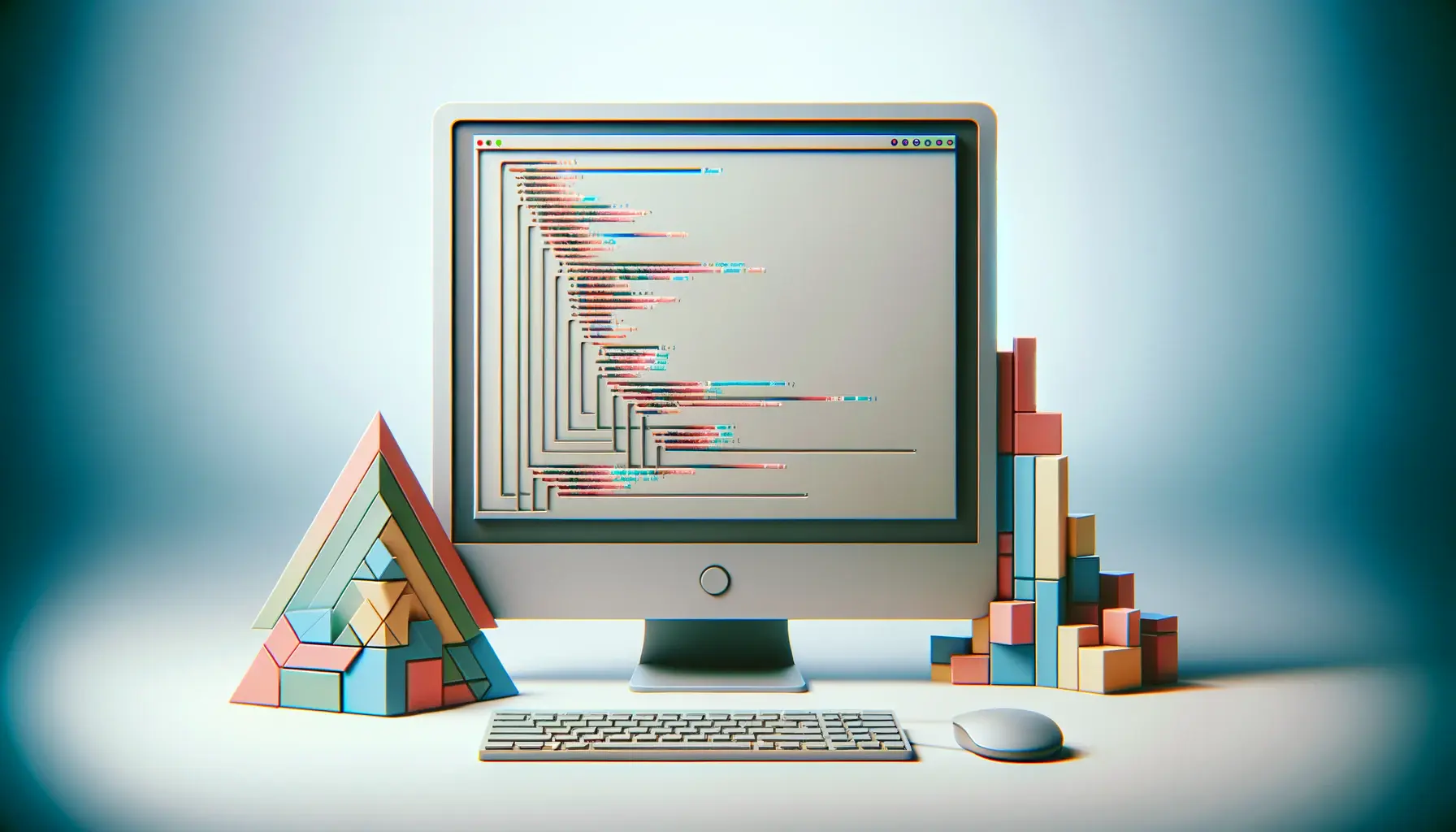HTML validation is a cornerstone in the development of web pages, yet its importance is often overlooked by both new and seasoned developers.
At its core, HTML validation involves checking a webpage’s code against the formal guidelines or standards set by the World Wide Web Consortium (W3C).
This process ensures that the HTML code is correctly structured, which is crucial for web browsers to render web pages as intended.
The significance of HTML validation extends beyond mere code correctness; it plays a pivotal role in web design, affecting everything from accessibility to search engine optimization (SEO).
Understanding the intricacies of HTML validation is essential for web designers and developers who strive to create high-quality, accessible, and efficient websites.
The process of validation identifies errors and issues within HTML code, such as syntax errors, deprecated tags, and incorrect attributes, which can adversely affect a website’s functionality and user experience.
By adhering to web standards through validation, developers ensure that their websites are compatible across different browsers and devices, thereby reaching a wider audience and providing a seamless user experience.
- The Importance of HTML Validation in Web Design
- Best Practices for HTML Validation
- Common HTML Validation Errors and How to Fix Them
- Accessibility and HTML Validation
- SEO Implications of HTML Validation
- HTML Validation Tools and Resources
- Future Trends in HTML Validation
- Conclusion: The Pivotal Role of HTML Validation in Web Design
- HTML Validation FAQs
The Importance of HTML Validation in Web Design
HTML validation is not just a technical necessity; it’s a best practice that impacts various aspects of web design and development.
One of the primary benefits of HTML validation is enhanced cross-browser compatibility.
In the ever-evolving landscape of web browsers, ensuring that a website performs consistently across different platforms is paramount.
Validation helps identify and rectify code that may cause discrepancies in how web pages are displayed, ensuring a uniform experience for all users, regardless of their choice of browser or device.
Another critical aspect of HTML validation is its impact on website accessibility.
Accessibility is a fundamental consideration in web design, aiming to make web content available to as many people as possible, including those with disabilities.
Valid HTML code facilitates the use of assistive technologies, such as screen readers, by providing a clear and structured markup.
By following W3C standards, developers can create more accessible websites, thereby adhering to legal requirements and ethical responsibilities towards inclusivity.
Enhancing User Experience Through Validation
At the heart of any successful website is a stellar user experience (UX).
HTML validation directly contributes to UX by ensuring that web pages load correctly and efficiently.
Errors in HTML code can lead to slow loading times, broken links, or even pages that fail to load entirely.
By validating HTML code, developers can avoid these pitfalls, offering users a smooth and enjoyable browsing experience.
Furthermore, a well-validated website tends to have a cleaner codebase, which makes it easier for developers to maintain and update the site over time.
Moreover, HTML validation plays a subtle yet significant role in SEO.
Search engines favor websites that adhere to web standards, as validated sites are easier to crawl and index.
A clean and error-free codebase can improve a website’s search engine ranking, making it more visible to potential visitors.
While validation alone is not a magic bullet for achieving top SEO rankings, it is a foundational element that supports broader SEO strategies.
Validating HTML code is a proactive step towards building robust, accessible, and user-friendly websites. It’s an investment in the quality and longevity of your web projects.
Best Practices for HTML Validation
Adopting HTML validation into the web development workflow is not just about running code through a validator; it involves understanding and implementing best practices that ensure ongoing compliance with web standards.
These practices are crucial for maintaining the quality and integrity of web projects over their lifecycle.
By integrating validation early and often, developers can avoid common pitfalls and enhance the overall quality of their websites.
Here are some key best practices for HTML validation that can help streamline the process and ensure that web projects remain on the right track:
Integrate Validation into the Development Process
One of the most effective ways to ensure that your web projects adhere to HTML standards is to integrate validation into the development process.
This can be achieved by using tools and plugins that automatically validate code as it is written.
Many integrated development environments (IDEs) and code editors offer extensions or built-in features for real-time HTML validation.
This immediate feedback allows developers to correct issues on the fly, significantly reducing the time and effort required for debugging and testing later on.
Additionally, incorporating validation into version control workflows can further enhance code quality.
By setting up pre-commit hooks that run HTML validation, teams can prevent non-compliant code from being added to the project.
This practice encourages developers to address validation errors as part of their regular development routine, fostering a culture of quality and attention to detail.
Utilize Online Validators and Tools
- W3C Markup Validation Service: The official W3C validator is a comprehensive tool that checks HTML documents against the consortium’s latest standards and recommendations. It’s accessible online and free to use, making it an invaluable resource for web developers.
- Browser Developer Tools: Modern web browsers come equipped with developer tools that include features for inspecting HTML and highlighting validation errors. These tools are particularly useful for debugging and testing web pages in real-time.
- Automated Testing Suites: Automated testing frameworks can be configured to include HTML validation as part of their test cases. This approach is ideal for large projects and teams, ensuring that validation checks are consistently applied across the development lifecycle.
Adopt a Mobile-First Approach
In today’s digital landscape, mobile compatibility is non-negotiable.
A mobile-first approach to web design not only prioritizes the growing number of users accessing the web via mobile devices but also aligns with best practices for HTML validation.
Mobile-first design encourages the use of clean, streamlined code that adheres to standards, enhancing both the performance and accessibility of websites.
By validating HTML with a focus on mobile compatibility, developers can ensure that their websites provide an optimal experience across all devices.
Furthermore, embracing a mobile-first philosophy often leads to the adoption of responsive design principles, which are inherently aligned with HTML validation.
Responsive design relies on flexible layouts and media queries, both of which benefit from standard-compliant HTML code.
This synergy between mobile-first design and HTML validation creates a solid foundation for building accessible, user-friendly websites.
Incorporating HTML validation into the development process is not just a technical requirement; it’s a best practice that enhances the quality, accessibility, and performance of web projects.
Common HTML Validation Errors and How to Fix Them
Even the most experienced web developers can encounter HTML validation errors.
These errors, if left unaddressed, can lead to various issues, including poor website performance, reduced accessibility, and lower search engine rankings.
Understanding the most common HTML validation errors and knowing how to fix them is crucial for maintaining the integrity and quality of web projects.
Here’s a look at some of the frequent HTML validation errors and practical tips for resolving them:
Missing Doctype Declaration
The Doctype declaration is essential for telling web browsers which version of HTML the page is written in.
Omitting the Doctype can lead to inconsistent rendering across browsers, as the browser may enter “quirks mode” to interpret the code.
To fix this issue, ensure that the Doctype declaration is the first line of your HTML document.
For HTML5, the declaration is simple and straightforward:
<!DOCTYPE html>This declaration should precede the tag at the top of every HTML document.
Unclosed Tags and Missing Closing Tags
One of the most common validation errors is unclosed tags or missing closing tags.
This mistake can disrupt the document’s structure, leading to unexpected layout issues.
To resolve this error, carefully review your code to ensure that every tag is properly closed. In HTML5, some elements, such as <img> and <br>, are self-closing, so they don’t require a closing tag.
However, for other elements like <div> and <p>, make sure to include the corresponding closing tag.
Using Deprecated Tags and Attributes
HTML evolves over time, and certain tags and attributes become deprecated as newer, more efficient alternatives are introduced.
Using deprecated elements can lead to validation errors and may affect your website’s functionality on modern browsers.
To fix this, replace deprecated tags with their current equivalents.
For example, replace the <font> tag with CSS for styling text, and use CSS layout techniques instead of the <table> tag for non-tabular data layouts.
Incorrect Nesting of Elements
Proper nesting of HTML elements is crucial for maintaining the document’s structure.
Incorrect nesting occurs when elements are closed in the wrong order, which can confuse browsers and lead to rendering issues.
To correct this error, ensure that elements are closed in the reverse order of their opening.
For instance, if you have a <p> tag inside a <div> tag, close the <p> tag before closing the <div> tag.
Attribute Syntax Errors
Attribute syntax errors, such as missing quotation marks around attribute values or using equals signs incorrectly, can also lead to validation errors.
Ensure that all attribute values are enclosed in quotation marks and that there’s no space between the attribute name, the equals sign, and the value.
Correct syntax is key to avoiding these types of errors.
- For missing quotation marks:
<a href="http://example.com">Link</a>is correct. - For correct use of equals signs:
<img src="image.jpg" alt="Description">shows proper syntax.
Addressing common HTML validation errors promptly ensures that your website remains accessible, functional, and compliant with web standards.
Accessibility and HTML Validation
Accessibility in web design ensures that websites are usable by as many people as possible, including those with disabilities.
HTML validation plays a crucial role in accessibility by ensuring that web pages adhere to standards that make them more accessible to assistive technologies.
A well-validated HTML document is more likely to be interpreted correctly by screen readers and other assistive devices, enhancing the user experience for individuals with disabilities.
Here are key aspects of how HTML validation impacts accessibility and steps to ensure your website is both compliant and accessible:
Ensuring Semantic HTML Use
Semantic HTML involves using HTML elements for their given purpose, which is vital for accessibility.
For example, using <header>, <nav>, <main>, and <footer> tags to structure the document helps assistive technologies understand and navigate the page.
Validation checks can highlight where non-semantic HTML is used, prompting developers to correct these issues.
Ensuring that each element is used according to its semantic meaning makes the content more accessible to everyone.
Improving Form Accessibility
Forms are a common element on websites but can pose significant accessibility challenges if not correctly implemented.
HTML validation can identify missing
Ensuring that every form element has a corresponding label and that complex forms are structured logically enhances usability for users relying on assistive technologies.
Enhancing Navigation for Keyboard and Screen Reader Users
Keyboard navigation is essential for users who cannot use a mouse.
HTML validation helps ensure that web pages are structured in a way that supports keyboard navigation, including the proper use of <a> tags for links and <button> elements for actions.
Additionally, using ARIA (Accessible Rich Internet Applications) roles and properties can further enhance accessibility, and validation tools can flag missing or incorrect ARIA attributes.
Addressing Multimedia Accessibility
Multimedia content, such as images and videos, requires alternative text descriptions and captions for users who cannot see or hear the content.
HTML validation checks for missing alt attributes on images and can encourage the inclusion of transcripts and captions for video content.
Providing these accessibility features ensures that all users can understand and engage with multimedia elements.
By focusing on these aspects of accessibility in conjunction with HTML validation, developers can create more inclusive web experiences.
Accessibility should not be an afterthought but a fundamental aspect of web design, integrated from the ground up.
Valid HTML is a stepping stone towards achieving this goal, ensuring that websites are usable and accessible to the widest possible audience.
HTML validation is not just about code correctness; it’s a critical component in building accessible web experiences that cater to all users, including those with disabilities.
SEO Implications of HTML Validation
Search Engine Optimization (SEO) is a critical consideration for any website aiming to increase its visibility and attract more visitors.
While the direct impact of HTML validation on SEO rankings is a subject of debate among professionals, it’s widely acknowledged that clean, valid HTML code can indirectly benefit SEO efforts.
This section explores how HTML validation influences SEO and provides actionable insights for leveraging validation to enhance a website’s search engine performance.
Enhancing Crawling and Indexing
Search engines use bots to crawl and index web pages, and these bots prefer sites with clean and well-structured HTML code.
Valid HTML helps ensure that search engine crawlers can efficiently parse your website’s content, improving its visibility in search results.
Key points to consider include:
- Correct Use of Semantic Elements: Semantic HTML elements like
<header>,<nav>,<article>, and<footer>help search engines understand the structure of your content, making it easier to index. - Eliminating HTML Errors: Errors in HTML can hinder a crawler’s ability to understand and index a page. Regular validation ensures that such errors are identified and corrected, facilitating smoother crawling.
Improving User Experience (UX)
User experience is a significant factor in SEO rankings.
Websites that provide a positive user experience are more likely to rank higher in search engine results.
HTML validation contributes to UX by ensuring that websites are free from coding errors that could affect loading times, display issues, and overall site functionality.
Considerations for improving UX through validation include:
- Fast Loading Times: Valid HTML can reduce page loading times, a critical factor in both user satisfaction and SEO rankings.
- Mobile Responsiveness: With the increasing importance of mobile-first indexing, ensuring that your HTML is valid aids in creating responsive designs that perform well on all devices.
Boosting Accessibility
Accessibility is becoming increasingly important in SEO strategies.
Websites that are accessible to users with disabilities tend to receive favorable treatment from search engines.
HTML validation plays a role in accessibility by ensuring that web pages adhere to standards that make them more accessible to assistive technologies.
Key accessibility practices include:
- Using Alt Text for Images: Providing descriptive alt text for images not only aids visually impaired users but also allows search engines to better understand and index the content.
- Ensuring Proper Heading Structure: A logical heading structure (using
<h1>to<h6>tags) helps both users and search engines navigate and understand the content hierarchy.
While HTML validation alone may not directly boost SEO rankings, its role in improving website quality cannot be understated.
By ensuring that your website’s HTML code is clean and compliant with web standards, you can enhance its usability, accessibility, and overall performance—all of which are key factors in a successful SEO strategy.
Valid HTML code is a foundational element of a well-optimized website, contributing to improved crawling, indexing, user experience, and accessibility.
HTML Validation Tools and Resources
For web developers and designers, ensuring that HTML code meets current web standards is a critical step in the development process.
Fortunately, there are numerous tools and resources available to assist with HTML validation.
These tools not only help identify errors and issues in HTML code but also provide guidance on how to resolve them, ensuring that websites are built to the highest standards of quality and compatibility.
W3C Markup Validation Service
The W3C Markup Validation Service is perhaps the most well-known and widely used tool for HTML validation.
It allows users to check HTML documents for compliance with W3C standards and provides detailed reports on any errors or warnings detected.
The service is available for free online, making it accessible to developers worldwide.
It supports direct input, file upload, and URL validation, offering flexibility in how web pages are checked.
HTML Validator Extensions and Plugins
For those who prefer to integrate validation directly into their development workflow, there are numerous browser extensions and IDE plugins available.
These tools offer real-time validation, highlighting errors as code is written, which can significantly streamline the development process.
Some popular options include:
- HTML Validator for Chrome and Firefox: These browser extensions provide immediate feedback on HTML validation errors directly in the web browser, making it easy to identify and correct issues on the fly.
- W3C Validators for Visual Studio Code: Plugins for Visual Studio Code that integrate W3C validation services, allowing developers to validate HTML documents without leaving their code editor.
Automated Testing and Continuous Integration Tools
In larger projects or teams, automating HTML validation can save time and ensure consistency across the development process.
Continuous integration (CI) tools can be configured to include HTML validation as part of the build process, automatically checking code for compliance with each commit.
Some tools that can be integrated with HTML validation include:
- Travis CI: A popular CI service that can run validation tests automatically and report any errors back to the development team.
- GitHub Actions: GitHub’s automation platform allows for the creation of workflows that include HTML validation, ensuring that every pull request is checked for compliance.
Online Learning Resources and Documentation
Beyond validation tools, there are numerous online resources available to help developers understand and implement HTML standards.
The W3C website itself offers extensive documentation on HTML specifications, while educational platforms like MDN Web Docs provide tutorials and guides on writing valid HTML.
Engaging with these resources can deepen a developer’s understanding of web standards and improve their ability to produce high-quality, compliant web pages.
By leveraging these tools and resources, developers can ensure that their HTML code is up to par with current web standards, enhancing the quality, performance, and accessibility of their websites.
Whether through browser extensions, IDE plugins, automated testing, or educational resources, the support available for HTML validation is extensive and can accommodate the needs of any web development project.
Relying solely on manual checks for HTML validation is inefficient and prone to errors. Utilizing dedicated tools and resources can significantly improve the accuracy and efficiency of the validation process.
Future Trends in HTML Validation
The landscape of web development is constantly evolving, with new standards, technologies, and best practices emerging regularly.
As such, the field of HTML validation is also subject to change, adapting to meet the needs of modern web design and development.
Understanding potential future trends in HTML validation can help developers and designers stay ahead of the curve, ensuring that their skills and practices remain relevant and effective.
Increased Emphasis on Accessibility
As digital accessibility becomes a higher priority for businesses and organizations worldwide, HTML validation tools are likely to place greater emphasis on accessibility checks.
Future validation tools may offer more comprehensive features for assessing web content against accessibility guidelines, such as the Web Content Accessibility Guidelines (WCAG).
This shift will help developers create websites that are not only compliant with HTML standards but also accessible to individuals with disabilities, thereby broadening the reach and impact of web content.
Integration with Development Tools and Frameworks
The integration of HTML validation into development tools and frameworks is expected to become more seamless.
As web development becomes increasingly complex, developers seek efficiency in their workflows.
Future trends may include the development of more sophisticated plugins and extensions for popular code editors and IDEs, as well as the incorporation of validation features directly into web development frameworks.
This integration will make validation a more integral part of the development process, rather than a separate or final step.
Automation and Continuous Integration
Automation in HTML validation is set to become more prevalent, particularly in the context of continuous integration (CI) and continuous deployment (CD) pipelines.
Automated validation checks can significantly enhance the quality assurance process for web projects, catching errors early and often.
As more development teams adopt CI/CD practices, the demand for tools that can automatically perform HTML validation as part of these pipelines will increase, leading to the development of more advanced and customizable validation solutions.
Adaptation to Emerging Web Technologies
As new web technologies emerge, HTML validation standards and tools will need to adapt to accommodate these advancements.
Technologies such as Web Components, which allow for the creation of custom, reusable HTML elements, pose new challenges for validation.
Future validation tools will need to be flexible and up-to-date with these technologies, ensuring that developers can validate custom elements and complex web applications effectively.
The future of HTML validation is closely tied to the broader trends in web development and digital accessibility.
By staying informed about these trends and adapting to new tools and practices, developers can ensure that their websites remain compliant, accessible, and at the forefront of web technology.
The ongoing evolution of HTML validation reflects the dynamic nature of the web, highlighting the importance of continuous learning and adaptation in the field of web development.
Staying abreast of future trends in HTML validation is crucial for web professionals aiming to create high-quality, accessible, and future-proof websites.
Conclusion: The Pivotal Role of HTML Validation in Web Design
Throughout this exploration of HTML validation, it’s become evident that validation is not merely a technical checkbox but a fundamental aspect of modern web design and development.
The importance of HTML validation extends across various dimensions of web creation, from enhancing accessibility and user experience to improving SEO performance and ensuring cross-browser compatibility.
As we’ve seen, the benefits of adhering to HTML standards are manifold, impacting not only the technical quality of web pages but also their reach and effectiveness in engaging diverse audiences.
Key Takeaways on HTML Validation
HTML validation serves as a critical tool in the web developer’s arsenal, ensuring that websites are built on a solid foundation of standard-compliant code.
This practice not only facilitates a smoother development process but also contributes to the long-term success and sustainability of web projects.
Among the key insights gained:
- Validation enhances cross-browser compatibility, ensuring that websites provide a consistent experience across different devices and platforms.
- It plays a crucial role in making web content accessible to users with disabilities, aligning with legal and ethical standards for inclusivity.
- HTML validation contributes to SEO efforts by enabling cleaner code, which is easier for search engines to crawl and index.
- The use of validation tools and resources streamlines the development process, helping developers identify and rectify issues promptly.
- Future trends in HTML validation indicate a growing emphasis on accessibility, automation, and integration with development frameworks, reflecting broader trends in web technology and digital inclusivity.
Embracing HTML Validation for Future-Proof Web Design
As the digital landscape continues to evolve, the role of HTML validation in web design remains undiminished.
Embracing validation practices is essential for developers and designers who aim to create high-quality, accessible, and effective web content.
By integrating validation into the development workflow, leveraging the latest tools and resources, and staying informed about emerging trends, web professionals can ensure that their projects are not only compliant with current standards but also prepared for the future of web technology.
In conclusion, HTML validation is more than just a step in the web development process; it’s a commitment to quality, accessibility, and excellence in web design.
By prioritizing validation, developers and designers can build websites that stand the test of time, reaching and engaging users across the globe.
As we look to the future, the importance of HTML validation in creating inclusive, efficient, and dynamic web experiences cannot be overstated, underscoring its pivotal role in the ongoing evolution of the web.
Quality web design is key for a great website! Check out our service page to partner with an expert web design agency.
HTML Validation FAQs
Explore common questions about HTML validation to enhance your web design and development knowledge.
Markup validation is a process that checks if a web page’s code adheres to the web standards set by the W3C, ensuring compatibility and accessibility.
Yes, HTML validation acts as a form of quality control, verifying that web pages meet established web standards for structure and content.
A “valid” HTML document meets the standards and guidelines established by the W3C, but it doesn’t imply an endorsement or quality approval.
HTML validation is crucial for ensuring web pages are accessible, compatible across browsers, and optimized for search engines.
Valid HTML code helps search engines crawl and index web pages more effectively, potentially improving a site’s SEO ranking.
Yes, validating HTML helps identify and fix issues that could hinder accessibility, making web content more accessible to all users.
Tools like the W3C Markup Validation Service and various browser extensions can check web pages for HTML standard compliance.
Developers use HTML validation to ensure code correctness, enhance user experience, and maintain cross-browser compatibility.