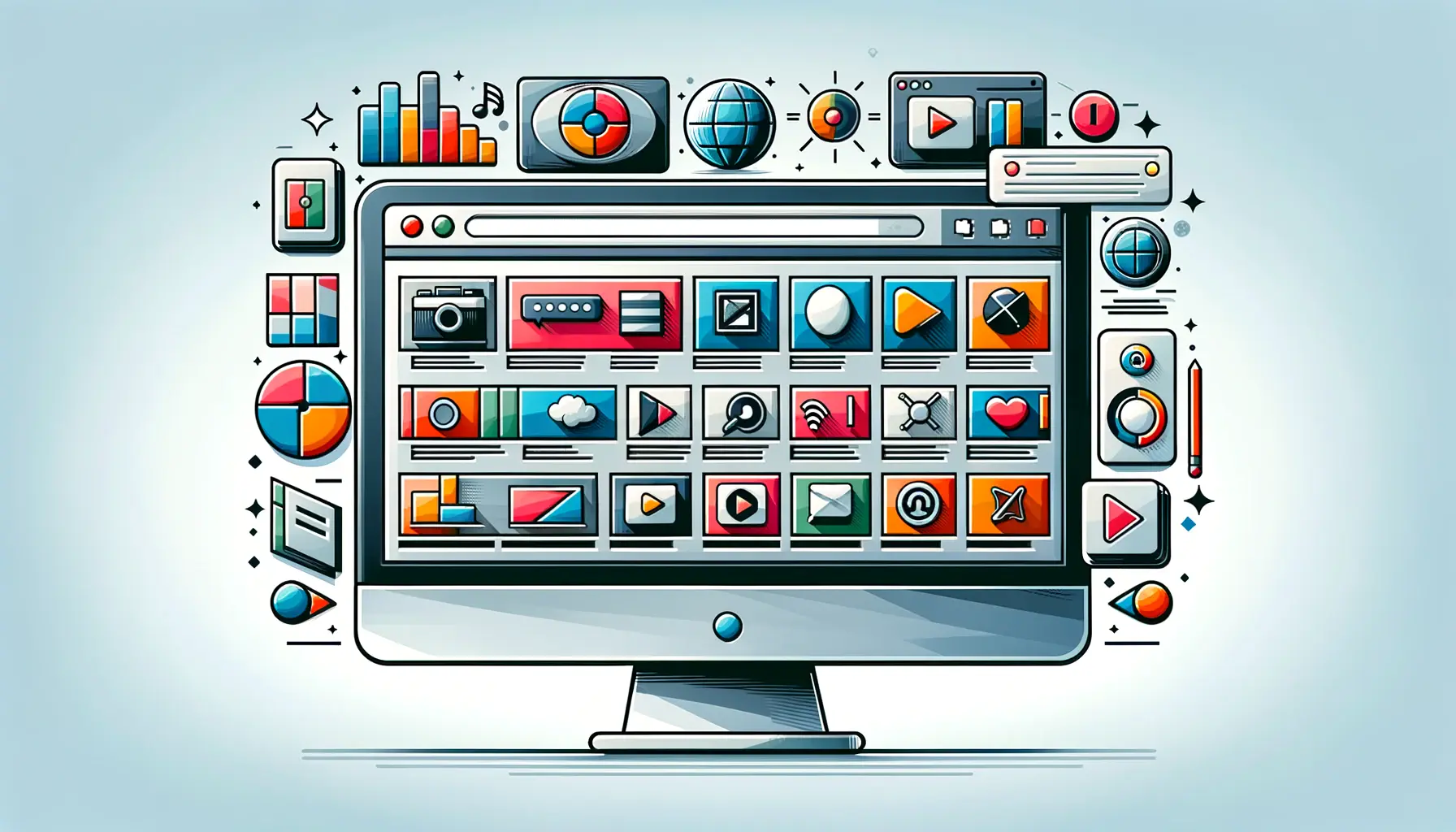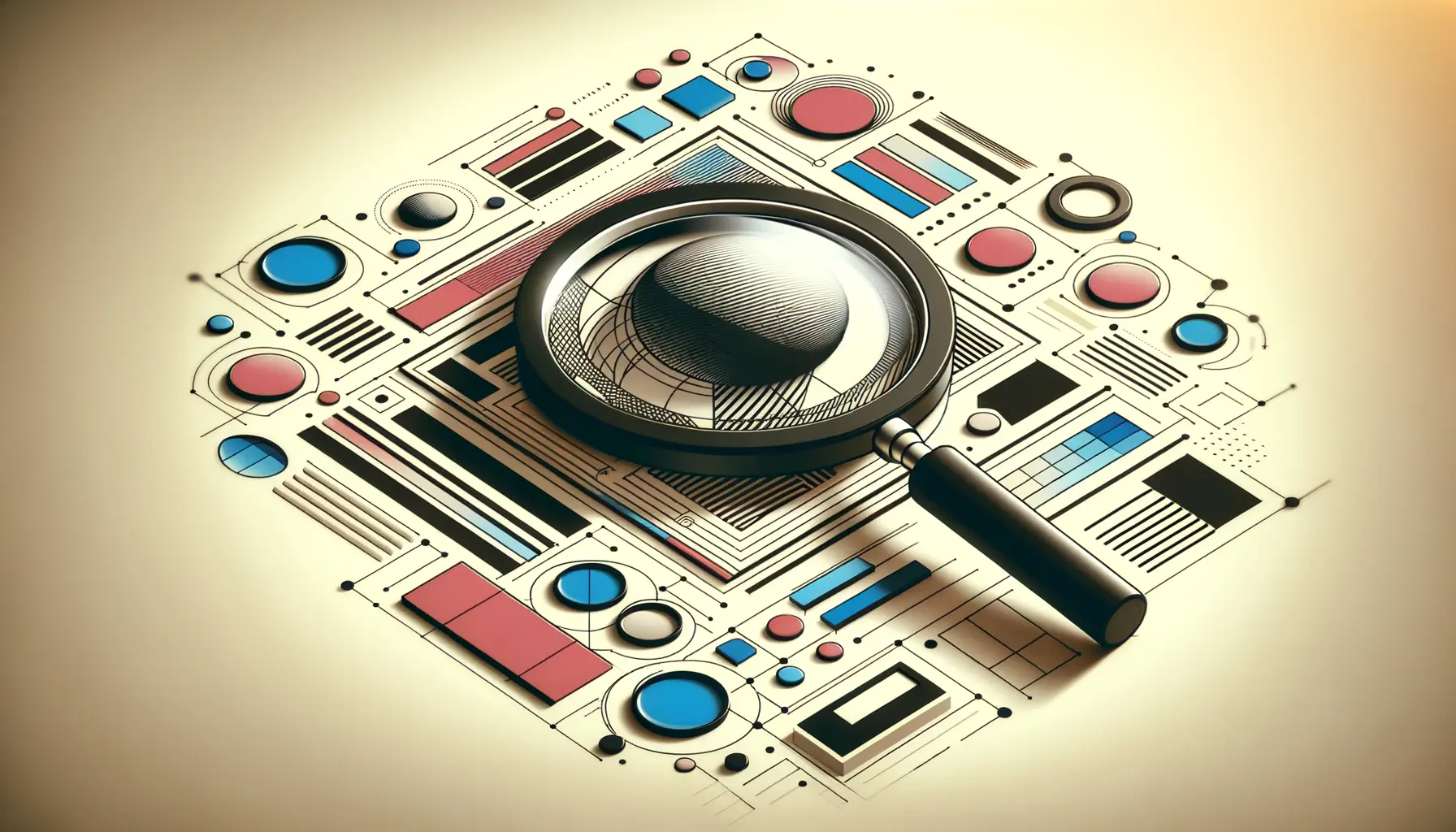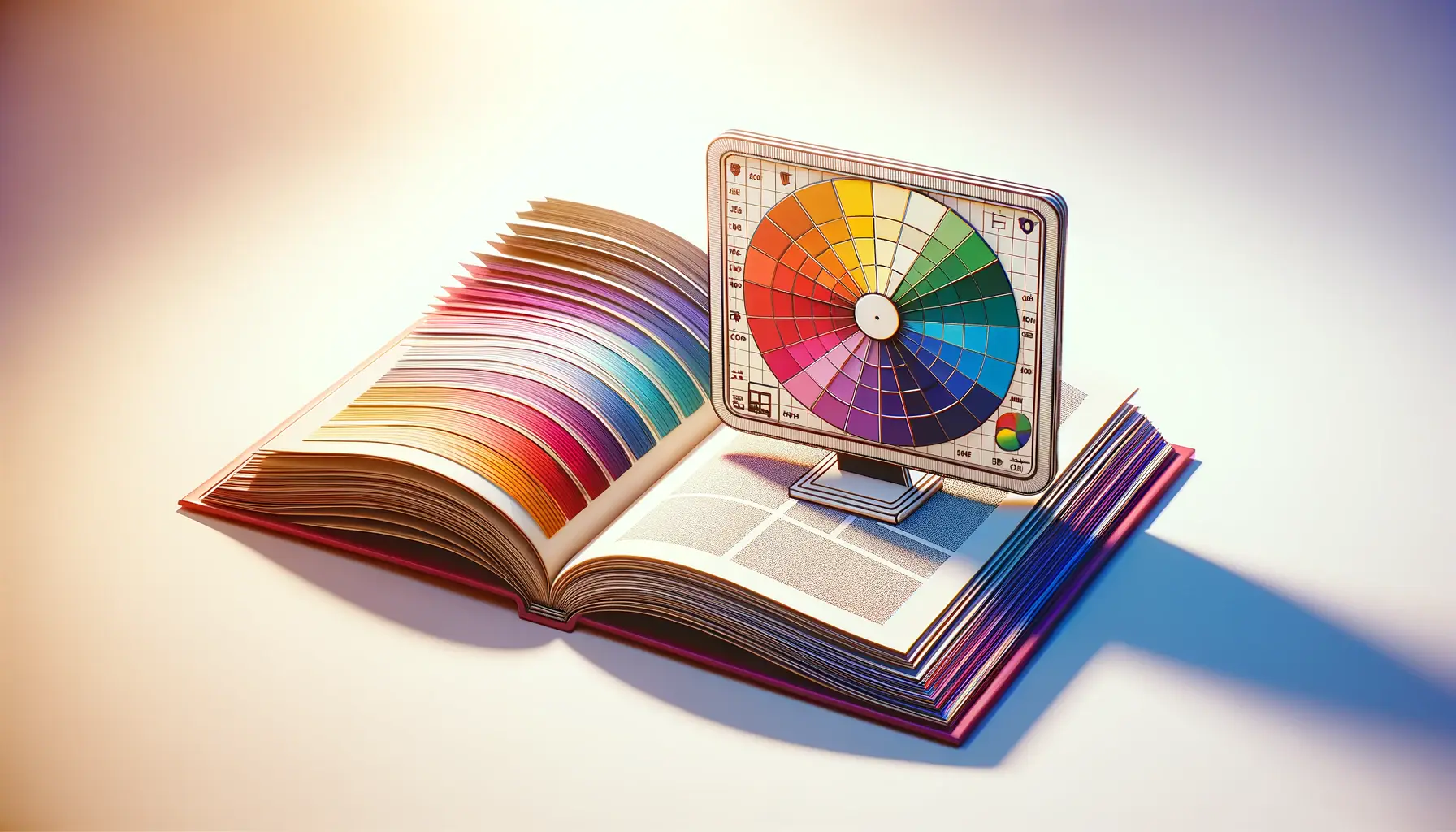The digital landscape is continuously evolving, with new technologies shaping how we interact with the web.
Among these advancements, HTML5 stands out as a pivotal technology that has significantly influenced web design and accessibility.
As the latest version of the Hypertext Markup Language, HTML5 introduces a range of features and elements designed to enhance the functionality and accessibility of websites.
This evolution is not just a step forward in web development; it’s a leap towards creating a more inclusive digital world.
Accessibility in web design is more than a trend; it’s a necessity.
With millions of users relying on the web for information, services, and communication, ensuring that websites are accessible to everyone, including people with disabilities, is paramount.
HTML5 plays a crucial role in this mission, offering tools and standards that web designers and developers can leverage to create more accessible and user-friendly websites.
By understanding and implementing HTML5’s accessibility features, professionals can significantly improve the web experience for all users.
- Understanding HTML5 and Its Impact on Accessibility
- Key HTML5 Features for Improved Web Accessibility
- Implementing ARIA for Dynamic Content Accessibility
- Accessibility Guidelines and HTML5 Compliance
- Designing for Accessibility: Best Practices
- Testing and Maintaining Web Accessibility
- Future Trends in Web Accessibility
- Embracing the Future of Web Accessibility with HTML5
- HTML5 Accessibility FAQs
Understanding HTML5 and Its Impact on Accessibility
What is HTML5?
HTML5 is the fifth and latest major version of HTML, the code that describes web pages.
It was officially finalized as a standard in October 2014, but its adoption started long before that.
HTML5 was developed to improve the language with support for the latest multimedia while keeping it easily readable by humans and consistently understood by computers and devices.
This version introduces a number of new elements and attributes that can be used to make web content more accessible and interactive.
One of the key aspects of HTML5 is its semantic elements.
These elements, such as
Enhancing Accessibility with HTML5
HTML5’s accessibility features are designed to make web content more usable for people with a wide range of disabilities.
This includes providing better support for screen readers, enabling keyboard navigation, and ensuring that all users can access and interact with content regardless of their physical capabilities.
For instance, the
Moreover, HTML5 introduces ARIA (Accessible Rich Internet Applications) landmark roles and properties that can be used to enhance the accessibility of dynamic content and complex web applications.
ARIA roles and properties help convey the purpose of elements and the state of content, which is crucial for users who rely on assistive technologies to navigate and interact with the web.
By embracing HTML5 and its accessibility features, web designers and developers can create more inclusive and navigable websites, ensuring that everyone, regardless of their abilities, can enjoy a seamless web experience.
Key HTML5 Features for Improved Web Accessibility
HTML5 is not just about new syntax and shorter codes; it’s a comprehensive upgrade that brings several key features to the forefront of web accessibility.
These features are designed to make websites more interactive, engaging, and accessible to users with diverse needs.
Understanding these features is crucial for developers and designers aiming to create inclusive web experiences.
Semantic Elements for Better Content Structure
Semantic elements are at the heart of HTML5’s accessibility improvements.
These elements provide a clear and meaningful structure to web content, making it easier for assistive technologies to interpret and present information to users.
Here are some of the most significant semantic elements introduced by HTML5:
<article>: Defines independent, self-contained content.<aside>: Marks content that is tangentially related to the content around it.<details>: Specifies additional details that the user can view or hide.<figcaption>: Represents a caption or legend for a<figure>.<figure>: Used to encapsulate media, such as images, diagrams, or code listings, along with their captions.<footer>: Defines the footer for a document or section.<header>: Specifies the header for a document or section.<nav>: Designates navigation links.<section>: Represents a standalone section of content.<summary>: Provides a heading for the<details>element.
Form Enhancements for User Interaction
Forms are a critical component of web interaction, and HTML5 introduces several enhancements to make forms more accessible:
- New input types such as
email,date,range, andsearchhelp with data validation and improve the user experience for form submissions. - The
placeholderattribute provides hints to the user about what type of information is expected in the input field, improving form accessibility. - The
autofocusattribute automatically focuses on a particular form field when the page loads, aiding users with mobility impairments. - The
requiredattribute marks fields that must be filled out before submitting the form, ensuring that users are aware of all necessary information.
Enhanced Media Support for Rich Content
HTML5 significantly improves the way multimedia content is handled, making it more accessible to users with different disabilities:
- The
<audio>and<video>elements allow for native embedding of multimedia content without the need for external plugins, providing integrated controls for playback, which is essential for users with disabilities. - Attributes like
controls,autoplay,loop, andmutedoffer better control over media elements, enhancing the user experience. - Support for subtitles and captions through the
<track>element is a game-changer for users with hearing impairments, making multimedia content more accessible.
Incorporating these HTML5 features into web design not only enhances accessibility but also improves the overall user experience, making websites more intuitive and engaging for all users.
Implementing ARIA for Dynamic Content Accessibility
While HTML5 significantly enhances web accessibility through semantic elements and form controls, dynamic web applications require additional considerations.
This is where ARIA (Accessible Rich Internet Applications) comes into play.
ARIA is a set of attributes that define ways to make web content and web applications more accessible to people with disabilities.
Implementing ARIA correctly can greatly improve the accessibility of dynamic content and complex web applications that are heavily reliant on JavaScript.
ARIA roles and properties help convey the purpose of elements and the state of content to assistive technologies.
This is particularly important for components like modal dialogs, notifications, and custom widgets, which might not have native HTML equivalents that are accessible.
Here are key strategies for implementing ARIA in web design:
- Role Attribute: The
roleattribute specifies the role of an element in the context of the page, such asbutton,alert, ornavigation. This helps assistive technologies understand the function of each element. - State and Property Attributes: ARIA states and properties, such as
aria-expandedoraria-hidden, provide information about the state of elements. For example,aria-expandedindicates whether a collapsible element is currently open or closed. - Labeling Elements: ARIA labels and descriptions, such as
aria-labelandaria-describedby, offer ways to provide more context or instructions for elements, which is crucial for users who rely on screen readers.
Best Practices for Using ARIA
While ARIA is powerful, it should be used judiciously and as a complement to native HTML semantics, not as a replacement.
Here are some best practices for using ARIA:
- Use native HTML elements when possible, as they carry inherent semantic meaning and accessibility features. Only use ARIA to enhance these elements or when there is no suitable HTML element.
- Ensure that ARIA roles and properties match the functionality of the element. Misuse can lead to confusion and a degraded user experience for people using assistive technologies.
- Test your application with screen readers and other assistive technologies to ensure that ARIA attributes are correctly interpreted and improve the accessibility of dynamic content.
Incorporating ARIA into HTML5 web design requires careful consideration and testing. When used correctly, ARIA can bridge the accessibility gap in dynamic web applications, making the web more inclusive for users with disabilities.
Accessibility Guidelines and HTML5 Compliance
Creating accessible web content is not only about leveraging the right technologies like HTML5 and ARIA but also about adhering to established web accessibility guidelines.
The Web Content Accessibility Guidelines (WCAG) are developed by the World Wide Web Consortium (W3C) and serve as the main reference for making web content more accessible to people with disabilities.
Ensuring that your website meets WCAG standards is crucial for HTML5 compliance and for providing an inclusive web experience.
WCAG guidelines are organized under four main principles, often summarized as POUR: Perceivable, Operable, Understandable, and Robust.
These principles provide the foundation for web accessibility and guide developers in creating content that is accessible to a wider range of people with disabilities.
Here’s how HTML5 features align with these principles:
- Perceivable: HTML5’s semantic elements and multimedia features, such as
<audio>and<video>with subtitle support, ensure that information is presented in ways that users can perceive, regardless of their sensory abilities. - Operable: Navigation elements like
<nav>and form controls enhanced with HTML5 make web interfaces more operable for users with various disabilities, including those relying on keyboard navigation or assistive technologies. - Understandable: The use of clear, semantic HTML5 elements helps make web content more understandable, aiding users with cognitive limitations in comprehending and interacting with web content.
- Robust: HTML5’s compatibility with assistive technologies and its support for ARIA roles enhance the robustness of web content, ensuring it can be interpreted reliably by a wide variety of user agents, including current and future assistive technologies.
Ensuring Compliance with WCAG
To ensure that your website is accessible and compliant with WCAG guidelines, it’s important to integrate accessibility considerations into every stage of the web design and development process.
This includes:
- Conducting accessibility audits using tools that can help identify WCAG compliance issues.
- Engaging users with disabilities in user testing to gather feedback on the accessibility of your website.
- Keeping abreast of updates to the WCAG guidelines and HTML5 specifications to ensure ongoing compliance.
Adhering to WCAG guidelines and leveraging HTML5’s accessibility features are essential steps in creating web content that is accessible to all users, including those with disabilities. By focusing on compliance, developers and designers can contribute to a more inclusive and accessible web.
Designing for Accessibility: Best Practices
Designing for accessibility involves more than just technical compliance; it requires a mindset shift towards inclusivity and understanding the diverse needs of all users.
By following best practices in accessible web design, developers and designers can ensure that their websites are not only compliant with standards like WCAG and HTML5 but also genuinely accessible and user-friendly for everyone.
Here are key best practices to consider in your design process:
- Focus on Color Contrast: Ensure that text and background colors have sufficient contrast to be easily readable by users with visual impairments. Tools like the Color Contrast Analyzer can help assess contrast levels.
- Use Descriptive Link Text: Avoid vague link descriptions like “click here.” Instead, use meaningful text that describes the link’s destination, which is helpful for screen reader users.
- Ensure Keyboard Navigation: Make sure that all interactive elements are accessible through keyboard navigation, catering to users who cannot use a mouse.
- Provide Alternative Text for Images: Use the
altattribute to describe images, allowing screen reader users to understand the content conveyed by images. - Create Accessible Forms: Label form elements clearly, provide instructions, and ensure that error messages are descriptive and helpful.
These practices are just the starting point for designing accessible websites.
A commitment to ongoing learning and adaptation is essential, as accessibility standards and user needs continue to evolve.
Embracing Flexibility in Design
One of the hallmarks of accessible web design is flexibility.
This means creating web content that can be presented in different ways without losing information or structure.
Flexibility accommodates a wide range of preferences and abilities, including:
- Allowing users to adjust font sizes and spacing for better readability.
- Supporting different orientations and screen sizes, from mobile devices to large monitors.
- Offering alternatives for time-based media, such as transcripts for audio content and descriptions for videos.
By prioritizing flexibility in your design approach, you can ensure that your website is not only accessible but also more adaptable to the varied ways users interact with web content.
Designing with accessibility in mind benefits all users, not just those with disabilities. Incorporating these best practices into your web design process can lead to more engaging, usable, and inclusive websites.
Testing and Maintaining Web Accessibility
Ensuring web accessibility is an ongoing process that requires regular testing and maintenance.
As websites update and evolve, so too must their accessibility features.
Testing for accessibility involves a combination of automated tools, manual evaluation, and user testing with individuals who have disabilities.
This comprehensive approach helps identify and address accessibility barriers that might not be evident through automated testing alone.
Here are essential steps and tools for testing and maintaining web accessibility:
- Automated Accessibility Testing Tools: Tools like WAVE, Axe, and Lighthouse can automatically detect many common accessibility issues. While these tools are efficient for initial assessments, they cannot catch all types of accessibility problems.
- Manual Testing: Manual testing involves reviewing a website to ensure it meets accessibility guidelines. This includes checking color contrast, keyboard navigation, link accessibility, and correct use of ARIA roles.
- User Testing: Engaging users with disabilities in the testing process is invaluable. Their firsthand experience can provide insights into usability issues that automated and manual tests might overlook.
Maintaining Accessibility Over Time
Maintaining accessibility is just as important as the initial development phase.
Web technologies and content management systems evolve, and new content is regularly added to websites.
Here are strategies to ensure ongoing accessibility:
- Accessibility Training: Regular training for web developers, content creators, and designers on accessibility standards and best practices is crucial for maintaining an accessible website.
- Accessibility Reviews: Conduct periodic accessibility reviews, especially after major website updates or when adding new content, to ensure ongoing compliance with accessibility standards.
- Incorporate Accessibility into Content Management: Ensure that your content management system (CMS) supports accessibility and that content creators are aware of how to use these features effectively.
By integrating accessibility testing and maintenance into the web development lifecycle, organizations can ensure that their websites remain accessible to all users, including those with disabilities.
This not only enhances the user experience but also aligns with legal and ethical standards for web accessibility.
Regular testing and maintenance are key to ensuring that web accessibility is not just a one-time effort but a continuous commitment to inclusivity and user-friendliness.
Future Trends in Web Accessibility
The field of web accessibility is ever-evolving, with new technologies, standards, and practices emerging to meet the diverse needs of users.
As we look to the future, several trends are set to shape the landscape of accessible web design, making the internet more inclusive for everyone.
Understanding these trends is crucial for web professionals who aim to stay ahead in creating universally accessible digital experiences.
Here are some of the key future trends in web accessibility:
- Artificial Intelligence and Machine Learning: AI and machine learning are becoming increasingly integral in automating and enhancing web accessibility. From predictive text and voice recognition to automated alt text for images, these technologies offer promising avenues for making web content more accessible.
- Advanced Voice Navigation: As voice-activated assistants become more prevalent, voice navigation is expected to play a larger role in web accessibility. This will benefit users with visual impairments, mobility issues, and those who prefer voice commands over traditional navigation methods.
- Increased Focus on Cognitive Accessibility: There is a growing recognition of the need to make the web more accessible for users with cognitive disabilities. This includes designing for readability, attention, and memory considerations, as well as providing clear navigation and consistent layouts.
- Virtual and Augmented Reality: As VR and AR technologies mature, exploring ways to make these experiences accessible will become increasingly important. This includes ensuring that immersive environments are navigable and enjoyable for users with a range of disabilities.
These trends highlight the importance of continuous innovation and adaptation in the field of web accessibility.
By embracing new technologies and approaches, web professionals can contribute to a more accessible and inclusive digital future.
As we advance, the collaboration between developers, designers, users with disabilities, and accessibility advocates will be key to overcoming challenges and unlocking the full potential of the web for everyone.
The commitment to accessibility should not only be seen as a compliance requirement but as a fundamental aspect of ethical web design that values diversity and inclusion.
The future of web accessibility is bright, with technological advancements and a growing awareness of inclusivity driving improvements. By staying informed and adaptable, web professionals can lead the way in creating a more accessible internet for all users.
Embracing the Future of Web Accessibility with HTML5
In the journey towards creating a more inclusive digital world, HTML5 emerges as a cornerstone technology that significantly enhances web accessibility.
This article has traversed the landscape of HTML5, highlighting its pivotal role in making web content more accessible and user-friendly.
As we stand on the cusp of new technological advancements, it’s clear that HTML5 will continue to play a crucial role in shaping accessible web design.
Key Takeaways for a More Accessible Web
From the introduction of semantic elements to the implementation of ARIA for dynamic content, HTML5 offers a suite of features designed to improve the web experience for users with disabilities.
The adherence to WCAG guidelines and the integration of best practices in web design further underscore the importance of creating web content that is perceivable, operable, understandable, and robust.
As we look ahead, the evolution of web accessibility standards and practices will undoubtedly be influenced by emerging technologies such as AI, voice navigation, and VR/AR.
Commitment to Continuous Learning and Adaptation
The field of web accessibility is dynamic, with new challenges and solutions emerging as technology advances.
For web professionals, this means a commitment to continuous learning and adaptation is essential.
Staying informed about the latest developments in HTML5, ARIA, and accessibility guidelines will enable designers and developers to create more inclusive and engaging web experiences.
Moreover, engaging with the community of users with disabilities and incorporating their feedback into the design process is vital for understanding and addressing the real-world challenges they face.
- Embrace new technologies and methodologies that enhance accessibility.
- Conduct regular accessibility audits and user testing to identify and address issues.
- Engage in ongoing education and professional development to keep up with best practices in accessible web design.
In conclusion, leveraging HTML5 for better accessibility in web design is not just about compliance with standards; it’s about embracing a philosophy of inclusivity and user-centric design.
As we move forward, the principles and practices discussed in this article will serve as a guide for creating web experiences that are accessible to all users, regardless of their abilities.
By prioritizing accessibility, we can ensure that the web remains a space for everyone, fostering equality, diversity, and inclusion in the digital age.
Quality web design is key for a great website! Check out our service page to partner with an expert web design agency.
HTML5 Accessibility FAQs
Explore common questions about enhancing web accessibility with HTML5, providing insights for developers and designers.
HTML5 accessibility refers to using HTML5’s features to make web content more accessible to people with disabilities.
HTML5 introduces semantic elements and ARIA roles that improve website navigation and interaction for users with disabilities.
HTML5 enhances accessibility by providing semantic tags, multimedia support, and form controls that are accessible to assistive technologies.
No, HTML5 complements ARIA by providing a foundation for accessibility, while ARIA adds additional layers of accessibility information.
Key features include semantic elements, form enhancements, multimedia captions, and ARIA integration for dynamic content accessibility.
Semantic elements clearly define the structure of web content, making it easier for screen readers and other assistive technologies to interpret.
ARIA roles and properties enhance HTML5 by providing detailed accessibility information for dynamic content and complex web applications.
Developers can use automated tools, manual testing, and user feedback to ensure their HTML5 content meets accessibility standards.