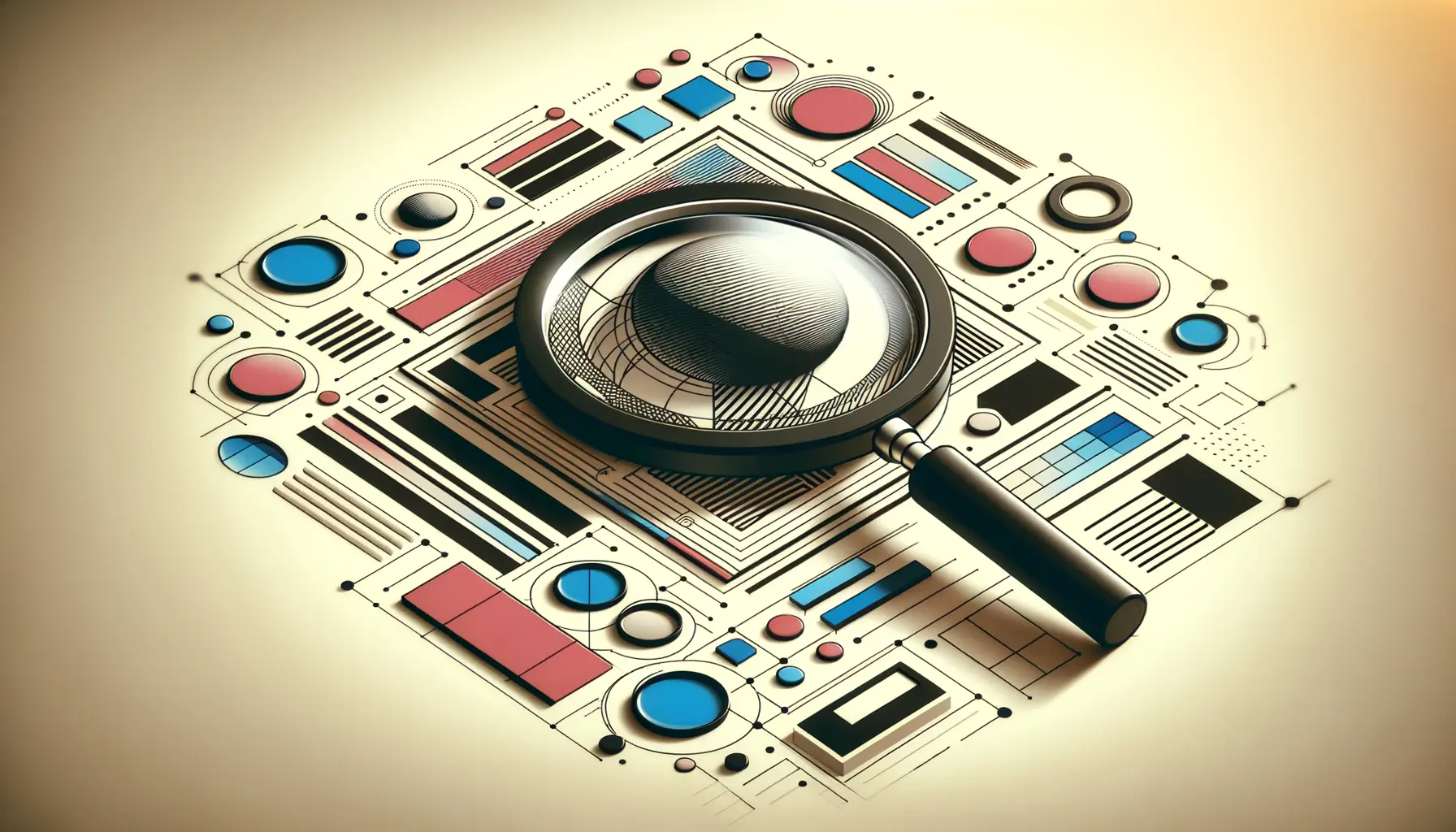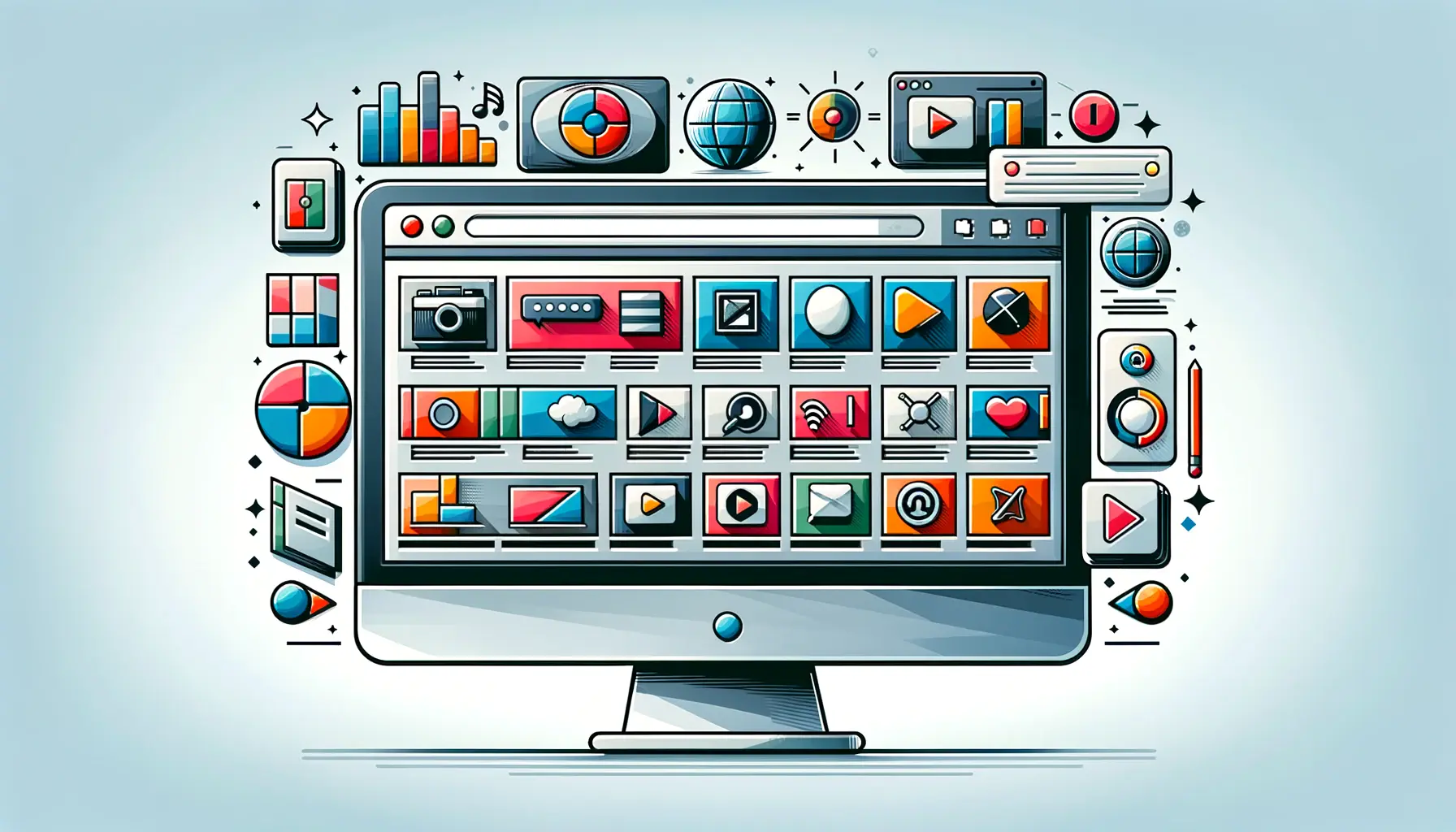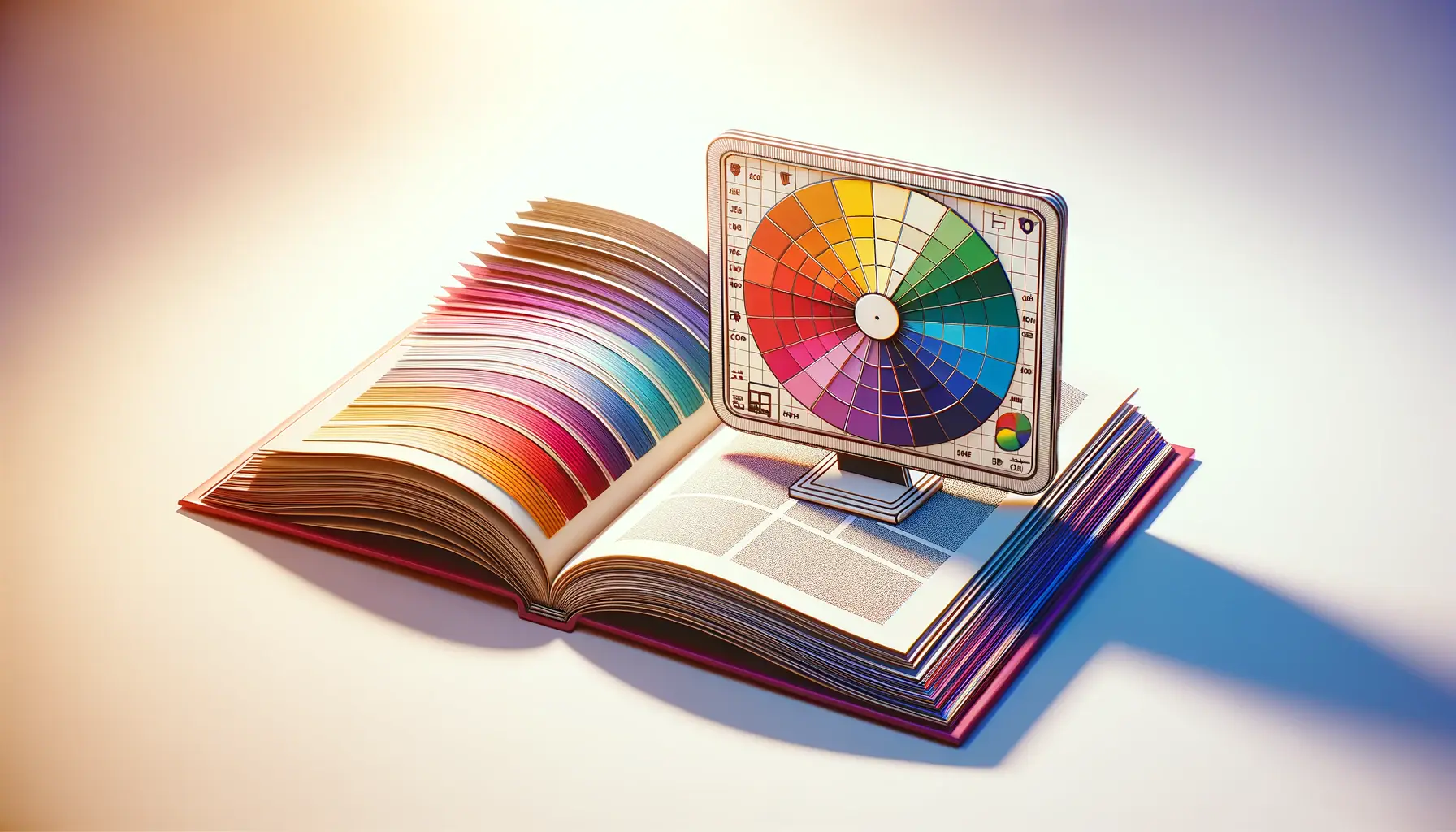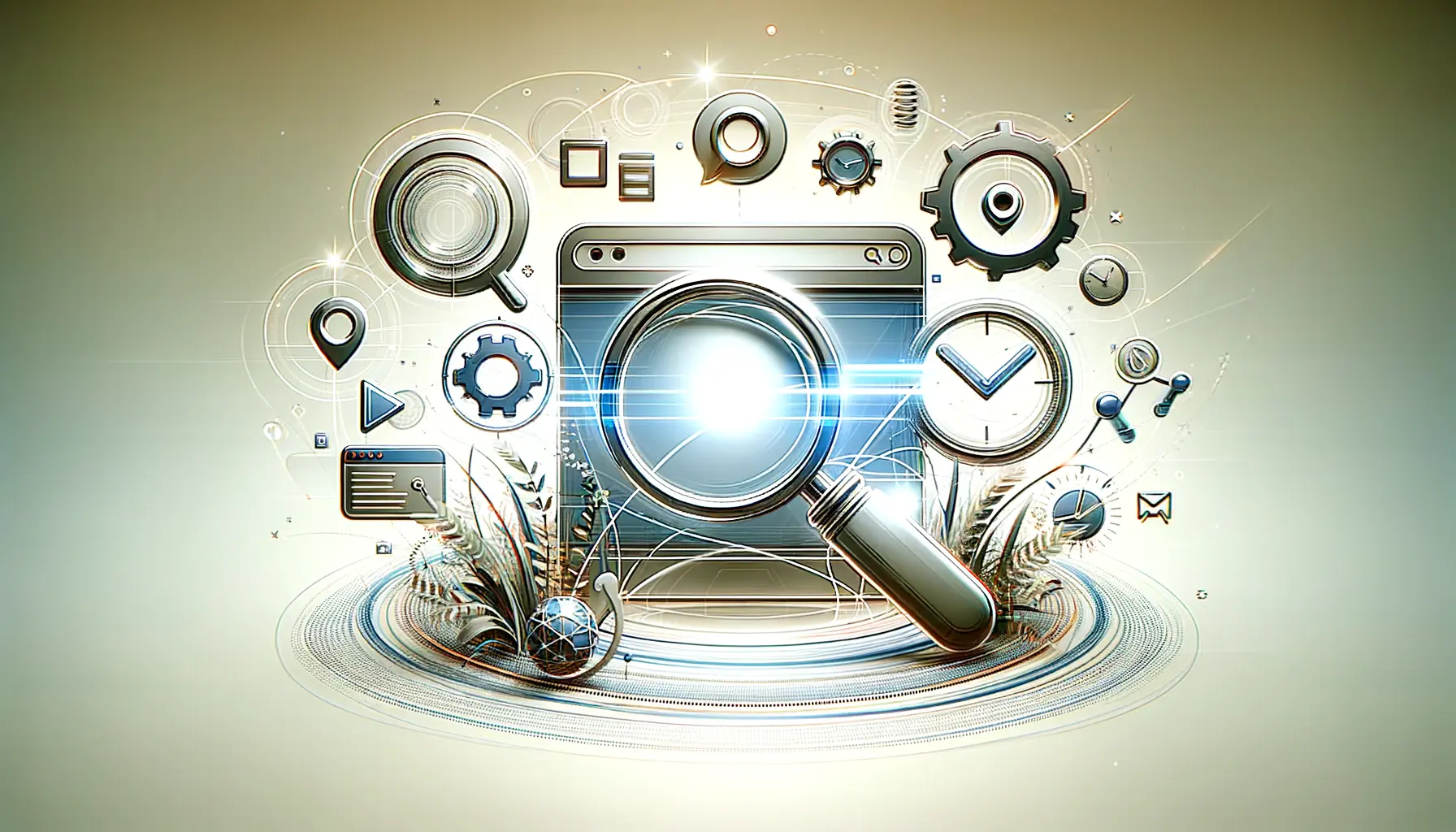Think of a world in which everyone, no matter their abilities, can freely access and interact with the digital environment.
This is what web accessibility delivers—a technique that makes sites accessible and usable for individuals with disabilities.
So, what exactly is web accessibility, and why is it critical in the current digital age?
Basic web accessibility ensures that websites, applications, and technologies are designed and constructed so that people with disabilities can use them.
More specifically, individuals can perceive, understand, navigate, and interact with the Web, and even contribute to it.
This includes all disabilities that affect web access, including auditory, cognitive, neurological, physical, speech, and visual impairments.
Web accessibility is not just about being inclusive; it is also about complying with legal requirements and creating a more comprehensive user experience.
Accessible websites can help businesses reach more individuals, boost SEO rankings, and demonstrate social responsibility.
- Principles of Web Accessibility: Understanding Its Importance
- Common Challenges in Web Accessibility Implementation
- Best Practices for Designing Accessible Websites
- Web Accessibility Evaluation: Tools and Techniques
- Future Web Accessibility and Inclusive Design Trends
- The Future of Web Accessibility: Creating an Accessible Digital World
- Frequently Asked Questions About Web Accessibility
Principles of Web Accessibility: Understanding Its Importance
Web accessibility is founded on four core principles, often abbreviated as POUR:
Perceivable
Information and user interface components must be available to users in ways they can perceive.
That is, users must be able to detect the information being presented—it should not be imperceptible to any of their senses.
- Text Alternatives: Offering text alternatives for non-text content, such as images or videos, ensures that all users can understand the content. For instance, adding alt text to images enables screen readers to describe them to visually impaired users.
- Time-based Media: Providing alternatives for time-based media, such as captions for videos, allows users with hearing impairments to access the information.
Operable
User interface navigation and controls must be operable.
This means that users must be able to interact with the interface, and it should not require interactions they cannot perform.
- Keyboard Accessibility: Ensuring all functionalities are accessible via a keyboard accommodates users who cannot use a mouse.
- Enough Time: Providing users with enough time to read and respond to content prevents them from feeling rushed or missing essential information.
Understandable
Information and the operation of the user interface must be understandable.
This ensures that users can easily interpret both the content and how to navigate the site.
- Readable Written Text: Keeping text content clear and understandable ensures that users can comprehend the information displayed.
- Predictable Web Pages: Designing web pages in a predictable manner helps users navigate more efficiently.
Robust
Content must be robust enough to be reliably interpreted by a wide range of user agents, including assistive technologies.
As technologies and user agents evolve, content should remain accessible.
- Compatible Content: Maximizing compatibility with current and future user agents, including assistive technologies, ensures accessibility for all users.
By following these principles, web developers and designers can create websites that are not only web accessibility-friendly for users with disabilities but also enhance the overall user experience for everyone.
After all, accessible design is universal design.
The POUR principles—Perceivable, Operable, Understandable, and Robust—form the foundation of web accessibility, ensuring digital inclusivity.
Common Challenges in Web Accessibility Implementation
Web accessibility is a key aspect of developing inclusive digital environments.
However, organizations experience several challenges while implementing accessible web design.
Below are some common challenges and how they can be addressed.
Lack of Clarity Between Legal and Technical Guidelines
One of the key challenges in web accessibility implementation is the confusion between legal mandates and technical guidelines.
While laws require accessibility, the technical standards to achieve compliance can be complex and open to interpretation.
This ambiguity often creates uncertainty in strategy implementation.
Lack of Sufficient Color Contrast
Poor color contrast is a frequent issue that affects visually impaired users, including those with color blindness and low vision.
Text with inadequate contrast against its background becomes difficult to read, undermining web accessibility and overall usability.
Absence of Alternative Text for Images
Images without descriptive alternative text (alt textA short textual description of an image, used by screen readers to assist visually impaired users.) create barriers for screen readerA software program that converts digital text into speech for visually impaired users. users.
Without alt text, users relying on assistive technology miss essential visual information, preventing them from receiving the full message of the content.
Inaccessible Forms
Forms that lack proper labeling or structure can be difficult for users with disabilities to navigate.
Without clear labels and instructions, users may struggle to input data correctly, leading to frustration and potential form abandonment.
Overly Complex Home Page Layouts
Home pages with excessive elements and cluttered layouts can make navigation difficult, especially for users with cognitive disabilities.
Reducing unnecessary complexity and ensuring a clean, structured design improves web accessibility and enhances the user experience.
Addressing these challenges requires a proactive approach to web accessibility.
By recognizing and resolving these recurring issues, organizations can create more accessible and user-friendly websites for all users.
Many organizations struggle with unclear legal requirements, poor color contrast, and inaccessible forms, creating barriers for users with disabilities.
Best Practices for Designing Accessible Websites
Creating an inclusive digital environment is essential in today’s web landscape.
Implementing web accessibility best practices ensures that your website is usable by everyone, including individuals with disabilities.
Here are key strategies to consider:
1. Use Semantic HTML
Employing semantic HTMLThe use of HTML elements according to their meaning to enhance accessibility and SEO. involves using elements according to their intended purpose, which enhances web accessibility by providing clear structure and meaning to web content.
This practice aids assistive technologies in interpreting and navigating your site effectively.
For example, using
2. Provide Text Alternatives for Non-Text Content
Ensure that all non-text content, such as images and videos, includes text alternatives.
This allows users who rely on screen readers to understand the content.
For instance, adding descriptive alt text to images conveys the purpose or content of the image to visually impaired users.
3. Ensure Keyboard Accessibility
Design your website so that all functionalities are accessible via keyboard alone.
This is crucial for users who cannot use a mouse.
Test your site by navigating through interactive elements using the Tab key to ensure a logical and intuitive flow.
4. Provide Sufficient Color Contrast
Maintain a high contrast ratioA measure of the difference in brightness between text and its background, affecting readability. between text and background colors to ensure readability for users with visual impairments.
Various tools are available to check color contrast ratios and ensure they meet web accessibility standards.
5. Avoid Using Color Alone to Convey Information
Do not rely solely on color to convey important information, as users with color blindness may miss these cues.
Use text labels, patterns, or icons in addition to color to differentiate content or indicate status.
6. Label Form Elements Clearly
Ensure that all form fields have associated labels that are clearly visible.
This practice assists users with cognitive disabilities and those using screen readers in understanding the purpose of each field, reducing errors and frustration.
7. Provide Clear and Consistent Navigation
Design your website with a consistent navigation structure.
This helps users predict where to find information, enhancing their overall experience and reducing cognitive loadThe amount of mental effort required to process and understand information..
8. Use Headings to Structure Content
Organize your content using headings (
through
) to create a clear hierarchy.
This structure aids users in understanding the flow of information and allows screen readers to navigate the content efficiently.
9. Ensure Responsive Design
Design your website to be responsive, ensuring it functions well on various devices and screen sizes.
This flexibility benefits all users, including those with disabilities, by providing a consistent and accessible experience across platforms.
10. Test Accessibility Regularly
Conduct regular web accessibility testing using both automated tools and manual evaluations.
Involving users with disabilities in testing can provide valuable insights into real-world accessibility challenges and help you make necessary improvements.
By integrating these best practices into your web design process, you ensure that your website is accessible to a broader audience, providing an inclusive and user-friendly experience for all.
Using semantic HTML, maintaining sufficient color contrast, and ensuring keyboard accessibility are key practices for creating an inclusive website.
Web Accessibility Evaluation: Tools and Techniques
Web accessibility is a continuous process that involves regular checks to ensure your website complies with accessibility guidelines.
A combination of automated tools and manual testing methods can help identify and resolve accessibility issues effectively.
Below are some recommended approaches:
1. Automated Assessment Tools
Automated tools can quickly scan your site and detect potential web accessibility issues.
Some of the most widely used tools include:
- WAVE (Web Accessibility Evaluation Tool): Developed by WebAIM, WAVE provides visual feedback regarding your web content’s accessibility by overlaying icons and indicators on your page. This helps locate and fix issues directly within the context of your content.
- axe: An open-source accessibility testing tool developed by Deque Systems, axe integrates with browsers and development environments to automatically detect web accessibility issues. It is widely recognized for its accuracy and comprehensive rule set.
- Siteimprove: This software performs automated checks for accessibility compliance, providing detailed reports and recommendations for improvement. It is particularly useful for long-term monitoring and maintaining accessibility standards.
While automated tools are excellent for identifying certain defects, they cannot catch all accessibility barriers.
Therefore, they should be supplemented with manual testing techniques.
2. Manual Testing Techniques
Manual testing involves human judgment to evaluate aspects of web accessibility that automated tools may overlook.
Key techniques include:
- Keyboard Navigation Testing: Ensure that all interactive elements on your website are accessible using only a keyboard. Users should be able to navigate through links, buttons, and form fields using the Tab key and interact with them using the Enter or Space keys.
- Screen Reader Testing: Use screen readers such as NVDA (NonVisual Desktop Access) or VoiceOver to experience your site as a visually impaired user would. This helps detect issues related to content readability and navigation.
- Color Contrast Testing: Verify that text and interactive elements have sufficient contrast against their backgrounds to ensure readability for visually impaired users, including those with color blindness.
3. Involving Users with Disabilities
Engaging users with disabilities in the testing process provides invaluable insights into real-world accessibility challenges.
Their feedback can reveal barriers that automated and manual testing might not detect, leading to more effective accessibility improvements.
By integrating these tools and techniques into your evaluation process, you can enhance the web accessibility of your website, ensuring a more inclusive and user-friendly experience for all individuals.
Automated tools like WAVE and axe provide quick assessments, but manual testing with users with disabilities offers deeper insights into accessibility challenges.
Future Web Accessibility and Inclusive Design Trends
In the future, various trends will reshape web accessibility and inclusive design.
Integrating these advancements into digital strategies will help online platforms become more accessible and reach a wider audience.
1. AI-Driven Personalization
Artificial intelligence (AI) is transforming web accessibility by enabling hyper-personalized user experiences.
AI-based systems allow users to tailor websites to their needs, such as adjusting font sizes, color schemes, and speech-to-text settings.
This adaptability empowers users, removes barriers, and fosters a more inclusive digital environment.
2. Neuroinclusive Design
Neurodivergent-friendly digital designs are gaining recognition as a critical aspect of inclusive web design.
Features such as simplified interfaces, distraction-free modes, and adaptive layouts help reduce cognitive overload, making websites more accessible to users with autism and ADHD.
These design improvements not only benefit neurodivergentA term used to describe individuals with cognitive variations such as autism or ADHD. users but also enhance usability for all.
3. Voice Navigation and Natural Language Processing
Natural language processing (NLP) technology and voice assistants are becoming essential tools for web accessibility.
Enhanced voice recognition accuracy enables users with mobility or visual impairments to browse the web and access content using voice commands, providing a hands-free and efficient way to navigate digital platforms.
4. Virtual and Augmented Reality (VR/AR)
Integrating VR and AR technologies into web design offers immersive experiences that can be customized for accessibility.
Virtual reality can simulate real-world scenarios for training purposes, while augmented reality can provide contextual information to assist users with disabilities.
These technologies open new possibilities for creating interactive and inclusive digital experiences.
5. Inclusive UX Design Principles
Adopting inclusive user experience (UX) design principles ensures that digital products are usable by the widest possible audience.
This involves:
- Considering diverse user needs from the initial design phase.
- Conducting usability testing with individuals with disabilities.
- Implementing feedback to improve web accessibility.
By staying informed about these emerging trends and incorporating them into your digital strategy, you can enhance web accessibility and create a more inclusive online experience for all users.
AI-driven personalization, voice navigation, and neuroinclusive design are shaping the future of web accessibility, making digital experiences more adaptable and user-friendly.
The Future of Web Accessibility: Creating an Accessible Digital World
Web accessibility is not an option but a necessity in today’s digital era.
From individuals with visual impairments to those with cognitive disabilities, accessible websites empower users by providing an inclusive and seamless browsing experience.
As technology continues to evolve, implementing web accessibility best practices is essential for businesses, developers, and content creators.
Key Takeaways on Web Accessibility
Throughout this article, we have explored essential components that contribute to making web accessibility a success.
Here’s a brief recap:
- Understanding Web Accessibility: Web accessibility ensures that digital content is accessible to everyone, including individuals with disabilities. Adhering to the POUR principles—Perceivable, Operable, Understandable, and Robust—is crucial in designing inclusive websites.
- Common Challenges: Implementing web accessibility can be complex due to ambiguous legal requirements, insufficient color contrast, inaccessible forms, and missing text alternatives for images.
- Best Practices: Accessibility can be enhanced by using semantic HTML, providing alternative text for images, ensuring keyboard navigation, and maintaining high text-background contrast.
- Evaluation Techniques: A combination of automated tools, manual testing, and real-user testing with individuals with disabilities ensures accurate detection and resolution of accessibility issues.
- Future Trends: Emerging innovations such as AI-driven personalization, voice navigation, neuroinclusive design, and VR/AR technologies will shape the future of web accessibility.
Why Web Accessibility is a Long-Term Investment
Making websites accessible not only benefits users with disabilities but also improves the overall user experience.
Businesses that prioritize web accessibility can expect:
- Legal Compliance: Adhering to web accessibility standards such as WCAG (Web Content Accessibility Guidelines) helps businesses avoid legal issues and comply with global regulations.
- SEO and Reach: Search engines favor accessible websites, leading to improved rankings and better search visibility.
- Enhanced User Experience: Accessible design ensures a seamless experience for all users, increasing engagement, retention, and conversions.
- Brand Reputation: Companies that prioritize accessibility are seen as socially responsible and inclusive, strengthening their brand image.
Action Time: What to Do Next
To make a meaningful impact, businesses and developers should take the following steps:
- Audit your website using accessibility evaluation tools like WAVE, axe, or Siteimprove.
- Implement quick fixes such as adding alt text to images, improving contrast, and ensuring keyboard navigation.
- Test your website with users who have disabilities to receive direct feedback on accessibility barriers.
- Stay updated with the latest web design trends that support inclusivity and accessibility.
- Train your team on the importance of web accessibility and incorporate best practices into your development workflow.
The future of the web is about inclusion, and taking proactive steps toward web accessibility will ensure that everyone, regardless of ability, can navigate and interact with the web effortlessly.
Whether you are a business owner, developer, or content creator, your efforts in improving accessibility contribute to a more inclusive digital world.
Investing in web accessibility improves SEO, enhances user experience, and ensures compliance with legal standards while promoting digital inclusivity.
Quality web design is key for a great website! Check out our service page to partner with an expert web design agency.
Frequently Asked Questions About Web Accessibility
Web accessibility is crucial for building inclusive digital experiences.
Below are some frequently asked questions and concise answers to help you make your website accessible to all users.
Web accessibility ensures that websites and digital content can be used by everyone, including individuals with disabilities, by removing barriers that prevent access or interaction.
It provides equal access to information and functionality, improves user experience, ensures legal compliance, and expands audience reach, making digital content inclusive for all.
Some prevalent issues include missing image alt text, poor color contrast, lack of keyboard navigability, and inaccessible forms, all of which hinder usability for individuals with disabilities.
Use a combination of automated tools like WAVE or axe, perform manual testing, and involve users with disabilities to evaluate web accessibility effectively.
The Web Content Accessibility Guidelines (WCAGWeb Content Accessibility Guidelines; a set of recommendations for making web content accessible to all users.) provide a set of recommendations for making web content more accessible to individuals with disabilities.
Yes, many countries have laws requiring web accessibility to ensure individuals with disabilities have equal access to digital content.
Accessible websites often rank higher in search engines due to improved structure, better usability, and enhanced user engagement, leading to increased visibility.
Alt text provides a textual description of images, allowing screen readers to convey visual information to visually impaired users, improving web accessibility.
Ensure accessibility by providing captions for videos, transcripts for audio content, and making media players keyboard accessible for all users.
It ensures that all website functions can be accessed using only a keyboard, which is essential for users who cannot use a mouse.
Use high-contrast color schemes between text and background to enhance readability for visually impaired users.
Accessible Rich Internet Applications (ARIAAccessible Rich Internet Applications; a set of attributes that define ways to make web content more accessible.) landmarks define regions of a webpage, helping screen reader users navigate content more efficiently.
Regular audits are recommended, particularly after updates or redesigns, to maintain compliance and usability.
Yes, accessible design improves the overall user experience, making websites more intuitive and easier to navigate for all users.