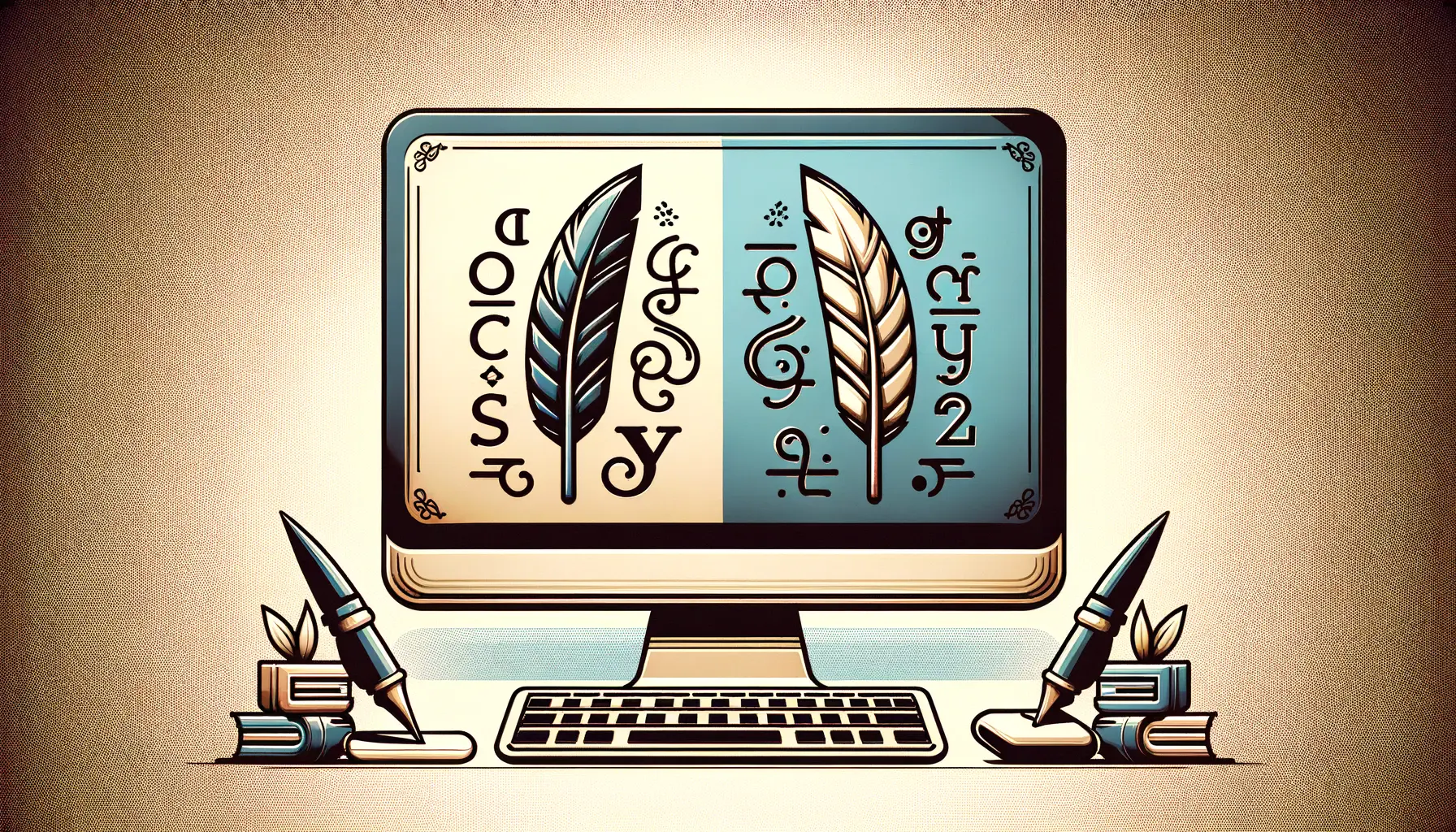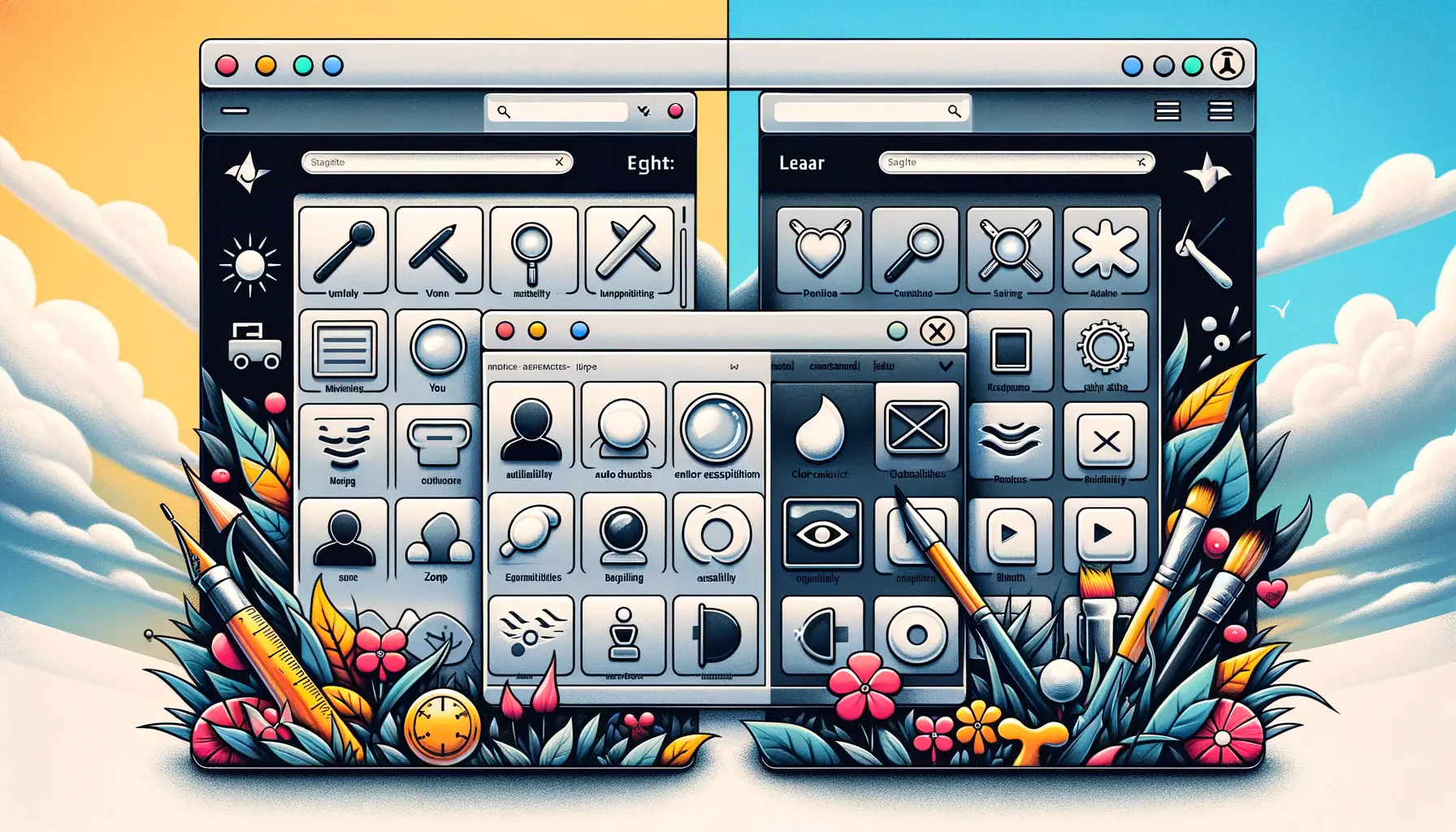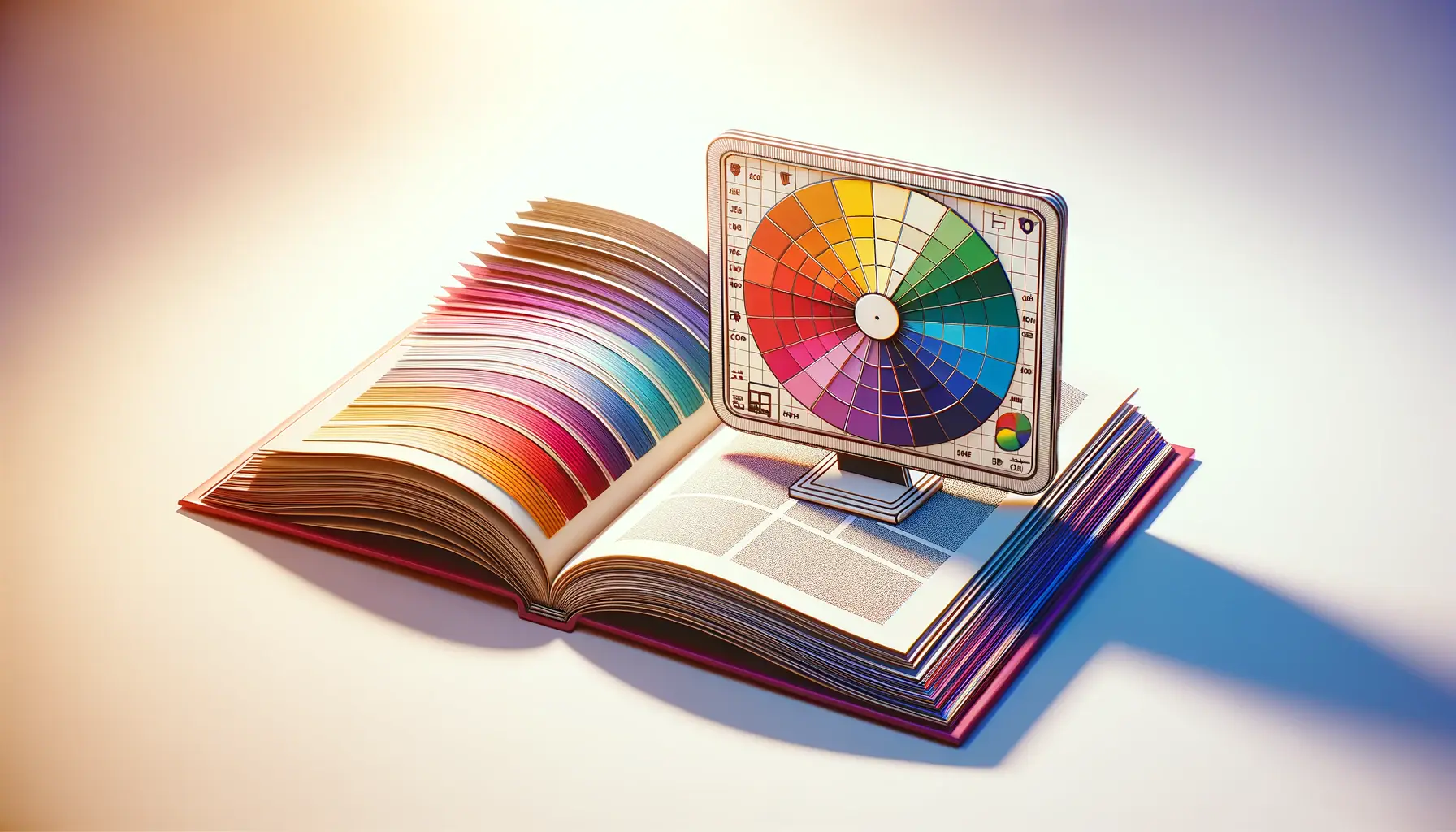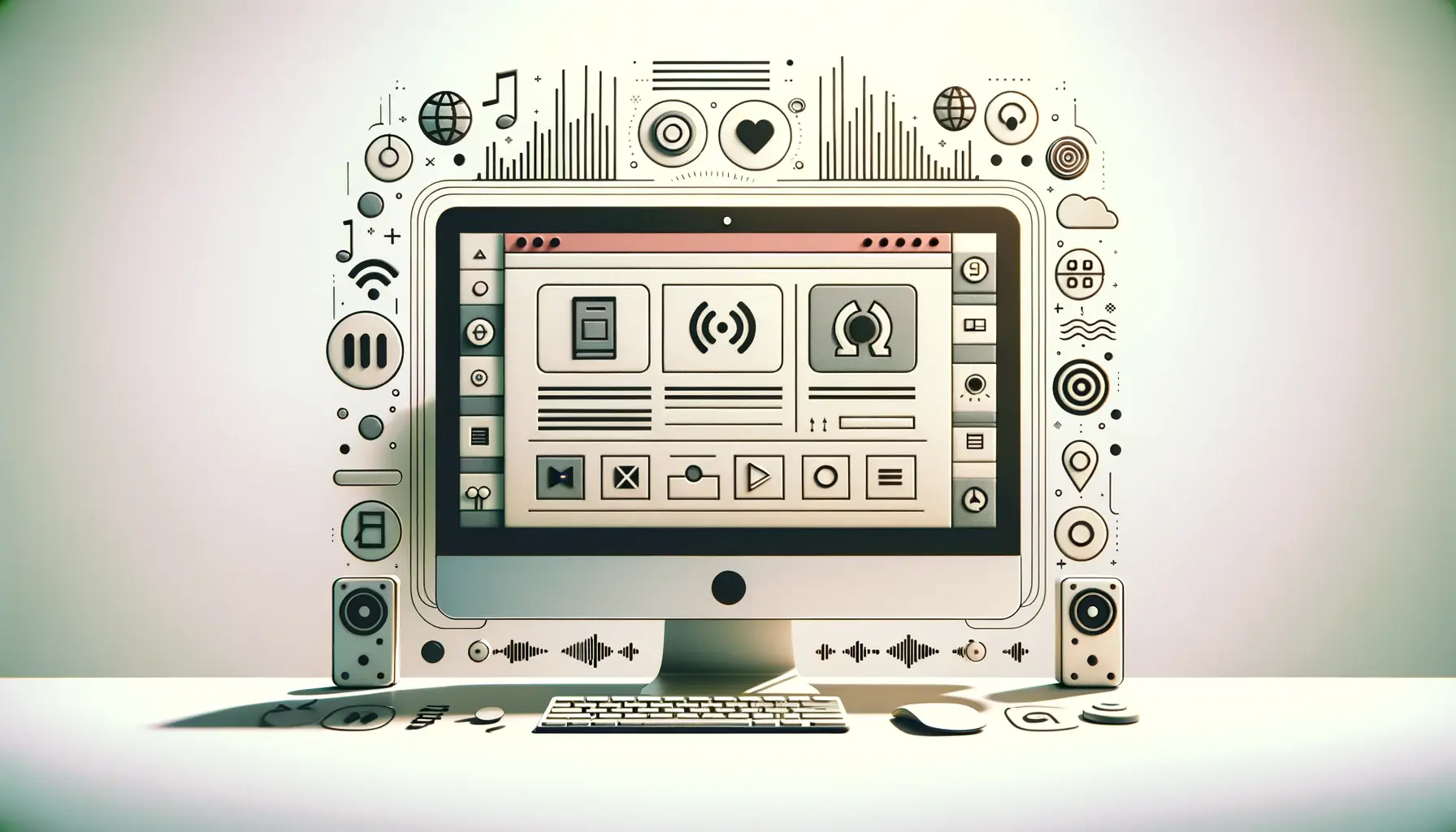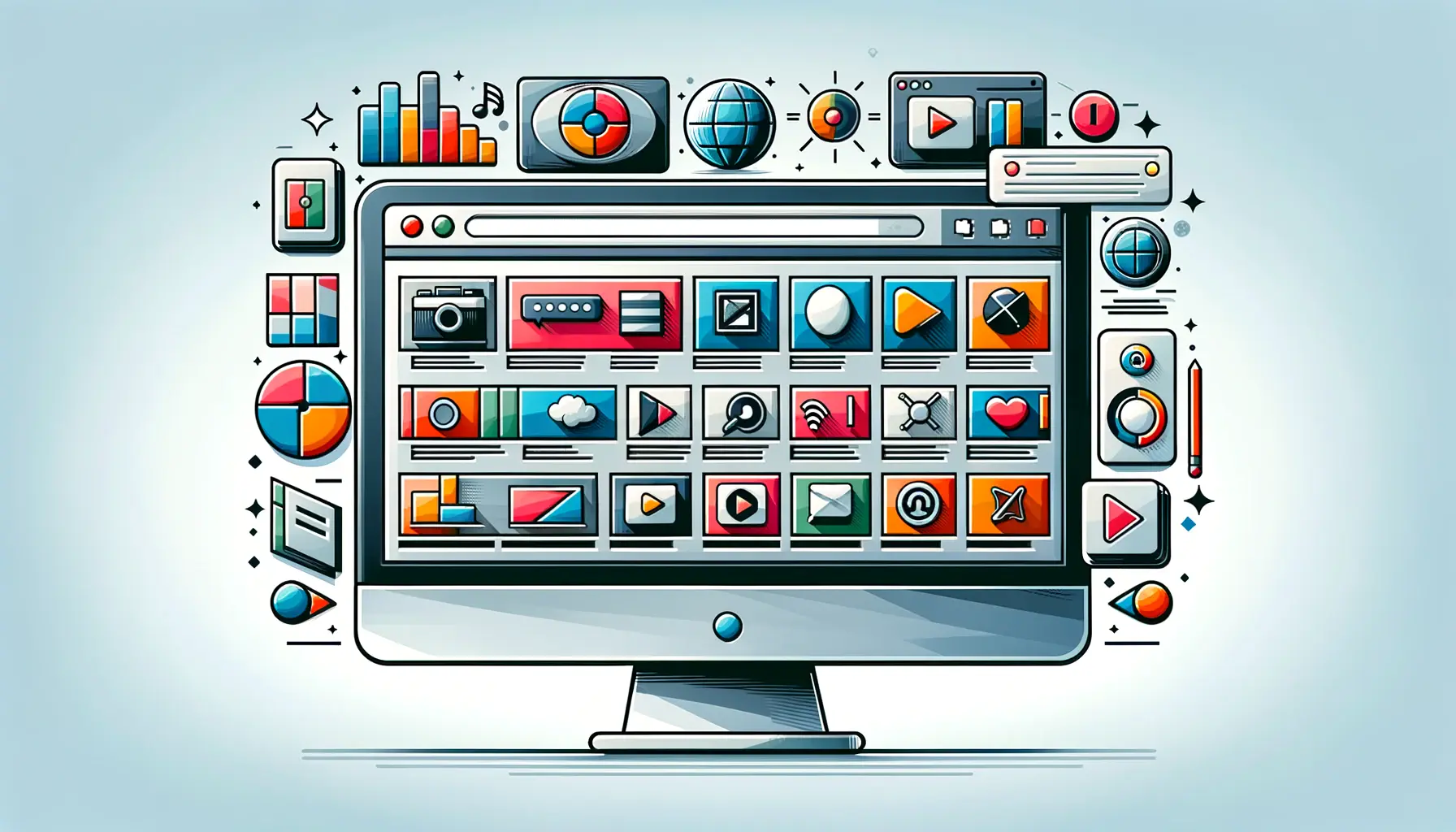Understanding the pivotal role of color contrast in web accessibility is essential for creating inclusive digital environments.
Color, as a fundamental aspect of web design, goes beyond aesthetic appeal to significantly affect the usability and accessibility of websites.
For individuals with visual impairments, such as color blindness or low vision, the contrast between text and its background can be the difference between an accessible web experience and one that is frustratingly out of reach.
This article delves into the intricacies of color contrast, highlighting its importance in enhancing web accessibility for everyone.
The concept of color contrast in web design is not merely a design choice; it’s a crucial component of web accessibility.
By adhering to recommended contrast ratios, designers and developers can ensure that their content is perceivable by a wider audience, including those with visual impairments.
This inclusivity not only broadens the reach of web content but also aligns with legal and ethical standards for digital accessibility.
Through exploring the impact of color contrast, we uncover strategies and practices that make the web a more accessible place for all users.
- Understanding Color Contrast
- Color Contrast Standards and Guidelines
- Implementing Effective Color Contrast
- Challenges in Achieving High Color Contrast
- Best Practices for Color Contrast Design
- Tools and Resources for Color Contrast Analysis
- Future Trends in Color Contrast and Web Accessibility
- Conclusion: Embracing Color Contrast for a More Accessible Web
- FAQs on Color Contrast and Web Accessibility
Understanding Color Contrast
What is Color Contrast?
At its core, color contrast refers to the difference in light between font (or anything in the foreground) and its background, making the text or object distinguishable and readable.
The greater the contrast, the more legible the text.
This concept is especially critical for users with visual impairments, as sufficient contrast can significantly enhance readability.
Color contrast is measured using a ratio, with the Web Content Accessibility Guidelines (WCAG) recommending a minimum contrast ratio of 4.5:1 for normal text and 3:1 for large text.
Understanding and implementing the correct contrast ratios is not just about compliance; it’s about ensuring that all users, regardless of their visual capabilities, can access and interact with web content effectively.
Designers and developers must consider various factors, including color perception and how different colors can be perceived by people with color vision deficiencies.
Importance of Color Contrast in Accessibility
Color contrast plays a pivotal role in web accessibility, impacting the ability of users with visual impairments to perceive, understand, and interact with online content.
For individuals with conditions like color blindness, adequate contrast is not just a convenience—it’s a necessity.
By ensuring that text stands out against its background, web creators can make their sites more navigable and comprehensible for everyone.
Moreover, focusing on color contrast benefits not only those with visual impairments but also users in low-light conditions or those using screens with glare.
High contrast ratios can improve readability for a wide range of users, making web content more universally accessible.
This inclusive approach to web design fosters an environment where more people can access information and services online, regardless of their physical capabilities.
Ensuring high color contrast is not just about meeting accessibility standards; it’s about creating a more inclusive and user-friendly digital world.
Color Contrast Standards and Guidelines
The Web Content Accessibility Guidelines (WCAG) serve as the benchmark for digital accessibility, including color contrast requirements.
These guidelines are designed to make web content more accessible to a broader range of people with disabilities, including those affecting vision.
WCAG outlines specific contrast ratios that web elements should adhere to, ensuring that text and interactive elements are easily discernible against their backgrounds.
WCAG specifies a minimum contrast ratio of 4.5:1 for normal text and 3:1 for large text.
These ratios ensure that text is readable against its background for users with visual impairments.
Additionally, graphical objects and user interface components must also meet these contrast requirements to be considered accessible.
Following these guidelines is crucial for creating web content that is inclusive and accessible to all users.
Key Components of WCAG Contrast Ratios
- Normal Text: For standard text and paragraphs, a minimum contrast ratio of 4.5:1 is required.
- Large Text: Text that is 18pt and larger (or 14pt and bold) should have a contrast ratio of at least 3:1.
- Graphical Objects and User Interface Components: Elements such as buttons and icons must also comply with the minimum contrast ratios to ensure usability for users with visual impairments.
Adhering to these standards is not only a matter of legal compliance for many organizations but also a best practice for ensuring that web content is accessible to the widest possible audience.
By implementing the recommended contrast ratios, web designers and developers can significantly improve the user experience for individuals with visual impairments, making the web a more inclusive space.
WCAG guidelines are periodically updated to reflect technological advancements and emerging best practices in digital accessibility. Staying informed about these updates is crucial for maintaining accessible web content.
Implementing Effective Color Contrast
Effectively implementing color contrast in web design requires a strategic approach that balances aesthetic appeal with accessibility requirements.
Designers and developers must work together to ensure that color choices enhance the user experience for everyone, including those with visual impairments.
This involves selecting color palettes that comply with WCAG guidelines and testing designs for accessibility throughout the development process.
Choosing the right tools and techniques is crucial for achieving the desired contrast ratios.
There are several online tools and software applications designed to help designers evaluate and adjust the color contrast of their web content.
These tools can analyze web pages and provide feedback on contrast ratios, helping designers make informed decisions about color usage.
Strategies for Enhancing Color Contrast
- Use Contrast Checking Tools: Leverage online tools to test color combinations for compliance with WCAG contrast ratios.
- Consider Color Blindness: Design with color blindness in mind by avoiding color combinations that are commonly problematic, such as red/green.
- Test with Real Users: Conduct usability testing with individuals who have visual impairments to gather feedback on color contrast and overall accessibility.
Implementing effective color contrast is not a one-time task but an ongoing process that requires attention throughout the design and development phases.
By prioritizing accessibility from the start, designers can create more inclusive web experiences that cater to the needs of all users.
Incorporating accessibility into the design process not only improves the user experience for individuals with disabilities but also enhances the overall quality of web content for all users.
Challenges in Achieving High Color Contrast
Achieving the right balance of color contrast on websites can present several challenges for designers and developers.
While the goal is to enhance accessibility, maintaining the visual integrity and brand identity of a website is also crucial.
These challenges often require creative solutions to meet accessibility standards without compromising on design aesthetics.
One common challenge is designing for a diverse audience with varying visual needs.
What may be perfectly legible to one user could be difficult for another to see, especially for those with visual impairments like color blindness.
This diversity necessitates a flexible approach to color contrast, where accessibility considerations are integrated into the design process from the beginning.
Overcoming Design Constraints
- Brand Colors: Adapting brand colors to meet contrast requirements can be difficult, especially if the original colors do not comply with accessibility standards.
- Aesthetic Appeal: Balancing high contrast with visual appeal requires careful selection of colors that both meet WCAG guidelines and fit the overall design theme.
- User Preferences: Offering customizable color themes or contrast options can help accommodate individual user needs and preferences.
Despite these challenges, the benefits of implementing high color contrast far outweigh the difficulties.
By focusing on accessibility, designers can create more inclusive and user-friendly websites that cater to a wider audience.
Addressing these challenges head-on with innovative and thoughtful design solutions is key to achieving both aesthetic and accessibility goals.
High color contrast is essential for accessibility, but achieving it requires careful consideration of design challenges and a commitment to inclusive design principles.
Best Practices for Color Contrast Design
To navigate the complexities of color contrast in web accessibility, adhering to established best practices is essential.
These guidelines help ensure that web content is accessible to users with visual impairments, without sacrificing aesthetic quality or brand identity.
By integrating these practices into the design and development process, creators can make their digital content more inclusive and user-friendly.
Effective color contrast design is not just about meeting minimum standards; it’s about understanding how users interact with web content and ensuring that everyone can do so comfortably and efficiently.
Here are some best practices to consider:
- Start with Accessibility in Mind: Incorporate accessibility considerations early in the design process to avoid costly revisions later.
- Use Color Wisely: Select color combinations that provide sufficient contrast and are easy on the eyes, keeping in mind users with color vision deficiencies.
- Test Early and Often: Utilize color contrast tools and user testing throughout the design and development process to identify and address accessibility issues.
- Provide Alternatives: Offer alternative ways to convey information that does not rely solely on color, such as text labels or patterns.
- Stay Informed: Keep up with the latest accessibility guidelines and best practices to ensure your web content remains accessible to all users.
By following these best practices, designers and developers can create web content that is both beautiful and accessible.
This not only enhances the user experience for individuals with visual impairments but also contributes to a more inclusive digital world.
Accessibility should be a priority, not an afterthought, in web design. By embracing best practices for color contrast, we can create a more inclusive internet for everyone.
Tools and Resources for Color Contrast Analysis
Ensuring web content meets color contrast standards is a critical step in enhancing accessibility.
Fortunately, there are numerous tools and resources available to assist designers and developers in this task.
These tools can analyze web pages for color contrast issues, helping to identify areas where improvements are needed.
Utilizing these resources can significantly streamline the process of creating accessible web content.
Popular Color Contrast Tools
Several online tools have become indispensable for checking color contrast ratios against WCAG guidelines.
These include:
- WebAIM’s Color Contrast Checker: An easy-to-use tool that provides instant feedback on contrast ratios.
- ColorZilla: A browser extension that offers advanced color reading and analysis capabilities.
- Contrast Ratio: A simple tool by Lea Verou that allows for quick contrast ratio checks.
Integrating Tools into the Design Process
Incorporating color contrast tools into the design and development workflow is essential for maintaining accessibility standards.
Here are some tips for effectively using these tools:
- Early Evaluation: Analyze color contrast at the beginning of the design process to identify potential issues early on.
- Continuous Testing: Regularly test color contrast throughout the development phase to ensure ongoing compliance with accessibility guidelines.
- User Feedback: Combine tool-based analysis with feedback from real users, particularly those with visual impairments, to gain insights into the practical impact of color contrast on accessibility.
By leveraging these tools and resources, web professionals can create more accessible and inclusive digital experiences.
The right tools not only aid in compliance with accessibility standards but also support the creation of web content that is visually appealing and usable by the widest possible audience.
Relying solely on automated tools for accessibility testing can lead to oversights. Human judgment and user feedback are essential components of a comprehensive accessibility strategy.
Future Trends in Color Contrast and Web Accessibility
The landscape of web accessibility is continually evolving, with new technologies, standards, and design philosophies emerging regularly.
As we look to the future, color contrast remains a fundamental aspect of accessible design, but the ways in which it is implemented and evaluated are likely to change.
Staying ahead of these trends is crucial for designers and developers committed to creating inclusive digital experiences.
Advancements in Technology and Standards
Emerging technologies, such as artificial intelligence and machine learning, are set to offer new ways to evaluate and enhance color contrast on web pages.
These technologies could automate the process of identifying optimal color combinations that meet accessibility standards while also appealing to a broad user base.
Additionally, as web standards evolve, we can expect more detailed guidelines on color contrast, including specifications for new types of digital content and interfaces.
Increased Focus on User-Centered Design
User-centered design principles are becoming increasingly important in the development of accessible web content.
This approach emphasizes the importance of considering the diverse needs and preferences of all users, including those with visual impairments, from the earliest stages of design and development.
As part of this trend, designers and developers will need to engage more directly with users to understand their experiences and challenges, leading to more effective and inclusive design solutions.
Broader Implications for Digital Accessibility
The focus on color contrast and accessibility is part of a larger movement towards creating a more inclusive digital world.
This includes not only technical compliance with accessibility standards but also a shift in mindset among web professionals towards prioritizing accessibility in all aspects of design and development.
As awareness of the importance of accessibility grows, we can expect to see more innovative solutions that enhance the web experience for users of all abilities.
Looking ahead, the future of color contrast and web accessibility is bright, with advancements in technology and a growing emphasis on user-centered design promising to make the web a more inclusive space for everyone.
By staying informed about these trends and incorporating them into their work, web professionals can contribute to a more accessible and equitable digital future.
The evolution of web accessibility standards and technologies presents an opportunity for designers and developers to lead the way in creating more inclusive digital experiences.
Conclusion: Embracing Color Contrast for a More Accessible Web
The journey through understanding the impact of color contrast on web accessibility reveals a multifaceted challenge that designers and developers face in creating inclusive digital spaces.
Color contrast is not merely a design element but a crucial factor that can significantly enhance the usability and accessibility of web content for individuals with visual impairments.
As we have explored, adhering to established guidelines, leveraging the right tools, and adopting best practices are essential steps in ensuring that all users can navigate and interact with web content effectively.
The Path Forward
The future of web accessibility, with color contrast at its core, looks promising.
Advancements in technology and a deeper commitment to user-centered design principles are paving the way for more innovative and inclusive web experiences.
However, this progress requires a concerted effort from the web development community to prioritize accessibility and to stay informed about the evolving standards and guidelines.
Creating an Inclusive Digital World
As we look ahead, the role of color contrast in enhancing web accessibility cannot be overstated.
It is a critical component of a broader strategy aimed at making the digital world accessible to everyone, regardless of their physical abilities.
By embracing the principles of accessible design and focusing on the needs of users with visual impairments, we can contribute to a more inclusive and equitable digital landscape.
- Continuously evaluate and improve color contrast to meet and exceed accessibility standards.
- Engage with users of diverse abilities to understand their needs and preferences better.
- Stay abreast of technological advancements and incorporate them into accessibility strategies.
In conclusion, the impact of color contrast on web accessibility is profound and far-reaching.
By understanding its significance and implementing effective strategies to enhance contrast, we can ensure that the web remains a space for all to access and enjoy.
Let us commit to this goal, fostering innovation and inclusivity in every aspect of web design and development.
Quality web design is key for a great website! Check out our service page to partner with an expert web design agency.
FAQs on Color Contrast and Web Accessibility
Explore common questions about enhancing web accessibility through effective color contrast.
Color contrast refers to the difference in light between text (foreground) and its background, crucial for readability by users with visual impairments.
High color contrast ensures that content is perceivable by people with visual impairments, including those with color blindness or low vision.
WCAG recommends a minimum contrast ratio of 4.5:1 for normal text and 3:1 for large text to ensure text is easily distinguishable against its background.
Use online tools like WebAIM’s Color Contrast Checker to analyze and adjust your website’s color combinations for compliance with accessibility standards.
Yes, poor color contrast can make websites difficult to read and navigate, especially for users with visual disabilities, impacting overall usability.
Color blindness affects how individuals perceive colors, making it essential to use high contrast and not rely solely on color for information.
Tools like ColorZilla and Contrast Ratio checker assist in evaluating and enhancing color contrast to meet accessibility guidelines.
Regular testing during design and development phases ensures ongoing compliance with color contrast accessibility standards.