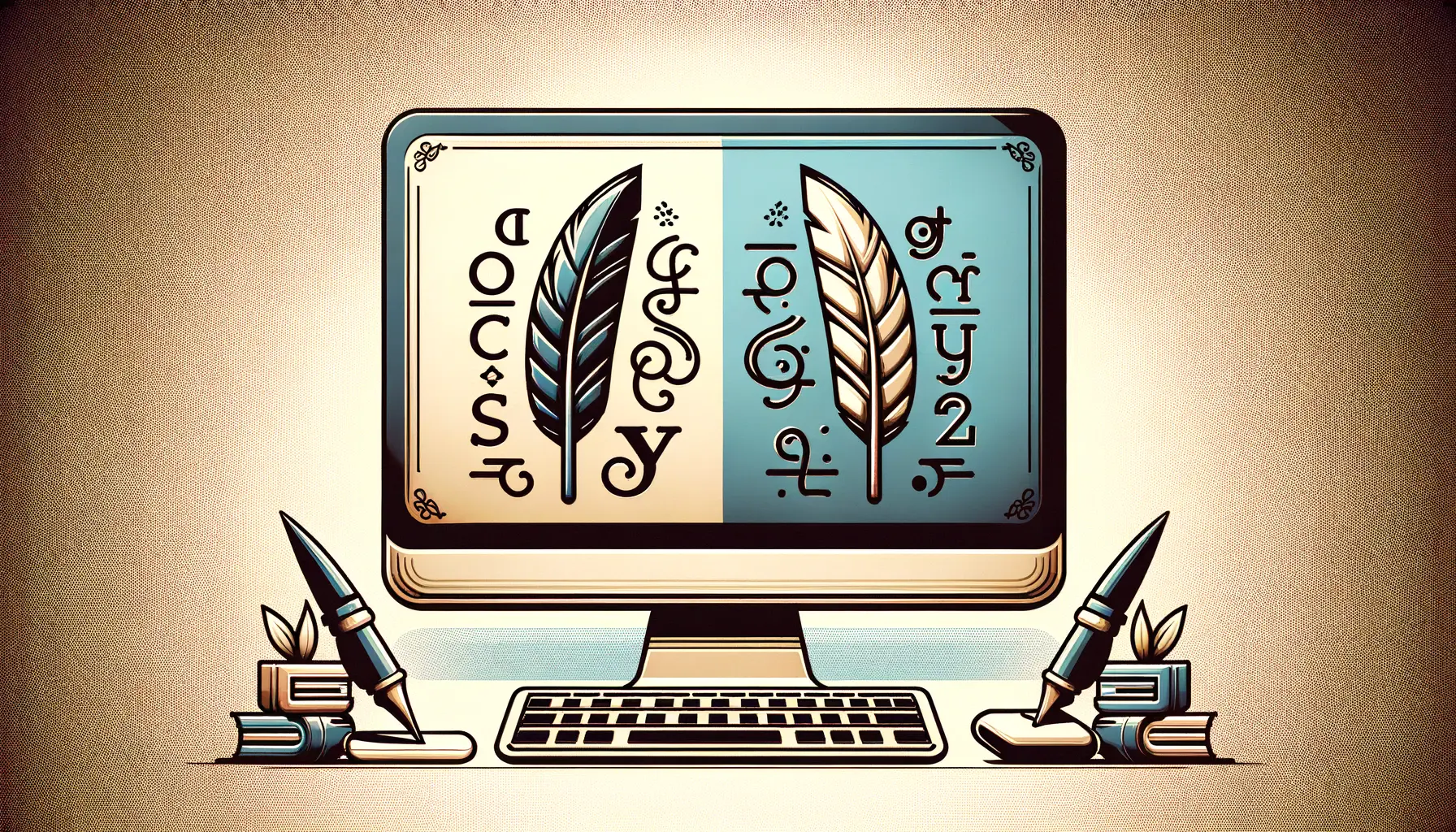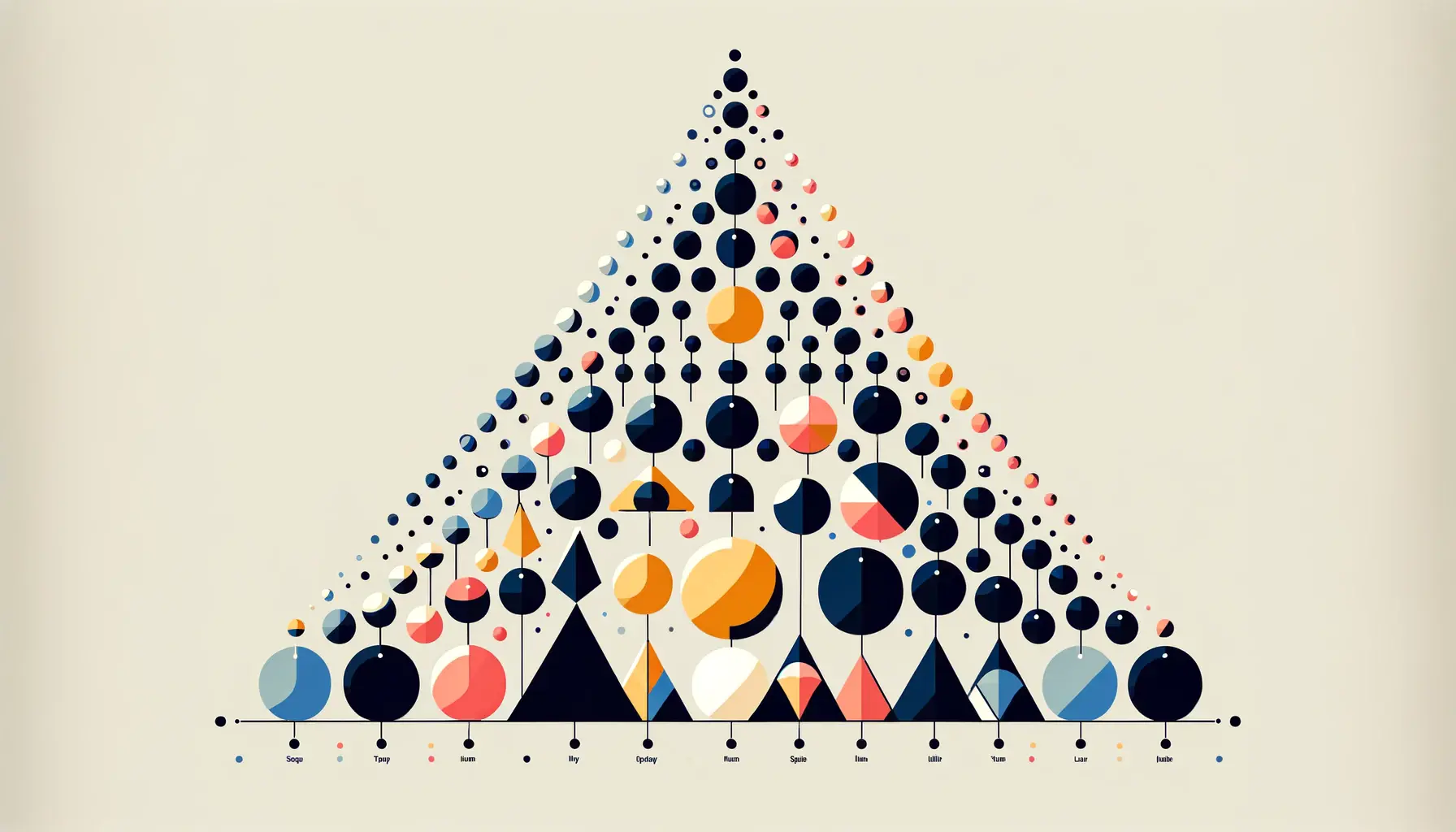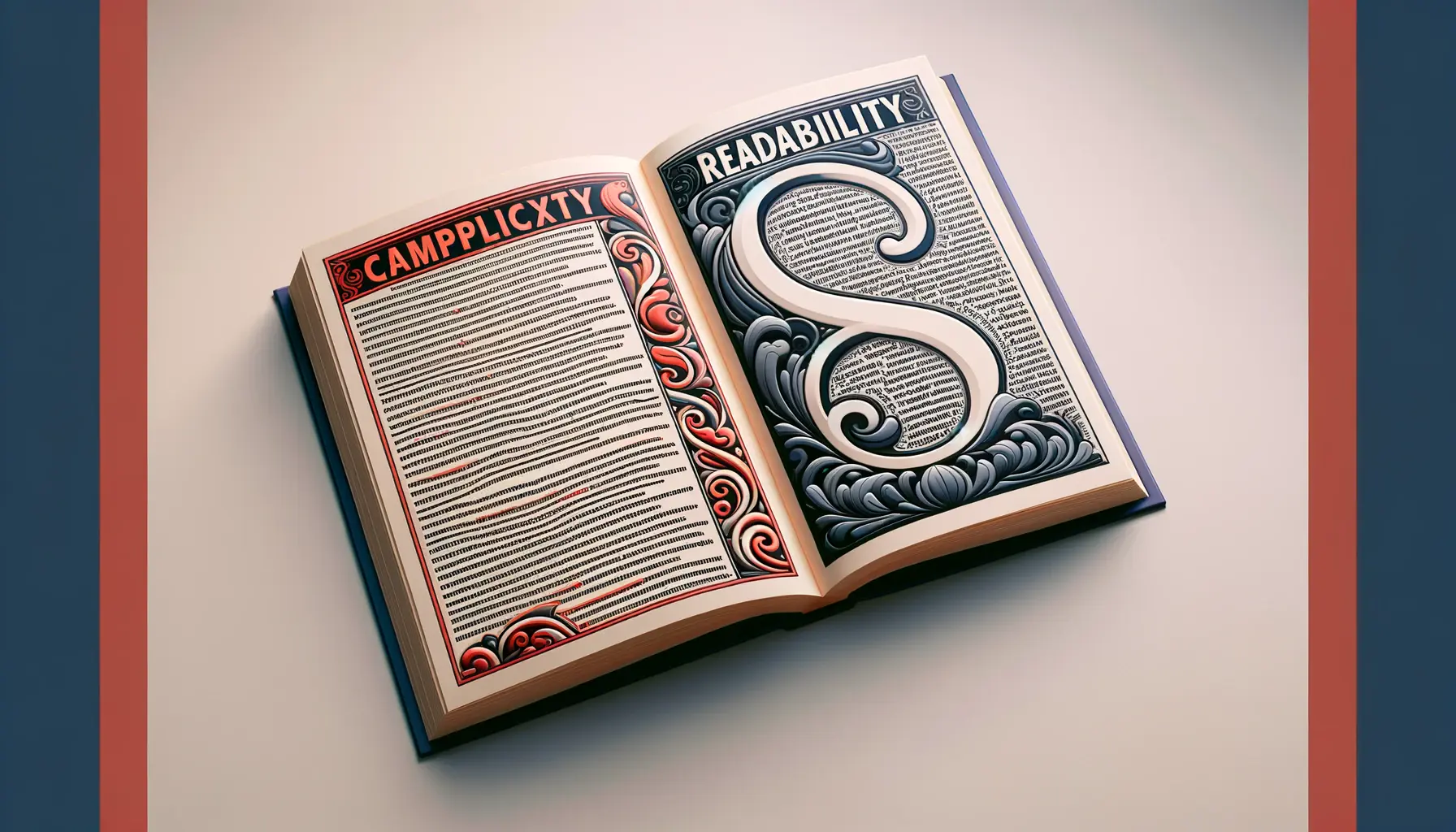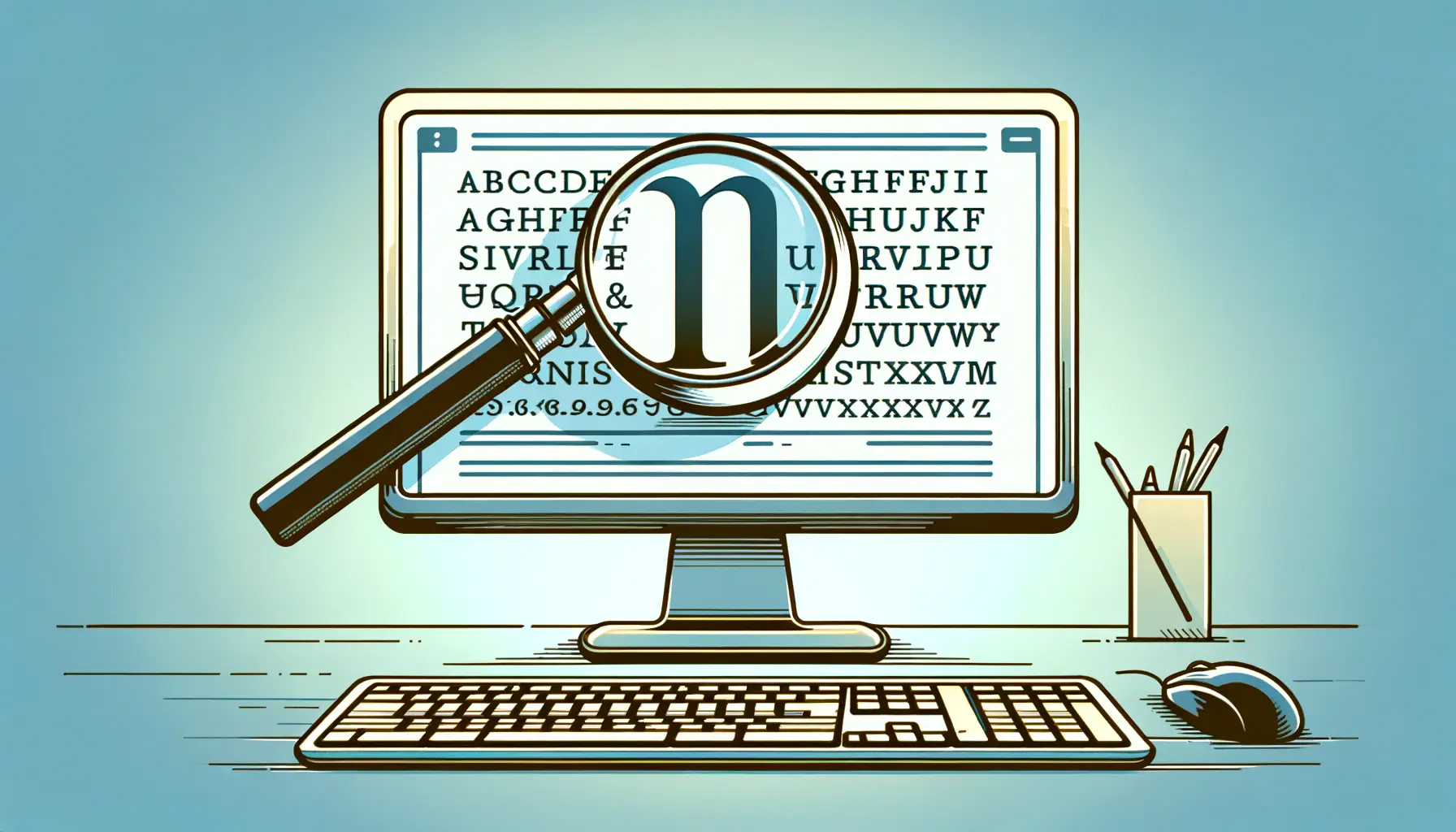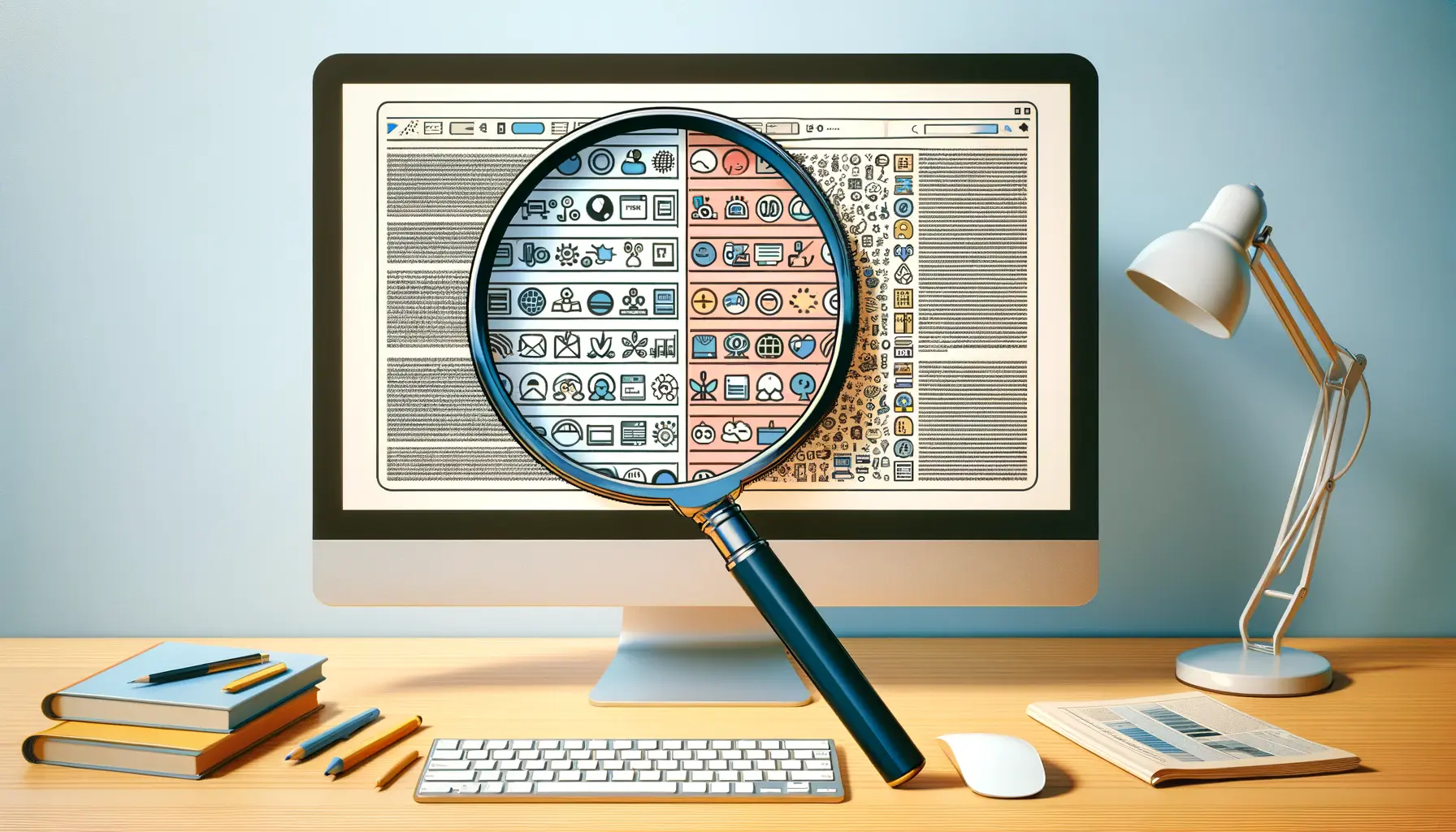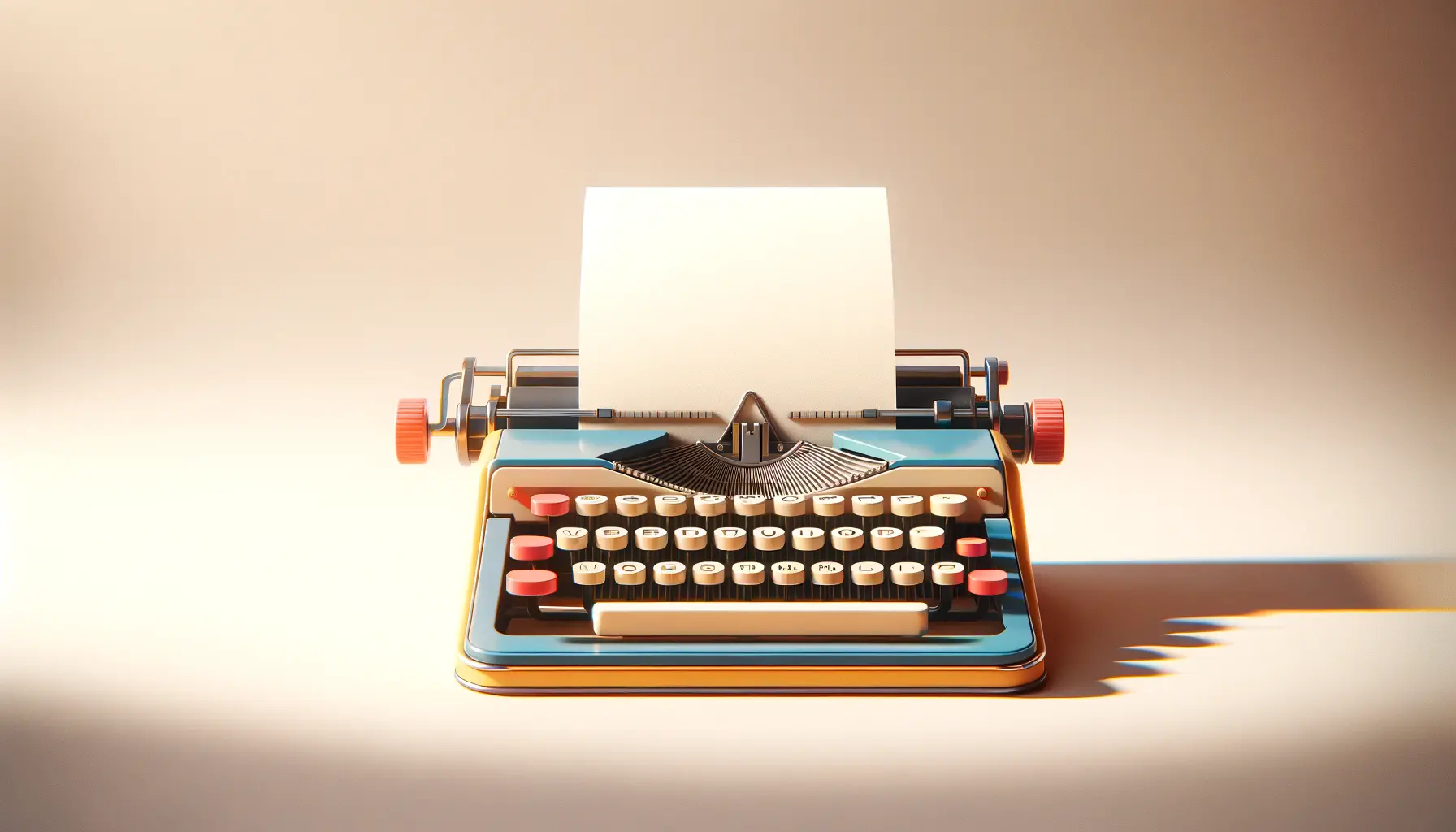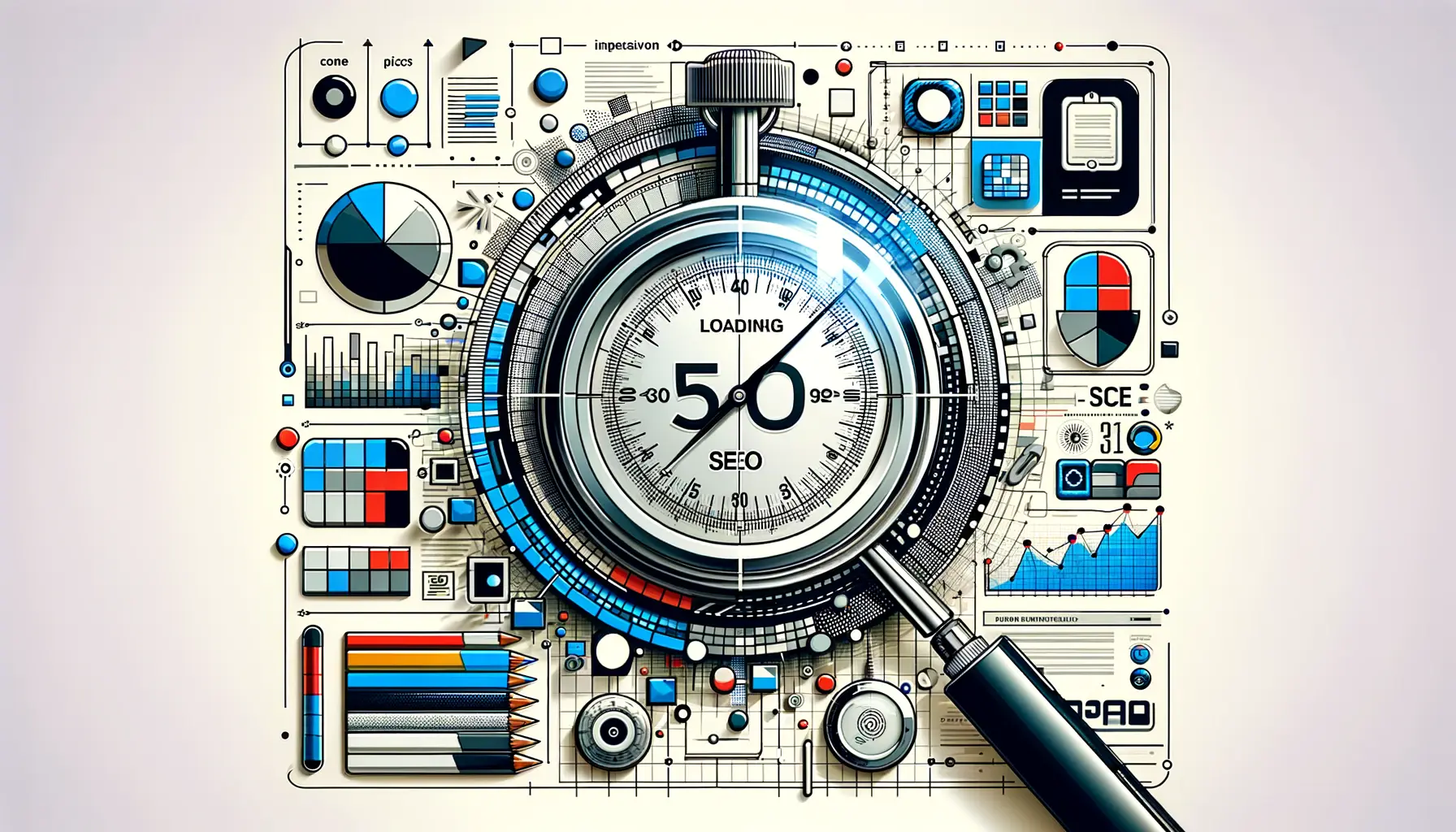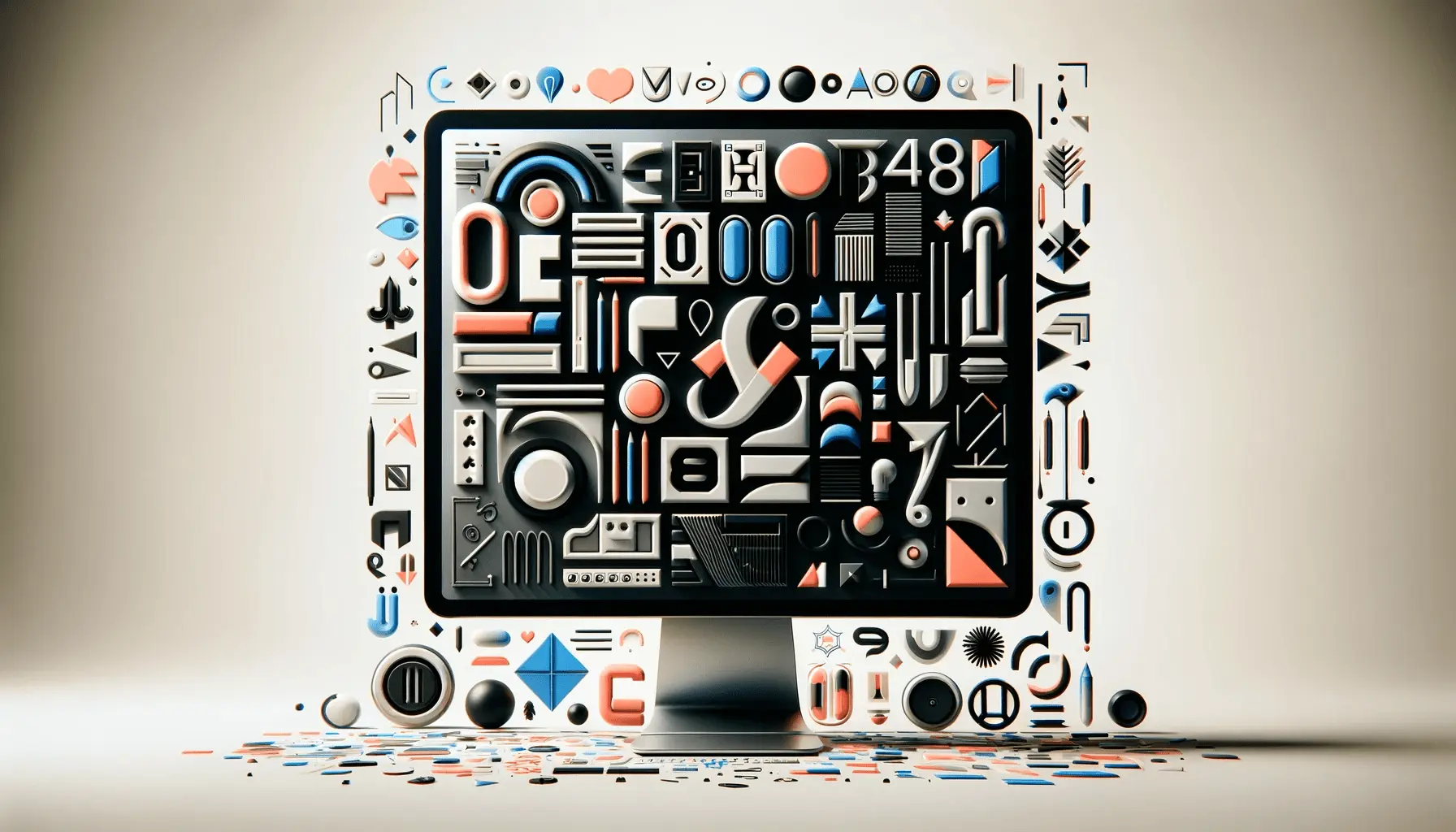Understanding the role of contrast in typography is essential for creating text that is not only visually appealing but also easy to read.
The concept of contrast in typography extends beyond just the choice of colors; it encompasses the selection of fonts, sizes, and spacing to enhance the readability of text across various mediums.
This article delves into the intricate relationship between contrast and typography, offering insights into how effectively leveraging this element can significantly improve the readability of your content.
Contrast in typography serves as a critical tool for drawing attention, guiding the reader’s eye through the text, and facilitating a smoother reading experience.
By carefully balancing elements such as color, size, and font type, designers can create hierarchies of information, emphasize key points, and make the text accessible to a wider audience.
The importance of contrast in typography cannot be overstated, as it directly impacts the user’s engagement and comprehension.
- The Fundamentals of Contrast in Typography
- Choosing the Right Color Contrast
- Optimizing Font Size and Spacing for Readability
- Impact of Font Weight and Style on Readability
- Enhancing Readability with Typographic Hierarchy
- Accessibility and Typography: Ensuring Universal Readability
- Integrating Typography with Overall Design Strategy
- Conclusion: Mastering Contrast in Typography for Enhanced Readability
- FAQs on Leveraging Contrast in Typography for Readability
The Fundamentals of Contrast in Typography
Understanding Contrast Types
Contrast in typography can be achieved through various means, including color, size, weight, and structure.
Color contrast involves the use of differing hues to make text stand out against its background, crucial for ensuring that the text is legible and easy on the eyes.
Size contrast, on the other hand, employs varying font sizes to establish a visual hierarchy, making it easier for readers to navigate through the content and identify key information.
Weight contrast utilizes the thickness of the font to draw attention or to differentiate between elements of the text.
For example, bold fonts are often used for headings or to highlight important points.
Structural contrast refers to the use of different font styles, such as serif and sans-serif, to create visual interest and guide the reader’s eye through the layout of the text.
Applying Contrast Effectively
To leverage contrast effectively in typography, it is essential to maintain a balance that enhances readability without overwhelming the reader.
High contrast between the text and its background is fundamental; however, too much contrast in other elements, such as overly varied font sizes or weights, can lead to a cluttered and confusing layout.
The key is to use contrast to create emphasis where needed while keeping the overall design cohesive and reader-friendly.
One effective strategy is to limit the number of contrasting elements used within a single layout.
By focusing on a few well-chosen contrasts, designers can create a clear and engaging text presentation that enhances the reader’s experience.
Additionally, understanding the target audience and the context in which the text will be read is crucial for determining the appropriate level of contrast to apply.
Remember, the goal of using contrast in typography is to improve readability and make the text inviting and accessible to all readers.
Choosing the Right Color Contrast
Color contrast plays a pivotal role in typography and overall design aesthetics.
It’s not just about making things look pretty; it’s about ensuring that your content is accessible and readable.
The right color contrast can significantly enhance the legibility of your text, making it easier for readers to absorb and understand your message.
When selecting colors, it’s crucial to consider the background against which your text will appear.
The goal is to achieve a high level of contrast between the text and its background, ensuring that the text stands out clearly.
This is particularly important for users with visual impairments, as sufficient contrast can greatly improve readability.
Guidelines for Effective Color Contrast
- Use contrasting colors: Choose text and background colors that stand out against each other. Black text on a white background is a classic example, offering maximum readability.
- Consider color blindness: Opt for color combinations that are distinguishable to individuals with color vision deficiencies. Tools like color contrast checkers can help you select accessible color palettes.
- Avoid vibrant colors for text: While vibrant colors might seem attractive, they can be harsh on the eyes when used for text. Stick to softer tones that are easier to read.
Implementing Color Contrast in Web Design
In web design, color contrast is not only a matter of aesthetics but also compliance with accessibility standards.
The Web Content Accessibility Guidelines (WCAG) provide specific ratios for text and background contrast to ensure that content is accessible to everyone.
By adhering to these guidelines, designers can create inclusive designs that cater to a wider audience.
Tools like the WCAG contrast ratio checker can assist designers in evaluating the contrast of their text against its background, ensuring that it meets the minimum requirements for readability.
This proactive approach to color contrast is essential for creating content that is both beautiful and accessible to all users.
Always test your color choices with real users, especially those with visual impairments, to ensure that your content is accessible to as broad an audience as possible.
Optimizing Font Size and Spacing for Readability
The legibility of any textual content significantly depends on the appropriate use of font size and spacing.
These elements work together to create a comfortable reading experience, ensuring that readers can easily follow along without strain.
Optimizing font size and spacing is not just about adhering to aesthetic preferences but about enhancing the overall accessibility and usability of your content.
Font size should be large enough to be read comfortably on any device, from desktop monitors to mobile phones.
This adaptability is crucial in today’s multi-device world, where content consumption patterns vary widely among users.
Similarly, spacing — including line spacing (leading), letter spacing (tracking), and word spacing — plays a crucial role in readability.
Proper spacing prevents the text from appearing too cramped or too spread out, both of which can hinder the reading process.
Best Practices for Font Size and Spacing
- Adaptive font sizes: Use responsive design principles to ensure that font sizes adjust according to the device’s screen size. A minimum font size of 16px is generally recommended for body text on the web.
- Line spacing: Adequate line spacing improves readability and reduces eye strain. A general rule of thumb is to set line spacing at 1.5 times the font size for body text.
- Paragraph spacing: Ensure that there is sufficient space between paragraphs to visually separate text blocks, making it easier for readers to distinguish between different sections of content.
- Consistency: Maintain consistent font sizes and spacing throughout your content to create a cohesive and harmonious layout.
Utilizing White Space Effectively
White space, or negative space, refers to the unmarked areas of a design or layout.
It’s not merely empty space but a powerful design element that helps to create a visual hierarchy, guiding the reader’s eye through the content.
Effective use of white space around text blocks, headings, and other content elements can significantly improve readability and focus.
By allowing your content room to breathe, you not only enhance its visual appeal but also make it more approachable for readers.
White space can be particularly effective in web design, where attention spans are short, and information overload is common.
A well-structured layout with ample white space encourages users to engage with your content, reducing bounce rates and improving the overall user experience.
Consider the overall layout of your content as much as the text itself. The right balance of font size, spacing, and white space can transform how your content is perceived and consumed.
Impact of Font Weight and Style on Readability
The choice of font weight and style plays a significant role in the readability and overall visual impact of textual content.
Font weight refers to the thickness of the characters in a typeface, ranging from thin to bold.
Style, on the other hand, encompasses variations such as italic, underline, or capitalized letters.
These elements can be used strategically to emphasize important points, differentiate types of information, or create a visual hierarchy within the text.
However, the use of font weight and style must be balanced to ensure that the text remains legible and aesthetically pleasing.
Overuse of bold or italic fonts, for example, can make the text difficult to read and distract from the message.
Similarly, mixing too many different styles or weights can lead to a cluttered and confusing layout.
Selecting the Right Font Weight
- Use bold weights for headings: This helps to distinguish headings from the body text and organizes the content into digestible sections.
- Moderation is key: Reserve bold or heavier weights for emphasis or key points rather than using them throughout the text.
- Consider readability: Ensure that the chosen font weight does not compromise the legibility of the text, especially in smaller sizes or on low-resolution screens.
Choosing Appropriate Font Styles
- Italicize with purpose: Italics can be used to highlight quotes, thoughts, or to denote titles of works, but should be used sparingly to avoid reducing readability.
- Avoid underlining: Underlined text can be mistaken for hyperlinks, especially on the web. Use other methods, such as color or font weight, to emphasize text.
- Capitalize for attention: Capital letters can grab attention but should be used sparingly, as blocks of capitalized text are harder to read than mixed-case.
The strategic use of font weight and style can significantly enhance the readability and visual appeal of your content.
By carefully selecting these elements, you can guide the reader’s attention, emphasize important information, and create a clear and engaging narrative flow.
Remember, the goal is to enhance the reading experience, not to overwhelm or confuse the reader with excessive stylistic variations.
A well-considered typography strategy, incorporating thoughtful choices of font weight and style, can elevate the quality and accessibility of your content.
Enhancing Readability with Typographic Hierarchy
Creating a typographic hierarchy is a fundamental aspect of design that significantly enhances the readability and comprehension of textual content.
A well-defined hierarchy helps to organize information, making it easier for readers to navigate through the content and understand the relationships between different parts.
It involves the strategic use of varying font sizes, weights, and styles to differentiate levels of information and guide the reader’s eye through the text.
Typographic hierarchy is not just about making text look organized; it’s about creating a seamless reading experience.
By clearly distinguishing headings, subheadings, body text, and captions, readers can quickly grasp the structure of the content and identify key information.
This organization is crucial in both print and digital media, where the amount of information can be overwhelming, and the attention spans of readers are often short.
Creating a Clear Hierarchy
- Define levels of importance: Decide on the levels of information you need to convey, such as titles, headings, subheadings, and body text. Each level should have a distinct style that sets it apart from the others.
- Consistency is key: Apply your chosen styles consistently throughout the document or website. This consistency helps readers understand the structure and flow of your content.
- Use contrast effectively: Employ contrast in font sizes, weights, and styles to differentiate between levels of hierarchy. Larger, bolder fonts can indicate headings, while smaller, lighter fonts can be used for body text.
Benefits of a Strong Typographic Hierarchy
- Improved readability: A clear hierarchy makes it easier for readers to scan the content and find the information they are interested in.
- Enhanced user experience: Well-organized content is more approachable and engaging, encouraging readers to spend more time with your text.
- Effective communication: By emphasizing key points and organizing information logically, you can communicate your message more effectively.
Implementing a typographic hierarchy is an art that requires attention to detail and an understanding of how people read and process information.
By carefully planning and applying a hierarchy to your content, you can enhance its readability, aesthetics, and overall impact.
Remember, the goal is to make your content not only visually appealing but also easy to navigate and understand, ensuring that your message is communicated clearly and effectively.
A strong typographic hierarchy is essential for creating content that is both beautiful and functional, guiding readers effortlessly through your narrative.
Accessibility and Typography: Ensuring Universal Readability
Accessibility in typography is a critical consideration that ensures content is readable and understandable by as wide an audience as possible, including those with disabilities.
Making your text accessible involves more than just choosing the right font or color contrast; it encompasses a comprehensive approach that considers various aspects of typographic design to accommodate different needs and preferences.
This commitment to accessibility not only broadens your audience but also reflects a mindful approach to inclusive design.
Accessible typography addresses the needs of individuals with visual impairments, dyslexia, and other reading difficulties.
By adhering to accessibility guidelines and best practices, designers and content creators can significantly enhance the usability and readability of their content, making it more inclusive and equitable for all users.
Key Considerations for Accessible Typography
- Legible font choices: Select fonts that are easy to read and distinguish from one another, avoiding those with overly decorative or complex characters.
- Adjustable text sizes: Ensure that text can be resized without loss of content or functionality, especially on digital platforms where users may need to increase font size for readability.
- High contrast ratios: Use high contrast between text and background colors to improve legibility for users with low vision or color vision deficiencies.
- Readable line lengths: Keep line lengths to an optimal range (typically 50-75 characters per line) to prevent eye strain and enhance reading comfort.
- Simple language and structure: Use clear, concise language and organize content logically to aid comprehension and navigation.
Implementing Accessibility in Your Typography
Implementing accessible typography requires a thoughtful approach that begins with understanding the diverse needs of your audience.
Utilize accessibility tools and guidelines, such as the Web Content Accessibility Guidelines (WCAG), to evaluate and improve the accessibility of your content.
Testing your designs with real users, particularly those with disabilities, provides invaluable insights into how your content performs in real-world scenarios.
Accessibility should not be an afterthought but a key consideration from the outset of your design process.
By prioritizing accessibility, you not only comply with legal and ethical standards but also demonstrate a commitment to creating content that is truly for everyone.
Accessible typography is not just about meeting requirements; it’s about embracing the diversity of human experience and ensuring that everyone has equal access to information and knowledge.
Assuming all users interact with your content in the same way is a common mistake. Embrace diversity in your design process to create truly accessible typography.
Integrating Typography with Overall Design Strategy
Typography does not exist in isolation; it is an integral part of the overall design strategy that influences how content is perceived and interacted with.
The integration of typography with other design elements such as layout, color scheme, and imagery creates a cohesive and harmonious user experience.
This synergy between typography and design elements ensures that the message is not only readable but also visually compelling and aligned with the brand’s identity.
Effective typography contributes to the creation of a visual language that communicates the brand’s values and message.
It plays a crucial role in setting the tone and personality of the content, whether it’s professional, casual, playful, or sophisticated.
Understanding how typography interacts with other design components can elevate the overall impact of your design, making it more engaging and memorable.
Considerations for Harmonious Design Integration
- Consistency across mediums: Ensure that typographic choices are consistent across all platforms and mediums, from print to digital, to maintain brand identity and coherence.
- Alignment with visual elements: Typography should complement and enhance other visual elements within the design, such as color schemes, imagery, and layout, creating a unified aesthetic.
- Adaptability: Typography should be flexible enough to adapt to various contexts and formats while maintaining readability and visual appeal.
Benefits of a Unified Design Approach
- Enhanced user experience: A cohesive design strategy, including well-integrated typography, improves the user’s experience by making content more approachable and easier to navigate.
- Stronger brand identity: Consistent and thoughtful typographic choices help to reinforce the brand’s identity and message, making it more recognizable and memorable to the audience.
- Increased engagement: A harmonious integration of typography and design elements can captivate the audience’s attention and encourage them to engage more deeply with the content.
Integrating typography with the overall design strategy requires a holistic approach that considers the interplay between all design elements.
By doing so, designers can create compelling, cohesive, and accessible content that resonates with the audience and strengthens the brand’s presence.
Remember, the goal is to craft a seamless visual and textual narrative that enhances the user’s journey and conveys the message with clarity and impact.
View typography as a key component of your design ecosystem, not just a tool for conveying text. Its thoughtful integration can significantly elevate the quality and effectiveness of your design.
Conclusion: Mastering Contrast in Typography for Enhanced Readability
In the realm of typography, contrast is not merely a design element; it is a powerful tool that, when mastered, can significantly enhance the readability and effectiveness of your content.
Throughout this article, we have explored various facets of leveraging contrast in typography, from color and font size to weight and style, each contributing to a more engaging and accessible reading experience.
The thoughtful application of contrast principles can transform text from mere words on a page to a compelling narrative that captures and retains the reader’s attention.
The Essence of Contrast in Typography
Understanding and implementing contrast in typography goes beyond aesthetic appeal; it’s about creating text that is accessible, legible, and enjoyable to read.
Whether it’s through the strategic use of color contrast to improve visibility or the careful selection of font sizes and spacing to enhance readability, each decision plays a crucial role in the overall impact of your content.
The goal is to guide the reader’s eye effortlessly through the text, making the reading experience both efficient and pleasant.
Key Takeaways for Effective Typography
- Balance is crucial: Too much or too little contrast can detract from readability. Aim for a harmonious balance that highlights key points without overwhelming the reader.
- Accessibility matters: Designing with contrast in mind means considering all potential readers, including those with visual impairments, to ensure your content is universally accessible.
- Consistency is key: Apply contrast consistently across your typography to maintain a cohesive look and feel that reinforces your message and brand identity.
In conclusion, the power of contrast in typography cannot be overstated.
It is an essential component of effective design, capable of making your content stand out and resonate with your audience.
By carefully considering and applying the principles of contrast, designers and content creators can produce work that is not only visually appealing but also functionally superior.
As we continue to navigate the ever-evolving landscape of digital media, the ability to leverage contrast in typography will remain a vital skill for enhancing readability and engaging readers.
Quality web design is key for a great website! Check out our service page to partner with an expert web design agency.
FAQs on Leveraging Contrast in Typography for Readability
Explore common questions about enhancing readability through effective use of contrast in typography.
Contrast in typography refers to the difference in visual properties that makes an object distinguishable from others and the background.
Contrast enhances readability by making text stand out against its background, easing the process of scanning and reading content.
Color contrast affects typography by influencing legibility, with high contrast making text more readable against its background.
Font size contributes to contrast by differentiating text visually, aiding in the creation of a clear hierarchy and improving readability.
Yes, contrast significantly impacts web accessibility by ensuring text is legible for users with visual impairments, meeting accessibility standards.
Balancing contrast involves using varying weights, colors, and sizes strategically to enhance readability without overwhelming the viewer.
Weight contrast in typography refers to the use of different font weights (thin to bold) to create visual interest and hierarchy.
Testing typography contrast involves using tools and guidelines, like the Web Content Accessibility Guidelines (WCAG), to ensure sufficient contrast ratios.