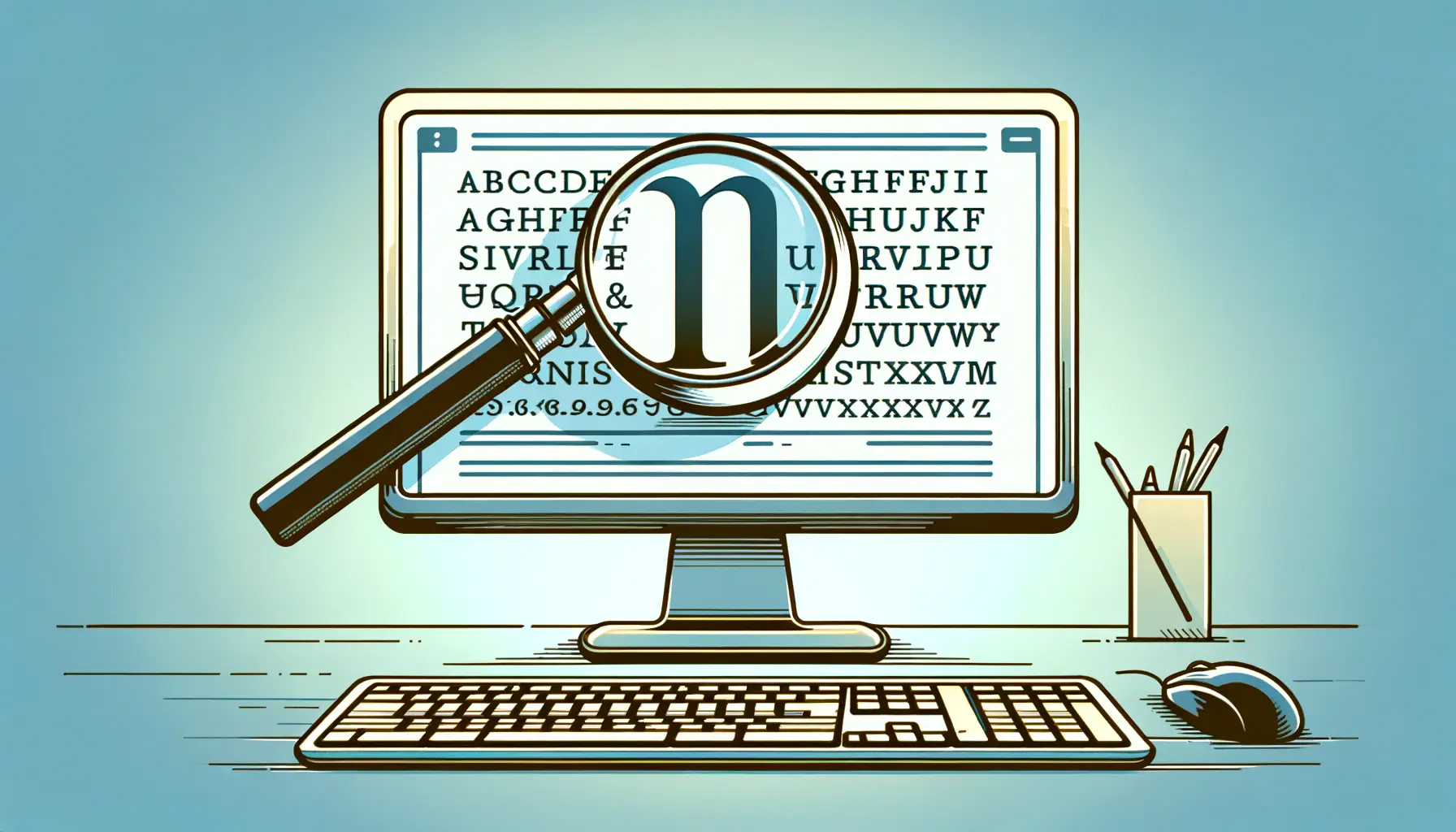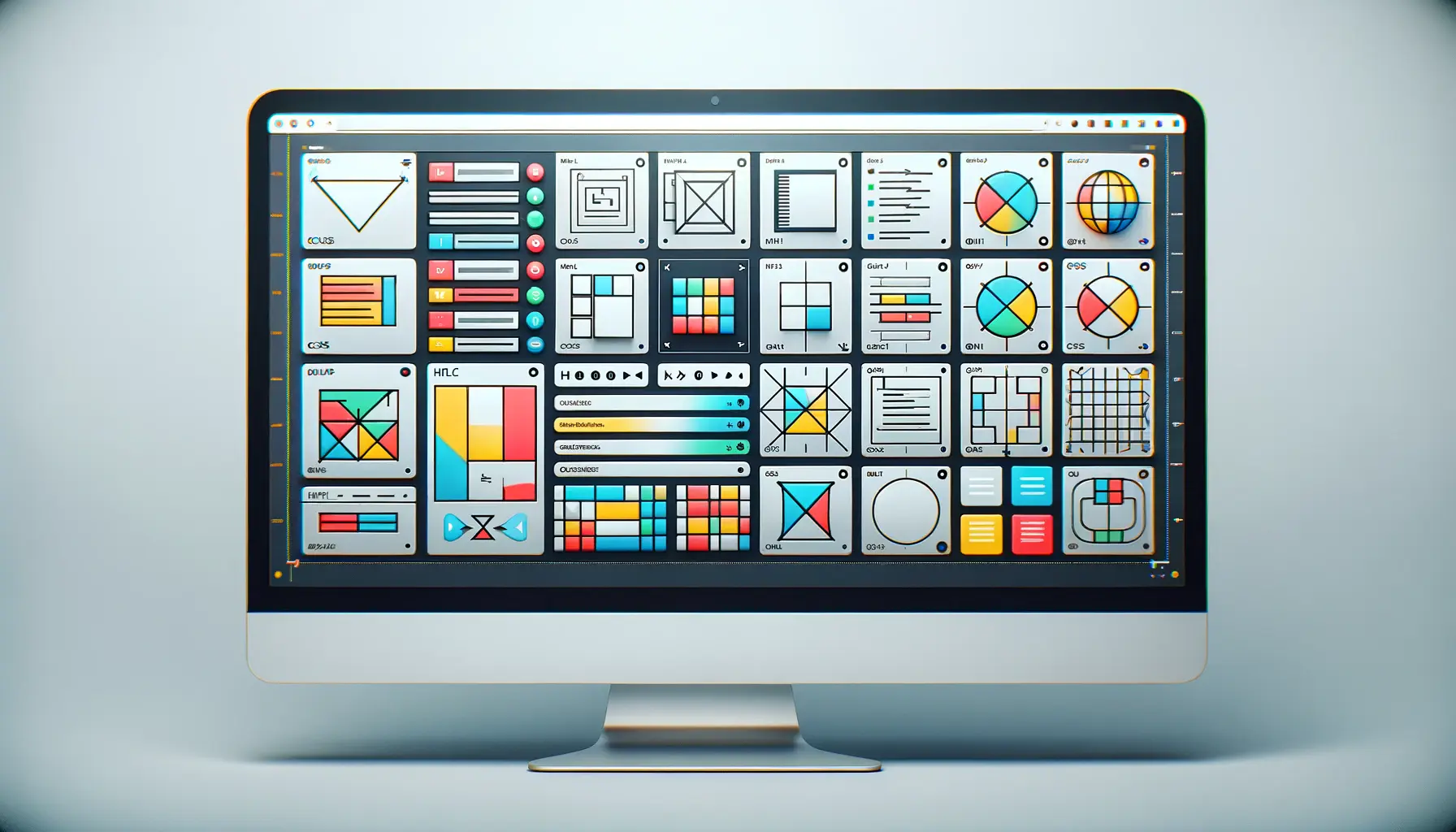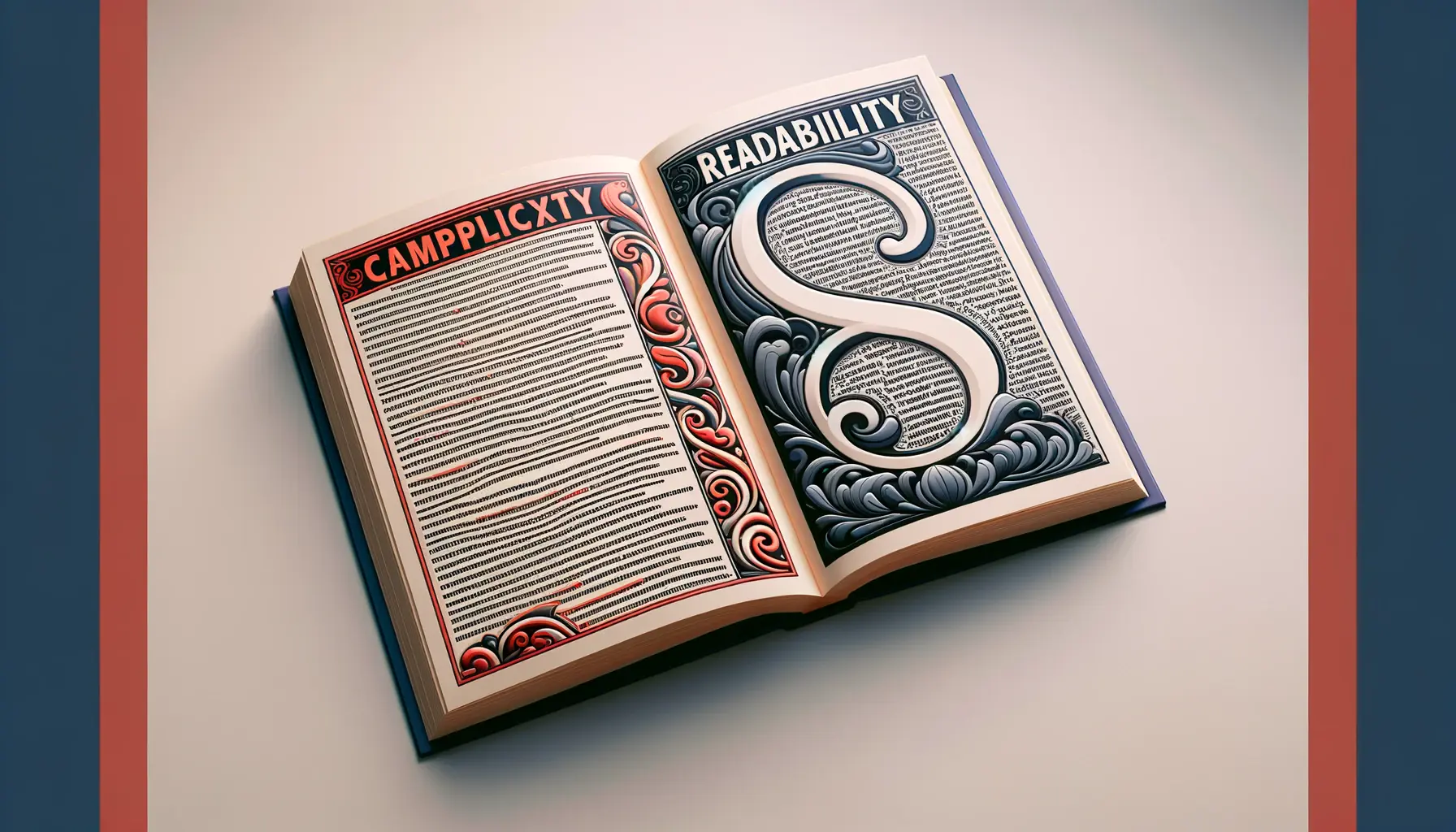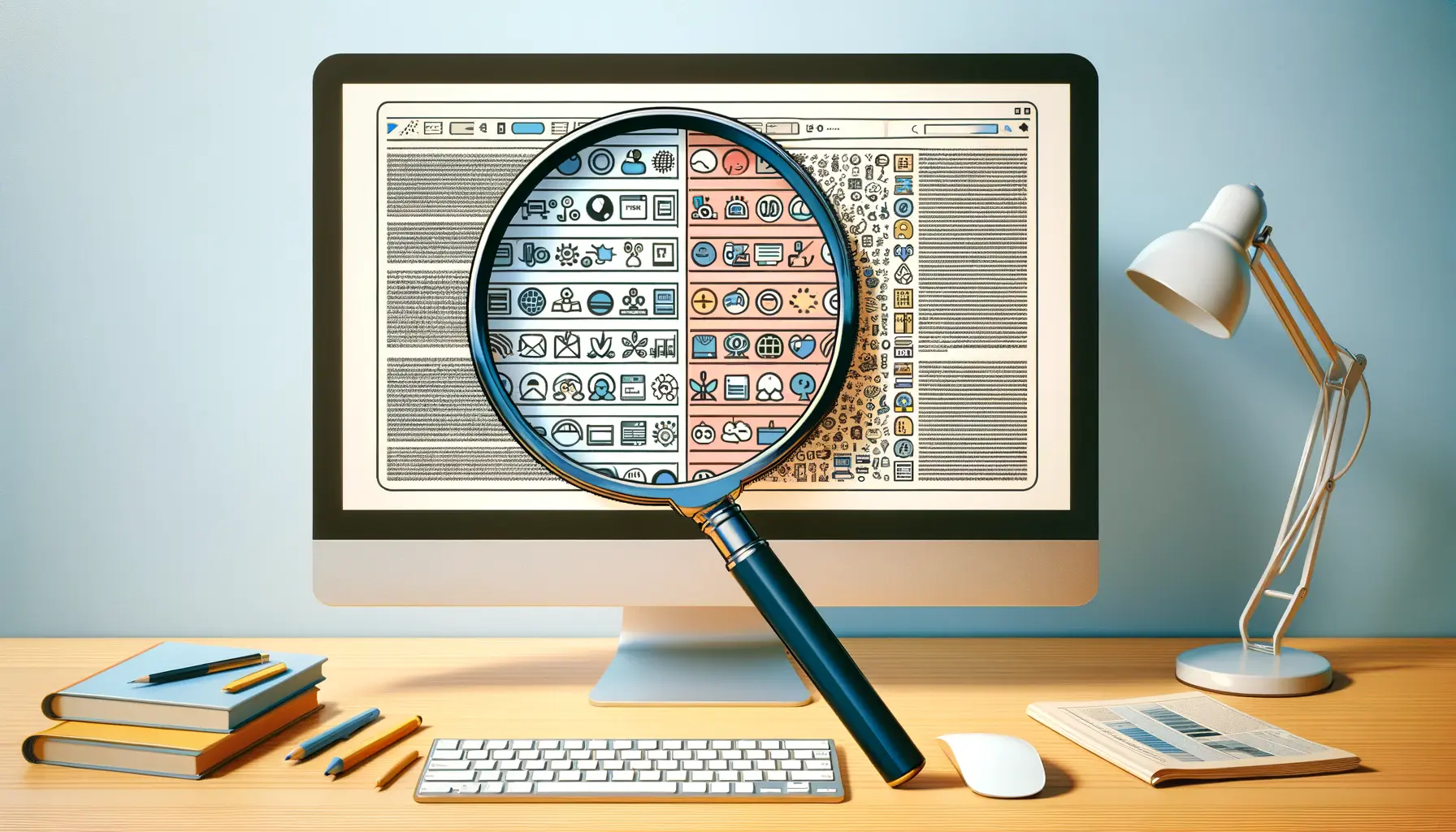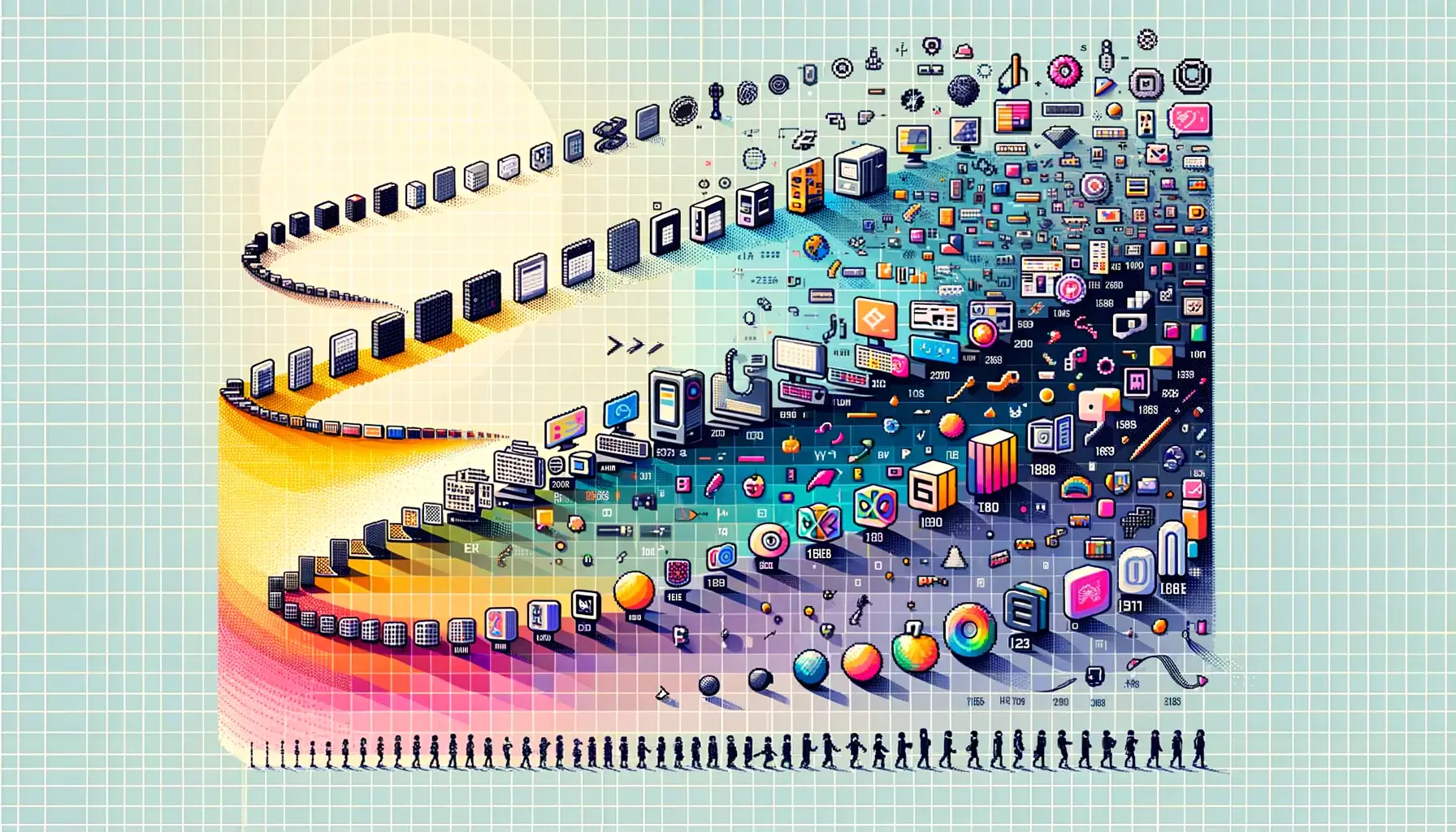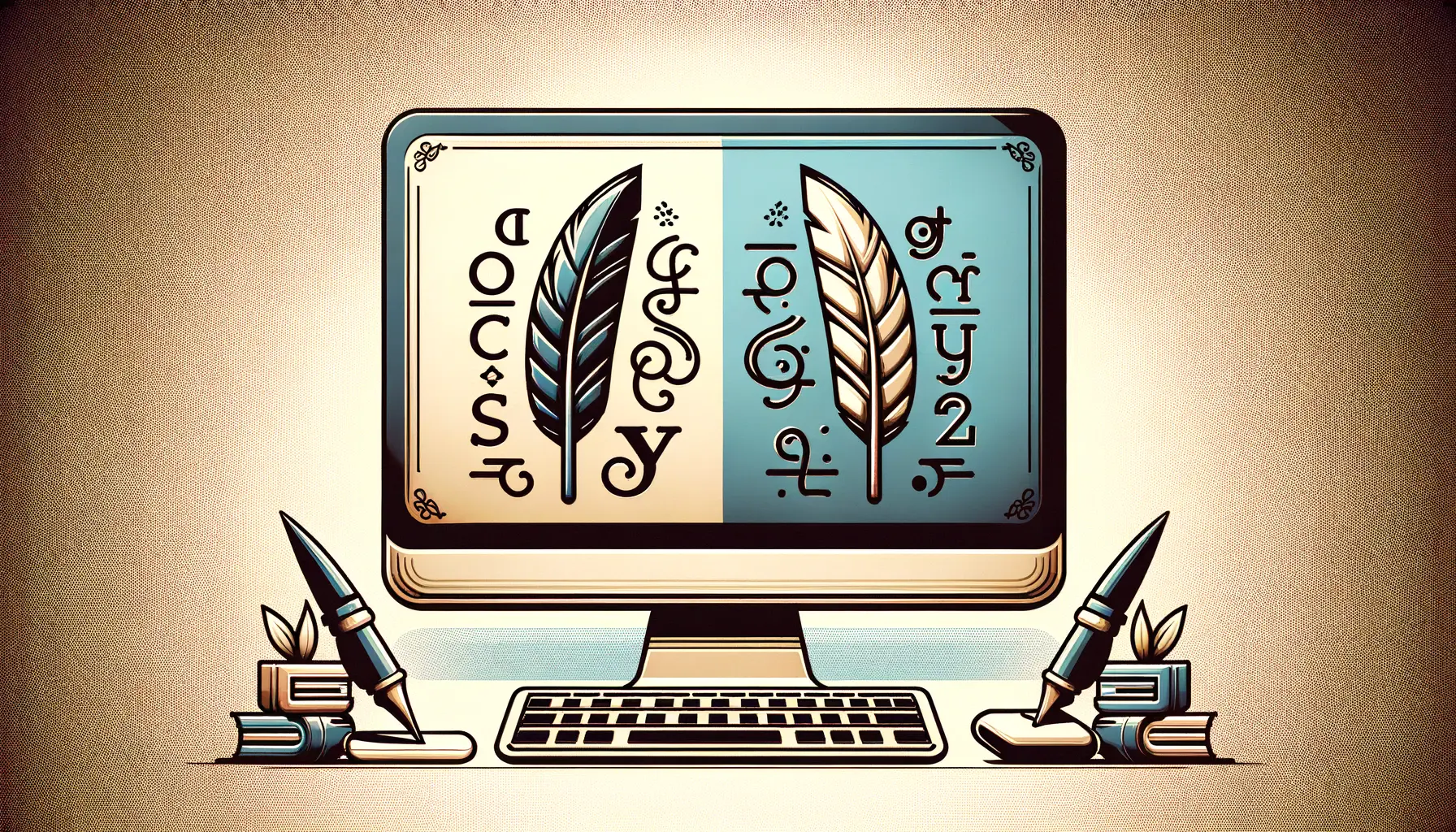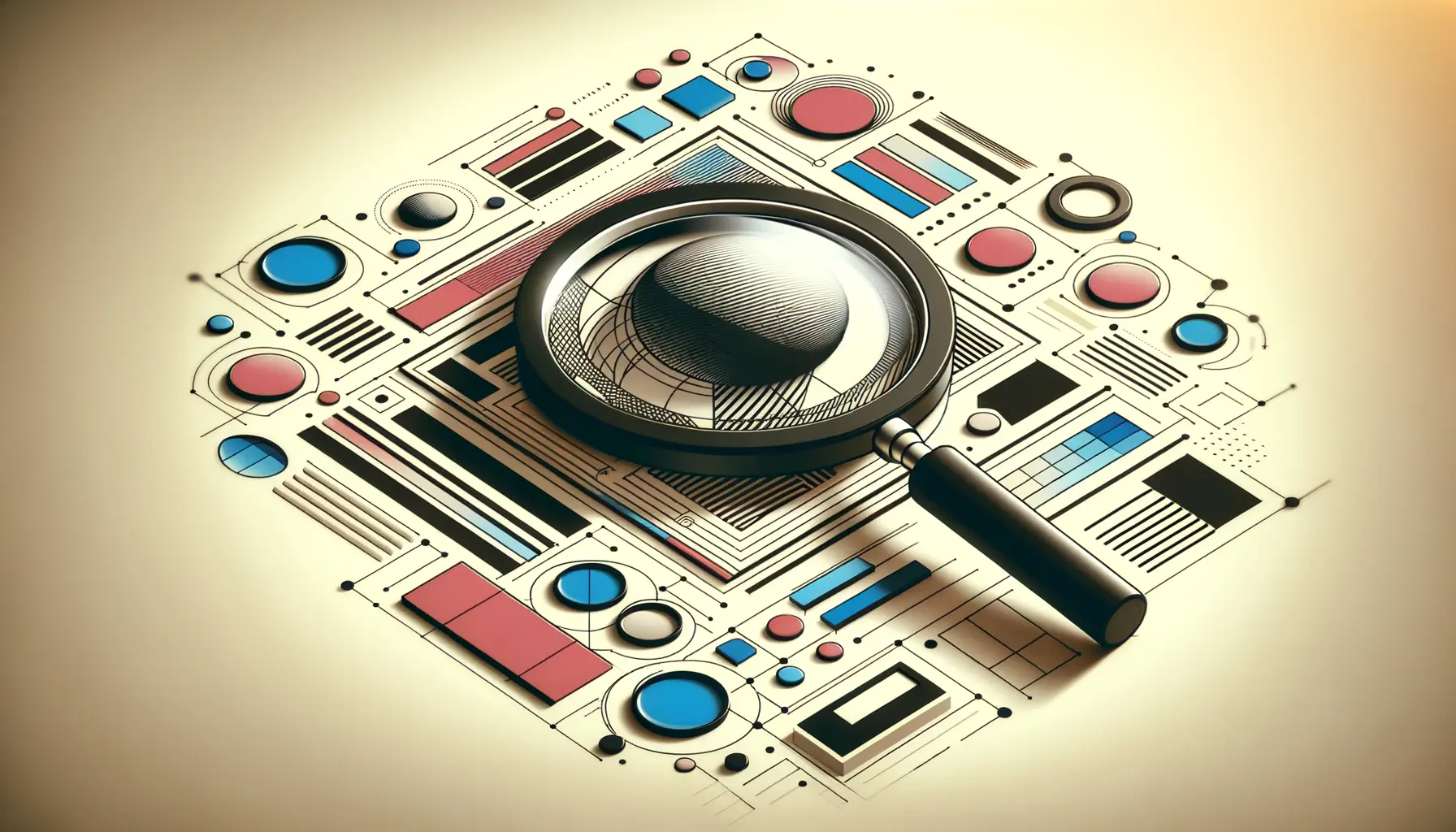In today’s digital age, the importance of optimizing fonts for readability and accessibility cannot be overstated.
With the vast majority of information being consumed online, ensuring that text is easily readable and accessible to everyone, including those with disabilities, is paramount.
This article delves into the critical aspects of font optimization, focusing on how to select and utilize fonts in a way that enhances both readability and accessibility for all users.
The choice of font plays a significant role in the user experience, influencing how quickly and comfortably readers can absorb the content.
It’s not just about aesthetics; it’s about creating an inclusive digital environment that accommodates the diverse needs of the audience.
This includes considering individuals with visual impairments, learning disabilities, and those who rely on assistive technologies to navigate the web.
- The Foundation of Font Accessibility
- Font Size and Scaling
- Line Spacing and Paragraph Formatting
- Color Contrast and Legibility
- Utilizing Assistive Technologies and Adaptive Tools
- Accessibility Testing and Continuous Improvement
- Incorporating Accessibility into Content Strategy
- Embracing Accessibility in Font Optimization
- FAQs on Optimizing Fonts for Readability and Accessibility
The Foundation of Font Accessibility
At the core of font accessibility lies the understanding that text must be perceivable, operable, and understandable for all users.
This means selecting fonts that are not only aesthetically pleasing but also functional and adaptable to various devices and screen sizes.
The goal is to ensure that everyone, regardless of their physical or cognitive abilities, can access and comprehend the content without undue strain or barriers.
Several key factors contribute to the accessibility of fonts, including typeface design, size, spacing, and color contrast.
Each of these elements plays a crucial role in how text is perceived and can significantly impact the readability and overall user experience.
By carefully considering these factors, designers and content creators can make informed choices that promote inclusivity and accessibility.
Choosing the Right Typeface
The selection of an appropriate typeface is the first step towards optimizing fonts for accessibility.
Sans-serif fonts, such as Arial, Helvetica, and Verdana, are often recommended for their clean lines and simplicity, which make them easier to read on digital screens.
These fonts lack the decorative strokes, or “serifs,” found in serif fonts, which can sometimes create visual clutter and hinder readability for some users.
However, it’s essential to recognize that there is no one-size-fits-all solution when it comes to typefaces.
The context in which the font will be used, the target audience, and the content’s nature all influence the best choice of typeface.
For instance, while sans-serif fonts are generally preferred for body text, serif fonts may be more suitable for headings and titles where distinction and elegance are desired.
Remember, the ultimate goal is to ensure that the text is easy to read and understand for as many people as possible, regardless of their individual needs or preferences.
Font Size and Scaling
Font size is a critical factor in enhancing readability and accessibility.
Text that is too small can be challenging to read, especially for users with visual impairments or those using mobile devices.
Conversely, text that is too large may disrupt the layout and flow of content, making it difficult to navigate.
Finding the right balance is key to ensuring that your content is accessible to a broad audience.
Adapting font sizes for various devices and screen resolutions is also essential.
With the increasing use of smartphones and tablets to access the web, responsive design has become a necessity.
This approach ensures that text scales appropriately across different devices, maintaining readability and providing a seamless user experience.
Implementing Scalable Font Sizes
- Use Relative Units: Instead of fixed units like pixels, use relative units such as percentages or ems for font sizes. This allows the text to scale based on the user’s device or browser settings, enhancing accessibility.
- Minimum Font Size: As a general guideline, body text should be no smaller than 16px (or the equivalent in relative units) to ensure that it is readable on most devices and by users with varying vision capabilities.
- Viewport Units for Responsive Design: Utilize viewport units (vw, vh) to make font sizes responsive. This technique scales the text size based on the size of the browser window, improving readability on mobile devices and different screen sizes.
Testing and Adjustments
Regular testing on various devices and under different conditions is crucial to identify and address any readability issues.
Tools and browser extensions that simulate vision impairments can provide valuable insights into how your text appears to users with visual disabilities.
Based on testing results, adjustments to font size, line height, and spacing may be necessary to optimize accessibility.
Feedback from real users can also offer a unique perspective on the effectiveness of your font size choices.
Incorporating user feedback into your design process ensures that your content remains accessible and user-friendly for a diverse audience.
Consider incorporating a feature that allows users to adjust the font size according to their preferences directly on your website. This empowers users and further enhances the accessibility of your content.
Line Spacing and Paragraph Formatting
Line spacing, or leading, is another pivotal aspect of making text more accessible and readable.
Adequate spacing between lines of text helps prevent visual crowding, which can be particularly beneficial for readers with dyslexia or other reading difficulties.
Similarly, paragraph formatting plays a crucial role in structuring content in a way that is easy to navigate and understand.
Optimizing line spacing and paragraph formatting not only aids in readability but also contributes to the overall aesthetic of the content, making it more appealing and engaging to the audience.
The goal is to create a visually comfortable reading experience that encourages users to engage with the content fully.
Best Practices for Line Spacing and Paragraphs
- Line Spacing: Aim for a line spacing of 1.5 to 2 times the font size. This range typically provides sufficient white space between lines to improve readability without overly stretching the content.
- Paragraph Length: Keep paragraphs short and concise. Large blocks of text can be intimidating and difficult to read, especially on smaller screens. Breaking content into smaller paragraphs helps maintain user interest and facilitates easier scanning.
- Text Alignment: Use left-aligned text for body content. Justified text, while appearing neat, can create uneven spacing between words, making it harder for some users to follow the text. Left-aligned text offers a more consistent reading flow.
Utilizing White Space Effectively
White space, or negative space, refers to the unmarked areas of a page or screen.
It’s not merely empty space but a powerful design element that helps define the hierarchy of information, group related items, and separate different sections.
Effective use of white space can significantly enhance the readability and accessibility of content by reducing clutter and focusing the reader’s attention on the most important elements.
Incorporating adequate white space around headings, paragraphs, and other content blocks makes the text more approachable and easier to digest.
It also plays a vital role in responsive design, ensuring that the content remains legible and well-organized across various devices and screen sizes.
Remember, the objective is to create a balanced and harmonious layout that facilitates an effortless reading experience. Paying attention to line spacing, paragraph formatting, and the strategic use of white space can make your content more accessible and enjoyable for all users.
Color Contrast and Legibility
Color contrast plays an indispensable role in enhancing the legibility of text and the overall accessibility of digital content.
Adequate contrast between text and its background is crucial for readers with visual impairments, including those with color vision deficiencies, to perceive and understand the information presented.
High contrast can significantly improve readability by making text stand out more clearly against the background.
However, striking the right balance is key.
Too much contrast, especially in long texts, can lead to visual fatigue, while insufficient contrast can make text difficult to read.
The aim is to achieve a level of contrast that ensures maximum legibility for a wide range of users, including those with low vision or color blindness.
Guidelines for Effective Color Contrast
- WCAG Standards: The Web Content Accessibility Guidelines (WCAG) recommend a minimum contrast ratio of 4.5:1 for normal text and 3:1 for large text. Tools like color contrast checkers can help determine if your text meets these standards.
- Choosing Colors: Opt for color combinations that provide sufficient contrast without being harsh on the eyes. Dark text on a light background, or vice versa, is generally a safe choice. Avoid color pairs that are known to cause issues for color-blind users, such as green and red.
- Testing with Real Users: While tools and guidelines are helpful, feedback from real users, particularly those with visual impairments, can provide invaluable insights into the effectiveness of your color choices.
Accessibility Features for Customization
Allowing users to customize the color scheme of your website or application can further enhance accessibility.
Features such as dark mode, high contrast mode, and the ability to switch color palettes cater to individual preferences and needs, making your content more accessible to a diverse audience.
Implementing these features requires careful consideration of design and development practices to ensure that all elements of your digital content remain functional and aesthetically pleasing across different modes.
This not only improves accessibility but also enhances the overall user experience, demonstrating a commitment to inclusivity.
True accessibility in digital content goes beyond mere compliance with standards; it involves designing with empathy and consideration for the full spectrum of human diversity.
Utilizing Assistive Technologies and Adaptive Tools
Assistive technologies and adaptive tools play a crucial role in making digital content accessible to users with disabilities.
These technologies include screen readers, text-to-speech software, magnification software, and various input devices designed to facilitate interaction for users with limited mobility or visual impairments.
By optimizing fonts for compatibility with these tools, content creators can significantly enhance the accessibility and usability of their digital offerings.
Ensuring that your content is easily navigable and interpretable by assistive technologies not only broadens your audience but also aligns with inclusive design principles, fostering an environment where all users, regardless of their abilities, can access and benefit from your content.
Best Practices for Assistive Technology Compatibility
- Semantic HTML: Use semantic HTML tags to structure your content logically. This helps assistive technologies understand the hierarchy and function of each element, improving navigation and interpretation.
- Alt Text for Images: Provide descriptive alt text for images. This allows users who rely on screen readers to understand the content and context of images within your digital content.
- Keyboard Navigation: Ensure that your website or application can be fully navigated using a keyboard. Many assistive technologies rely on keyboard-only navigation, making this a critical aspect of accessibility.
Adaptive Tools for Enhanced Accessibility
In addition to optimizing for existing assistive technologies, consider integrating adaptive tools directly into your digital content.
Features such as text resizing, color contrast adjustment, and text-to-speech functionality can empower users to customize their experience according to their individual needs and preferences.
Implementing these tools requires a thoughtful approach to design and development, ensuring that they are easily discoverable and usable across different devices and platforms.
By providing users with the means to tailor their experience, you not only improve accessibility but also enhance user satisfaction and engagement.
Embracing assistive technologies and adaptive tools is not just about adhering to accessibility standards; it’s about recognizing the diverse ways in which people interact with digital content and striving to accommodate this diversity in the most inclusive way possible.
Accessibility Testing and Continuous Improvement
Accessibility testing is an essential process in ensuring that digital content is truly accessible to all users, including those with disabilities.
This process involves evaluating your content against established accessibility standards, such as the Web Content Accessibility Guidelines (WCAG), and identifying areas where improvements can be made.
By regularly testing and updating your content, you can ensure that it remains accessible, usable, and enjoyable for everyone.
Continuous improvement in accessibility is not a one-time task but an ongoing commitment to inclusivity and user experience.
As technologies evolve and our understanding of accessibility deepens, there will always be new opportunities to enhance the accessibility of digital content.
Strategies for Effective Accessibility Testing
- Automated Testing Tools: Leverage automated testing tools to scan your content for common accessibility issues. These tools can quickly identify problems like missing alt text, insufficient color contrast, and lack of keyboard navigability.
- User Testing: Engage real users, especially those with disabilities, in testing your content. Their firsthand experience can provide invaluable insights into the practical accessibility of your digital offerings.
- Professional Audits: Consider conducting professional accessibility audits. Accessibility experts can offer a comprehensive evaluation of your content, identifying both technical and usability issues that automated tools might miss.
Committing to Continuous Improvement
Accessibility is a dynamic field, and standards and best practices are continually evolving.
Stay informed about the latest developments in accessibility guidelines and technologies.
Regularly review and update your content to incorporate new insights and address emerging issues.
This commitment to continuous improvement demonstrates your dedication to inclusivity and ensures that your digital content remains accessible to the widest possible audience.
Remember, accessibility is not just a legal requirement or a technical checklist; it’s a reflection of your organization’s values and commitment to serving all users equitably.
By prioritizing accessibility testing and continuous improvement, you can create digital experiences that are not only compliant but truly inclusive and welcoming to everyone.
Accessibility is an ongoing journey, not a destination. Embrace the process of learning, testing, and improving to make your digital content accessible and enjoyable for all users.
Incorporating Accessibility into Content Strategy
Integrating accessibility into your content strategy from the outset is essential for creating inclusive digital experiences.
Accessibility should not be an afterthought or a box to check off but a fundamental aspect of your content planning and development process.
By considering accessibility at every stage, you can ensure that your content is designed to meet the needs of all users, including those with disabilities.
This approach not only enhances the user experience for a broader audience but also aligns with ethical and legal standards, reinforcing your commitment to inclusivity and equality.
Incorporating accessibility into your content strategy involves understanding the diverse needs of your audience and applying best practices to meet those needs effectively.
Key Elements of an Accessible Content Strategy
- User-Centered Design: Adopt a user-centered design approach, focusing on the needs and preferences of your audience, including users with disabilities. This involves engaging users in the design process and seeking feedback to inform your content strategy.
- Clear and Concise Language: Use clear, concise language that is easy to understand. Avoid jargon and complex sentence structures that can confuse readers, especially those with cognitive disabilities or non-native speakers.
- Structured Content: Organize your content logically, using headings, lists, and other formatting tools to break up text and make it easier to navigate. This structure is particularly helpful for users who rely on screen readers to access digital content.
Benefits of an Accessible Content Strategy
An accessible content strategy not only benefits users with disabilities but also improves the overall user experience for everyone.
It can lead to increased engagement, higher satisfaction rates, and a broader reach, as your content becomes more accessible to a diverse audience.
Furthermore, prioritizing accessibility can enhance your brand’s reputation, demonstrating a commitment to inclusivity and social responsibility.
Ultimately, an accessible content strategy is a win-win for both users and content creators.
It fosters a more inclusive digital environment where everyone has equal access to information and opportunities.
By embedding accessibility into your content strategy, you can create digital experiences that truly resonate with and empower your entire audience.
Assuming accessibility is only about compliance is a misconception. It’s about creating equal opportunities for everyone to access and benefit from digital content.
Embracing Accessibility in Font Optimization
Optimizing fonts for readability and accessibility is more than a technical necessity; it’s a commitment to inclusivity and understanding the diverse needs of the digital audience.
As we’ve explored, the journey towards creating accessible content is multifaceted, involving careful consideration of typefaces, font sizes, line spacing, color contrast, and the integration of assistive technologies.
Each element plays a crucial role in ensuring that digital environments are welcoming and accessible to all users, including those with disabilities.
Key Takeaways for Enhancing Accessibility
- Choosing the right typeface and font size is foundational to readability and accessibility.
- Effective line spacing and paragraph formatting significantly improve text legibility.
- High color contrast between text and background is essential for users with visual impairments.
- Assistive technologies and adaptive tools are invaluable for users with diverse needs.
- Regular accessibility testing and a commitment to continuous improvement are vital for maintaining inclusive digital content.
The Path Forward
As digital content creators, we have the power and responsibility to dismantle barriers and build bridges through accessible design.
Optimizing fonts for readability and accessibility is a step towards acknowledging the spectrum of human diversity and fostering an inclusive online world.
By embedding accessibility into our content strategy, we not only comply with legal and ethical standards but also enrich the user experience for everyone.
The journey towards full accessibility is ongoing, with each step forward opening new avenues for innovation and inclusivity.
As we continue to learn, adapt, and apply the principles of accessible design, we contribute to a more equitable digital landscape.
Let us embrace the challenge of optimizing fonts for readability and accessibility, for in doing so, we create content that truly resonates with and is accessible to all members of our global community.
Quality web design is key for a great website! Check out our service page to partner with an expert web design agency.
FAQs on Optimizing Fonts for Readability and Accessibility
Discover essential insights into making digital content more accessible and readable through font optimization.
Accessible fonts are easy to read and understand, including for those with disabilities. They typically have clear, simple shapes and adequate spacing.
Font size significantly affects readability; too small makes reading difficult, while too large can disrupt layout and navigation.
Proper line spacing prevents visual crowding, aiding readers with dyslexia or other reading difficulties in navigating text more easily.
The WCAG suggests a minimum contrast ratio of 4.5:1 for normal text to ensure it stands out against its background for readability.
Yes, selecting the right font enhances website accessibility by making content more readable for users with visual impairments.
Assistive technologies rely on clear, simple fonts for better text interpretation, aiding users with disabilities in accessing content.
Fonts in responsive design must adapt to various devices and screen sizes, maintaining readability and accessibility across platforms.
Accessibility testing should be an ongoing process to ensure content remains accessible as technologies and standards evolve.