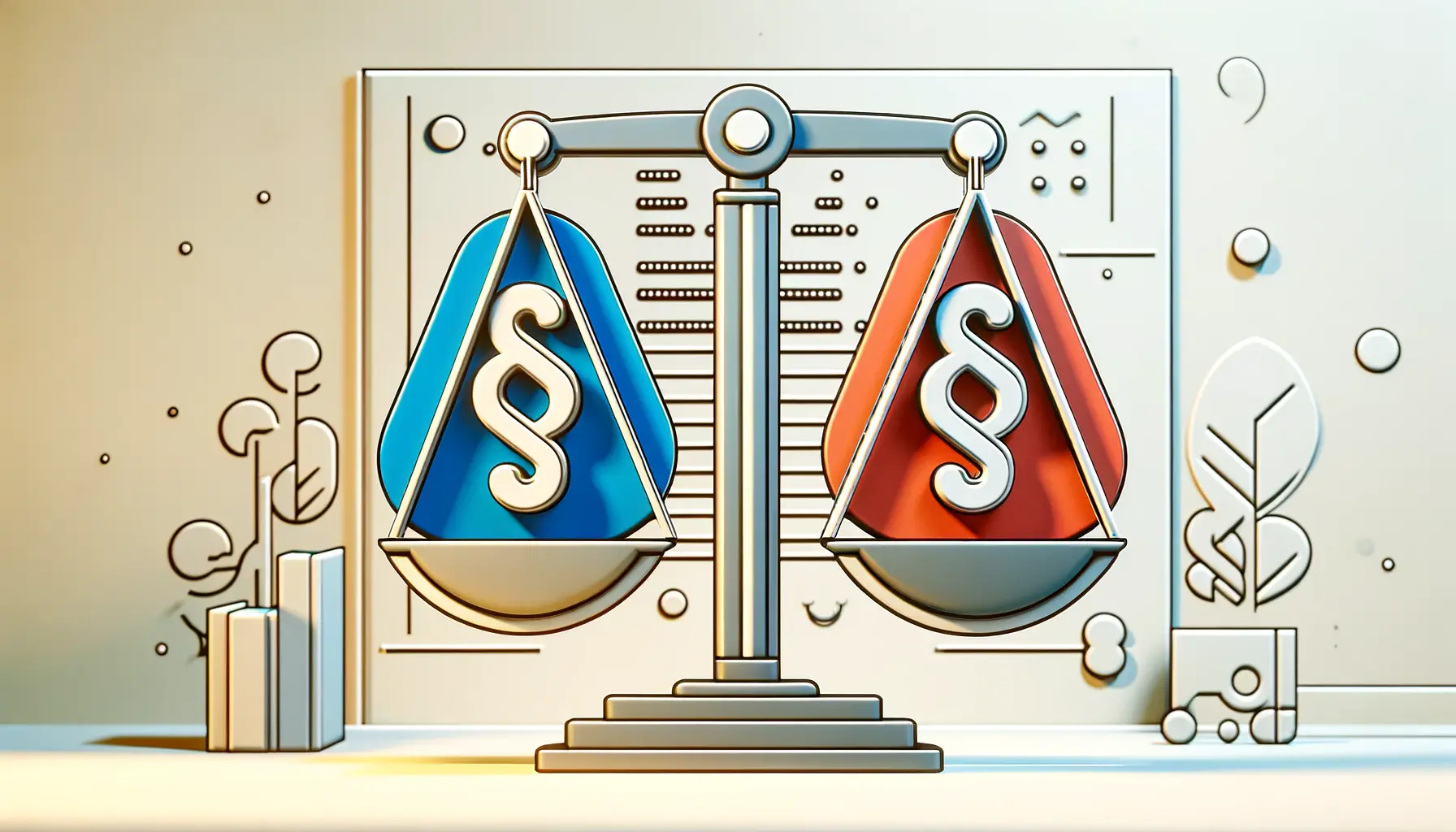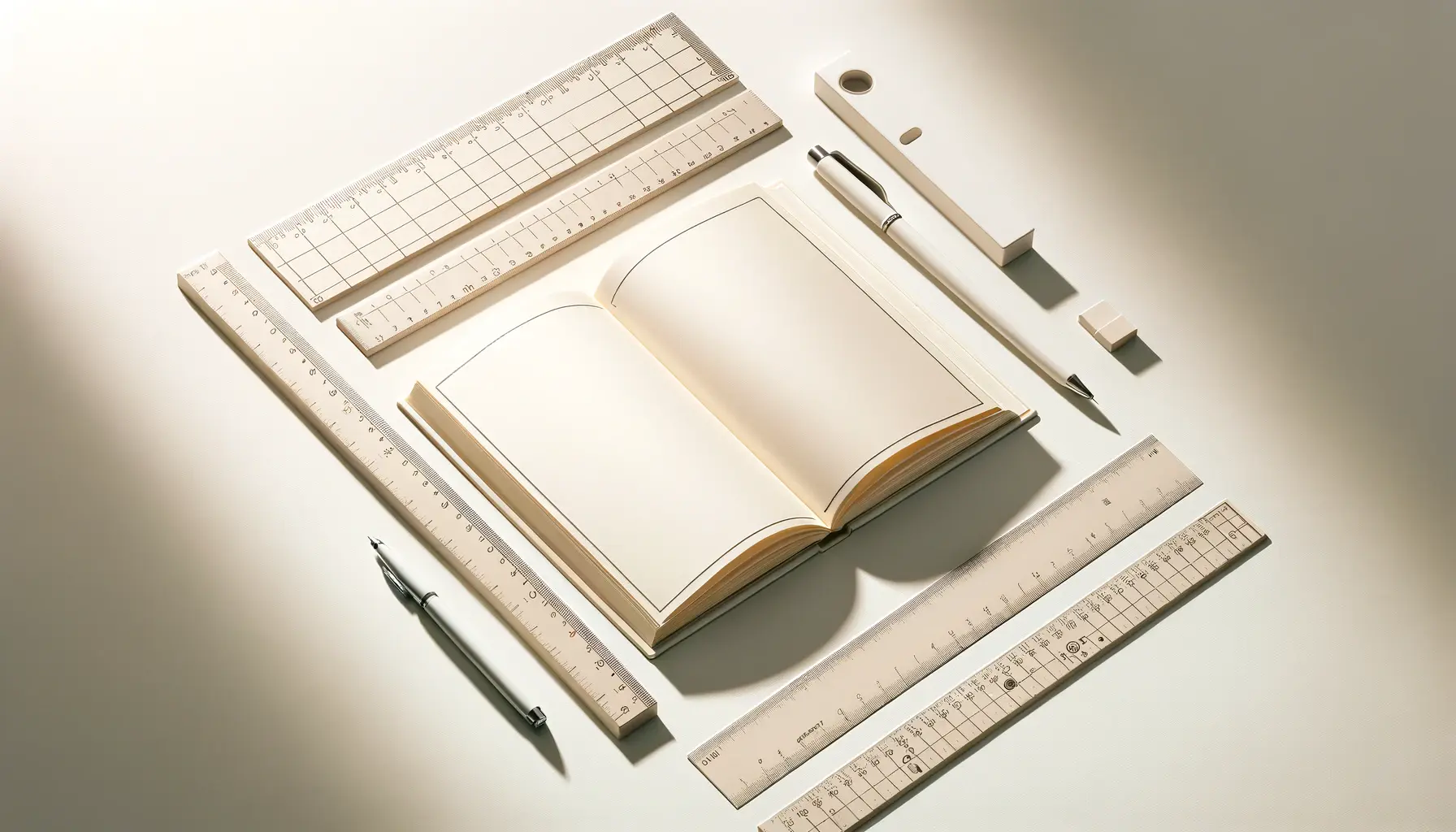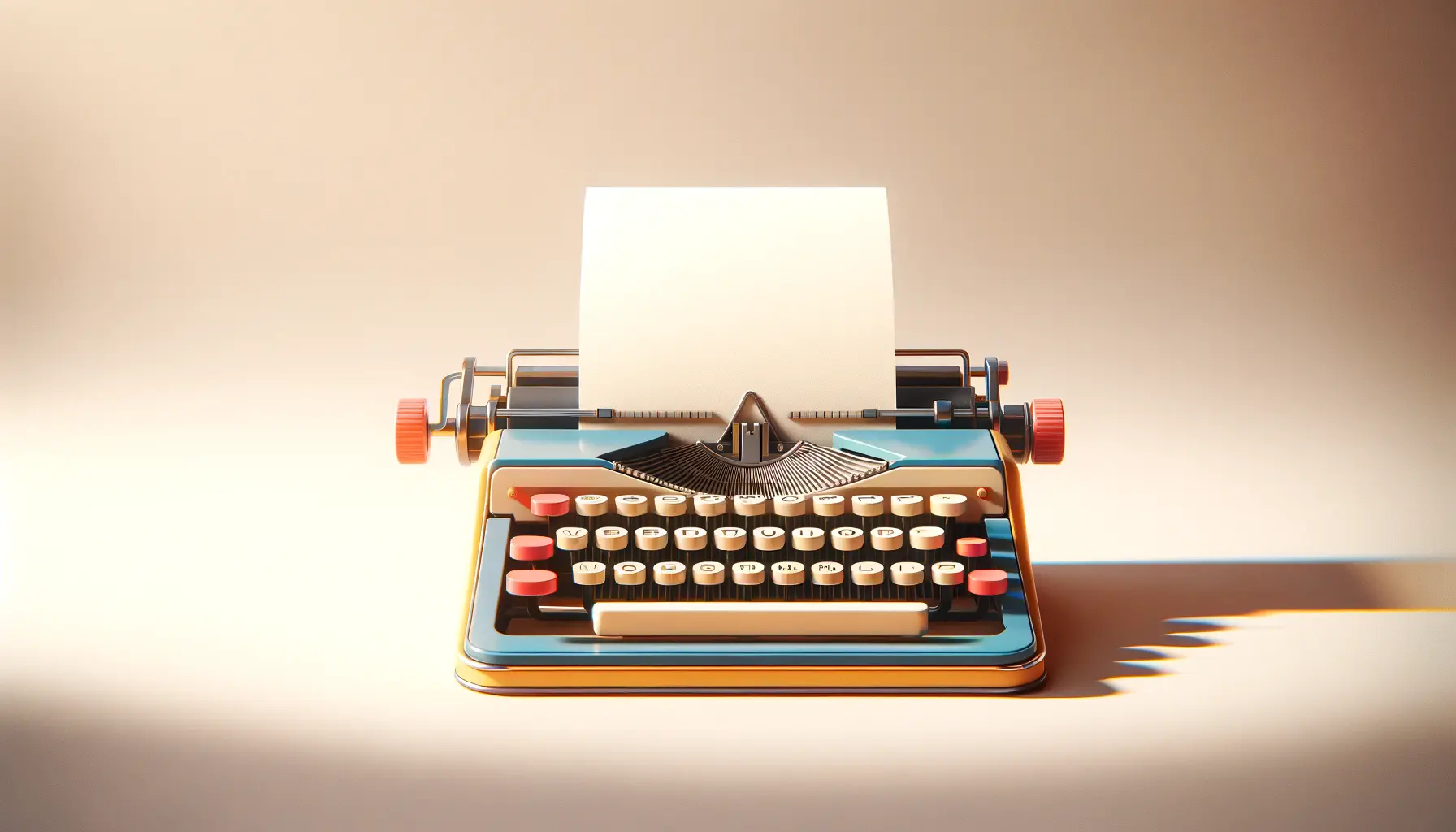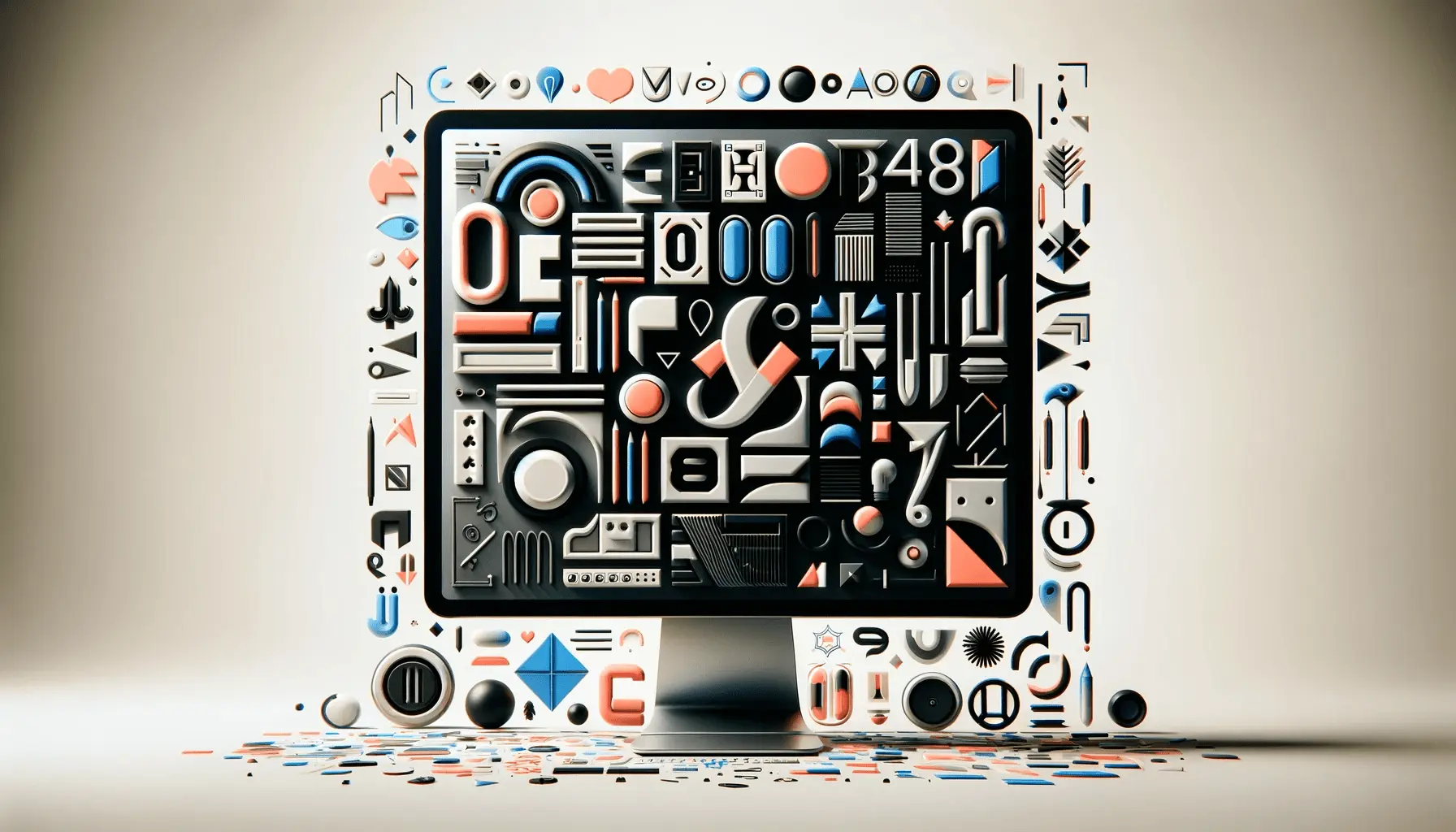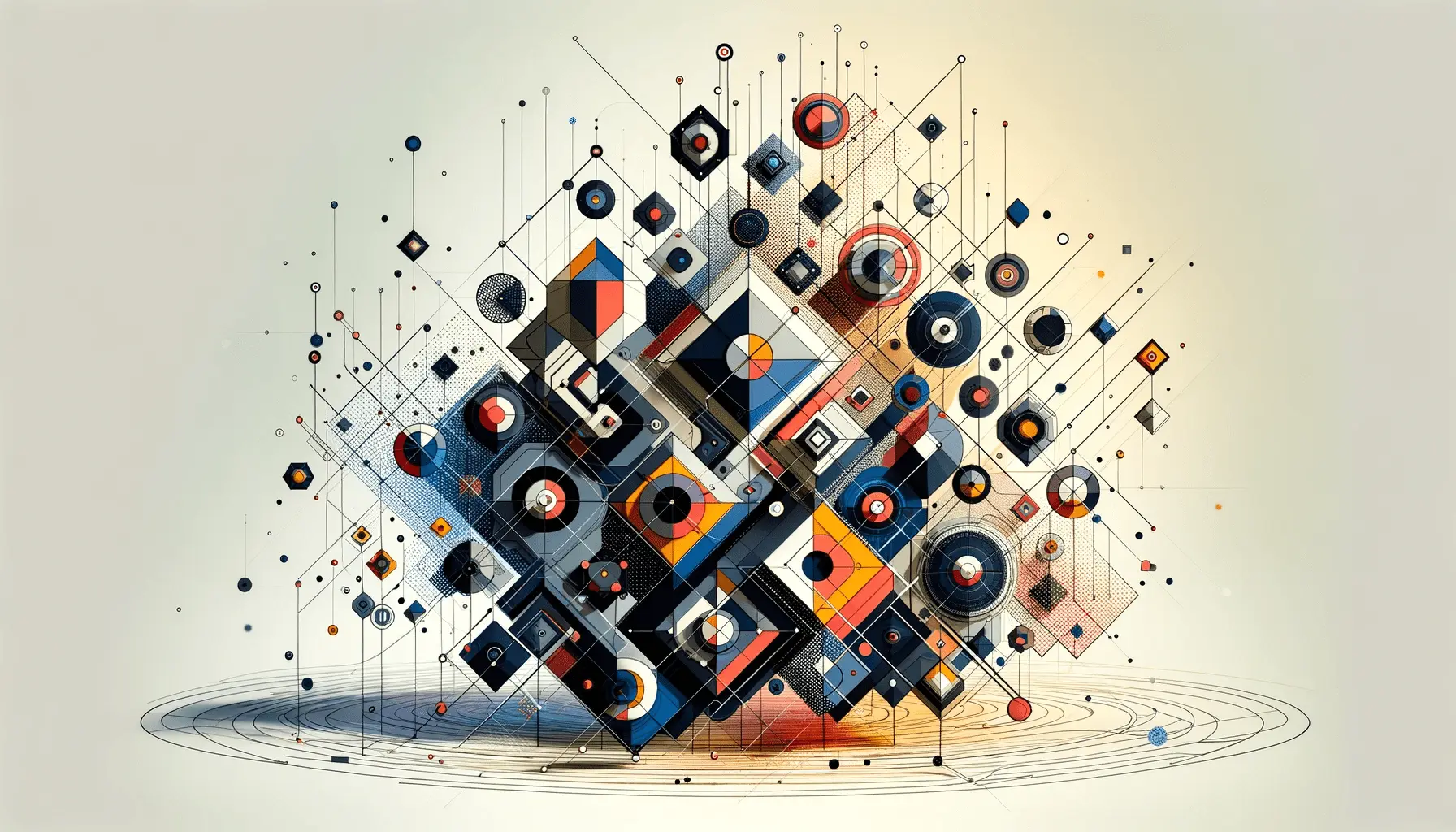Typography, the art of arranging type, plays a pivotal role in the digital landscape of web design.
It’s not just about choosing attractive fonts; it’s about creating a seamless, engaging user experience that communicates the intended message effectively.
In the realm of HTML and web design, typography extends beyond mere aesthetics, influencing readability, accessibility, and the overall user interface.
As we delve into the nuances of enhancing typography in web design, it’s essential to understand that every choice, from font selection to layout, impacts the user’s interaction with the content.
The evolution of web typography has been significantly influenced by technological advancements and the ever-changing standards of web development.
Today, designers and developers have a plethora of tools and techniques at their disposal to create dynamic, responsive, and visually appealing websites.
However, the challenge lies in utilizing these resources judiciously to enhance the typography without compromising on functionality or user experience.
This article aims to explore the synergy between HTML and typography in web design, offering insights and practical tips to elevate the typographic quality of web projects.
- The Importance of Typography in Web Design
- Typography and User Experience (UX)
- Responsive Typography in Web Design
- Typography Tools and Resources for Web Design
- Typography Best Practices in Web Design
- Impact of Typography on SEO and Web Performance
- Integrating Typography with Other Design Elements
- Embracing Typography in Web Design: A Path to Enhanced User Experience
- Typography in Web Design FAQs
The Importance of Typography in Web Design
Typography in web design is not merely about the visual presentation of text; it’s a crucial element that affects how information is perceived and understood by the audience.
Good typography enhances the readability of content, making it easier for users to digest information without strain.
It also plays a significant role in setting the tone and personality of a website, contributing to the overall brand identity.
By carefully selecting typefaces, adjusting font sizes, and paying attention to spacing, designers can significantly improve the user experience.
Moreover, typography impacts the accessibility of a website.
With the increasing emphasis on inclusivity in the digital space, ensuring that text is legible and navigable for all users, including those with disabilities, has become paramount.
Techniques such as using sufficient contrast, scalable units for font sizes, and clear hierarchical structure not only enhance the aesthetic appeal but also make websites more user-friendly for a diverse audience.
Choosing the Right Typeface
Selecting the appropriate typeface is the cornerstone of effective typography.
The choice should align with the website’s purpose, content, and target audience.
While serif fonts may convey tradition and reliability, suitable for formal or literary sites, sans-serif fonts offer a cleaner, more modern look, ideal for contemporary businesses or digital platforms.
The key is to balance style with readability, ensuring that the typeface complements the website’s design without overshadowing the content.
When integrating typefaces into web design, it’s also crucial to consider technical aspects such as font loading times and compatibility across different devices and browsers.
Utilizing web-safe fonts or incorporating font-loading strategies can mitigate potential issues, ensuring a consistent experience for all users.
Typography is not just an element of design; it’s a tool for effective communication. By mastering the art of typography, designers can enhance the user’s journey through a website, making information not only accessible but also engaging.
Typography and User Experience (UX)
The interplay between typography and user experience in web design cannot be overstated.
A well-thought-out typographic strategy can significantly enhance the usability and appeal of a website, guiding users effortlessly through the content.
Typography in UX design is about creating a clear path for the user’s journey, emphasizing the right elements and making the interaction as intuitive as possible.
Effective typography contributes to a site’s navigability, directing attention to key sections and making the content hierarchy clear.
It’s not just about the choice of fonts but also about how text is presented and organized.
Let’s explore some key aspects that underline the importance of typography in enhancing UX.
Legibility and Readability
- Legibility: Refers to how easily individual characters can be distinguished from each other. Factors such as font choice, weight, and size play a crucial role in ensuring that text is legible at various screen sizes and resolutions.
- Readability: Goes beyond legibility to how blocks of text are organized and presented on a page. Line length, spacing, and paragraph structure all contribute to making content not just legible but also comfortable and engaging to read.
Visual Hierarchy
Establishing a visual hierarchy through typography guides users’ attention to the most important information first.
By varying font sizes, weights, and colors, designers can create a clear structure that highlights headings, subheadings, and key points, making the website’s content easier to scan and understand.
Visual hierarchy also involves the strategic use of whitespace, which can significantly affect how content is perceived.
Adequate spacing between lines and paragraphs improves readability and reduces visual clutter, allowing users to focus on the content without feeling overwhelmed.
Consistency and Brand Identity
Consistency in typography across all web pages reinforces brand identity and contributes to a cohesive user experience.
A consistent typographic palette (involving a limited set of typefaces and styles) helps in building a strong visual identity that users can recognize and relate to.
This consistency extends to all textual elements, including buttons, menus, and even form inputs, ensuring that the user interface is not only aesthetically pleasing but also functionally seamless.
Incorporating typography effectively into UX design is akin to storytelling. The way text is presented can set the tone, evoke emotions, and influence how users interact with the content. By prioritizing typography, designers can craft more engaging and user-friendly websites.
Responsive Typography in Web Design
As digital access shifts increasingly towards mobile devices, responsive typography has become a cornerstone of web design.
Responsive typography involves adjusting text properties based on the screen size and resolution to ensure that content is legible and accessible on any device.
This adaptability not only enhances the user experience but also contributes to better SEO rankings, as search engines favor mobile-friendly websites.
The goal of responsive typography is not just to scale text up or down but to maintain its readability and aesthetic appeal across different viewing environments.
Let’s delve into the strategies and considerations for implementing responsive typography effectively.
Viewport Units for Scalable Typography
- Viewport Width (vw): Using viewport widths allows font sizes to adjust based on the width of the browser window. This ensures that as the screen size changes, the text scales proportionally, maintaining readability without manual adjustments.
- Viewport Height (vh): Similar to vw, viewport height units can be used for typography that adapts to the height of the viewing area. This is particularly useful for headlines or call-to-action buttons that need to stand out regardless of the device orientation.
Media Queries for Conditional Styling
Media queries are a powerful tool in responsive design, allowing designers to apply different typographic styles based on specific conditions, such as screen width, resolution, or orientation.
By defining breakpoints in the CSS, text can be optimized for readability across a range of devices, from desktop monitors to smartphones.
For example, a media query can increase the font size and line spacing for smaller screens to compensate for the reduced viewing distance on mobile devices.
Similarly, adjustments to font weights and contrast can improve legibility under different lighting conditions.
Flexible Grids and Modular Scales
Employing flexible grids and modular scales is another approach to achieving responsive typography.
A flexible grid system ensures that text elements scale in relation to other content on the page, maintaining a harmonious layout across devices.
Modular scales, on the other hand, provide a consistent ratio for determining font sizes, leading to a visually pleasing typographic rhythm.
Combining these techniques with careful consideration of typeface selection, contrast, and spacing can significantly improve the accessibility and user experience of a website.
Responsive typography is not just a technical requirement; it’s an opportunity to enhance the visual narrative of web content, making it universally accessible and engaging.
Responsive typography is essential for creating inclusive, user-friendly web experiences. By adapting text properties to various screen sizes and conditions, designers can ensure that their websites are accessible and appealing to a broad audience.
Typography Tools and Resources for Web Design
In the quest to enhance typography in web design, leveraging the right tools and resources is indispensable.
These tools not only simplify the design process but also empower designers with the ability to experiment and fine-tune typography to perfection.
From font selection to spacing and alignment, a plethora of online resources are available to assist in creating visually appealing and readable web content.
Let’s explore some of the essential typography tools and resources that can significantly impact the quality of web design, making the process more efficient and the outcomes more effective.
Font Selection and Pairing Tools
- Google Fonts: An extensive library of free, open-source web fonts that are easy to integrate into any web project. Google Fonts also offers suggestions for font pairings, helping designers combine typefaces harmoniously.
- Typekit (Adobe Fonts): Provides a vast selection of high-quality fonts for web and print. With integration into Adobe’s Creative Cloud, Typekit offers seamless use across various design tools.
- FontPair: A helpful resource for finding and testing font pairings. FontPair suggests combinations of serif, sans-serif, and display fonts that can enhance the readability and aesthetics of web content.
Typography Design and Testing Tools
- Type Scale: A visual calculator for creating a harmonious hierarchy of font sizes. Type Scale helps in determining the perfect scale for headings, subheadings, and body text based on a base font size.
- WebAIM Contrast Checker: Ensures that text contrast on your website meets accessibility standards, making content legible for users with visual impairments.
- WhatFont: A browser extension that identifies web fonts used on a page. WhatFont is invaluable for designers looking to understand and replicate effective typography seen on other websites.
Responsive Typography Tools
Creating typography that adjusts gracefully across devices is crucial for modern web design.
Tools like FitText and FlowType.JS allow for dynamic scaling of text to fit the viewport, ensuring that typography remains impactful and readable on any screen size.
Additionally, CSS frameworks like Bootstrap and Foundation offer built-in typography settings for responsive design, simplifying the process of creating fluid, adaptable layouts.
By incorporating these tools into the web design workflow, designers can significantly enhance the typographic quality of their projects.
Whether it’s selecting the perfect font pair, ensuring accessibility, or achieving responsive scalability, the right resources can make a substantial difference in the effectiveness and appeal of web typography.
Exploring and utilizing typography tools and resources is a continuous learning process. As web technologies evolve, so do the possibilities for innovative and effective typography in web design.
Typography Best Practices in Web Design
Adhering to best practices in typography can significantly enhance the effectiveness of web design, ensuring that content is not only visually appealing but also readable and accessible.
These practices are grounded in principles of design and usability, aiming to create a harmonious balance between aesthetics and functionality.
Let’s delve into some of the key typography best practices that can elevate the quality of web projects.
Consistent Use of Typefaces
Limiting the number of typefaces used on a website can greatly improve its visual coherence and readability.
A common recommendation is to use a maximum of two to three typefaces: one for headings and another for body text, with an optional third for accents or calls to action.
This consistency helps in maintaining a clean, organized look while ensuring that text is easy to follow.
Optimal Line Length and Spacing
The length of text lines and the spacing between them are crucial for readability.
An optimal line length is typically between 50-75 characters, including spaces.
This range makes text easier to read by preventing eye strain and enhancing comprehension.
Similarly, adequate line spacing (or leading) improves legibility by ensuring that lines of text are sufficiently separated from each other.
A general rule is to set line spacing at 1.5 times the font size for body text.
Attention to Hierarchy and Contrast
Establishing a clear hierarchy through typography guides users’ attention to the most important information first.
This can be achieved by varying font sizes, weights, and colors to differentiate between headings, subheadings, and body text.
Additionally, ensuring high contrast between text and its background is essential for readability, especially for users with visual impairments.
Text should stand out clearly against its background, with dark text on a light background being the most readable combination.
Responsive and Accessible Typography
With the increasing diversity of devices and screen sizes, responsive typography has become a necessity.
Text should be easily readable on any device, requiring adjustments to font sizes, line lengths, and spacing based on the device’s screen size.
Furthermore, typography should be accessible to all users, including those with disabilities.
This includes using readable fonts, providing sufficient contrast, and ensuring that web content is navigable and interpretable by screen readers.
By following these best practices, designers can create web content that is not only aesthetically pleasing but also functional and user-friendly.
Typography, when executed well, can significantly enhance the user experience, making web content more engaging and accessible to a wider audience.
Remember, the goal of typography in web design is not just to decorate but to communicate. Effective typography guides the user through the content, enhancing both the aesthetic appeal and the usability of the website.
Impact of Typography on SEO and Web Performance
The influence of typography on search engine optimization (SEO) and web performance is often underestimated.
While typography primarily concerns the visual and experiential aspects of web design, its strategic implementation can also affect a website’s ranking and efficiency.
A well-optimized typographic design not only enhances user engagement but can also contribute to faster loading times and better search engine visibility.
Let’s explore how typography intersects with SEO and web performance, highlighting the importance of making informed typographic choices for a successful online presence.
Typography and Page Load Speed
- Font Loading: The choice and number of fonts used on a website can impact its loading speed. Web-safe fonts or system fonts typically load faster than custom or web fonts, which may require additional HTTP requests. Employing font-display options and loading only the necessary font weights and styles can mitigate this.
- Font Hosting: Hosting fonts locally on the server where the website is hosted can improve loading times compared to fetching them from external sources. This reduces latency and can enhance overall web performance.
Typography, Readability, and User Engagement
- User Experience: Typography that enhances readability and user experience can lead to longer visit durations and lower bounce rates, both of which are positive signals to search engines. Engaging content with clear, accessible typography encourages users to interact more with the site, potentially improving its SEO ranking.
- Content Structure: Well-structured typographic hierarchies help search engines understand the content better. Headings and subheadings (H1, H2, H3 tags) not only organize the content for readers but also provide semantic information to search engines, aiding in content indexing.
Accessibility and SEO
Accessibility in typography, such as the use of alt text for text-based images and ensuring content is navigable and readable by screen readers, improves a website’s SEO.
Search engines favor websites that are accessible to a wider range of users, including those with disabilities.
Implementing accessible typography practices can thus contribute to higher search rankings.
By considering the impact of typography on SEO and web performance, designers and developers can create more efficient, engaging, and search-friendly websites.
The key is to balance aesthetic and functional aspects of typography with the technical requirements of web performance and SEO strategies.
This holistic approach not only enhances the user experience but also supports the website’s visibility and success in the digital ecosystem.
Neglecting the SEO and performance aspects of typography can lead to missed opportunities for improving a website’s search ranking and user engagement. Thoughtful typographic choices are essential for a well-rounded and successful web design strategy.
Integrating Typography with Other Design Elements
Typography does not exist in isolation within web design; it interacts dynamically with other design elements to create a cohesive and engaging user experience.
The integration of typography with color, imagery, layout, and interactive elements is crucial for achieving a harmonious website design.
This synergy between typography and other design components can significantly enhance the aesthetic appeal and usability of a website.
Understanding how to effectively combine typography with various design elements is key to creating visually compelling and functional web pages.
Let’s examine some strategies for achieving this integration.
Typography and Color
- Contrast: Ensuring high contrast between text and its background is essential for readability. The use of color should enhance the legibility of typography, with sufficient contrast ratios meeting accessibility standards.
- Harmony: Color schemes should complement the typographic choices, creating a visually pleasing and cohesive design. The use of color can also be used to highlight important text or guide the user’s attention to specific content.
Typography and Imagery
- Balance: The interplay between text and images should be balanced, ensuring that neither overshadows the other. Typography can be used to complement imagery, adding context and enhancing the narrative conveyed by visuals.
- Overlay Techniques: When text overlays images, it’s crucial to maintain legibility. Techniques such as using semi-transparent backgrounds or ensuring sufficient contrast can help text stand out against complex backgrounds.
Typography and Layout
- Grid Systems: Employing grid systems can help organize typography within the layout, ensuring that text aligns well with other design elements. This structural approach enhances readability and creates a clean, organized appearance.
- Whitespace: Adequate use of whitespace around text improves legibility and focuses attention on the typography. Whitespace can also help to separate and define different sections of content, contributing to a clearer content hierarchy.
Typography and Interactivity
- Clickable Elements: Typography within interactive elements like buttons or links should be clear and inviting. The design should communicate interactivity through visual cues such as color changes, underlining, or font weight adjustments.
- Animation: Subtle animations can draw attention to specific typographic elements, enhancing engagement. However, it’s important to use animation judiciously to avoid distracting from the content or overwhelming the user.
Integrating typography with other design elements requires a thoughtful and strategic approach.
By considering how typography interacts with color, imagery, layout, and interactivity, designers can create more cohesive, engaging, and effective web designs.
This holistic view of web design not only enhances the visual appeal but also supports the functionality and user experience of the website.
The successful integration of typography with other design elements is a testament to the designer’s skill in creating a harmonious and effective web experience. It’s about finding the right balance and ensuring that all elements work together to support the overall design goals.
Embracing Typography in Web Design: A Path to Enhanced User Experience
In the intricate dance of web design, typography emerges not merely as a visual element but as a pivotal force that shapes user experience, accessibility, and even the website’s performance on search engines.
This article has journeyed through the multifaceted role of typography in web design, underscoring its significance beyond the aesthetic realm into the functional and strategic aspects of digital creation.
Typography in web design is a nuanced art that, when mastered, can elevate content from mere words on a page to a compelling narrative that engages, informs, and guides the user through the digital landscape.
The Pillars of Effective Typography
Effective typography rests on several pillars, each contributing to the creation of a seamless and engaging user interface.
These include the careful selection of typefaces, attention to readability and legibility, responsive design practices, and the integration of typography with other design elements.
By adhering to best practices and leveraging the right tools, designers can craft experiences that not only captivate but also communicate clearly and efficiently.
Typography as a Catalyst for Engagement
- Enhancing readability and legibility to ensure content is accessible to a broad audience.
- Employing responsive typography techniques to cater to the diverse array of devices and screen sizes.
- Utilizing typography to reinforce brand identity and establish a visual hierarchy, guiding users’ attention to key information.
Future Directions in Typography and Web Design
As technology evolves, so too will the approaches to typography in web design.
The future promises advancements in font technology, adaptive designs, and innovative tools that will further enhance the typographic experience on the web.
Designers must stay abreast of these changes, continually adapting and experimenting with new techniques to push the boundaries of what is possible in web typography.
In conclusion, the power of typography in web design cannot be overstated.
It is a critical element that bridges the gap between design and functionality, beauty and usability.
By embracing typography’s full potential, designers can create more than just visually appealing websites; they can craft immersive experiences that resonate with users, drive engagement, and elevate the overall quality of the digital space.
As we look to the future, the role of typography in web design will undoubtedly continue to evolve, offering new opportunities to enhance the way we communicate and interact online.
Quality web design is key for a great website! Check out our service page to partner with an expert web design agency.
Typography in Web Design FAQs
Explore common questions about enhancing typography in web design to improve readability, engagement, and overall user experience.
Typography enhances communication and user experience by making information visually appealing and easy to read.
Good typography improves readability by ensuring text is legible, well-spaced, and sized appropriately for different devices.
Yes, effective typography guides users through content smoothly, increasing engagement and time spent on the site.
Choose web fonts that reflect your brand’s personality, ensure readability, and are web-safe to enhance performance.
Font size and spacing are crucial for readability and accessibility, making content comfortable to read on any device.
Responsive typography adjusts text size and layout based on device screen size, ensuring optimal readability across devices.
Clear, well-structured typography improves user experience, potentially lowering bounce rates and enhancing SEO rankings.
Typography plays a key role in web accessibility by ensuring content is legible and navigable for users with disabilities.