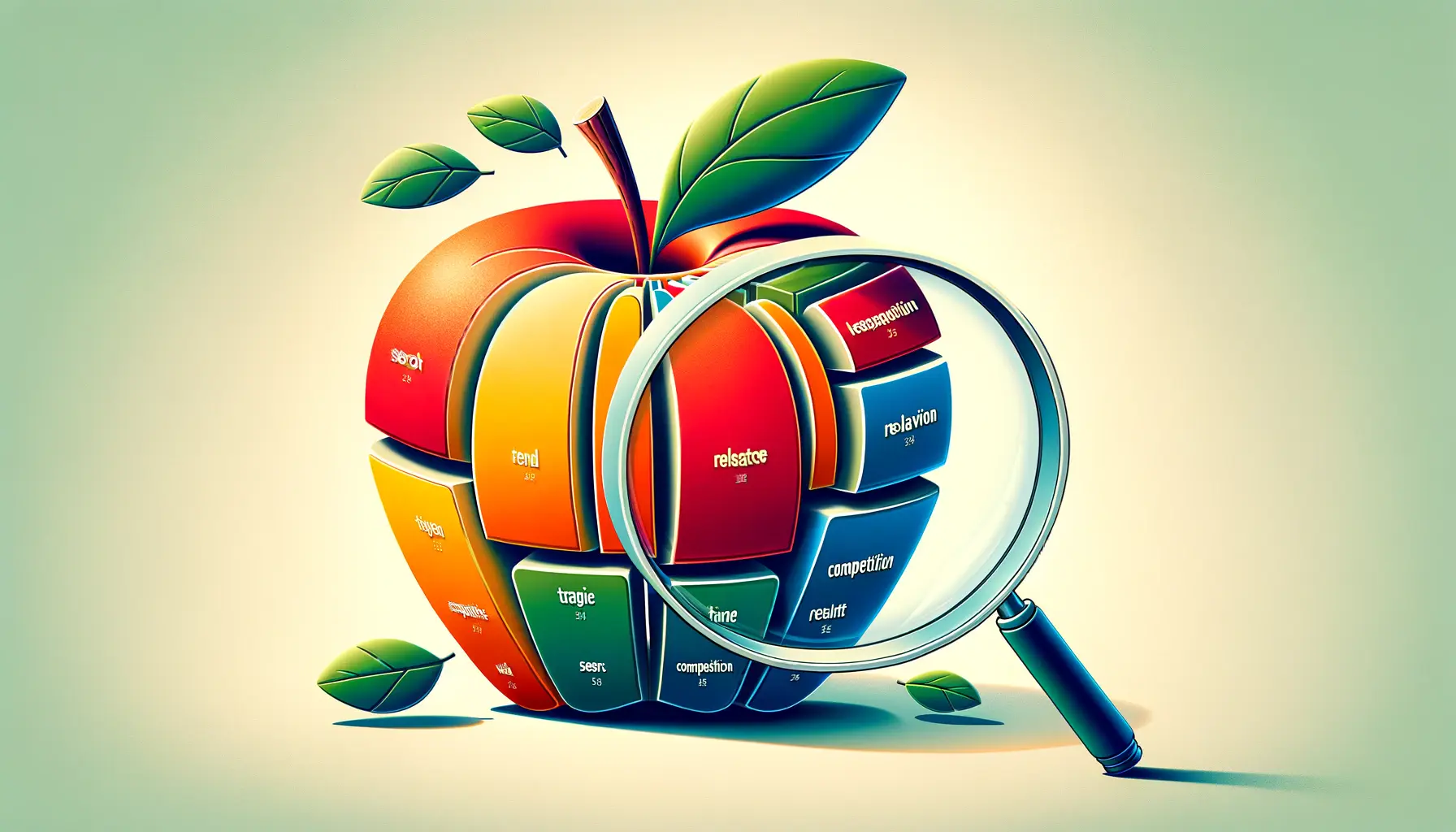Welcome to the comprehensive guide on mastering scroll snap in CSS, a pivotal tool in modern web design that enhances user experience by creating smooth, controlled scroll interactions.
As we delve into the intricacies of scroll snap, we’ll explore its significance in creating engaging web pages that not only capture the attention of users but also provide them with an intuitive scrolling experience.
This guide is designed to equip you with the knowledge and skills to implement scroll snap effectively in your projects, ensuring your websites stand out in the digital landscape of 2023.
Scroll snap has become an essential feature in CSS, offering web developers and designers a powerful way to guide users through content.
By ensuring that scroll points are aligned with the intended sections of a webpage, scroll snap contributes to a cleaner, more focused user experience.
Whether you’re building a full-page scroll experience, a carousel, or a gallery, mastering scroll snap can significantly enhance the functionality and aesthetic appeal of your website.
Let’s embark on this journey to unlock the full potential of scroll snap in your web development endeavors.
- Understanding the Basics of Scroll Snap
- Advanced Techniques and Best Practices
- Case Studies: Scroll Snap in Action
- Designing for Accessibility with Scroll Snap
- Optimizing Performance with Scroll Snap
- Scroll Snap for Mobile Web Experiences
- Future Trends in Scroll Snap and Web Design
- Embracing the Future with Scroll Snap
- Scroll Snap in CSS: Your Questions Answered
Understanding the Basics of Scroll Snap
The concept of scroll snap in CSS revolves around creating a snapping effect when a user scrolls through a webpage.
This feature is particularly useful in scenarios where the precise alignment of content is crucial, such as in image galleries, slideshows, or any content that benefits from discrete scroll positions.
Scroll snap ensures that as users scroll, the viewport stops at predefined points, enhancing readability and interaction with the content.
At its core, scroll snap relies on two main properties: the scroll container and the scroll target.
The scroll container is the element that users scroll through, while the scroll target is the point at which the container’s scrolling should align or snap to.
By defining these elements in your CSS, you can control the scrolling behavior of your webpage, making it more predictable and user-friendly.
Implementing Scroll Snap with CSS
To implement scroll snap, you’ll first need to designate a scroll container using the `scroll-snap-type` property.
This property specifies the axis on which the snap points will be defined (either x, y, or both) and the snapping behavior (such as mandatory or proximity).
A mandatory behavior ensures that the scroll will always snap to a point, while proximity allows for a more flexible snapping, only occurring if the scroll ends near a snap point.
Next, within the scroll container, individual elements can be defined as snap points using the `scroll-snap-align` property.
This property determines how the element aligns with the scroll container’s snapport (the visible area of the scroll container) when a snap occurs.
By carefully planning and implementing these properties, developers can create a seamless and engaging scrolling experience for users.
The key to mastering scroll snap lies in understanding and effectively utilizing the scroll-snap-type and scroll-snap-align properties in your CSS.
As we continue to explore the capabilities of scroll snap, it’s important to consider the impact on user experience.
A well-implemented scroll snap feature not only enhances the visual appeal of a website but also contributes to its accessibility, making content more navigable and easier to interact with.
In the following sections, we’ll dive deeper into advanced techniques and best practices for leveraging scroll snap in your web design projects.
Advanced Techniques and Best Practices
As you become more familiar with the basics of scroll snap in CSS, it’s time to explore advanced techniques and best practices that can elevate your web designs.
These strategies not only enhance the functionality of scroll snap but also ensure a smoother, more engaging user experience.
By incorporating these insights into your projects, you can create web pages that stand out for their ease of navigation and visual appeal.
Advanced scroll snap techniques involve a deeper understanding of the properties and capabilities offered by CSS.
These techniques allow for more intricate designs and interactions, making your web pages more dynamic and responsive to user actions.
Let’s delve into some of these advanced strategies and how they can be applied effectively.
Responsive Scroll Snap Points
Creating responsive scroll snap points is crucial for ensuring your website provides a consistent experience across different devices and screen sizes.
This involves using relative units like percentages or viewport units for the scroll snap positions, rather than fixed units.
By doing so, your scroll snap points will adjust based on the viewport size, maintaining the desired snapping effect on both mobile and desktop devices.
To further enhance responsiveness, consider using media queries to adjust the `scroll-snap-type` property or the snap points themselves based on the device’s characteristics.
This allows for more tailored scrolling experiences, accommodating the varying ways users interact with content on different devices.
Combining Scroll Snap with Other CSS Features
Scroll snap can be combined with other CSS features to create more complex and interactive layouts.
For example, integrating scroll snap with CSS Grid or Flexbox can lead to innovative scrollable sections that snap into place within a more complex layout structure.
This combination allows for the creation of sophisticated designs that are both visually appealing and user-friendly.
Another powerful combination is using scroll snap with CSS animations or transitions.
This can add a layer of visual feedback or emphasis as users scroll through snap points, enhancing the overall experience.
For instance, you could animate the opacity or scale of elements as they come into view, providing a smooth, engaging transition between sections.
- Use relative units for snap points: Ensures responsiveness across devices.
- Employ media queries: Tailors scroll snap behavior to different screen sizes.
- Integrate with CSS Grid or Flexbox: Creates complex, engaging layouts.
- Combine with animations: Adds visual feedback and emphasis during scrolling.
Experimenting with the integration of scroll snap and other CSS features can unlock new possibilities in web design, leading to innovative and interactive user experiences.
Adopting these advanced techniques and best practices in your scroll snap implementations will not only enhance the visual and interactive quality of your web pages but also ensure they are accessible and enjoyable for all users.
As we move forward, we’ll explore specific case studies and examples to illustrate the practical application of scroll snap in real-world projects.
Case Studies: Scroll Snap in Action
Examining real-world applications of scroll snap provides valuable insights into its potential to enhance web design.
Through these case studies, we can see how scroll snap contributes to creating more engaging and user-friendly websites.
Each example highlights different aspects of scroll snap, from improving navigation to enhancing the visual storytelling experience.
Let’s dive into some specific case studies where scroll snap has been effectively utilized to elevate the user experience and website functionality.
Online Galleries and Portfolios
One of the most common uses of scroll snap is in online galleries and portfolios.
Artists and photographers often use scroll snap to create a seamless browsing experience, allowing visitors to easily navigate through their works.
By snapping each piece of artwork or photograph into the viewport, users can focus on one item at a time without distractions.
This technique not only simplifies the navigation but also adds a level of interactivity and engagement to the portfolio.
It ensures that each work is given the spotlight it deserves, making the portfolio more appealing and professional.
E-commerce Product Sliders
E-commerce websites frequently utilize scroll snap for product sliders, enabling customers to browse through products with ease.
This approach is especially effective for showcasing featured products or new arrivals.
Scroll snap ensures that each product is centered in the viewport, making it easier for customers to view details and make selections.
Implementing scroll snap in product sliders can also enhance the responsiveness of the e-commerce site, as it works seamlessly across different devices and screen sizes.
This is crucial for reaching a wider audience and improving the overall shopping experience.
Interactive Educational Content
Educational websites and platforms leverage scroll snap to create interactive learning experiences.
By snapping to different sections or elements, students can focus on one topic at a time, reducing cognitive overload and improving comprehension.
This method is particularly effective for step-by-step tutorials, interactive quizzes, and storytelling in educational content.
The structured approach facilitated by scroll snap helps in organizing the content in a logical flow, making it more digestible and engaging for learners.
This not only enhances the educational value of the content but also encourages users to explore further.
- Enhances focus on individual items: Ideal for galleries, portfolios, and product sliders.
- Improves navigation and interactivity: Useful in e-commerce and educational platforms.
- Supports responsive design: Ensures a consistent experience across various devices.
Scroll snap’s versatility and effectiveness in improving user experience are evident across different web design applications, from portfolios to e-commerce and educational platforms.
These case studies demonstrate the transformative impact of scroll snap on web design, showcasing its ability to create more engaging, navigable, and visually appealing websites.
As we continue to explore the capabilities of scroll snap, it becomes clear that this feature is a valuable tool in the arsenal of web developers and designers aiming to create standout online experiences.
Designing for Accessibility with Scroll Snap
When incorporating scroll snap into web designs, it’s crucial to prioritize accessibility.
Ensuring that your website is navigable and enjoyable for all users, including those with disabilities, is not just a matter of compliance but also a reflection of good design principles.
Scroll snap, when used thoughtfully, can enhance the accessibility of your website by providing a more controlled and predictable scrolling experience.
In this section, we’ll explore how to leverage scroll snap in a way that enhances accessibility, offering tips and considerations for creating inclusive web experiences.
Keyboard Navigation and Focus Management
One of the key aspects of accessible web design is ensuring that content can be navigated using a keyboard.
For users who rely on keyboard navigation, scroll snap can be optimized to improve the experience by ensuring that snap points are easily reachable through keyboard controls.
This involves careful planning of snap points to align with logical sections of content that users would expect to navigate to.
Additionally, managing focus is essential when implementing scroll snap.
As users navigate through content, the focus should move in a predictable manner, highlighting the current section or element.
This not only aids in navigation but also helps users understand their location within the page.
Screen Reader Compatibility
Ensuring that your scroll snap implementation is compatible with screen readers is another critical aspect of accessibility.
Properly structured HTML and ARIA (Accessible Rich Internet Applications) landmarks can help screen reader users understand the layout and navigate through the content more effectively.
Use ARIA roles and properties to describe the structure and purpose of scrollable areas and snap points, enhancing the screen reader experience.
It’s also beneficial to provide alternative navigation options for users who may find automatic scrolling disorienting.
This can include skip links or a table of contents that allows users to jump to specific sections without relying solely on scroll snap.
Considerations for Motion Sensitivity
For users with motion sensitivity, certain scroll snap effects, especially those involving animations or rapid movements, can be uncomfortable or even cause physical distress.
To accommodate these users, consider implementing a reduced motion query (`prefers-reduced-motion`) in your CSS.
This query detects if the user has requested reduced motion in their system settings and allows you to adjust or disable animations and smooth scrolling effects accordingly.
- Ensure keyboard navigability: Make snap points accessible through keyboard controls.
- Manage focus effectively: Highlight the current section or element as users navigate.
- Screen reader compatibility: Use ARIA landmarks to enhance navigation for screen reader users.
- Accommodate motion sensitivity: Implement reduced motion options for users with motion sensitivity.
Accessibility should be a key consideration in any web design project, and scroll snap offers opportunities to enhance the user experience for everyone, including those with disabilities.
By prioritizing accessibility in your scroll snap implementation, you not only comply with web standards but also create a more inclusive and user-friendly website.
This approach ensures that your site is accessible to a wider audience, reflecting a commitment to diversity and inclusion in the digital space.
Optimizing Performance with Scroll Snap
While scroll snap enhances the user experience through smooth and controlled scrolling effects, it’s essential to ensure that these features do not compromise the performance of your website.
Performance optimization is crucial for maintaining fast load times, smooth interactions, and overall user satisfaction.
In this section, we’ll cover strategies for optimizing the performance of your website while utilizing scroll snap, ensuring that users enjoy a seamless experience without any lag or jitters.
Implementing scroll snap comes with its set of challenges, especially when it comes to maintaining a high-performance website.
However, with the right techniques, you can achieve a balance between smooth scrolling effects and optimal website performance.
Efficient Use of Resources
The first step in optimizing performance is to ensure that your website’s resources are used efficiently.
This includes minimizing the use of heavy images, videos, and scripts that can slow down the loading time and scroll performance.
When using scroll snap, it’s particularly important to optimize images and other media for the web, compressing them without significant loss of quality.
Additionally, consider lazy loading for images and content that are not immediately visible in the viewport.
This technique loads resources as they are needed, rather than all at once, reducing initial load times and conserving bandwidth.
Minimizing Repaints and Reflows
Scroll snap can cause repaints and reflows in the browser, especially if the snap points involve complex layouts or animations.
To minimize these performance bottlenecks, aim to reduce the complexity of animations and transitions associated with scroll snap.
Use CSS properties that are known to be more performant, such as `transform` and `opacity`, which can be animated without causing reflows.
It’s also beneficial to use the `will-change` property on elements that will be animated or transformed.
This hints to the browser that certain elements will change, allowing it to optimize ahead of time and reduce the performance impact of these changes.
Testing and Monitoring Performance
Regular testing and monitoring are key to maintaining optimal performance on your website.
Use tools like Google’s PageSpeed Insights, Lighthouse, or WebPageTest to analyze the performance of your pages and identify areas for improvement.
Pay special attention to metrics related to scrolling and interactivity, as these can be directly impacted by scroll snap.
Monitoring real-user performance data can also provide insights into how your website performs in real-world conditions.
Tools like Google Analytics or other web performance monitoring solutions can track how users interact with your scroll snap features, helping you identify any issues or bottlenecks.
- Optimize media: Compress images and use lazy loading to improve load times.
- Reduce repaints and reflows: Simplify animations and use performant CSS properties.
- Utilize performance testing tools: Regularly test and monitor your website’s performance.
Optimizing the performance of scroll snap implementations is crucial for ensuring a smooth and responsive user experience, contributing to higher user engagement and satisfaction.
By following these optimization strategies, you can leverage the benefits of scroll snap without sacrificing the performance of your website.
This ensures that users enjoy a seamless and engaging experience, which is essential for retaining visitors and achieving your website’s objectives.
Scroll Snap for Mobile Web Experiences
In today’s digital age, mobile web experiences are as crucial as desktop browsing, if not more.
With the majority of internet users accessing the web via smartphones and tablets, optimizing your website for mobile is imperative.
Scroll snap plays a significant role in enhancing mobile web experiences by providing smooth, touch-friendly navigation.
This section delves into the importance of scroll snap in mobile web design and offers tips for optimizing mobile web experiences using scroll snap.
Implementing scroll snap for mobile web experiences requires a thoughtful approach to design and functionality, ensuring that users have a seamless and intuitive interaction with your content on smaller screens.
Responsive Design and Touch Interactions
Responsive design is the foundation of a great mobile web experience.
Scroll snap enhances responsive design by ensuring that content snaps to the appropriate points, regardless of device size.
This is particularly important for touch interactions, where users expect a fluid and responsive scrolling experience.
To optimize scroll snap for touch, ensure that snap points are adequately spaced to prevent accidental navigation and that scrolling feels natural and effortless on touch devices.
Additionally, consider the ergonomics of touch interactions.
Placing snap points and interactive elements within easy reach of thumbs and fingers can significantly improve usability on mobile devices.
This user-centric approach to scroll snap placement can make browsing your website a pleasure, rather than a chore.
Performance Optimization on Mobile
Performance optimization is even more critical on mobile devices, which may have limited processing power and data speed compared to desktop computers.
Efficient use of scroll snap on mobile means optimizing images, leveraging browser caching, and minimizing the use of heavy scripts that can slow down page loading and scrolling performance.
Testing your website on various devices and network conditions is essential to ensure that scroll snap and other features perform well across all mobile platforms.
Tools like Google’s Mobile-Friendly Test can provide insights into how well your site performs on mobile devices and offer suggestions for improvement.
Enhancing User Engagement with Scroll Snap
Scroll snap can significantly enhance user engagement on mobile websites by creating a dynamic, app-like experience.
For example, full-page scroll snap sections can guide users through a story or process, keeping them engaged and encouraging them to explore further.
This technique is especially effective for landing pages, product showcases, and tutorials, where keeping the user’s attention is paramount.
By carefully designing each snap point to deliver valuable and concise information, you can create a compelling narrative that users can easily navigate with a swipe of their finger.
This not only improves the user experience but also increases the likelihood of conversion and retention.
- Ensure responsive and touch-friendly design: Adapt scroll snap points for various screen sizes and touch interactions.
- Optimize for mobile performance: Minimize loading times and ensure smooth scrolling on all devices.
- Use scroll snap to engage users: Create app-like experiences that captivate and retain mobile users.
Neglecting the mobile experience in your scroll snap implementation can lead to frustrated users and decreased engagement.
Optimizing scroll snap for mobile web experiences is not just about adapting to smaller screens; it’s about creating intuitive, engaging, and accessible content for users on the go.
By focusing on responsive design, performance optimization, and user engagement, you can leverage scroll snap to enhance the mobile browsing experience significantly.
Future Trends in Scroll Snap and Web Design
The digital landscape is constantly evolving, and with it, the trends in web design and development.
Scroll snap, as a relatively recent CSS feature, has already made significant impacts on how we design for the web, offering new ways to create engaging and user-friendly experiences.
As we look to the future, it’s important to consider how scroll snap might continue to influence web design and what new trends may emerge as technology advances.
In this final section, we’ll explore potential future trends in scroll snap and web design, considering technological advancements, user expectations, and how developers can prepare for what’s next.
Integration with Emerging Technologies
As web technologies continue to advance, we can expect scroll snap to integrate more seamlessly with emerging technologies such as augmented reality (AR), virtual reality (VR), and voice user interfaces (VUIs).
These integrations could offer new ways to navigate and interact with web content, making experiences more immersive and intuitive.
For instance, scroll snap could be used to navigate through virtual spaces or to trigger AR experiences tied to specific scroll positions, enhancing the way we engage with digital content.
Furthermore, the increasing use of machine learning and artificial intelligence (AI) in web development could lead to smarter scroll snap implementations.
AI could help personalize the scrolling experience based on user behavior, optimizing content delivery and interaction for each individual user.
Enhanced Accessibility and Inclusivity
Future trends in web design will likely place even greater emphasis on accessibility and inclusivity, with scroll snap playing a key role.
Developers will need to find innovative ways to use scroll snap that not only enhance the visual and interactive experience but also make web content more accessible to users with disabilities.
This could involve more sophisticated focus management, improved keyboard navigation, and the integration of voice commands for scrolling and navigation.
As global internet usage continues to grow, designing for a diverse audience will become increasingly important.
Scroll snap could be used to create more adaptable and flexible web experiences that cater to a wide range of users, preferences, and accessibility needs.
Greater Focus on Performance and Sustainability
With the growing awareness of digital sustainability, future web design trends may focus more on performance optimization and reducing the environmental impact of digital products.
Scroll snap can contribute to these goals by enabling more efficient content delivery and reducing the need for resource-intensive scripts and animations.
By optimizing scroll snap implementations for performance and sustainability, developers can create websites that are not only fast and responsive but also more eco-friendly.
As we anticipate the future of scroll snap and web design, it’s clear that the possibilities are vast.
The continued evolution of technology, combined with a deeper understanding of user needs and environmental considerations, will shape how scroll snap is used to create innovative, accessible, and sustainable web experiences.
- Emerging technologies integration: Look for ways to combine scroll snap with AR, VR, and AI for more immersive experiences.
- Accessibility and inclusivity: Innovate with scroll snap to make the web more accessible and inclusive for all users.
- Performance and sustainability: Optimize scroll snap for faster, more eco-friendly websites.
As we move forward, staying informed about these trends and experimenting with new scroll snap features and techniques will be key for web developers and designers looking to push the boundaries of what’s possible on the web.
Embracing the Future with Scroll Snap
In the dynamic world of web design, mastering scroll snap in CSS stands out as a pivotal achievement for developers and designers aiming to create immersive, engaging, and user-friendly websites.
As we’ve explored throughout this guide, scroll snap is more than just a tool for enhancing visual appeal; it’s a gateway to innovative web experiences that resonate with users across various devices and platforms.
By understanding and applying the principles of scroll snap, we can unlock new possibilities in web design, from interactive storytelling to seamless navigation.
The Evolution of Web Interactivity
The journey through the intricacies of scroll snap has revealed its potential to transform the way we interact with web content.
As technology continues to evolve, the integration of scroll snap with emerging technologies like AR, VR, and AI promises to take web interactivity to unprecedented levels.
This evolution will not only redefine the boundaries of web design but also challenge us to think creatively about how we engage with digital spaces.
Commitment to Accessibility and Performance
Our exploration has also underscored the importance of accessibility and performance in the context of scroll snap.
As web designers, our commitment to creating inclusive and efficient online experiences is crucial.
By prioritizing these aspects, we ensure that our websites are not only captivating but also accessible to all users, regardless of their abilities or the devices they use.
This commitment reflects a broader trend in web design towards more ethical, user-centered practices.
- Future-proofing web design with scroll snap
- Enhancing user engagement through innovative scrolling techniques
- Prioritizing accessibility and performance for a better web
In conclusion, mastering scroll snap in CSS is not just about keeping up with current trends; it’s about anticipating the future of web design and preparing for it.
As we look forward, the possibilities are endless, and the potential for innovation is vast.
By embracing scroll snap and its capabilities, we can create web experiences that are not only visually stunning but also deeply resonant with users.
Let’s continue to push the boundaries of what’s possible, creating websites that are not just seen but felt, not just visited but experienced.
Quality web design is key for a great website! Check out our service page to partner with an expert web design agency.
Scroll Snap in CSS: Your Questions Answered
Discover the essentials of CSS Scroll Snap with our curated FAQ section, designed to enhance your web development skills.
CSS Scroll Snap allows developers to create smooth, controlled scroll experiences by defining snap points within scrolling containers.
The scroll-snap-type property specifies the scroll snap behavior, including the direction and whether snapping is mandatory or proximity-based.
Yes, Scroll Snap significantly improves mobile web experiences by providing touch-friendly, smooth navigation through content.
Most modern browsers support Scroll Snap, but it’s important to check compatibility and potentially use fallbacks for older versions.
Use scroll-snap-type: y; on the container to enable vertical snapping, ensuring child elements align with defined snap points.
Scroll Snap offers enhanced user engagement, improved page navigation, and a more polished look and feel for web pages.
In many cases, Scroll Snap can replace JavaScript for scrolling effects, offering a CSS-only solution for smoother performance.
When implemented correctly, Scroll Snap can improve accessibility by providing predictable navigation and focus management.