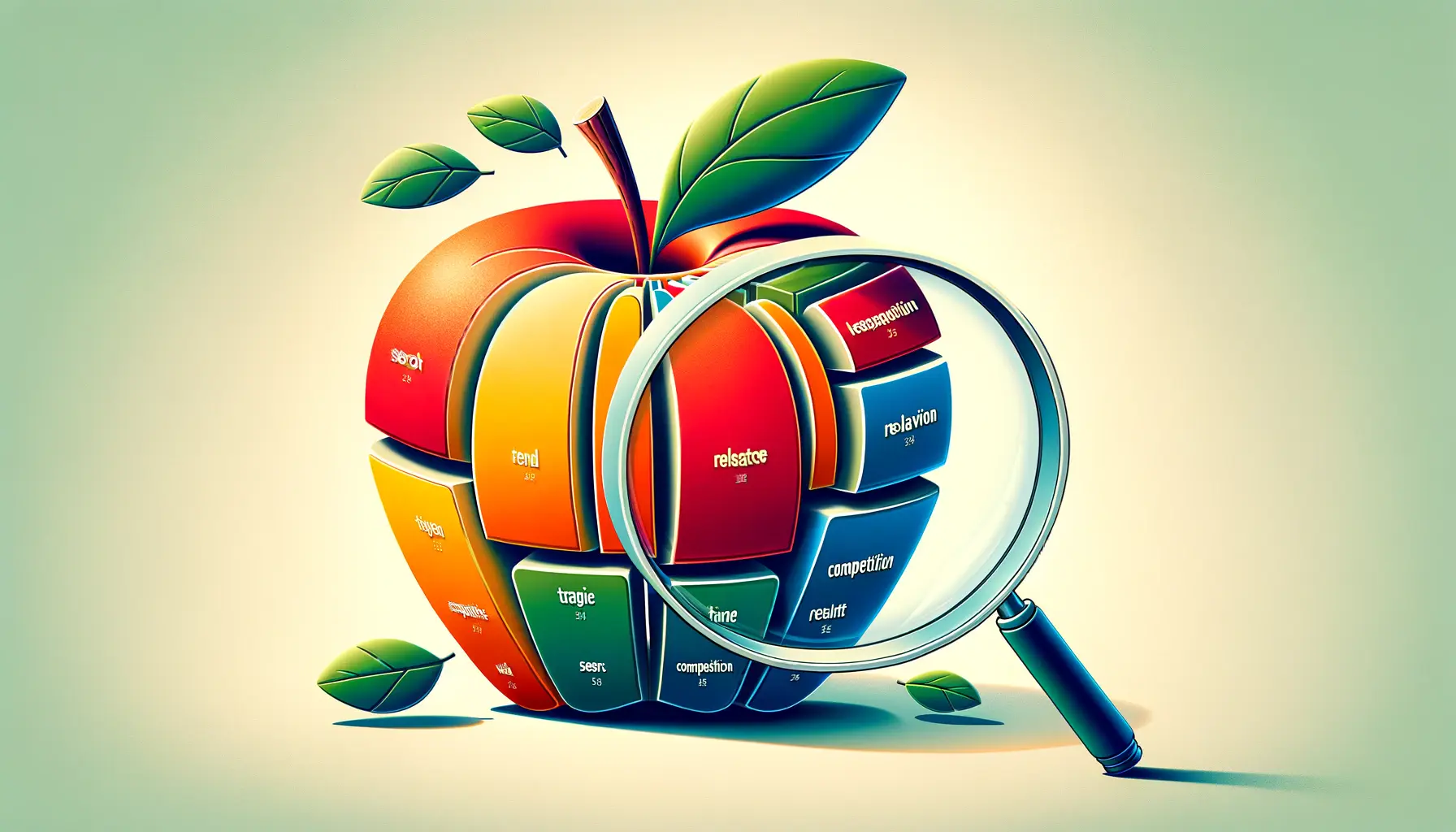In today’s digital marketplace, Apple Search Ads have emerged as a pivotal platform for app developers and marketers aiming to enhance their app’s visibility and user acquisition.
At the heart of a successful Apple Search Ads campaign lies the art and science of keyword selection.
This process is not just about picking words that are relevant to your app; it’s about understanding the nuances of how potential users search for apps like yours and leveraging this insight to optimize your campaign’s performance.
Keyword selection for Apple Search Ads requires a strategic approach that balances relevance, competition, and user intent.
By meticulously choosing keywords that align with your app’s core features and the search behavior of your target audience, you can significantly increase the chances of your app being discovered by users who are ready to engage and convert.
This article delves into the intricacies of mastering keyword selection for Apple Search Ads, offering valuable insights and strategies to optimize your campaigns for maximum impact.
- Understanding the Basics of Apple Search Ads
- Strategies for Selecting Optimal Keywords
- Optimizing Keyword Bids for Maximum Efficiency
- Maximizing Campaign Performance with Keyword Refinement
- Enhancing Visibility Through Creative Ad Variations
- Leveraging Advanced Features for Targeted Campaigns
- Measuring and Analyzing Campaign Success
- Conclusion: Navigating the Path to Apple Search Ads Mastery
- FAQs: Mastering Keyword Selection in Apple Search Ads
Understanding the Basics of Apple Search Ads
Before diving into the strategies for keyword selection, it’s crucial to grasp the fundamentals of Apple Search Ads.
This advertising platform allows app developers to promote their apps directly within the App Store’s search results, ensuring that their apps appear at the top of the search results when users search for relevant keywords.
The beauty of Apple Search Ads lies in its ability to target users at the moment of intent, making it an invaluable tool for boosting app visibility and downloads.
Apple Search Ads operates on a cost-per-tap (CPT) model, meaning advertisers pay only when a user taps on their ad.
This model emphasizes the importance of targeting the right keywords – terms that not only attract clicks but also lead to meaningful engagement and conversions.
The effectiveness of an Apple Search Ads campaign hinges on the careful selection and ongoing management of these keywords.
Key Components of a Successful Campaign
At the core of a successful Apple Search Ads campaign are relevance and bidding.
Relevance is determined by how well your chosen keywords align with your app and user search queries.
Bidding, on the other hand, involves setting a cost you’re willing to pay for each tap on your ad.
Balancing these two elements is critical for maximizing the return on investment (ROI) of your campaigns.
Another vital aspect is the match type of keywords, with Apple Search Ads offering both broad and exact match options to cater to different campaign goals and strategies.
Understanding the nuances of these match types and how they can be leveraged to target users more effectively is crucial for any advertiser looking to make the most out of their Apple Search Ads campaigns.
By focusing on keywords that are highly relevant to your app and managing your bids efficiently, you can ensure that your ads reach your intended audience and drive significant results for your app.
Mastering keyword selection in Apple Search Ads is about more than just choosing relevant terms; it’s about understanding user intent, managing bids efficiently, and leveraging match types to reach your target audience effectively.
Strategies for Selecting Optimal Keywords
Selecting the right keywords for your Apple Search Ads campaign is a nuanced process that involves understanding your audience, analyzing competitors, and predicting search behaviors.
The goal is to identify keywords that not only describe your app and its functionalities but also match the search queries of potential users.
Here are some strategies to help you select the most effective keywords for your campaigns.
Identify Your Core Keywords
Start by listing keywords that directly relate to your app’s main features, benefits, and the problems it solves.
These core keywords form the foundation of your keyword strategy and should be closely aligned with your app’s value proposition.
Consider using tools like Apple’s Search Match feature to automatically suggest relevant keywords based on your app’s metadata and user search terms.
Analyze Competitor Keywords
Understanding which keywords your competitors are targeting can provide valuable insights into market trends and user search behaviors.
Analyze the keywords used by top-performing apps in your category to identify potential opportunities for your own campaigns.
This can help you uncover hidden gems and avoid highly competitive keywords where it might be harder to stand out.
Utilize Keyword Research Tools
Keyword research tools can help you expand your keyword list by suggesting related terms, synonyms, and long-tail keywords.
These tools often provide data on keyword popularity, competition levels, and search volume, enabling you to make informed decisions about which keywords to target.
- Focus on Relevance: Choose keywords that accurately reflect your app’s content and functionality.
- Consider Search Volume: Target keywords with a healthy balance of high search volume and low competition.
- Explore Long-Tail Keywords: These are longer, more specific phrases that can drive highly targeted traffic to your app.
Refine and Expand Your Keyword List
Your initial keyword list is just the starting point.
Continuously refine and expand your list based on campaign performance data, market trends, and user feedback.
Experiment with different keyword combinations and match types to find the most effective strategy for reaching your target audience.
- Monitor Performance: Use Apple Search Ads analytics to track the performance of your keywords and make adjustments as needed.
- Stay Flexible: Be prepared to add new keywords or pause underperforming ones based on real-time data.
- Test and Learn: Experiment with new keywords and match types to continuously optimize your campaign’s performance.
Effective keyword selection is a dynamic process that requires ongoing analysis, experimentation, and optimization. By staying attuned to your audience’s needs and adapting your strategy accordingly, you can significantly improve your app’s visibility and user acquisition through Apple Search Ads.
Optimizing Keyword Bids for Maximum Efficiency
Once you’ve selected your target keywords, the next step is to optimize your bids to ensure maximum efficiency and return on investment.
Bid optimization in Apple Search Ads involves setting the right price you’re willing to pay for a tap on your ad, which directly influences your ad’s visibility and the likelihood of conversion.
Here’s how to approach bid optimization for your campaigns.
Understand Bid Strategies
Bid strategies in Apple Search Ads can significantly impact the performance of your campaign.
It’s essential to understand the difference between manual and automated bidding and when to use each.
Manual bidding gives you control over your bids for individual keywords, allowing for precise optimization based on performance.
Automated bidding, on the other hand, relies on Apple’s algorithms to adjust your bids in real-time to achieve your specified goals, such as maximizing downloads or achieving a target cost-per-acquisition (CPA).
Analyze Keyword Performance
Regularly analyzing the performance of your keywords is crucial for bid optimization.
Focus on metrics such as tap-through rate (TTR), conversion rate (CR), and cost per acquisition (CPA) to evaluate the effectiveness of your bids.
Keywords with high TTR and CR but low CPA are typically good candidates for increased bids, while those with low performance may require bid adjustments or even pausing.
- Adjust Bids Based on Performance: Increase bids for high-performing keywords to capitalize on their success and consider lowering bids or pausing low-performing keywords to allocate your budget more effectively.
- Consider Market Dynamics: Be aware of changes in competition and search trends that may affect the optimal bid for a keyword. Seasonal trends, for example, can significantly impact user search behavior and competition.
Leverage Bid Adjustments
Bid adjustments allow you to modify your bids based on specific criteria, such as device type, time of day, or user location.
Utilizing bid adjustments can help you target your most valuable users more effectively and optimize your spending for the best results.
- Device Type Adjustments: You may find that users on one type of device convert at a higher rate than others. Adjusting your bids for these devices can improve campaign efficiency.
- Location-Based Adjustments: If your app is more popular or relevant in certain regions, consider increasing your bids for users in those areas to boost visibility and downloads.
Bid optimization is an ongoing process that requires continuous monitoring and adjustment. By staying proactive and responsive to performance data and market changes, you can ensure that your Apple Search Ads campaigns remain competitive and cost-effective.
Maximizing Campaign Performance with Keyword Refinement
Keyword refinement is a critical aspect of managing Apple Search Ads campaigns, ensuring that your ads continue to reach the most relevant audience over time.
This process involves analyzing keyword performance, exploring new keyword opportunities, and making strategic adjustments to your keyword list.
Here’s how to effectively refine your keywords for optimal campaign performance.
Regularly Review Keyword Performance
Consistent analysis of your keyword performance is essential for identifying which keywords are driving the most valuable actions, such as app downloads or engagements.
Utilize Apple Search Ads’ analytics to monitor metrics like impressions, tap-through rate (TTR), conversion rate (CR), and cost per acquisition (CPA).
This data will help you understand which keywords are performing well and which are not, allowing you to make informed decisions about adjustments.
Keywords that consistently underperform may need to be paused or replaced, while those delivering strong results may warrant increased bids or further expansion.
Remember, the goal of keyword refinement is not just to maintain performance but to continuously improve it.
Explore New Keyword Opportunities
The app market and user search behaviors are always evolving, presenting new opportunities for keyword targeting.
Stay ahead by regularly researching and testing new keywords that could capture additional relevant traffic.
Consider using keyword research tools and Apple Search Ads’ Search Match feature to discover new, potentially high-performing keywords related to your app.
- Seasonal Trends: Be mindful of seasonal variations in user behavior that may affect search trends. Adjusting your keyword strategy to include seasonal keywords can capture additional traffic during peak times.
- User Feedback: Pay attention to user reviews and feedback for your app and similar apps. Users often mention specific features or benefits they were searching for, which can provide valuable keyword insights.
Refine Match Types and Negative Keywords
Effectively using match types (broad, exact, and negative) can significantly enhance your campaign’s reach and relevance.
Broad match keywords can capture a wide range of user searches, while exact match keywords target specific queries more precisely.
Regularly review and adjust your match types based on performance and strategic goals.
Negative keywords are equally important, as they help prevent your ads from appearing in irrelevant searches.
By identifying and adding negative keywords to your campaigns, you can improve ad relevance, enhance user experience, and reduce wasted ad spend on unqualified traffic.
Continuous keyword refinement is key to maintaining and enhancing the effectiveness of your Apple Search Ads campaigns. By regularly reviewing performance, exploring new opportunities, and making strategic adjustments, you can ensure that your ads remain relevant and competitive in the ever-changing app marketplace.
Enhancing Visibility Through Creative Ad Variations
While keyword selection and bid optimization are crucial for Apple Search Ads success, the creative elements of your ad play a significant role in capturing user attention and driving conversions.
Ad variations, which include the visual and textual components of your ads, should be compelling and closely aligned with the search intent of your target audience.
Here’s how to enhance your campaign’s visibility through creative ad variations.
Designing Compelling Ad Creatives
Your ad’s visual appeal is the first thing that captures a user’s attention.
High-quality screenshots, engaging preview videos, and a clear, descriptive ad copy can significantly increase the likelihood of a tap.
Ensure that your creatives accurately reflect the core features and benefits of your app, making it irresistible for potential users.
Experiment with different images and messaging to determine what resonates best with your audience.
It’s also important to tailor your ad creatives to match the keywords you’re targeting.
This alignment ensures that your ads meet the expectations of users based on their search queries, leading to higher engagement rates and better overall campaign performance.
Utilizing A/B Testing for Ad Variations
A/B testing is a powerful tool for optimizing your ad creatives.
By creating multiple variations of your ads and testing them against each other, you can identify which elements—be it images, videos, or ad copy—perform best in terms of user engagement and conversions.
Use the insights gained from A/B testing to refine your ad creatives, focusing on the variations that deliver the highest return on investment.
- Test Different Visual Elements: Experiment with various screenshots and videos to see which ones capture the most attention.
- Vary Your Ad Copy: Try different headlines and descriptions to determine which messages are most compelling to your target audience.
- Analyze Results: Carefully review the performance data from your A/B tests to make informed decisions about which ad variations to use moving forward.
Adapting Creatives for Different Audiences
Apple Search Ads allows you to target specific segments of users based on factors like location, device type, and more.
Tailoring your ad creatives to appeal to different audience segments can further improve your campaign’s effectiveness.
For instance, highlighting particular app features that are more relevant to users in certain regions or adapting your messaging for different devices can lead to higher engagement and conversion rates.
Remember, the goal of optimizing your ad creatives is not just to increase visibility but to ensure that visibility translates into meaningful actions, such as app downloads or in-app purchases.
By continuously testing and refining your ad variations, you can create more effective Apple Search Ads campaigns that resonate with your target audience and drive better results.
Creative optimization is a continuous process that can significantly impact the success of your Apple Search Ads campaigns. By designing compelling ad variations, utilizing A/B testing, and adapting creatives for different audiences, you can enhance visibility, engage users, and drive conversions.
Leveraging Advanced Features for Targeted Campaigns
Apple Search Ads offers a suite of advanced features designed to help advertisers fine-tune their campaigns for specific audiences and goals.
By leveraging these features, you can enhance the precision of your targeting, improve campaign performance, and achieve a higher return on investment.
Here’s how to make the most of these advanced capabilities.
Custom Audience Targeting
Custom audience targeting allows you to reach users based on their previous interactions with your app or other apps, their demographics, and their search behaviors.
This level of targeting ensures that your ads are shown to users who are most likely to be interested in your app, thereby increasing the chances of conversion.
You can create custom audiences based on various criteria, including age, gender, location, and previous app downloads, to tailor your campaigns to specific user segments.
For example, if your app offers advanced features for power users, you can target users who have previously engaged with similar apps or have shown interest in related search terms.
This targeted approach not only improves campaign efficiency but also enhances the user experience by delivering relevant ads.
Search Match and Negative Keywords
The Search Match feature automatically matches your ads with relevant search queries based on your app’s metadata and other factors.
This can help you discover new, high-intent keywords that you might not have considered.
To complement this, use negative keywords to exclude search terms that are not relevant to your app, reducing wasted ad spend and improving ad relevance.
By carefully selecting negative keywords, you can ensure that your ads are only shown to users with a genuine interest in your app, thereby increasing the likelihood of conversion.
This strategic use of Search Match and negative keywords can significantly enhance the effectiveness of your Apple Search Ads campaigns.
Utilizing Creative Sets
Creative sets allow you to tailor your ad creatives to match specific keywords or audience segments.
By creating different sets of screenshots and app previews for various keywords, you can ensure that your ads are highly relevant to the search queries and interests of your target audience.
This relevance can lead to higher tap-through rates and conversions, as users are more likely to engage with ads that closely match their search intent.
- Test Multiple Creative Sets: Experiment with different combinations of screenshots and app previews to find the most effective creatives for each keyword or audience segment.
- Analyze Performance Data: Use Apple Search Ads analytics to track the performance of each creative set, focusing on metrics such as conversion rate and cost per acquisition.
Advanced targeting and creative optimization are key to maximizing the impact of your Apple Search Ads campaigns. By leveraging custom audience targeting, Search Match, negative keywords, and creative sets, you can create highly targeted and effective campaigns that drive meaningful results for your app.
Measuring and Analyzing Campaign Success
Effective measurement and analysis are crucial for understanding the success of your Apple Search Ads campaigns and for making informed decisions about future optimizations.
Apple provides a comprehensive suite of analytics tools within the Apple Search Ads dashboard, enabling advertisers to track a wide range of performance metrics.
Here’s how to approach the measurement and analysis of your campaign success.
Key Performance Indicators (KPIs)
Identifying the right KPIs is essential for measuring the success of your Apple Search Ads campaigns.
These indicators should reflect your campaign goals, whether that’s increasing app downloads, enhancing app visibility, or driving in-app purchases.
Common KPIs include tap-through rate (TTR), conversion rate (CR), cost per acquisition (CPA), and return on ad spend (ROAS).
By monitoring these metrics, you can gauge the effectiveness of your campaigns and identify areas for improvement.
For instance, a high TTR indicates that your ads are relevant and engaging to users, while a low CPA suggests that your campaigns are cost-effective.
Analyzing these KPIs in the context of your campaign objectives allows you to assess performance accurately and make data-driven decisions.
Utilizing Apple Search Ads Analytics
Apple Search Ads provides detailed analytics that offer insights into campaign performance, user behavior, and more.
These tools allow you to track the metrics mentioned above, along with additional data such as impressions, average cost-per-tap (CPT), and total spend.
By regularly reviewing this data, you can identify trends, pinpoint successful strategies, and recognize areas where adjustments are needed.
It’s also beneficial to segment your data by different criteria, such as keyword, ad group, or geographic location, to gain a deeper understanding of your campaign’s performance across various dimensions.
This granular analysis can reveal valuable insights that inform your optimization efforts.
Continuous Optimization Based on Data
The ultimate goal of measuring and analyzing your campaign success is to continuously optimize your Apple Search Ads campaigns for better performance.
This involves making data-driven adjustments to your keyword selection, bid strategies, and ad creatives based on the insights gathered from your analytics.
- Refine Your Keyword Strategy: Based on performance data, refine your keyword list by adding new high-potential keywords and pausing or removing underperforming ones.
- Adjust Your Bids: Optimize your bids for individual keywords or ad groups based on their performance to ensure you’re allocating your budget effectively.
- Update Your Ad Creatives: Use A/B testing results and performance data to update your ad creatives, ensuring they remain engaging and relevant to your target audience.
Measuring and analyzing campaign success is an ongoing process that requires attention to detail and a willingness to adapt. By leveraging Apple Search Ads analytics and making continuous optimizations based on data, you can enhance the effectiveness of your campaigns and achieve your marketing objectives.
Conclusion: Navigating the Path to Apple Search Ads Mastery
Mastering keyword selection in Apple Search Ads is a journey that requires a deep understanding of your app’s unique value, the competitive landscape, and the ever-evolving behaviors of App Store users.
Through the strategic selection and optimization of keywords, advertisers can significantly enhance their app’s visibility, drive targeted user acquisition, and achieve their marketing objectives efficiently.
Key Takeaways for Apple Search Ads Success
The strategies and insights discussed throughout this article underscore the importance of a holistic approach to Apple Search Ads.
From understanding the basics of the platform to leveraging advanced features for targeted campaigns, each step plays a crucial role in the success of your advertising efforts.
Here are some key takeaways to guide you on your path to mastery:
- Keyword selection is the cornerstone of effective Apple Search Ads campaigns. Focus on relevance, search intent, and competitive insights to build a robust keyword list.
- Bid optimization is essential for maximizing campaign efficiency. Regularly analyze performance data to adjust bids for optimal visibility and cost-effectiveness.
- Creative ad variations can significantly impact user engagement. Utilize A/B testing to refine your ad creatives and align them closely with your target audience’s preferences.
- Advanced targeting features offer opportunities for precise audience segmentation. Custom audience targeting, Search Match, and creative sets enable you to reach the most relevant users with tailored messages.
- Continuous measurement and analysis are key to ongoing campaign improvement. Leverage Apple Search Ads analytics to inform data-driven optimizations and enhance campaign performance over time.
In conclusion, mastering keyword selection in Apple Search Ads is not a one-time effort but a continuous process of learning, testing, and refining.
By staying informed about the latest trends, being adaptable to market changes, and maintaining a focus on data-driven decision-making, advertisers can unlock the full potential of their Apple Search Ads campaigns.
With the right strategies and a commitment to optimization, your app can achieve remarkable visibility and growth in the competitive App Store environment.
If you're seeking expertise in Apple Search Ads campaigns, visit our service page for professional management!
FAQs: Mastering Keyword Selection in Apple Search Ads
Delve into the most common inquiries about optimizing your Apple Search Ads campaigns through strategic keyword selection.
Start with your app’s core features and use Apple Search Ads’ keyword recommendations. Analyze competitor keywords and utilize keyword research tools for broader insights.
Regularly review keyword performance, explore new opportunities based on user behavior, and refine your list with both broad and exact match keywords.
Yes, broad match keywords can capture a wide range of user queries, offering extensive coverage and discovering new relevant search terms.
Continuously monitor campaign performance and market trends to add new keywords and remove underperforming ones, ensuring your list remains relevant.
Negative keywords help refine your targeting by excluding irrelevant search queries, improving ad relevance and reducing wasted ad spend.
Focus on high-intent, relevant keywords and optimize your bids to ensure your ads appear at the top of search results for these terms.
While not mandatory, keyword research tools provide valuable insights into search trends, competition levels, and keyword suggestions, enhancing your strategy.
Strategic keyword selection targets relevant users, increasing the likelihood of conversion and maximizing the return on investment for your campaigns.