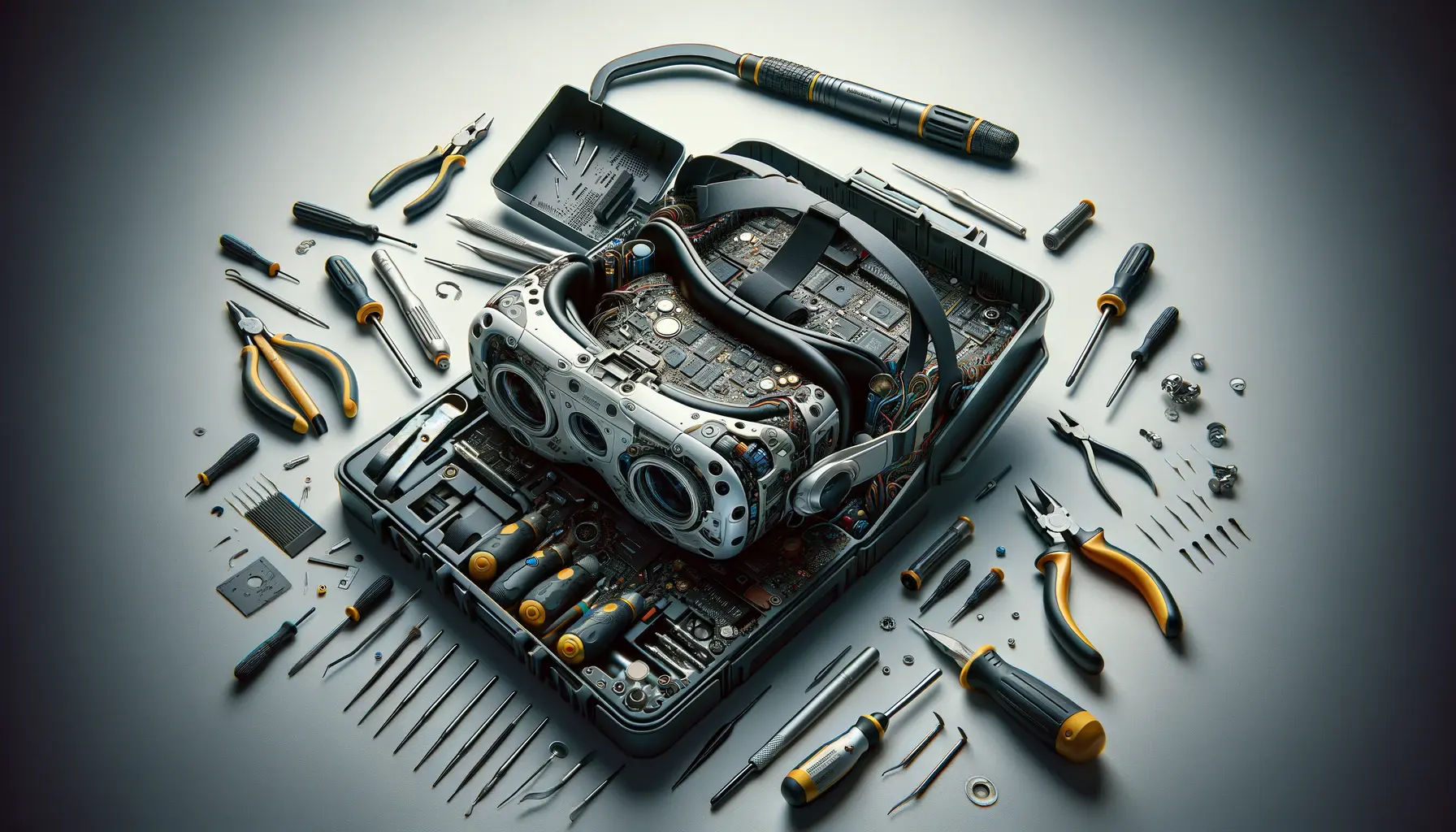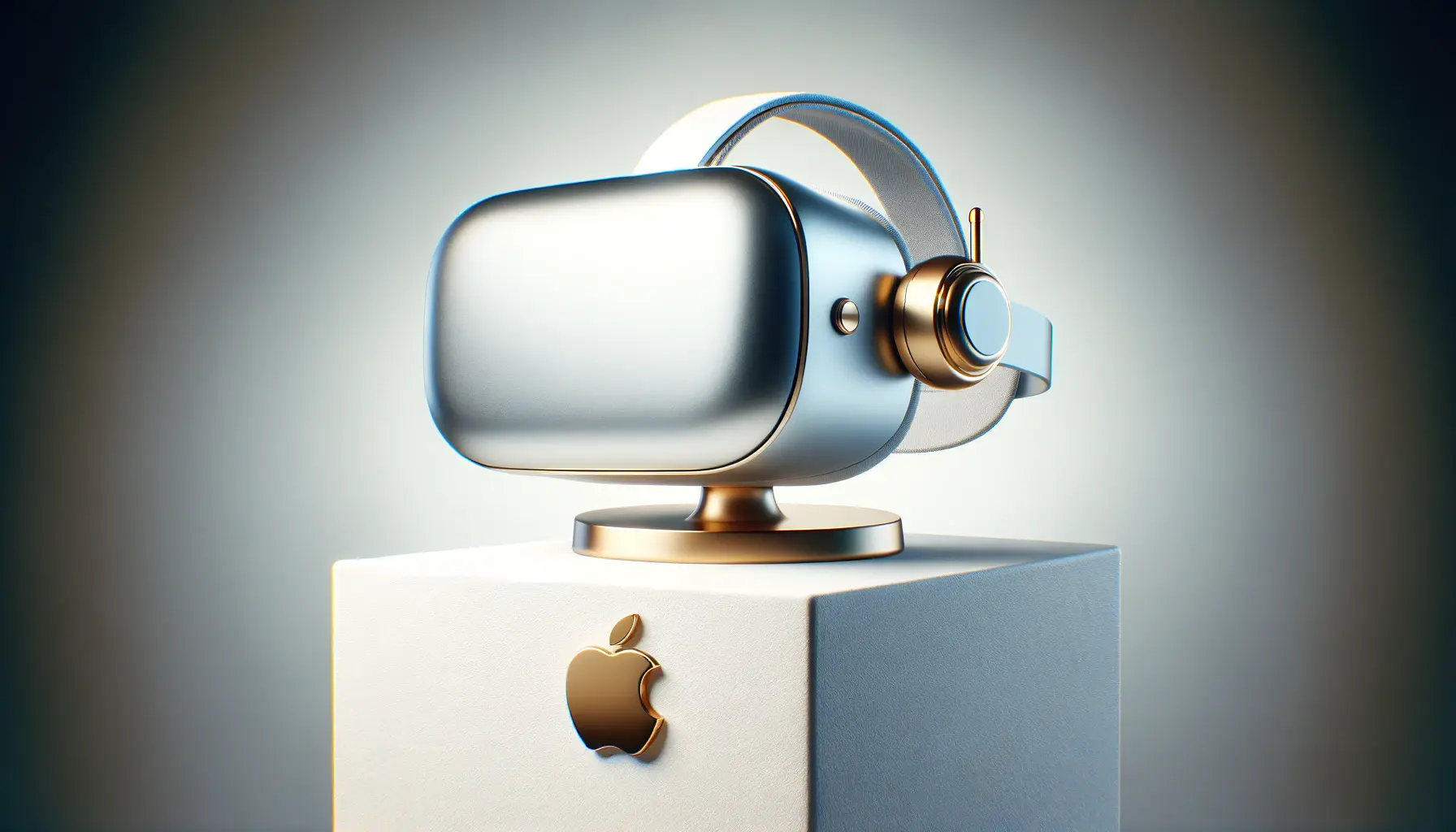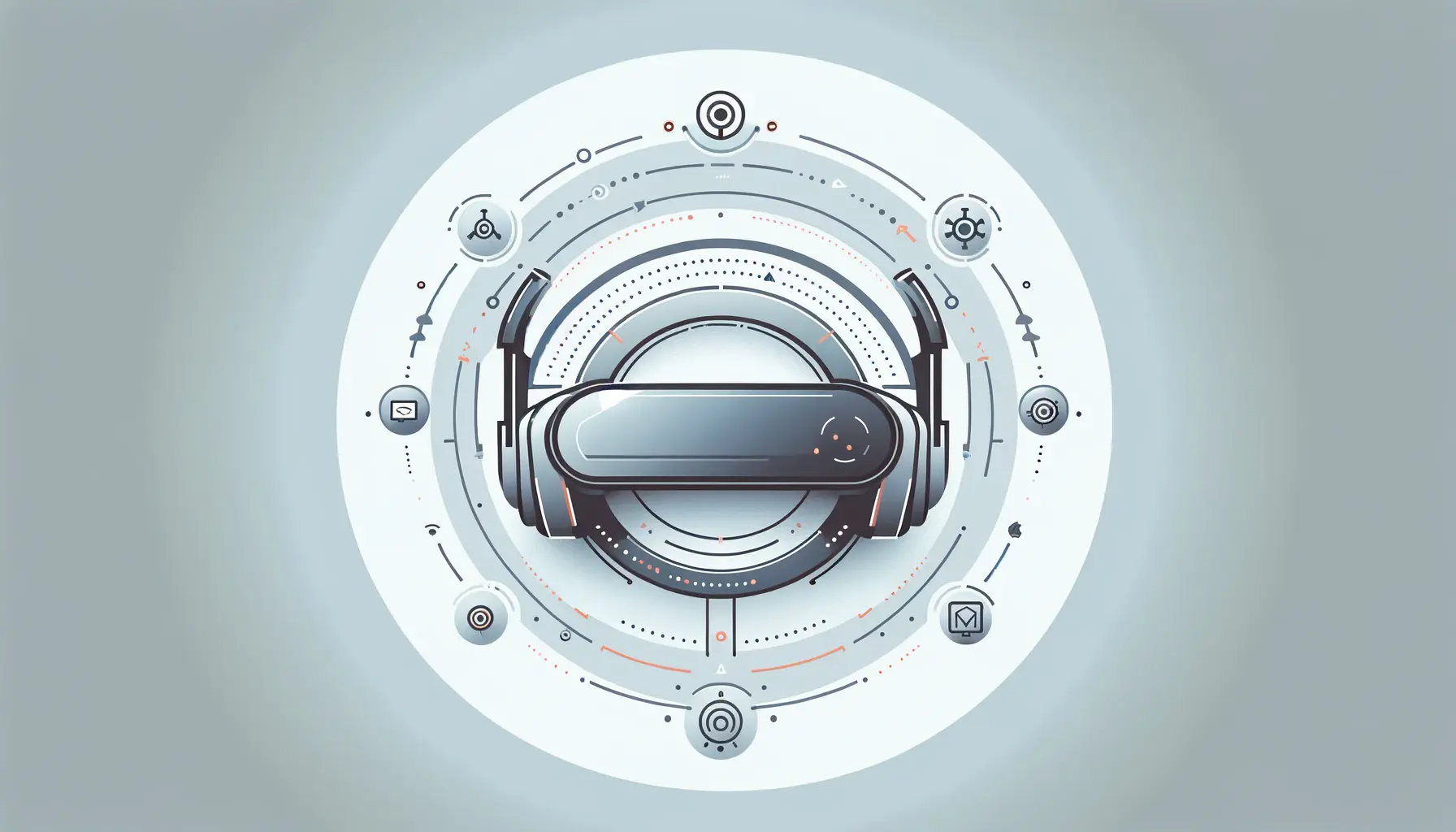Welcome to the comprehensive guide designed for parents navigating the exciting yet complex world of Apple Vision Pro for their children.
In an era where technology intertwines with every aspect of our lives, it’s crucial for parents to understand how innovative gadgets like the Apple Vision Pro fit into their children’s world.
This guide aims to demystify the Apple Vision Pro, offering insights into its features, benefits, and how it can be safely integrated into kids’ daily routines.
The Apple Vision Pro represents a leap forward in augmented reality (AR) and virtual reality (VR) technology, promising to bring immersive experiences into the comfort of your home.
However, with great power comes great responsibility, especially when it comes to young users.
This article will delve into the heart of the Apple Vision Pro, focusing on its implications for kids and how parents can ensure a safe and enriching experience.
- Understanding Apple Vision Pro
- Setting Up Apple Vision Pro for Kids
- Monitoring and Managing Screen Time
- Choosing Age-Appropriate Content
- Encouraging Healthy Habits
- Navigating Challenges and Concerns
- Future Prospects and Evolving Technology
- Embracing the Future with Apple Vision Pro for Kids
- Apple Vision Pro for Kids: FAQs
Understanding Apple Vision Pro
The Apple Vision Pro is not just another tech gadget; it’s a gateway to a world of immersive learning and entertainment for kids.
At its core, the device is designed to blend digital content with the real world, creating a seamless augmented reality experience.
This means children can interact with educational content, games, and creative tools in a way that feels intuitive and natural.
However, the introduction of such advanced technology to children’s lives raises important questions about safety, usability, and the impact on their development.
The device’s capabilities, from high-resolution displays to eye and hand tracking, offer a unique opportunity for interactive learning.
Yet, it’s essential for parents to understand how to manage and monitor their children’s use to prevent issues such as excessive screen time and ensure content appropriateness.
Key Features and Benefits for Kids
The Apple Vision Pro comes packed with features that can significantly benefit children’s learning and play.
Its immersive AR experiences can transform mundane lessons into exciting adventures, making education a joy rather than a chore.
For instance, history lessons can come alive with virtual tours of ancient civilizations, and science concepts can be better understood through interactive 3D models.
Beyond education, the Apple Vision Pro offers a new dimension of play.
It supports a range of games and creative applications designed to stimulate imagination and creativity.
These experiences are not only entertaining but also contribute to the development of problem-solving skills and hand-eye coordination.
The Apple Vision Pro’s blend of education and entertainment makes it a powerful tool in a child’s developmental arsenal, offering a balance of learning and fun that is crucial for holistic growth.
Setting Up Apple Vision Pro for Kids
Introducing your child to the Apple Vision Pro requires thoughtful setup and customization to ensure a safe and positive experience.
The device’s advanced settings and parental controls allow parents to tailor the experience to their child’s age, interests, and safety needs.
Here’s how to get started:
Initial Setup and Parental Controls
Before handing over the Apple Vision Pro to your child, it’s crucial to go through the initial setup process.
This involves adjusting the device for comfort and ensuring that the content is appropriate for your child’s age.
Apple has designed the Vision Pro with various safety features and parental controls to help you manage what your child can see and do while using the device.
- Adjust the Fit: Ensure the device fits securely and comfortably on your child’s head to prevent strain and discomfort.
- Content Restrictions: Use the built-in parental controls to restrict access to inappropriate content and apps.
- Screen Time Management: Set limits on how long your child can use the device to encourage healthy usage habits.
Creating an Engaging and Safe Environment
Once the Apple Vision Pro is set up, the next step is to create an environment that is both engaging and safe for your child.
This involves selecting the right apps and experiences that align with your child’s interests and developmental stage, while also ensuring they are exposed to a healthy variety of content.
- Select educational apps that complement your child’s learning journey in school.
- Choose games and creative apps that encourage problem-solving and creativity.
- Regularly review the content and apps your child is using to ensure they remain appropriate.
Remember, the goal is to use the Apple Vision Pro as a tool for enrichment, not as a replacement for traditional learning or physical play.
Monitoring and Managing Screen Time
In the digital age, managing screen time is a concern for many parents.
With devices like the Apple Vision Pro offering immersive experiences, it’s easy for kids to lose track of time.
Establishing healthy screen time habits is essential to ensure that children benefit from technology without it detracting from their physical activity, sleep, and real-world interactions.
Benefits of Balanced Screen Time
Balanced screen time has several benefits for children, including the opportunity for learning, creativity, and relaxation.
However, it’s important to strike the right balance to ensure that screen time does not interfere with sleep, physical activity, and other essential activities.
By setting clear boundaries and monitoring screen time, parents can help children develop a healthy relationship with technology.
- Enhanced Learning: Educational apps and content can complement school learning, offering interactive ways to understand complex concepts.
- Creative Expression: Creative apps encourage children to express themselves through art, music, and storytelling.
- Relaxation: Controlled screen time can be a source of relaxation, allowing children to unwind with age-appropriate games and videos.
Implementing Screen Time Guidelines
Implementing screen time guidelines requires consistency and communication.
Discuss with your child the importance of balancing screen time with other activities and set clear rules that are easy to follow.
Use the Apple Vision Pro’s parental controls to help enforce these guidelines effectively.
- Establish clear daily or weekly screen time limits.
- Create a schedule that includes time for outdoor play, reading, and family activities.
- Encourage breaks during screen time to reduce eye strain and promote physical activity.
Consider using screen time as a reward for completing homework or chores, reinforcing positive behavior with technology use.
Choosing Age-Appropriate Content
Selecting age-appropriate content is crucial in providing a safe and enriching experience for kids using the Apple Vision Pro.
The vast array of available apps and experiences means there’s something for every age group, but it also requires parents to be vigilant in curating content that’s suitable for their child’s developmental stage.
Understanding Content Ratings
Content ratings are a helpful guide for parents to assess the suitability of apps and experiences for their children.
These ratings provide an age-appropriate classification based on the content’s themes, language, and level of interaction.
Familiarizing yourself with these ratings can help you make informed decisions about what to allow on your child’s Apple Vision Pro.
- Educational Content: Look for apps that are specifically designed for children, offering learning experiences in subjects like math, science, and language arts.
- Entertainment: Choose entertainment content that is not only fun but also promotes positive messages and values.
- Interactive Experiences: Interactive books, puzzles, and creative tools can offer engaging ways for children to learn and express themselves.
Curating a Diverse Content Library
Creating a diverse content library ensures that children are exposed to a wide range of subjects and activities, promoting a well-rounded development.
It’s important to include a mix of educational, creative, and recreational content to cater to different interests and learning styles.
- Balance educational apps with games and creative tools to keep children engaged and motivated.
- Introduce new apps regularly to provide fresh challenges and learning opportunities.
- Encourage children to explore different content categories to broaden their knowledge and interests.
True learning happens when children are engaged and enjoying the process. Selecting the right mix of content on the Apple Vision Pro can make learning feel like an adventure.
Encouraging Healthy Habits
Integrating technology like the Apple Vision Pro into your child’s life offers a unique opportunity to foster healthy habits that extend beyond screen time management.
It’s about creating a balance that encourages physical activity, social interaction, and creative expression alongside the benefits of digital learning and play.
Promoting Physical Activity
While the Apple Vision Pro can captivate children with its immersive experiences, it’s essential to encourage regular physical activity to ensure a healthy lifestyle.
Balancing screen time with active play helps children develop physical skills, promotes better sleep, and reduces the risk of screen-related health issues.
- Active Games: Choose games and experiences that require physical movement, encouraging kids to stand up and move around.
- Technology Breaks: Set regular intervals for breaks to stretch, walk, or engage in any form of physical exercise.
- Outdoor Activities: Encourage outdoor play as a way to disconnect from technology and enjoy the benefits of fresh air and natural surroundings.
Supporting Social Interaction
The Apple Vision Pro can also play a role in supporting social interaction through multiplayer games and experiences that allow children to connect with friends and family in virtual spaces.
However, it’s crucial to balance this with real-life interactions to develop essential social skills.
- Encourage group play sessions with family members or friends, fostering teamwork and communication.
- Use technology as a tool for learning social norms and empathy by selecting apps that promote positive social behaviors.
- Organize playdates and activities that encourage face-to-face interaction, ensuring children develop a healthy social network outside of digital platforms.
Assuming technology isolates children is a misconception. When used thoughtfully, devices like the Apple Vision Pro can enhance social skills and connectivity.
Navigating Challenges and Concerns
As with any technology, the Apple Vision Pro presents certain challenges and concerns that parents must navigate to ensure a positive and safe experience for their children.
Being aware of these potential issues and knowing how to address them is key to integrating this advanced technology into your child’s life effectively.
Privacy and Security
Privacy and security are paramount when children use connected devices.
The Apple Vision Pro, with its advanced features and internet connectivity, requires careful consideration to protect your child’s personal information and ensure their online interactions are secure.
- Use Parental Controls: Take full advantage of the device’s parental controls to manage privacy settings and restrict access to sensitive content.
- Secure Accounts: Ensure that all accounts associated with the device are secured with strong passwords and that personal information is kept private.
- Monitor Online Interactions: Keep an open dialogue with your child about the importance of online safety and be aware of who they are interacting with online.
Overcoming Technological Overreliance
While the Apple Vision Pro offers incredible opportunities for learning and entertainment, there’s a risk of children becoming overly reliant on technology for stimulation and play.
Encouraging a variety of activities without screens is essential for a balanced lifestyle.
- Set clear boundaries for when and how the device can be used, ensuring it doesn’t interfere with homework, chores, or family time.
- Encourage hobbies and interests that don’t involve screens, such as sports, reading, or arts and crafts, to promote a diverse range of experiences.
- Lead by example by also engaging in non-screen activities and spending quality time together as a family without technology.
Balancing technology use with other aspects of life is crucial for developing well-rounded individuals who can benefit from what technology offers without becoming dependent on it.
Future Prospects and Evolving Technology
The landscape of technology, especially in the realm of augmented and virtual reality, is rapidly evolving.
The Apple Vision Pro represents just the beginning of what’s possible in immersive educational and entertainment experiences for kids.
As technology advances, the potential for learning, creativity, and play expands, offering new opportunities and challenges for parents and educators.
Staying Informed and Adaptable
As the capabilities of devices like the Apple Vision Pro grow, staying informed about the latest developments is crucial for parents.
This ensures that you can continue to provide a safe, enriching environment for your child that leverages the best of what technology has to offer.
Being adaptable and open to change will allow you to navigate the future of technology alongside your child, making informed decisions about its role in their life.
- Follow Tech Trends: Keep an eye on emerging technologies and educational trends to understand how they might impact your child’s learning and development.
- Engage with Educators: Collaborate with educators to integrate technology in ways that complement your child’s education and support their learning goals.
- Embrace Change: Be open to incorporating new technologies into your child’s life, while always prioritizing their safety and well-being.
Preparing for the Future
The future of technology in children’s lives is bright, with endless possibilities for enhancing education, fostering creativity, and providing entertainment.
By preparing for this future, you can help your child navigate the digital world with confidence, ensuring they reap the benefits of technology while maintaining a healthy, balanced lifestyle.
- Encourage critical thinking and digital literacy, equipping your child with the skills to navigate the digital world safely and effectively.
- Support your child’s interests in STEM (science, technology, engineering, and mathematics), which are increasingly important in a technology-driven world.
- Maintain an ongoing conversation about technology, its benefits, and its challenges, fostering an environment of learning and curiosity.
Embracing the Future with Apple Vision Pro for Kids
The journey through the realms of augmented and virtual reality with the Apple Vision Pro for kids is not just about embracing new technology; it’s about preparing our children for a future where digital and real-world experiences blend seamlessly.
As parents, our role is to guide, protect, and empower our children to navigate this future with confidence, curiosity, and a sense of responsibility.
The Apple Vision Pro offers a unique platform for learning, creativity, and play, but it also presents challenges that require thoughtful navigation and oversight.
Creating a Balanced Digital Ecosystem
Integrating technology like the Apple Vision Pro into our children’s lives is about more than just managing screen time or selecting age-appropriate content.
It’s about creating a balanced digital ecosystem where technology enhances rather than detracts from our children’s development.
This includes fostering physical activity, encouraging social interactions, and promoting a variety of interests and hobbies both on and off the screen.
By doing so, we can help our children develop into well-rounded individuals who can leverage technology for learning and growth while also enjoying the richness of the world around them.
Preparing for Tomorrow, Today
The rapid pace of technological advancement means that the digital landscape our children will navigate as adults is likely to be vastly different from today’s.
By introducing them to technologies like the Apple Vision Pro, we’re not just providing them with a tool for entertainment or education; we’re helping them develop the adaptability, critical thinking skills, and digital literacy they’ll need to thrive in the future.
It’s about preparing them for tomorrow, today.
- Encourage exploration and curiosity within a safe and monitored environment.
- Use technology as a springboard for broader learning and development.
- Instill values of responsibility, empathy, and balance in digital interactions.
In conclusion, the Apple Vision Pro for kids represents both an opportunity and a responsibility for parents.
It’s an opportunity to enrich our children’s lives with incredible learning and entertainment experiences.
Yet, it also requires us to be vigilant, proactive, and engaged in our children’s digital lives.
By approaching this technology with a balanced perspective, we can ensure that our children reap the benefits while avoiding the pitfalls.
The future is bright, and with the right guidance, our children will be ready to shine.
If you're seeking expertise in Apple Search Ads campaigns, visit our service page for professional management!
Apple Vision Pro for Kids: FAQs
Explore commonly asked questions about the Apple Vision Pro for kids, providing insights for parents navigating this new technology.
Apple Vision Pro is designed for individuals 13 years of age or older, and children under this age should not use the device without adult supervision.
Supervise children over 13, adjust the device for a comfortable fit, and utilize built-in parental controls to manage content and usage time.
Children under 13 years of age cannot sign into Apple Vision Pro with their Apple ID and should be supervised by an adult if they use the device.
Key safety features include adjustable fit, content restrictions, screen time management, and the requirement for adult supervision for users under 13.
Use the device’s parental controls to restrict access to inappropriate content, set screen time limits, and monitor app usage.
Yes, Apple Vision Pro supports a Guest User session, allowing others to use the device with customized access and restrictions.
There’s a wide range of educational, creative, and entertainment content designed for children, focusing on immersive learning and fun.
It offers immersive educational experiences, interactive 3D models, and virtual tours that make learning engaging and interactive for children.