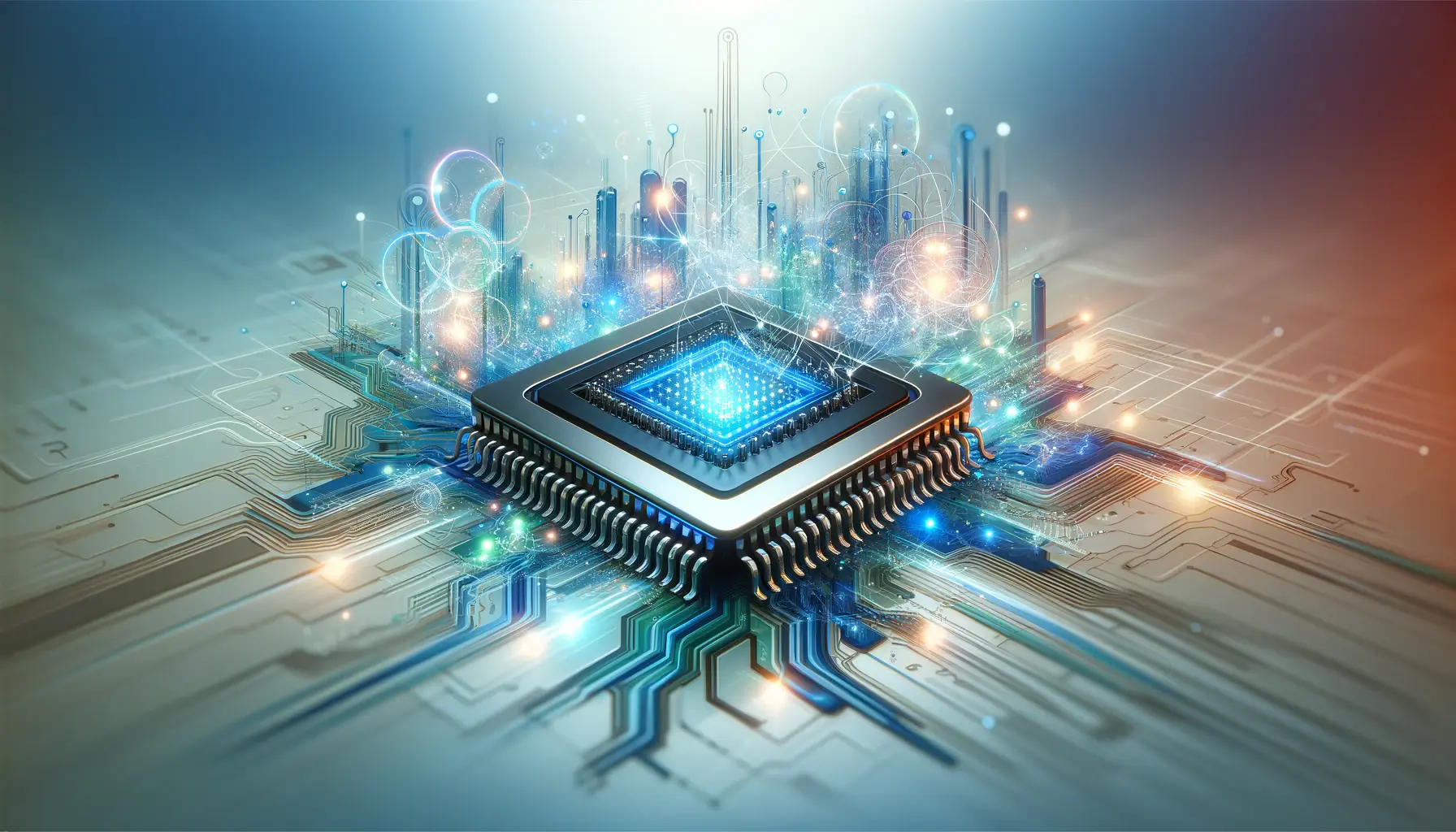Apple Search Ads have become a cornerstone for app developers aiming to enhance their visibility in the App Store.
Among the various strategies to optimize these ads, the Cost Per Install (CPI) model stands out as a pivotal metric for budgeting and campaign success.
Understanding and implementing the CPI model effectively can significantly impact the overall performance of an app’s marketing campaign.
This article delves into the intricacies of the CPI model within the framework of Apple Search Ads, offering insights into how developers can leverage this model to fine-tune their advertising strategies.
The CPI model is essentially a pricing scheme where advertisers pay for each installation of their app, rather than for ad views or clicks.
This model aligns the interests of the app developers with the advertising platform, as payments are directly tied to the desired outcome of the ads: app installs.
By focusing on CPI, developers can more accurately measure the return on investment (ROI) of their advertising efforts, making it a critical component of Apple Search Ads budgeting.
- Understanding the CPI Model
- Strategies for Maximizing CPI Efficiency
- Budget Allocation and Bid Management
- Advanced Targeting Techniques
- Measuring and Analyzing CPI Performance
- Optimizing Creative Assets for Higher Conversion
- Leveraging Apple Search Ads Advanced Features
- Maximizing Apple Search Ads Success with CPI Model
- FAQs on CPI Model in Apple Search Ads
Understanding the CPI Model
The CPI model in Apple Search Ads is straightforward yet requires a nuanced understanding to maximize its potential.
It revolves around the cost advertisers are willing to pay for each install generated directly from their ads.
This model is particularly appealing because it directly correlates advertising spend with the primary goal of most app marketing campaigns—increasing app installations.
By optimizing campaigns for CPI, advertisers can ensure that their budget is being used efficiently, targeting users most likely to install the app.
However, setting the right CPI bid requires a deep understanding of the app’s target audience and the competitive landscape of the App Store.
Advertisers must consider various factors, including app relevancy, keyword selection, and the maximum CPI (Max CPI) they are willing to pay.
These elements are crucial for the Apple Search Ads algorithm to match ads with the right users, enhancing the likelihood of app installs.
Key Components of CPI Optimization
To effectively utilize the CPI model, advertisers need to focus on several key components.
First, understanding the target audience’s behavior and preferences is essential.
This knowledge allows for the creation of more relevant ads, increasing the chances of conversion.
Additionally, selecting the right keywords is vital.
Keywords should not only be relevant to the app but also aligned with the terms potential users are likely to search for in the App Store.
Another critical aspect is setting an appropriate Max CPI.
This figure should reflect the value of an install to the advertiser while remaining competitive within the App Store’s ecosystem.
Balancing these considerations can be challenging but is essential for maximizing the effectiveness of the CPI model in Apple Search Ads campaigns.
The success of a CPI-based campaign in Apple Search Ads hinges on a deep understanding of the target audience, strategic keyword selection, and careful budgeting.
Strategies for Maximizing CPI Efficiency
Optimizing the Cost Per Install (CPI) model within Apple Search Ads requires a strategic approach that encompasses various facets of campaign management.
From keyword optimization to audience targeting, each element plays a crucial role in enhancing the efficiency of your CPI strategy.
Below, we delve into the strategies that can significantly improve your CPI outcomes, ensuring that your app not only garners visibility but also achieves a higher installation rate.
Keyword Optimization
Keywords are the linchpin of success in Apple Search Ads.
A well-researched keyword strategy ensures that your ads reach the most relevant audience.
Here’s how to optimize your keywords for CPI efficiency:
- Use Broad and Exact Match Keywords: Incorporate a mix of broad and exact match keywords to balance reach and relevance. Broad match keywords help capture a wider audience, while exact match keywords target users with specific intent.
- Analyze Keyword Performance: Regularly review the performance of your keywords. Retain those that yield high installs and consider revising or replacing underperforming ones.
- Competitor Keyword Analysis: Analyze the keywords your competitors are targeting. This can provide insights into effective keywords that you might have overlooked.
Targeting the Right Audience
Understanding and targeting the right audience is critical for CPI optimization.
Here are strategies to ensure your ads are seen by potential users most likely to install your app:
- Demographic Targeting: Tailor your ads based on demographic data such as age, gender, and location to reach the most relevant audience segments.
- Behavioral Targeting: Utilize user behavior data to target users based on their app usage patterns, interests, and purchase history.
- Lookalike Audiences: Create lookalike audiences to target new users who share characteristics with your existing users, increasing the likelihood of app installs.
Optimizing Ad Creatives
Your ad creatives are the first point of interaction with potential users.
Optimizing these creatives can significantly impact your CPI.
Consider the following:
- A/B Testing: Regularly test different ad creatives, including images and copy, to determine what resonates best with your target audience.
- Clear Call-to-Action (CTA): Ensure your ad creatives have a clear and compelling CTA, encouraging users to install your app.
- Ad Relevance: Make sure your ads are relevant to the keywords and audience you are targeting. High relevance leads to better ad performance and lower CPI.
Incorporating user feedback into ad creative development can provide valuable insights into what your audience finds appealing, further optimizing your CPI strategy.
Budget Allocation and Bid Management
Effective budget allocation and bid management are crucial for optimizing your CPI model in Apple Search Ads.
These elements determine how competitively your ads are placed and how efficiently your budget is utilized.
Here, we explore strategies to manage your budget and bids for maximum impact.
Setting and Adjusting Your Budget
How you set and adjust your budget can significantly influence your campaign’s success.
Consider the following strategies:
- Start with a conservative budget to test the waters and gradually increase it based on performance metrics.
- Allocate more budget to high-performing campaigns and keywords to maximize installs.
- Use Apple Search Ads’ budget pacing feature to evenly distribute your budget over the campaign period, avoiding early depletion.
Effective Bid Strategies
Bid management is an art that requires balancing between competitiveness and cost-efficiency.
Here are some bid management strategies:
- Set your Max CPI bids based on the value each install brings to your app, considering lifetime value (LTV) and retention rates.
- Utilize Apple Search Ads’ automated bidding tools to adjust your bids in real-time based on your set goals.
- Regularly review and adjust your bids based on competitive landscape changes and your campaign performance.
Monitoring and Optimization
Continuous monitoring and optimization of your budget and bids are essential for maintaining an efficient CPI.
Implement these practices:
- Monitor your campaign performance daily to quickly identify and respond to any fluctuations in CPI or other key metrics.
- Analyze the performance data to identify trends and insights that can inform future budget and bid adjustments.
- Experiment with different bid amounts for different times of the day or week to find the most cost-effective times to advertise.
Remember, the goal is not just to minimize CPI but to do so in a way that maintains or improves the quality of installs and overall campaign performance.
Advanced Targeting Techniques
Delving deeper into Apple Search Ads, advanced targeting techniques stand as a beacon for advertisers aiming to refine their CPI model further.
These sophisticated strategies enable a more granular approach, ensuring that your ads reach the most relevant and potentially high-converting users.
By employing advanced targeting, advertisers can significantly enhance the precision of their campaigns, leading to more efficient budget use and improved CPI outcomes.
Geographic and Demographic Targeting
Geographic and demographic targeting allows advertisers to tailor their campaigns to specific user segments based on location, age, and gender.
This level of specificity ensures that your ads are shown to users who are most likely to be interested in your app, thereby increasing the likelihood of installation.
For instance, a fitness app might target users within a certain age range who live in urban areas, assuming they are more likely to be interested in fitness tracking.
Time-of-Day and Day-of-Week Targeting
Adjusting your ad campaigns based on the time of day and day of the week can lead to more efficient use of your budget and a lower CPI.
Analyzing user behavior patterns to identify when your target audience is most active on the App Store can help you schedule your ads for these peak times.
For example, gaming apps might see higher engagement during evening hours and weekends, making these ideal times to increase ad visibility.
Using Audience Segments
Apple Search Ads allows the creation of custom audience segments based on user behavior, such as app usage patterns and previous interactions with your ads.
By targeting specific segments, you can tailor your messaging and offers to match their preferences and behaviors, significantly increasing the relevance of your ads.
This relevance boost can lead to higher conversion rates and a more efficient CPI as you’re engaging users who have already shown an interest in similar apps or content.
Keyword Match Types and Negative Keywords
Effectively using keyword match types and negative keywords can drastically improve your campaign’s efficiency.
Broad match keywords allow you to reach a wider audience by showing your ads on searches related to your keywords, including synonyms and related phrases.
Exact match keywords, on the other hand, target users searching for that specific phrase, offering higher relevance but lower reach.
Incorporating negative keywords helps to exclude searches that are not relevant to your app, preventing wasted spend on uninterested users.
Advanced targeting techniques in Apple Search Ads not only refine your audience to those most likely to install but also contribute to a more strategic allocation of your advertising budget, optimizing your CPI in the process.
Measuring and Analyzing CPI Performance
For advertisers leveraging the CPI model in Apple Search Ads, measuring and analyzing performance is critical to understanding the effectiveness of their campaigns.
This process involves tracking a variety of metrics that provide insights into how well the ads are converting, the quality of the installs, and the overall return on investment.
By closely monitoring these metrics, advertisers can make informed decisions to optimize their campaigns and achieve better outcomes.
Key Performance Indicators (KPIs)
Several KPIs are essential for measuring the success of your CPI campaigns:
- Cost Per Install (CPI): The primary metric, representing the average cost of acquiring a new user through the campaign.
- Install Rate: The percentage of ad clicks that result in an app install, indicating the effectiveness of your ad creatives and targeting.
- Return on Ad Spend (ROAS): Measures the revenue generated from users acquired through the ads compared to the cost of the ads, providing insight into the campaign’s profitability.
- Lifetime Value (LTV): The total revenue a user is expected to generate over their lifetime, helping to determine the long-term value of installs.
Tools for Tracking and Analysis
Utilizing the right tools is crucial for accurately measuring and analyzing your CPI performance.
Apple Search Ads provides its own analytics platform, but integrating third-party tracking solutions can offer deeper insights.
These tools can help track user behavior post-install, allowing you to understand how users interact with your app and which features drive the most engagement.
This information is invaluable for optimizing both your ad campaigns and your app’s user experience.
Optimization Strategies Based on Data
With accurate data in hand, you can begin to optimize your campaigns for better performance.
This might involve:
- Adjusting your targeting criteria based on which audience segments are showing the highest ROAS.
- Refining your ad creatives and messaging to improve install rates among targeted users.
- Reallocating your budget towards keywords and times of day that are driving the most cost-effective installs.
Continuous measurement and analysis enable a cycle of optimization that can significantly improve the efficiency of your CPI campaigns, leading to lower costs and higher quality installs.
Optimizing Creative Assets for Higher Conversion
Optimizing creative assets is a pivotal strategy in enhancing the performance of your CPI campaigns within Apple Search Ads.
Creative assets, including app icons, screenshots, and preview videos, play a crucial role in influencing a user’s decision to install an app.
A well-crafted creative asset can significantly increase the appeal of your app, leading to higher conversion rates and a more efficient CPI.
App Icon Optimization
The app icon is often the first element that potential users notice.
It should be visually appealing and reflective of the app’s purpose.
Consider the following for optimization:
- Test different designs to identify which icon generates the highest click-through rate (CTR).
- Ensure the icon stands out in the App Store, considering both color scheme and imagery.
Screenshot and Video Previews
Screenshots and video previews provide a snapshot of what users can expect from your app.
To optimize these assets:
- Highlight the most compelling features of your app in the first two screenshots, as these are visible in the search results without scrolling.
- Create engaging video previews that showcase the app’s functionality and user interface, encouraging users to download.
Ad Copy and Call to Action
While not a visual creative asset, the ad copy and call to action (CTA) are crucial in converting interest into action.
Effective strategies include:
- Using clear, concise language that communicates the value proposition of your app.
- Incorporating a strong CTA that motivates users to install, such as “Download now” or “Start your free trial”.
Leveraging A/B testing for all creative assets, including app icons, screenshots, video previews, and ad copy, can provide valuable insights into what resonates best with your target audience, ultimately optimizing your CPI performance.
Leveraging Apple Search Ads Advanced Features
Apple Search Ads Advanced offers a suite of features designed to enhance the precision and effectiveness of your advertising campaigns.
By leveraging these advanced capabilities, advertisers can significantly improve their Cost Per Install (CPI) efficiency, driving higher quality installs at a lower cost.
This section explores how to utilize these features to fine-tune your advertising efforts and achieve optimal results.
Search Match Feature
Search Match is an automatic feature that matches your ads with relevant search terms without the need for specific keyword targeting.
To maximize its benefits:
- Ensure your app metadata is up-to-date and accurately reflects your app’s content and functionality. Search Match uses this information to find relevant matches.
- Monitor the performance of Search Match regularly and add non-performing or irrelevant search terms to your negative keywords list to refine your targeting.
Creative Sets
Creative Sets allow you to tailor your ad creatives to match specific keyword groups or audience segments.
Optimizing with Creative Sets involves:
- Creating different sets of screenshots and video previews that highlight features or benefits most relevant to each audience segment or keyword group.
- Testing and analyzing the performance of each Creative Set to identify which combinations drive the highest conversion rates.
Custom Audience Segments
Custom audience segments enable you to target users based on their previous interactions with your apps or similar apps.
To leverage this feature:
- Define audience segments based on specific behaviors, such as users who have installed similar apps or have shown interest in related categories.
- Use these segments to deliver highly targeted ads, increasing the relevance and effectiveness of your campaigns.
Automated Bidding Strategies
Automated bidding strategies in Apple Search Ads Advanced can optimize your bids in real-time based on your campaign goals.
Implementing automated bidding:
- Choose a bidding strategy that aligns with your campaign objectives, whether it’s maximizing installs, targeting a specific CPI, or achieving the highest possible ROAS.
- Allow the automated system to adjust your bids based on real-time data, freeing up time to focus on other aspects of your campaign strategy.
By taking full advantage of Apple Search Ads Advanced features, advertisers can enhance their campaign targeting, creative relevance, and bidding efficiency, leading to a more effective and cost-efficient CPI model.
Maximizing Apple Search Ads Success with CPI Model
In the dynamic landscape of mobile app advertising, mastering the Cost Per Install (CPI) model within Apple Search Ads is not just an option but a necessity for developers and marketers aiming for success.
This article has traversed the multifaceted approach to optimizing CPI, from understanding its foundational principles to leveraging advanced features for refined targeting and conversion.
The journey through optimizing creative assets, strategic budgeting, and employing advanced targeting techniques underscores the complexity and potential of Apple Search Ads to drive app growth.
Strategic Insights for CPI Optimization
Key to harnessing the power of the CPI model is a strategic blend of creativity, analytics, and continuous optimization.
By focusing on the quality of creative assets, advertisers can significantly enhance user engagement and conversion rates.
Furthermore, the strategic allocation of budgets and bids, underpinned by data-driven insights, ensures that every dollar spent contributes to achieving a lower CPI and higher return on investment.
Future-Proofing Your Apple Search Ads Campaigns
As the digital ecosystem evolves, so too must the strategies employed by advertisers on Apple Search Ads.
Staying abreast of the latest features and best practices is crucial for maintaining competitiveness and efficiency.
The integration of automated bidding strategies and custom audience segments, for example, offers a glimpse into the future of app advertising—where precision and automation converge to deliver unparalleled performance.
- Continuously monitor and analyze campaign performance to identify areas for improvement.
- Experiment with different creative sets and targeting options to find the most effective combinations.
- Stay updated on Apple Search Ads updates and industry trends to leverage new opportunities for optimization.
In conclusion, the CPI model in Apple Search Ads presents a robust framework for advertisers seeking to maximize their app’s visibility and installs.
By embracing a holistic approach
If you're seeking expertise in Apple Search Ads campaigns, visit our service page for professional management!
FAQs on CPI Model in Apple Search Ads
Explore commonly asked questions about optimizing your Apple Search Ads campaigns using the CPI model.
CPI, or Cost Per Install, is the amount you pay each time a user installs your app after clicking on your ad in Apple Search Ads.
Divide the total cost of your ad campaign by the number of installs it generated to calculate the average CPI.
Yes, you can set a maximum CPI to control the highest amount you’re willing to pay for an install in Apple Search Ads.