In today’s competitive digital scenario, effective ad campaign budgeting in Google Ads may spell the difference between a successful campaign and a missed opportunity.
Understanding how to strategically set your ad budget is important if you want to get the best ROIReturn on Investment, a performance measure used to evaluate the efficiency of an investment. and reach targeted audiences.
This guide will either help you learn the basics or hone your practice of budgeting an ad campaign through Google Ads.
By the end of this article, you will feel confident about where and how to invest your money for better returns with your campaigns.
Now, let’s dive into the most critical components of budgeting in Google Ads, beginning with the very basics.
After all, without a strong foundation, overspending and missed opportunities can set in easily.
- Understanding the Basics of Budgeting on Google Ads
- Setting Realistic Budget Goals for Your Campaign
- Optimizing Your Google Ads Spend for Maximum ROI
- Managing Your Budget with Google Ads Tools
- Assess and Scale Your Google Ads Budget
- Conclusion: How to Nail Ad Campaign Budgeting in Google Ads
- FAQs on Ad Campaign Budgeting in Google Ads
Understanding the Basics of Budgeting on Google Ads
Before discussing the more intricate ways of budgeting, it’s important to understand the basics.
Budgeting on Google Ads consists of setting controls on how much you’re willing to spend on campaigns, helping you stay within financial limits while maximizing performance.
A well-defined budget ensures that your ads reach the right audience without overshooting your spend—a common mistake many advertisers make.
When setting your Google Ads budget, two key approaches are available: daily and monthly budgeting.
Knowing the difference between these two options is crucial for determining which one best suits your business goals.

Understanding the fundamentals of Google Ads budgeting.
What is Google Ads Budgeting?
Google Ads budgeting involves determining how much you’re willing to spend in a fixed period on ad campaigns.
Your budget can be broken down into daily or monthly spending, depending on how you want to structure your ad campaign.
A daily budget refers to the average you’re willing to spend each day, while a monthly budget spreads your spending over the entire month.

Comparing daily and monthly budgeting strategies in Google Ads.
Daily vs. Monthly Budget: Which is Better?
This decision depends on your campaign objectives and cash flow management.
A daily budget gives you better control over exactly how much you’re spending to avoid sudden spikes in costs.
On the other hand, a monthly budget offers flexibility by giving a wider view of how much you’re willing to invest over time, without being affected by daily fluctuations.
For businesses needing consistency, a daily budget is typically the better choice.
However, more experienced advertisers who have a solid understanding of their performance metrics may benefit from a monthly budget, which provides more flexibility to optimize spending throughout the campaign.
- Daily Budget: Ideal for smaller businesses or those with strict spending limits. It provides consistent control over costs.
- Monthly Budget: Suitable for more fluid campaigns, allowing flexibility and adjustments based on performance trends throughout the month.

Illustrating common pitfalls in ad campaign budgeting.
Common Mistakes in Ad Campaign Budgeting
Setting up your budget in Google Ads can be straightforward, but it’s easy to make mistakes.
Common pitfalls include underestimating the required budget, failing to update your budget when performance data comes in, and not considering ad fatigueA phenomenon where the target audience becomes too familiar with an ad and no longer engages with it. or audience behavior.
Some of the mistakes to avoid include not adjusting budgets according to campaign performance.
Google Ads provides ample data to help you make necessary changes, and neglecting this data may result in overspending on ineffective ad placements.
Additionally, failing to account for audience size and competitive bidding can be detrimental.
If your target audience is large or if you’re in a competitive industry, a small budget may limit your visibility, ultimately affecting your campaign’s performance.
A well-defined budget ensures your campaigns align with your financial goals, preventing overspending while maximizing results.

Visualizing the process of setting realistic budget goals for ad campaigns.
Setting Realistic Budget Goals for Your Campaign
Regarding Google Ads ad campaign budgeting, setting realistic budget goals is critical to your success.
A well-structured budget is one that corresponds to your true campaign objectives and allows you to optimize spending while making sure your ads deliver maximum visibility and engagement.
An effective budget involves several factors, including overall business goals, target audience, and assumed campaign performance.
Before getting into specifics, first ask yourself: What do you want to achieve from this Google Ads campaign?
Setting realistic goals is the first step to determining how much you should invest in your ads.

Evaluating the key objectives of an ad campaign.
Assessing Campaign Objectives
Your campaign objectives play a crucial role in determining your Google Ads budget.
Are you aiming for increased website traffic, higher conversion rates, or improved brand awareness?
Each objective requires a different level of investment.
For instance, if your goal is to drive sales, you will want to have a more aggressive budget to be competitive in your industry’s space.
Begin by outlining your specific goals.
If you want to drive 100 conversions each month and know the average cost per conversion, you can estimate a reasonable budget to support your goal.
This helps in the judicious use of resources by understanding what you are trying to achieve.
- Traffic-focused campaigns: These require a moderate budget, especially when trying to reach wider audiences to create brand awareness.
- Conversion-focused campaigns: These usually need a higher budget, especially in competitive niches.
- Brand awareness campaigns: Normally, these need a larger investment over a longer period to build recognition.
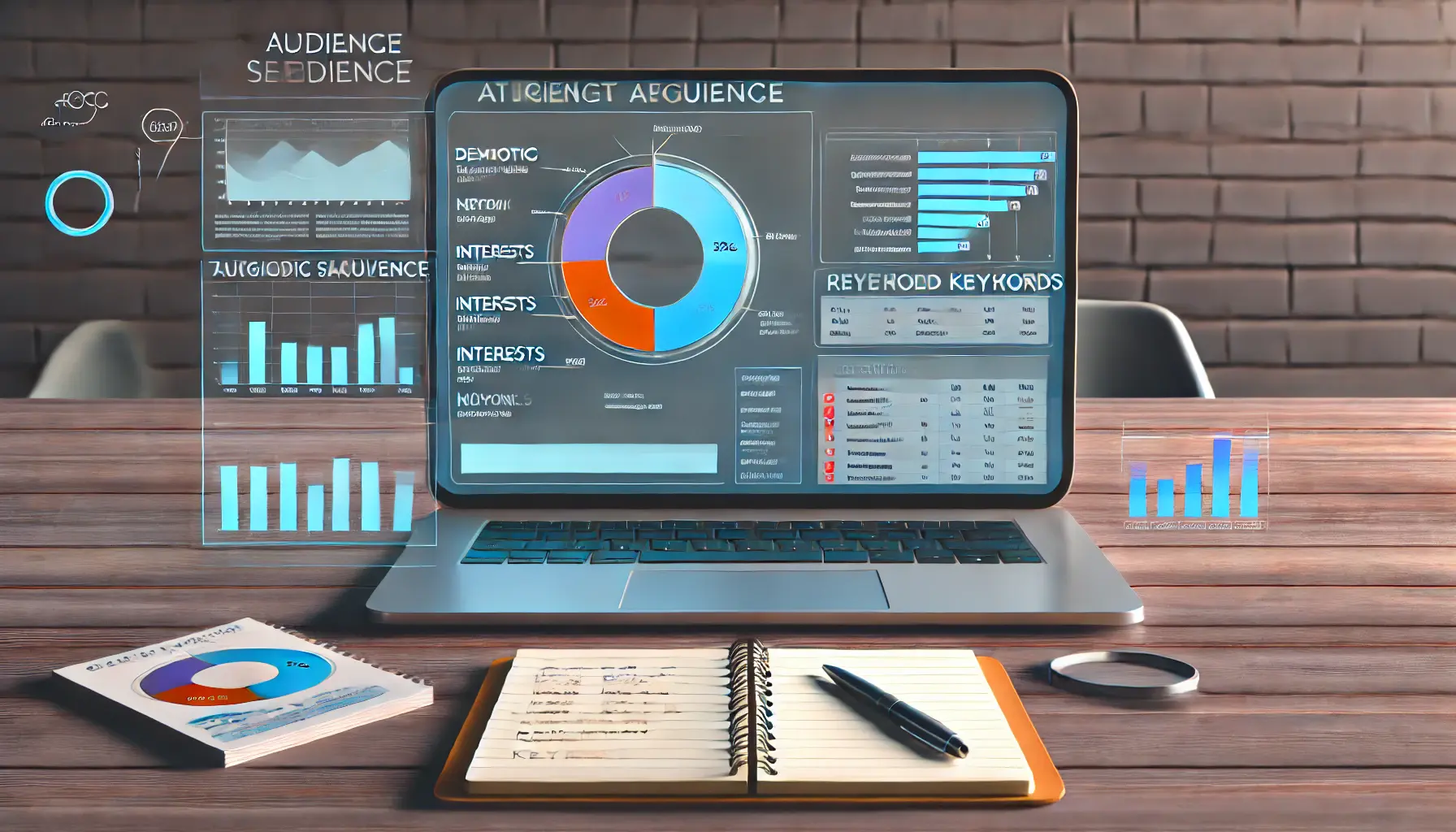
Identifying the right audience and keywords for effective ad campaigns.
Determining Your Target Audience and Keywords
With more competitive keywords or greater audience reach, Google Ads budgeting can become more expensive.
Thorough keyword research helps to identify high-value terms your audience is searching for, while being mindful of your budget.
This is why doing proper keyword research is so important.
Google’s Keyword Planner can give a projection of how much it will cost to bid on specific keywords.
You can adjust your budget accordingly by balancing your spending between high-volume, competitive keywords and more niche, long-tail keywords, which tend to be more affordable and targeted.
- Competitive keywords: Higher costs but can yield significant returns.
- Long-tail keywords: More cost-effective, ideal for specific or niche targeting.

Comparing budgeting strategies for short-term and long-term campaigns.
Budgeting for Short-Term vs. Long-Term Campaigns
When running short-term campaigns, such as promotions or holiday sales, a more ample daily budget will be needed to yield immediate results.
For long-term campaigns, which are intended to maintain stable brand visibility, a more prudent approach is to evenly distribute your budget over time.
Ensure your budget aligns with the duration of your campaign and the goals of your business.
Short bursts of activity may require more frequent budget adjustments, but long-term campaigns require continuous monitoring and periodic optimizations.
- Short-term campaigns: Require upfront spending to ensure quicker results.
- Long-term campaigns: Focus on consistent growth with fewer daily or monthly budgets.
Clear goals ensure that your budget matches your campaign objectives for effective performance.

Visualizing the process of optimizing Google Ads spending for better ROI.
Optimizing Your Google Ads Spend for Maximum ROI
Once you have set a realistic budget, the next step in ad campaign budgeting involves ensuring that each dollar spent is optimized to achieve maximum return on investment (ROI).
Effective optimization strategies help you cut down on wasteful spending while improving the performance of your campaign.
To achieve this, you will need to employ smart biddingA set of automated bid strategies in Google Ads that use machine learning to optimize for conversions or conversion value. strategies, monitor conversions carefully, and distribute the budget across campaigns for a good ROI.
Let’s go through some tried-and-tested ways to optimize your Google Ads budget for better ROI.

Illustrating the benefits of smart bidding strategies in ad campaigns.
Using Smart Bidding Strategies
One of the best practices for optimizing your Google Ads spend is utilizing Google’s automated bidding strategies.
Smart Bidding uses machine learning signals to set bids in real time based on user behavior and the likelihood of achieving your selected campaign goals, such as increasing conversions, clicks, or visibility.
By using Smart Bidding, you ensure that your ad budget will generate maximum value by letting Google’s algorithms make the most efficient decisions based on data.
- Target CPA (Cost Per Acquisition): This bidding strategy aims to get you as many conversions as possible at your desired cost per acquisition to keep your campaign profitable.
- Maximize Conversions: Google automatically sets your bids to get the maximum number of conversions within your budget, ensuring no opportunity is missed.
- Enhanced CPC (Cost-Per-Click): Using Enhanced CPC, Google adjusts your manual bids for clicks more likely to lead to conversions, adding an extra layer of targeting.
With Smart Bidding, you not only save time, but you also take advantage of Google’s advanced machine learning capabilities, which continuously improve your campaign’s performance.
Visualizing the importance of tracking conversions for effective budget adjustments.
Tracking Conversions to Adjust Budgets
To maximize your ad spend, it’s essential to understand how well your campaigns perform by tracking conversions.
Conversion tracking highlights which of your ads, keywords, and campaigns drive valuable actions, such as sales, orders, or form submissions, beyond just website clicks.
This allows you to make informed decisions about reallocating or reducing your budget for low-value conversions.
Google Ads offers various tools to help you track conversions, including Google Tag Manager and Google Analytics.
These platforms allow you to set clear goals for your ads, and based on the insights you gather, you can continuously rebalance your spending in favor of higher-performing campaigns.
- Identify top-performing ads: Allocate more budget to high-performing ads and campaigns.
- Scale back underperforming ads: Reduce financial waste by transferring money from ads that aren’t delivering the desired results.

Illustrating the importance of balancing advertising spend across various campaigns.
Balancing Spend Across Campaigns
One of the most common mistakes people make with ad campaign budgeting is not balancing their spending across different campaigns.
Over-concentrating your budget into one campaign or product can lead to missed opportunities elsewhere.
Diversifying your ad spend ensures that you are not overly reliant on one source of leads or revenue.
To maximize efficiency, it’s essential to allocate part of your budget to prospecting campaigns—aimed at reaching new audiences—and part to retargeting campaigns—designed to re-engage users who have already interacted with your business.
- Prospecting campaigns: Allocate a portion of your budget to discover and reach out to new audiences.
- Retargeting campaigns: Invest in reconnecting with past website visitors or users who showed interest but didn’t convert.
Optimize every dollar spent by employing smart bidding strategies and monitoring campaign performance closely.

Visualizing the use of Google Ads tools for effective budget management.
Managing Your Budget with Google Ads Tools
Perhaps the most important thing to keep in mind when looking to maximize your ad campaign budgeting is the variety of tools available within Google Ads that can help drive effective management and optimization of your spending.
These tools grant you real-time insights, automate adjustments, and help you make informed decisions to ensure that your budget is utilized effectively.
By harnessing these tools, you can maintain better control over your Google Ads budget while optimizing campaign performance for improved ROI.

Visualizing the use of budget recommendations for effective advertising.
Utilizing Budget Recommendations within Google Ads
Google Ads provides budget recommendations based on your campaign’s performance and missed opportunities that you could take advantage of.
These recommendations give you an indication of whether your current budget is sufficient to meet your goals or if spending needs to be increased to capture more visibility and conversions.
By considering and implementing these recommendations, you can make your budget more compatible with the performance trends within your industry.
It’s essential to review Google’s budget suggestions regularly, as they are tailored to your campaign’s performance and past trends.
Implementing these recommendations can help you avoid underfunding campaigns that have the potential for high returns.

Visualizing the importance of budget alerts and limits in advertising.
Setting Budget Alerts and Limits
Another helpful feature in Google Ads is the ability to set budget alerts and limits.
You can set an upper threshold for your spending to ensure you never go above what you can afford.
Budget alerts notify you when your campaigns approach a limit, allowing you to make appropriate adjustments and avoid overspending.
Set a budget alert to stay on top of your spending and make necessary edits in real-time to avoid running out of budget too early in your campaign.
You can also set limits to better control your costs, especially when running multiple campaigns simultaneously.
- Budget alerts: Receive notifications when your spending approaches the limit you have set.
- Spending limits: Set caps on your budget to prevent overspending.
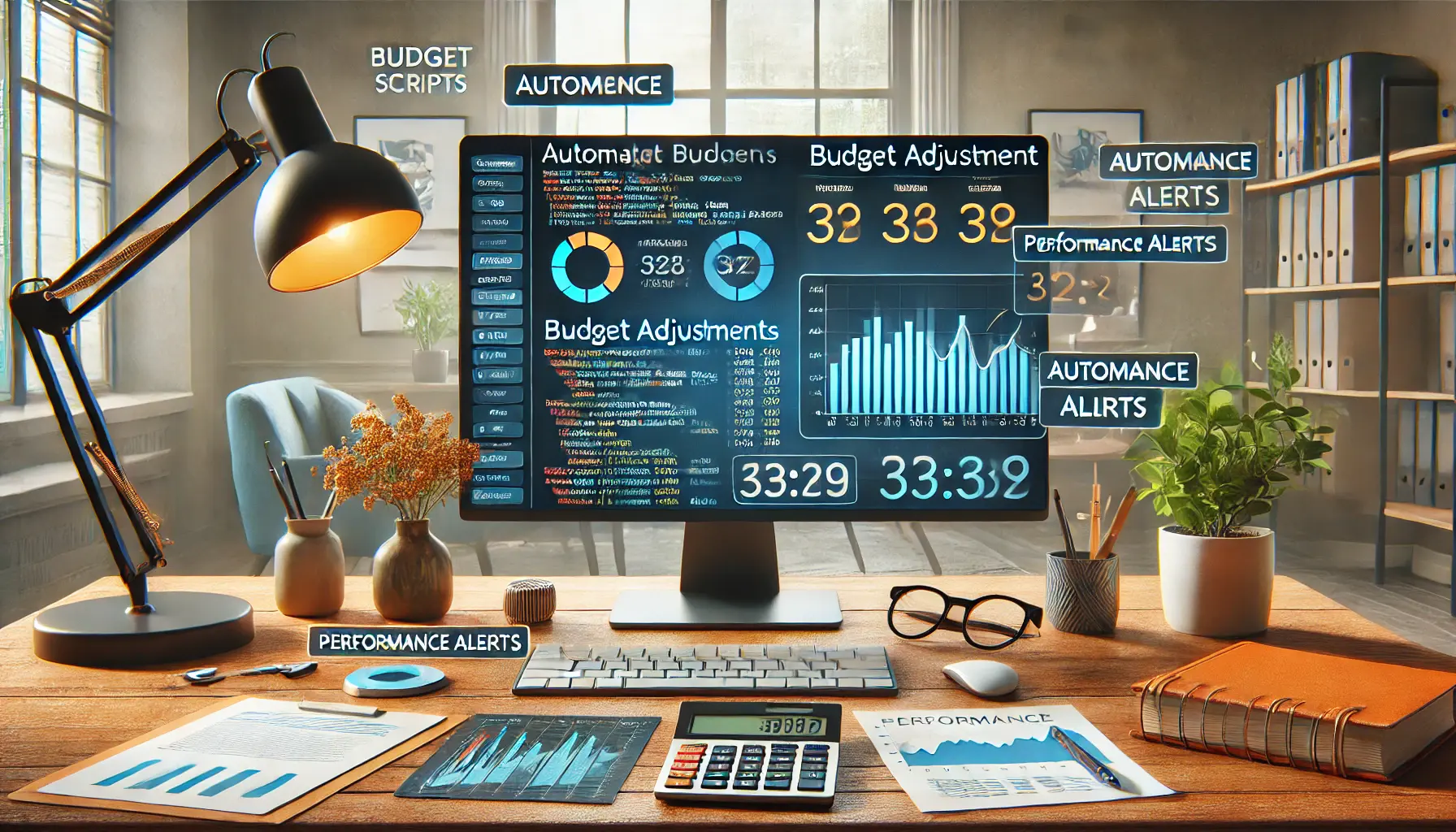
Visualizing the automation of budget adjustments through scripting.
Automating Budget Adjustments with Scripts
You can automate many tasks in Google Ads using scripts, including budget adjustments based on performance metrics.
For example, you can create a script that automatically increases or decreases your budget based on conditions such as campaign performance, conversion rates, or click-through rates.
This automation will save time and ensure your budget is constantly optimized, even without manual intervention.
Scripts also enable you to pause underperforming campaigns or dynamically adjust bids in real time, helping you stay competitive in dynamic markets.
By leveraging automation, you can save time and enhance the efficiency of your budget spending.
- Automated budget management: Use scripts to increase or decrease your budget based on predefined conditions.
- Campaign performance monitoring: Automate the pausing of underperforming campaigns or bids to efficiently use your budget.
Leverage these tools to maximize your Google Ads budget, ensuring that every dollar spent contributes to the effective achievement of your campaign objectives with efficiency.
Google Ads tools provide real-time insights to help you stay on top of your budget and optimize campaign performance.

Visualizing the process of assessing and scaling a Google Ads budget.
Assess and Scale Your Google Ads Budget
As your campaign progresses and starts delivering results, it’s time to assess its performance and scale up your Google Ads budget.
Scaling is important if you want to capitalize on successful campaigns, reach a wider audience, and get more conversions.
By periodically reviewing your ad spend and comparing it to the results, you can ensure that your investment works as effectively as possible in bringing value to your company.
But how do you know when and how to scale your budget effectively?
Let’s explore some major strategies for properly evaluating and scaling the right Google Ads budget.

Visualizing the analysis of advertising campaign performance.
Analyzing Campaign Performance
Before scaling your ad campaign budget, you must closely analyze your campaign’s performance.
This involves scrutinizing key performance indicators (KPIs), such as cost per click (CPCCost Per Click, the price you pay for each click in your pay-per-click (PPC) marketing campaigns.), conversion rate, return on ad spend (ROASReturn on Ad Spend, a metric used to measure the revenue generated for every dollar spent on advertising.), and overall return on investment (ROI).
Google Ads provides comprehensive reporting and insights into the performance of your campaigns, helping you understand what works and what needs adjustment.
If some campaigns or ad groups consistently yield high conversions at low costs, they are prime candidates for more investment.
On the other hand, underperforming campaigns should be paused or optimized before increasing the budget.
Performance data allows you to make informed decisions about where to invest your budget for maximum results.
- CPC (Cost Per Click): Observe how much you are paying for each click and whether the price aligns with your objectives.
- Conversion Rate: Measure the percentage of clicks that result in valuable actions (e.g., purchases, sign-ups).
- ROAS (Return on Ad Spend): Assess how much revenue you earn for every dollar spent on ads.
Identify opportunities where your ads are already achieving high visibility, low CPC, and strong conversion rates.
You can scale your campaign by increasing the budget without significantly raising costs.

Visualizing the identification of budget increase opportunities in advertising.
Identifying Opportunities for Budget Increases
If you find that you are regularly hitting your daily or monthly budget limit and your ads are being limited due to budget constraints, it may be time to increase the budget.
Expanding the budget for successful campaigns can lead to more conversions, improved ROI, and greater visibility.
- High Conversions: If your campaigns are driving a high number of conversions, consider increasing the budget.
- Limited by Budget: If your ads are frequently showing as ‘Limited by Budget,’ it’s a good indication that increasing the budget could be beneficial.

Visualizing the scaling of budgets in response to business growth.
Scaling Budgets by Business Growth
As your business grows, so should your ad campaign budget.
Whether launching new products, entering new markets, or expanding your reach, scaling your budget allows you to capture more leads and drive more sales.
However, scaling should be done incrementally to ensure that your increased spending is still yielding positive results.
Gradually increase your budget over time, monitoring the performance of each adjustment.
This helps you avoid overspending while ensuring that your campaigns remain efficient.
Scaling your budget in line with business growth is one of the best ways to sustain the long-term success of a Google Ads campaign.
- Incremental budget increases: Gradually scale your budget while monitoring performance with each step.
- New products or markets: Allocate more budget when launching new products or entering new markets to increase reach and visibility.
By regularly reassessing your campaign’s performance and adjusting your Google Ads budget accordingly, you can ensure maximum ROI, capture more leads, and drive further growth for your business.
Scaling your budget based on performance helps capitalize on successful campaigns and drive more conversions.

Summarizing key takeaways for effective ad campaign budgeting.
Conclusion: How to Nail Ad Campaign Budgeting in Google Ads
Effective budgeting of an ad campaign is the backbone of achieving maximum output for any Google Ads campaign.
By setting realistic budget goals and utilizing the advanced tools in Google Ads, managing your ad spend requires a strategic and data-driven approach.
This will ensure that your marketing dollars are well spent and provide positive value to the growth of your business.
That’s how you make sure the money you spend on Google Ads truly contributes to your business’s success.

Visualizing the key takeaways for effective Google Ads budget optimization.
Takeaway for Optimizing Google Ads Budget
Throughout this article, we have pinpointed key strategies for optimizing your Google Ads budget, from understanding basic budgeting principles to scaling your campaigns as your business expands.
Here are some of the most important takeaways:
- Clearly Set Realistic Budget Goals: Define clear objectives for your campaigns, whether it’s driving traffic, conversions, or brand awareness. Align your budget with these goals to achieve the best possible results.
- Smart Bidding: Leverage Google’s smart bidding strategies to automatically adjust your bids in real time, maximizing your return on investment (ROI).
- Track Conversions and Adjust Budgets: Conversion tracking helps you determine which ads and keywords drive the most valuable actions, enabling you to allocate more budget to high-performing areas.
- Balance Prospecting and Retargeting Spending: Don’t over-invest in one campaign. Split your spending across prospecting and retargeting to maximize your reach and effectiveness.
- Leverage Google Ads Management Tools: Utilize budget recommendations, alerts, and scripts to control your budget effectively and avoid overspending, which can hurt your campaign performance.
- Growth Scales: As your business grows, scale your ad campaign budget to capture more leads, increase visibility, and support further business growth.

Visualizing the importance of continuous budget assessment for advertising success.
Continuous Budget Assessment to Sustain Success
Budget management is not a one-time task.
To maintain optimal performance, continuously monitor your campaigns, analyze key metrics, and adjust your budget as needed.
This proactive approach ensures that your campaigns stay efficient and continue delivering the best possible ROI, even as market conditions change.
By implementing these strategies and staying vigilant with performance data, you can make informed decisions regarding your Google Ads budget and drive sustained business growth.

Visualizing the conclusion of effective ad campaign budgeting.
Final Thoughts
The essence of effective ad campaign budgeting is more than just setting a monetary cap; it’s about employing strategies that help you manage and optimize your budget for maximum returns.
By unlocking the right mix of tools, smart bidding strategies, and a relentless focus on improvement, you can ensure that every dollar spent on Google Ads contributes to long-term business success.
Effective budgeting, combined with data-driven decision-making, ensures long-term success for Google Ads campaigns.

Visualizing frequently asked questions regarding ad campaign budgeting.
Your campaigns can be managed by an agency specialized in Google Ads, check out our service page.
FAQs on Ad Campaign Budgeting in Google Ads
Below are some of the most frequent questions regarding budgeting an ad campaign in Google Ads.
The answers will address common concerns and help demystify the strategies discussed in this article.
The most effective method to establish a Google Ads budget is by clarifying goals, estimating campaign objectives, and allocating the budget proportionally to growth and industry trends for efficient spending and maximum ROI.
To optimize your Google Ads budget, apply smart bidding strategies, track conversions regularly, adjust the budget based on performance, and use Google Ads management features to avoid overspending while ensuring continuous improvements in campaign performance.
Scaling your Google Ads budget should be done when your campaigns show strong performance metrics, including high conversion rates, low CPC, and big returns on investment (ROI), or when your business enters new markets.
Smart bidding automatically adjusts bids in real-time to improve campaign performance by optimizing for clicks, conversions, or other goals, ensuring that your ad campaign budget is spent more efficiently.














