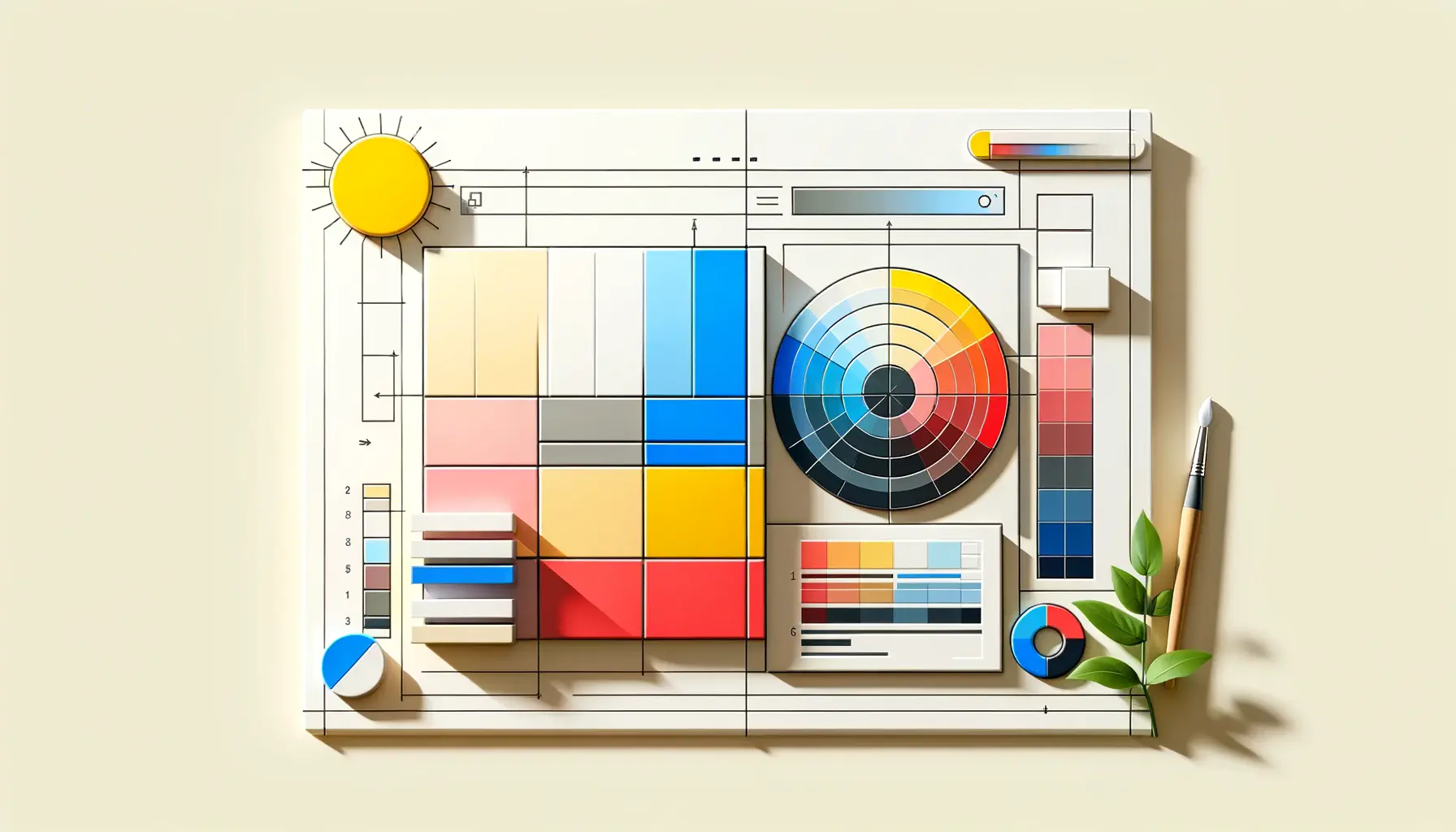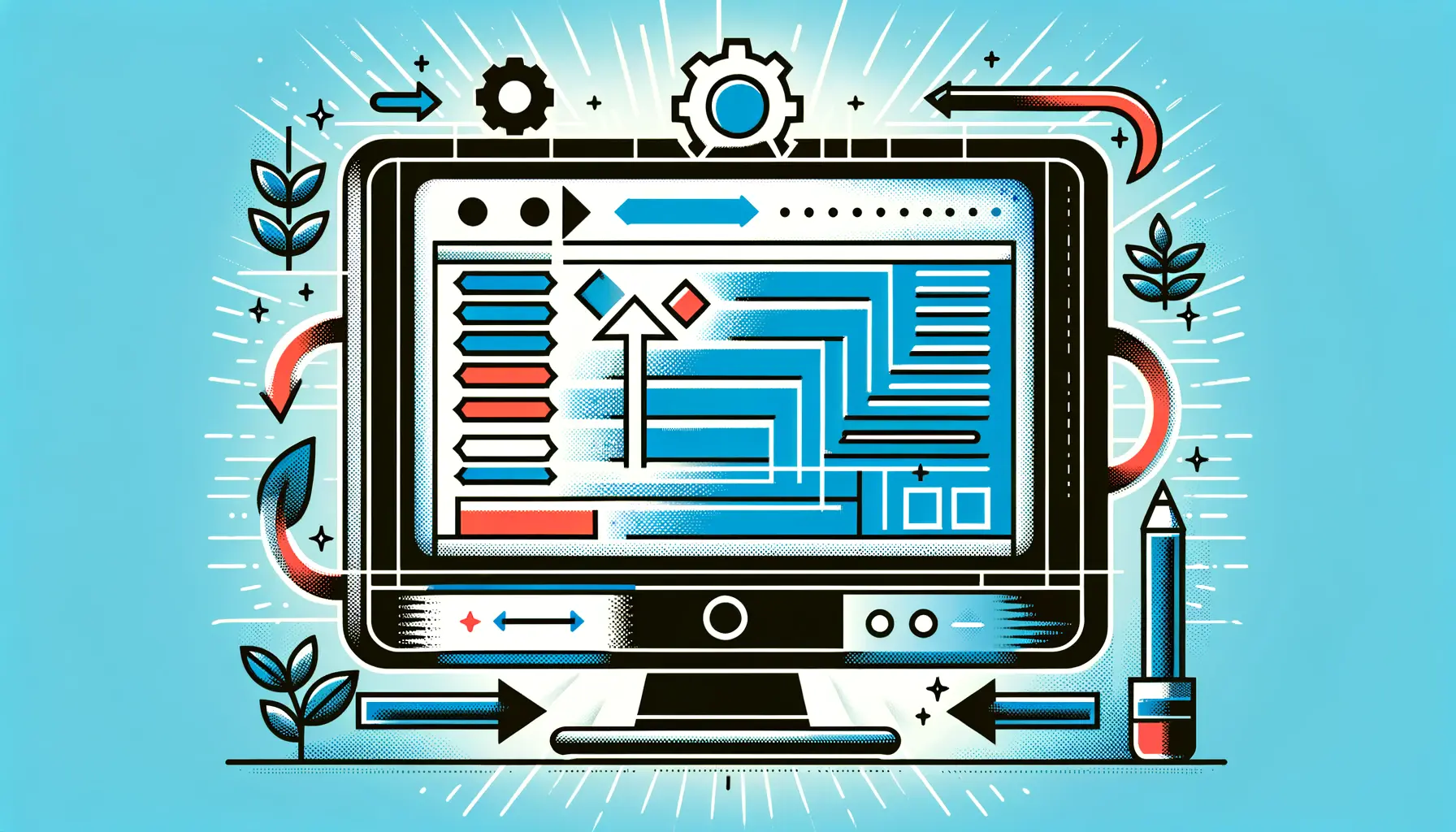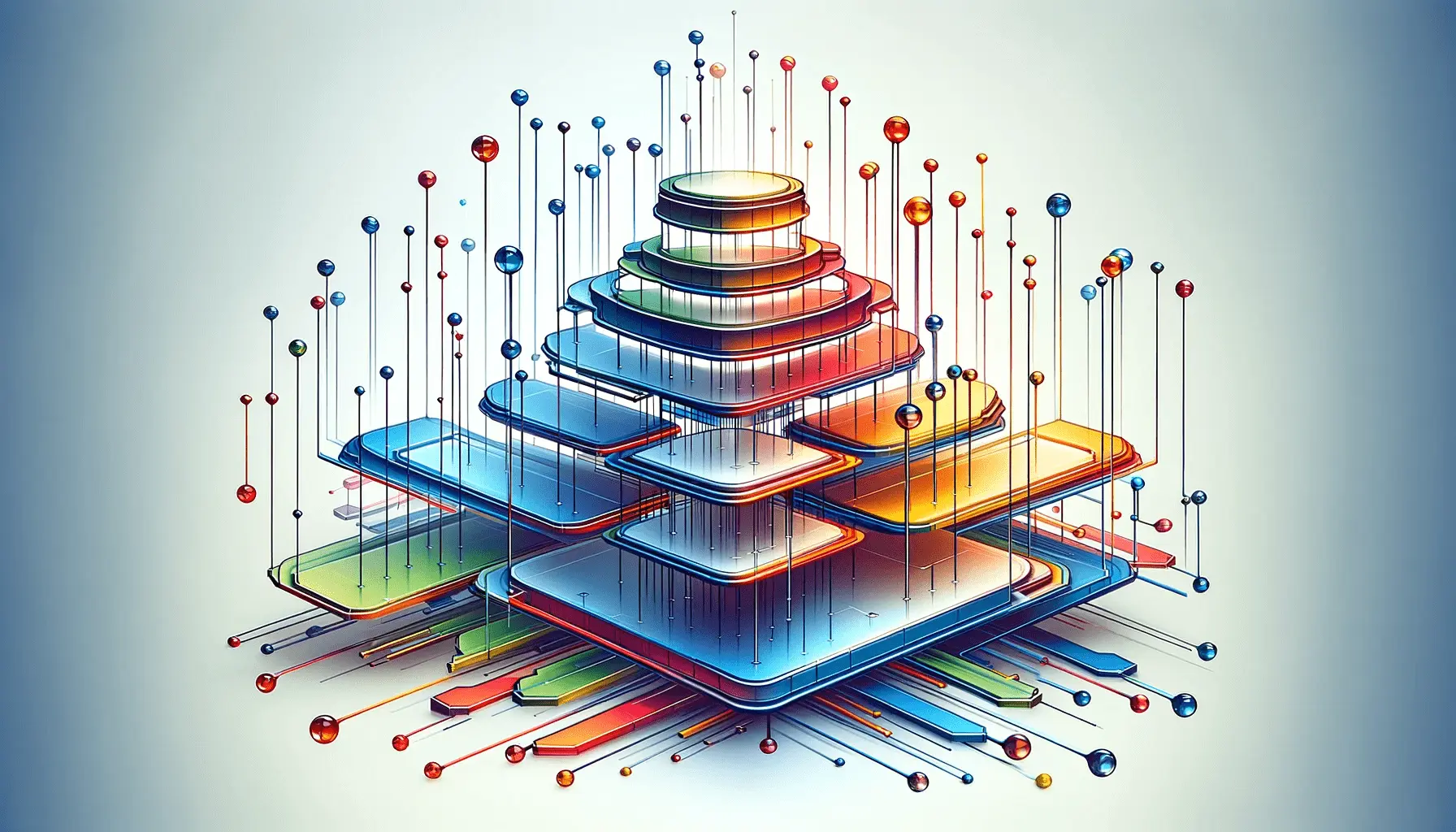Welcome to the era of digital aesthetics where user comfort and screen readability take the forefront in web design.
Among the myriad of design trends that have emerged, one has particularly stood out for its ability to reduce eye strain, save battery life, and offer a visually soothing experience: Dark Mode.
This feature, once a novelty, has now become a staple in user interface design, extending its reach from operating systems and mobile apps to websites and web applications.
The implementation of Dark Mode using CSS not only caters to user preference but also highlights a developer’s adaptability to evolving web standards and user needs.
In this comprehensive guide, we delve into the intricacies of implementing Dark Mode in web projects using CSS.
The aim is to equip web developers and designers with the knowledge and tools necessary to create engaging, user-friendly interfaces that respond to the dark mode preferences of users.
By understanding the principles and techniques discussed herein, you will be able to enhance the accessibility and aesthetic appeal of your web projects, making them more inclusive and appealing to a broader audience.
- Understanding Dark Mode in Web Design
- Implementing Dark Mode: CSS Techniques
- Design Considerations for Dark Mode
- Accessibility and User Preferences
- Testing and Optimization for Dark Mode
- Dark Mode Trends and Future Directions
- Creating a Dark Mode Style Guide
- Embracing Dark Mode in CSS: A Forward-Thinking Approach
- Dark Mode with CSS: Frequently Asked Questions
Understanding Dark Mode in Web Design
Dark Mode refers to a display setting that uses a dark color palette for UI elements, typically featuring light text on a dark background.
Its popularity stems from the benefits it offers, such as reduced glare in low-light conditions, which can help minimize eye fatigue and improve text readability.
Moreover, for devices with OLED or AMOLED screens, Dark Mode can contribute to battery savings, as these technologies consume less power to display darker colors.
From a design perspective, Dark Mode introduces a new dimension of creativity and challenge.
Designers must carefully select color palettes that maintain contrast and readability while ensuring that visual elements such as icons and images seamlessly integrate with the dark theme.
This requires a thoughtful approach to CSS implementation, where colors, backgrounds, and media queries play pivotal roles in achieving a dynamic and responsive Dark Mode experience.
Benefits of Implementing Dark Mode
The adoption of Dark Mode in web design is not merely a trend but a response to the growing demand for more comfortable and visually appealing digital experiences.
Users often prefer Dark Mode for its ability to reduce screen glare, especially in low-light environments, making digital content easier on the eyes.
This preference is particularly pronounced among users who spend extended periods in front of screens, such as developers, writers, and night-time readers.
Additionally, Dark Mode offers aesthetic diversity, allowing users to customize their visual experience according to their preferences.
This level of personalization enhances user engagement and satisfaction, as it caters to individual needs and comfort.
For businesses and content creators, offering a Dark Mode option can be a distinguishing feature that sets their website apart, demonstrating consideration for user experience and accessibility.
Incorporating Dark Mode using CSS not only enhances user experience but also reflects a developer’s commitment to accessibility and modern web standards.
Implementing Dark Mode: CSS Techniques
To effectively implement Dark Mode in your web projects, a solid understanding of CSS techniques is essential.
CSS, or Cascading Style Sheets, provides the foundation for styling and theming websites, including the switch between light and dark modes.
Below, we explore several key CSS strategies that enable the dynamic application of Dark Mode, ensuring a seamless transition for users based on their preferences.
Utilizing CSS Custom Properties
One of the most efficient ways to implement Dark Mode is through the use of CSS Custom Properties, also known as CSS Variables.
This approach allows you to define a set of color variables that can be easily switched between light and dark themes.
Here’s how you can structure your CSS for this purpose:
- Define color variables: Set up a base set of variables for colors, backgrounds, and other theme-related properties in the :root selector.
- Toggle themes with a class: Use a class, such as .dark-mode, applied to the body or root element, to switch the values of these variables to match the dark theme.
Media Queries for Dark Mode
Media queries are a cornerstone of responsive design, allowing you to apply CSS rules based on various conditions, such as screen size or system preferences.
For Dark Mode, the prefers-color-scheme media query is particularly useful:
- prefers-color-scheme: This media feature detects if the user has requested a light or dark color scheme, enabling you to apply specific styles accordingly.
- Example usage: You can directly include Dark Mode styles within your CSS by wrapping them in a @media (prefers-color-scheme: dark) {} block.
JavaScript-assisted Theme Switching
While CSS provides the styling foundation for Dark Mode, JavaScript can offer additional control over theme switching.
This is especially useful for providing a toggle switch that allows users to manually select their preferred theme:
- Toggle switch: Implement a theme toggle button in your HTML.
- JavaScript event listener: Use JavaScript to add an event listener to the toggle, changing the theme by adding or removing the .dark-mode class from the body or root element.
- Storing user preference: Utilize localStorage to remember the user’s theme preference across sessions.
Combining CSS Custom Properties, media queries, and JavaScript provides a robust and flexible approach to implementing Dark Mode, catering to both system preferences and user choices.
Design Considerations for Dark Mode
Transitioning to Dark Mode is not merely a matter of inverting colors.
It requires careful consideration of various design elements to ensure readability, accessibility, and aesthetic appeal.
Below are key design considerations to keep in mind when implementing Dark Mode on your website.
Choosing the Right Color Palette
Selecting an appropriate color palette for Dark Mode goes beyond picking dark background colors.
It’s crucial to maintain sufficient contrast between the background and text for readability while also ensuring that colors convey the intended mood and style of your website.
- Contrast ratios: Aim for a high contrast ratio between text and background colors, but avoid pure white on pure black to reduce eye strain.
- Desaturated colors: Use desaturated colors for elements that are less critical to reduce visual fatigue and draw attention to more important elements.
Adapting Images and Icons for Dark Mode
Images and icons that look good in Light Mode may not automatically translate well to Dark Mode.
Adjustments may be needed to ensure these elements integrate seamlessly with the dark theme.
- Image adjustments: Consider using CSS filters to adjust the brightness, contrast, or saturation of images to better fit Dark Mode.
- Icon transparency: Ensure icons and SVGs have sufficient contrast against dark backgrounds, possibly requiring alternate versions for Dark Mode.
Text and Typography in Dark Mode
The legibility of text is paramount in Dark Mode.
The choice of font color, size, and weight plays a significant role in ensuring content is easily readable against a dark background.
- Color and size: Opt for softer, warmer hues for text to reduce glare and consider slightly increasing the font size or weight to improve legibility.
- Line spacing and padding: Increase line spacing and padding around text blocks to enhance readability in Dark Mode.
While designing for Dark Mode, always test your designs under various lighting conditions to ensure a consistent and comfortable user experience across all scenarios.
Accessibility and User Preferences
Implementing Dark Mode is not just about enhancing the visual appeal of a website; it’s also a significant step towards improving accessibility and respecting user preferences.
A well-thought-out Dark Mode implementation takes into consideration the diverse needs of users, including those with visual impairments or sensitivity to light.
Respecting System Settings
Many users have a system-wide preference for either light or dark themes, set through their operating system.
Respecting these preferences by default is crucial for providing a seamless user experience.
- System preference query: Utilize the prefers-color-scheme media query in CSS to automatically apply the user’s preferred theme when they visit your website.
- Immediate recognition: Ensure that your website checks and applies these preferences upon loading, without any noticeable delay to the user.
Providing Manual Override Options
While respecting system settings is important, offering users the ability to manually switch between light and dark modes on your website adds an extra layer of personalization and control.
- Toggle switch: Implement an easily accessible toggle switch that allows users to switch between themes regardless of their system settings.
- Remembering preferences: Use local storage or cookies to remember the user’s choice, applying it automatically on subsequent visits.
Enhancing Readability and Focus
Dark Mode can significantly enhance readability for users in low-light conditions and reduce eye strain, making digital content more accessible to individuals with certain visual impairments.
- Optimized contrast: Ensure that all text and interactive elements have optimal contrast against the dark background to aid readability.
- Content focus: Use dark themes to minimize peripheral screen glare, helping users focus more on the content.
Properly implemented Dark Mode not only adheres to accessibility guidelines but also demonstrates a commitment to user-centric design, catering to the preferences and needs of a diverse audience.
Testing and Optimization for Dark Mode
Ensuring that Dark Mode provides a seamless and consistent experience across different devices and browsers is crucial.
This part of the process involves rigorous testing and optimization to address any potential issues that might affect the usability or aesthetic appeal of the dark theme on your website.
Cross-Browser Compatibility
Different browsers interpret CSS in slightly varied ways, which can lead to discrepancies in how Dark Mode is displayed.
Testing across major browsers helps ensure that your Dark Mode implementation looks and functions as intended, regardless of the user’s browser choice.
- Browser testing tools: Utilize browser testing tools to simulate how Dark Mode appears across various browsers and versions.
- Vendor prefixes: Where necessary, use vendor prefixes in your CSS to ensure compatibility with all browsers.
Responsive Design Considerations
Dark Mode should adapt seamlessly to different screen sizes and resolutions.
This requires careful consideration of responsive design principles to ensure that Dark Mode enhances the mobile experience just as effectively as it does on larger screens.
- Media queries: Use responsive media queries not just for layout adjustments but also to fine-tune color schemes and contrast ratios for smaller screens.
- Touch targets: Ensure that interactive elements are easily accessible and visible in Dark Mode on touch devices.
Performance Optimization
While implementing Dark Mode, it’s essential to keep performance in mind.
The additional styles required for Dark Mode should not significantly impact the loading times or responsiveness of your website.
- Optimized assets: Ensure that images, icons, and other assets used in Dark Mode are optimized for fast loading.
- CSS efficiency: Write efficient and concise CSS, avoiding unnecessary overrides and complexity that could impact performance.
Effective testing and optimization for Dark Mode are key to delivering a user-friendly, accessible, and visually appealing website that meets the expectations of all users, regardless of their theme preference or device.
Dark Mode Trends and Future Directions
The adoption of Dark Mode has grown significantly in recent years, becoming more than just a trend—it’s a user experience enhancement that’s here to stay.
As technology evolves and user preferences continue to shift towards more personalized and comfortable digital environments, Dark Mode is likely to see further innovation and broader implementation across web and app designs.
Integration with Emerging Technologies
As emerging technologies like augmented reality (AR) and virtual reality (VR) become more integrated into web experiences, Dark Mode could play a pivotal role in creating immersive and visually comfortable environments.
The ability to switch between light and dark themes seamlessly will enhance user engagement and accessibility in these futuristic digital spaces.
- AR and VR experiences: Expect Dark Mode to be a key feature in AR and VR web applications, providing users with comfortable viewing options that reduce eye strain.
- Adaptive interfaces: Future web interfaces might automatically adjust between light and dark themes based on ambient lighting conditions or user activity, offering a truly adaptive user experience.
Personalization and AI
Artificial intelligence (AI) and machine learning algorithms could further personalize the Dark Mode experience by learning from user preferences and behaviors.
This could lead to dynamically adjusting themes that not only switch between light and dark but also adapt color schemes and contrast levels to suit individual user needs.
- AI-driven themes: Imagine a website that can predict and apply your preferred theme based on the time of day, your current activity, or even your mood, all powered by AI.
- Enhanced accessibility: AI could also play a significant role in optimizing Dark Mode for users with specific visual impairments, automatically adjusting text sizes and color contrasts for optimal readability.
Broader Adoption Across Platforms
While many operating systems, mobile apps, and websites have embraced Dark Mode, the future will likely see its adoption across a wider range of digital platforms and devices.
From smartwatches and home automation interfaces to in-car displays and beyond, Dark Mode will become a standard feature expected by users for its aesthetic appeal and practical benefits.
- Universal Dark Mode: The concept of a universal Dark Mode, where users can set their preference once and have it applied across all their devices and applications, is a possibility in the near future.
- Design standardization: As Dark Mode becomes more prevalent, we may see the development of standardized guidelines and best practices for its implementation, ensuring a consistent and high-quality user experience across the digital landscape.
The evolution of Dark Mode is closely tied to advancements in technology and user experience design. As we look to the future, it’s clear that Dark Mode will continue to play a significant role in shaping the way we interact with digital content, making our digital environments more personalized, accessible, and comfortable.
Creating a Dark Mode Style Guide
As Dark Mode becomes an integral part of web design, creating a comprehensive style guide for its implementation is essential.
A well-defined Dark Mode style guide ensures consistency across your website or application, providing a reference point for designers and developers alike.
This guide should encompass all aspects of Dark Mode design, from color palettes and typography to images and UI elements, ensuring a cohesive and visually appealing dark theme.
Defining Color Schemes
The cornerstone of any Dark Mode style guide is the color scheme.
It’s important to choose colors that not only look good in Dark Mode but also maintain accessibility standards for contrast and readability.
- Primary and secondary colors: Define the primary and secondary colors for your Dark Mode theme, ensuring they complement each other and provide sufficient contrast with text and background colors.
- Accent colors: Select accent colors for call-to-action buttons and interactive elements, making sure they stand out without being overly bright or distracting.
Typography and Text Elements
Typography plays a crucial role in the readability and overall aesthetic of Dark Mode.
Your style guide should specify typography settings that enhance text clarity and visual comfort.
- Font choices: Choose fonts that are legible in Dark Mode, considering factors like font weight and character spacing.
- Text colors: Define the color for body text, headings, and other text elements, ensuring high contrast against the dark background.
Imagery and Icons
Images and icons need special consideration in Dark Mode to ensure they integrate seamlessly with the theme and maintain their intended visual impact.
- Image adjustments: Provide guidelines for adjusting images for Dark Mode, including the use of filters or alternative images that fit the dark theme.
- Icon styles: Specify styles for icons used in Dark Mode, including color, size, and any necessary adjustments for visibility against dark backgrounds.
User Interface Components
UI components such as buttons, forms, and navigation menus require specific styling in Dark Mode to ensure they are both functional and aesthetically pleasing.
- Component styling: Detail the styling for various UI components in Dark Mode, including background colors, border styles, and hover states.
- Interactive elements: Highlight interactive elements with distinct styles that make them easily identifiable and accessible in the dark theme.
A comprehensive Dark Mode style guide is an invaluable resource for teams working on web projects, ensuring a consistent and user-friendly dark theme that enhances the overall user experience.
Embracing Dark Mode in CSS: A Forward-Thinking Approach
In the digital age, where user experience and visual comfort are paramount, the adoption of Dark Mode using CSS has emerged as a significant trend.
This guide has traversed the journey from understanding the essence of Dark Mode in web design to the intricacies of implementing it, ensuring accessibility, and foreseeing its future directions.
The comprehensive exploration underscores the importance of Dark Mode not just as a design preference but as a user-centric innovation that caters to the evolving needs of digital audiences.
The Path to a User-Centric Digital World
Dark Mode transcends aesthetic appeal, offering tangible benefits such as reduced eye strain, energy conservation, and enhanced device performance.
Its implementation using CSS has opened new avenues for designers and developers to craft experiences that are not only visually appealing but also health-conscious and energy-efficient.
The detailed discussion on CSS techniques, design considerations, and testing protocols highlights the meticulous approach required to integrate Dark Mode seamlessly into web projects.
Designing for Tomorrow: Dark Mode and Beyond
The exploration of Dark Mode trends and future directions paints an exciting picture of what lies ahead.
As we stand on the brink of further technological advancements, the role of Dark Mode in creating immersive, adaptive, and personalized user experiences becomes increasingly evident.
The integration with emerging technologies like AR and VR, coupled with AI-driven personalization, signifies the dawn of an era where Dark Mode is not just an option but a staple of digital design that resonates with user preferences and environmental consciousness.
- The importance of creating a Dark Mode style guide emphasizes the need for consistency and coherence in implementing dark themes across digital platforms.
- Adhering to accessibility standards and optimizing for cross-browser compatibility ensure that Dark Mode implementations are inclusive and universally usable.
- Future advancements in technology and design practices are likely to elevate Dark Mode from a trend to a fundamental aspect of user interface design.
In conclusion, the journey towards integrating Dark Mode with CSS into web projects is both a challenge and an opportunity.
It requires a balance between aesthetic finesse and technical prowess, all while keeping the user’s comfort and preferences at the forefront.
As we move forward, the adoption of Dark Mode will undoubtedly become more prevalent, shaping the way we perceive and interact with digital content.
For designers and developers, mastering Dark Mode with CSS is not just about keeping up with trends but about contributing to a more accessible, comfortable, and user-friendly digital landscape.
Quality web design is key for a great website! Check out our service page to partner with an expert web design agency.
Dark Mode with CSS: Frequently Asked Questions
As Dark Mode becomes increasingly popular in web design, several questions arise regarding its implementation using CSS. Here are answers to some of the most frequently asked questions to help you navigate the nuances of integrating Dark Mode into your projects.
Dark Mode is a display setting for websites and applications that uses a dark color scheme, typically featuring light text on a dark background, to enhance visual ergonomics.
Use the prefers-color-scheme media query to detect user preference and apply dark or light theme styles accordingly within your CSS files.
No, while CSS can style Dark Mode, toggling between modes typically requires JavaScript to change styles based on user interaction.
Not necessarily. You can use CSS Custom Properties and prefers-color-scheme media query within a single file to manage both themes.
On devices with OLED or AMOLED screens, Dark Mode can reduce power consumption, as these screens use less energy to display darker colors.
Dark Mode can reduce eye strain in low-light conditions, making it a preferred option for many users during nighttime browsing.
Ensure high contrast between text and background colors, and consider using slightly larger font sizes or weights for better legibility.
Yes, when implemented correctly, Dark Mode can enhance accessibility for users with light sensitivity or certain visual impairments.