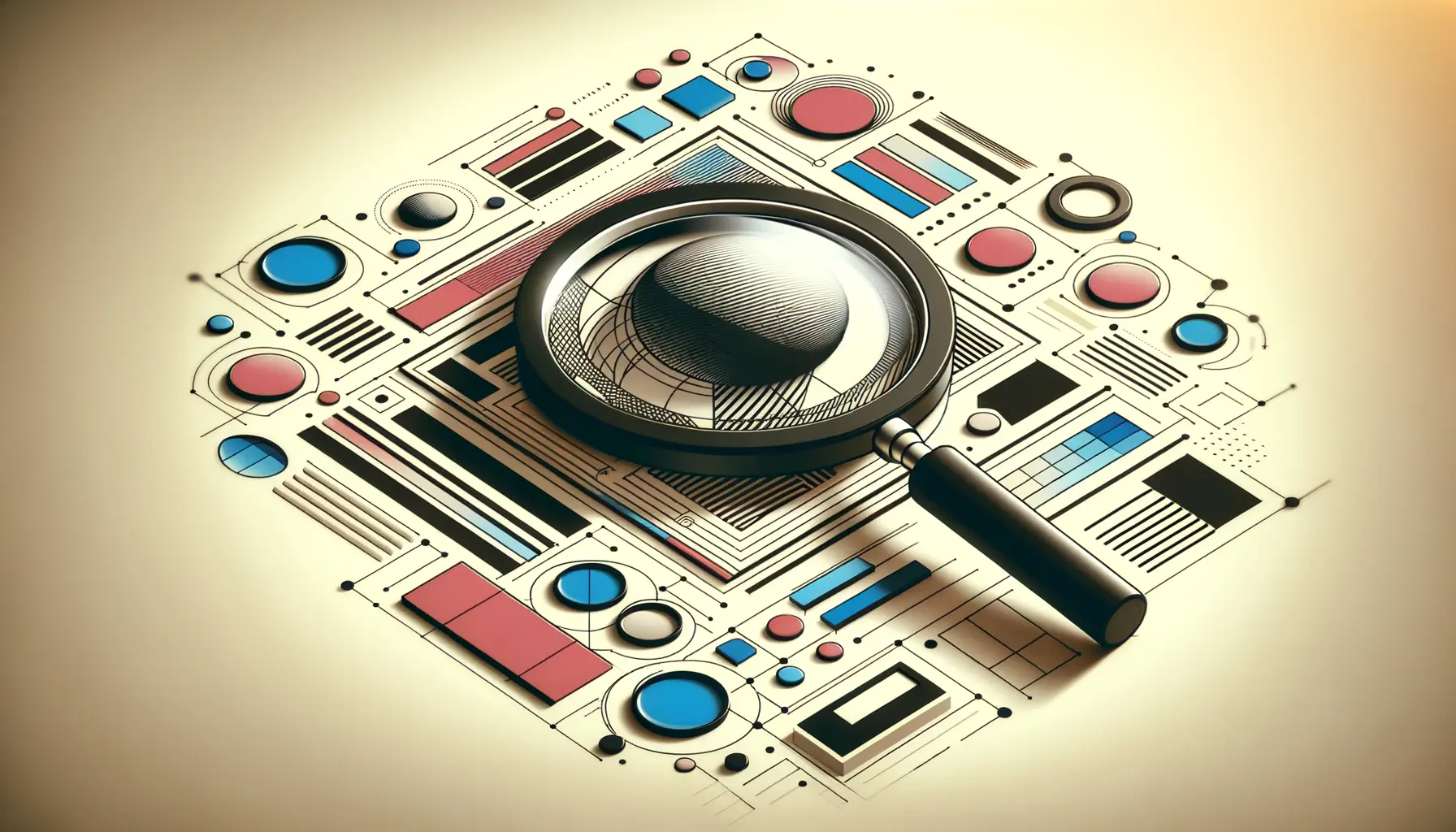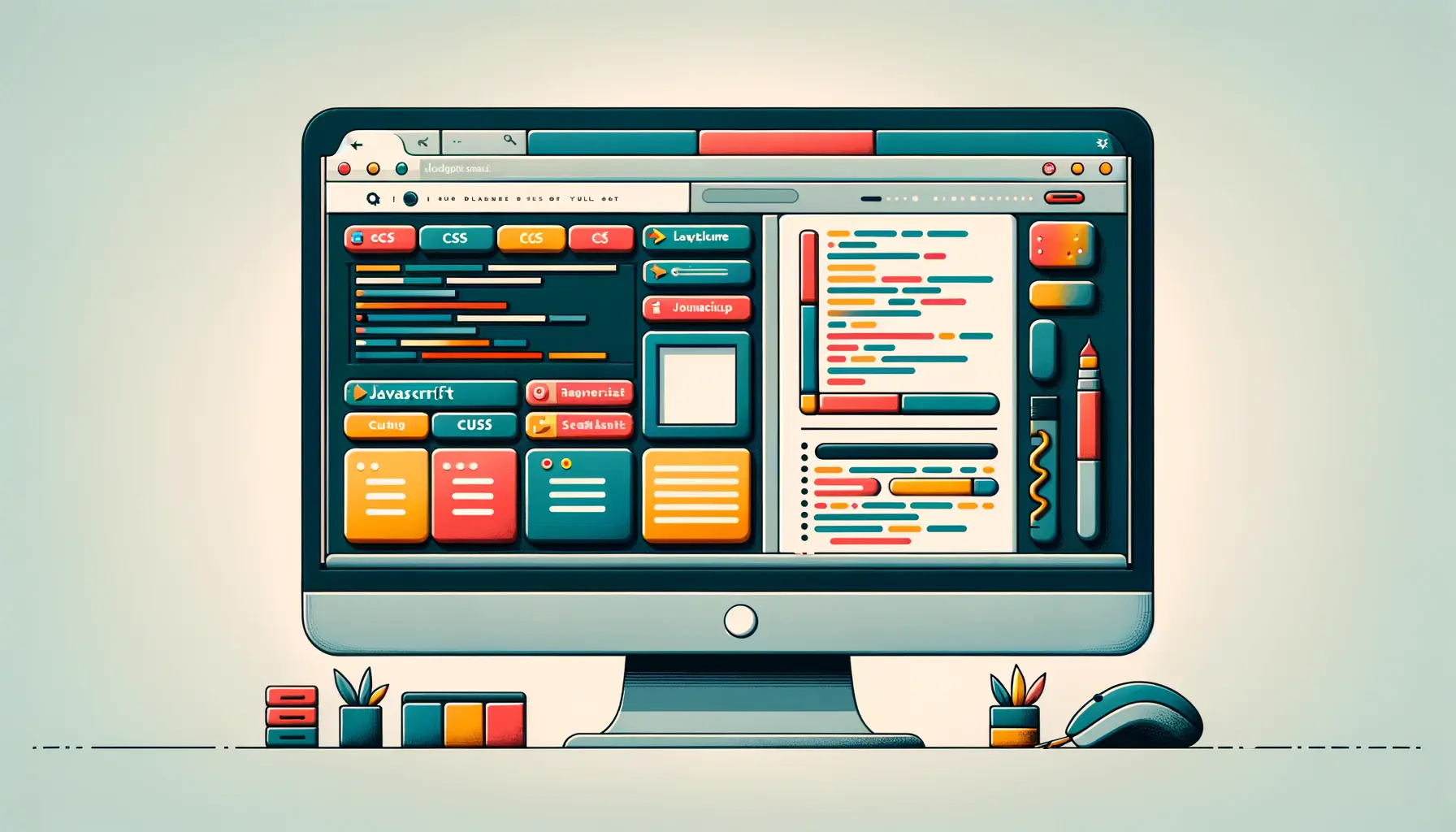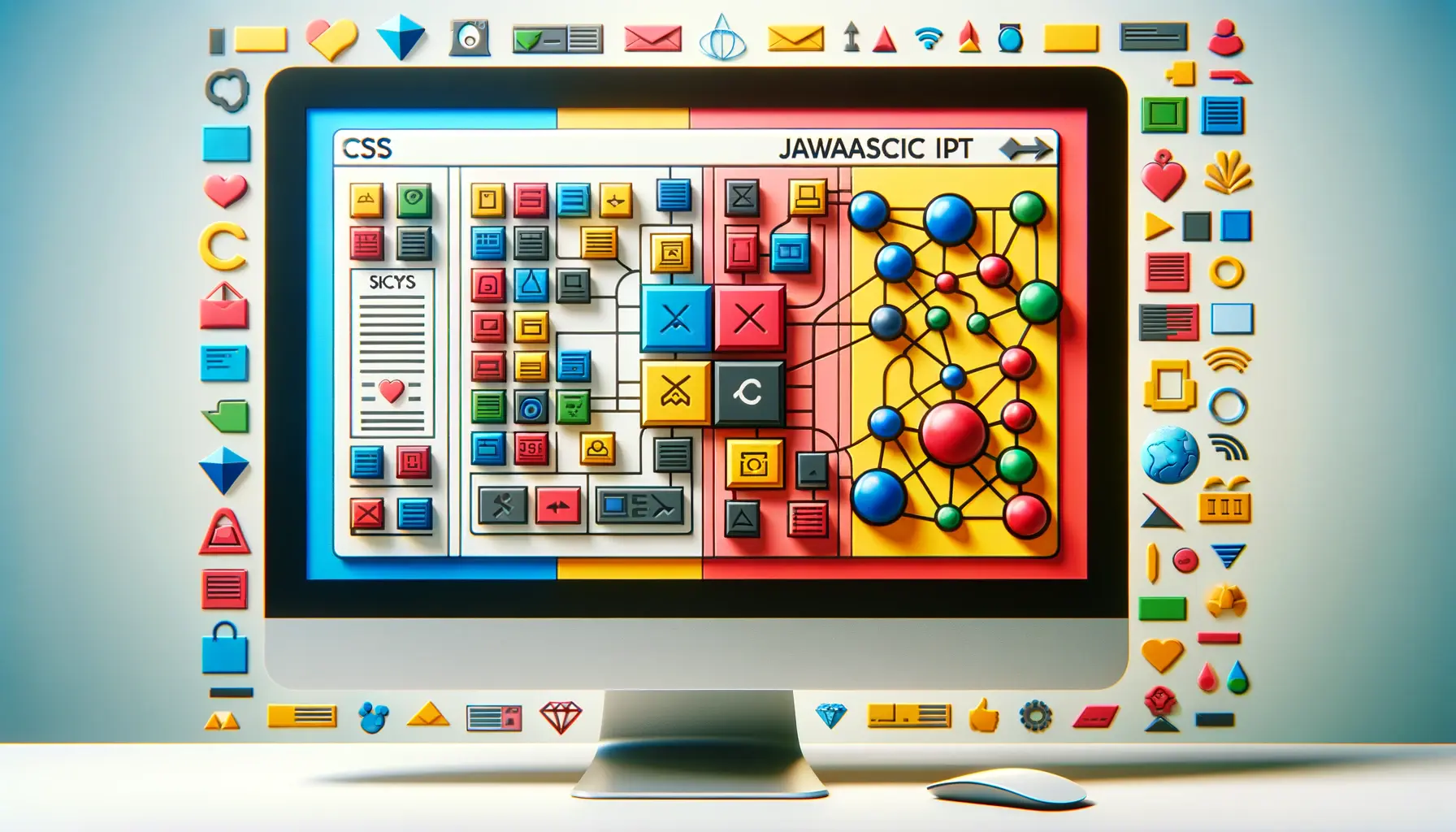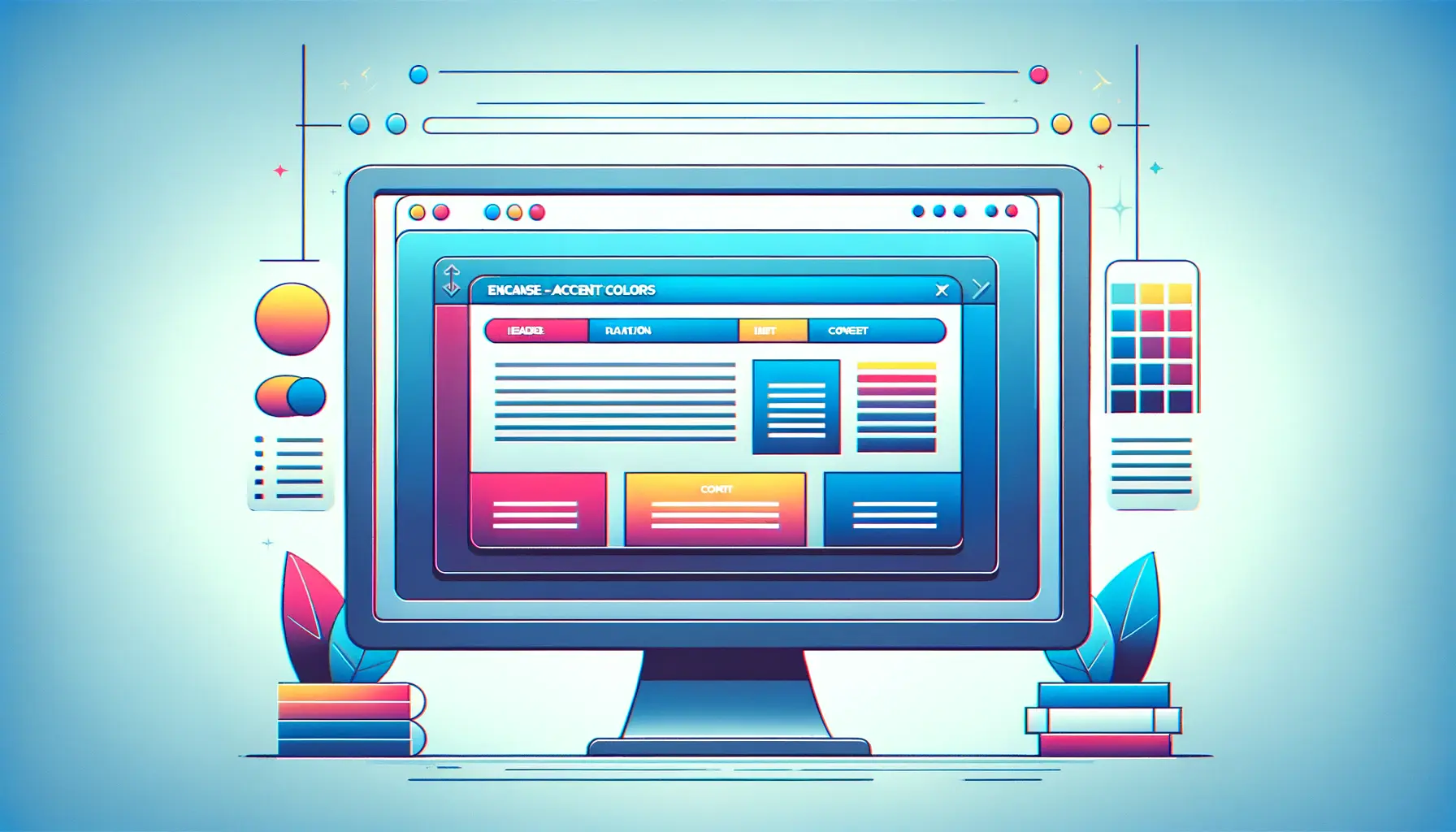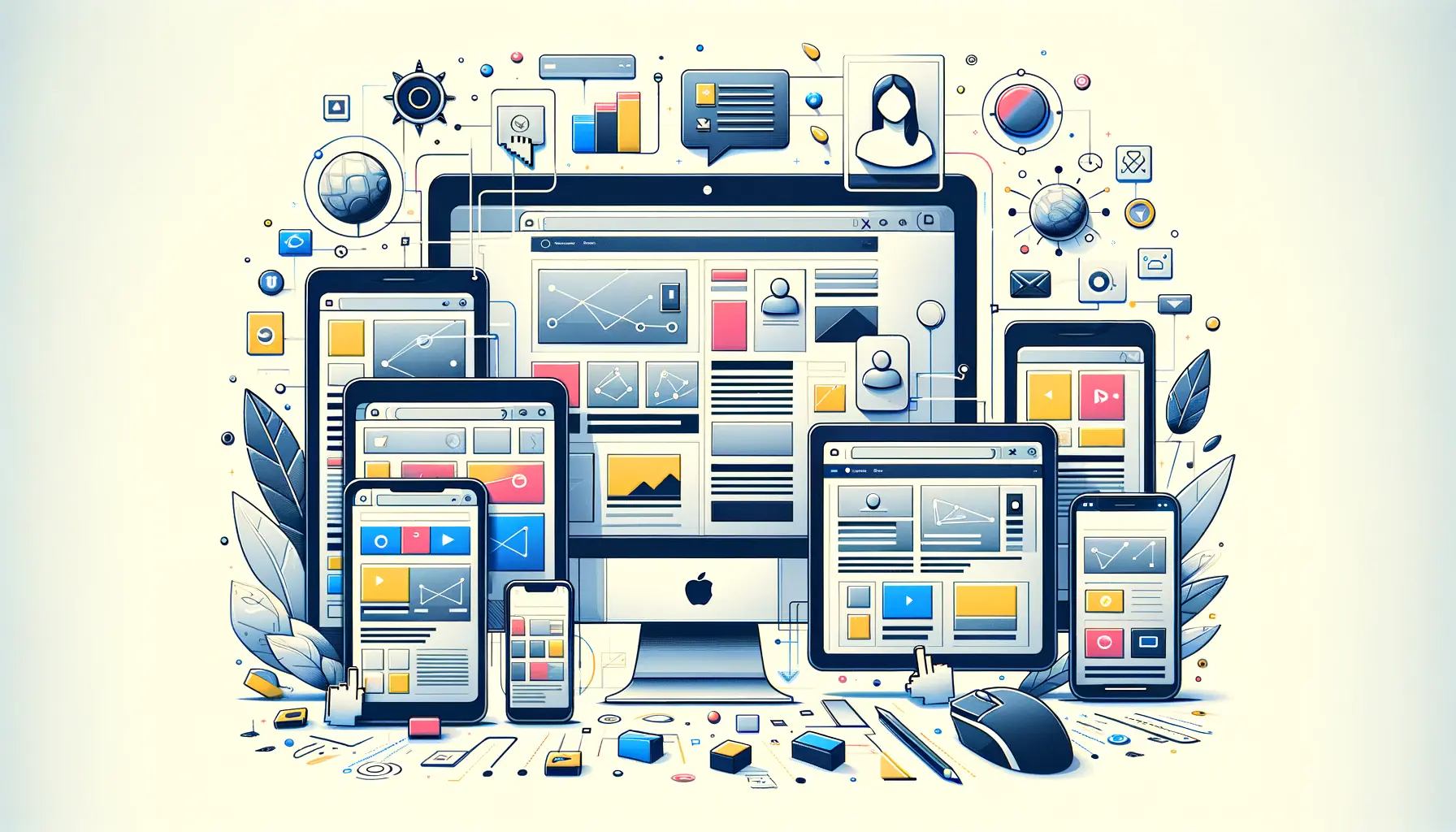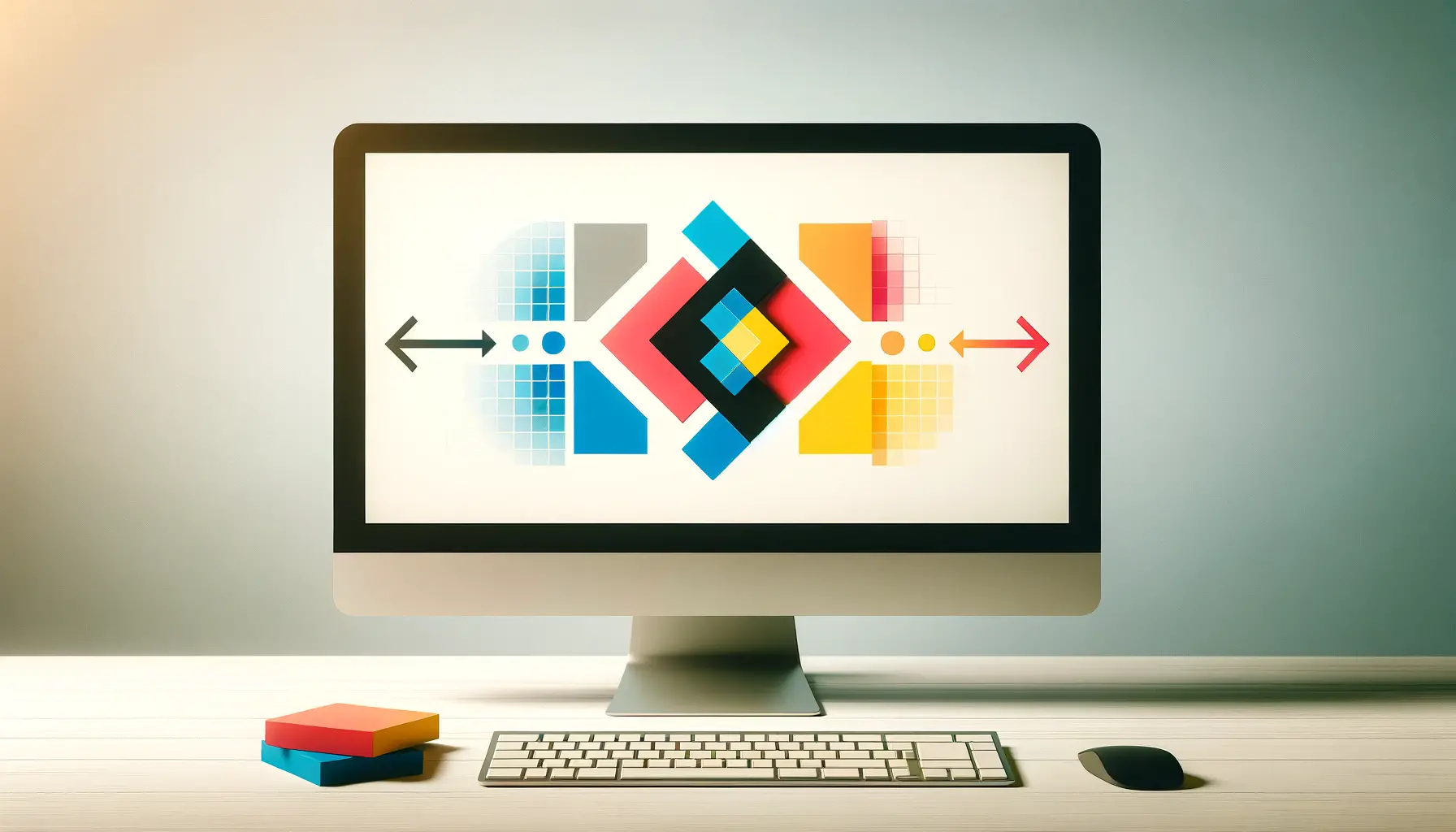The digital landscape is continually evolving, with color playing a pivotal role in how content is perceived and interacted with online.
The right color palette can elevate a design from ordinary to extraordinary, making it not only more engaging but also more effective in conveying the intended message.
In the realm of CSS, the latest trends in color palettes are pushing the boundaries of creativity and innovation, offering designers a vast playground to experiment with vibrant designs and dynamic aesthetics.
Color is more than just a visual element; it’s a powerful communication tool that can influence mood, convey messages, and even affect decision-making.
As we delve into the current trends in CSS color palettes, it’s clear that designers are leveraging color to create more immersive and emotionally resonant experiences for users.
From bold and saturated hues to soft and serene pastels, the spectrum of possibilities is endless, allowing for personalized and unique web experiences that captivate and engage.
- Understanding the Impact of Color in CSS
- Exploring Vibrant and Dynamic Color Schemes
- Color and User Experience: Enhancing Usability with CSS
- Adapting to New Technologies: Color in CSS for Responsive and Interactive Design
- Color Optimization for Web Performance and Accessibility
- Future Trends: The Evolution of Color in CSS Design
- Integrating Color Trends into Your CSS Projects
- Embracing the Spectrum: The Future of Color in CSS Design
- FAQs on CSS Color Palettes for Vibrant Designs
Understanding the Impact of Color in CSS
The Psychology Behind Color Choices
Before we dive into the trends, it’s crucial to understand the psychology behind color choices.
Colors evoke emotions and can significantly affect how a user feels about a website or application.
For instance, blue is often associated with trust and stability, making it a popular choice for financial institutions, while green is linked to growth and renewal, commonly used in eco-friendly or wellness brands.
Understanding these associations helps designers create more effective and targeted designs.
Moreover, the psychological impact of color extends beyond individual hues to include color combinations and contrasts.
The right palette can enhance readability, guide user navigation, and highlight key actions, making the design not only visually appealing but also functional and user-friendly.
Current Trends in CSS Color Palettes
The latest CSS trends showcase a broad range of color palettes, from monochromatic schemes to complex gradients.
Monochromatic palettes, using various shades of a single color, create a cohesive and harmonious look, while gradients offer a dynamic and vibrant aesthetic that can add depth and texture to a design.
These trends reflect a move towards designs that are not only visually striking but also deeply engaging, encouraging users to explore and interact with content.
Another trend gaining momentum is the use of bold and saturated colors.
These palettes make a strong visual statement, drawing attention and adding energy to a design.
When used strategically, they can direct users’ focus to essential elements, such as call-to-action buttons or promotional banners, enhancing the overall user experience.
Incorporating the latest color trends in CSS requires a balance between creativity and usability, ensuring that designs are not only trendy but also accessible and user-friendly.
Exploring Vibrant and Dynamic Color Schemes
The exploration of vibrant and dynamic color schemes in CSS is revolutionizing the way designers approach web and application design.
These color schemes are not just about aesthetics; they play a crucial role in enhancing user engagement, improving usability, and conveying brand identity.
Let’s delve into how these color schemes are being utilized to create more compelling and effective designs.
Implementing Vibrant Colors for Maximum Impact
Vibrant colors are at the forefront of modern web design, offering a way to capture attention and evoke emotion.
When implementing these colors, designers focus on:
- Contrast and Accessibility: Ensuring that text and background colors have sufficient contrast for readability and accessibility.
- Brand Alignment: Choosing colors that align with the brand’s identity and message, reinforcing brand recognition.
- Emotional Connection: Leveraging color psychology to evoke specific emotions or feelings, such as excitement, calmness, or trust.
Dynamic Gradients as a Design Staple
Gradients have made a significant comeback, offering a fresh and dynamic way to add depth to designs.
They are used in various ways, including:
- Backgrounds: Creating a visually engaging backdrop that adds dimension without overwhelming the content.
- Text Effects: Applying gradients to text for a striking visual effect that draws attention to headlines or calls to action.
- UI Elements: Enhancing buttons, icons, and other UI elements with gradients to create a sense of movement and depth.
Monochromatic Schemes for Cohesion
Monochromatic color schemes, which utilize shades, tints, and tones of a single color, are celebrated for their visual cohesion and elegance.
These schemes are particularly effective for:
- Creating Harmony: Offering a visually cohesive experience that is pleasing to the eye and easy to navigate.
- Highlighting Content: Allowing the content to take center stage by using subtle color variations to support rather than dominate.
- Brand Identity: Reinforcing brand identity through the consistent use of brand colors across different elements and sections.
While vibrant colors and dynamic gradients can captivate users, it’s essential to balance them with usability principles to ensure that the design remains accessible and easy to navigate.
Color and User Experience: Enhancing Usability with CSS
The intersection of color and user experience in CSS is a critical area of focus for designers aiming to enhance usability and ensure a positive user interaction.
By thoughtfully applying color theory and considering the psychological impact of colors, designers can significantly influence how users perceive and interact with a website or application.
This section explores practical ways in which color can be used to improve usability and user experience.
Color plays a multifaceted role in user experience design, from guiding users’ attention to conveying information and setting the mood of the website.
The strategic use of color can simplify navigation, improve accessibility, and enhance the overall aesthetic appeal of the design.
Here’s how designers are using color to enhance usability:
Guiding User Navigation
- Highlighting Key Actions: Using contrasting colors for call-to-action buttons or links to make them stand out and guide users towards desired actions.
- Visual Hierarchy: Employing color to create a visual hierarchy that organizes content and elements in a way that naturally directs the user’s eye through the page.
Improving Accessibility
- Color Contrast: Ensuring high contrast between text and background colors to improve readability for users, including those with visual impairments.
- Color Blindness Considerations: Choosing color combinations that are distinguishable to users with color vision deficiencies, using tools to simulate how designs appear to color-blind users.
Setting the Mood and Tone
- Emotional Impact: Selecting colors that evoke the desired emotional response, such as calmness, excitement, or trust, to create an atmosphere that aligns with the brand’s message.
- Cultural Context: Considering the cultural connotations of colors to ensure that the design resonates positively with the target audience.
The thoughtful application of color in CSS not only enhances the visual appeal of a design but also plays a crucial role in improving usability and creating a positive user experience. By focusing on color contrast, accessibility, and the emotional impact of colors, designers can create more engaging and user-friendly websites and applications.
Adapting to New Technologies: Color in CSS for Responsive and Interactive Design
The rapid advancement of web technologies has significantly impacted how designers use color in CSS, particularly in the context of responsive and interactive design.
As websites and applications need to function seamlessly across a wide range of devices and screen sizes, the approach to color selection and application has evolved.
This adaptation ensures that designs are not only visually appealing but also highly functional and user-centric across all platforms.
Responsive design is about creating web pages that look and work well on any device, from desktops to smartphones.
Color plays a key role in achieving this flexibility, helping to maintain consistency and readability regardless of the device.
Meanwhile, interactive design focuses on making websites more engaging by responding to user actions.
Here, color can be used to provide feedback, indicate status changes, or highlight interactive elements, enhancing the overall user experience.
Responsive Color Schemes
- Consistency Across Devices: Ensuring that color schemes remain consistent and coherent across different devices to maintain brand identity and user recognition.
- Adaptive Colors: Utilizing CSS media queries to adjust colors based on the user’s device, preferences, or ambient light conditions, improving visibility and readability.
Interactive Color Feedback
- Visual Feedback on Interaction: Changing color of buttons or links on hover or click to provide immediate visual feedback to the user, indicating that their action has been recognized.
- Status Indicators: Using color to indicate status changes (e.g., green for success, red for errors) in forms, uploads, or other interactive elements to communicate with the user effectively.
Enhancing User Engagement with Color Transitions
- Smooth Transitions: Implementing subtle color transitions for interactive elements to enhance the visual experience and keep users engaged with the content.
- Highlighting Changes: Using color animations to draw attention to changes on the page, such as new notifications or updates, without disrupting the user’s flow.
In the era of responsive and interactive design, color is more than just a decorative element. It’s a functional tool that enhances usability, ensures consistency across various devices, and engages users through interactive feedback. By adapting color strategies to new technologies, designers can create more inclusive, accessible, and engaging digital experiences.
Color Optimization for Web Performance and Accessibility
In the digital age, where speed and accessibility are paramount, optimizing color for web performance and accessibility has become a critical aspect of CSS design.
The way colors are implemented can significantly affect a website’s loading times and its accessibility to users with disabilities.
This part of the article delves into strategies for optimizing color usage in CSS to enhance both performance and accessibility, ensuring a seamless experience for all users.
Web performance optimization (WPO) focuses on reducing load times and improving the speed of web content delivery.
Color plays a role in this optimization process, particularly in how images, backgrounds, and other color-rich elements are handled.
Accessibility, on the other hand, involves designing websites that are usable by people with a wide range of disabilities.
This includes considering color contrast and color choice to ensure content is perceivable by users with visual impairments.
Efficient Color Coding for Faster Load Times
- Using CSS3 Colors: Leveraging CSS3 color properties, such as RGBA and HSLA, allows for more efficient color coding, reducing CSS file size and improving load times.
- Optimizing Images: Employing color optimization techniques in images, such as reducing color depth and using appropriate file formats, to decrease file sizes without compromising quality.
Enhancing Accessibility with Color Contrast
- High Contrast Ratios: Ensuring text and background colors have a high contrast ratio to improve readability for users with low vision or color vision deficiencies.
- Color Blindness Simulations: Using tools to simulate how designs appear to users with different types of color blindness, adjusting color schemes to accommodate a wider audience.
Adaptive Color Schemes for User Preferences
- Supporting Dark Mode: Providing a dark mode option with an alternative color scheme to reduce eye strain in low-light conditions and cater to user preferences.
- Preference-Based Color Selection: Allowing users to customize color schemes based on their preferences or needs, enhancing the user experience and accessibility.
Optimizing color for web performance and accessibility is not just about following best practices; it’s about creating inclusive and efficient online environments. By implementing efficient color coding, ensuring high contrast for readability, and accommodating user preferences, designers can make the web more accessible and enjoyable for everyone.
Future Trends: The Evolution of Color in CSS Design
The landscape of web design is ever-evolving, with color trends playing a significant role in shaping the future of CSS design.
As we look ahead, it’s clear that emerging technologies, user preferences, and cultural shifts will continue to influence how colors are used in web and application design.
This exploration into future trends offers insights into the potential directions of color in CSS design, highlighting the innovations and challenges that lie ahead.
As digital experiences become more immersive and interactive, designers are seeking new ways to leverage color to create more dynamic and engaging user experiences.
The future of color in CSS design is likely to be characterized by a blend of technological advancements, psychological insights, and creative exploration, pushing the boundaries of what’s possible in digital design.
Technological Innovations in Color Usage
- Advanced Color Functions: The development of more sophisticated CSS color functions, enabling designers to create complex color schemes and effects directly within CSS, without relying on external graphics or scripts.
- Dynamic Color Adaptation: Technologies that allow colors to adapt in real-time based on user interactions, environmental conditions, or device settings, creating a more personalized and responsive design.
Psychological and Cultural Considerations
- Emotionally Intelligent Design: A greater emphasis on the psychological impact of color, with designs that adapt to evoke specific emotional responses or enhance the user’s mood and well-being.
- Cultural Sensitivity: An increased focus on cultural considerations in color choice, recognizing the diverse interpretations and associations of colors across different cultures and regions.
Environmental and Social Impact
- Eco-Friendly Color Schemes: The rise of color schemes designed to reduce energy consumption on devices, contributing to environmental sustainability efforts.
- Inclusive Design Practices: The adoption of color schemes that are inclusive and accessible to all users, including those with disabilities, ensuring that digital spaces are welcoming and usable for everyone.
The future of color in CSS design is poised for exciting developments, with innovations that enhance both the aesthetic and functional aspects of digital design. By embracing technological advancements, considering psychological and cultural factors, and prioritizing environmental and social impact, designers can create future-proof designs that are not only visually stunning but also meaningful and inclusive.
Integrating Color Trends into Your CSS Projects
As the digital world continues to evolve, integrating the latest color trends into your CSS projects can be a game-changer for creating visually appealing and effective designs.
Whether you’re developing a brand-new site or refreshing an existing one, understanding how to effectively incorporate contemporary color trends can elevate your project’s aesthetic and user experience.
This section provides practical tips and strategies for seamlessly integrating these trends into your CSS projects.
Adapting to color trends doesn’t mean blindly following the latest fads.
Instead, it’s about understanding the underlying principles that make these trends resonate with audiences and applying them in ways that align with your project’s goals and brand identity.
Here’s how you can start integrating these color trends into your CSS projects:
Strategic Use of Color for Branding
- Brand Alignment: Choose color trends that complement your brand’s personality and message. Use color strategically to reinforce brand identity and make your site instantly recognizable.
- Consistency Across Platforms: Ensure that your color choices are consistent across all platforms and devices to provide a cohesive brand experience.
Enhancing User Experience with Color
- Navigation and Hierarchy: Use color to guide users through your site, highlighting key navigation elements and creating a visual hierarchy that enhances content discoverability.
- Accessibility and Inclusivity: Prioritize accessibility by choosing color combinations with sufficient contrast and considering how your color choices work for people with color vision deficiencies.
Experimentation and Personalization
- A/B Testing: Experiment with different color schemes and test them with your audience to see which combinations yield the best engagement and conversion rates.
- User Preferences: Consider offering users the ability to choose between different color schemes or modes (e.g., light and dark mode), personalizing their experience on your site.
Keeping Up with Evolving Trends
- Continuous Learning: Stay informed about the latest color trends and CSS techniques by following design blogs, attending webinars, and participating in design communities.
- Adaptability: Be prepared to adapt your color schemes as trends evolve. This doesn’t mean constant overhauls but rather making thoughtful updates that keep your design fresh and relevant.
It’s important to remember that while trends can provide inspiration and direction, the ultimate goal is to create a design that resonates with your audience and fulfills the objectives of your project. Balancing trendiness with functionality and brand identity is key to successful color integration in CSS design.
Embracing the Spectrum: The Future of Color in CSS Design
The exploration of color palettes in CSS trends for vibrant designs has unveiled a dynamic landscape where color not only defines the aesthetic of a digital space but also its functionality and user experience.
As we’ve navigated through the various facets of color application in CSS, from understanding its psychological impact to integrating the latest trends into projects, it’s evident that color is a powerful tool in the hands of web designers and developers.
The future of color in CSS design is bright, with endless possibilities for innovation and creativity.
Key Takeaways for Future-Proof Design
Incorporating color trends into CSS projects requires a balance between innovation and practicality.
Designers must navigate the fine line between embracing new trends and maintaining a timeless appeal that resonates with users across different cultural and social landscapes.
Here are some key takeaways for future-proof design:
- Adaptability to emerging technologies and user preferences will be crucial in leveraging color effectively.
- Accessibility and inclusivity should remain at the forefront of color choice decisions, ensuring that designs are usable and enjoyable for all.
- Personalization and user-centric design approaches will drive the use of color in creating more engaging and interactive experiences.
Charting the Course Ahead
As we look to the future, the role of color in CSS design is set to evolve in exciting ways.
With advancements in technology and a deeper understanding of user behavior, designers will have new opportunities to experiment with color in ways that were previously unimaginable.
However, the core principles of good design—usability, accessibility, and aesthetic appeal—will remain unchanged.
By staying informed about the latest trends, continuously learning, and applying color with intention and purpose, designers can create experiences that not only look great but also perform brilliantly across all platforms and devices.
In conclusion, the exploration of color palettes in CSS trends for vibrant designs is more than just a journey through the latest fads.
It’s a deep dive into how color shapes our digital experiences, influences user behavior, and reflects our collective aspirations for the web.
As designers and developers, we have the power to harness the full spectrum of color to create meaningful, accessible, and beautiful digital spaces that stand the test of time.
Quality web design is key for a great website! Check out our service page to partner with an expert web design agency.
FAQs on CSS Color Palettes for Vibrant Designs
Delve into the most common inquiries surrounding the use of color palettes in CSS for creating vibrant and engaging designs.
A vibrant color palette in CSS is characterized by bold, saturated colors that create dynamic and visually engaging designs.
Color psychology in CSS design influences user emotions and behaviors, guiding the overall user experience and interaction with the site.
The latest trends include the use of gradients, monochromatic schemes, and bold, saturated colors to enhance visual appeal and user engagement.
Using high-contrast color schemes and considering color blindness can make web content more accessible and readable for all users.
Yes, efficient use of color and optimization of color-rich elements can reduce load times and improve overall website performance.
Color enhances responsive design by maintaining visual consistency and readability across various devices and screen sizes.
Employ A/B testing with different color schemes to analyze user engagement metrics and identify which combinations drive better results.
Yes, there are numerous online tools and resources that offer palette inspiration, color wheel interactions, and contrast checking for designers.