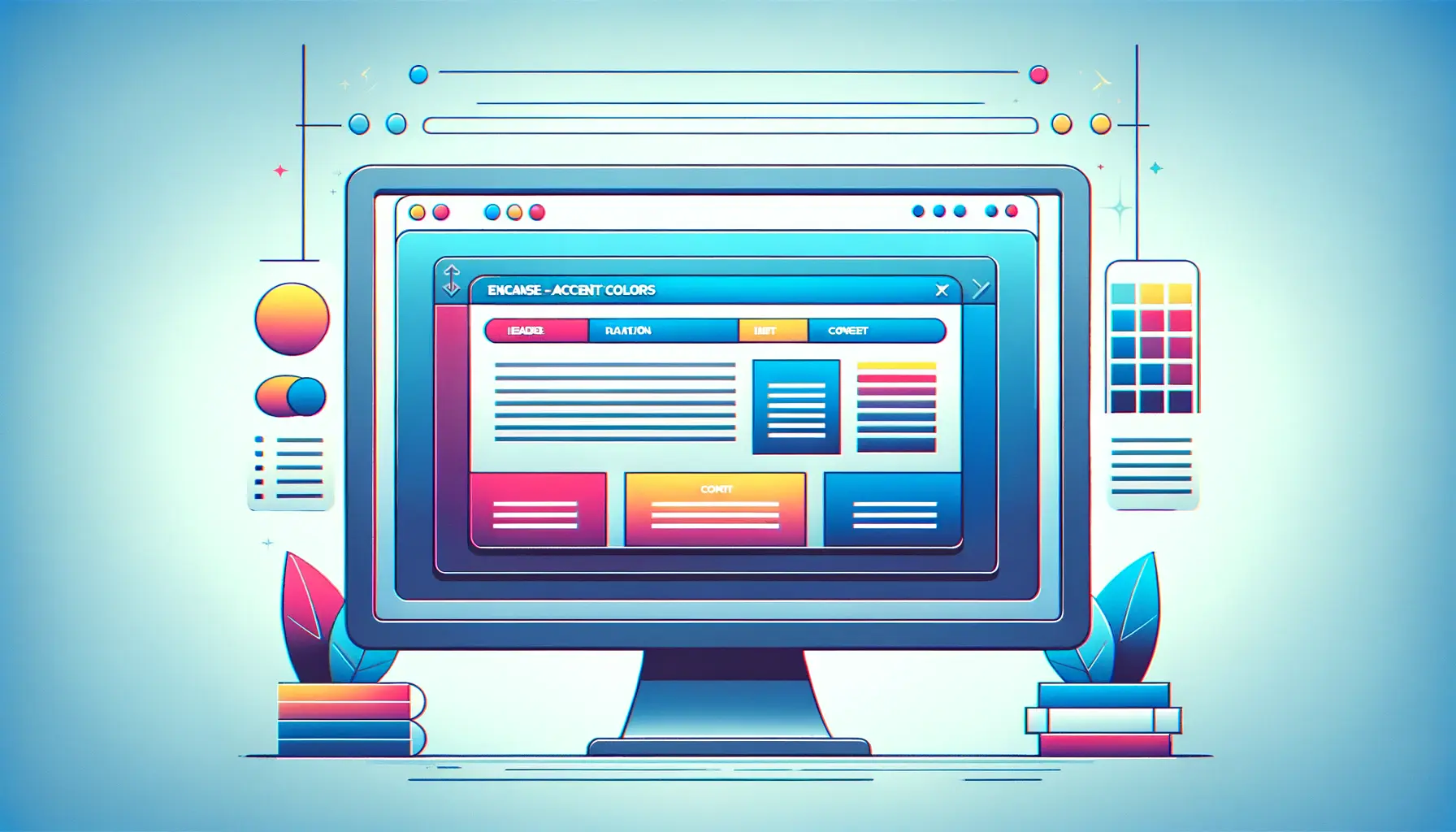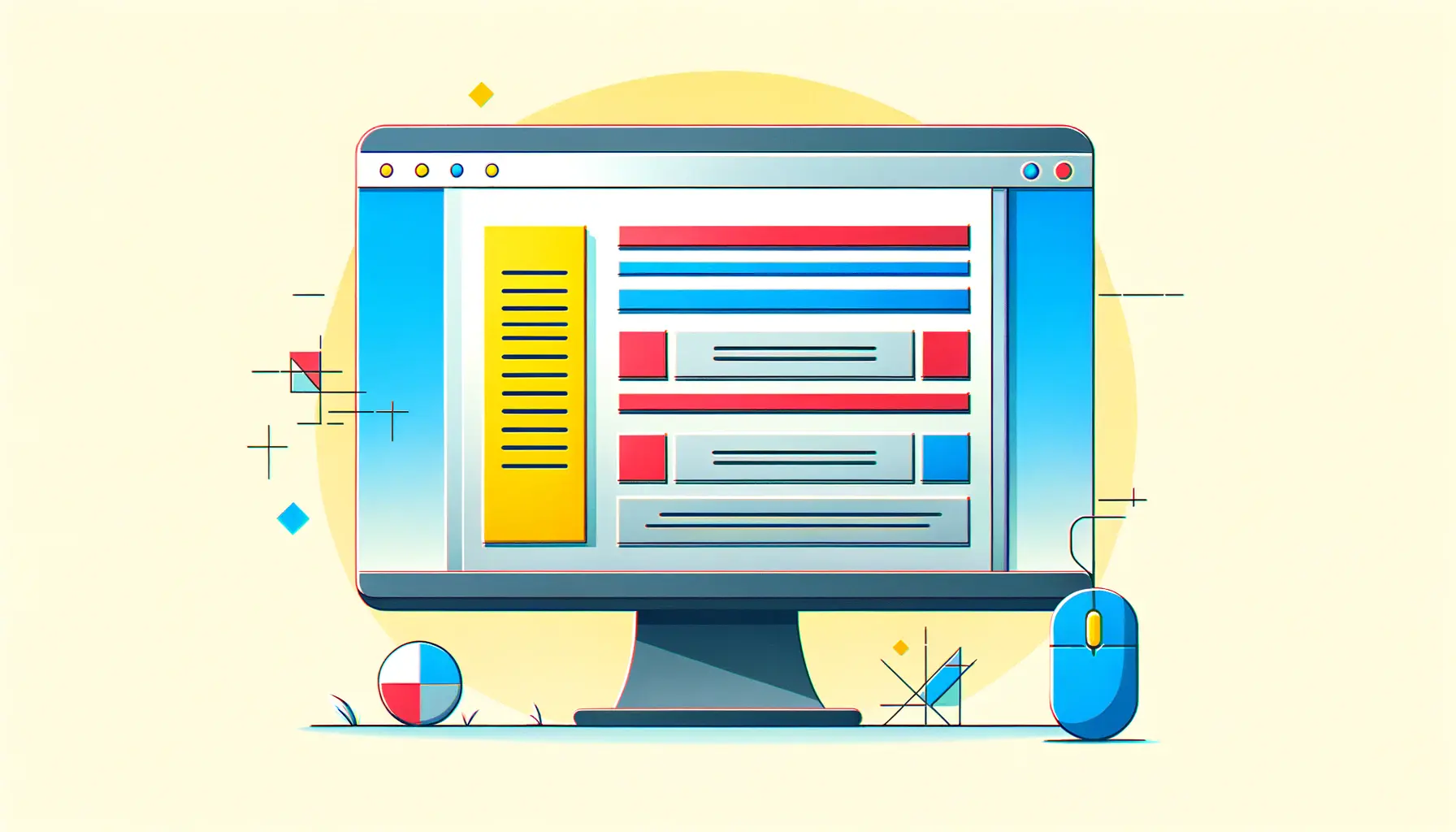The world of web design is continuously evolving, with new CSS properties being introduced to enhance user interface (UI) design and improve user experience (UX).
One such property that has recently caught the attention of web developers and designers alike is the accent-color property in CSS.
This property offers a straightforward way to bring a brand’s color scheme directly into form controls and other UI elements, ensuring a cohesive and visually appealing design across a website.
Accent-color in CSS is a powerful tool for customizing the appearance of form inputs and user interface controls with a single line of code.
By specifying a color value for the accent-color property, developers can easily align the color of checkboxes, radio buttons, range sliders, and progress bars with a website’s overall design theme.
This not only enhances the visual consistency of the site but also contributes to a more engaging and harmonious user experience.
- Understanding Accent-Color in CSS
- How to Implement Accent-Color in Your UI Design
- Best Practices for Using Accent-Color in Web Design
- Designing with Accent-Color: Creative Examples
- Challenges and Solutions in Implementing Accent-Color
- Accent-Color and Brand Identity
- Future Directions for Accent-Color in Web Development
- Embracing Accent-Color in Modern Web Design
- FAQs on Enhancing UI with Accent-Color in CSS
Understanding Accent-Color in CSS
What is Accent-Color?
The accent-color property in CSS allows developers to define a color that the browser will use to highlight UI controls generated by HTML elements.
This property is part of the CSS Basic User Interface Module Level 4 and is designed to provide a simple means of customizing the look of form elements and other controls without the need for complex CSS overrides or JavaScript.
By using accent-color, designers can ensure that the interactive elements of a website align with its branding and color palette, creating a more cohesive and attractive interface.
This property applies to a range of elements, including checkboxes, radio buttons, range sliders, and progress bars, offering a significant degree of control over the appearance of these components.
Benefits of Using Accent-Color
Implementing the accent-color property in web projects comes with several benefits.
Firstly, it simplifies the process of styling form elements, which has traditionally been a challenging task due to the default styles applied by different browsers.
With accent-color, developers can bypass these default styles and apply a consistent look across all browsers, enhancing the site’s cross-browser compatibility.
Moreover, accent-color improves the accessibility of web forms by ensuring that elements are clearly visible and distinguishable.
This is particularly important for users with visual impairments who rely on color contrast to navigate and interact with a site.
By choosing an appropriate accent color, developers can enhance the usability of their sites for a wider audience.
The accent-color property is a testament to the evolving capabilities of CSS, offering a blend of aesthetic flexibility and user-centric design considerations.
How to Implement Accent-Color in Your UI Design
Integrating the accent-color property into your web design is straightforward, yet it can significantly impact the user interface’s look and feel.
This section will guide you through the steps to effectively apply accent-color in your projects, ensuring that your forms and UI controls not only match your brand’s identity but also enhance the overall user experience.
Firstly, to use the accent-color property, you need to specify it within your CSS stylesheet.
The property can be applied globally or scoped to specific elements to achieve varied effects across your site.
Here’s a basic example of how to set accent-color for all checkboxes within a form:
form input[type="checkbox"] { accent-color: #007bff;}This simple line of CSS will change the default browser styling of checkboxes to use the specified blue color, aligning them with a hypothetical brand color scheme.
Step-by-Step Guide to Applying Accent-Color
- Select Your Accent Color: Choose a color that complements your website’s design and branding. The accent color should be visually distinct to stand out as an interactive element.
- Apply to Specific Elements: Use CSS selectors to apply the accent-color property to checkboxes, radio buttons, range inputs, and progress bars. You can apply it globally or target specific forms or sections of your page.
- Test Across Browsers: Ensure that your chosen accent color appears consistently across different web browsers and devices. This step is crucial for maintaining a uniform user experience.
- Adjust for Accessibility: Verify that the contrast ratio between the accent color and the background meets accessibility standards, ensuring that all users can interact with your UI elements without difficulty.
Advanced Usage and Customization
Beyond basic implementation, accent-color can be combined with other CSS properties for more sophisticated styling.
For instance, you can use it alongside the color-scheme property to ensure that your UI controls match the preferred color scheme (light or dark mode) of the user’s device.
This approach enhances the adaptability and inclusiveness of your web design.
- Light/Dark Mode Compatibility: Use the color-scheme property in conjunction with accent-color to automatically adjust the appearance of form controls based on the user’s system preferences.
- Custom Properties for Dynamic Theming: Leverage CSS custom properties (variables) to dynamically change the accent color based on user actions or preferences, offering a more personalized experience.
Consider using accent-color in combination with CSS transitions for interactive elements, adding a subtle animation effect when the state of a control changes (e.g., when a checkbox is checked or unchecked).
Best Practices for Using Accent-Color in Web Design
While the accent-color property opens up new possibilities for branding and UI customization, its effective use requires adherence to certain best practices.
These guidelines ensure that your implementation of accent-color not only enhances the aesthetic appeal of your site but also contributes to a positive and accessible user experience.
Here are some key best practices to consider when incorporating accent-color into your web projects:
- Consistency Across the UI: Maintain a consistent use of your accent color across all interactive elements. This consistency helps users quickly identify actionable items on your site, improving navigability and user engagement.
- Contrast and Accessibility: Ensure that the accent color you choose provides sufficient contrast against the background and adjacent colors. High contrast ratios are essential for readability and accessibility, particularly for users with visual impairments.
- Complementary to Brand Colors: Select an accent color that complements your existing brand color palette. The accent color should stand out without clashing with other colors used in your website’s design.
- Testing on Various Devices: Test your accent color on different devices and screen sizes to ensure it renders correctly and maintains its visual impact. This is crucial for ensuring a consistent experience across all user entry points.
Accessibility Considerations
Accessibility should be a primary consideration when implementing accent-color in your design.
The Web Content Accessibility Guidelines (WCAG) provide standards for color contrast and visibility that can help guide your color choices.
Using tools to test color contrast ratios can ensure that your use of accent-color meets these accessibility standards, making your website more inclusive.
Furthermore, consider how the use of accent-color interacts with other accessibility features, such as screen readers and keyboard navigation.
Proper semantic HTML combined with accent-color can enhance the accessibility of form controls, making them more perceivable and operable for all users.
Remember, the goal of using accent-color should be to enhance the user experience, not just to make the site look attractive. Always prioritize usability and accessibility in your design decisions.
Designing with Accent-Color: Creative Examples
Accent-color, while a relatively simple CSS property, can be leveraged in creative ways to elevate the design and user experience of a website.
By thoughtfully integrating this property into your UI design, you can achieve a distinctive look that resonates with your audience and strengthens your brand identity.
Let’s explore some innovative examples of how accent-color can be used to create visually compelling and user-friendly designs.
One effective approach is to use accent-color to create a dynamic and interactive experience.
For instance, changing the accent color based on user interaction or page section can add an element of surprise and delight.
This not only captures users’ attention but also encourages engagement with your content.
Interactive Forms and Controls
Accent-color can transform mundane forms and controls into engaging elements that enhance the overall aesthetic of a site.
For example, customizing checkboxes and radio buttons with a brand’s accent color can turn a standard form into a visually appealing component that stands out on the page.
Additionally, using accent-color to highlight active or hovered states of range sliders and progress bars can provide immediate visual feedback to users, improving usability.
- Feedback on User Actions: Implement accent-color to change the appearance of form elements upon user interaction, such as hovering or checking a checkbox. This immediate feedback can enhance the interactive feel of the site.
- Section-Specific Accent Colors: Use different accent colors for different sections of a website to visually differentiate between them. This can help guide users through your site and keep them engaged with the content.
Theming and Personalization
Accent-color can also play a key role in theming and personalization strategies.
Allowing users to choose their preferred accent color for your website can create a more personalized experience.
This level of customization can make users feel more connected to your brand, increasing loyalty and satisfaction.
- User-Selected Accent Colors: Offer a selection of accent colors that users can choose from to customize their experience on your site. This can be particularly effective on platforms that prioritize user engagement and personalization.
- Adaptive Accent Colors: Automatically adjust the accent color based on the time of day or user’s location to create a more dynamic and contextually relevant UI. For example, using warmer accent colors in the evening can create a more comfortable viewing experience.
Exploring the creative potential of accent-color can lead to innovative design solutions that not only enhance the visual appeal of your site but also improve its functionality and user experience.
Challenges and Solutions in Implementing Accent-Color
While the accent-color property in CSS offers a straightforward way to customize the appearance of UI elements, web developers and designers may encounter several challenges when implementing it across different platforms and browsers.
Understanding these challenges and knowing how to address them is crucial for achieving a consistent and effective design.
One common challenge is ensuring that the chosen accent color provides sufficient contrast across various backgrounds and themes, especially when implementing dark mode or custom themes.
Additionally, browser compatibility issues can arise, as not all browsers may support the accent-color property equally.
Ensuring Sufficient Contrast
To ensure that your accent color maintains sufficient contrast against different backgrounds, it’s essential to test your color choices under various conditions.
Utilizing tools that analyze color contrast ratios against WCAG guidelines can help identify any potential issues.
When selecting an accent color, consider both light and dark themes to ensure accessibility and readability across all user preferences.
- Use Contrast Analysis Tools: Leverage online tools to test the contrast of your accent color against different backgrounds to ensure it meets accessibility standards.
- Plan for Multiple Themes: When designing for dark and light themes, choose an accent color that maintains visibility and contrast in both settings.
Addressing Browser Compatibility
Browser compatibility is another challenge that may affect the implementation of accent-color.
While modern browsers are increasingly supportive of new CSS properties, discrepancies can still occur.
To address this, it’s important to test your website across multiple browsers and devices.
For browsers that do not support accent-color, consider providing fallback styles to ensure that your UI elements still align with your design intentions.
- Progressive Enhancement: Use accent-color as part of a progressive enhancement strategy, where browsers that support it will display the enhanced design, while others fall back to default styles.
- Feature Detection: Employ feature detection techniques, such as @supports in CSS, to apply accent-color only in browsers that support it, ensuring a consistent experience across all platforms.
Despite these challenges, with careful planning and testing, the accent-color property can be effectively implemented to enhance the visual appeal and user experience of your website.
Accent-Color and Brand Identity
Accent-color in CSS is more than just a tool for enhancing the visual appeal of web forms and controls; it’s a strategic asset in reinforcing brand identity across digital platforms.
The thoughtful application of accent-color can significantly contribute to a cohesive brand experience, ensuring that every interaction a user has with your website resonates with your brand’s core values and aesthetic.
When users encounter consistent branding, including the use of specific colors, it not only improves their ability to recognize your brand but also builds trust and reliability.
Accent-color, therefore, plays a pivotal role in this visual consistency, especially in interactive elements where user engagement is highest.
Integrating Accent-Color with Branding Elements
To effectively integrate accent-color with your brand identity, start by identifying the colors that best represent your brand.
These colors should already be present in your logo, marketing materials, and other brand assets.
The next step is to apply these colors as accent colors within your website, specifically targeting interactive and form elements to create a seamless brand experience.
- Consistency Across Touchpoints: Ensure that the accent color you choose is used consistently across all digital platforms, including your website, mobile app, and social media profiles, to strengthen brand recognition.
- Highlight Key Actions: Use accent-color to highlight key interactive elements, such as call-to-action buttons or form submission controls, guiding users towards desired actions.
Enhancing User Experience with Accent-Color
Beyond reinforcing brand identity, the strategic use of accent-color can also enhance the overall user experience on your website.
By using brand-aligned colors for interactive elements, you create a more intuitive and engaging environment that encourages user interaction and satisfaction.
- Visual Harmony: A well-chosen accent color contributes to the visual harmony of your site, making it more aesthetically pleasing and comfortable for users to navigate.
- Emotional Connection: Colors evoke emotions and associations. Selecting an accent color that aligns with the emotional tone of your brand can deepen users’ emotional connection to your brand.
Remember, the goal of integrating accent-color with your brand identity is not just about aesthetics; it’s about creating a memorable and cohesive brand experience that resonates with users and encourages engagement.
Future Directions for Accent-Color in Web Development
The introduction of the accent-color property in CSS marks a significant step forward in web design and development, offering a new level of control and customization for user interface elements.
As web standards evolve and browsers continue to expand their support for CSS properties, the potential applications and innovations surrounding accent-color are bound to increase.
Looking ahead, we can anticipate several future directions for accent-color in web development.
These include broader browser support, enhanced control over more UI elements, and integration with emerging web technologies.
Understanding these potential developments can help designers and developers prepare for the future of web design, ensuring that their skills and projects remain at the cutting edge.
Expanding Browser Support
As with any new CSS property, one of the immediate future directions for accent-color is broader support across all major browsers.
This increased support will ensure that web designers and developers can utilize accent-color with confidence, knowing that their designs will render consistently for all users, regardless of their browser choice.
- Universal Compatibility: Efforts by browser vendors to standardize support for accent-color will lead to more consistent rendering of UI elements across different platforms and devices.
- Enhanced User Experience: With universal browser support, users will benefit from a more cohesive and visually appealing web experience, further bridging the gap between web and native applications.
Innovative Use Cases
Beyond current applications, future innovations may introduce new use cases for accent-color, particularly in conjunction with other CSS properties and web technologies.
Designers and developers might find creative ways to leverage accent-color for dynamic theming, user customization options, and interactive storytelling, among others.
- Dynamic Theming: Accent-color could be used to dynamically change the theme of a website based on user preferences, time of day, or specific actions, enhancing personalization and engagement.
- Interactive Storytelling: In narrative-driven websites and applications, accent-color can play a role in visual storytelling, changing to reflect different moods, characters, or plot developments.
As web standards and technologies continue to evolve, the possibilities for accent-color in web development are only limited by the imagination of the design and development community. Staying informed about these trends and experimenting with new ideas will be key to leveraging accent-color to its full potential.
Embracing Accent-Color in Modern Web Design
The journey through the nuances of using accent-color in CSS underscores its significance in enhancing user interface design.
As we’ve explored, accent-color is not merely a stylistic tool; it’s a strategic asset for creating cohesive, accessible, and engaging web experiences.
Its role in reinforcing brand identity, enhancing user experience, and paving the way for future web design innovations cannot be overstated.
The Strategic Value of Accent-Color
Accent-color transcends its basic functionality by serving as a bridge between brand identity and user interface design.
It offers a direct method for web developers and designers to infuse brand personality into web projects, ensuring that every interaction reflects the brand’s core values.
This strategic application of accent-color strengthens brand recognition and fosters a deeper connection with the audience.
Accent-Color as a Pillar of Accessibility
Accessibility remains a paramount concern in web design, and accent-color plays a crucial role in making web content accessible to all users.
By enhancing the visibility and distinction of UI elements, accent-color ensures that web experiences are inclusive, catering to users with diverse needs and preferences.
This commitment to accessibility not only improves user satisfaction but also aligns with legal and ethical standards for web development.
Looking Ahead: The Future of Accent-Color
The potential of accent-color in web design is boundless, with future developments poised to expand its applications and impact.
As browser support becomes more universal and designers explore innovative use cases, accent-color will continue to shape the landscape of web design.
Its evolution will likely introduce new opportunities for personalization, dynamic theming, and interactive storytelling, further enriching the web as a medium for creative expression and engagement.
- The integration of accent-color with emerging technologies and design trends promises to unlock new possibilities for user interface customization.
- Continued advancements in CSS and web standards will likely enhance the functionality and versatility of accent-color, offering even greater control over the appearance of web applications.
- The design community’s ongoing experimentation with accent-color will foster a deeper understanding of its capabilities and potential applications in creating more dynamic, responsive, and user-centric web experiences.
In conclusion, the accent-color property in CSS represents a significant leap forward in web design, offering a blend of aesthetic flexibility, brand alignment, and user engagement.
As we look to the future, the continued exploration and adoption of accent-color will undoubtedly play a pivotal role in shaping innovative, accessible, and memorable web experiences.
Embracing accent-color is not just about embracing a new design tool; it’s about embracing a new era of web design that prioritizes brand identity, user experience, and inclusivity.
Quality web design is key for a great website! Check out our service page to partner with an expert web design agency.
FAQs on Enhancing UI with Accent-Color in CSS
Discover answers to common questions about utilizing accent-color in CSS to enhance user interfaces.
Accent-color in CSS sets the color for UI controls generated by elements, enhancing consistency and brand alignment.
It ensures UI controls are visually distinct, aiding users with visual impairments in navigating web interfaces.
It’s primarily for form elements like checkboxes, radio buttons, range sliders, and progress bars.
Yes, it supports hex, RGB, HSL, and named colors, offering flexibility in design choices.
Use CSS selectors to target specific elements or forms, applying accent-color to enhance UI consistency.
Support is growing, but testing across browsers is recommended to ensure consistent user experience.
While accent-color itself cannot be animated, it can be part of interactive elements that support CSS transitions.
It can be combined with the color-scheme property to adapt UI controls to user-preferred themes, enhancing UX.