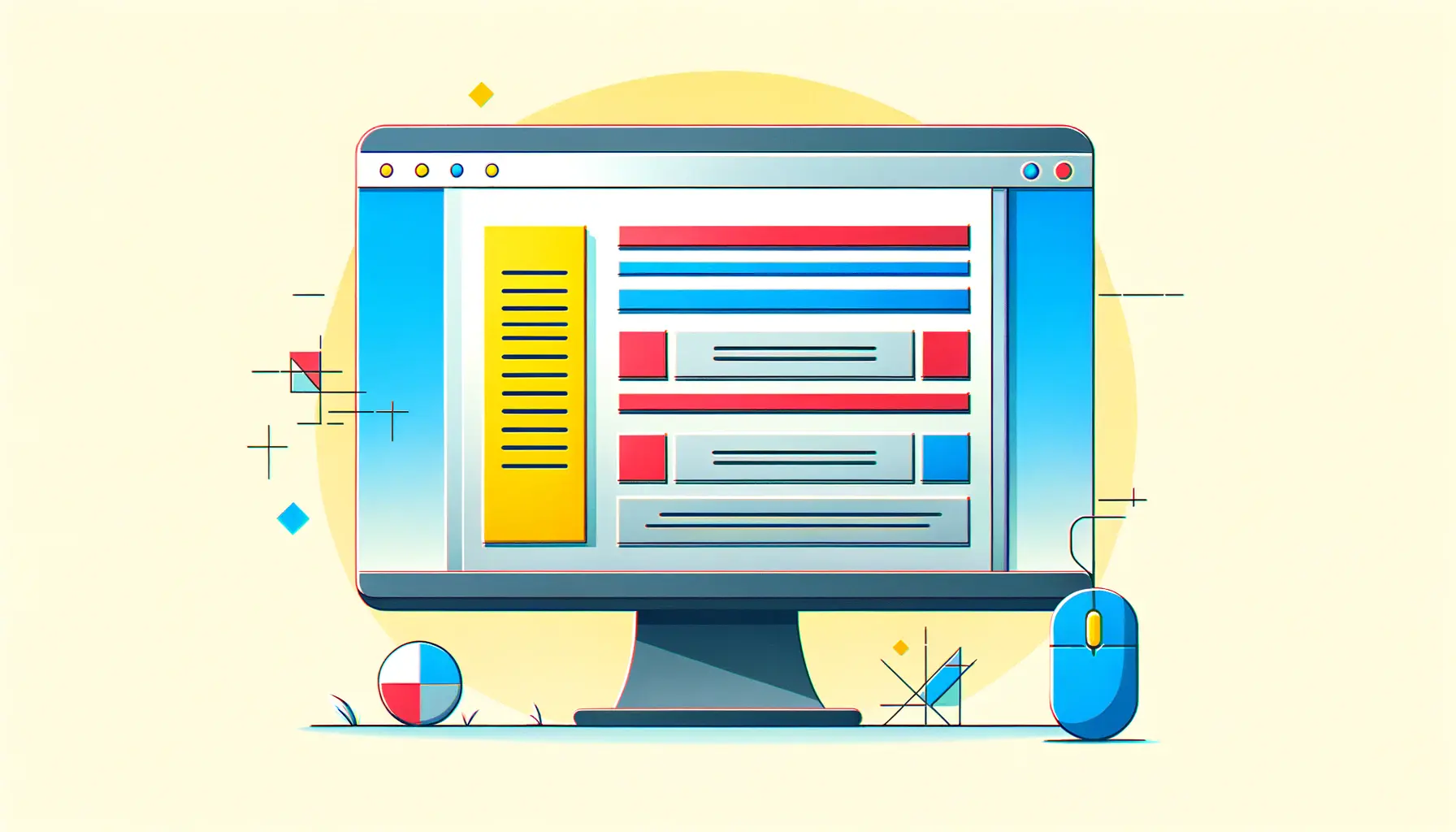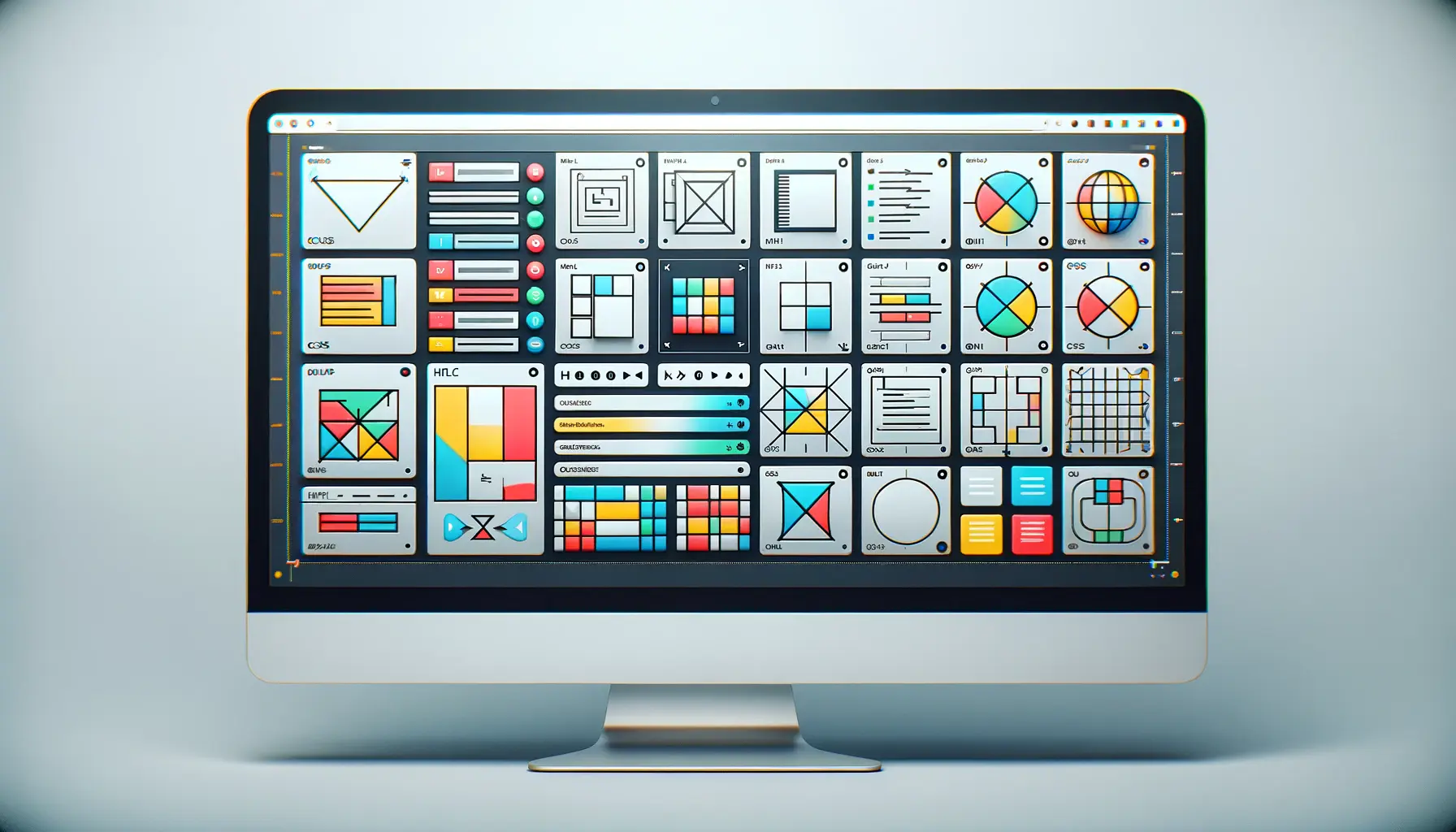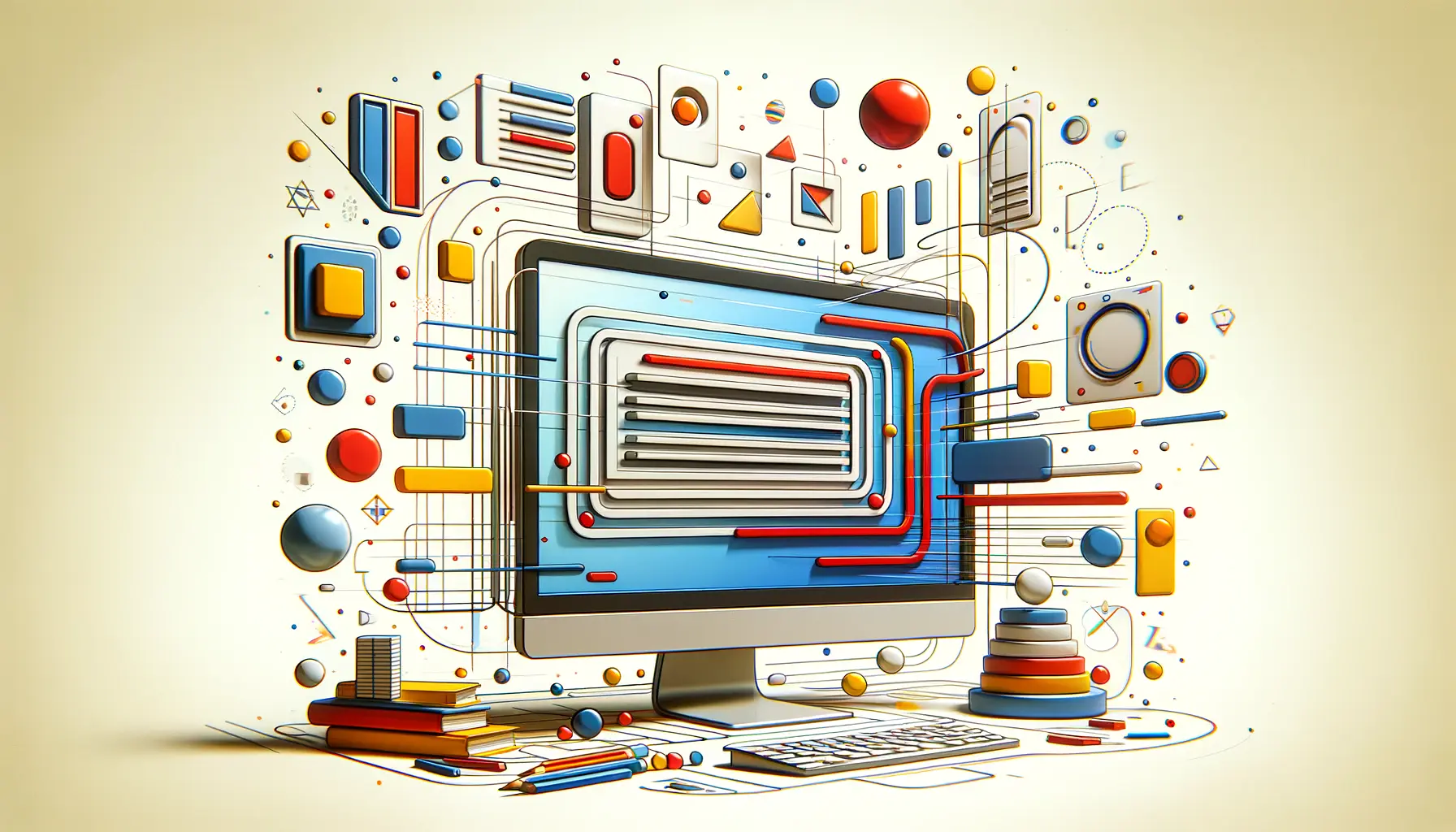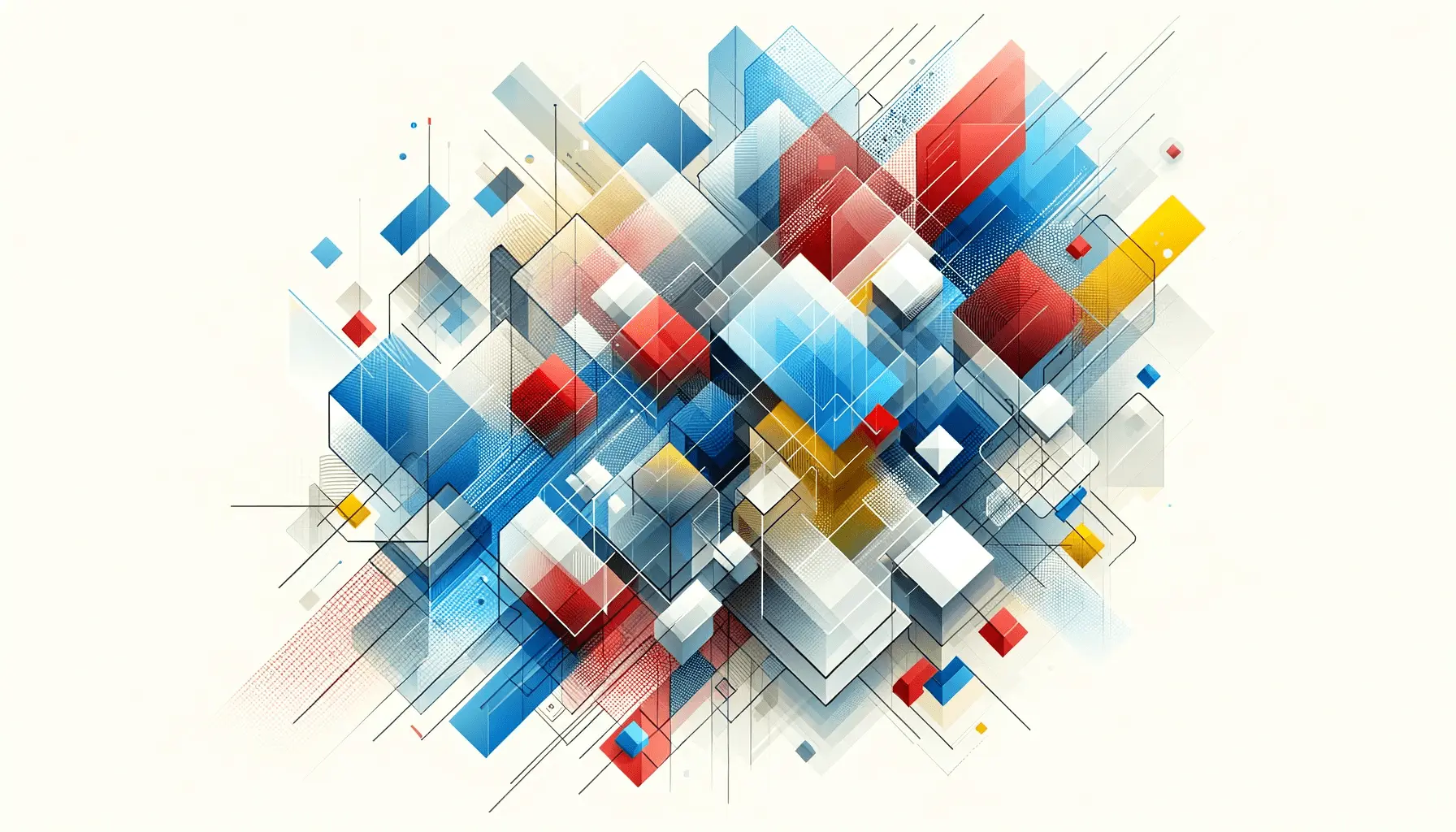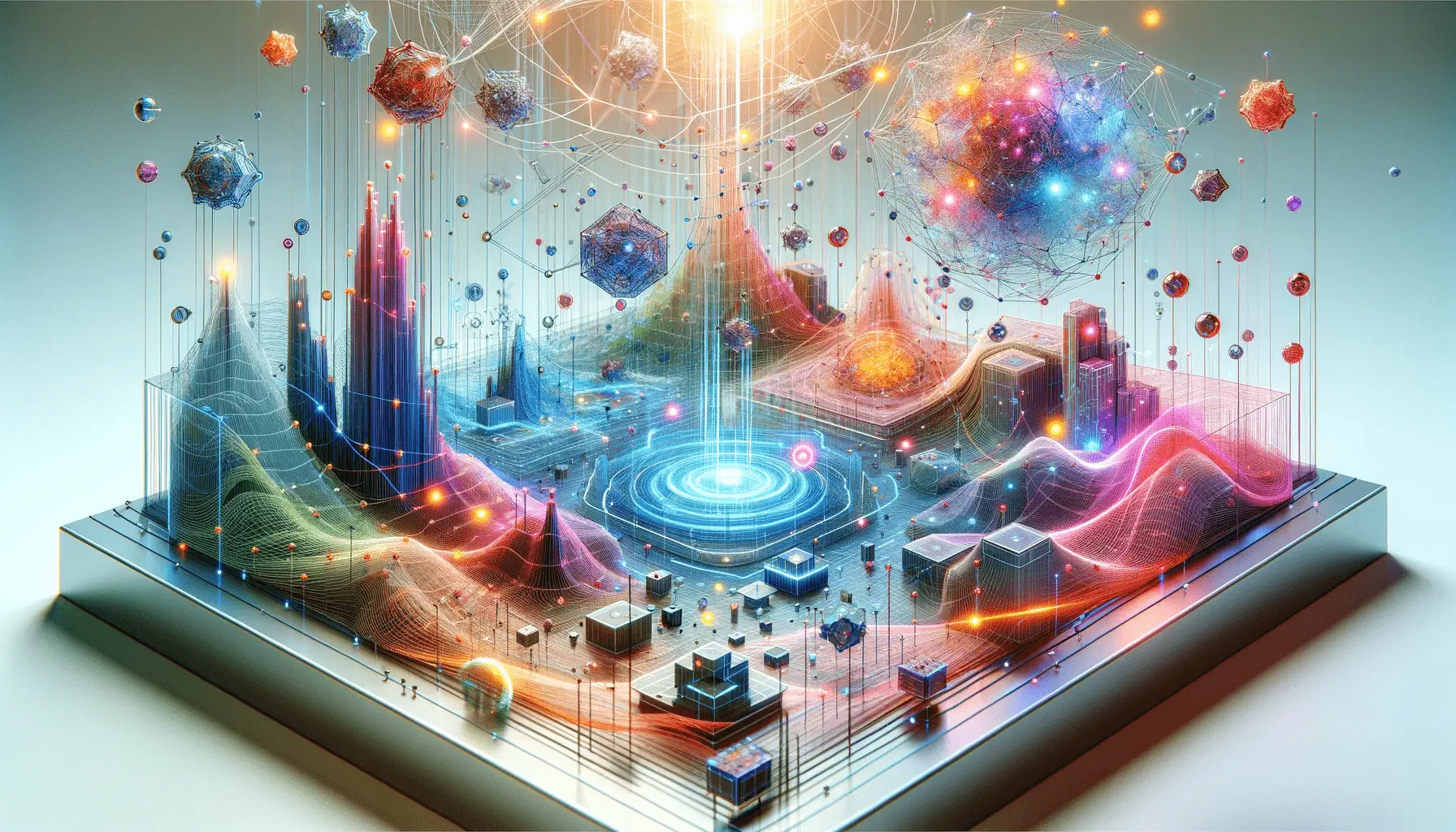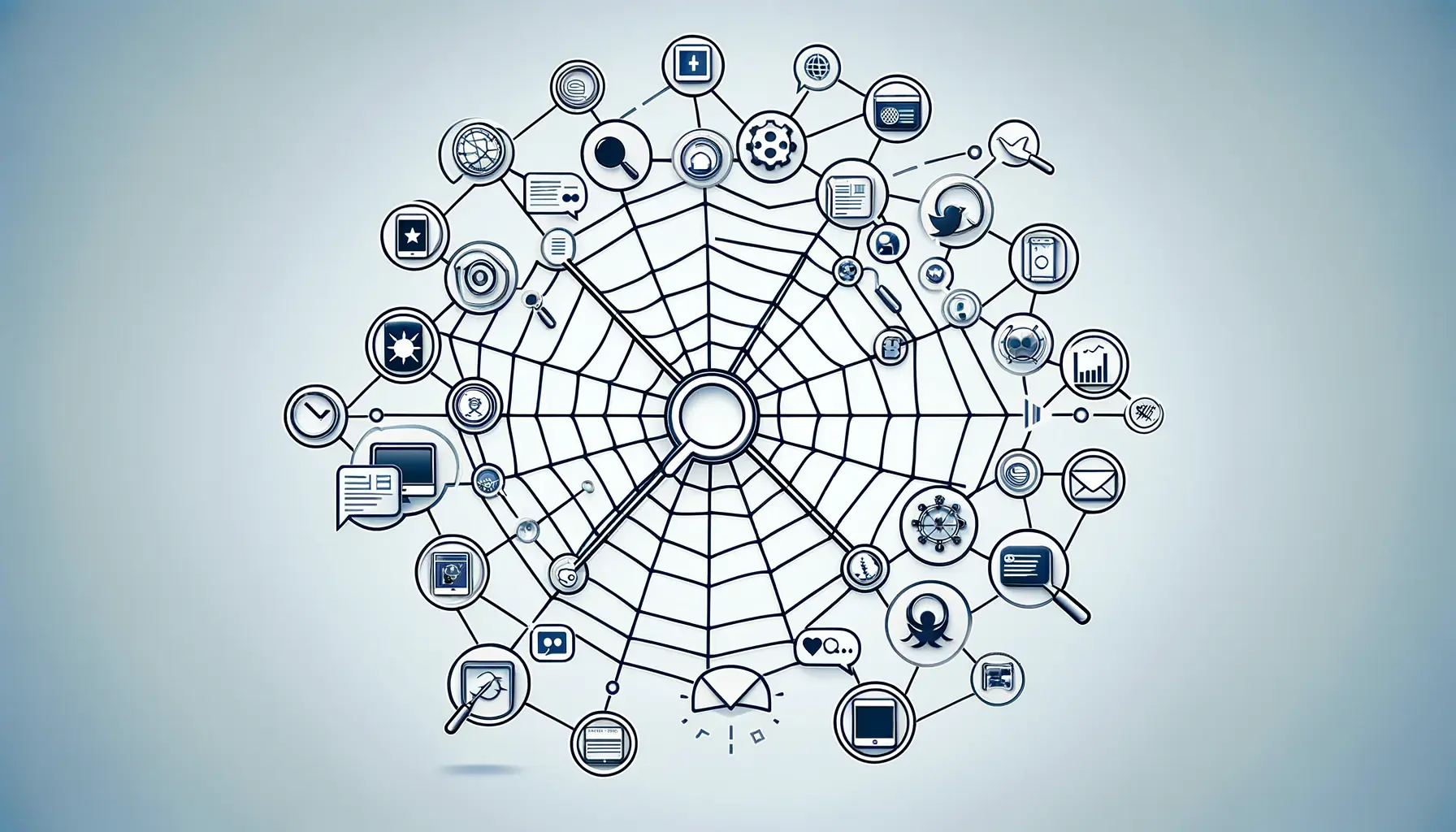The advent of CSS (Cascading Style Sheets) revolutionized the way web developers and designers create visually compelling and functional websites.
Among the myriad of layout techniques CSS offers, multi-column layouts stand out for their ability to efficiently utilize space and organize content in a readable and aesthetically pleasing manner.
This article delves into the intricacies of building multi-column layouts using CSS, a topic that resonates with both novices and seasoned professionals in the realm of web development.
Creating multi-column layouts involves understanding and implementing CSS properties designed to divide content into columns seamlessly.
This technique not only enhances the visual appeal of a webpage but also improves user engagement by presenting information in a more organized and digestible format.
As we explore the foundations and advanced strategies for crafting these layouts, we aim to provide valuable insights and practical tips to elevate your web design projects.
- Understanding CSS Columns
- Advanced Column Techniques
- Design Considerations for Multi-Column Layouts
- Challenges and Solutions in Multi-Column Layouts
- Integrating Media into Multi-Column Layouts
- SEO Optimization for Multi-Column Layouts
- Accessibility in Multi-Column Layouts
- Embracing the Power of Multi-Column Layouts in CSS
- CSS Columns: Frequently Asked Questions
Understanding CSS Columns
The CSS Multi-Column Layout Module provides a straightforward yet powerful framework for creating multi-column text flows.
This module allows content to be laid out in multiple columns, similar to traditional newspapers and magazines, offering a more dynamic and engaging way to present text-heavy content.
By utilizing properties such as column-count and column-gap, developers can easily define the number of columns and the spacing between them, tailoring the layout to the content’s needs and the overall design aesthetic.
Moreover, the flexibility of CSS columns extends beyond simple text layouts.
With the ability to control column width, break-inside properties, and column balancing, developers have the tools to create complex, responsive designs that adapt to various screen sizes and devices.
This adaptability is crucial in today’s mobile-first world, where content must be accessible and readable across a wide range of platforms.
Implementing Basic Column Layouts
Starting with the basics, implementing a multi-column layout can be as simple as setting the column-count property on a container element.
This property dictates how many columns the content inside the container should be divided into.
For example, a column-count: 3; declaration would split the container’s content into three equal columns.
This simplicity belies the power of CSS columns to transform the presentation of content on the web.
Adjusting the space between columns is another critical aspect of layout design.
The column-gap property allows developers to specify the gap between columns, ensuring that the text does not appear cramped and maintains readability.
Together, these properties form the backbone of multi-column layout design, providing a solid foundation upon which to build more complex and visually engaging layouts.
Understanding and effectively implementing CSS column properties is key to creating dynamic and responsive multi-column layouts that enhance user engagement and content readability.
Advanced Column Techniques
As we delve deeper into the realm of CSS columns, several advanced techniques emerge that allow for more intricate and flexible layouts.
These methods cater to specific design challenges, offering solutions that enhance the functionality and aesthetic appeal of multi-column arrangements.
One such technique involves the use of the column-span property, which controls how elements span across multiple columns.
This property is particularly useful for headings, images, or any content that requires prominence by spanning over all columns, creating a visually striking effect that draws the reader’s attention.
Responsive Column Layouts
Creating responsive column layouts is paramount in ensuring that your content is accessible and legible on all devices.
Employing a combination of media queries and CSS columns, developers can dynamically adjust the number of columns based on the screen size.
This adaptability is crucial for maintaining a seamless user experience across desktops, tablets, and smartphones.
- For larger screens, increasing the
column-countcan make better use of the available space, presenting content in a more expansive layout. - Conversely, on smaller screens, reducing the
column-countensures that text remains readable without excessive zooming or horizontal scrolling.
Column Breaks and Balancing
Controlling the flow of content across columns is another aspect of advanced CSS column layouts.
The break-inside, break-before, and break-after properties offer granular control over how content breaks between columns.
These properties are invaluable for preventing awkward content splits, such as headings at the bottom of one column and their corresponding text starting at the top of the next.
- Using
break-inside:avoid;on elements like paragraphs or list items can help maintain their integrity by preventing them from being split across columns. - The
column-fillproperty can be used to balance content evenly across columns, ensuring a more uniform distribution of text and reducing the occurrence of short columns.
Exploring advanced CSS column techniques opens up a world of possibilities for creating more engaging, responsive, and visually appealing web layouts.
Design Considerations for Multi-Column Layouts
When designing multi-column layouts, several key considerations must be taken into account to ensure that the final presentation is not only visually appealing but also user-friendly.
These considerations revolve around readability, navigability, and aesthetic coherence, which are crucial for creating effective web layouts.
Readability is paramount in multi-column designs.
The primary goal is to facilitate easy reading and comprehension of the content.
This involves careful selection of font sizes, line heights, and column widths.
A well-designed layout considers the optimal line length for reading comfort, typically between 50-75 characters per line, including spaces.
Visual Hierarchy and Navigability
Establishing a clear visual hierarchy within multi-column layouts helps guide the reader’s eye through the content, enhancing the overall navigability of the page.
This can be achieved through the strategic use of headings, subheadings, bullet points, and images, which break up the text and signal new sections or topics.
- Headings should be prominent and descriptive, providing a clear indication of the content that follows.
- Bullet points and lists facilitate quick scanning, allowing readers to glean key points without reading every word.
Aesthetic Coherence
Aesthetic coherence is essential for maintaining a unified look and feel across the layout.
This involves consistent use of color schemes, font styles, and spacing.
A coherent design not only enhances the visual appeal of the layout but also reinforces brand identity and improves the user experience.
- Color schemes should complement the content and not overwhelm the reader. Subtle use of colors can help differentiate sections and highlight important points.
- Consistent font styles and sizes across columns ensure that the layout looks organized and professional.
Balancing functionality with aesthetics is key to designing effective multi-column layouts that engage and inform the reader.
Challenges and Solutions in Multi-Column Layouts
While multi-column layouts offer numerous benefits for content presentation and design aesthetics, they also present unique challenges that require thoughtful solutions.
These challenges range from content organization and flow to technical issues related to responsiveness and cross-browser compatibility.
One of the primary challenges is maintaining a coherent flow of content across columns and devices.
As screen sizes vary, the layout must adapt without disrupting the content’s structure or readability.
This necessitates a flexible design approach, leveraging CSS’s capabilities to ensure content flows seamlessly across different viewing contexts.
Content Organization and Flow
Organizing content in a multi-column layout demands a strategic approach to ensure that information is presented logically and efficiently.
The arrangement of text, images, and other elements should facilitate an intuitive reading experience, guiding the user through the content without confusion or frustration.
- Strategically placing key information at the beginning of columns can help capture the reader’s attention and encourage continued reading.
- Ensuring consistency in column width and spacing across the layout aids in maintaining a balanced and harmonious design.
Responsiveness and Compatibility
Ensuring that multi-column layouts perform consistently across various devices and browsers is another significant challenge.
Differences in how browsers interpret CSS can lead to discrepancies in the layout, affecting the user experience.
- Employing responsive design principles, such as fluid grids and flexible images, allows the layout to adapt to any screen size, maintaining its integrity and usability.
- Testing the layout across multiple browsers and devices is crucial to identify and rectify any issues that may arise, ensuring a uniform experience for all users.
Effective problem-solving in the face of these challenges is essential for creating multi-column layouts that are both beautiful and functional, enhancing the overall quality of web design.
Integrating Media into Multi-Column Layouts
Incorporating media such as images, videos, and infographics into multi-column layouts adds a dynamic layer to the content, making it more engaging and interactive for the reader.
However, integrating media requires careful consideration to ensure that it enhances rather than detracts from the user experience.
Media elements should be strategically placed within the layout to complement the textual content and overall design theme.
This involves choosing the right size and resolution for images and videos to ensure they are clear and responsive across all devices without slowing down page load times.
Responsive Images and Videos
Ensuring that images and videos are responsive is crucial in multi-column layouts.
Media elements must adapt to the column width and screen size, maintaining their quality and aspect ratio.
This can be achieved through CSS techniques such as the object-fit property for images and embedding options for videos that allow for fluid resizing.
- Using high-resolution images with compression techniques ensures that visuals are sharp yet optimized for fast loading.
- Embedding videos with responsive containers prevents them from exceeding the column width or causing layout shifts as the page loads.
Enhancing Readability with Media
When used effectively, media can significantly enhance the readability and appeal of multi-column layouts.
Images and videos can break up long stretches of text, providing visual relief and illustrating points more vividly than words alone.
Infographics, in particular, can condense complex information into digestible, visually engaging formats that complement the surrounding textual content.
- Aligning media with relevant text sections ensures that it serves to illustrate or expand upon the content, rather than distract from it.
- Providing captions or brief descriptions for images and videos can enhance accessibility and provide context, making the content more inclusive and informative.
Media integration, when done thoughtfully, can transform multi-column layouts into rich, immersive experiences that captivate and inform the audience.
SEO Optimization for Multi-Column Layouts
Search Engine Optimization (SEO) is a critical aspect of web design that should not be overlooked, especially in multi-column layouts.
Effective SEO strategies ensure that your content is not only user-friendly but also visible and rank-worthy on search engine results pages (SERPs).
This involves optimizing both the structure of your layout and the content within it to meet search engines’ criteria for quality and relevance.
One key element of SEO optimization is ensuring that your multi-column layout is accessible and readable by search engine crawlers.
This means using semantic HTML tags and ensuring that the content flows logically for users and crawlers alike.
Proper use of headings, meta tags, and alt attributes for images enhances your content’s discoverability and relevance.
Mobile Responsiveness and Loading Speed
With the increasing importance of mobile-first indexing, ensuring that your multi-column layout is responsive and loads quickly on mobile devices is essential for SEO.
Mobile responsiveness not only affects user experience but also impacts your site’s ranking on search engines.
Employing techniques such as lazy loading for media and optimizing CSS and JavaScript can significantly improve loading times and, consequently, your site’s SEO performance.
- Implementing responsive design principles ensures that your layout adapts seamlessly to different screen sizes, maintaining usability and readability.
- Optimizing images and media for fast loading reduces bounce rates and enhances user engagement, signaling to search engines that your site provides value.
Content Quality and Keyword Optimization
At the heart of SEO lies content quality and keyword optimization.
High-quality, relevant content that strategically incorporates keywords without overstuffing can dramatically improve your site’s visibility.
In multi-column layouts, ensuring that your content is engaging and organized in a way that highlights important keywords can help search engines better understand and rank your pages.
- Conducting thorough keyword research to identify terms and phrases your target audience is searching for allows you to tailor your content to meet their needs.
- Using keywords naturally within headings, subheadings, and throughout the text improves readability for users and relevancy signals for search engines.
Neglecting SEO optimization in multi-column layouts can result in lower visibility and engagement, underscoring the importance of integrating SEO best practices into your design process.
Accessibility in Multi-Column Layouts
Ensuring accessibility in multi-column layouts is crucial for creating inclusive web experiences that cater to all users, including those with disabilities.
Accessibility considerations involve designing your layout and content to be navigable and understandable by people with a wide range of abilities, using various assistive technologies.
Key aspects of accessibility in multi-column layouts include logical content flow, use of semantic HTML, and ensuring that all interactive elements are keyboard navigable.
These elements are essential for screen readers and other assistive devices to interpret and navigate the content effectively.
Logical Content Flow and Semantic HTML
Creating a logical flow of content is vital for users who rely on screen readers.
The content should be structured in a way that makes sense when read aloud, with a clear hierarchy of headings, paragraphs, and other elements.
Using semantic HTML tags (such as
- Ensuring that headings (
<h1>through<h6>) are used correctly to structure content hierarchically aids users in understanding the layout and navigating the content. - Using
<alt>tags for images provides textual descriptions, making visual content accessible to users who cannot see them.
Keyboard Navigation and ARIA Roles
Keyboard navigability is another critical aspect of accessibility.
Users who cannot use a mouse should be able to navigate through the content using keyboard controls alone.
This includes accessing links, buttons, and interactive elements within the multi-column layout.
Implementing ARIA (Accessible Rich Internet Applications) roles and properties can further enhance the accessibility of web content by providing additional context and controls for assistive technologies.
- Ensuring that all interactive elements are focusable and can be activated using keyboard commands (such as the Tab key and Enter/Space keys) is essential for keyboard-only users.
- Using ARIA roles and properties to define the roles and states of interactive elements helps assistive technologies interpret and interact with web content more effectively.
Integrating accessibility features into multi-column layouts not only complies with legal standards but also reflects a commitment to inclusivity, ensuring that your website is usable and enjoyable for everyone.
Embracing the Power of Multi-Column Layouts in CSS
The journey through the intricacies of building multi-column layouts with CSS underscores the transformative power of this design approach.
From enhancing readability and navigability to optimizing for SEO and ensuring accessibility, multi-column layouts offer a versatile framework for presenting content in a dynamic, engaging manner.
As we have explored, the key to harnessing this power lies in understanding the foundational properties, embracing advanced techniques, and addressing the challenges with thoughtful solutions.
Key Takeaways for Effective Multi-Column Design
In reflecting on the insights shared, several key takeaways emerge that are essential for anyone looking to master multi-column layouts in CSS:
- Understanding and effectively applying CSS column properties is foundational to creating responsive, adaptable layouts that meet users’ needs across devices.
- Advanced techniques, including responsive design and content flow management, are crucial for addressing the unique challenges presented by multi-column layouts.
- Integrating media and optimizing for SEO are not just enhancements but necessities for creating engaging, discoverable content in today’s digital landscape.
- Accessibility considerations are paramount, ensuring that multi-column layouts are inclusive and usable for all audiences.
As we conclude, it’s clear that building multi-column layouts with CSS is not just about arranging content aesthetically.
It’s about creating meaningful, accessible, and engaging experiences for users.
The beauty of CSS columns lies in their flexibility and the creative possibilities they unlock, allowing designers and developers to craft websites that not only look great but also function seamlessly across a multitude of platforms and devices.
Looking Forward
The evolution of web design and development continues to accelerate, with CSS at the forefront of this transformation.
As we look forward, the role of multi-column layouts in CSS will undoubtedly expand, offering even more innovative ways to present content and engage users.
By staying informed about the latest developments and continually experimenting with new techniques, web professionals can leverage the full potential of CSS columns to create exceptional digital experiences.
In the end, the journey of mastering multi-column layouts in CSS is ongoing, filled with opportunities for learning and innovation.
By embracing the principles and practices outlined in this article, designers and developers can push the boundaries of what’s possible, creating websites that not only meet but exceed the expectations of their users.
Quality web design is key for a great website! Check out our service page to partner with an expert web design agency.
CSS Columns: Frequently Asked Questions
Explore common queries about utilizing CSS columns to enhance your web designs.
The ‘columns’ property in CSS combines column width and count, allowing for dynamic multi-column text flow within elements.
Use CSS columns to split content into multiple, readable segments, ideal for text-heavy pages or to create magazine-like layouts.
CSS columns offer a visually appealing way to organize content, improving readability and user engagement across web pages.
Yes, with media queries, CSS columns can adapt to different screen sizes, ensuring content remains accessible and visually coherent on any device.
The ‘column-gap’ property specifies the space between columns, allowing for customizable spacing to enhance content readability.
‘Column-span’ controls how elements, like headings or images, span across multiple columns, useful for highlighting important content.
Use the ‘column-fill’ property to balance content evenly across columns, ensuring a uniform appearance and improving layout stability.
CSS columns, Flexbox, and Grid each serve different layout needs; columns are best for text flow, while Flexbox and Grid offer more layout control.