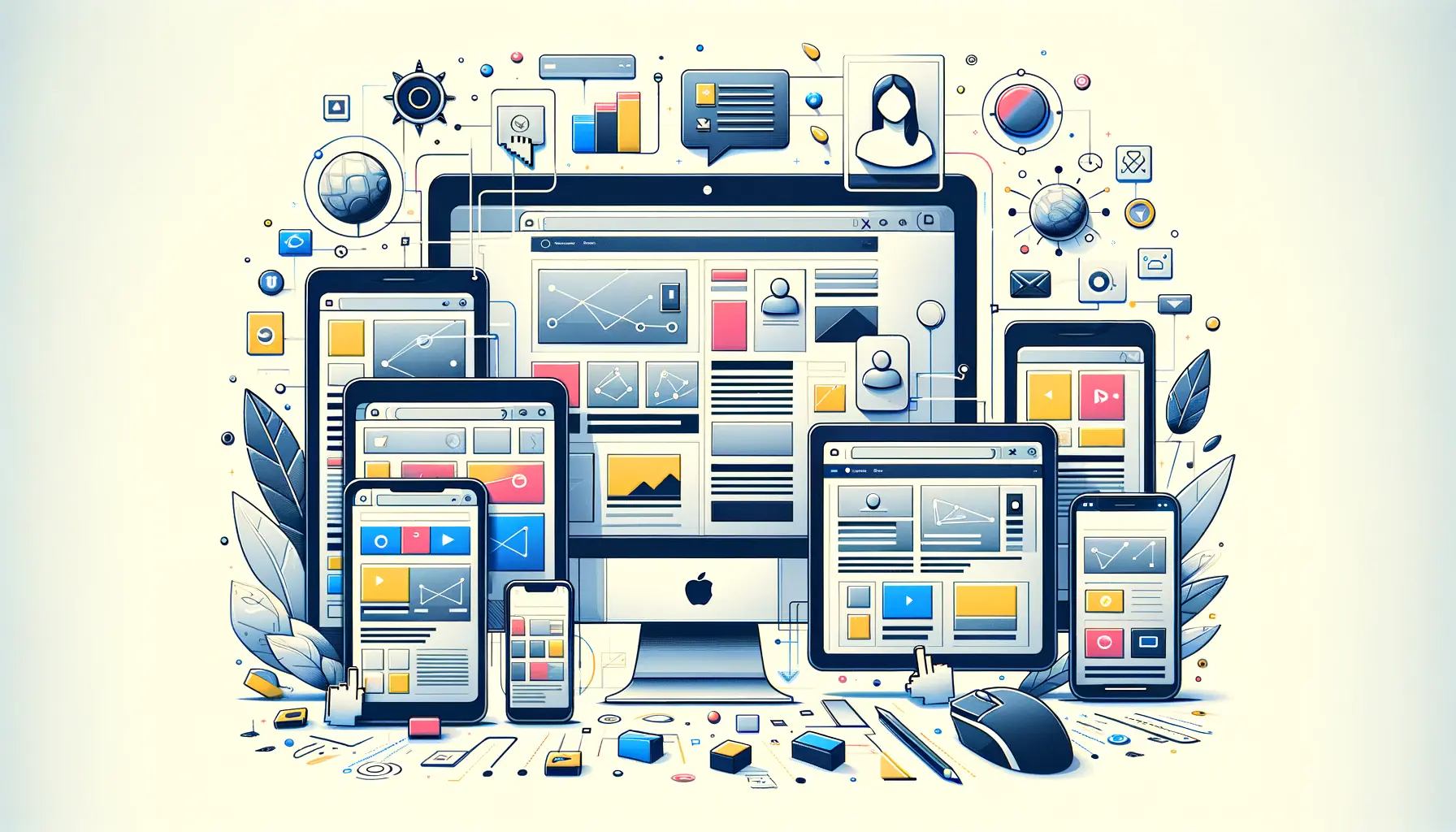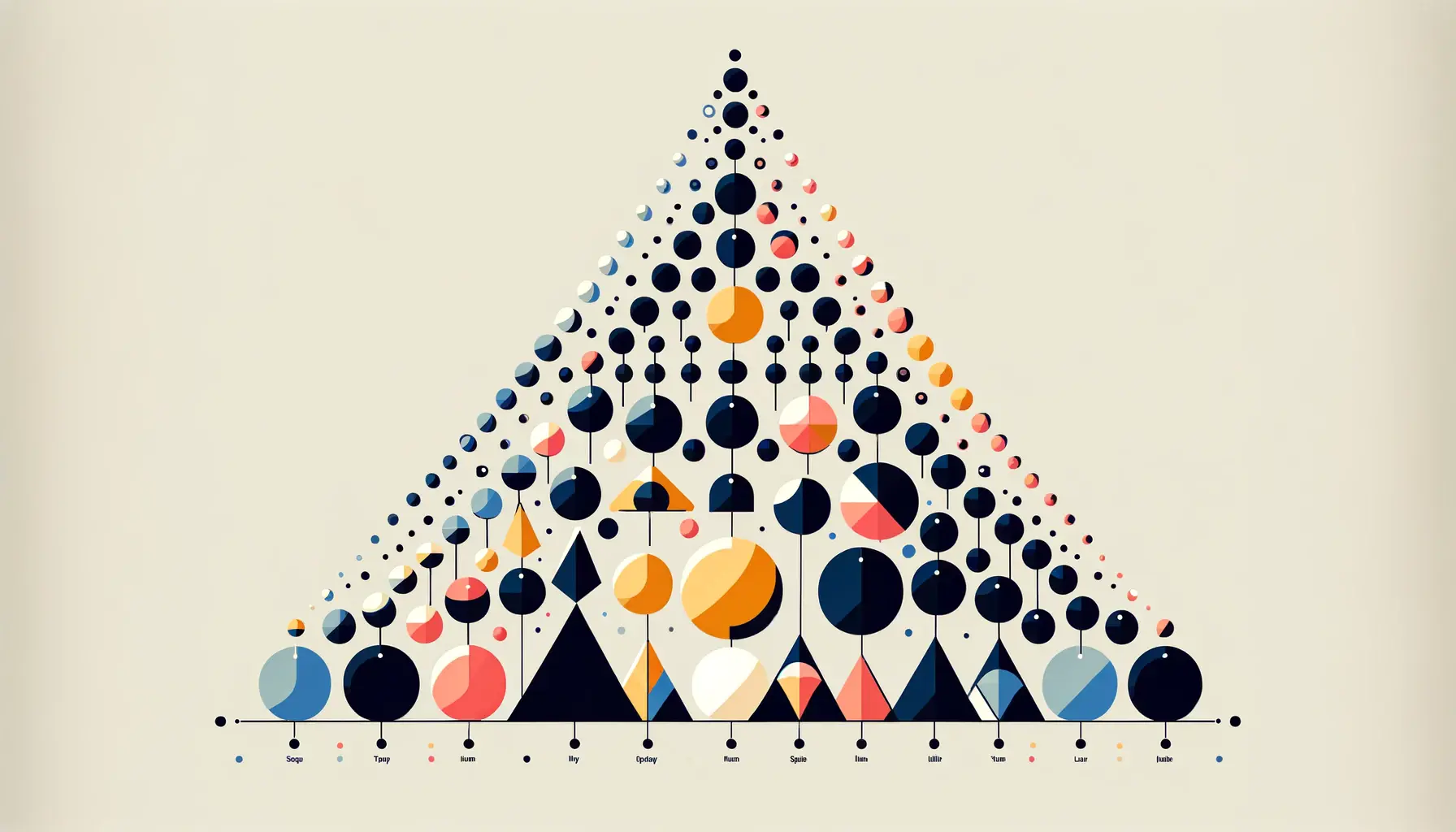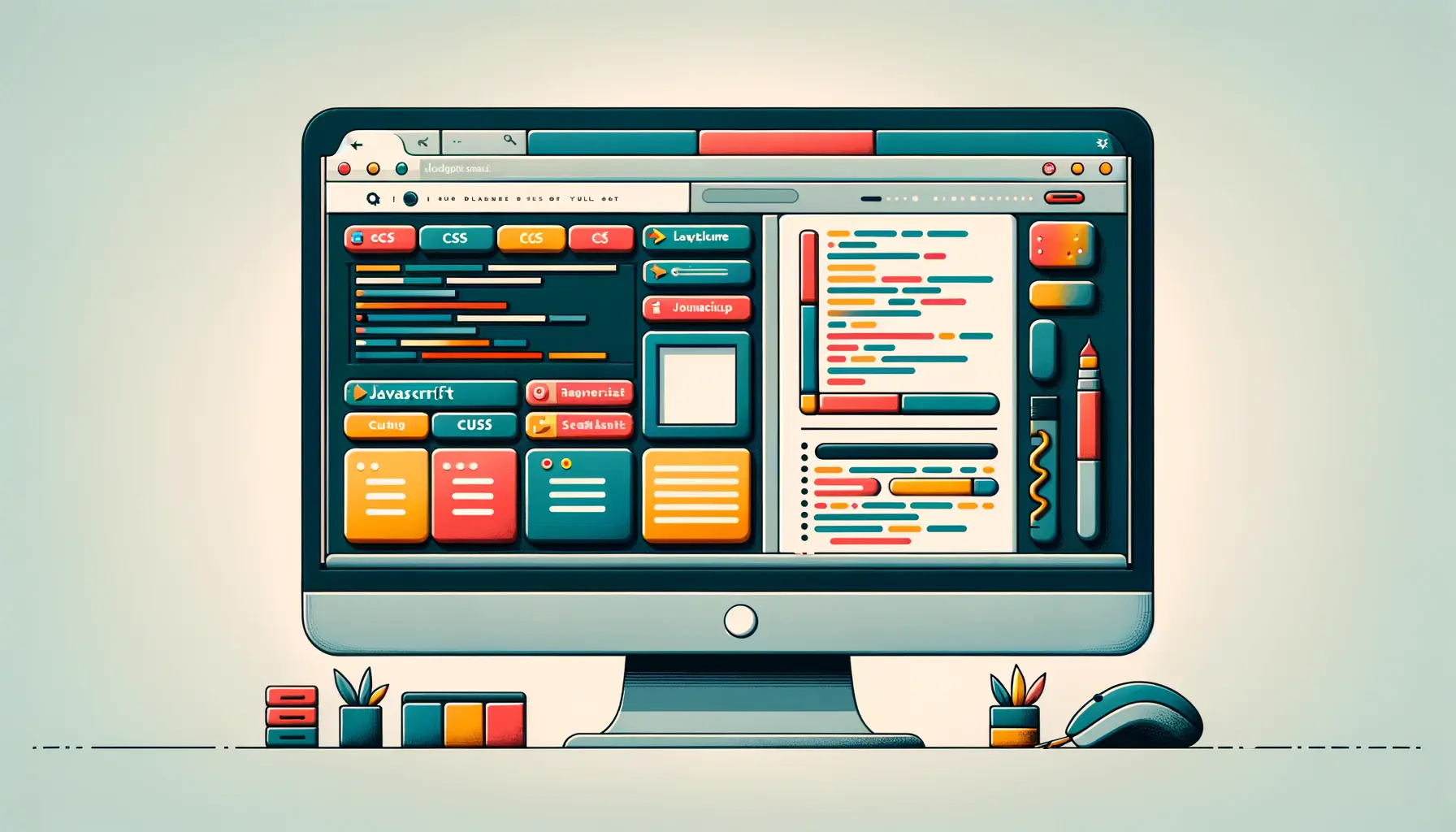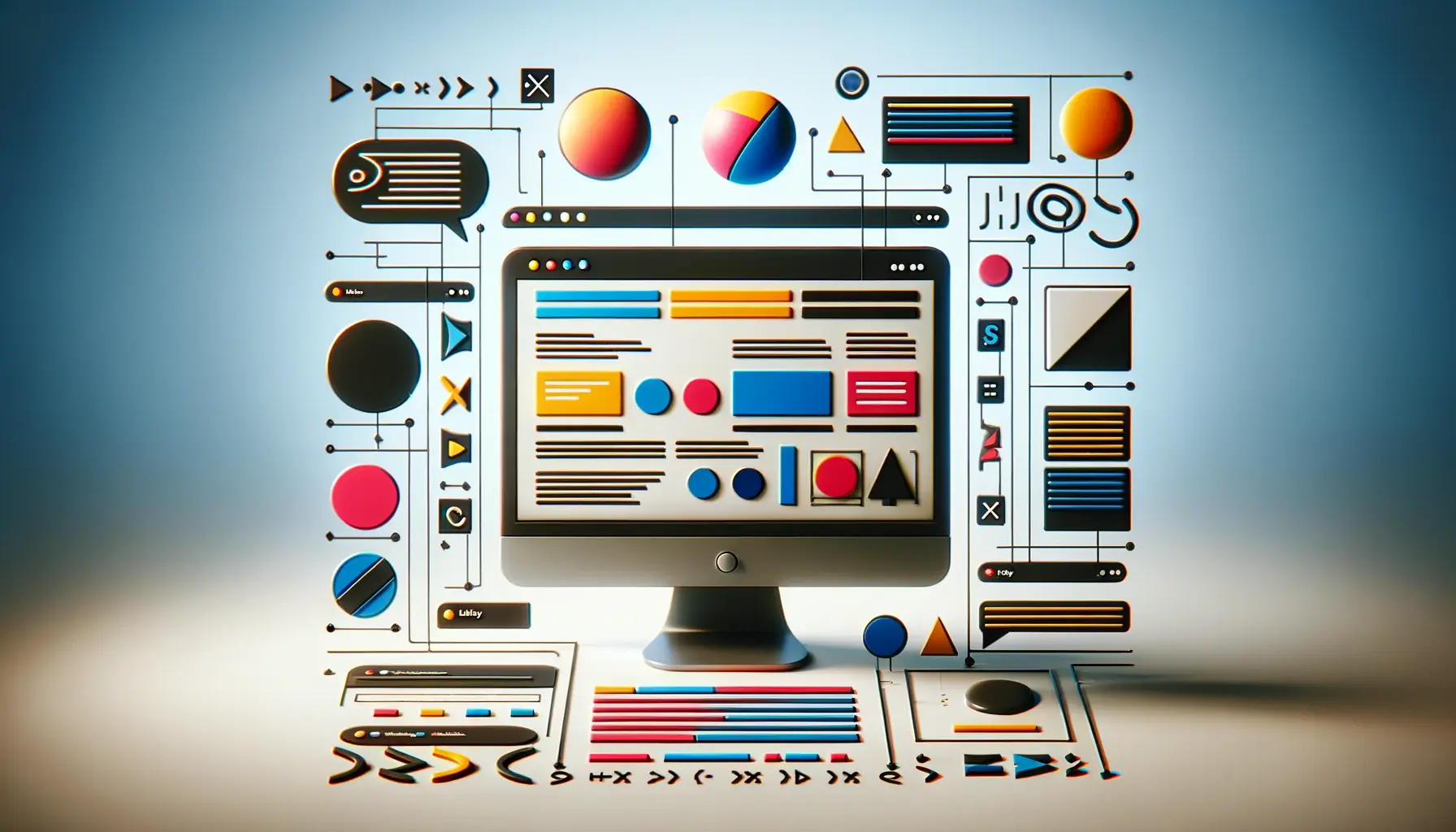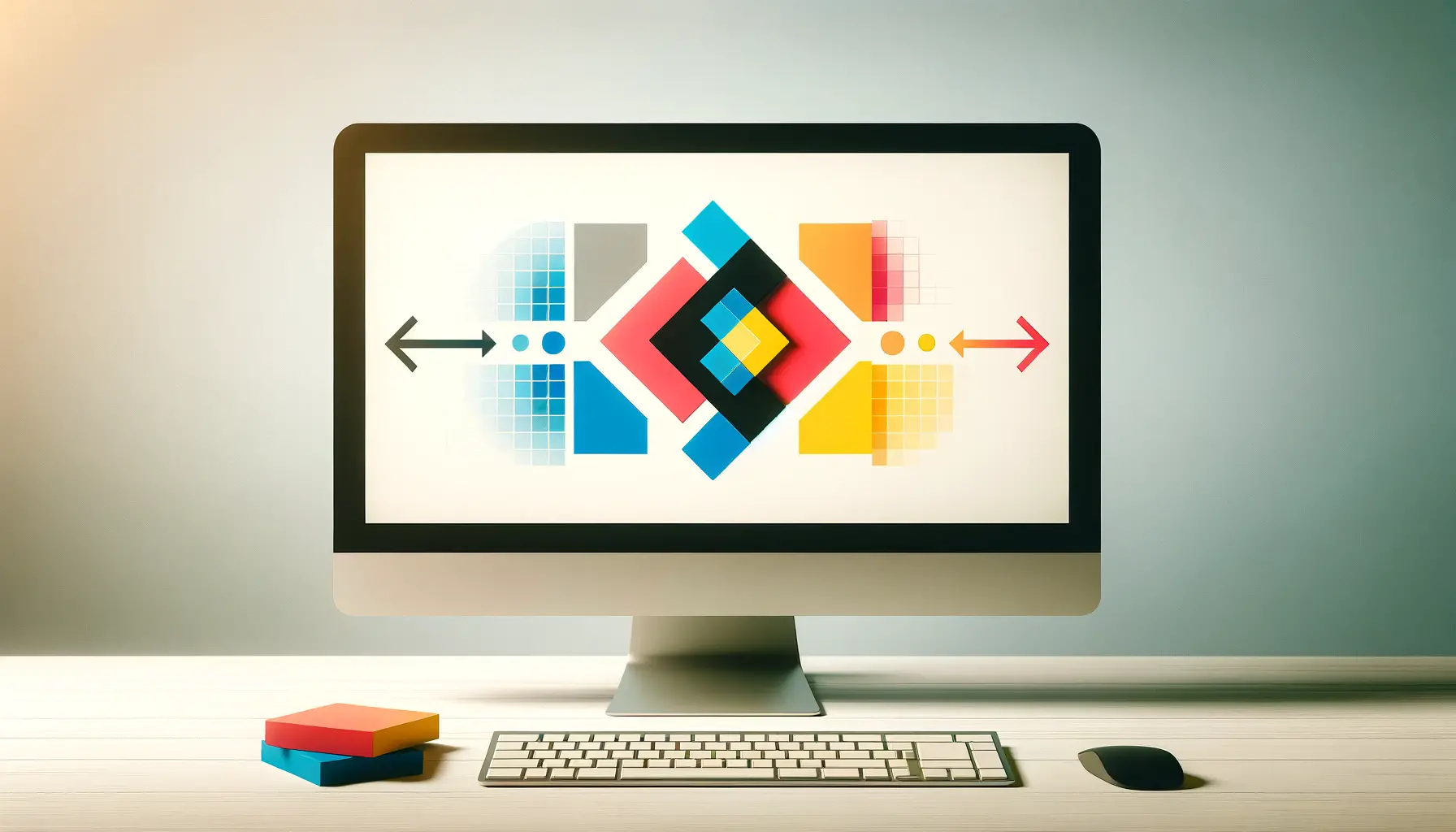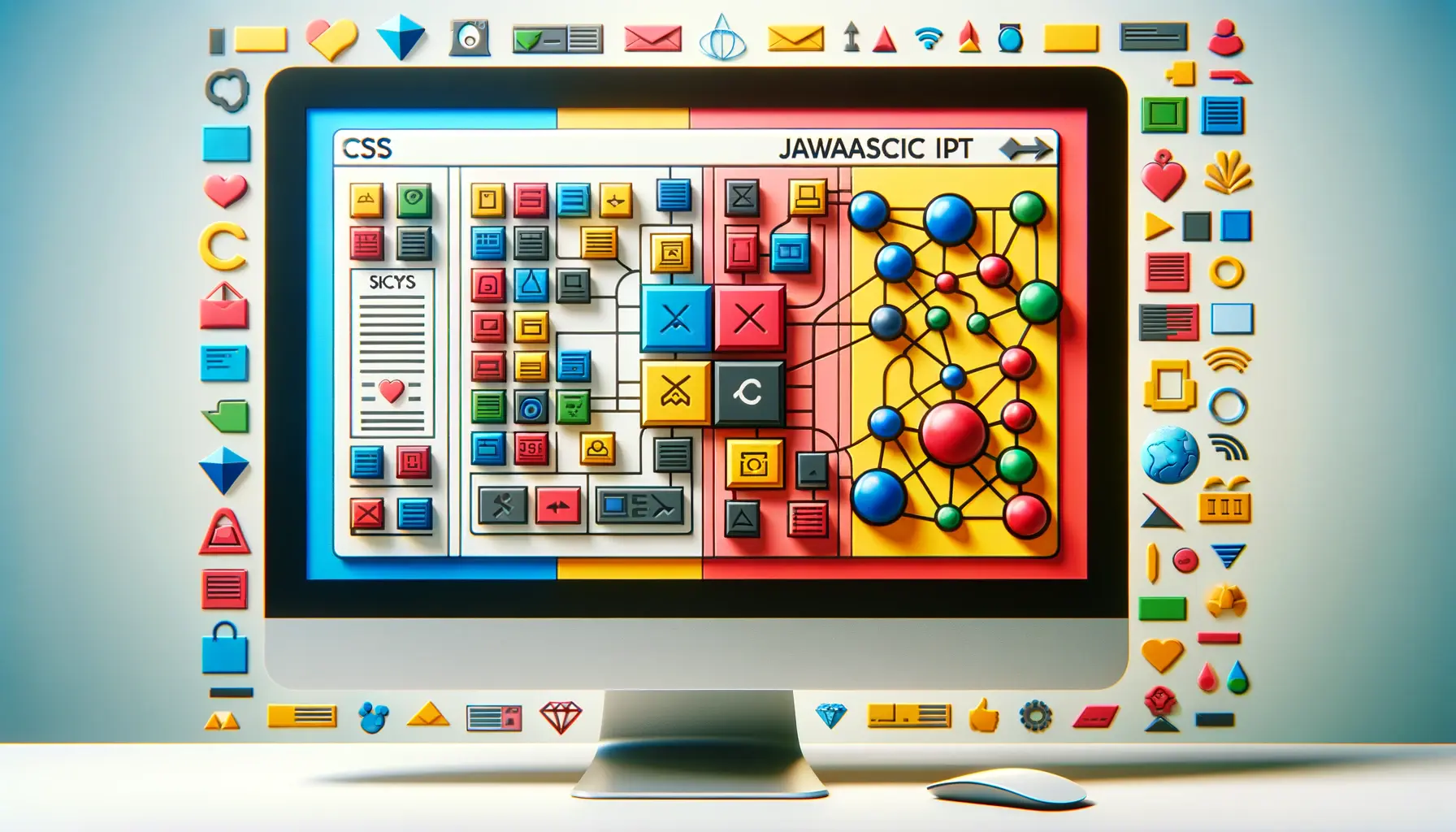The digital landscape is ever-evolving, with new devices and screen sizes emerging regularly.
This diversity presents a unique challenge for web designers and developers: how to create websites that look great and function well across all platforms.
The concept of responsive design has emerged as a cornerstone solution to this challenge, ensuring that users have a seamless experience regardless of the device they use.
Responsive design is not just about adjusting screen resolutions; it’s about creating flexible and accessible web environments that adapt to the needs of all users, including those with disabilities.
Accessibility in web design goes beyond mere compliance with standards; it’s about inclusivity and ensuring that everyone, regardless of their physical or cognitive abilities, can access information and services online.
By integrating responsive design principles with accessibility guidelines, developers can create digital experiences that are not only versatile and user-friendly but also inclusive.
This approach to web design not only enhances the user experience for a broader audience but also aligns with ethical practices and legal requirements in many jurisdictions.
- Understanding Responsive Design
- Challenges in Responsive and Accessible Design
- Best Practices for Responsive Web Design
- Responsive Typography and Readability
- Integrating Responsive Images and Videos
- Navigation and Menus in Responsive Design
- Testing and Optimization for Responsive Design
- Embracing the Future with Responsive Design
- Responsive Design FAQs
Understanding Responsive Design
The Core Principles of Responsive Web Design
At its heart, responsive web design (RWD) is about creating web pages that look and work well on any device.
This is achieved through the use of fluid grids, flexible images, and media queries.
Fluid grids allow for the layout of a web page to adapt to the screen size, not by fixed pixel widths but by proportions.
This means that elements on a page will resize in relation to one another depending on the screen size.
Flexible images and media ensure that these elements also adjust within the fluid grid to provide a cohesive experience.
Media queries play a crucial role in responsive design.
They enable the webpage to use different CSS style rules based on the characteristics of the device the site is being displayed on, most commonly the width of the browser.
This adaptability is what makes responsive design so effective in creating a user-friendly experience across all devices.
Accessibility and Responsive Design
When responsive design is implemented with accessibility in mind, it significantly enhances the user experience for individuals with disabilities.
For example, a responsive layout can improve readability and navigation for users with visual impairments by adjusting text sizes and button dimensions based on the device’s screen size.
Similarly, ensuring that interactive elements are easily accessible and navigable with keyboard shortcuts can make a website more usable for people with motor impairments.
Moreover, responsive design can aid in meeting various web accessibility standards, such as the Web Content Accessibility Guidelines (WCAG).
By focusing on flexibility, responsive websites can cater to a range of user preferences and assistive technologies, making the web more inclusive for everyone.
Incorporating responsive design principles enhances accessibility, making digital content usable and enjoyable for a wider audience.
Challenges in Responsive and Accessible Design
While the benefits of responsive and accessible design are clear, achieving these goals presents its own set of challenges.
Designers and developers must navigate a complex landscape of user needs, device capabilities, and technical constraints.
Understanding these challenges is the first step towards creating more inclusive digital experiences.
Adapting to Various Screen Sizes
One of the primary hurdles in responsive design is the sheer variety of device screen sizes.
From large desktop monitors to small mobile phones, each device presents a unique environment that the design must adapt to.
This requires a meticulous approach to CSS and HTML structures to ensure that layouts, images, and typography scale appropriately without losing their integrity or functionality.
- Ensuring readability across devices: Text must remain legible at different resolutions, requiring flexible font sizes and line spacing.
- Maintaining touch target sizes: Interactive elements like buttons and links must be easily clickable, even on smaller screens.
Accessibility Considerations
Integrating accessibility into responsive designs adds another layer of complexity.
Designers must consider a wide range of disabilities, including visual, auditory, motor, and cognitive impairments.
This means creating designs that are not only flexible but also compatible with assistive technologies like screen readers and keyboard-only navigation.
- Providing alternative text for images: Ensures that users who rely on screen readers can understand the content that is visually presented.
- Ensuring keyboard navigability: All interactive elements must be accessible through keyboard shortcuts, catering to users with motor impairments.
Performance and Load Times
Responsive designs often require additional code and resources, which can impact website performance and load times.
Optimizing for performance is crucial, especially for users with slower internet connections or older devices.
Techniques such as image compression, lazy loading, and minimizing CSS and JavaScript can help maintain a smooth and accessible user experience.
- Optimizing images for faster loading without sacrificing quality.
- Implementing efficient code to reduce the website’s footprint and improve load times.
Balancing the aesthetics of a site with its functionality and accessibility is key to overcoming the challenges of responsive design.
Best Practices for Responsive Web Design
To effectively tackle the challenges of creating responsive and accessible websites, it’s essential to follow a set of best practices.
These guidelines help ensure that your website can provide an optimal user experience across all devices and for all users, including those with disabilities.
Implementing a mobile-first approach is a fundamental strategy in responsive design.
This method starts the design process with the smallest screen in mind and then scales up to larger screens.
It ensures that your website’s essential features are prioritized and accessible on mobile devices, which is crucial as mobile usage continues to rise.
Flexible Grids and Layouts
Using flexible grids is crucial for creating responsive designs.
These grids use relative units like percentages, rather than fixed units like pixels, to define the size of layout elements.
This flexibility allows the layout to adapt to the screen size of any device, ensuring a consistent user experience.
- Employ CSS Flexbox or Grid Layouts for more dynamic and flexible layouts.
- Test your layouts on various devices to ensure they scale properly.
Adaptive Images and Media
Images and media elements should be able to adjust within the flexible grid system.
This can be achieved by setting images to scale with a max-width of 100% and using CSS or JavaScript to serve different image sizes based on the viewport dimensions.
- Utilize the
pictureelement andsrcsetattribute to provide multiple versions of images for different screen resolutions. - Consider the aspect ratio of images to ensure they maintain their integrity across all devices.
Media Queries
Media queries are a cornerstone of responsive design, allowing you to apply different CSS styles based on the device’s characteristics, such as its width, height, or orientation.
This enables a more tailored appearance and functionality for various devices.
- Use media queries to adjust layout, typography, and navigation elements for better usability on different devices.
- Implement breakpoints not just based on common device sizes but also according to the content’s natural breakpoints.
Accessibility and Usability Enhancements
Ensuring your responsive site is also accessible involves incorporating practices that improve usability for everyone.
This includes semantic HTML, ARIA (Accessible Rich Internet Applications) roles for enhanced screen reader support, and ensuring that all interactive elements are keyboard accessible.
- Use semantic HTML5 elements to structure your content logically.
- Include ARIA labels and roles where necessary to provide better context for assistive technologies.
- Ensure that navigation menus are easily operable on touch screens and through keyboard inputs.
Incorporating these best practices from the start of the design process can significantly reduce the need for later adjustments and ensure a more inclusive web experience.
Responsive Typography and Readability
Typography plays a pivotal role in the design and accessibility of responsive websites.
Ensuring text is readable and legible across all devices enhances user experience and accessibility.
Responsive typography involves adjusting text size, line height, and spacing based on the device’s screen size to improve readability.
Effective responsive typography is not just about scaling text to fit different screens but also about maintaining optimal readability and accessibility.
This requires careful consideration of font sizes, line lengths, and contrast ratios, especially for users with visual impairments.
Scalable Text Sizes
Using relative units like ems, rems, or percentages for font sizes ensures that text scales appropriately across devices.
This adaptability is crucial for maintaining legibility on small screens while avoiding overly large text on bigger displays.
- Start with a base font size for mobile devices and scale up for larger screens using media queries.
- Consider the user’s ability to adjust text sizes in their browser settings by avoiding fixed font sizes.
Optimizing Line Lengths and Spacing
Optimal line lengths (usually between 50-75 characters) improve readability by preventing lines from being too long or too short.
Adequate spacing, including line height and paragraph spacing, further enhances text readability and overall page aesthetics.
- Adjust line height and paragraph spacing dynamically based on screen size to ensure text remains accessible and easy to read.
- Use media queries to fine-tune typography details for different devices, ensuring a comfortable reading experience.
Contrast and Color Choices
High contrast between text and background colors is essential for users with visual impairments.
The WCAG recommends a contrast ratio of at least 4.5:1 for normal text and 3:1 for large text.
Responsive design must consider these guidelines across all devices to ensure text is always legible.
- Test your website’s color scheme on various devices to ensure sufficient contrast and readability.
- Consider using tools and resources designed to evaluate and improve contrast ratios for web accessibility.
Font Selection and Accessibility
Choosing the right fonts is crucial for both aesthetics and accessibility.
Sans-serif fonts are generally more readable on digital screens, especially at smaller sizes.
Additionally, ensuring fonts load quickly and efficiently is vital to prevent delays in text rendering, which can impact the user experience.
- Select web-friendly, accessible fonts that enhance readability across devices.
- Use font-display properties to control how and when fonts are loaded to minimize visibility issues.
Responsive typography is about more than just aesthetics; it’s a fundamental aspect of creating accessible, user-friendly web experiences.
Integrating Responsive Images and Videos
As visual elements play a significant role in web design, ensuring images and videos are responsive is crucial for both performance and accessibility.
Responsive images and videos scale and adjust to fit different screen sizes without compromising quality or loading times.
This adaptability enhances the user experience, making content accessible and enjoyable for all users, regardless of their device.
Implementing responsive visual content involves more than just scaling; it requires a strategic approach to file sizes, formats, and delivery methods to optimize performance and accessibility.
Here are key strategies to effectively integrate responsive images and videos into your web design.
Using Adaptive Image Techniques
Adaptive image techniques involve serving different image sizes to different devices to ensure fast loading times and prevent unnecessary data usage.
This can be achieved through various methods, including the srcset attribute in img tags, which allows browsers to choose the most appropriate image size based on the device’s screen width and resolution.
- Define multiple sizes of each image and use the
srcsetattribute to let the browser select the optimal version. - Employ the
sizesattribute to specify the expected display width of the image in different scenarios, further optimizing the selection process.
Optimizing Video Content for Responsive Design
Videos should also be responsive, ensuring they can be easily viewed on any device.
This involves setting videos to scale within their container while maintaining their aspect ratio.
Additionally, providing video content in multiple resolutions can help ensure smoother playback on devices with varying bandwidth capabilities.
- Use CSS to make video containers responsive, allowing videos to scale up or down while preserving their aspect ratio.
- Consider hosting videos on platforms that automatically adjust video quality based on the user’s connection speed and device capabilities.
Performance Considerations for Media
High-quality images and videos can significantly impact page load times, especially on mobile devices with limited bandwidth.
Optimizing media files for the web is essential to balance visual quality with performance.
Techniques such as compression, using modern file formats like WebP for images, and employing lazy loading can drastically reduce load times and improve the user experience.
- Compress images and videos without sacrificing quality to ensure faster loading times across all devices.
- Implement lazy loading for images and videos, loading them only as they come into the viewport, which can significantly improve page load performance.
Responsive images and videos are key to creating engaging, accessible, and fast-loading web experiences that cater to users on any device.
Navigation and Menus in Responsive Design
Effective navigation is a cornerstone of usability, guiding users through a website’s content and functionalities seamlessly.
In responsive design, navigation elements must adapt to various screen sizes and input methods, ensuring accessibility and ease of use across devices.
This adaptability is crucial for providing a consistent and intuitive user experience, regardless of how users access the site.
Responsive navigation design involves rethinking traditional navigation patterns to accommodate different screen sizes and user interactions.
From dropdown menus on desktops to hamburger menus on mobile devices, the goal is to maintain navigational clarity and efficiency without sacrificing content accessibility.
Adapting Navigation for Small Screens
On smaller screens, space is at a premium, and traditional horizontal navigation bars can take up too much valuable screen real estate.
Implementing collapsible menus, often represented by a hamburger icon, is a popular solution.
These menus keep the interface clean while providing access to the full range of navigation options.
- Ensure that collapsible menus are easily accessible and operable, even for users relying on keyboard navigation or screen readers.
- Consider the placement and size of the hamburger icon to ensure it’s easily recognizable and reachable, especially for one-handed mobile use.
Ensuring Accessibility in Navigation
Accessibility considerations are paramount when designing responsive navigation.
This includes ensuring that all navigation elements are accessible via keyboard and compatible with screen readers.
Semantic HTML, ARIA roles, and attributes play a crucial role in enhancing navigational accessibility.
- Use semantic HTML tags like
navfor navigation sections to help screen readers identify navigational content. - Apply ARIA roles and properties to improve the accessibility of custom interactive elements, especially for complex navigation structures.
Optimizing Dropdown Menus
Dropdown menus can be challenging to use on touch devices if not properly optimized.
Designing dropdowns that are touch-friendly, with sufficiently large touch targets and easy-to-navigate submenus, is essential for a responsive design.
Additionally, consider the user’s ability to close dropdowns easily without selecting an item, enhancing usability on touch devices.
- Increase the size of touch targets to make navigation easier for users on touch devices.
- Implement accessible, touch-friendly dropdown menus that do not rely solely on hover states, which can be problematic on touchscreens.
Assuming that desktop navigation patterns will work seamlessly on mobile devices is a common mistake. Responsive design requires rethinking and testing navigation structures to ensure they are intuitive and accessible across all devices.
Testing and Optimization for Responsive Design
Creating a responsive and accessible website is an ongoing process that involves meticulous testing and optimization.
Ensuring that your website performs well across all devices and meets the needs of all users, including those with disabilities, is crucial for delivering a positive user experience.
This final piece of the responsive design puzzle involves a combination of automated tools, manual testing, and real-user feedback to identify and address potential issues.
Testing for responsiveness and accessibility should be integrated into every stage of the web development process, from initial design to final deployment.
This proactive approach helps identify issues early on, making them easier and less costly to fix.
Utilizing Responsive Design Testing Tools
There are numerous tools available that can simulate how websites will look and function on different devices and screen sizes.
These tools can be invaluable for quickly identifying layout issues, testing interactive elements, and ensuring that your design adapts effectively across the spectrum of device types.
- Employ browser-based tools and extensions that allow you to preview your site on various screen sizes and resolutions.
- Use online services that provide real-time previews of your website on actual devices and browsers, offering more accurate testing results.
Accessibility Evaluation Tools
Accessibility testing tools can automatically scan your website for common accessibility issues, such as insufficient contrast, missing alt text for images, and improper use of HTML elements.
While these tools are not a substitute for manual testing or user feedback, they can significantly streamline the process of identifying and rectifying accessibility barriers.
- Incorporate web accessibility evaluation tools into your development workflow to catch common issues.
- Regularly update your knowledge on accessibility standards and testing methodologies to ensure your site remains compliant and user-friendly.
Manual Testing and User Feedback
Automated tools cannot catch all potential issues, especially those related to nuanced user experiences and interactions.
Manual testing, including navigating your site using keyboard-only controls, screen readers, and other assistive technologies, is essential for understanding the real-world accessibility of your site.
Additionally, gathering feedback from actual users, particularly those with disabilities, can provide invaluable insights into how your site performs in everyday use.
- Conduct manual testing regularly, using a variety of devices, browsers, and assistive technologies to ensure comprehensive coverage.
- Engage with your user base through surveys, user testing sessions, and feedback forms to gather direct input on your site’s usability and accessibility.
The goal of testing and optimization is not just to fix problems but to create a responsive and accessible web experience that is seamless and enjoyable for all users, regardless of their device or abilities.
Embracing the Future with Responsive Design
In the digital age, where technology and user preferences evolve rapidly, embracing responsive design is not just an option—it’s a necessity.
Creating responsive designs for all users ensures that websites are accessible, usable, and enjoyable across a wide range of devices and browsers.
This approach not only meets the immediate needs of a diverse user base but also anticipates the demands of future technologies and accessibility standards.
By prioritizing responsive and accessible web design, developers and designers commit to a future where digital experiences are inclusive and equitable for everyone.
The Pillars of Responsive Design
Responsive design stands on the pillars of flexibility, usability, and accessibility.
These principles guide the creation of web experiences that adapt seamlessly to the user’s environment, providing optimal viewing and interaction regardless of the device used.
Through the strategic implementation of fluid grids, flexible media, and media queries, responsive design achieves a level of adaptability that is essential in today’s digital landscape.
Moreover, integrating accessibility considerations into every aspect of design ensures that these adaptable experiences are also inclusive, catering to users with a wide range of abilities and preferences.
Challenges and Opportunities
The journey towards fully responsive and accessible web design is fraught with challenges, from navigating the complexities of device diversity to ensuring content is accessible to all users.
However, these challenges also present opportunities for innovation and growth.
By embracing the principles of responsive design, developers and designers can push the boundaries of what’s possible on the web, creating experiences that are not only more accessible but also more engaging and interactive.
The future of web design is responsive, and the opportunities for creating more inclusive digital spaces are limitless.
- Adapting to the ever-changing landscape of devices and screen sizes.
- Integrating accessibility into the fabric of web design.
- Leveraging new technologies and techniques to enhance user experience.
Conclusion
As we look to the future, the importance of creating responsive designs for all users cannot be overstated.
The digital world is inherently diverse, with users accessing content from an ever-expanding array of devices and with varying needs and preferences.
By committing to responsive and accessible design, we ensure that our digital creations are not only seen but also experienced in the way they were intended, by everyone.
The journey towards a more inclusive and adaptable web is ongoing, and it is one that requires continuous learning, adaptation, and innovation.
But the rewards—a web that is open, accessible, and enjoyable for all—are well worth the effort.
Quality web design is key for a great website! Check out our service page to partner with an expert web design agency.
Responsive Design FAQs
Explore common questions about creating responsive designs for all users, ensuring your website is accessible and enjoyable on any device.
Responsive web design automatically adjusts content to fit various screen sizes, ensuring optimal user experience across all devices.
It’s crucial for accessibility, improving user experience, and enhancing SEO, as it caters to the growing number of mobile users.
It uses fluid grids, flexible images, and media queries to adapt the layout and content to different screen sizes seamlessly.
Yes, search engines favor mobile-friendly websites, so responsive design can significantly boost your site’s search engine ranking.
Fluid grids, flexible images, and media queries are the foundational elements that enable a website to adapt to any screen size.
Use browser tools to simulate different devices, or employ online services that preview your site on actual devices and browsers.
Adapting to various screen sizes, integrating accessibility features, and optimizing performance across devices are major challenges.
By ensuring content is easily navigable and readable on any device, responsive design makes websites more accessible to users with disabilities.