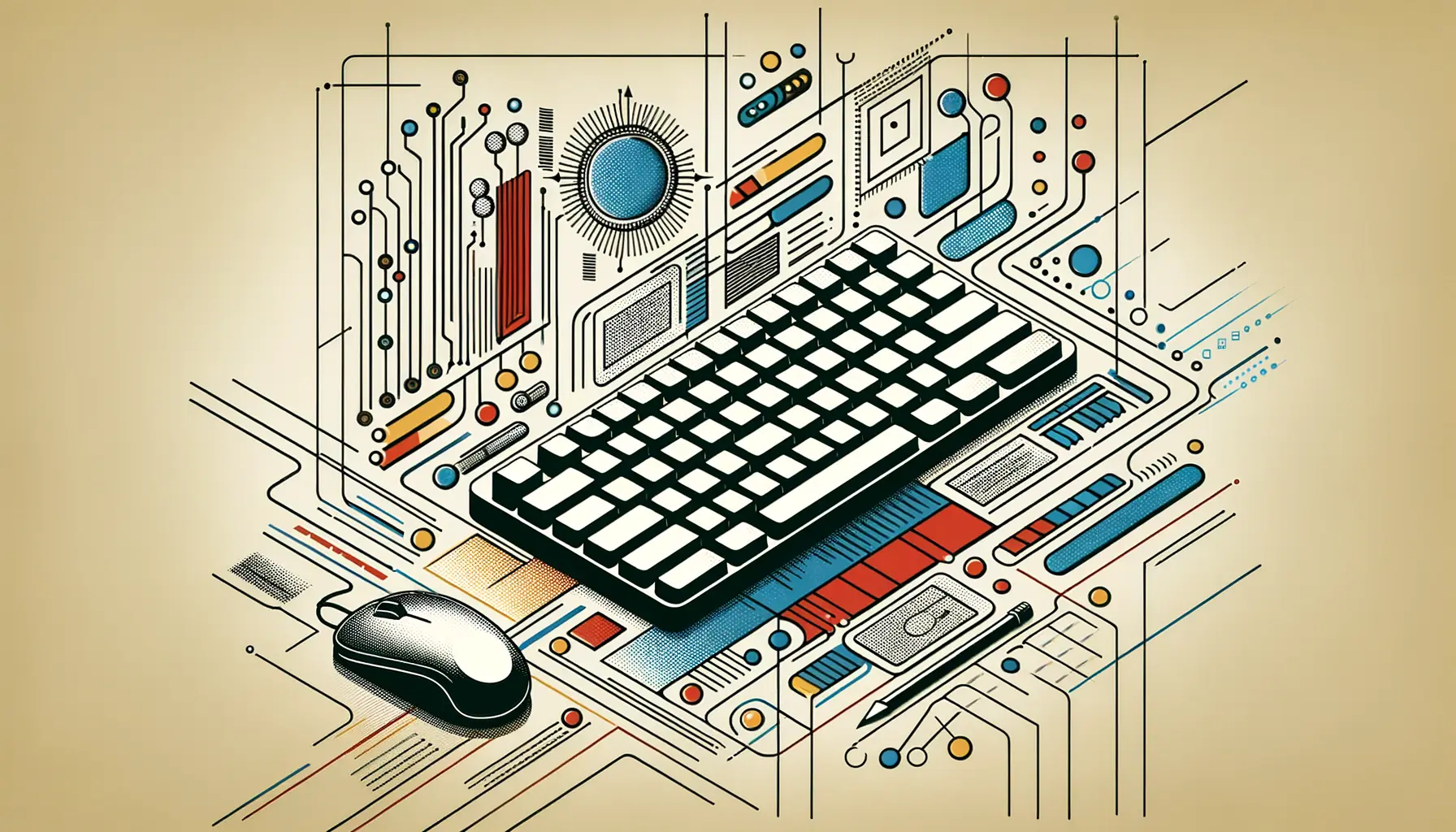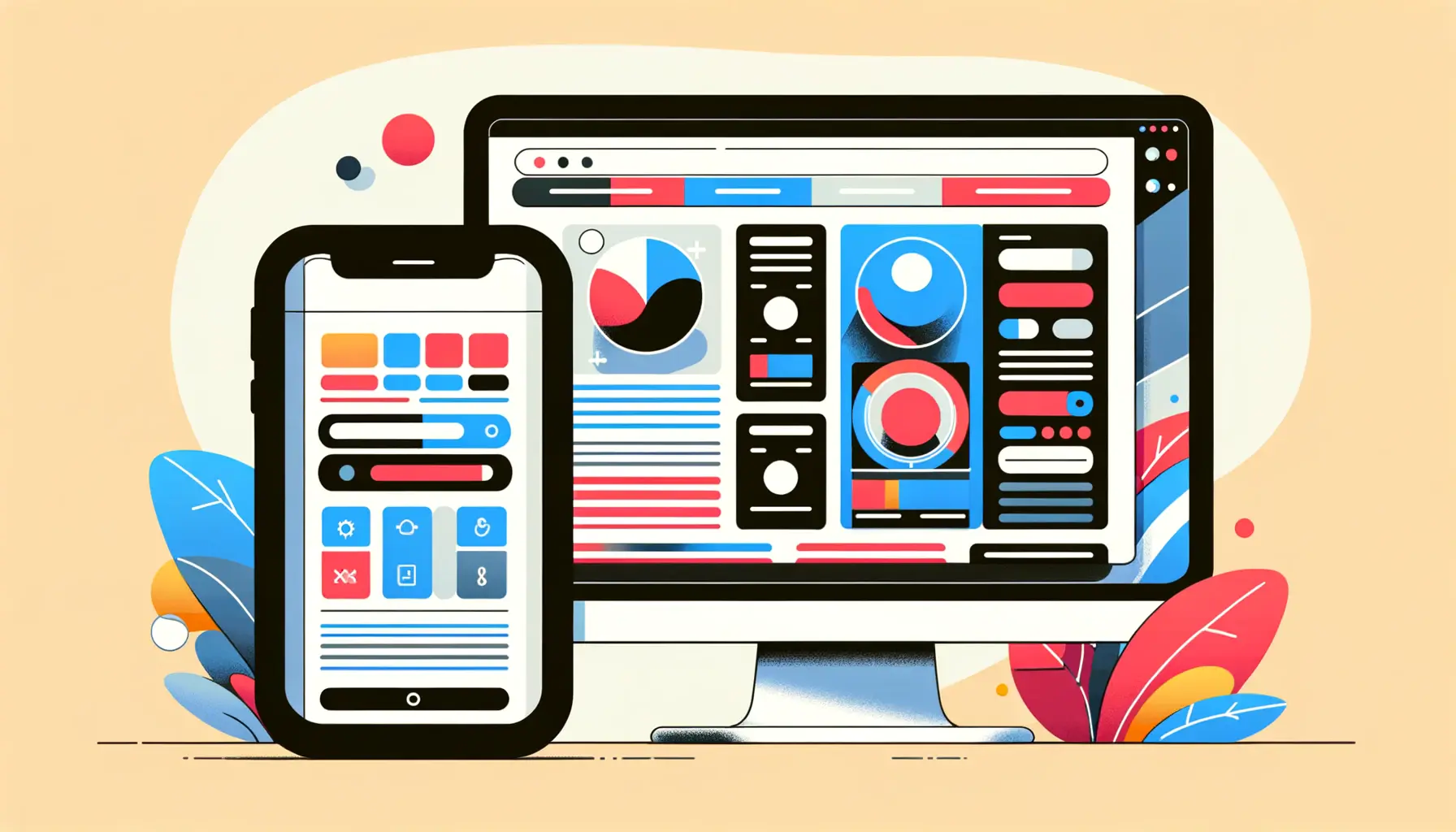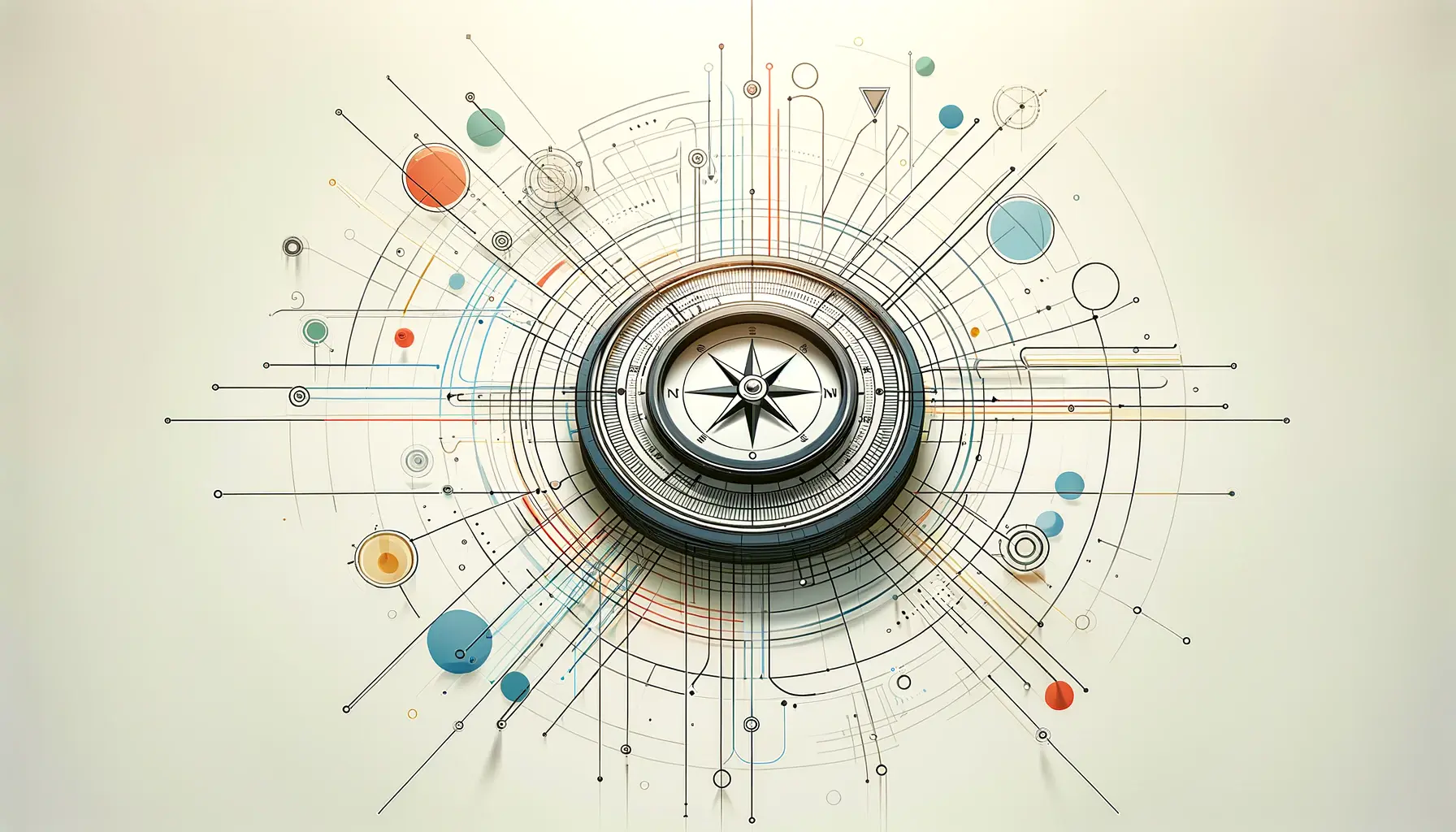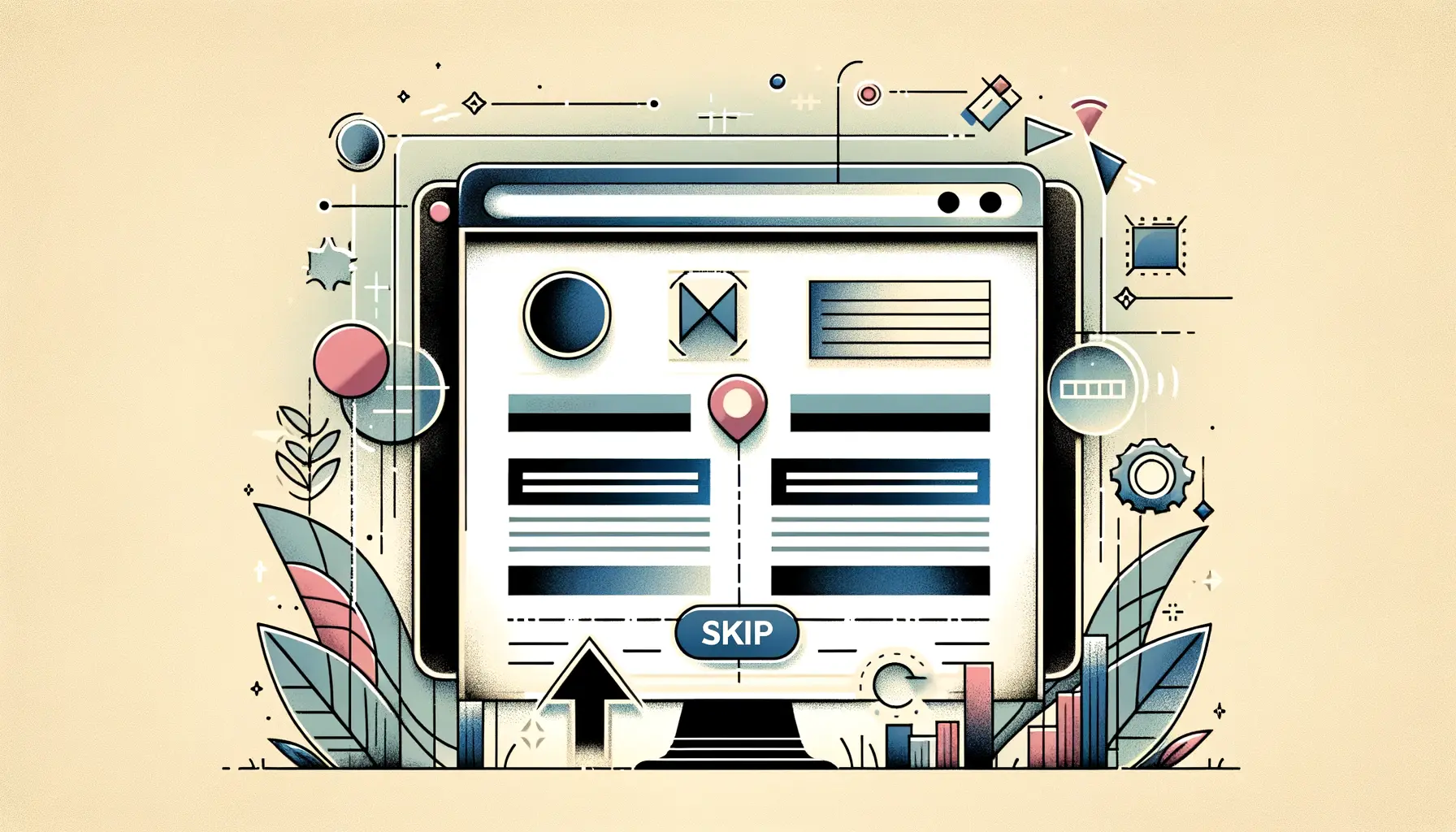In today’s speedy digital world, navigation on your mobile site can be the difference between making or breaking user experience.
Think back to the last time you accessed a site with your smartphone—did you scroll through easily, or was it hard to find main buttons?
That’s where thumb-friendly mobile navigation is used.
It’s not simply a design fad—it’s an essential part of web design that directly affects how people interact with your content on the go.
With mobile usage dominating the web, designing navigation that aligns with natural thumb movements is no longer optional—it’s essential.
Users expect fluid, intuitive experiences, and if they can’t comfortably navigate your site with one hand, they’re likely to bounce.
In this article, we’ll dive into practical strategies for creating seamless, thumb-optimized mobile experiences.
But first, let’s explore why thumb-friendly mobile navigation matters more than ever.
- Why Thumb-Friendly Mobile Navigation Matters
- Core Principles of Thumb-Friendly UI Design
- Best Practices for Thumb-Friendly Mobile Navigation
- Tools and Frameworks for Creating Thumb-Friendly Interfaces
- Real-World Examples of Great Mobile Navigation
- Mastering Thumb-Friendly Mobile Navigation
- Thumb-Friendly Mobile Navigation: Frequently Asked Questions
Why Thumb-Friendly Mobile Navigation Matters
Let’s get real—your users aren’t all sitting at their desks with two hands on a keyboard.
The majority are on the move, holding their phone in one hand, and browsing through with their thumbs.
Designing for this activity is paramount if you ever hope to keep your visitors smiling and engaged.
Knowing thumb zones and mobile ergonomics
When people hold their smartphones, their thumb tends to prefer a particular part of the screen.
This part, commonly known as the thumb zone, is the most comfortable place to interact.
Anything beyond it—particularly the top corners—feels like a stretch, literally.
- Easy zone: The lower half and middle of the screen where the thumb glides with ease.
- Stretch zone: The upper middle area where reaching is a little tricky.
- Hard zone: The upper corners, which require serious thumb acrobatics or two-handed use.
By designing with these zones in mind, you ensure that users can comfortably and confidently use your site.
It’s not just accessibility—it’s creating a flow that feels natural.
Embracing thumb-friendly mobile navigation helps your site stay user-first in every way.
The rise of one-handed smartphone use
Ever attempted to order food holding onto a coffee, or browse Instagram with one hand?
You’re not the only one.
One-handed behavior is the new normal, and thumb-friendly mobile navigation is the solution.
Users resort to using one hand because it’s easy.
That means your design must facilitate that behavior.
Having primary actions in position and minimizing bad gestures will result in fewer irate users and higher retention.
When your site supports natural thumb use, you’re not just following trends—you’re building with intention.
Impact of thumb-friendly design on user experience
Thumb-friendly mobile navigation isn’t just visually appealing—it’s a joy to interact with too.
And when something is enjoyable, users stay longer.
Here’s what it does for your site:
- More engagement: Users are more inclined to explore when it’s easy to move around.
- Fewer bounce rates: Easy design stops users from abandoning ship too soon.
- Better conversions: Easy-to-reach call-to-action buttons trigger more action.
These are not just UXShort for User Experience, which refers to how a user feels when interacting with a product or system. advantages—they’re real business results.
Making your site use-friendly through thumb-friendly mobile navigation affects your business in a direct way.
Usual mistakes of non-optimized navigation
It is easy to underestimate how irritating poorly positioned navigation is.
Some of the usual mistakes are:
- Top-heavy menus that make users extend their thumbs.
- Small tap targets that are hard to click on in the right spot.
- Dropped-in navigation choices that take several taps.
- Unresponsive gestures that don’t play as well on mobile.
If your mobile site is plagued with any of these issues, it’s time to redesign with thumb-friendly mobile navigation in mind.
So now that you understand why this design methodology is so critical, let’s get into the basic principles that will inform your navigation layout.
Designing with thumb zones in mind transforms casual users into loyal ones by making interaction easy, natural, and intuitive.
Core Principles of Thumb-Friendly UI Design
All this considered, let’s consider the principles that should inform your mobile interface.
These aren’t abstract concepts—these are actionable, fight-tested principles that make your mobile navigation effective and enjoyable for users.
Designing for thumbs isn’t limiting—it actually gives you the ability to create more intuitive and user-friendly experiences.
Focusing on thumb-friendly mobile navigation will help you create interfaces that feel natural and effortless.
Designing for the natural reach zone
The number one rule?
Put important things in the natural thumb reach.
Consider how people are holding their phones as you’re designing for mobile.
More often than not, they’re holding it in their dominant hand and interacting with their thumb.
That means your call-to-actions, navigation buttons, and most-used features should be in the lower-middle of the screen.
- Bottom navigation bars are thumb-friendlier than top menus.
- Floating action buttons may be in the easy-reach area.
- Contextual actions should be one tap away.
If you keep your navigation elements at the sweet spot, you enhance your interface in terms of being ergonomic—and successful.
Smart thumb-friendly mobile navigation design starts here.
Prioritizing primary actions in thumb proximity
Each app or site has core actions that the user does most often.
No matter if it’s checking out a cart, liking a post, or going between tabs, these things must be thumb-reachable at all times.
Don’t force your users to stretch or scroll unnecessarily.
Employ visual hierarchy to bring prominent actions forward, and make them easily discoverable and tappable.
A clean, thumb-friendly mobile navigation layout allows users to accomplish tasks faster, leading to higher engagement and satisfaction.
If your primary CTACall to Action; a prompt on a website or app encouraging users to take a specific action. is hidden in a corner, it’s time to rethink your layout with thumb-friendly mobile navigation at the forefront.
Decreasing interaction friction
Friction is the enemy of mobile usability.
Every extra tap, swipe, or confusing icon is a hurdle.
Your aim should be to minimize navigation and minimize mental effort.
A useful principle (pun intended) is: if it takes three or more taps or gestures, it should be reconsidered.
- Use intuitive icons and clear labels.
- Group related functions together in menus.
- Eliminate unnecessary steps or empty confirmations.
Simpler design translates into fewer frictions in interactions.
And fewer frictions equate to users wanting to come back.
Prioritizing thumb-friendly mobile navigation helps remove those annoying roadblocks from the user journey.
Refining tap targets and spacing
Small buttons are a genuine problem—especially on mobile.
Your users aren’t using small styluses; they’re using fingers, and thumbs are even less precise.
That is why it’s very important to maximize tap targets in thumb-friendly mobile navigation.
- Make tap targets at least 48×48 pixels in size.
- Leave generous space between buttons and links.
- Don’t bunch elements together too closely.
When tap targets are too small, user error leads to frustration and a poor experience.
Well-spaced, generously sized targets demonstrate that you value your user’s time and comfort.
Every pixel matters in thumb-friendly mobile navigation.
These principles are the cornerstone of a mobile design that sits comfortably at your fingertips.
As we proceed, we will discuss how to implement these concepts through sensible design practices that support both usability and engagement.
Putting key actions in the natural thumb reach zone isn’t just good UX—it’s smart business that leads to higher user satisfaction and conversions.
Best Practices for Thumb-Friendly Mobile Navigation
You can learn the principles, sure—but it’s applying them where the real progress happens.
To truly master thumb-friendly mobile navigation, you need to implement tried-and-proven design patterns that simplify, reduce frustration, and guide users gently.
Let’s explore the most successful best practices that designers and developers are utilizing today to produce mobile experiences that feel natural and intuitive.
Sticky navigation bars and bottom menus
One of the most thumb-friendly mobile navigation tools is the sticky bottom navigation bar.
In cases where users are scrolling, a bottom-stayed menu that does not move guarantees that the most important options are always within thumb’s reach.
This design is especially useful for apps and websites with high-frequency activities.
- Have navigation stick always to the bottom for easy access.
- Limit the number of top-level items on the main menu to 4–5 to prevent overloading.
- Use familiar icons together with short labels for easy recognition.
Bottom menus both improve reachability and reduce effort to navigate backwards and forwards through significant sections, making your interface naturally thumb-friendly.
Swipe gestures vs. tap actions
Left and right swipes can contribute to the user experience, but never at the cost of basic actions.
Swipes can be sleek and hip, but not every user is used to them.
That’s why tap-based navigation should still form the foundation of your design for thumb-friendly mobile navigation.
- Employ swipe gestures to enhance—not replace—key navigation.
- Provide visual feedback or hints that gestures are enabled.
- Make sure tap targets stay available for main features.
Striking a balance between taps and gestures keeps your thumb-friendly mobile navigation available to everyone, whether technically savvy or not.
Reducing dependence on top navigation
Top-of-screen menus are great on desktop but not for thumbs.
Asking people to stretch to the top of their screens ruins flow and adds friction.
Instead, move important items lower down where thumbs coincidentally are.
- Shift common actions to the bottom or middle of the screen.
- Use collapsible headers to clear space and improve visibility.
- Reserve hamburger menus for secondary content only.
Decreasing reliance on top navigation is a healthy habit that will make your site more usable and really thumb-friendly.
Being effective with progressive disclosure
Good mobile navigation keeps it simple initially, revealing complexity only when required.
That’s the concept of progressive disclosureA design technique that shows only necessary information at first, revealing more as needed to avoid overwhelming users..
Instead of overwhelming users with all options at once, show only what’s relevant—and reveal more if needed.
This makes thumb-friendly mobile navigation clearer and less overwhelming.
- Cluster similar options in expandable menus or sections.
- Use icons and labels to let users know that more options are hidden.
- Make sure expanding and collapsing one-handed is easy.
This exercise keeps your interface clean and makes thumb-friendly mobile navigation even more intuitive.
Adaptive navigation for big screens
With the rise of plus-sized phones and foldables, you can’t presume everyone is on a small screen.
Larger devices make it even harder to reach the top and corners.
That’s where adaptive navigation comes in—layouts that adjust to the size and orientation of the device to maintain thumb-friendly mobile navigation.
- Design layouts that relocate buttons for one-handed use on larger screens.
- Allow users to customize navigation placement where it’s feasible.
- Test on a range of screen sizes to keep thumb reach evenly balanced.
Designing for large screens future-proofs your thumb-friendly mobile navigation and makes it more accessible.
These guidelines offer you a guide to building mobile navigation in the real world that simply feels natural—where people can browse, tap, and interact with ease.
In our next section, we examine the tools and frameworks simplifying design for thumbs even further.
Sticky bottom menus and limited top-level options are proven strategies to ensure key features are always within reach of the user’s thumb.
Tools and Frameworks for Creating Thumb-Friendly Interfaces
Creating an authentically thumb-friendly mobile navigation experience isn’t just a matter of what you do but having the appropriate tools to ensure that it is so.
If you’re a sole designer, a part of a dev team, or the person responsible for a project, your tools and frameworks can greatly contribute to the excellence and effectiveness of your design process.
Let’s dive into the top platforms, toolkits, and resources to help you build seamless mobile navigation optimized for thumb use.
UI kits and mobile UX design systems
Design systems and UIShort for User Interface, which is the layout and interactive elements of a digital product. kits make excellent starting points for mobile interface design.
They include pre-designed components, which have already been tried out for usability and accessibility.
Many of them include features optimized for thumb usage, such as bottom navigation bars, floating buttons, and tap-friendly UI controls.
- Material Design by Google includes touch targets guidance and navigation placement.
- Apple Human Interface Guidelines present ergonomic suggestions for single-handed use.
- Third-party packages like Ant Design Mobile or Framework7 may speed up design processes.
With these systems as a starting point, you avoid mistakes and end up with consistent and effective thumb-friendly mobile navigation.
Thumb testing using Figma and Adobe XD
Prototyping tools like FigmaA web-based design tool used for creating user interfaces and prototypes collaboratively. and Adobe XDA design and prototyping tool used for user experience and interface design. are required for thumb-friendly mobile navigation design, testing, and iteration.
They allow you to preview interaction, simulate screen sizes, drag hotspots, and interact in real-time.
- Use the mobile preview mode in Figma to test reachability zones.
- Develop interactive prototypes in Adobe XD to try swipe and tap areas.
- Use add-ons like Stark or Contrast for accessibility testing within the design tool.
By using prototyping tools in advance, you can get feedback and adjust your design before development starts—saving time and enhancing your thumb-friendly mobile navigation strategy.
Mobile-first frameworks
When building responsive sites or apps, a mobile-first framework is the way to go.
Mobile-first frameworks prioritize mobile usability and performance above all else, which is perfect for making thumb-friendly mobile navigation possible.
- Bootstrap 5 offers responsive utilities and mobile-friendly components.
- Tailwind CSS allows you to create custom layouts with complete spacing and size control.
- React Native and Flutter offer cross-platform mobile app development with UI customization.
They allow you to create flexible, responsive designs with consistent thumb reach on all devices.
Including thumb zone heatmaps
Heatmaps aren’t just for analysis—design decisions can be informed by them too.
Thumb zone heatmapsVisual representations of user interaction data, showing where users click, tap, or hover most on a screen. visually show where people tap or interact across different screen sizes.
Positioning buttons and menus optimally can be aided by including these insights early in the design process.
- Utilize Figma or Sketch templates that overlay ergonomic zones.
- Use mobile heatmap tools like Hotjar or Crazy Egg to track real behavior.
- Compare thumb reachability across varying device screen sizes.
Thumb heatmaps allow you to move beyond speculation and create smarter, more strategic thumb-friendly mobile navigation.
Prototyping and user testing methodologies
Regardless of how amazing your design is, actual feedback matters.
User testing reveals pain points that may not be apparent during the mockup phase.
Be sure to test ease of one-handed navigation, bottom menu usability, and the comfort of tap targets.
- Apply moderated remote testing to see how users hold their phone and interact.
- Test across several demographics and screen sizes.
- Make adjustments based on feedback before complete development.
Prototyping and testing ensure your thumb-friendly mobile navigation not only works in theory but performs beautifully in practice.
By equipping yourself with the right tools and workflows, you make it easier to design smart, intuitive, and ergonomic mobile interfaces.
We’ll then explore real-world applications of apps and websites that have nailed thumb-friendly mobile navigation—and what you can learn from them.
Using prototyping tools like Figma and accessibility add-ons allows you to simulate thumb reach and adjust designs before development starts.
Real-World Examples of Great Mobile Navigation
Theory is good, but nothing beats seeing thumb-friendly mobile navigation on a functioning product.
Many of the world’s most widely used apps and sites have made their mobile navigation more efficient by putting user convenience and thumb usability at the center of their UI/UX strategy.
In this section, we will examine stand-out examples of smart, intuitive, and ergonomic navigation—and how you can take lessons from their successful strategies and apply them to your own projects.
How Instagram excels at thumb-friendly design
Instagram is the perfection of designing a user experience that is centered entirely on single-handed use.
The navigation bar is at the bottom, where it gives instant access to users’ home feed, search, reels, shopping, and profile without needing users to stretch their thumbs.
The central actions like liking, commenting, and posting are also put in the vicinity of the natural resting place of the thumb.
- Persistent bottom nav puts key functionality within easy access at all times.
- Double tapping on likes reduces screen button reliance.
- Swipe and scroll patterns feel natural and intuitive to mobile use.
The structure of Instagram shows how thumb-friendly mobile navigation makes for a more seamless, addictive experience.
Navigation innovations in today’s eCommerce apps
Market-leading eCommerce apps like Amazon, Etsy, and ASOS have mastered mobile navigation to maximize comfort and conversion.
These apps prioritize lower-screen interaction, large tap targets, and one-handed use—making it simple for users to navigate and shop from anywhere.
- Sticky bottom nav bars for easy access to home, search, cart, and profile.
- Quick-access filters and sort buttons within easy reach.
- Tap-friendly product cards that don’t require precision.
By thumb-first design, these websites improve usability and sales—a twofer through thumb-friendly mobile navigation.
Accessible mobile UI of banking apps
Mobile banking apps like Revolut, Monzo, and Chase have revamped financial UX for ease of use.
They realize users will look at balances or pay bills while on the move, perhaps even with one hand.
That is why their primary functions are built around ease of use.
- Bottom-anchored navigation with immediate access to accounts, payments, and analytics.
- Large icons and plain labels for readability.
- Context menus that change according to recent actions.
These apps, with thumb-friendly mobile navigation, demystify banking functions made necessary for everyday life.
Lessons from navigation errors in well-used apps
Even leading platforms get mobile navigation wrong.
Apps still over-rely on top navigation or bury essential features in poorly labeled hamburger menusIcon-based menus that reveal navigation options when clicked, often represented by three stacked lines..
These choices force users to stretch, double-tap, or give up.
- Top-placed navigation forces thumb-stretching and increases bounce rate.
- Hidden menus decrease discoverability and lengthen the user flow.
- Small tap targets lead to frustrating user errors.
By avoiding these errors, you can improve user experience and engage people in more intuitive, thumb-friendly mobile navigation.
Simplicity lessons from minimalist app design
Google Keep, Pocket, and Notion are great examples of minimalist designs in terms of usability.
These apps adopt clean interfaces with less distraction and place the navigation at natural rests for thumbs.
These more straightforward interfaces reduce decision fatigue and facilitate intuitive interaction.
- Bottom or floating action buttons for short tasks.
- Clean visual hierarchy with few menu items.
- Gesture-based control to reduce clutter without sacrificing usability.
The new minimalist aesthetic looks stunning alongside thumb-friendly mobile navigation, and if anything is going to demonstrate less is more—it’s mobile itself.
As you have noted, superb thumb-friendly mobile navigation does not pertain to one industry in particular.
Whether shopping, banking, productivity, or social media, the most successful apps all hinge on ease of use, readability, and use with one hand.
Take these as models when you build your own mobile experiences that will be effortlessly navigated by your users.
Apps like Instagram and Monzo thrive by building around one-handed usage, showing that thumb-first design is both practical and powerful.
Mastering Thumb-Friendly Mobile Navigation
Creating for the way people actually use their phones
Mobile is now the primary means by which users engage with websites, apps, and digital services.
And more frequently than not, they are doing so with a single hand.
That’s the reason thumb-friendly mobile navigation isn’t a luxury; it’s a necessity.
Thumb-centered design ensures your users enjoy a natural, comfortable, and effective experience that meets their expectations with each tap and swipe.
What we’ve learned from top apps and smart practices
In this article, we talked about the tools and techniques that make up excellent mobile design.
From discovering thumb zones to placing key actions in thumb reach, we learned that even the smallest design choices have an enormous effect.
When designers and developers consider mobile ergonomicsThe study of people's efficiency in their working environment, often used in design to enhance comfort and usability., the results speak for themselves: smoother experiences, higher engagement, and increased conversion.
Here’s a quick recap of what works for thumb-friendly mobile navigation:
- Designing interfaces around natural thumb motion and reach zones
- Bottom navigation and sticky menus for instant access
- Bigger tap targets and spacing elements for better precision
- Gesture controls balanced with conventional tap-based navigation
- Leveraging design testing tools like Figma, Adobe XD, and heatmaps
- Studying successful apps like Instagram, Amazon, and Monzo for inspiration
Make thumb usability part of your design culture
Building thumb-optimized navigation isn’t a one-time fix—it’s a mindset.
It should be baked into your design thinking from the beginning.
Whether you’re creating an eCommerce platform, a social app, or a service dashboard, always ask: can a user do this with one hand?
If the answer is no, go back and refine.
With the right design principles, thoughtful user testing, and a commitment to accessibility, you’ll create interfaces that don’t just look good—they feel right.
That’s the true power of thumb-friendly mobile navigation.
Next steps: Designing for the future of mobile
As devices evolve—foldables, larger screens, wearables—the principles of thumb-friendly mobile navigation will continue to be crucial.
It’s about designing for the human hand, and that’s timeless.
Test, learn, and put the user first.
If you do, your navigation won’t just be usable—it’ll be a delight.
Don’t wait until the end to think about thumb usability—make it a core part of your design approach from the first wireframe.
Quality web design is key for a great website! Check out our service page to partner with an expert web design agency.
Thumb-Friendly Mobile Navigation: Frequently Asked Questions
Still curious about how to implement or optimize thumb-friendly mobile navigation?
Here are some of the most common questions people ask, along with clear, concise answers to help guide your mobile design process.
Thumb-friendly mobile navigation refers to designing interfaces so users can easily interact using just their thumb, typically with one hand, enhancing comfort and usability on smartphones.
Since most users scroll on mobile using one hand, thumb-friendly design puts the most critical actions at easy thumb range, reducing friction and improving user experience and engagement overall.
Navigation items should be at the bottom or lower portion of the screen where thumbs naturally rest and can reach without much strain or stretching.
You can test by using prototyping tools like Figma or Adobe XD with reach zone overlays, or conduct user testing to check one-handed navigation convenience.
Gestures can enhance the experience but should not sacrifice critical tap activity.
Always ensure essential features are accessible through prominent, thumb-friendly tap targets.
Good candidates include Instagram, Amazon, Monzo, and Google Keep.
They use bottom navigation and large tap targets to support one-handed usability.
Yes, by reducing friction and simplifying interaction, thumb-friendly mobile navigation can increase engagement, lower bounce rates, and drive higher mobile conversion rates.
It’s even more essential on larger screens, where reaching top areas is harder.
Adaptive layouts help maintain thumb-friendly mobile navigation across all screen sizes.
Top-heavy menus, small tap targets, hidden actions in hamburger menus, and overly complex navigation flows are common issues that frustrate mobile users.