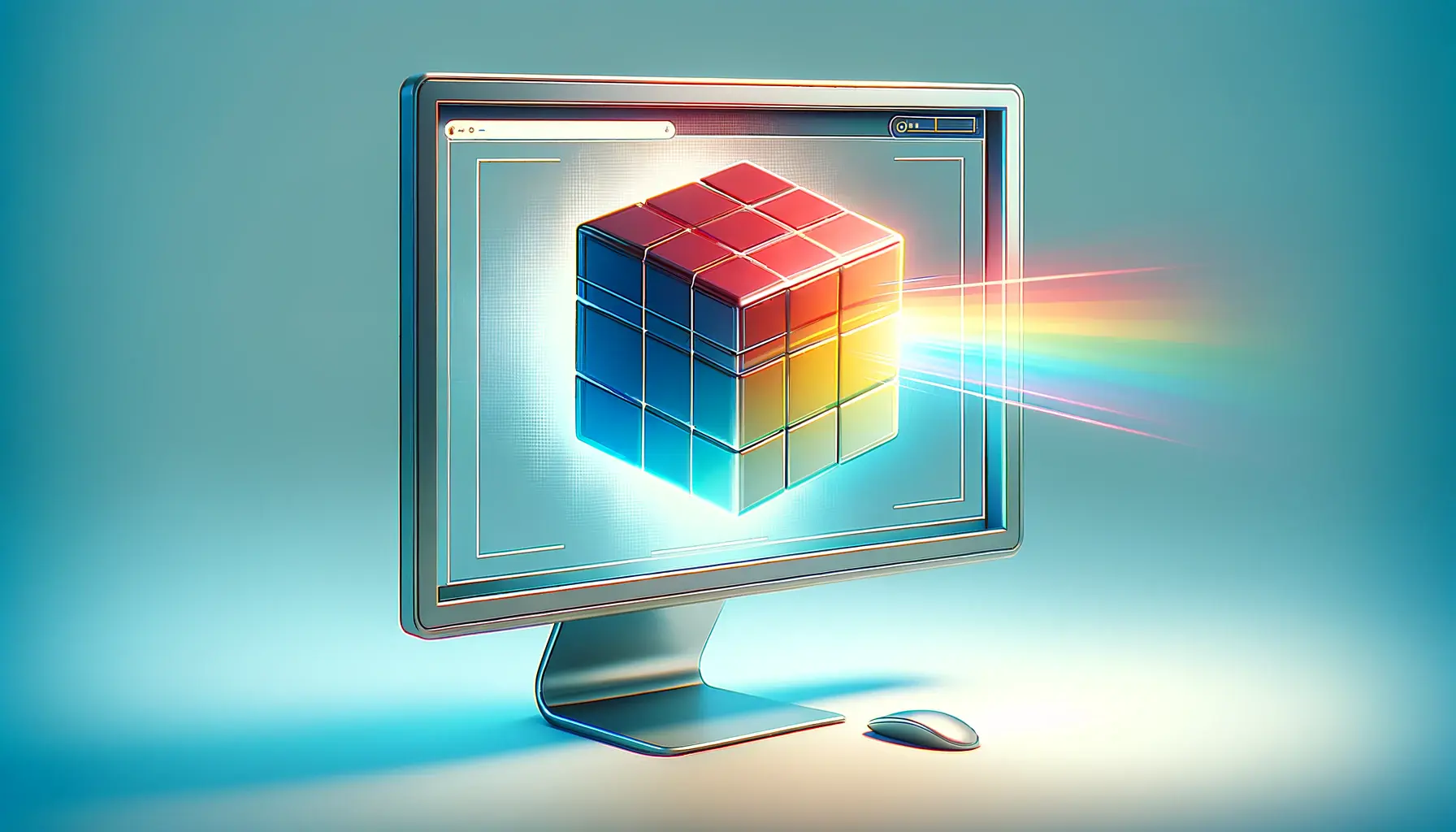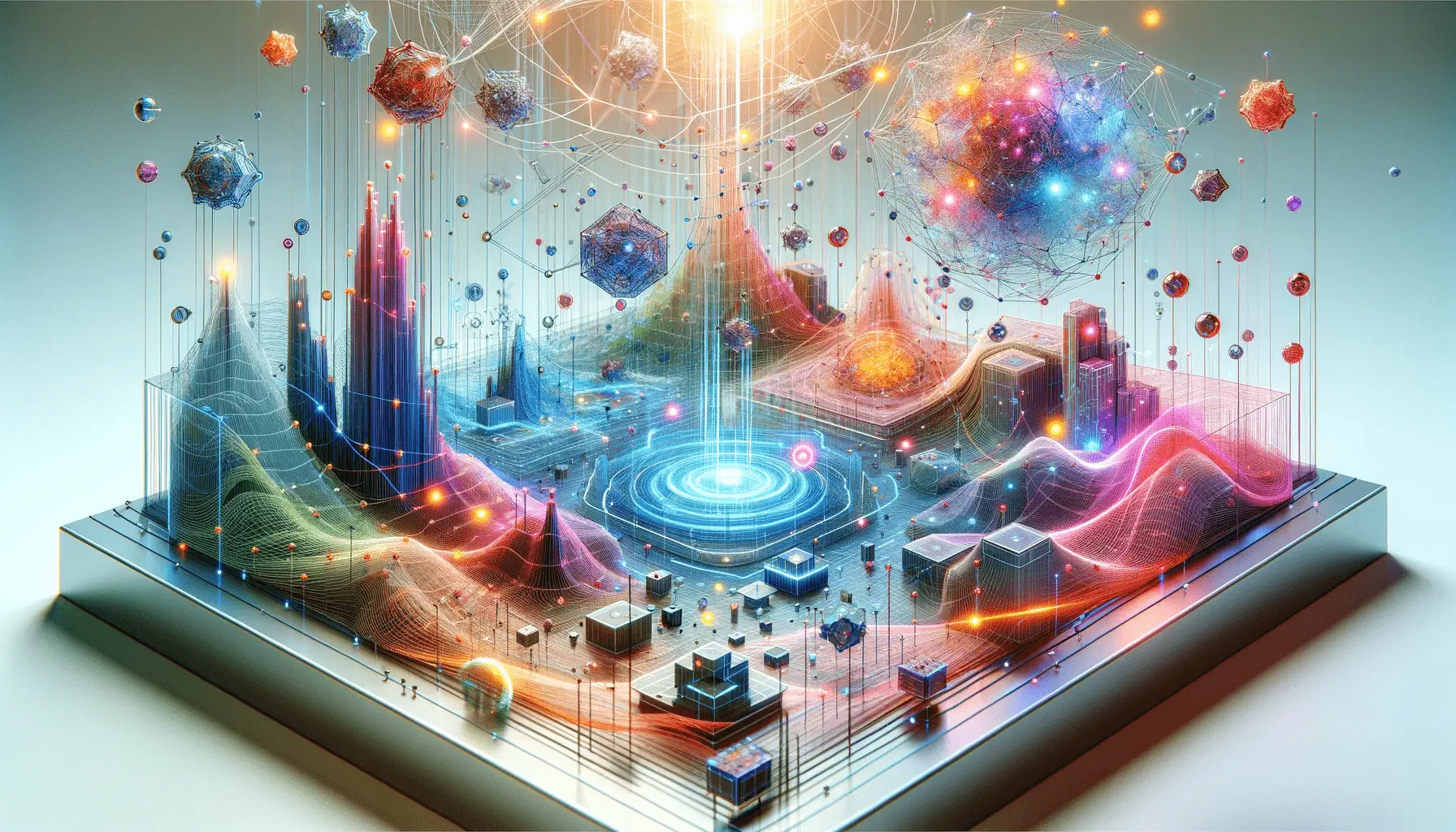The digital landscape is constantly evolving, with web design and development at the forefront of innovation.
Among the myriad of techniques available to create visually captivating websites, 3D effects in CSS stand out for their ability to add depth, movement, and a sense of interactivity to web pages.
This article delves into the art and science of creating 3D effects using CSS, offering insights and guidance to both novice and seasoned web developers looking to enhance their projects with engaging visuals.
Utilizing 3D effects in web design not only captivates users but also significantly improves the user experience by making interfaces more intuitive and immersive.
With the main keyword “3D” in focus, this article explores the category of CSS, demonstrating how English-language websites can leverage 3D transformations and animations to stand out in a competitive digital environment.
- Understanding the Basics of CSS 3D Transforms
- Exploring Advanced 3D Transform Techniques
- Optimizing Performance for 3D Effects
- Incorporating 3D Effects into Responsive Design
- Best Practices for Designing with 3D Effects
- Exploring Creative Uses of 3D Effects in Web Design
- Future Trends in 3D Web Design
- Embracing the Future with 3D CSS Effects
- 3D CSS Effects: Frequently Asked Questions
Understanding the Basics of CSS 3D Transforms
What Are CSS 3D Transforms?
CSS 3D transforms allow web elements to be manipulated in three-dimensional space.
This powerful feature of CSS3 opens up a new realm of possibilities for web design, enabling elements to move, rotate, scale, and tilt in a way that adds depth to the user interface.
By using properties such as transform, developers can create sophisticated 3D effects that were previously only possible with complex JavaScript or Flash animations.
The key to mastering CSS 3D transforms lies in understanding the coordinate system and how elements can be moved along the X, Y, and Z axes.
This foundational knowledge is crucial for creating realistic 3D effects that enhance rather than distract, ensuring a seamless integration into the overall design of a website.
Implementing Basic 3D Transformations
To start with 3D transformations, one must familiarize themselves with the transform property and its functions like rotateX(), rotateY(), rotateZ(), and translateZ().
These functions allow elements to be rotated around their axes or moved along the Z-axis, introducing a sense of depth.
For instance, rotating an element around the Y-axis can create a flip effect, simulating a card turning over.
Another fundamental aspect is the perspective property, which determines how depth is perceived in 3D space.
A higher perspective value makes the 3D effects more subtle, while a lower value enhances the depth perception, making the transformations more dramatic.
Combining these properties with careful planning and creativity can lead to stunning visual effects that make web pages more interactive and engaging.
Understanding and applying CSS 3D transforms can significantly enhance the visual appeal and interactivity of web pages, making them stand out in the digital landscape.
Exploring Advanced 3D Transform Techniques
As web developers become more comfortable with the basics of CSS 3D transforms, exploring advanced techniques can unlock even more creative potential.
These sophisticated methods involve combining basic transforms in innovative ways, utilizing advanced CSS properties, and leveraging JavaScript to enhance the effects.
This exploration not only broadens the scope of what can be achieved visually but also introduces a layer of interactivity that can make web pages truly immersive.
Creating Complex 3D Structures
One of the most exciting aspects of CSS 3D transforms is the ability to create complex 3D structures from simple HTML elements.
By nesting elements and applying transformations to each layer, developers can construct intricate models such as cubes, carousels, and even more complex geometric shapes.
This technique involves:
- Strategically positioning child elements using the
translateZ()function to add depth. - Applying rotations around multiple axes to achieve the desired orientation.
- Using the
perspectiveproperty on the parent container to control the overall depth perception.
Animating 3D Elements
Animation adds life to 3D structures, making them not just visually appealing but also interactive.
CSS animations and transitions can be applied to 3D transformed elements, creating effects such as rotating cubes, flipping cards, and sliding panels.
Key considerations for animating 3D elements include:
- Utilizing the
@keyframesrule to define complex animations that involve multiple transformations over time. - Employing the
transitionproperty to create smooth effects on hover or click events. - Incorporating user interaction to control animations, enhancing the user experience and engagement.
Integrating JavaScript for Dynamic 3D Effects
While CSS is powerful on its own, integrating JavaScript can take 3D effects to the next level.
JavaScript allows for dynamic manipulation of CSS properties based on user input, window size, or other factors.
This integration can be used to:
- React to user actions such as mouse movement or scrolling, creating interactive 3D effects that respond in real-time.
- Adjust the
perspectivevalue dynamically, simulating camera movement within a 3D space. - Control animation sequences, enabling more complex interactions such as games or interactive storytelling.
By pushing the boundaries of CSS 3D transforms and integrating JavaScript, developers can create web experiences that are not only visually stunning but also deeply engaging and interactive.
Optimizing Performance for 3D Effects
While 3D effects can significantly enhance the visual appeal of a website, they also pose challenges in terms of performance.
High-quality 3D animations and transformations can be resource-intensive, potentially leading to slow load times and a laggy user experience on less powerful devices.
Therefore, optimizing performance is crucial to ensure that the benefits of 3D effects are not overshadowed by usability issues.
Here are strategies to optimize performance for websites utilizing CSS 3D effects:
- Use Hardware Acceleration: By default, CSS transformations and animations can be hardware accelerated, meaning they can leverage the device’s GPU instead of relying solely on the CPU. This can significantly improve performance, especially for complex 3D effects. To ensure hardware acceleration, properties like
translate3dandwill-changecan be used. - Limit the Number of Animated Elements: While it might be tempting to apply 3D effects broadly across a website, limiting the number of elements that undergo transformations can help maintain smooth performance. Focus on key interactive elements or areas where 3D effects add the most value.
- Optimize Assets: High-resolution images and textures can enhance the realism of 3D effects but also increase the load on resources. Optimizing these assets by compressing images and using efficient file formats can help reduce the impact on performance.
Testing Across Devices and Browsers
Performance optimization is not a one-size-fits-all solution, as different devices and browsers may handle 3D effects in varying ways.
Comprehensive testing is essential to identify potential bottlenecks and ensure a smooth experience across all platforms.
Tools such as Google’s Lighthouse can provide valuable insights into performance issues and offer suggestions for improvement.
Additionally, fallback options or progressive enhancement techniques can ensure that users on older browsers or less powerful devices still have access to the core content and functionality of the site, even if some of the more advanced 3D effects are not fully supported.
Balancing the visual impact of 3D effects with performance considerations is key to creating engaging yet efficient web experiences.
Incorporating 3D Effects into Responsive Design
Responsive design is a cornerstone of modern web development, ensuring that content looks great and functions well on devices of all sizes.
Incorporating 3D effects into responsive layouts presents unique challenges but also offers opportunities to enhance the user experience across different platforms.
Here’s how to effectively integrate 3D effects into responsive designs:
- Adaptive 3D Transformations: Just as layout elements need to adapt to different screen sizes, 3D transformations should also be flexible. Using relative units like percentages or viewport units for 3D transformations can help ensure that effects scale appropriately across devices.
- Conditional Loading for Complex Effects: For devices with limited processing power or smaller screens where detailed 3D effects might be less noticeable, consider conditionally loading simpler versions of the effects or disabling them altogether. Media queries and JavaScript can detect device capabilities and adjust the level of detail accordingly.
- Touch and Gesture Considerations: On touch-enabled devices, 3D effects can be enhanced with touch-specific interactions, such as swiping or pinching. Ensuring that these interactions are intuitive and performant is crucial for a seamless user experience.
Enhancing Mobile Experiences with 3D Effects
Mobile devices, with their touch interfaces and built-in sensors, offer unique opportunities to create immersive 3D experiences.
For example, device orientation events can be used to adjust the perspective of 3D elements based on the tilt of the device, creating an interactive experience that leverages the capabilities of modern smartphones and tablets.
However, it’s important to balance creativity with usability.
3D effects on mobile should enhance the user experience without overwhelming it.
Minimalist designs that use 3D effects to highlight key interactions or information can be particularly effective, ensuring that the content remains accessible and engaging across all devices.
Responsive design principles apply not just to layouts but to 3D effects as well, ensuring that web experiences are engaging and accessible on any device.
Best Practices for Designing with 3D Effects
Integrating 3D effects into web design requires a thoughtful approach to ensure that these elements enhance rather than detract from the user experience.
Here are some best practices to consider when designing with 3D effects:
- Focus on User Experience: Always prioritize the user experience. 3D effects should serve a purpose, whether it’s to guide users through a narrative, enhance interactivity, or provide visual cues. Avoid using 3D effects that confuse users or make navigation more difficult.
- Maintain Consistency: Consistency in the use of 3D effects across a website helps create a cohesive user experience. Align the style, speed, and behavior of 3D transformations to ensure that they complement the overall design rather than competing for attention.
- Ensure Accessibility: Accessibility should never be an afterthought. Ensure that content remains accessible to all users, including those who may have difficulty with motion or depth perception. Providing options to reduce motion or disable 3D effects can make your site more inclusive.
Integrating 3D Effects with UI Elements
3D effects can add depth and dynamism to user interface elements, making interactions more engaging.
Consider applying subtle 3D transformations to buttons, links, and cards on hover or click.
This not only draws attention to interactive elements but also provides tactile feedback to users, enhancing the sense of interactivity.
However, it’s crucial to balance visual flair with functionality.
UI elements should remain legible and recognizable, even with 3D effects applied.
Test with a wide range of users to ensure that these enhancements improve the user experience rather than complicating it.
Effective use of 3D effects in web design enhances user engagement and interactivity while maintaining usability and accessibility.
Exploring Creative Uses of 3D Effects in Web Design
The versatility of 3D effects in CSS allows for a wide range of creative applications in web design.
From storytelling to data visualization, the potential to create immersive and interactive experiences is vast.
Here, we explore some innovative ways to incorporate 3D effects into web projects:
- Storytelling and Narratives: Use 3D effects to bring stories to life on the web. Transforming flat illustrations into interactive 3D scenes can captivate users and draw them into the narrative. Parallax scrolling, where background elements move at a different speed than foreground elements, can add depth and dynamism to storytelling websites.
- Interactive Data Visualization: 3D effects can make data visualization more engaging and intuitive. 3D charts and graphs not only look impressive but can also help users understand complex data sets by providing a spatial context.
- Product Showcases: E-commerce websites can leverage 3D effects to create interactive product showcases. Allowing users to explore products from every angle can enhance the online shopping experience, providing a closer approximation to seeing the product in person.
Enhancing Brand Identity with 3D Effects
3D effects can also play a significant role in brand identity on the web.
By incorporating brand elements into 3D designs, companies can create a memorable visual identity that stands out in a crowded digital landscape.
For instance, a logo or mascot rendered in 3D can become a dynamic part of the website’s design, reinforcing the brand’s presence and personality.
Moreover, 3D effects can be used to create immersive brand experiences that engage users on a deeper level.
Interactive 3D environments, such as virtual showrooms or branded games, can leave a lasting impression on visitors, making the brand more memorable and enhancing user engagement.
Creative applications of 3D effects in web design not only enhance aesthetics and interactivity but also offer unique opportunities for storytelling, data visualization, and brand identity.
Future Trends in 3D Web Design
The future of web design is poised to be even more immersive and interactive, with 3D effects playing a pivotal role.
As technology advances, we can expect to see a greater integration of 3D elements in web interfaces, driven by the desire to create more engaging and lifelike experiences.
Here are some trends that are likely to shape the future of 3D web design:
- Virtual and Augmented Reality: With the rise of virtual and augmented reality technologies, web design is set to transcend traditional 2D interfaces. 3D effects will be crucial in creating VR and AR experiences that are accessible through the web, offering users new ways to explore content, products, and services.
- AI-Driven Design: Artificial intelligence is expected to play a significant role in automating and enhancing the design process. AI could be used to generate dynamic 3D effects based on user behavior or preferences, creating personalized web experiences that adapt in real-time.
- Increased Interactivity: As web users crave more engaging content, 3D effects will be used to create interactive elements that respond to user input in innovative ways. From interactive storytelling to gamification, 3D design will make web experiences more dynamic and enjoyable.
As we look to the future, it’s clear that 3D effects will continue to evolve, offering new possibilities for creativity and interaction in web design.
By staying abreast of these trends, designers and developers can leverage 3D effects to create next-generation web experiences that captivate and engage users like never before.
The integration of 3D effects into web design is not just about aesthetics; it’s about creating deeper connections with users.
As technology progresses, the challenge will be to use these effects judiciously, ensuring that they enhance rather than complicate the user experience.
The future of 3D web design is bright, with endless possibilities for innovation and creativity.
The future of 3D web design is not just about more effects, but about smarter, more user-centric applications of these technologies.
Embracing the Future with 3D CSS Effects
The journey through the realm of 3D effects in CSS has unveiled a landscape brimming with potential for web designers and developers.
As we’ve explored, the integration of 3D effects into web design transcends mere aesthetic enhancement, offering a new dimension of user engagement and interactivity.
The evolution of web technologies and design philosophies heralds a future where 3D effects are not just embellishments but fundamental components of the digital user experience.
The Path Forward with 3D Effects
As we stand on the cusp of new advancements in web technology, the role of 3D effects in CSS is poised for transformative growth.
The convergence of virtual reality, augmented reality, and artificial intelligence with web design opens up unprecedented avenues for creativity and interaction.
The future of web design with 3D effects promises:
- Deeper user immersion through virtual environments and augmented interfaces.
- Personalized web experiences powered by AI, adapting in real-time to user preferences.
- Enhanced storytelling capabilities, allowing brands to narrate their stories in more captivating ways.
Striking the Balance
As we embrace these exciting possibilities, the challenge lies in balancing innovation with usability.
The effective use of 3D effects in CSS will require a thoughtful approach, ensuring that these technologies serve to enhance rather than complicate the user experience.
Designers and developers must navigate this balance, leveraging 3D effects to create meaningful, accessible, and engaging web experiences.
In conclusion, the exploration of 3D effects in CSS has only just begun.
As web technologies continue to evolve, so too will the ways in which we can utilize 3D effects to enrich the digital landscape.
By staying informed, experimenting with new techniques, and always prioritizing the user experience, we can look forward to a future where web design is limited only by our imagination.
The journey into the third dimension of web design is an exciting one, and it’s a path that promises to lead us to ever more engaging, interactive, and immersive web experiences.
Quality web design is key for a great website! Check out our service page to partner with an expert web design agency.
3D CSS Effects: Frequently Asked Questions
Explore common queries about creating and implementing 3D effects in CSS to enhance your web projects.
CSS 3D Transforms allow manipulation of elements in three-dimensional space, enabling rotation, scaling, and translation along the X, Y, and Z axes.
Use the rotateX(), rotateY(), or rotateZ() functions within the transform property to create 3D rotation effects.
Yes, well-implemented 3D effects can significantly enhance user engagement by making interfaces more interactive and visually appealing.
The perspective property defines how 3D elements are viewed, affecting the depth perception of 3D transformations.
Most modern browsers support 3D CSS effects, but it’s important to test across different platforms for compatibility.
Optimize performance by limiting the number of 3D elements, using hardware acceleration, and optimizing assets like images.
Yes, 3D effects can be implemented on mobile devices, though considerations for touch interactions and performance are crucial.
Ensure accessibility by providing options to reduce motion for users sensitive to movement and maintaining clear, navigable interfaces.