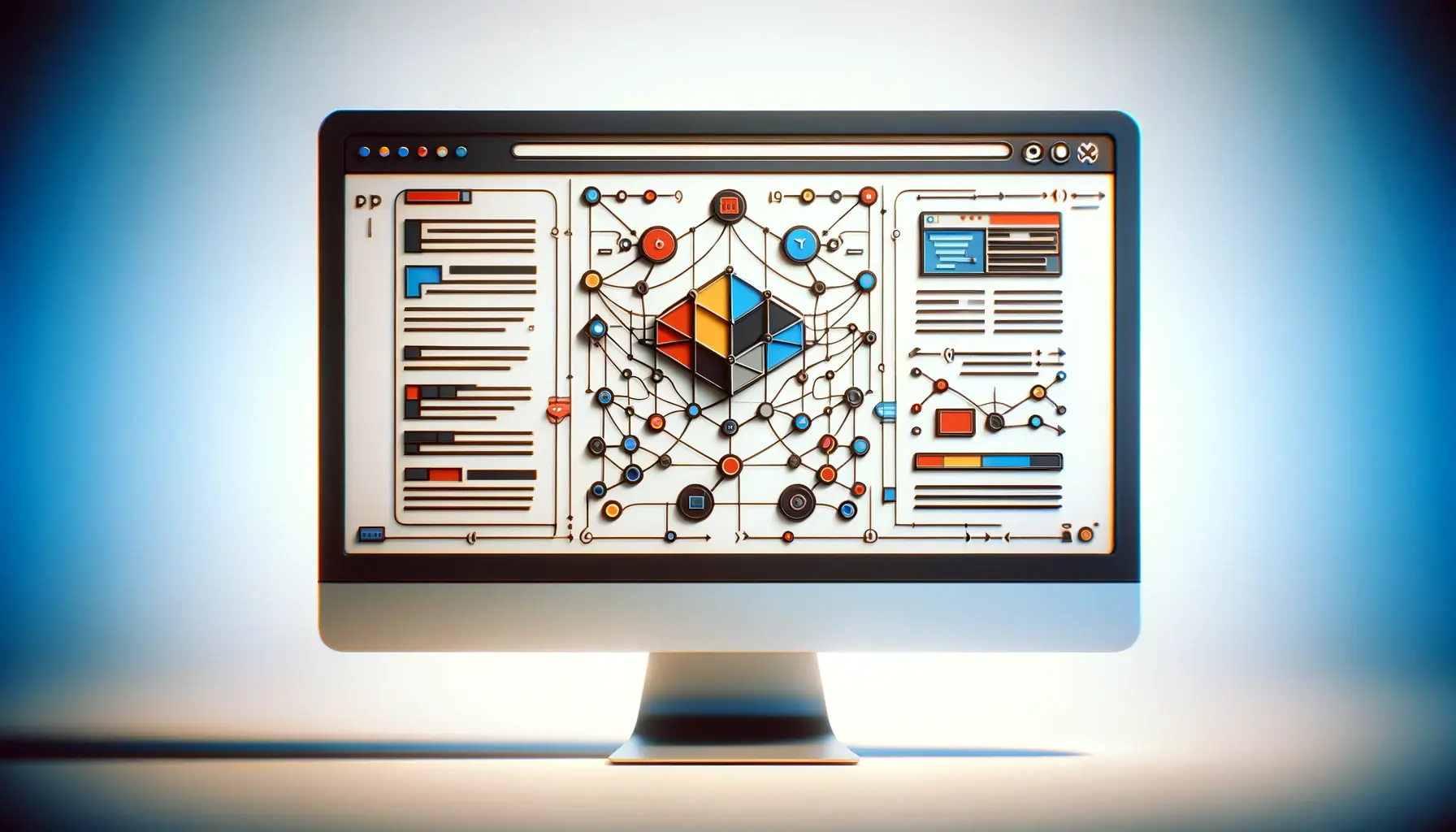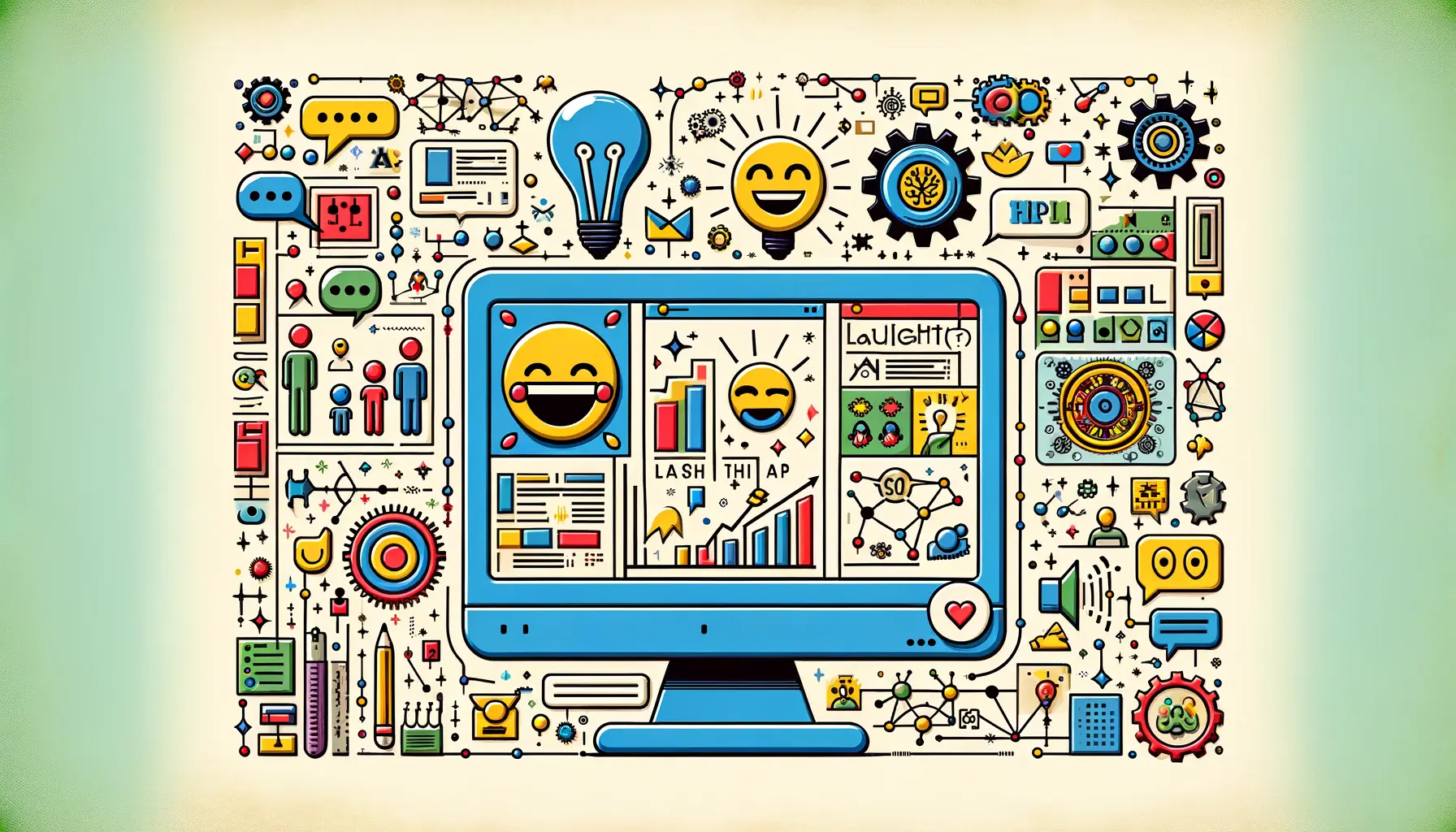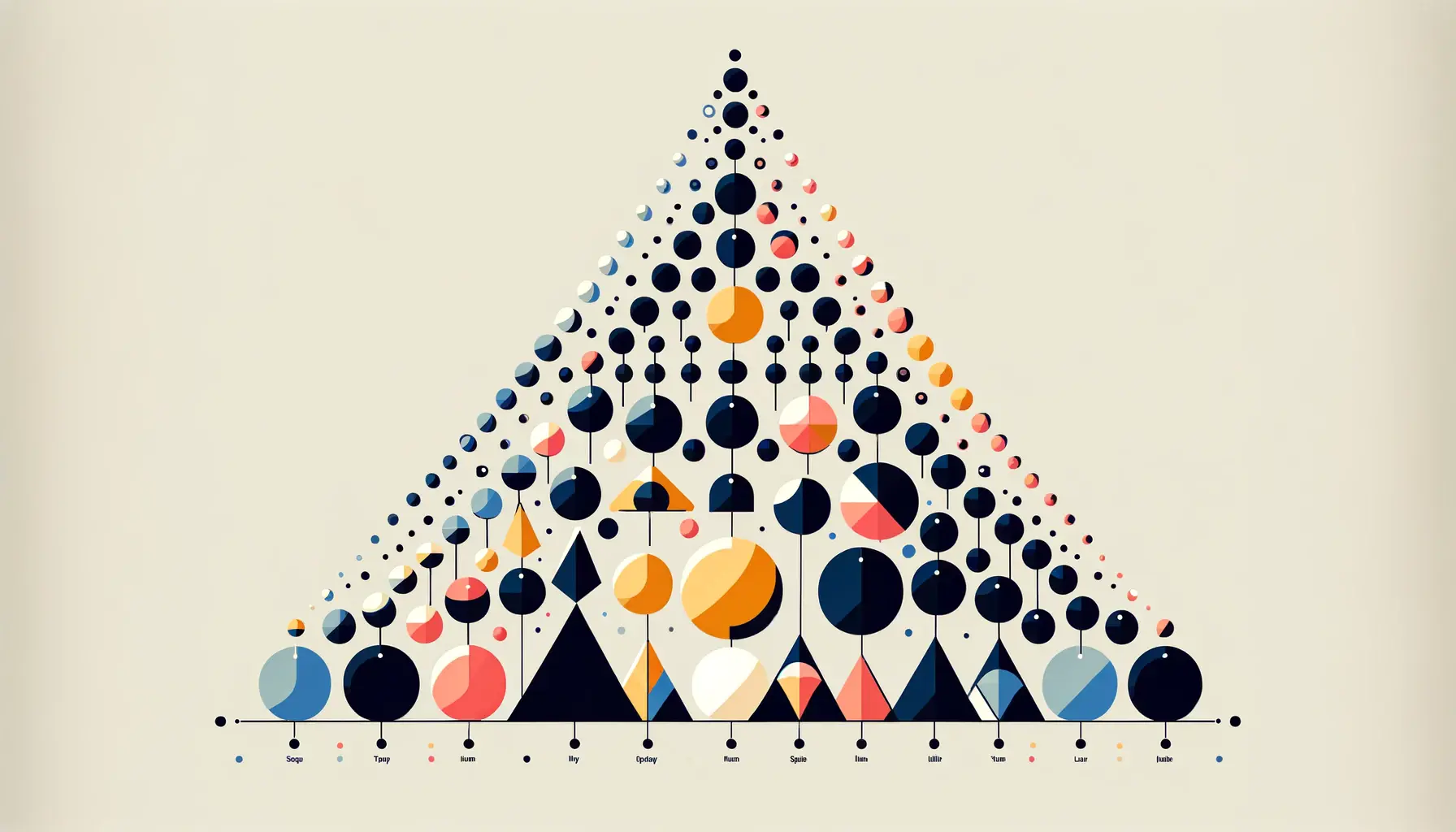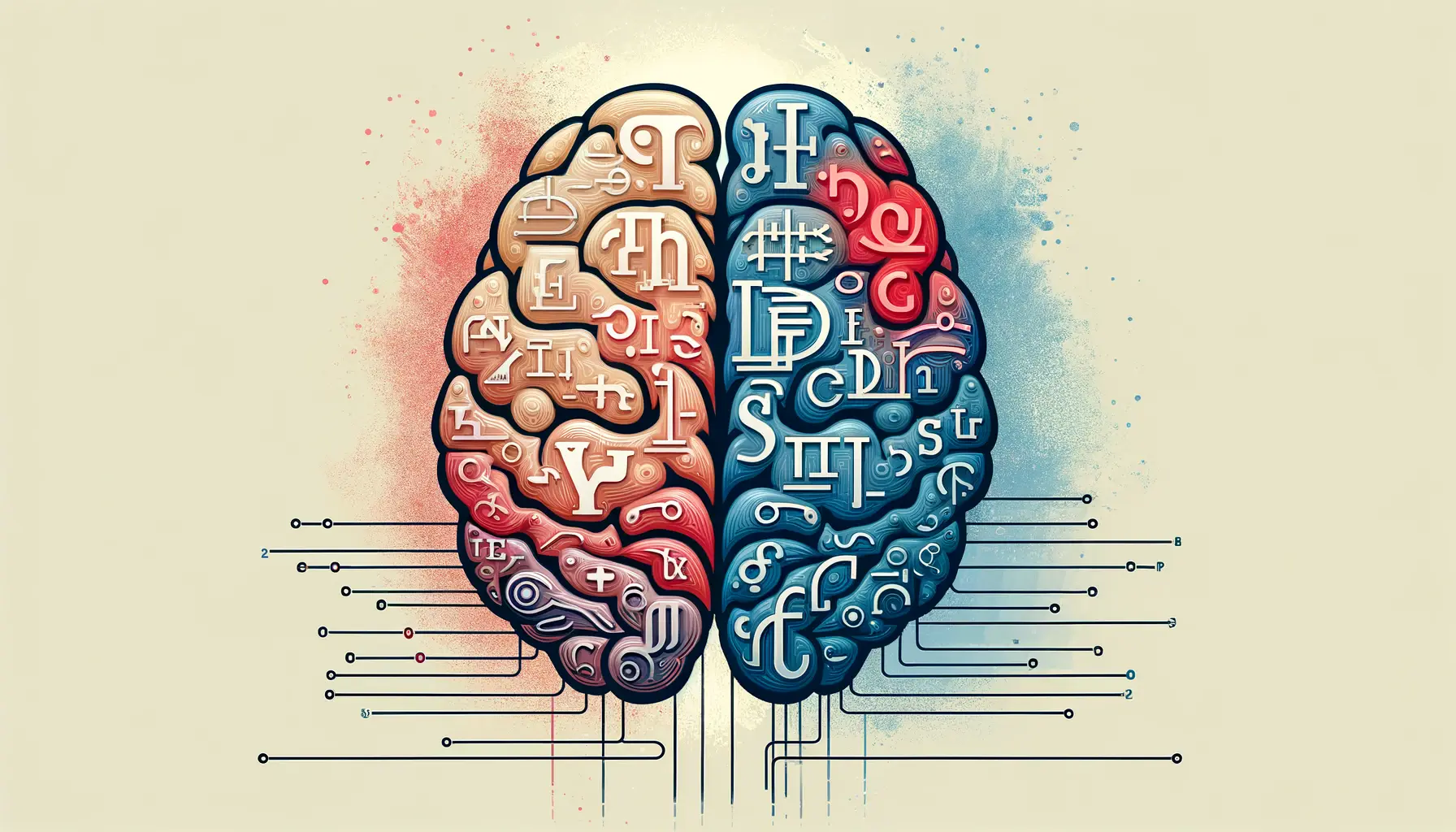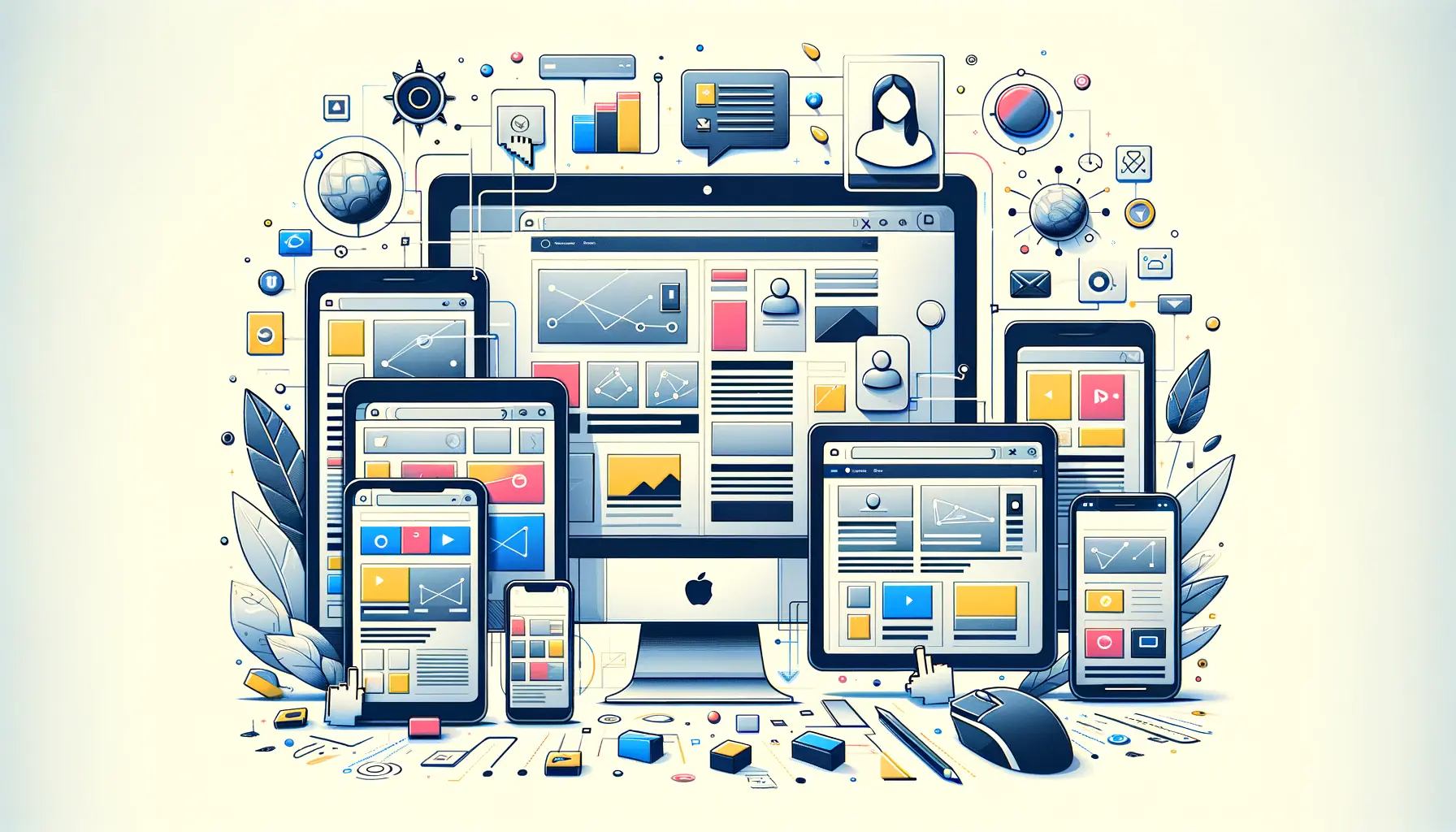In today’s digital age, ensuring that web content is accessible and interactive for users with disabilities is not just a legal requirement but a moral imperative.
The concept of interactivity, especially in the realm of web accessibility, encompasses more than just the ability to navigate a website.
It’s about creating an environment where users with disabilities can engage with content, participate in activities, and utilize services with the same ease and satisfaction as users without disabilities.
This commitment to inclusivity not only enhances the user experience for a significant portion of the population but also opens up new avenues for innovation in web design and development.
The importance of interactivity in accessibility cannot be overstated.
With the rapid advancement of technology, websites and applications have become more dynamic, requiring users to interact with various elements to access information or services.
For users with disabilities, these interactions pose unique challenges.
However, by adopting principles of accessible design, developers can create web experiences that are both enriching and fully accessible, thereby ensuring that no user is left behind in our increasingly digital world.
- Understanding Accessibility in Web Interactivity
- Strategies for Implementing Accessible Interactivity
- Challenges and Solutions in Accessible Web Interactivity
- Best Practices for Enhancing Web Accessibility
- Inclusive Design and User Experience
- Accessibility Laws and Web Standards
- Future Trends in Web Accessibility
- Empowering Accessibility: A Path Forward
- FAQs on Improving Interactivity for Users with Disabilities
Understanding Accessibility in Web Interactivity
The Core of Web Accessibility
At its heart, web accessibility is about making the internet a place where everyone, regardless of their physical or cognitive abilities, can access information and services.
This involves designing web content and interactive elements in a way that accommodates the diverse needs of users with disabilities.
From alternative text for images to keyboard-friendly navigation, the goal is to remove barriers that prevent interaction with, or access to, websites.
Accessibility is not just about adhering to standards and guidelines; it’s about understanding the user’s perspective and ensuring that the web remains an inclusive space.
By focusing on the core principles of perceivability, operability, understandability, and robustness, developers can create web experiences that are accessible to all users, including those with disabilities.
Enhancing Interactivity for Diverse Users
Enhancing interactivity for users with disabilities involves more than just technical adjustments; it requires a deep understanding of how different disabilities affect web usage.
For instance, users with visual impairments may rely on screen readers to interpret and navigate web content, while those with motor impairments might depend on keyboard navigation instead of a mouse.
By incorporating features such as voice commands, customizable interface options, and descriptive link text, developers can ensure that their websites are navigable and enjoyable for everyone.
Moreover, interactive elements like forms, sliders, and video players must be designed with accessibility in mind.
This includes providing clear instructions, error messages that are easy to understand, and alternative ways to interact with content.
By doing so, websites not only comply with legal standards but also offer a more engaging and user-friendly experience for individuals with disabilities.
Creating an accessible web environment enhances usability for everyone, not just those with disabilities.
Strategies for Implementing Accessible Interactivity
Implementing accessible interactivity on websites requires a strategic approach that considers various disabilities and the unique challenges they present.
By focusing on key areas of web design and development, creators can ensure their content is both accessible and engaging for all users.
Here are several strategies that highlight the importance of accessibility in enhancing interactivity for users with disabilities.
Designing for Keyboard and Voice Navigation
Many users with physical disabilities rely on keyboard navigation or voice commands to interact with web content.
To accommodate these users, web developers should:
- Ensure all interactive elements are operable through keyboard inputs, such as tabbing and arrow keys.
- Implement voice navigation capabilities, allowing users to navigate, select, and activate web elements through voice commands.
- Provide visual focus indicators to highlight interactive elements when they are focused through keyboard navigation.
Utilizing ARIA Landmarks and Roles
Accessible Rich Internet Applications (ARIA) landmarks and roles offer a way to make more complex web content accessible.
Developers can enhance web interactivity by:
- Using ARIA roles to define the purpose of web elements, making it easier for screen reader users to understand and interact with content.
- Implementing ARIA landmarks to identify regions of a page, enabling users to navigate large sets of information more efficiently.
- Applying ARIA properties and states to dynamic content, such as collapsible menus and tabs, to inform users of changes in content or state.
Creating Accessible Forms and Controls
Forms are a critical component of web interactivity, used for everything from search functions to online shopping.
Making forms accessible involves:
- Labeling each form control clearly with descriptive text that indicates its purpose.
- Providing error messages and instructions that are easy to understand and accessible to screen readers.
- Ensuring that form controls are large enough to be easily selected by users with limited dexterity.
Optimizing Media Content for Accessibility
Media content, including images, videos, and audio, plays a significant role in the interactive experience of a website.
To make media content accessible:
- Include alternative text for images that describe the image content or function.
- Provide captions and transcripts for video and audio content, ensuring users who are deaf or hard of hearing can access the information.
- Offer audio descriptions for video content, describing important visual details for users who are blind or have low vision.
Incorporating these strategies into web design and development not only improves accessibility but also enhances the overall user experience, making web content more interactive and enjoyable for all users.
Challenges and Solutions in Accessible Web Interactivity
While the goal of creating an accessible and interactive web environment is clear, achieving it presents several challenges.
These obstacles can range from technical limitations to a lack of awareness about accessibility needs.
However, for every challenge, there are practical solutions that can help overcome these barriers and foster a more inclusive digital world.
Understanding the common challenges and their solutions is crucial for web developers, designers, and content creators committed to enhancing accessibility.
Technical Complexity of Dynamic Content
Dynamic content, such as live feeds, sliders, and modal dialogs, adds a layer of complexity to web accessibility.
These features often require advanced HTML, CSS, and JavaScript knowledge to make them accessible.
- Solution: Utilize progressive enhancement techniques to ensure that core content and functionality are accessible, even if advanced features fail. Employing ARIA tags and ensuring that dynamic content updates are announced by screen readers can also mitigate these challenges.
Lack of Accessibility Testing
Accessibility testing is often overlooked or conducted as an afterthought in the web development process, leading to inaccessible web designs being deployed.
- Solution: Integrate accessibility testing into the development lifecycle from the start. Use automated testing tools to identify issues early and conduct user testing with participants who have disabilities to gain insights into real-world challenges and preferences.
Ensuring Compatibility with Assistive Technologies
Assistive technologies, such as screen readers and speech recognition software, vary in their capabilities and how they interpret web content, leading to inconsistencies in user experience.
- Solution: Adhere to established web standards and guidelines, such as WCAG and ARIA, to improve compatibility. Regularly update content and code to maintain compliance with the latest versions of assistive technologies.
Training and Awareness
A lack of awareness and understanding of accessibility principles among web professionals can result in inaccessible web designs.
- Solution: Implement ongoing training programs for web developers, designers, and content creators focused on accessibility best practices. Encourage the adoption of an accessibility-first mindset throughout the organization.
Addressing these challenges requires a concerted effort from all stakeholders involved in web development and design. By prioritizing accessibility and seeking innovative solutions, we can create a more inclusive digital environment for users with disabilities.
Best Practices for Enhancing Web Accessibility
Creating an accessible web environment where interactivity is optimized for users with disabilities involves more than just following regulations; it requires a commitment to best practices that prioritize user experience and inclusivity.
These practices are not only beneficial for users with disabilities but also enhance the overall usability of the web for everyone.
Focus on Semantic HTML
Using semantic HTML is foundational to web accessibility.
Semantic elements such as
- Ensure that HTML elements are used according to their intended purpose.
- Use headings (
<h1>to<h6>) to structure content hierarchically and logically.
Implement Keyboard Navigation
Keyboard navigation is essential for users who cannot use a mouse.
Ensuring that all interactive elements are accessible via the keyboard is a critical aspect of web accessibility.
- Test your website using only a keyboard to identify and fix navigation issues.
- Use tabindex to manage focus for custom interactive elements.
Ensure Screen Reader Compatibility
Screen readers are vital for users with visual impairments.
Making your website compatible with screen readers involves several considerations to ensure content is properly conveyed.
- Provide alternative text for images and other non-text content.
- Use ARIA labels and roles where necessary to provide additional context for interactive elements.
Design Accessible Forms
Forms are a common element on websites and need to be designed with accessibility in mind.
This includes clear labeling, error messaging, and feedback.
- Label all form inputs clearly with associated
<label>tags. - Provide instructions and error messages that are easy to understand and accessible.
Offer Alternative Content Formats
Providing content in multiple formats can greatly enhance accessibility.
This includes offering text alternatives for audio and video content, as well as making documents available in accessible formats.
- Provide captions and transcripts for audio and video content.
- Ensure PDFs and other documents are accessible to screen reader users.
Adhering to these best practices not only complies with legal requirements but also demonstrates a commitment to inclusivity, ensuring that the web remains a space accessible to all, regardless of their abilities.
Inclusive Design and User Experience
Inclusive design goes beyond mere compliance with accessibility standards to create experiences that are genuinely welcoming and usable for everyone, including people with disabilities.
It’s about considering the full range of human diversity and implementing design decisions that reflect this understanding.
A well-designed, inclusive website not only meets legal accessibility requirements but also provides a superior user experience (UX) that benefits all users.
At the core of inclusive design is the recognition that there is no “average” user.
People access and interact with web content in various ways, depending on their individual needs, preferences, and contexts.
Inclusive design acknowledges this diversity and seeks to accommodate it in every aspect of the web experience.
Principles of Inclusive Design
Inclusive design is guided by several key principles that help ensure web experiences are accessible and enjoyable for as many people as possible:
- Equitable Use: Designing features and functionalities that are useful and marketable to people with diverse abilities.
- Flexibility in Use: Accommodating a wide range of individual preferences and abilities by allowing users to choose how they interact with your website.
- Simple and Intuitive: Ensuring that regardless of the user’s experience, knowledge, language skills, or current concentration level, the website remains easy to understand and use.
Enhancing User Experience through Accessibility
Integrating accessibility into the UX design process enhances the overall experience for all users, not just those with disabilities.
This integration involves:
- Conducting user research that includes participants with disabilities to understand their needs and preferences.
- Creating personas that represent a range of abilities, thereby ensuring that design decisions consider these diverse user experiences.
- Implementing user testing with assistive technologies to identify and address potential barriers in the design.
By prioritizing inclusive design and integrating accessibility into the UX process, organizations can create web experiences that are not only compliant with accessibility standards but also more usable and enjoyable for everyone.
This approach leads to increased satisfaction, loyalty, and engagement among all users, demonstrating the value of accessibility as a key component of superior UX design.
Embracing inclusive design principles is a proactive step towards building a more accessible, equitable, and user-friendly digital world.
Accessibility Laws and Web Standards
The landscape of web accessibility is not just shaped by best practices and ethical considerations but is also governed by a variety of laws and web standards worldwide.
These regulations ensure that the web remains an inclusive space by legally requiring websites, especially those of public entities and services, to meet specific accessibility criteria.
Understanding these laws and standards is crucial for web developers, content creators, and organizations aiming to make their digital content accessible to all users, including those with disabilities.
Web accessibility laws vary by country and region, but they share a common goal: to eliminate digital barriers and ensure equal access to information and services for people with disabilities.
These laws not only mandate compliance but also highlight the importance of inclusivity in the digital age.
Key Web Accessibility Laws
Several key laws across the globe have been instrumental in advancing web accessibility:
- Americans with Disabilities Act (ADA): In the United States, the ADA requires websites to be accessible to individuals with disabilities, ensuring equal access to all.
- Web Accessibility Directive (EU): This European Union directive mandates that public sector bodies’ websites and mobile apps are accessible to everyone, including people with disabilities.
- Accessibility for Ontarians with Disabilities Act (AODA): In Ontario, Canada, the AODA requires organizations to make their web content accessible according to the Web Content Accessibility Guidelines (WCAG).
Web Content Accessibility Guidelines (WCAG)
The WCAG, developed by the World Wide Web Consortium (W3C), is the most widely recognized set of guidelines for improving web accessibility.
The guidelines are organized under four principles: perceivable, operable, understandable, and robust (POUR), providing a comprehensive framework for accessible web design and content.
- WCAG 2.0 and 2.1: These versions of the guidelines offer specific recommendations for making web content more accessible, including text alternatives for non-text content, navigable structures for easier operation, and more.
Compliance with these laws and guidelines not only helps organizations avoid legal repercussions but also demonstrates a commitment to inclusivity and equality.
By adhering to WCAG and other accessibility standards, websites can ensure they are accessible to users with a wide range of disabilities, thereby reaching a broader audience and fostering a more inclusive digital environment.
Staying informed about accessibility laws and web standards is essential for anyone involved in web development or digital content creation, ensuring that the web remains an accessible resource for all.
Future Trends in Web Accessibility
The field of web accessibility is continually evolving, driven by technological advancements, changing legal landscapes, and a growing recognition of the importance of inclusivity in the digital realm.
As we look to the future, several trends are emerging that promise to further enhance the accessibility of the web for users with disabilities.
These developments not only aim to address current challenges but also anticipate the needs of future web users, ensuring that the internet remains an inclusive space for everyone.
Understanding these trends is crucial for web developers, designers, and content creators as they strive to create digital experiences that are accessible to all users, regardless of their abilities.
Artificial Intelligence and Machine Learning
Artificial intelligence (AI) and machine learning are set to play a significant role in enhancing web accessibility.
These technologies can automate the creation of accessible content, such as generating alternative text for images or providing real-time captioning for videos.
Additionally, AI can be used to personalize web experiences for users with disabilities, adapting content and interfaces to meet their specific needs and preferences.
Advanced Voice Recognition and Control
Voice recognition technology is becoming increasingly sophisticated, offering new ways for users with disabilities to interact with web content.
Future developments in voice control could enable more complex commands and interactions, making it easier for users to navigate, search, and engage with digital content without the need for traditional input devices.
Augmented and Virtual Reality
Augmented reality (AR) and virtual reality (VR) are transforming digital experiences, offering immersive ways to explore content.
Ensuring these new technologies are accessible to users with disabilities will be a key challenge and opportunity in the future.
This could involve developing accessible interfaces for AR and VR applications or creating alternative experiences for users who cannot fully engage with immersive environments.
Global Collaboration and Standardization
As the internet continues to connect users across the globe, there is a growing need for international collaboration and standardization in web accessibility.
Efforts to harmonize accessibility guidelines and share best practices across borders will help ensure that web content is accessible to users worldwide, regardless of where it is created or accessed.
The future of web accessibility is bright, with emerging technologies and global initiatives promising to make the web more inclusive than ever before.
By staying informed about these trends and incorporating accessibility into the heart of digital design and development, we can ensure that the web remains a space where everyone can participate fully and freely.
Embracing the future of web accessibility means continually adapting to new technologies and trends, ensuring that inclusivity remains at the forefront of the digital experience.
Empowering Accessibility: A Path Forward
As we’ve explored the multifaceted landscape of improving interactivity for users with disabilities, it’s clear that accessibility is not just a feature of web design but a cornerstone of modern digital experiences.
The journey towards creating a fully inclusive web is ongoing, driven by technological innovation, evolving legal standards, and a collective commitment to equality.
By embracing the principles of accessible design, developers, designers, and content creators can contribute to a digital environment that welcomes everyone.
Key Takeaways for Enhancing Web Accessibility
The insights gathered throughout this exploration underscore the importance of a proactive approach to web accessibility.
Here are some key takeaways:
- Adherence to web standards and guidelines, such as WCAG, is essential for ensuring that websites are accessible to as broad an audience as possible.
- Emerging technologies like AI, AR, and VR hold the promise of further breaking down barriers for users with disabilities, offering new ways to engage with content.
- Legal requirements around the globe are shaping the accessibility landscape, emphasizing the need for compliance and the ethical imperative of inclusivity.
Embracing the Future of Accessibility
The future of web accessibility is not just about adapting to new technologies or meeting legal obligations; it’s about fostering a culture of inclusivity that permeates every aspect of the digital creation process.
As we look ahead, the role of collaboration—between developers, users with disabilities, and organizations—will be paramount in driving innovation and ensuring that the web remains an accessible resource for all.
In conclusion, improving interactivity for users with disabilities is a dynamic and ongoing challenge that requires dedication, creativity, and a deep understanding of the diverse needs of web users.
By committing to the principles of accessibility and inclusivity, we can ensure that the digital world is open and accessible to everyone, now and in the future.
Let’s continue to work together to build a more accessible, equitable, and interactive web for all users, regardless of their abilities.
Quality web design is key for a great website! Check out our service page to partner with an expert web design agency.
FAQs on Improving Interactivity for Users with Disabilities
Discover answers to common questions about enhancing web accessibility and interactivity for users with disabilities, ensuring a more inclusive digital experience for all.
Web accessibility ensures that websites are designed and developed so all people, including those with disabilities, can use them effectively.
Accessibility in interactivity allows users with disabilities to engage fully with web content, ensuring equal access to information and functionalities.
Websites can improve accessibility by providing text alternatives for images, ensuring compatibility with screen readers, and offering adjustable text sizes.
Keyboard navigation is crucial for users who cannot use a mouse, allowing them to access all web content and functionalities using keyboard commands.
Developers can make interactive elements accessible by using ARIA roles, ensuring keyboard navigability, and providing clear instructions and feedback.
ARIA roles define the type of web element to assistive technologies, enhancing the user’s understanding and interaction with web content.
Yes, voice recognition technology can significantly improve web accessibility by enabling users to navigate and interact with websites through voice commands.
Future trends include advancements in AI and machine learning, improved voice recognition, and the integration of AR/VR technologies to enhance accessibility.