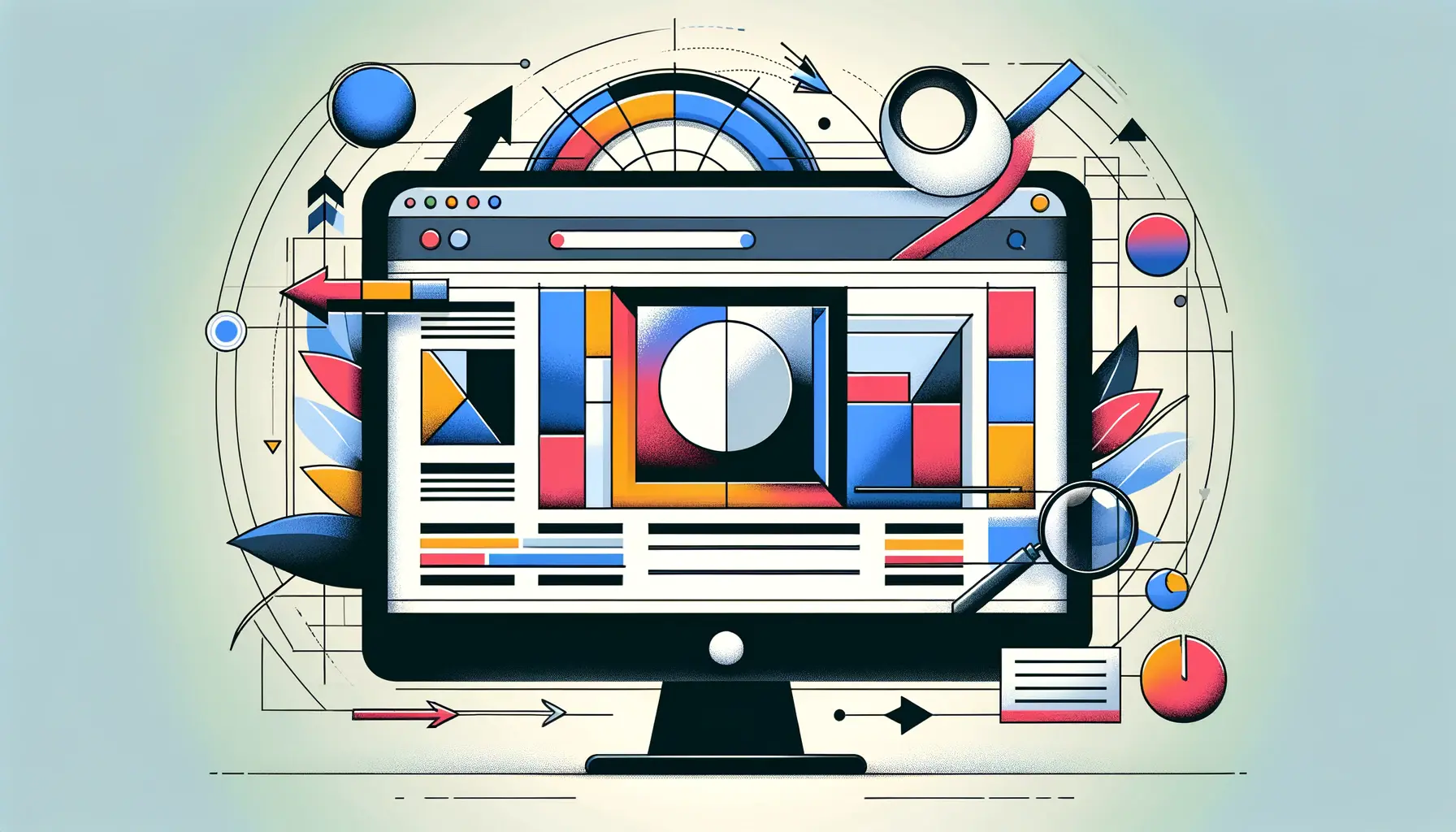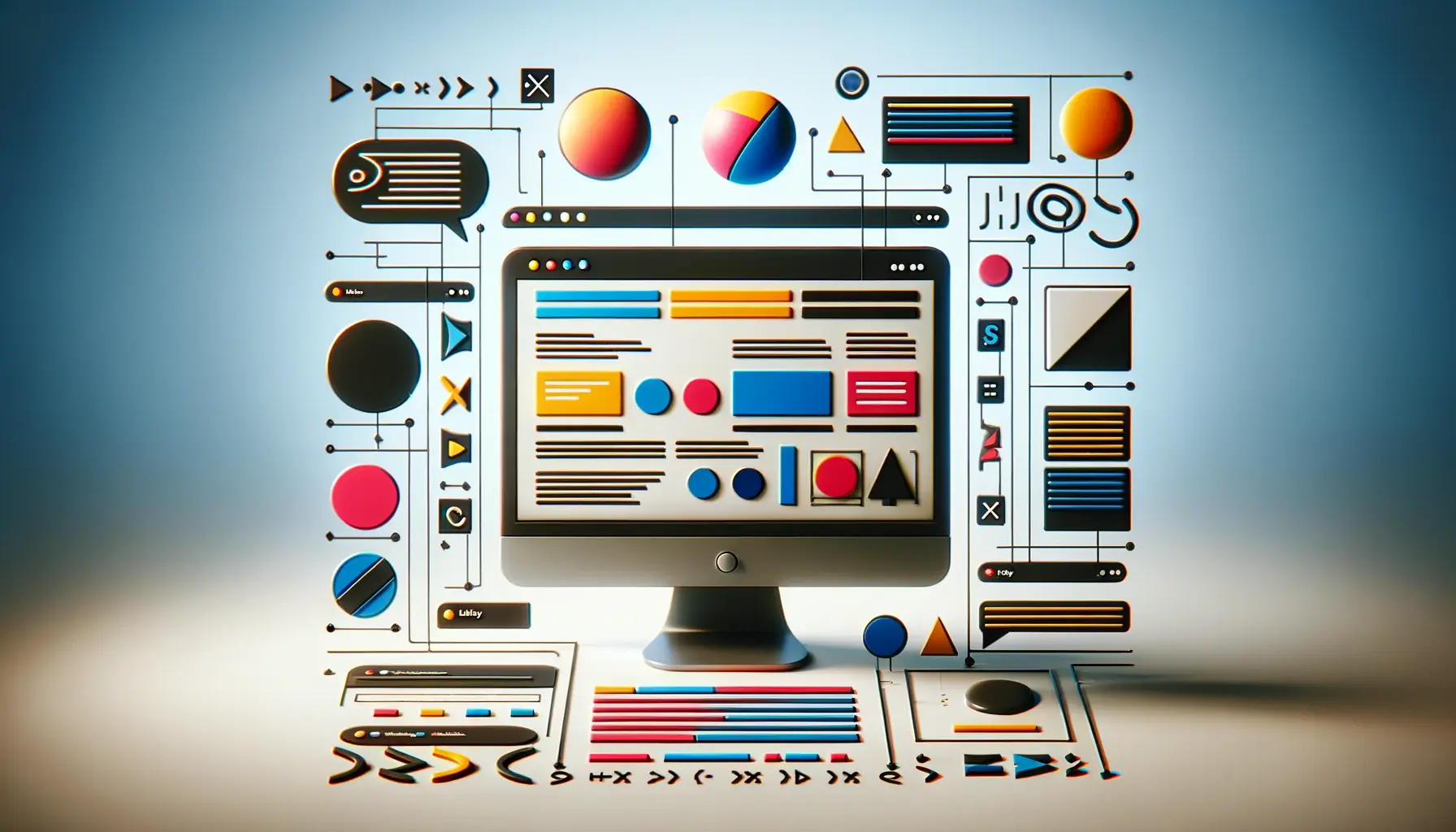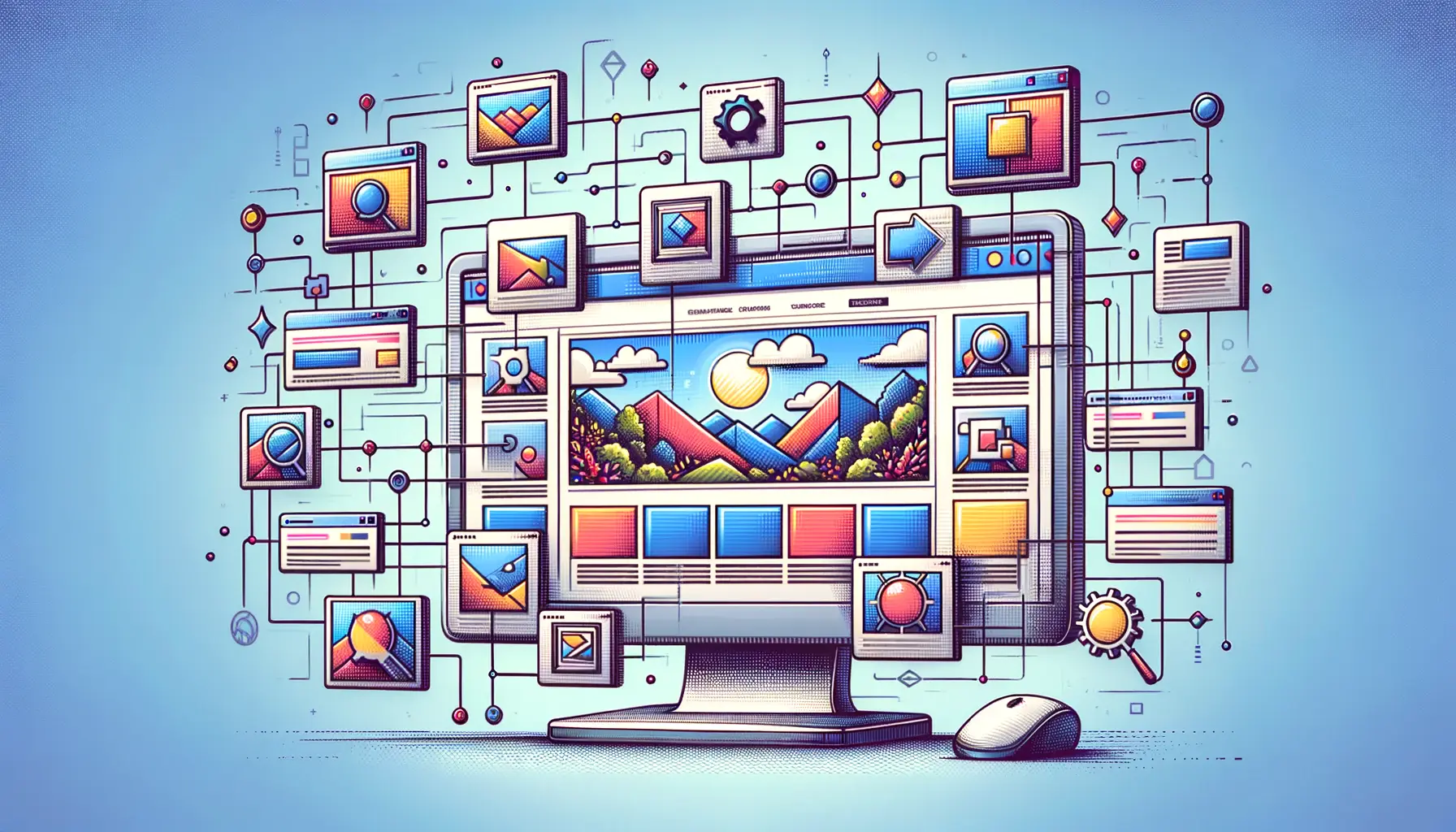Optimizing images for the web is a critical step in web design and development, impacting not only the aesthetic appeal of a website but also its performance and user experience.
Images play a vital role in conveying information, breaking up text to make web pages more readable, and enhancing the overall design of a site.
However, if not properly optimized, images can significantly slow down page load times, negatively affecting SEO rankings and user satisfaction.
In this comprehensive guide, we delve into the best practices for optimizing web graphics within the realm of HTML, ensuring your website remains both visually appealing and efficiently performant.
The importance of image optimization cannot be overstated, with the main goal being to reduce file size without compromising on quality.
This balance is crucial for maintaining fast load times while ensuring that images still look sharp and professional.
As we explore the various techniques and tools available for optimizing images, we’ll focus on practical tips that can be easily implemented, regardless of your technical expertise.
From selecting the right file formats to understanding the intricacies of compression and responsive images, this article aims to equip you with the knowledge to enhance your website’s visual content effectively.
Understanding Image Optimization
Why Optimize Images?
Before diving into the how-to of image optimization, it’s essential to understand its significance.
Optimizing images for the web means reducing their file size as much as possible without sacrificing visual quality, to improve page load times.
This is crucial because faster-loading pages offer a better user experience, are more likely to retain visitors, and contribute positively to SEO rankings.
Large, unoptimized images can lead to increased bounce rates as visitors become impatient with slow loading times, directly impacting a website’s effectiveness and its ability to engage users.
Moreover, optimized images consume less bandwidth, which is particularly important for users on limited data plans or slower internet connections.
By ensuring your images are as lightweight as possible, you’re not only enhancing the user experience but also promoting accessibility and inclusivity, making your website more appealing to a broader audience.
Choosing the Right File Format
One of the first steps in optimizing images is selecting the appropriate file format.
The most common web image formats include JPEG, PNG, and WebP, each with its own set of advantages and use cases.
JPEGs are ideal for photographs and images with gradients, offering a good balance between quality and file size.
PNGs, on the other hand, are better suited for images requiring transparency or images with text and sharp edges, though they tend to be larger in size.
WebP, a relatively newer format, provides superior compression and quality characteristics compared to JPEG and PNG, making it an excellent choice for all types of images.
Understanding the strengths and limitations of each format allows you to make informed decisions based on your specific needs, ensuring that your images are optimized for both performance and quality.
This foundational knowledge sets the stage for more advanced optimization techniques, paving the way for a more efficient and visually engaging website.
Selecting the right image format is a crucial first step in the optimization process, directly impacting the balance between image quality and file size.
Effective Compression Techniques
After choosing the correct image format, the next step in optimizing your web graphics involves compression.
Compression is the process of reducing the file size of your images without significantly affecting their visual quality.
This can be achieved through various techniques and tools, both online and offline, that cater to different needs and preferences.
Understanding how to effectively compress your images is key to improving your website’s load time and overall performance.
Compression can be categorized into two types: lossy and lossless.
Lossy compression reduces file size by permanently eliminating certain information from the image, which can affect image quality if overused.
Lossless compression, on the other hand, reduces file size without sacrificing any quality, making it possible to revert to the original image if needed.
The choice between lossy and lossless compression depends on the specific requirements of your project and the importance of image quality versus file size.
Tools and Techniques for Image Compression
- Online Compression Tools: There are numerous free and paid online tools available that can compress images in bulk or individually. These tools often offer a balance between ease of use and effectiveness, with options to choose the level of compression and compare the before and after results.
- Photoshop and Other Editing Software: Professional image editing software like Adobe Photoshop provides more control over the compression process, allowing users to adjust the quality settings manually and preview the outcomes. This is particularly useful for designers who need precise control over their images.
- Content Management System (CMS) Plugins: Many CMS platforms, such as WordPress, offer plugins that automatically compress images as they are uploaded. This can significantly streamline the optimization process for website owners and bloggers.
- Command-Line Tools: For developers and advanced users, command-line tools offer powerful and flexible options for batch processing and automating the compression process.
Regardless of the method chosen, it’s important to strike a balance between compression and quality.
Over-compressing images can lead to a loss of detail and a noticeable decrease in visual appeal, while under-compressing can negate the benefits of optimization.
Regularly testing and adjusting your approach will help you find the sweet spot for your images.
Always preview your compressed images to ensure that the quality remains acceptable for your needs. Adjust compression settings as necessary to maintain a balance between image quality and file size.
Resizing Images for Web Use
Resizing images is a fundamental aspect of web optimization that goes hand in hand with compression.
It involves altering the dimensions of an image to fit the space it will occupy on a webpage.
This step is crucial because uploading images that are larger than needed can unnecessarily increase the size of your web pages, leading to slower load times and a poor user experience.
By resizing images before uploading them to your site, you ensure that they are no larger than they need to be, without compromising on their visual impact.
The process of resizing should be approached with consideration for the final display size on the website.
For instance, if an image is only going to be displayed as a 400×400 pixel thumbnail, there’s no reason to upload a 2000×2000 pixel file.
Resizing images to their intended display size before uploading them can drastically reduce their file size and, by extension, the overall size of your web pages.
Best Practices for Image Resizing
- Aspect Ratio: Maintain the original aspect ratio of your images to avoid distortion. This means that when you adjust the width or height of an image, the other dimension should change proportionally.
- Resolution: For web images, a resolution of 72 DPI (dots per inch) is typically sufficient. Higher resolutions are not necessary for screen display and will only contribute to larger file sizes.
- Batch Processing: Utilize image editing software or online tools that allow for batch processing to resize multiple images at once. This can save a significant amount of time, especially when dealing with large numbers of images.
- Preview and Test: Always preview your resized images to ensure they look crisp and clear at their new dimensions. Testing how they appear on different devices and screen sizes can also help ensure a consistent user experience.
Resizing images for web use is a simple yet effective way to enhance your website’s performance.
By ensuring that your images are no larger than necessary, you can improve load times, conserve bandwidth, and provide a better experience for your visitors.
Remember, the goal is to find the perfect balance between image size and quality, ensuring that your site remains both fast and visually appealing.
Consider the context in which your images will be viewed. Mobile users, in particular, will benefit from smaller, well-optimized images that load quickly and don’t consume excessive data.
Utilizing Responsive Images
In today’s web, where browsing devices range from smartphones to large desktop monitors, using responsive images is essential for creating an optimal user experience.
Responsive images adjust themselves based on the screen size and resolution of the viewing device, ensuring that users are served images that are appropriately sized, without unnecessary data overhead.
This approach not only improves page load times but also contributes to a more adaptive and fluid web design.
Implementing responsive images involves a combination of HTML and CSS techniques.
The goal is to provide multiple versions of each image, allowing the browser to select the most appropriate one based on the current viewing context.
This selection process is guided by the sizes and srcset attributes in the tag, which define the dimensions of the image and the conditions under which each version should be used.
Techniques for Implementing Responsive Images
- Srcset Attribute: The srcset attribute in the
tag allows you to specify a list of image sources along with their widths. The browser then chooses the most suitable image based on the screen width and pixel density of the device.
- Sizes Attribute: Used in conjunction with srcset, the sizes attribute lets you define a set of media conditions (such as screen widths) and indicates the size of the image that should be displayed for each condition.
- Picture Element: The element provides even more flexibility by allowing you to include multiple elements, each with its own srcset attribute. This is particularly useful for art direction cases where you might want to display different images at different screen sizes.
By carefully planning and implementing responsive images, you can significantly enhance the performance and responsiveness of your website.
It’s a practice that not only benefits users by providing faster load times and reducing data usage but also helps improve your site’s SEO by making it more mobile-friendly.
As mobile usage continues to rise, the importance of responsive web design, including responsive images, cannot be overstated.
Responsive images are a key component of modern web design, ensuring that your site looks great and performs well across all devices and screen sizes.
Optimizing Images for SEO
While the visual and performance aspects of image optimization are crucial, it’s equally important to consider the impact on search engine optimization (SEO).
Properly optimized images can significantly enhance your website’s visibility in search engine results, driving more traffic to your site.
This involves not just the physical optimization of the image files, but also the strategic use of metadata and keywords associated with those images.
Image SEO is not just about making images search-friendly; it’s about ensuring they contribute to the overall optimization of your web page for search engines.
This includes using descriptive, keyword-rich file names, alt text, and ensuring that images are indexed correctly.
By paying attention to these details, you can improve your site’s SEO performance and user experience simultaneously.
Key Strategies for Image SEO
- Descriptive File Names: Use clear, descriptive file names for your images, incorporating relevant keywords where appropriate. This helps search engines understand the content of the image and its relevance to certain search queries.
- Alt Text: The alt attribute provides a text alternative for images, which is crucial for users who are visually impaired and for search engines. Including relevant keywords in the alt text can improve the SEO of your images and your page.
- Image Sitemaps: Including your images in a sitemap can help search engines discover and index them more effectively. This is especially important for images that are loaded through JavaScript or that reside on high-resolution image servers.
- Structured Data: Using structured data (schema markup) to provide context about the images on your site can enhance their visibility in search results, particularly for certain types of content like recipes or products.
Optimizing images for SEO is a multifaceted process that extends beyond the image file itself.
It involves careful consideration of how images are named, described, and structured on your site.
By implementing these SEO best practices, you can ensure that your images are working to enhance your site’s visibility and attractiveness to both users and search engines.
Remember, every element on your page, including images, plays a role in your overall SEO strategy.
SEO-optimized images can significantly contribute to your site’s visibility and user engagement, making them an essential component of your overall SEO strategy.
Leveraging Browser Caching for Images
Browser caching is a powerful technique for improving the loading times of web pages by storing copies of resources, like images, locally in a user’s browser.
When a visitor returns to your site, the browser can load the images from its cache rather than downloading them again from the server, significantly reducing load times and enhancing the user experience.
Leveraging browser caching for images is an essential aspect of web performance optimization, especially for websites with heavy visual content.
To effectively use browser caching for images, web developers must configure their server settings to specify how long browsers should keep images in the cache.
This is typically done through HTTP headers, which provide instructions to the browser about caching behaviors for specific resources.
By optimizing these settings, you can ensure that images are cached appropriately, balancing the need for speed with the need for fresh content.
Configuring HTTP Headers for Image Caching
- Cache-Control Header: This header specifies the maximum amount of time (in seconds) that a resource should be stored in the cache. Setting an optimal cache duration for images can help improve load times for repeat visitors.
- Expires Header: Similar to the Cache-Control header, the Expires header specifies a specific date and time after which the cached version of the resource is considered stale and should be re-fetched from the server.
- ETag Header: The ETag (entity tag) header helps browsers determine if the cached version of an image is still valid or if it needs to be updated. This can prevent unnecessary re-downloads of images that haven’t changed.
- Last-Modified Header: This header indicates the last time the resource was modified. It works in conjunction with the If-Modified-Since request header to help browsers decide if they need to download a new version of the image.
Properly configuring your server to utilize browser caching for images can have a significant impact on your site’s performance.
It not only speeds up page load times for returning visitors but also reduces the strain on your server by decreasing the number of requests it needs to handle.
As with all optimization techniques, it’s important to regularly review and adjust your caching settings to ensure they align with the content update frequency and the needs of your audience.
Neglecting browser caching settings can lead to missed opportunities for performance improvement and a suboptimal user experience.
Advanced Techniques and Future Trends
As web technologies evolve, so do the techniques for optimizing images.
Staying ahead of the curve requires an understanding of both current best practices and emerging trends in web graphics optimization.
Advanced techniques, such as image CDN (Content Delivery Network) usage, AI-driven optimization tools, and next-generation image formats, are setting new standards for efficiency and performance.
Additionally, the increasing importance of visual content in web design underscores the need for ongoing innovation in image optimization strategies.
Image CDNs are becoming a critical tool for web developers, offering automated optimization, resizing, and delivery of images based on the user’s device and location.
This not only simplifies the optimization process but also ensures that images are served as quickly as possible from the nearest server, further improving load times.
AI-driven tools are also emerging, capable of intelligently compressing images without noticeable loss in quality, and even enhancing images to look their best on various displays.
Embracing Next-Generation Image Formats
- WebP: Already mentioned earlier, WebP continues to gain popularity for its superior compression and quality characteristics compared to traditional formats like JPEG and PNG.
- AVIF: The AV1 Image File Format (AVIF) is a newer format that offers significant compression efficiency improvements over WebP, making it an exciting option for future web projects.
- HEIF: High Efficiency Image File Format (HEIF), primarily known from its use in iOS devices, provides advanced compression methods and is starting to be considered for broader web usage.
As these advanced techniques and formats become more widely adopted, they will play a pivotal role in shaping the future of image optimization.
The goal remains the same: to deliver high-quality images at the lowest possible file size, but the tools and methods we use to achieve this are constantly evolving.
By staying informed and ready to adapt, web developers and designers can ensure that their sites continue to load quickly and look great, no matter what the future holds.
Keeping an eye on emerging image optimization technologies and trends is essential for maintaining a competitive edge in web design and development.
Conclusion: Mastering Image Optimization in HTML
Throughout this article, we’ve explored the multifaceted approach required to optimize images effectively for the web.
From understanding the basics of image optimization to implementing advanced techniques and keeping an eye on future trends, it’s clear that optimizing images is a critical component of web design and development.
The journey through selecting the right file formats, employing effective compression techniques, resizing images appropriately, leveraging responsive design, enhancing SEO, and utilizing browser caching has underscored the importance of images in creating fast, engaging, and visually appealing websites.
The Impact of Image Optimization on User Experience and SEO
Optimizing images for the web goes beyond just reducing file sizes; it’s about enhancing the overall user experience and improving your site’s SEO performance.
By ensuring images load quickly and appear crisp on any device, you significantly boost user engagement and satisfaction.
Moreover, well-optimized images are favored by search engines, contributing to better rankings and driving more traffic to your site.
The balance between visual quality and performance is delicate but achievable with the right strategies and tools.
Best Practices for Future-Proofing Your Images
- Regularly update your knowledge of image formats and compression algorithms to take advantage of the latest advancements.
- Implement responsive images to cater to a wide range of devices and screen sizes, ensuring an optimal viewing experience for all users.
- Stay informed about SEO best practices related to images, including the use of descriptive file names, alt text, and structured data.
- Consider the use of image CDNs and AI-driven optimization tools to automate and enhance the process of image optimization.
In conclusion, mastering image optimization is an ongoing process that requires attention to detail, a willingness to adapt to new technologies, and an understanding of the impact images have on both user experience and SEO.
By following the guidelines and best practices outlined in this article, you can ensure that your web graphics are not only visually stunning but also perfectly optimized for the modern web.
Remember, in the digital age, images speak louder than words, and optimizing your images is key to ensuring that your message is heard loud and clear.
Quality web design is key for a great website! Check out our service page to partner with an expert web design agency.
HTML Images Optimization FAQs
Discover the most common questions about optimizing images for HTML, ensuring your web graphics are both efficient and high-quality.
Choose JPEG for photos with gradients, PNG for transparency and sharp edges, and WebP for an optimal balance of quality and file size.
Optimized images load faster, improving user experience and SEO rankings by making your site more appealing to search engines and users alike.
Yes, by reducing image file sizes without sacrificing quality, optimization significantly decreases page load times, enhancing user experience.
Both can be effective; online tools offer convenience and batch processing, while software like Photoshop provides more control over quality.
Lossy compression reduces file size by eliminating data (affecting quality), while lossless retains all data, allowing for original quality restoration.
Crucial for performance, resizing ensures images fit their display space on the web, preventing unnecessarily large downloads and improving speed.
Absolutely, they ensure images look good on all devices by adjusting size based on screen dimensions, significantly enhancing user experience.
Regularly, to keep up with web standards and technologies. New formats and optimization techniques can further improve your site’s performance.