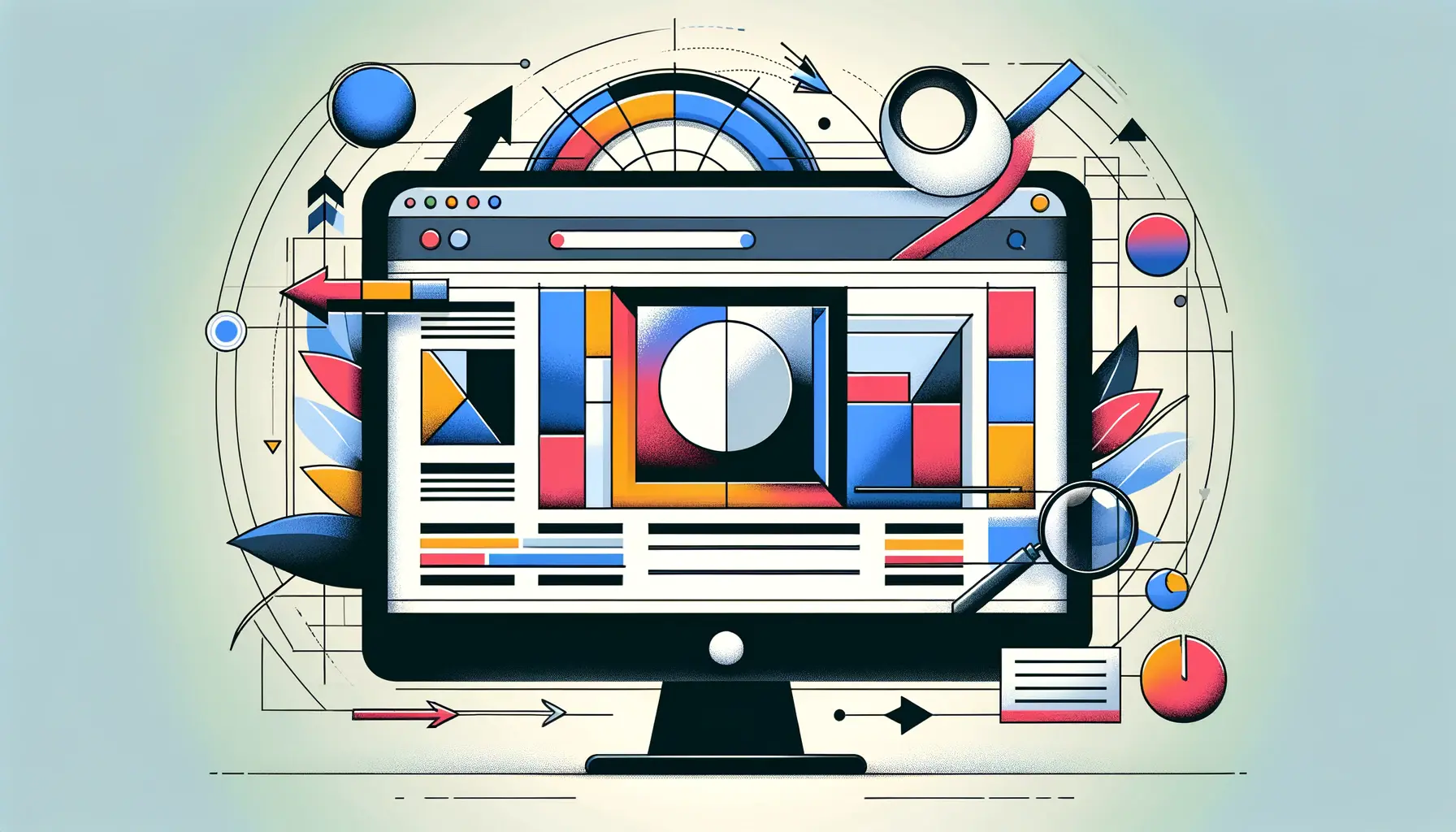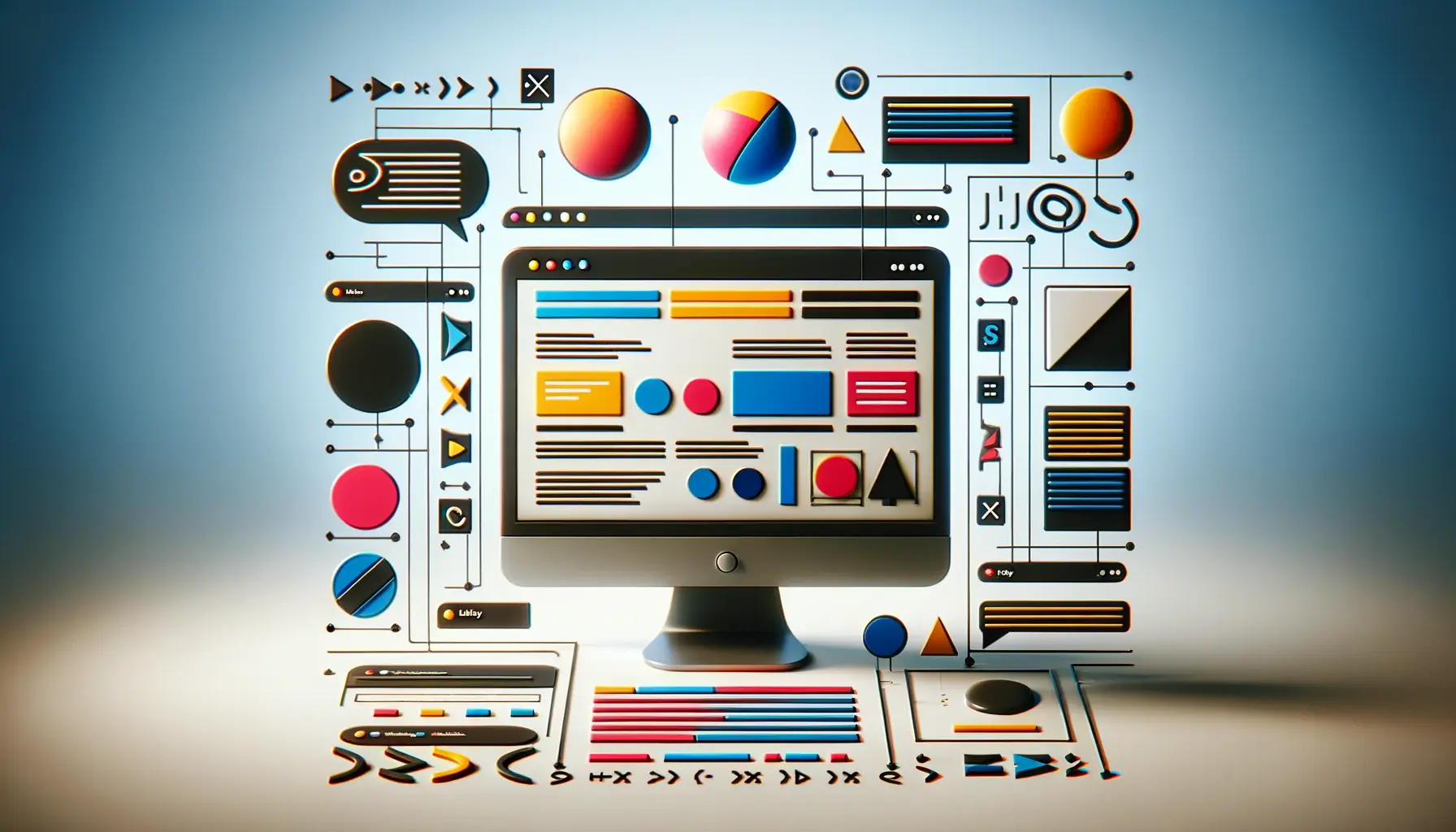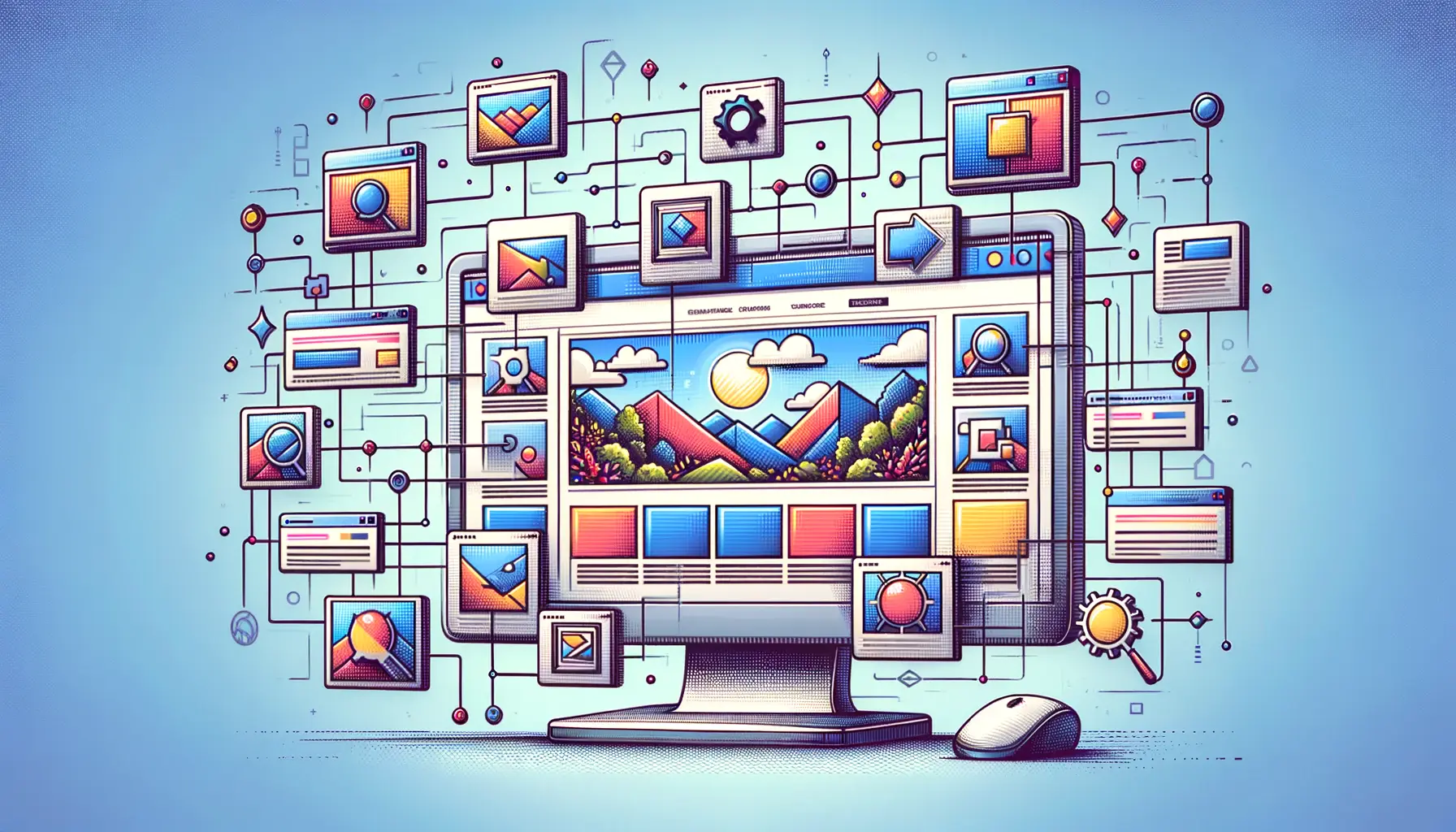Optimizing images within Cascading Style Sheets (CSS) is a crucial step towards enhancing the speed and performance of web pages.
In today’s fast-paced digital world, the efficiency of a website can significantly impact user experience, engagement, and ultimately, the success of the site.
Images, while vital for creating visually appealing web pages, can be a double-edged sword.
If not properly optimized, they can lead to increased page load times, negatively affecting both user satisfaction and search engine rankings.
Understanding the importance of image optimization in CSS involves recognizing the balance between maintaining high-quality visuals and ensuring swift page load speeds.
This balance is essential for keeping users engaged and reducing bounce rates.
As we delve into the strategies for optimizing images, it’s important to remember that every kilobyte saved contributes to a faster, more responsive website.
- Why Image Optimization Matters
- Effective Compression Techniques
- Leveraging CSS Tricks for Faster Images
- Optimizing Images for Responsive Design
- Advanced Techniques for Image Optimization
- Integrating Image Optimization into Your Workflow
- Future Trends in Image Optimization
- Embracing the Future of Image Optimization
- FAQs on Optimizing Images in CSS
Why Image Optimization Matters
Before diving into the technicalities of optimizing images in CSS, it’s crucial to understand why this process is so important.
The primary reason revolves around the impact of load times on user experience.
Studies have shown that users expect web pages to load in two seconds or less.
Failing to meet these expectations can lead to frustration, decreased engagement, and a higher likelihood of users abandoning the site.
Furthermore, search engines like Google consider page speed as a ranking factor, meaning that slower websites might not rank as highly in search results.
Optimizing images can significantly reduce the amount of data that needs to be loaded, thereby decreasing load times and improving the overall user experience.
This process involves several techniques, including selecting the right file formats, compressing images without losing quality, and using CSS effectively to control image display.
Choosing the Right Image Format
The first step in optimizing images is selecting the appropriate file format.
JPEG, PNG, and SVG are among the most common formats used on the web, each with its own advantages and use cases.
JPEGs are ideal for photographs and complex images with many colors, as they offer a good balance between quality and file size.
PNGs, on the other hand, are better suited for images requiring transparency or images with text and sharp edges.
SVGs are perfect for logos and icons since they are vector-based and can scale without losing quality.
Choosing the right format is a critical decision that can drastically affect the size of your images and, consequently, your page load times.
It’s essential to analyze the content and purpose of each image on your website to determine the most efficient format.
Remember, the goal of image optimization is not just to reduce file sizes but to do so without compromising the visual quality of your website.
Effective Compression Techniques
After selecting the correct image format, the next step in optimizing images for faster web pages involves compressing your images effectively.
Compression reduces the file size of your images, which in turn decreases the amount of data that needs to be transferred over the internet when a page is loaded.
However, it’s crucial to compress images in a way that balances file size reduction with maintaining image quality.
There are two main types of image compression: lossy and lossless.
Lossy compression reduces file size by permanently removing some image data, which can affect image quality if overused.
Lossless compression, on the other hand, reduces file size without affecting the image’s quality, making it ideal for images where detail is crucial.
Utilizing CSS for Image Optimization
CSS plays a significant role in how images are displayed on a website.
By using CSS effectively, you can further optimize your images for speed.
Here are some CSS techniques that can help:
- Background Images: CSS allows you to use images as backgrounds for elements. When doing so, ensure the images are properly optimized and consider using CSS properties like
background-sizeandbackground-positionto control the display without needing multiple image sizes. - Image Sprites: Combining multiple images into a single sprite sheet and using CSS to display only the parts needed can significantly reduce HTTP requests and speed up page loads.
- Responsive Images: Utilize CSS media queries to serve different image sizes based on the device’s screen size, ensuring that users download only the most appropriately sized images.
Tools for Image Compression
Several online tools and software can help with image compression, making the process easier and more efficient.
Some popular options include:
- TinyPNG / TinyJPG: These tools use smart lossy compression techniques to reduce the file size of your PNG and JPEG images.
- ImageOptim: A tool available for Mac users that provides lossless image compression.
- Squoosh: A web app that allows you to compare different compression techniques and choose the one that best suits your needs.
Always test your images after compression to ensure that the quality remains acceptable for your website’s needs.
Leveraging CSS Tricks for Faster Images
Aside from choosing the right format and compressing images, there are several CSS tricks that can further optimize the loading times of your images.
These techniques not only help in reducing the load times but also in enhancing the visual appeal and responsiveness of your website across different devices and screen sizes.
Lazy Loading Images
Lazy loading is a technique that delays the loading of images until they are needed, which is usually when they enter the viewport of the browser.
This means that images at the bottom of a webpage won’t be loaded until the user scrolls down to them.
Implementing lazy loading can significantly reduce initial page load time, save bandwidth, and improve the overall performance of your website.
To implement lazy loading with CSS, you can use the loading=”lazy” attribute on tags.
However, for more complex scenarios or older browsers that do not support this attribute, you might need to use JavaScript or a library like Lozad.js to achieve lazy loading.
Using CSS to Enhance Image Presentation
CSS provides a plethora of properties that can enhance the presentation of images on your website without sacrificing load times.
Here are some CSS properties and techniques that can help:
- Object-fit: This CSS property allows you to specify how an
<img>or<video>should be resized to fit its container. It’s particularly useful for making images cover or contain within specific dimensions without distorting their aspect ratio. - Filters: CSS filters can apply graphical effects like blurring or color shifting to images. Using CSS filters instead of creating separate images for each effect can save bandwidth and reduce the number of HTTP requests.
- Blend modes: CSS blend modes let you determine how an element’s content should blend with the content of the element’s parent or the element’s background. Blend modes can create visually striking effects without the need for multiple image assets.
Consider using CSS animations to add subtle effects to images on hover or focus. This can enhance user interaction without impacting load times significantly.
Optimizing Images for Responsive Design
With the variety of devices used to access the internet today, responsive design has become a necessity.
Optimizing images for responsive design not only ensures that your website looks great on any device but also contributes to faster loading times by serving appropriately sized images based on the device’s screen size and resolution.
Responsive Images with CSS
Responsive images adapt to the size of the viewport, ensuring that users download only the most appropriately sized images.
CSS offers several techniques to achieve responsive images:
- Using the
srcsetattribute: This attribute allows you to specify multiple image files for the browser to choose from based on the screen width. It’s used in conjunction with the<img>tag and helps in loading the right image size, thus improving loading times. - Picture element: The
<picture>element works similarly tosrcsetbut gives you more control over which image is displayed under certain conditions. It can be used to serve different images based on media queries, device capabilities, or other factors. - CSS background images: For background images, you can use media queries to serve different background images based on the viewport size. This method is particularly useful for decorative images that form part of the design.
Implementing responsive images ensures that your website remains fast and efficient, regardless of the device used to access it.
It reduces unnecessary data transfer and improves the user experience by ensuring that images are clear and appropriately sized.
Best Practices for Responsive Images
When working with responsive images, there are several best practices to keep in mind:
- Test on multiple devices: Always test your responsive images on various devices and screen sizes to ensure they load correctly and look as intended.
- Optimize images before upload: Before using
srcsetor<picture>, ensure that all versions of the image are optimized for the web. This includes selecting the right format and compressing the images. - Use appropriate sizes: Define sizes that make sense for your layout and the range of devices you’re targeting. Avoid creating more versions than necessary to keep your website’s maintenance manageable.
Responsive design is not just about scaling down images for mobile devices. It’s about delivering the optimal image experience across all devices, contributing to faster load times and a better user experience.
Advanced Techniques for Image Optimization
While basic image optimization techniques are essential for any website, diving into more advanced strategies can further enhance your site’s performance and user experience.
These techniques involve a deeper understanding of web technologies and may require more sophisticated implementation efforts.
Image Compression Algorithms
Advanced image compression algorithms go beyond standard compression by analyzing the content of images to reduce file sizes without noticeable loss in quality.
Tools like Guetzli for JPEGs, developed by Google, offer a way to produce high-quality images with smaller file sizes by employing a psychovisual model that mimics the human visual system’s response to color and luminance.
Similarly, ZopfliPNG can produce smaller PNG files compared to traditional compression methods.
Implementing these advanced algorithms requires processing images before they are uploaded to the server.
While this might add an extra step to your workflow, the benefits in terms of loading speed and bandwidth savings can be significant, especially for image-heavy websites.
Using SVGs for Complex Graphics
Scalable Vector Graphics (SVG) offer a way to use complex graphics on your website without the heavy load associated with high-resolution bitmap images.
SVGs are particularly useful for logos, icons, and other graphics that need to scale across different screen sizes and resolutions without losing quality.
SVGs are XML-based, meaning they can be compressed efficiently and modified via CSS or JavaScript.
This flexibility allows for dynamic changes to the graphic’s appearance or behavior without needing multiple image files.
Additionally, because SVGs are vector-based, they often have smaller file sizes compared to bitmap images of the same visual complexity.
Implementing Image CDNs
Image Content Delivery Networks (CDNs) are specialized services that can significantly improve the delivery of images on your website.
These services work by optimizing, caching, and serving images from locations close to your users, reducing the time it takes for images to load.
Image CDNs can automatically apply best practices for image optimization, such as compression, format selection, and responsive image techniques.
They can also offer advanced features like automatic image resizing, quality adjustment based on the user’s device, and even real-time image manipulation.
By offloading the complexity of image optimization to a CDN, you can ensure that your images are always delivered in the most efficient manner possible.
Advanced image optimization techniques, such as using sophisticated compression algorithms, leveraging SVGs, and implementing image CDNs, can provide significant performance improvements for your website, especially if it’s image-heavy or serves a global audience.
Integrating Image Optimization into Your Workflow
Integrating image optimization into your development and content management workflow is crucial for maintaining fast load times and a high-quality user experience.
By establishing a consistent process for optimizing images, you can ensure that your website remains efficient and responsive as it evolves.
Automating Image Optimization
Automation is key to a seamless image optimization process.
Here are tools and techniques that can be integrated into your workflow:
- Build tools: Utilize plugins for build tools like Webpack, Gulp, or Grunt to automatically optimize images during the build process. These plugins can compress, resize, and convert images to the most efficient formats without manual intervention.
- Content Management Systems (CMS): Many CMS platforms offer plugins or built-in features for image optimization. These can automatically process images as they are uploaded, ensuring that only optimized images are served to users.
- Version control hooks: Implement hooks in your version control system to automatically optimize images before they are committed to your repository. This ensures that only optimized images make it into your codebase.
Best Practices for Workflow Integration
To effectively integrate image optimization into your workflow, consider the following best practices:
- Establish clear guidelines: Define standards for image formats, sizes, and quality levels to ensure consistency across your website. This helps team members understand how to prepare images for the web.
- Train your team: Make sure all team members involved in creating, uploading, or managing images are aware of the importance of image optimization and know how to use the tools and processes you’ve put in place.
- Monitor and adjust: Regularly review your website’s performance and the effectiveness of your image optimization process. Be prepared to adjust your strategy and tools as new technologies and techniques become available.
Consider creating a checklist or automated test that checks for image optimization as part of your website’s quality assurance process. This can help catch any unoptimized images before they impact your site’s performance.
Future Trends in Image Optimization
The landscape of web development and image optimization is continually evolving.
Staying ahead of the curve can provide significant advantages in terms of website performance and user experience.
Here are some future trends and emerging technologies in image optimization that are worth paying attention to.
Next-Generation Image Formats
New image formats are being developed to offer better compression and quality characteristics compared to existing formats.
Formats such as AVIF and WebP2 are gaining attention for their ability to provide superior compression ratios, which means even smaller file sizes without compromising image quality.
As browser support for these formats increases, adopting them could become a crucial step in optimizing your website’s images.
AI-Powered Image Optimization
Artificial intelligence and machine learning are beginning to play a role in image optimization.
AI-powered tools can analyze images in ways that traditional algorithms cannot, identifying the best compression levels and even removing unnecessary pixels without affecting the perceived quality.
These tools can also automate the process of selecting the right format and resizing images for different devices, further simplifying the optimization process.
Increased Focus on Performance Budgets
As websites become more complex, the concept of performance budgets is becoming increasingly important.
Performance budgets set limits on the size of web pages and the assets they contain, including images.
By adhering to a performance budget, teams can make more informed decisions about image use and optimization, ensuring that performance remains a priority throughout the development process.
- Adoption of performance budgets for images will encourage developers and designers to consider the impact of each image on the site’s load time.
- Tools that integrate performance budget checks into the development workflow will become more prevalent, helping teams stay within their set limits.
Enhanced Browser Capabilities
Browsers are becoming smarter in how they handle images, with features like lazy loading now built-in.
Future browser versions are likely to introduce more optimizations, such as automatic format selection and image resizing based on the user’s device and network conditions.
These advancements will reduce the need for manual optimization and ensure that users always receive images that are tailored to their browsing context.
Staying informed about the latest trends and technologies in image optimization can help you maintain a competitive edge. By adopting new formats, leveraging AI tools, and integrating performance budgets into your workflow, you can ensure that your website remains fast, efficient, and ahead of the curve.
Embracing the Future of Image Optimization
In the digital age, where speed and efficiency reign supreme, optimizing images in CSS for faster web pages is not just a best practice—it’s a necessity.
As we’ve explored throughout this article, the journey to optimized images involves a blend of choosing the right formats, employing effective compression techniques, and leveraging CSS to its fullest.
The goal is to enhance user experience and improve website performance, ensuring that visitors stay engaged and search engines favor your site.
Key Takeaways for Optimal Performance
To encapsulate the essence of our discussion, here are the pivotal points that stand out in the realm of image optimization:
- Choosing the right image format is the foundation of optimization, balancing quality and file size.
- Effective compression techniques, including both lossy and lossless methods, significantly reduce image file sizes without compromising visual integrity.
- Advanced CSS tricks, responsive design practices, and automation tools streamline the optimization process, making it easier to implement and maintain.
- Emerging trends, such as next-generation image formats and AI-powered optimization tools, promise to further revolutionize how we approach image optimization, making websites faster and more efficient.
As we look to the future, it’s clear that the landscape of web development and image optimization will continue to evolve.
Staying informed and adaptable will be key to leveraging these advancements for the benefit of your website and its users.
Optimizing Images in CSS: A Continuous Journey
Ultimately, optimizing images in CSS for faster web pages is a continuous journey rather than a one-time task.
It requires ongoing attention, regular updates to incorporate new techniques and technologies, and a commitment to providing the best possible experience for users.
By embracing the strategies and insights shared in this article, web developers and designers can ensure that their websites not only meet but exceed the expectations of today’s fast-paced digital world.
In conclusion, the art and science of image optimization are integral to the success of any website.
By applying the principles and practices outlined, you can significantly enhance your site’s performance, user satisfaction, and search engine ranking.
Remember, every second counts in the digital experience, and optimizing images is a crucial step in making those seconds work in your favor.
Quality web design is key for a great website! Check out our service page to partner with an expert web design agency.
FAQs on Optimizing Images in CSS
Discover the essentials of optimizing images in CSS to enhance your web pages’ speed and performance.
JPEG is ideal for photos due to its balance of quality and file size, while PNG is preferred for images requiring transparency.
Optimizing images reduces their file size, leading to quicker page load times and a smoother user experience.
Yes, CSS techniques like image sprites and responsive images can significantly decrease loading times by reducing requests.
Lossy compression reduces file size by removing data, potentially affecting quality, while lossless retains quality by reorganizing data.
Use the ‘loading=”lazy”‘ attribute in your <img> tags or employ JavaScript libraries for browsers lacking native support.
Image CDNs automate optimization by resizing, compressing, and delivering images from servers closest to the user.
Yes, SVGs are scalable and often smaller in file size, making them ideal for logos and icons without impacting performance.
Crucial for mobile users, responsive design ensures images adjust to screen sizes, improving load times and user experience.