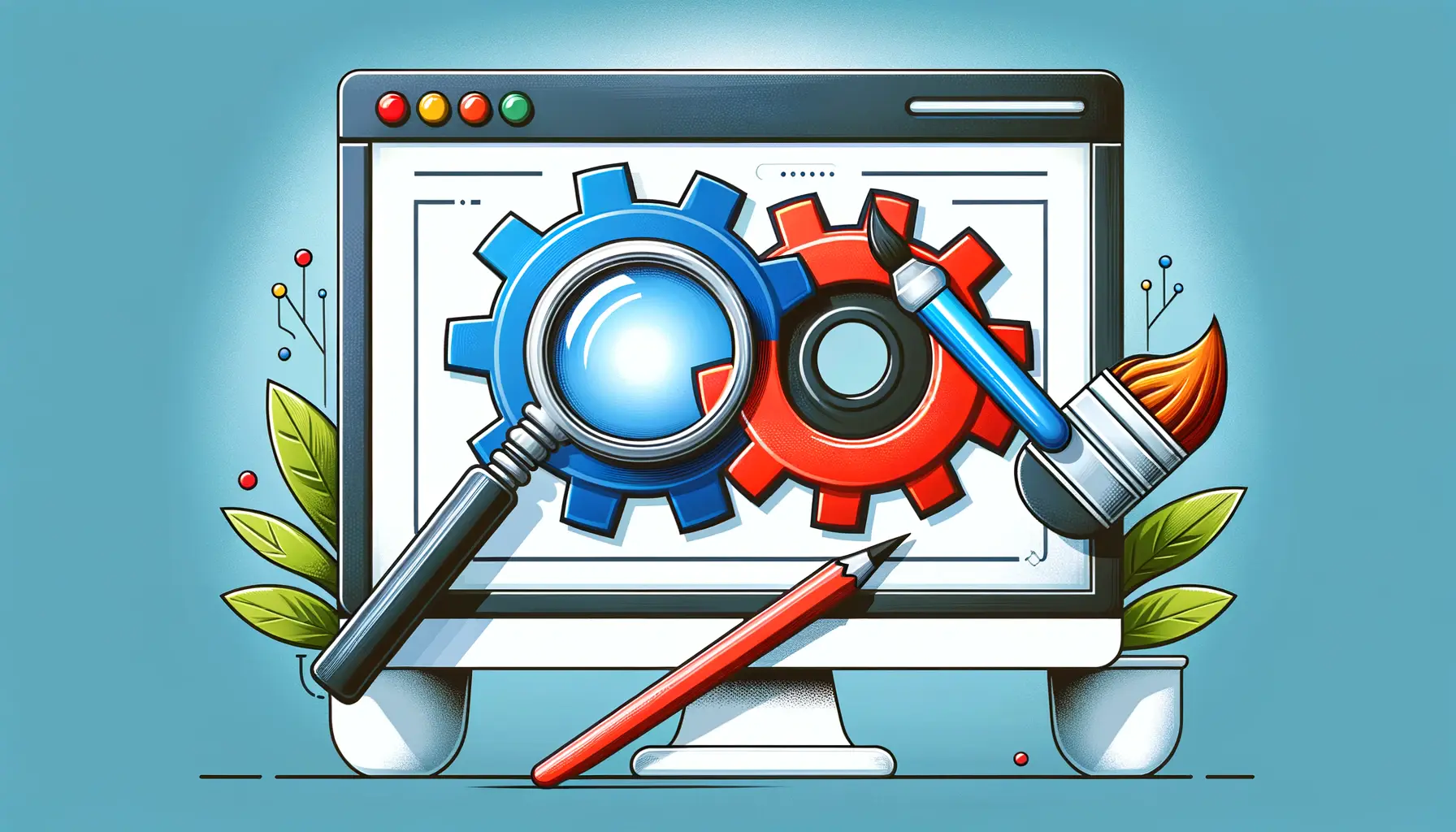Designing for print using Cascading Style Sheets (CSS) is an art that combines traditional print design principles with the flexibility and power of web technologies.
CSS for print is not just about making web pages printable, but rather about creating documents that are specifically designed to be printed and read offline.
This approach allows designers to leverage CSS’s capabilities to control layout, typography, and styling in printed documents, much like they would for on-screen web pages.
The transition from screen to print can be challenging due to the inherent differences between the two mediums.
While screen designs are dynamic and can adapt to various device sizes and orientations, print designs are static and must fit within the predefined dimensions of the paper.
This requires a thoughtful approach to design, ensuring that the final printed document is legible, aesthetically pleasing, and effectively communicates the intended message.
- Understanding the Basics of CSS for Print
- Effective Use of Colors and Images
- Mastering Page Breaks and Pagination
- Optimizing Content for Print
- Accessibility and Usability in Print Designs
- Integrating Print Styles into Web Projects
- Advanced Techniques and Considerations
- Concluding Thoughts on Designing for Print with CSS
- FAQs on Designing for Print with CSS
Understanding the Basics of CSS for Print
Media Queries for Print
Media queries play a crucial role in designing for print with CSS.
They allow designers to apply specific styles when the document is printed, ensuring that the layout, fonts, and colors are optimized for paper rather than a digital screen.
For instance, designers can use media queries to hide unnecessary elements like navigation menus or to adjust font sizes and line spacing for better readability on paper.
Implementing media queries for print is straightforward.
By specifying media=”print” in the CSS link tag or within the stylesheet using @media print, designers can target styles specifically for printed documents.
This separation of print styles from screen styles is essential for creating a document that looks good and functions well in both formats.
Optimizing Typography and Layout
Typography and layout are critical elements of print design.
When designing for print with CSS, it’s important to choose fonts that are legible and look good on paper.
Serif fonts, for example, are often preferred for printed text due to their readability.
Adjusting font sizes, line heights, and margins can also help improve the overall legibility of the printed document.
Layout adjustments may include altering the document’s width, ensuring that content does not overflow the printable area of the page, and using page breaks wisely to control the flow of information.
Designers can use CSS properties like page-break-before, page-break-after, and page-break-inside to manage how content is distributed across pages.
Designing for print with CSS requires a different mindset than designing for the screen. It’s about creating a static document that communicates effectively in a physical format, using the tools and techniques available through CSS.
Effective Use of Colors and Images
Colors and images play a significant role in print design, impacting both the aesthetic appeal and the readability of the document.
When transitioning from screen to print, it’s crucial to adapt these elements to suit the physical medium.
This section explores how to effectively use colors and images in CSS for print, ensuring that the final product is both visually striking and practical.
Color management is essential when designing for print.
Unlike screens, where vibrant colors can enhance the design, printed documents may require a more restrained approach.
Here are some tips for managing colors:
- Convert colors to CMYK: While CSS and screens operate in the RGB color space, printed materials use CMYK. Although CSS does not directly support CMYK colors, designers should choose colors that will translate well to print.
- Use solid colors over gradients: Gradients may not print as expected due to the limitations of printers. Solid colors are more reliable and can produce a cleaner, more professional appearance.
- Minimize ink usage: Consider the cost and environmental impact of printing. Using lighter colors and minimizing the use of full-color backgrounds can reduce ink consumption.
Images require special attention to ensure they appear correctly in print:
- High-resolution images: Print materials demand higher resolution images than screen designs. Aim for images with a resolution of at least 300 dpi to ensure they appear clear and sharp on paper.
- Adjust image sizes: Use CSS to scale images appropriately for the print layout, ensuring they fit within the page margins and do not disrupt the document’s flow.
- Consider image placement: Strategically place images to complement the text and layout. Use CSS to control the alignment and spacing around images for a balanced design.
Remember, the goal is to create a printed document that is both beautiful and functional. Paying close attention to how colors and images are used can significantly enhance the quality of the printed material.
Mastering Page Breaks and Pagination
One of the unique challenges of designing for print with CSS is controlling how content is divided across pages.
Unlike web design, where scrolling is the norm, printed documents need to be carefully paginated to ensure that content flows logically and is easy to follow.
This part delves into strategies for mastering page breaks and pagination using CSS, ensuring a seamless reading experience in the final printed document.
Implementing Page Breaks
Page breaks are crucial for preventing content from being awkwardly split across two pages.
CSS provides properties specifically for managing page breaks, allowing designers to specify where a page should end and a new one should begin.
Here are key properties and how to use them:
page-break-before: Inserts a page break before an element.page-break-after: Inserts a page break after an element.page-break-inside: Prevents page breaks within an element.
By strategically applying these properties to headings, paragraphs, and other elements, designers can ensure that content is neatly organized across pages, enhancing readability.
Adjusting Margins and Padding
Margin and padding adjustments are essential for optimizing the use of space on a printed page.
These CSS properties help define the space around elements, affecting how content is laid out.
Considerations for print include:
- Reducing margins and padding to fit more content on each page.
- Increasing margins to create space for notes or comments.
- Using the
@pagerule to set global margins for the printed document.
Adjusting margins and padding can significantly impact the document’s appearance and functionality, making it crucial to find the right balance for your specific content.
Designing Headers and Footers
Headers and footers provide context and navigational aids in printed documents, similar to their role on web pages.
However, their design and content may need to be adjusted for print.
Useful tips include:
- Using the
@pagerule to define headers and footers for printed pages. - Including essential information such as document title, section headings, and page numbers.
- Ensuring headers and footers are unobtrusive and do not detract from the main content.
Well-designed headers and footers can enhance the usability of printed documents, making it easier for readers to navigate and reference different sections.
Effective pagination and page break management are key to creating professional and user-friendly printed documents. By mastering these techniques, designers can ensure that their CSS-driven print designs are as polished and functional as their on-screen counterparts.
Optimizing Content for Print
Content optimization for print involves more than just adjusting visual elements; it’s about rethinking how information is presented to suit the linear, page-by-page nature of printed materials.
This part focuses on strategies for making web content more print-friendly, ensuring that readers receive the information in a clear, concise, and accessible format when printed.
Streamlining Content for Clarity
When preparing web content for print, it’s essential to streamline information to enhance clarity and readability.
This might involve:
- Removing or hiding non-essential elements such as ads, navigation menus, and interactive forms that do not contribute to the core message.
- Simplifying layouts to focus on the main content, using CSS to hide or rearrange elements that are less relevant for print.
- Breaking down complex information into shorter paragraphs and sections, making it easier for readers to digest the content on paper.
These adjustments help ensure that the printed version of the web page delivers information in a direct and reader-friendly manner.
Enhancing Readability
Enhancing the readability of printed content involves careful consideration of typography, spacing, and layout.
Key strategies include:
- Choosing fonts that are easy to read in print, typically serif fonts for body text and sans-serif for headings.
- Adjusting font sizes and line spacing to improve legibility and comfort, especially for longer documents.
- Organizing content with clear headings, bullet points, and numbered lists to guide the reader through the document.
These typographic and structural adjustments can make a significant difference in how easily readers can navigate and understand the printed content.
Incorporating Visual Elements Wisely
Visual elements such as images, charts, and graphs can enhance the printed document’s value, but they must be used wisely.
Considerations for incorporating visuals include:
- Ensuring images are high resolution and clearly visible in black and white, as color printing is not always an option.
- Placing visual elements strategically to complement the text and not disrupt the document’s flow.
- Using captions and alternative text to provide context for images, making the document accessible and informative even if the visuals cannot be printed.
By optimizing content and visual elements for print, designers can create documents that are not only visually appealing but also highly functional and reader-friendly.
A well-optimized printed document transcends the limitations of the medium to deliver a reading experience that is both enjoyable and informative. The key lies in thoughtful content organization, readability enhancement, and the strategic use of visual elements.
Accessibility and Usability in Print Designs
Ensuring accessibility and usability in print designs is crucial for creating documents that are inclusive and can be easily used by everyone, including individuals with disabilities.
This part of the article focuses on incorporating accessibility and usability principles into CSS print designs to enhance the overall reader experience.
Creating Accessible Print Layouts
Accessibility in print design involves making sure that the document is legible and understandable for readers with various needs.
This includes:
- Using high-contrast color schemes to ensure that text is readable for individuals with visual impairments.
- Choosing fonts and font sizes that are easy to read, including for readers with dyslexia or other reading difficulties.
- Providing clear and consistent headings and labels to aid navigation through the document, especially for those who may use assistive technologies to read printed materials.
These considerations help make the printed document more accessible to a wider audience, ensuring that information is communicated effectively to all readers.
Enhancing Usability with Clear Navigation
Usability in print design focuses on how easily readers can navigate and use the document.
To enhance usability, designers can:
- Include a table of contents at the beginning of longer documents to help readers find specific sections quickly.
- Use page numbers and running headers or footers to indicate the current section and overall document structure.
- Employ visual cues such as icons, color coding, or sidebars to highlight important information or differentiate sections.
These elements contribute to a more user-friendly document, allowing readers to interact with the content more efficiently.
Considering the Physical Aspects of Print
The physical nature of printed documents also impacts their accessibility and usability.
Designers should consider:
- The type of paper used, as some textures or finishes may be easier to handle or write on for readers with physical disabilities.
- The binding method, which can affect how easily the document stays open on a table or can be held by readers with limited hand mobility.
- The overall size and weight of the document, ensuring it is manageable for all readers, including those who may have difficulty with larger or heavier materials.
By taking into account these physical aspects, designers can create print materials that are not only visually appealing but also practical and accessible for all users.
Accessibility and usability are key components of effective print design. By focusing on these aspects, designers can create documents that are not only beautiful but also inclusive and easy to use, ensuring that every reader has a positive experience.
Integrating Print Styles into Web Projects
Integrating print styles into web projects is a strategic approach that enhances the versatility and user-friendliness of digital content.
By preparing web content to be print-ready, designers and developers can ensure that users have the flexibility to interact with the content both online and offline.
This part explores practical steps and considerations for seamlessly incorporating print styles into web projects.
Using Separate Stylesheets for Print
One effective method for integrating print styles is to use separate CSS stylesheets specifically designed for print.
This approach allows for the customization of print layouts without affecting the on-screen presentation of the web content.
Here’s how to implement it:
- Create a separate CSS file, such as
print.css, dedicated to print styles. - Link to the print stylesheet in the HTML document’s
<head>section using themedia="print"attribute to ensure it’s only applied when the content is printed. - Within
print.css, define styles that optimize the content for print, such as adjusting fonts, hiding non-essential elements, and setting page margins.
This method provides a clear separation between screen and print styles, making it easier to manage and update them as needed.
Embedding Print Styles with Media Queries
For projects where maintaining multiple stylesheets is not ideal, embedding print styles within the main CSS file using media queries is a viable alternative.
This approach keeps all styles in one place and can be implemented as follows:
- Use the
@media printrule within the main CSS stylesheet to target print-specific styles. - Within the
@media printblock, define the necessary adjustments for print, such as font sizes, line heights, and element visibility. - Test the print styles by printing the web page or using print preview features in web browsers to ensure the content is displayed as intended.
Embedding print styles with media queries offers a streamlined approach to managing print styles, especially for smaller projects or those with fewer print-specific adjustments.
Testing and Optimization
Regardless of the method used to integrate print styles, thorough testing and optimization are crucial to ensure the best possible outcome.
Consider the following tips:
- Regularly test the print functionality across different browsers and devices to identify and fix any inconsistencies.
- Optimize images and other media for print to ensure they are clear and do not unnecessarily increase ink usage.
- Seek feedback from users about their experience printing the web content and make adjustments based on their input.
Testing and optimization help refine the print styles, ensuring that the printed content meets users’ needs and expectations.
Integrating print styles into web projects is a thoughtful way to extend the accessibility and usability of online content. By carefully designing and testing print styles, developers and designers can provide users with a seamless transition from screen to print, enhancing the overall user experience.
Advanced Techniques and Considerations
As the web continues to evolve, so do the techniques for designing print styles.
Advanced CSS features and thoughtful design considerations can significantly enhance the quality and functionality of printed web content.
This section explores some of the more sophisticated approaches to creating print styles, offering insights into how to tackle complex design challenges effectively.
Responsive Print Design
Just as responsive design has become essential for creating flexible web layouts that adapt to various screen sizes, the concept can also be applied to print designs.
Responsive print design involves creating styles that adapt to different paper sizes and orientations, ensuring that the content is optimally displayed regardless of the print format.
Techniques include:
- Using the
@pagerule to specify different styles for different page sizes and orientations, such as A4, Letter, or Legal. - Employing conditional CSS rules within the print stylesheet to adjust layouts, font sizes, and image scaling based on the target print size.
- Testing print styles with various paper sizes and orientations to ensure the design remains coherent and legible.
Responsive print design enhances the versatility of printed web content, making it more adaptable to diverse printing needs.
Utilizing CSS Paged Media Module
The CSS Paged Media Module extends the capabilities of CSS for print layouts, introducing features that allow for finer control over page properties, such as margins, headers, footers, and page numbering.
Key aspects of the Paged Media Module include:
- Defining page boxes and guides to control the layout and alignment of content across pages.
- Creating running headers and footers that persist across pages, providing consistency and navigational aids in printed documents.
- Implementing automatic page numbering and cross-referencing, enhancing the document’s usability and professionalism.
Although support for the Paged Media Module may vary across browsers and print engines, it represents a powerful tool for creating sophisticated print layouts.
Accessibility and Print
Ensuring that printed content is accessible is just as important as accessibility in digital design.
Considerations for making print designs more accessible include:
- Choosing high-contrast color schemes for better visibility, especially for users with visual impairments.
- Including alternative text descriptions for images and other visual elements, which can be provided as captions or supplementary notes.
- Using clear, legible fonts and sufficient spacing to accommodate readers with dyslexia or other reading challenges.
By incorporating accessibility principles into print designs, designers can create documents that are inclusive and usable for a wider audience.
Advanced techniques and considerations in print design underscore the importance of adaptability, precision, and inclusivity. By leveraging responsive design principles, utilizing the CSS Paged Media Module, and prioritizing accessibility, designers can create printed materials that are not only visually appealing but also highly functional and considerate of diverse user needs.
Concluding Thoughts on Designing for Print with CSS
Throughout this exploration of designing for print with CSS, we’ve delved into the nuances that make printed content not just a mere extension of the digital experience but a standalone medium that demands its own set of design principles and techniques.
The journey from understanding the basics to mastering advanced techniques underscores the versatility and power of CSS in bridging the gap between screen and print.
The Essence of Print-Ready Web Content
The creation of print-ready web content is an art that marries the dynamic capabilities of the web with the traditional steadfastness of print media.
This process involves more than just making content printable; it’s about crafting experiences that are meaningful, accessible, and engaging, regardless of the medium.
The strategic use of media queries, typography, colors, and layout adjustments plays a pivotal role in this transformation, ensuring that the essence of the web content is not lost in translation to print.
Best Practices for Seamless Integration
Adhering to best practices for integrating print styles into web projects is crucial for a seamless user experience.
This includes:
- Employing separate stylesheets or embedded media queries for print styles to maintain clarity and organization in code.
- Conducting thorough testing across different browsers and devices to ensure consistency and reliability in print outputs.
- Optimizing content for readability and accessibility, making it easy for all users to engage with and benefit from the printed material.
These practices not only enhance the functionality of print designs but also contribute to the overall inclusivity and user-friendliness of web content.
Looking Ahead: The Future of Print Design with CSS
As we look to the future, the evolution of CSS and web technologies promises even greater possibilities for print design.
The ongoing development of modules like the CSS Paged Media Module and advancements in responsive design techniques will continue to expand the toolkit available to designers, enabling more sophisticated and user-centric print solutions.
Moreover, the emphasis on accessibility and usability in print designs reflects a broader shift towards creating content that is universally accessible, reinforcing the web’s role as an inclusive platform for information and communication.
In conclusion, designing for print with CSS is a testament to the adaptability and depth of web technologies.
It challenges designers to think beyond the screen, applying their skills to create printed materials that are not only visually appealing but also meaningful and accessible.
As we continue to navigate the intersection of digital and print media, the principles and techniques discussed here will remain invaluable for crafting experiences that resonate across mediums.
Quality web design is key for a great website! Check out our service page to partner with an expert web design agency.
FAQs on Designing for Print with CSS
Explore common questions about optimizing web content for print using CSS, providing insights into creating print-friendly web pages.
A CSS print stylesheet customizes how web pages look when printed, adjusting layout, hiding elements, and improving readability.
Define a separate CSS file with media="print" or use @media print within your main stylesheet to specify print styles.
Yes, using properties like page-break-before, page-break-after, and page-break-inside to manage content flow across pages.
Use high-resolution images and specify dimensions in CSS to ensure they print clearly and fit within page margins.
Serif fonts for body text and sans-serif for headings are generally preferred for their readability in printed documents.
Use display: none; in your print CSS to hide non-essential elements like navigation menus and ads for printing.
Yes, adjusting colors for high contrast and readability, or converting to grayscale, can optimize print output.
Use the print preview feature in browsers to check the layout, and consider printing a test page to ensure accuracy.